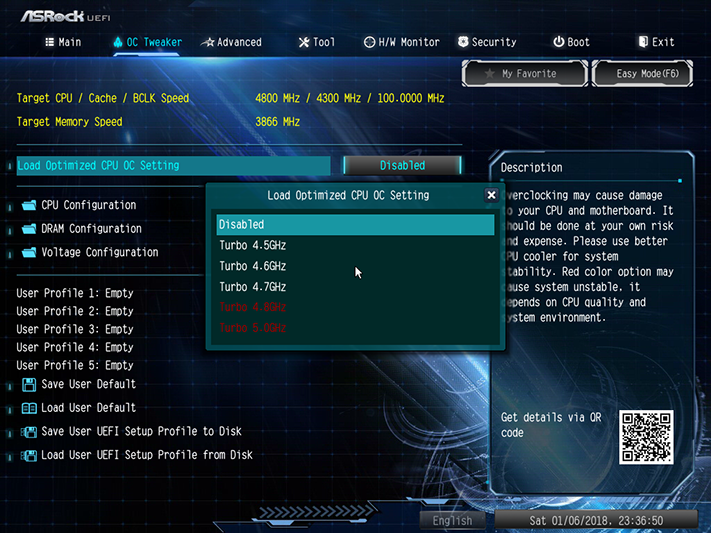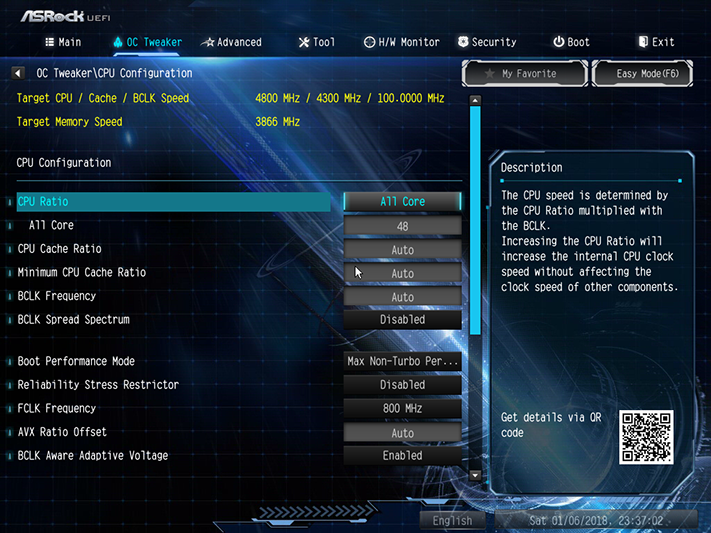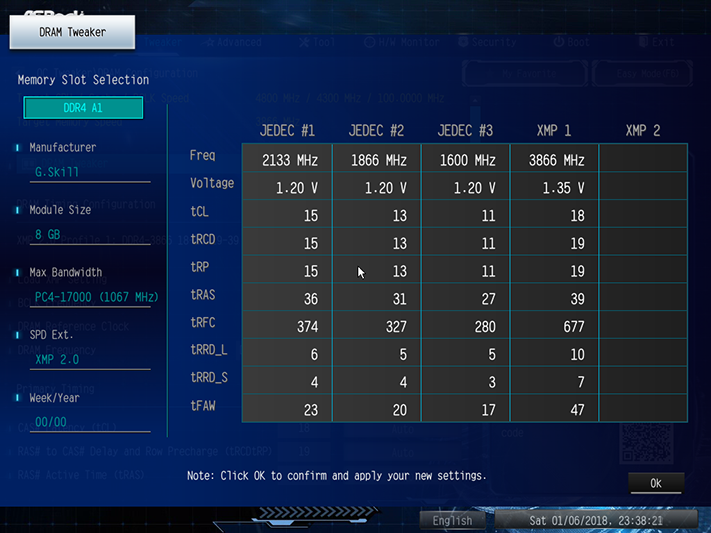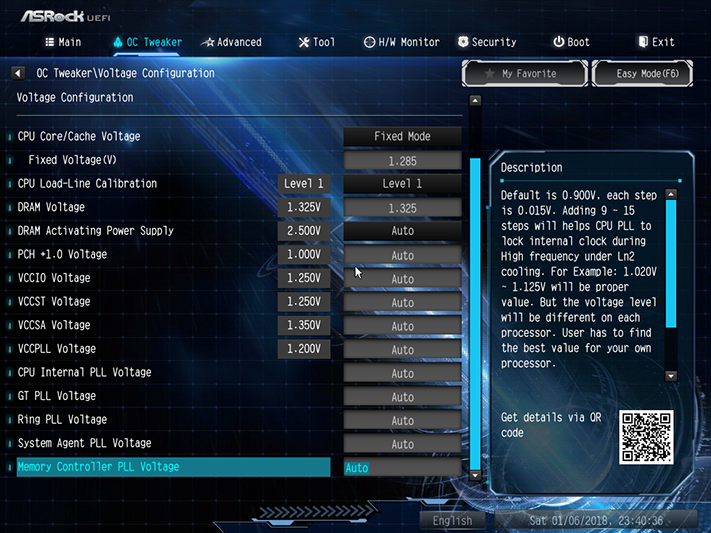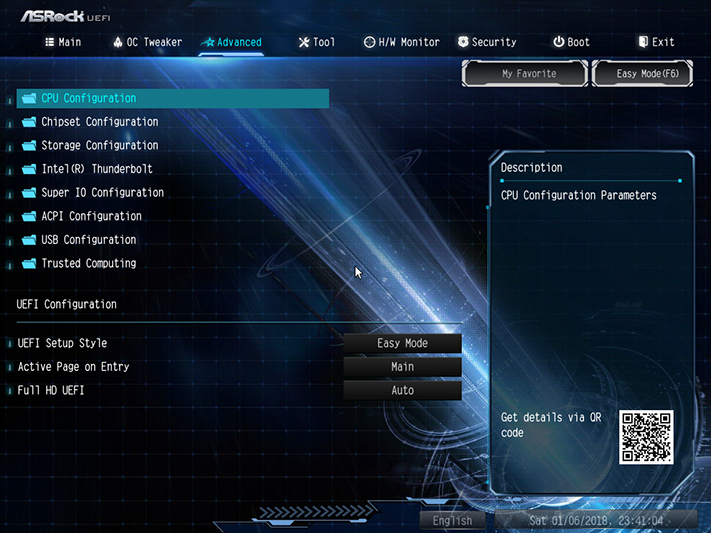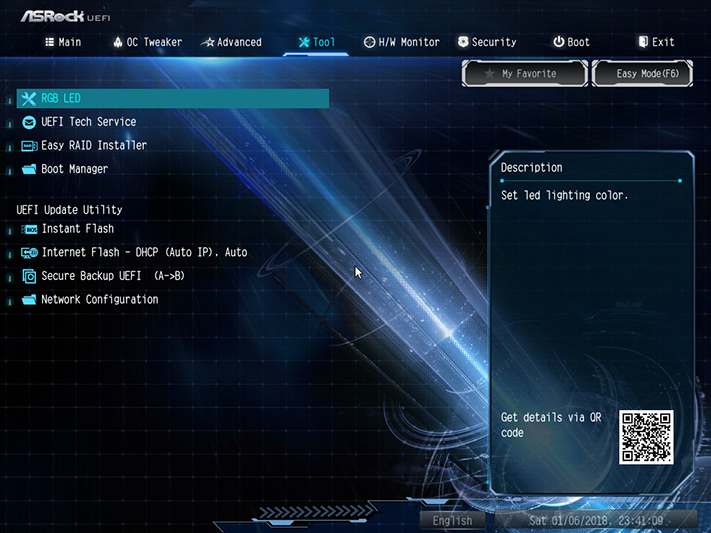ASRock Z370 Extreme4 ATX Review: A Solid Coffee Lake Board for Value-Minded Enthusiasts
Why you can trust Tom's Hardware
Software & Firmware
ASRock Live Update & App Shop includes a bunch of utilities, plus freeware/shareware/trial apps that we cropped out here so that you wouldn’t have to expand the image to see the important stuff. A separate tab provides easy access to ASRock’s servers for driver and software updates.
ASRock's RGB LED software hasn’t changed from previous reviews, but the board image this time shows the Z370 Extreme4’s four lighting zones. These can be synced or addressed separately, with multiple color and pulsation options, plus a color-cycle pattern that other companies often label as a "rainbow pattern."
The EZ OC page of ASRock A-Tuning pulls factory-programmed overclocking profiles from firmware, including a 4.5GHz fixed-clock setting at “Auto” CPU core, a 4.6GHz fixed-clock at 1.32V CPU core, a 4.7GHz fixed-clock at 1.36V CPU core, a 4.8GHz fixed clock at 1.39V CPU core, and a 5.0GHz fixed-clock at 1.50V CPU core. Since our CPU reaches its thermal limits under extreme loads at 1.30V and 48.48GHz, none of these settings is appropriate.
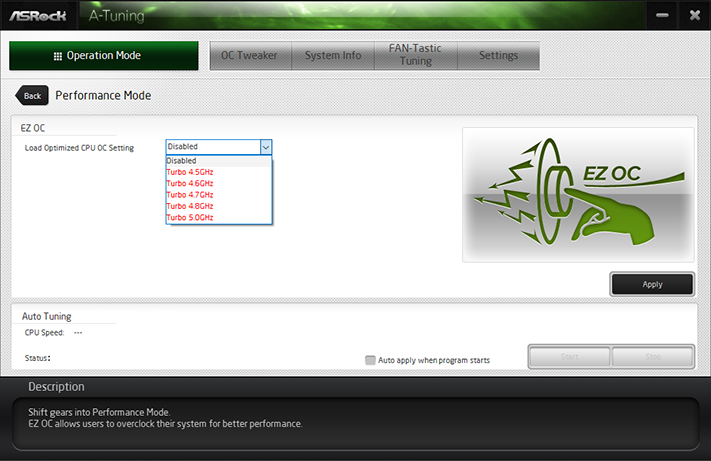
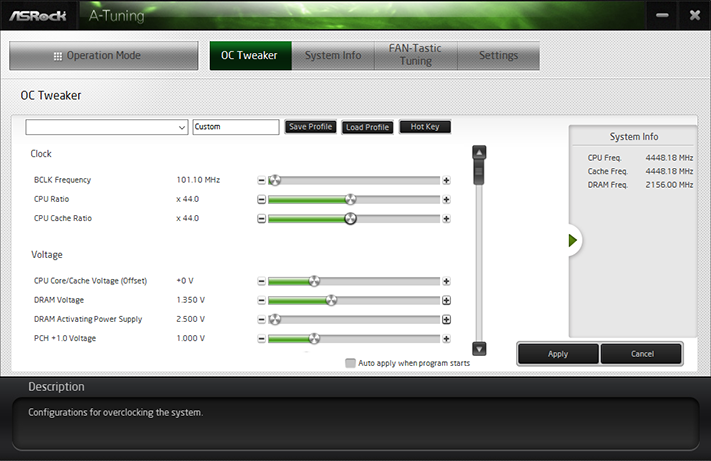
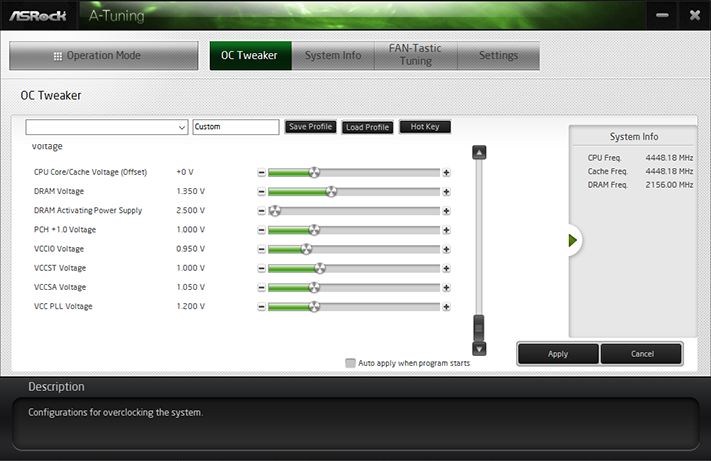
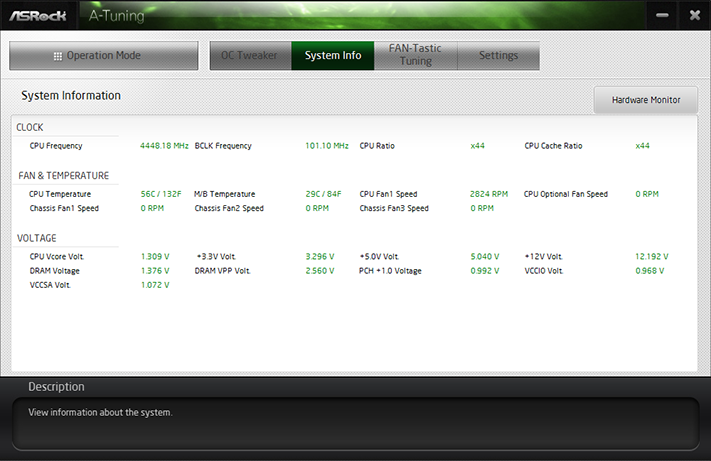

A-Tuning’s manual overclock settings worked very well through our evaluation, and they were even well-reported by its monitoring software. That’s right, by default the board sets 1.35V DIMM, and by default the result of that setting is 1.376V.
Firmware
The Z370 Extreme4 firmware opens to “EZ Mode” by default, which still allows users to pick boot order, set fan profiles, and enable or disable XMP memory settings.
Tapping the keyboard’s “F6” key loads the board’s Advanced Mode, where ASRock’s OC Tweaker menu provides the above-mentioned factory-programmed overclocking profiles in addition to a link to the CPU, DRAM, and Voltage configuration submenus, storage for up to five custom firmware settings profiles, and a shortcut to import or export one of those overclocking profiles to a USB flash drive.
Often capable of reaching 4848MHz, our CPU was slightly limited (to 4800MHz) on the Z370 Extreme4. We also encountered an issue in Firmware 1.30 where setting XMP memory mode would cause the board to force a 3.7GHz fixed clock rather than the intended overclock. Manual memory settings above DDR4-2800 caused the same issue. Experimentation revealed that these memory setting changes caused an error in the board’s Intel Turbo Boost configuration, which was correctable by disabling Intel Turbo Boost to cancel the error. That, in turn, would disable the custom multiplier. Re-entering the custom multiplier would re-enable Intel Turbo Boost, without the CPU ratio error.
Get Tom's Hardware's best news and in-depth reviews, straight to your inbox.
The Z370 Extreme4 perfectly handled the XMP value of our DDR4-3866, but overclocking beyond DDR4-3866 caused the board to configure more-relaxed advanced settings to remain stable. Since those settings caused a net loss in performance, our memory’s XMP was the board’s practical limit.
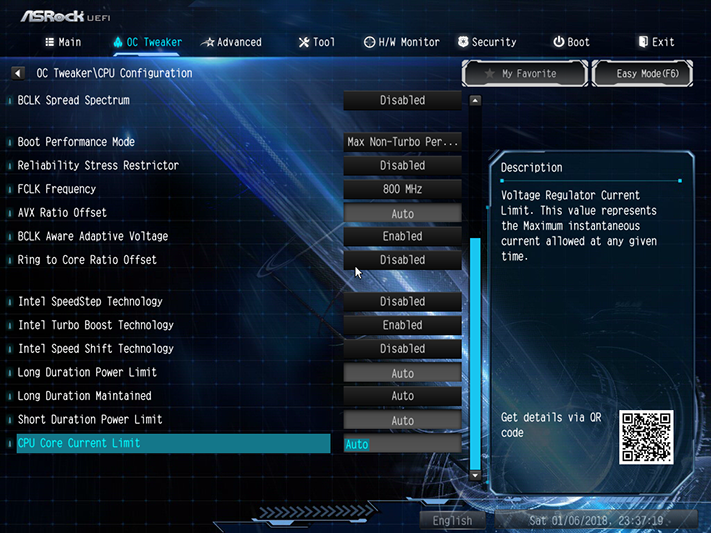
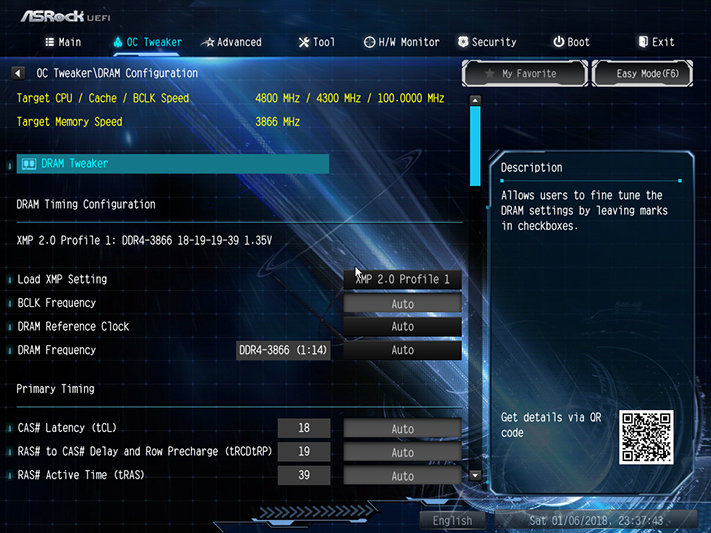
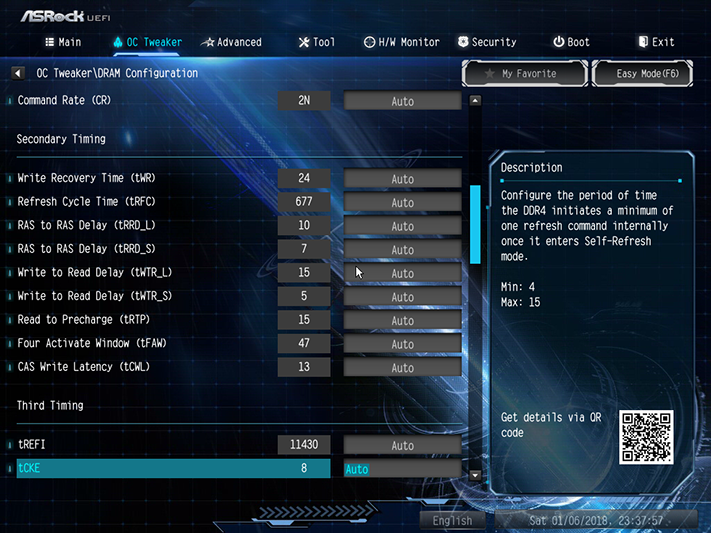
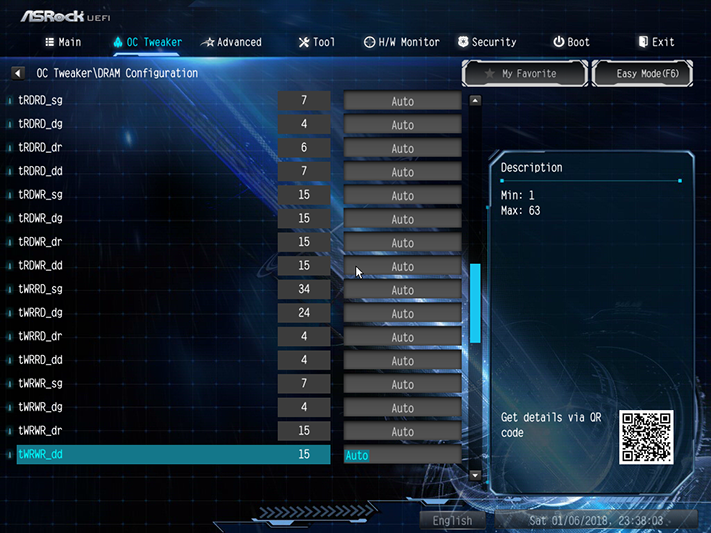
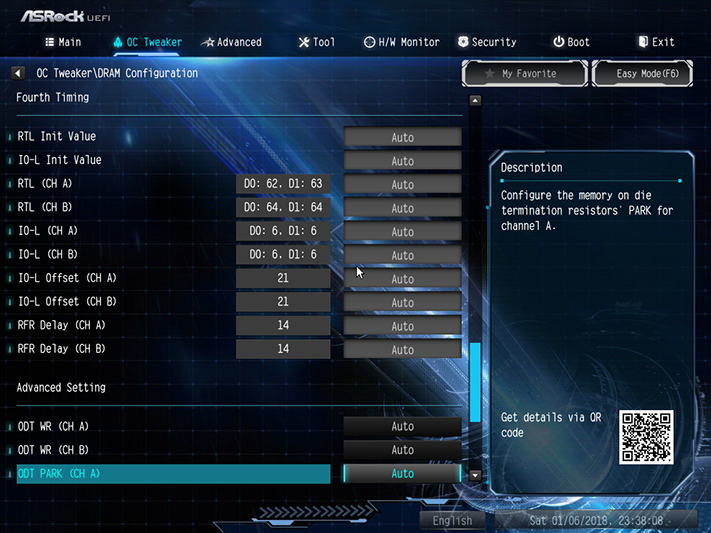
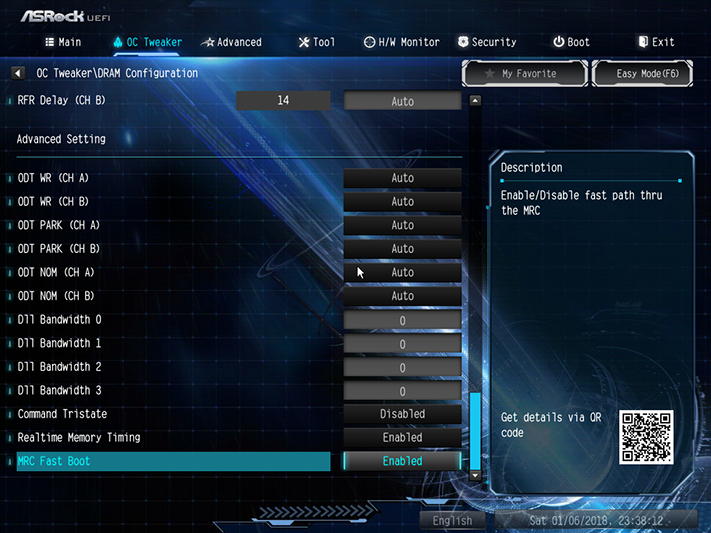
If we had infinite time, we suspect we could have found a proper set of timings to configure a perfect-performing DRAM overclock, beyond our XMP values. The Z370 Extreme4 provides a full set of secondary and tertiary timings to help with that, along with a “DRAM Tweaker” page to help us get back to the memory’s programmed settings without resetting our manual changes.
Voltage was the most likely reason we couldn’t reach the full 4848MHz capability of our CPU: The Z370 Extreme4’s “Level 1” CPU Load-Line Calibration is a little too aggressive, so that we had to use a lower baseline voltage to prevent our CPU from overheating. On the other hand, the “Level 2” setting was far too reserved, allowing CPU voltage to sag far below what was needed to run it above 4.8GHz.
Also note that the DRAM is set to 1.325V, as the Z370 Extreme4 adds ~26mV to whatever the user selects. That’s equally true of its automatic values and its XMP settings for our DRAM. We use a voltmeter to check the voltage at the memory slot, and were happy to at least see that the board’s monitoring software showed the same voltage as our meter: Some other brands go to great lengths to hide their DRAM over-voltage.
Overclockers who don’t like hitting the F6 key to enter Advanced mode will find a setting within the Advanced table of Advanced mode, from which they can change UEFI Setup Style from Easy Mode to Advanced Mode. While a simple enough thing to do, the setting gets erased when using CLR_CMOS or loading Optimized Defaults.
The Tool menu offers an RGB interface identical to that of ASRock’s control software, plus a few niceties such as an e-mail sender for tech-support questions, a utility to copy RAID drivers from the installation disc to a thumb drive, a firmware-flashing utility, a network utility that polls the server for new firmware and downloads it to your USB flash drive, a utility to copy the active firmware to backup firmware, and a network configuration utility.

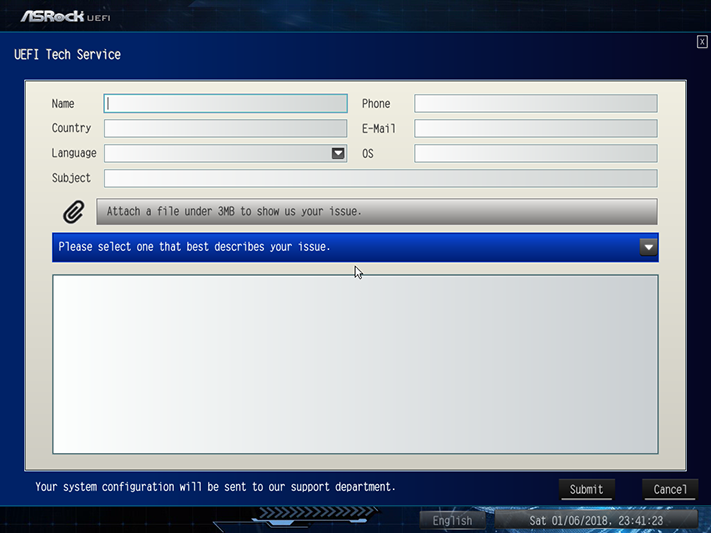
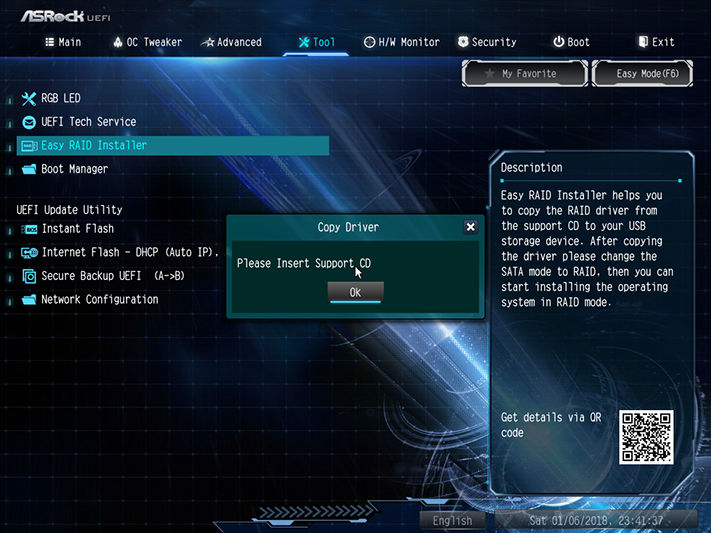
Even the hardware monitor of the Z370 Extreme4’s firmware is showing realistic results for our voltage settings, and we’re really happy to see a company at least attempt to be honest about these things. Scrolling down, we find the Fan Tuning program that tests system fans to determine the appropriate lower limit and adjust fan curves appropriately, and the Fan-Tastic Tuning link for manual fan configuration.
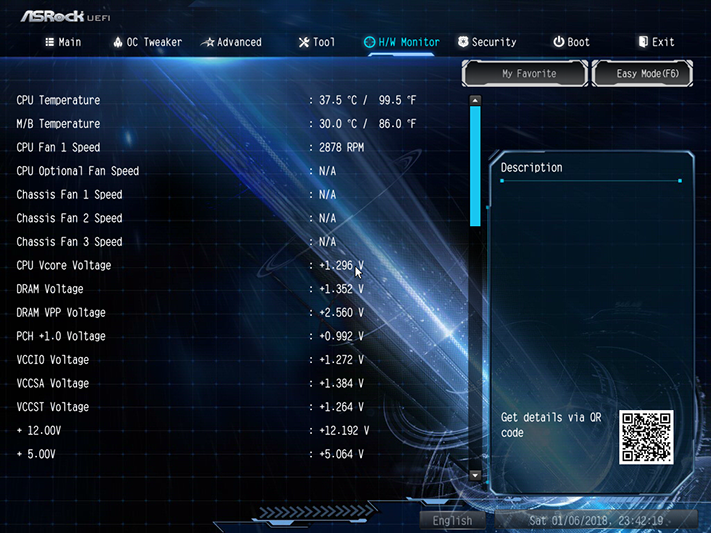
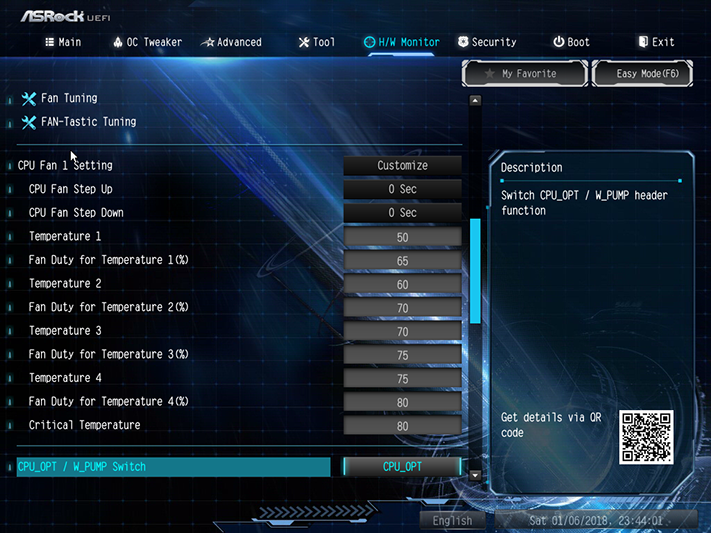
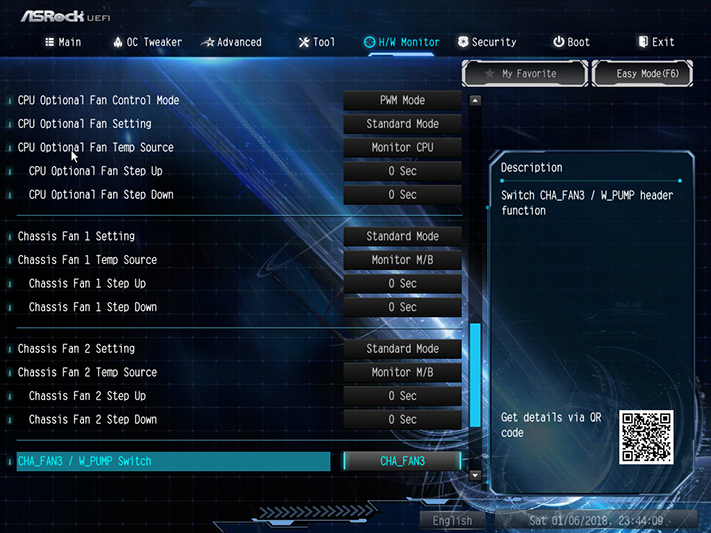
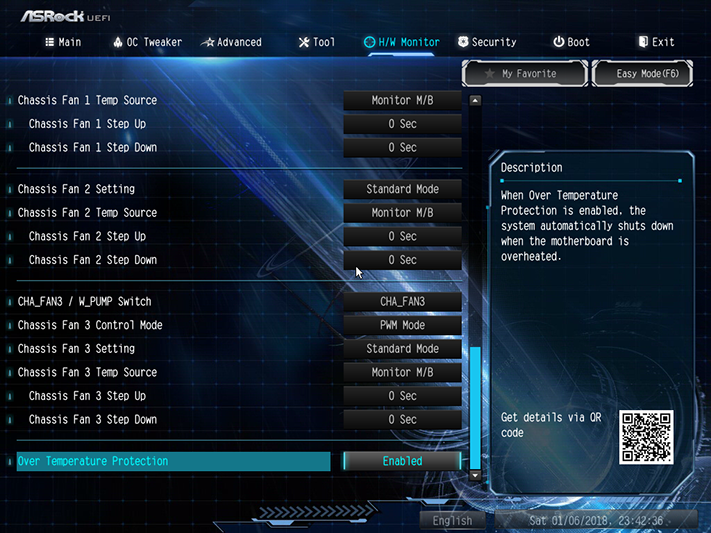
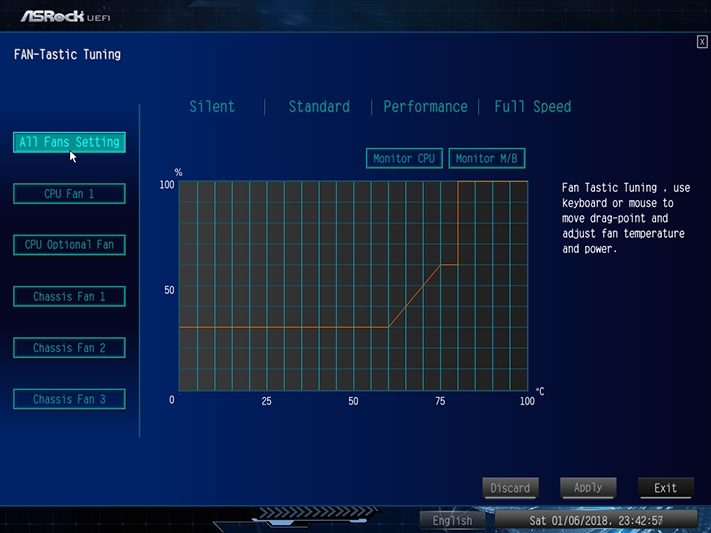
Only the two headers marked as pump-compatible can be switched from PWM to voltage-based control mode, and both of those headers have a 1.5A (18W) rating. The other three headers are each rated to support up to 1A (12W).
MORE: Best Motherboards
MORE: How To Choose A Motherboard
MORE: All Motherboard Content
-
Tanyac I used to have all ASRock boards, until I had 4 fail within a year.Reply
If you're in Australia, and your ASRock board fails, you're outta luck. ASRock do not honor their warranties over here! I've even had them send me a faulty second hand board that did not work at all (They said it was "refurbished"), when I pressed them for a warranty claim.
Now all my boards are MSI (Which has matured a lot recently), and I've never looked back. I will never buy ASRock again. Too many bad experiences. -
Crashman Reply
Whose review?20803998 said:Is it just me or is the consistency of your review just going to trash?