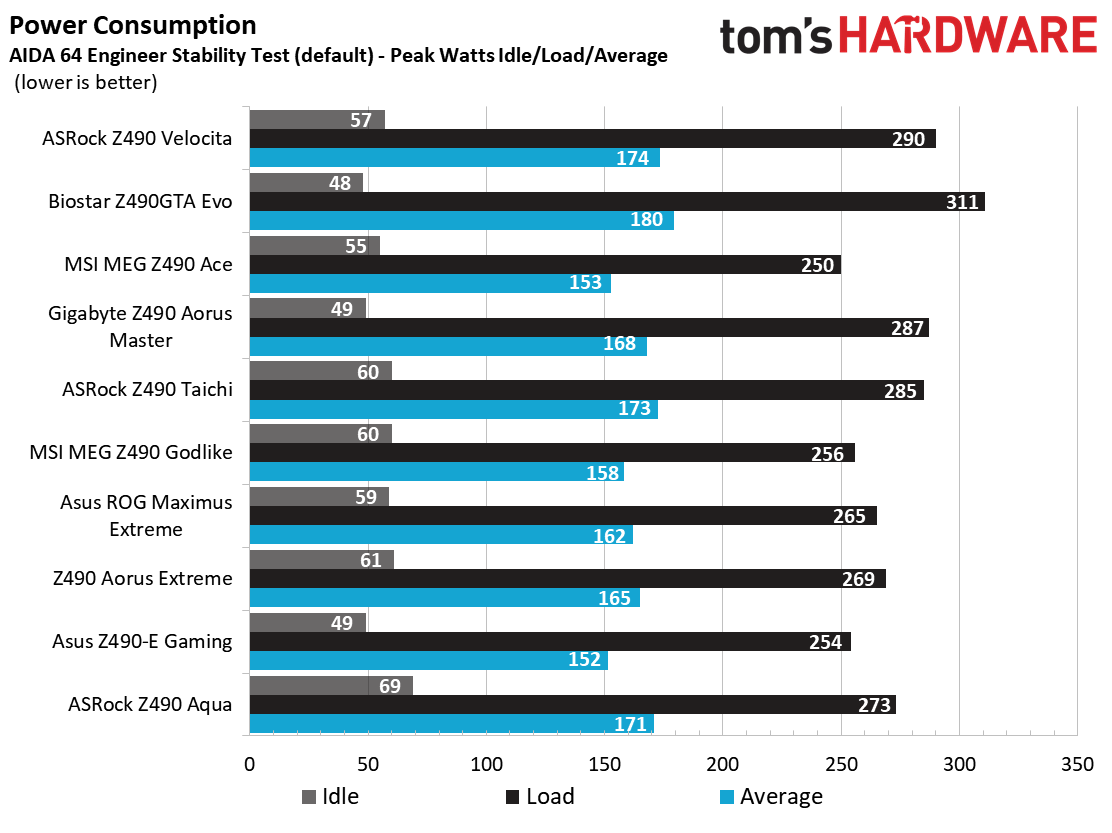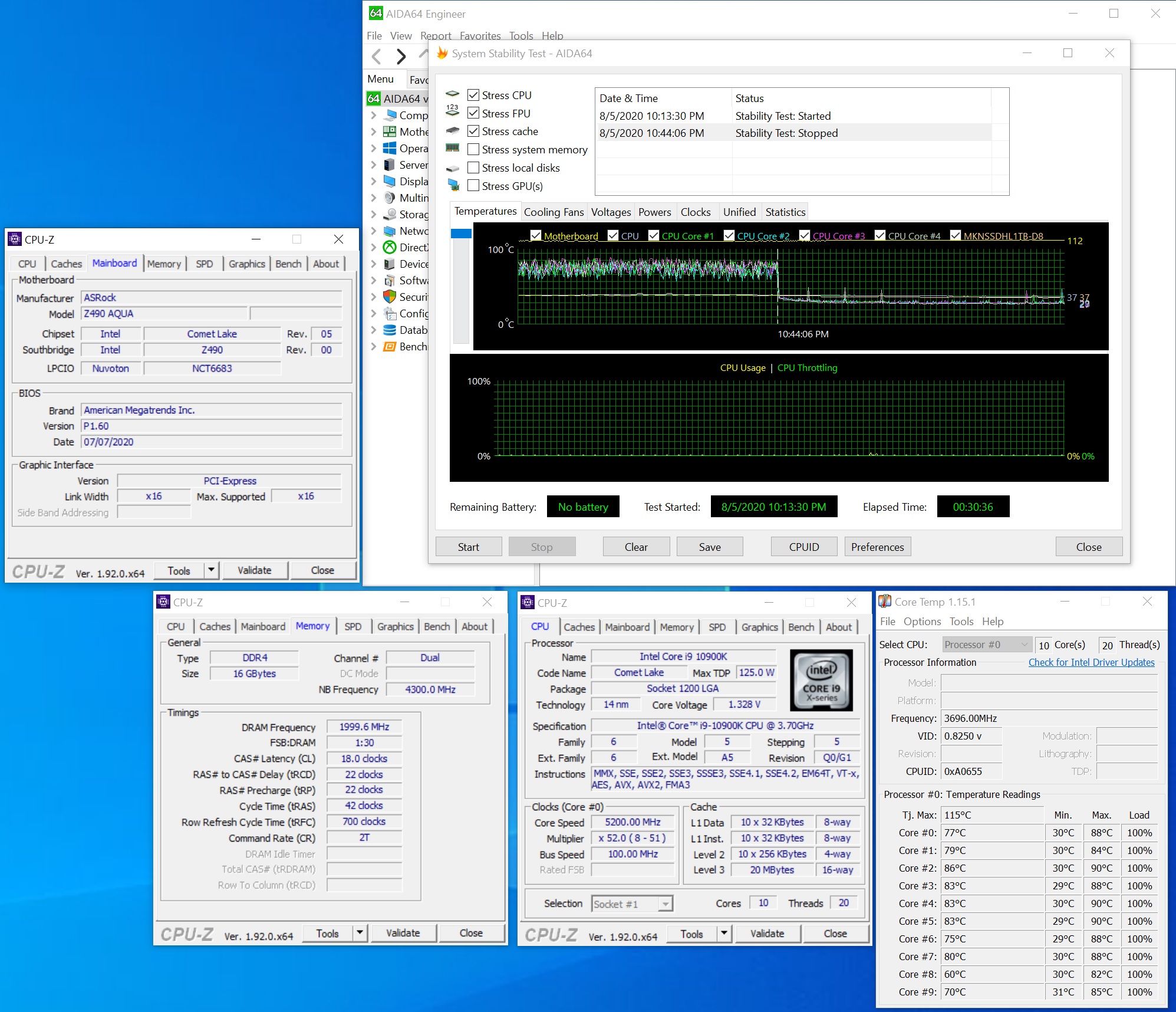Why you can trust Tom's Hardware
All standard benchmarks and power tests are performed using the CPU’s stock frequencies (including stock Thermal Velocity Boost), with all power-saving features enabled. Optimized defaults are set in the BIOS and the memory is set using the XMP profiles. For this baseline testing, Windows is set to High Performance, except for during power testing, where we switch to Balanced so the PC idles properly.
**The red bar represents the board we are reviewing, not the fastest/slowest result for a given chart.
Synthetic Benchmarks
Synthetics are a great tool to figure out if a board is running out of spec, as identical settings should produce extremely similar performance results. Advanced memory timings are the one place where motherboard makers can still optimize for either stability or performance though, and those settings can impact some testing.
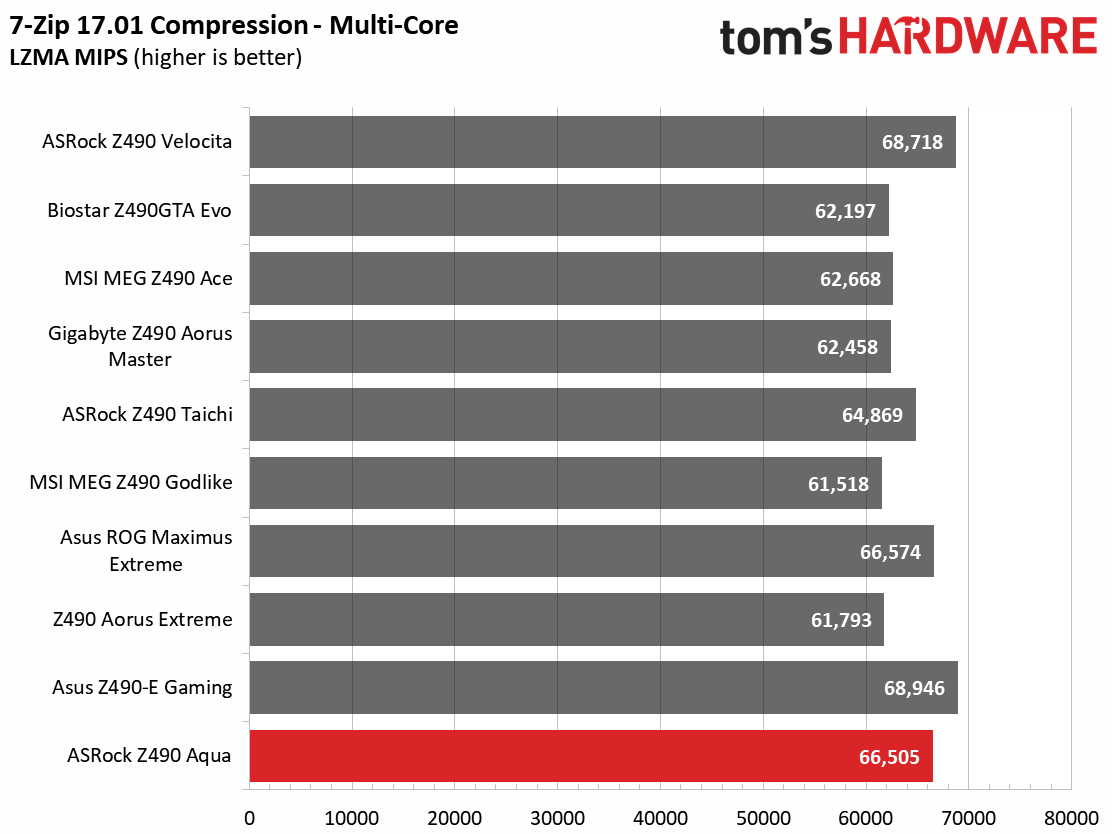
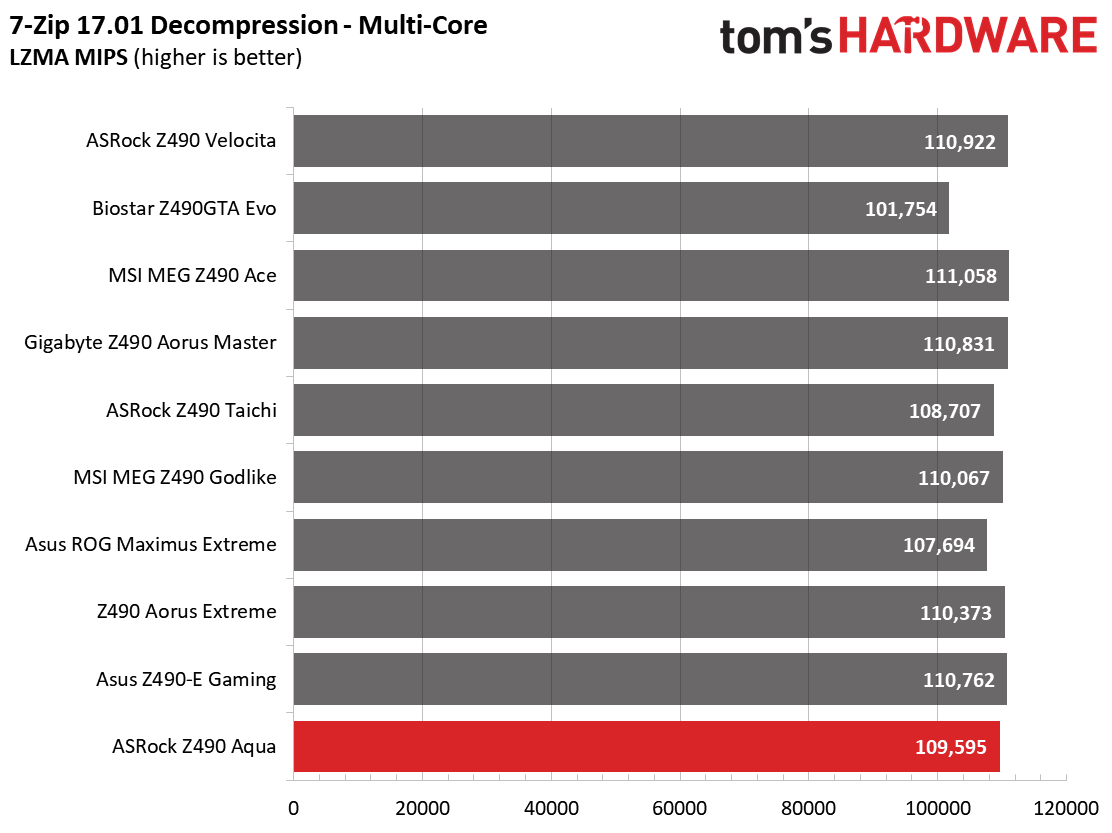
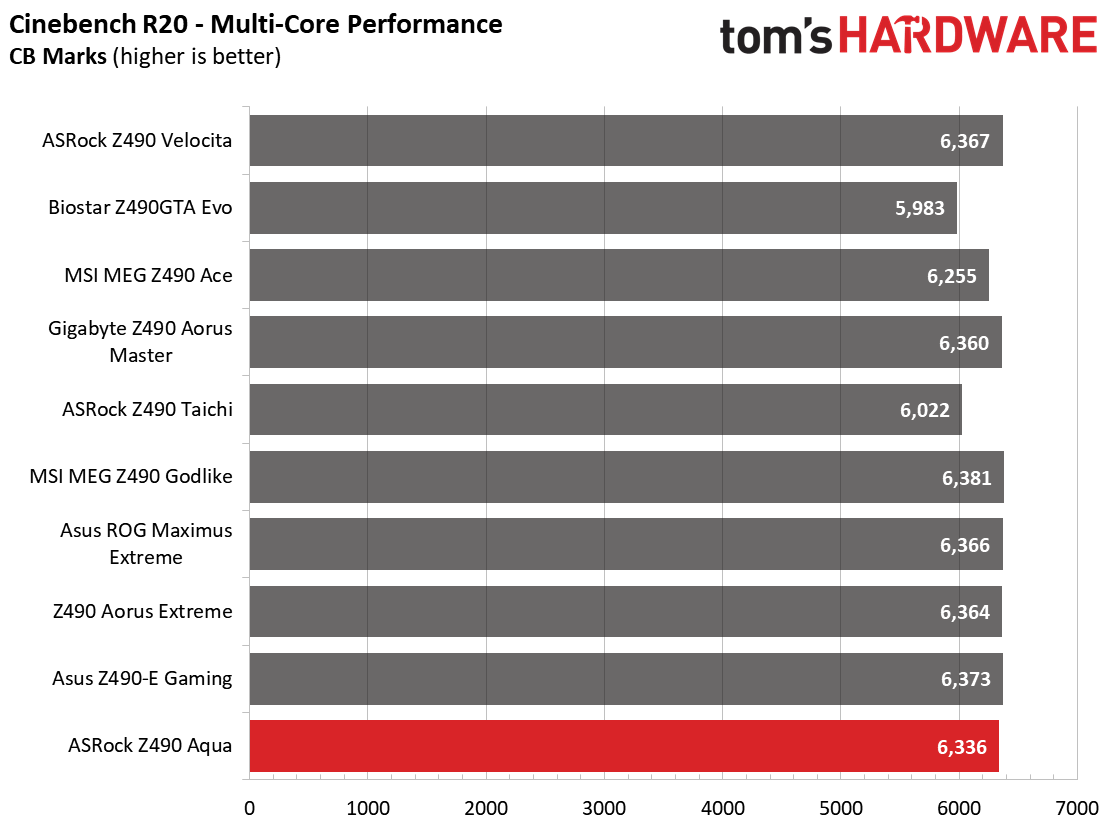
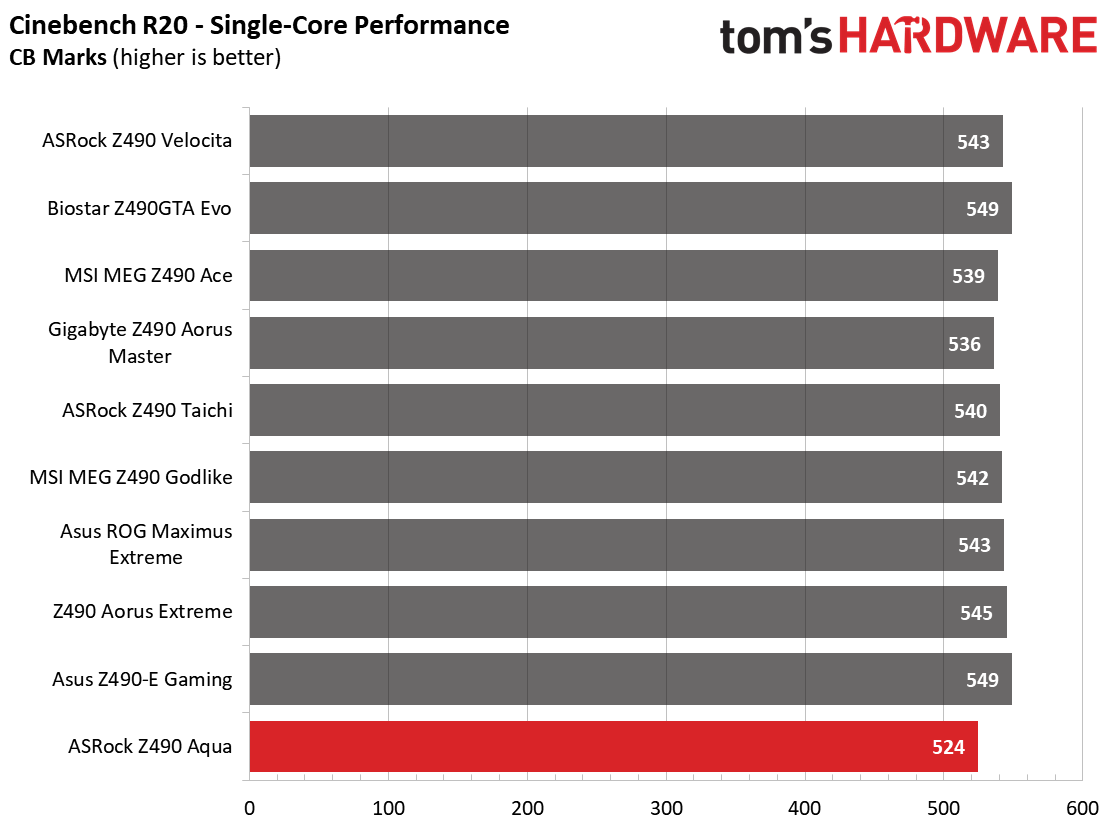
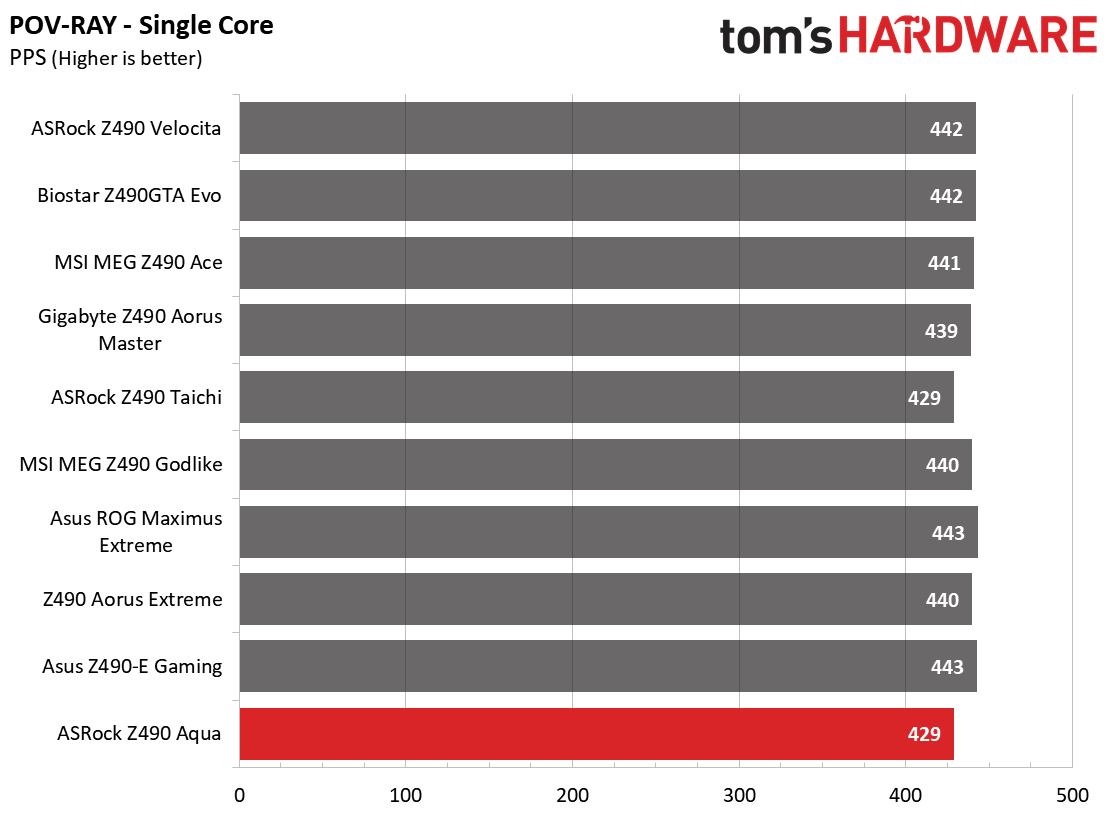
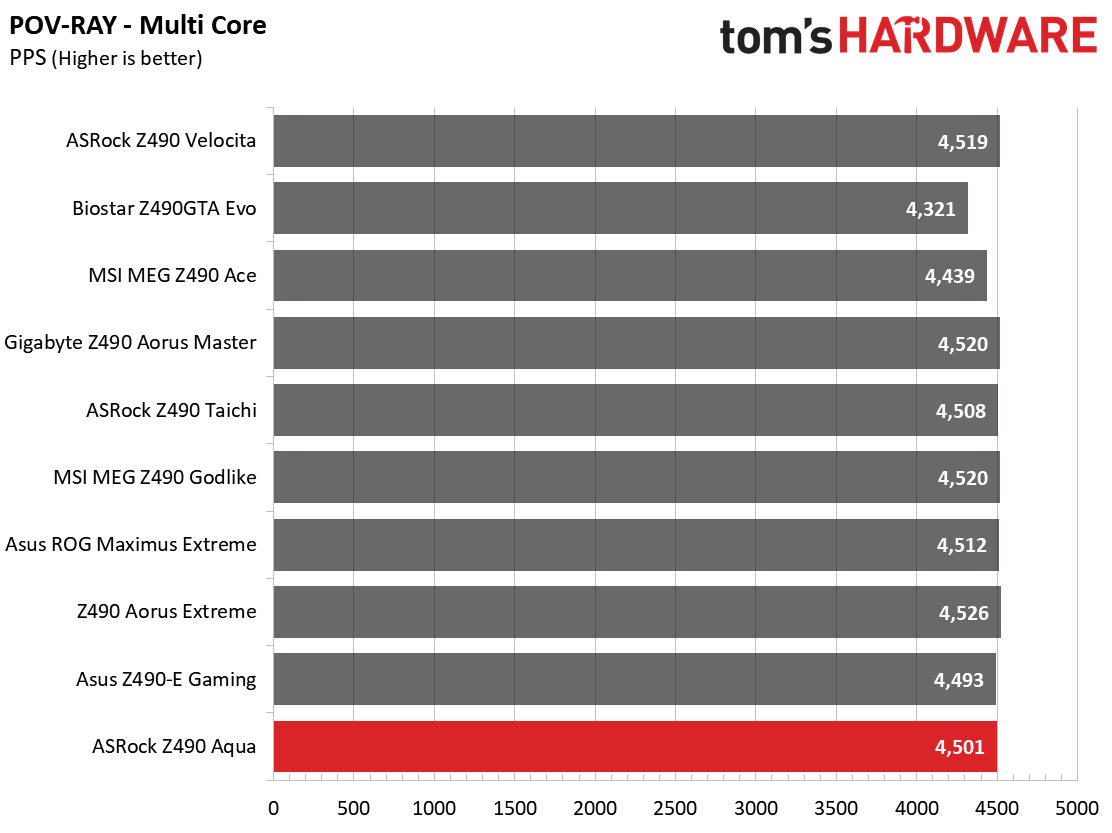
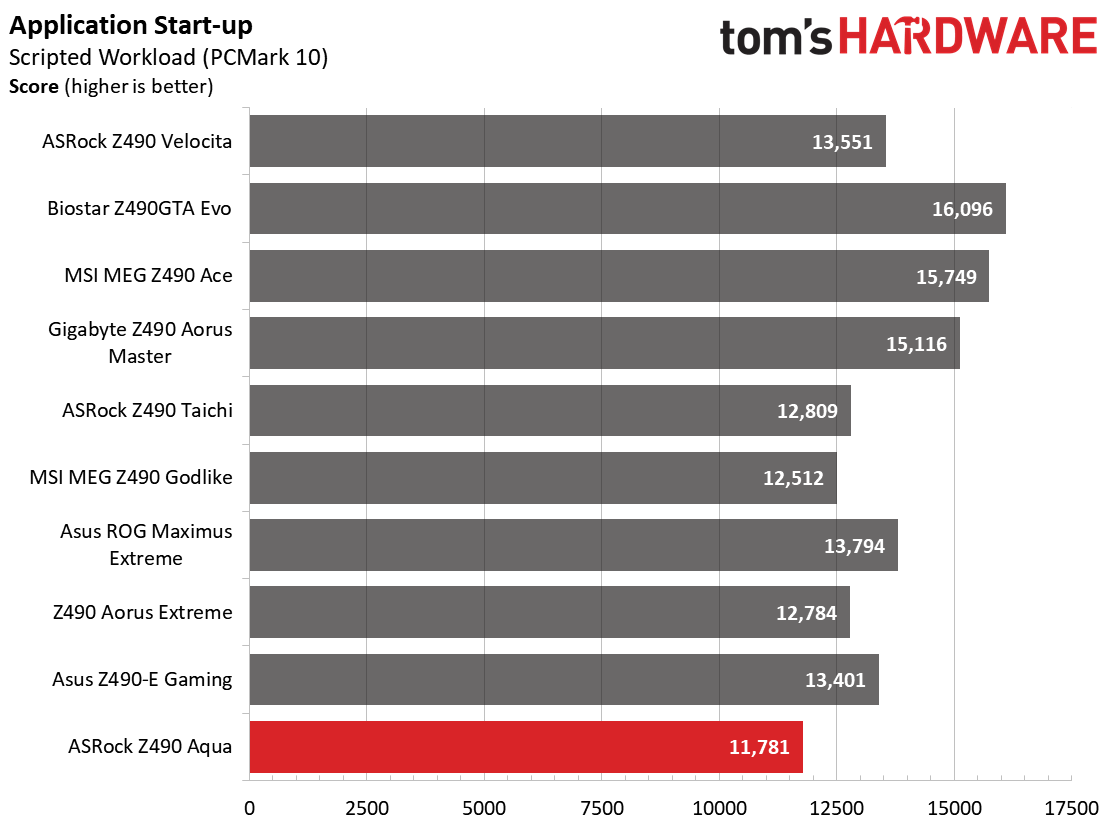
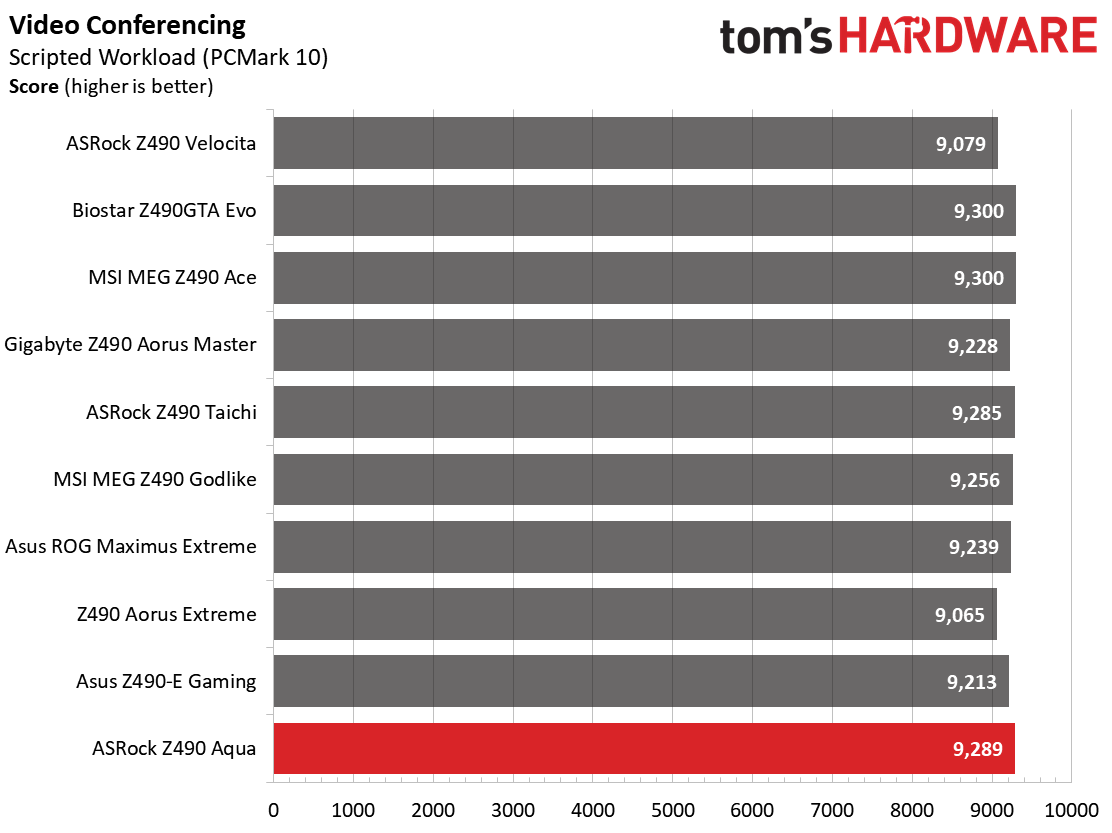
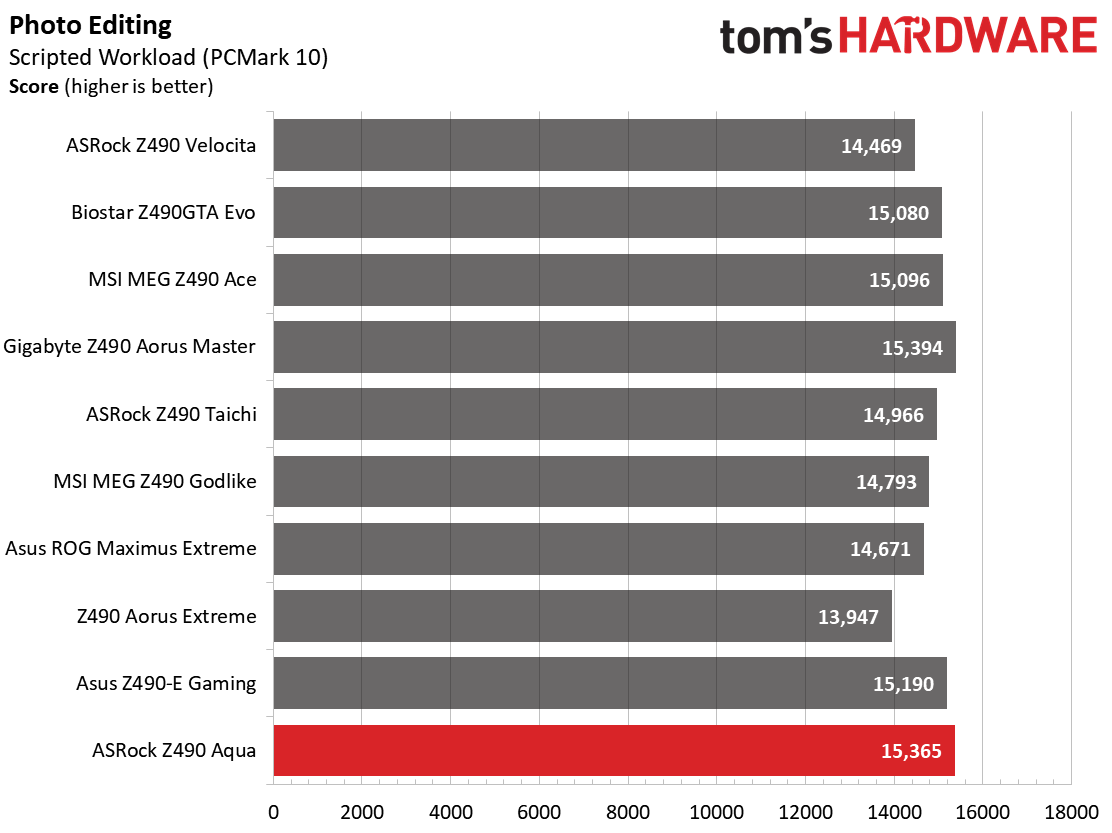
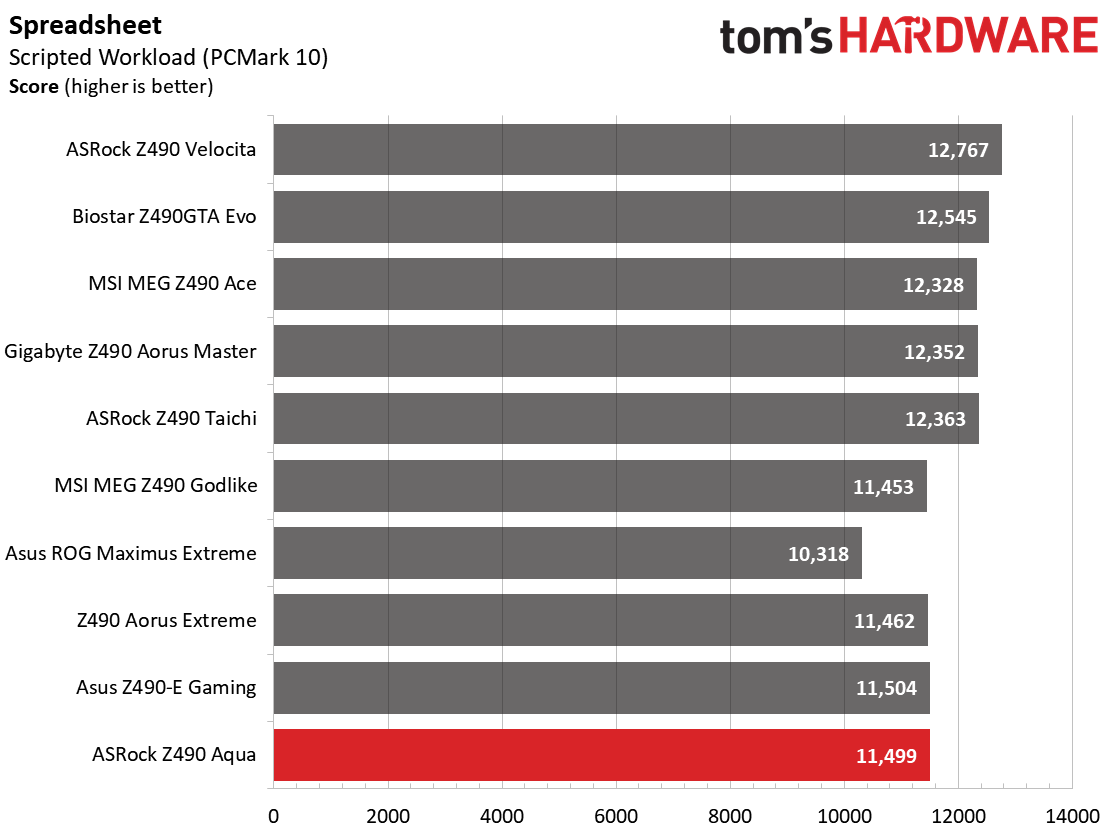
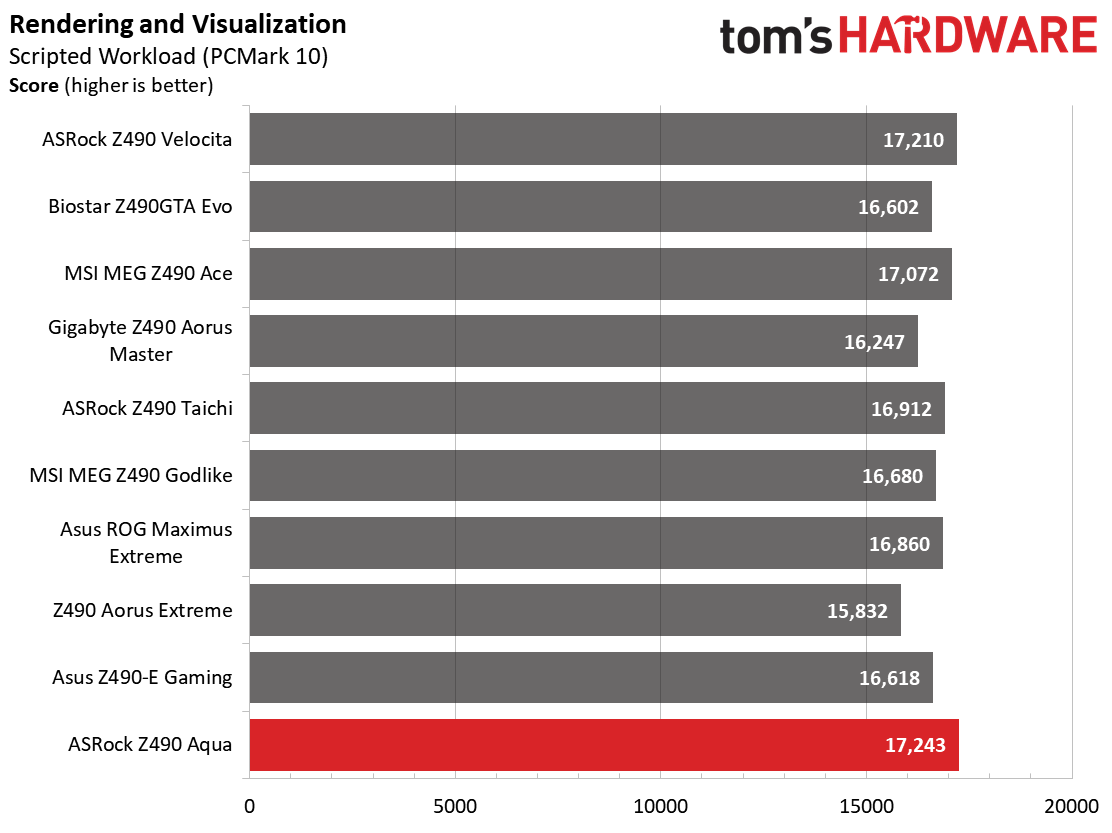
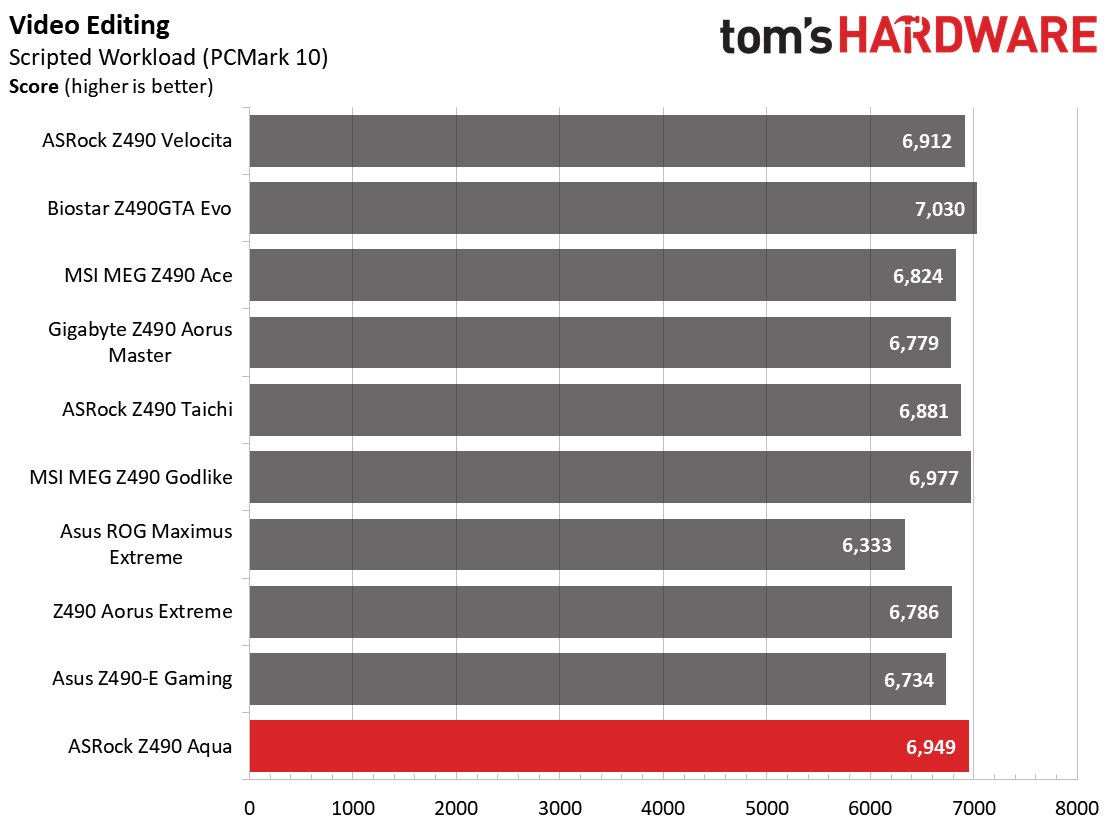
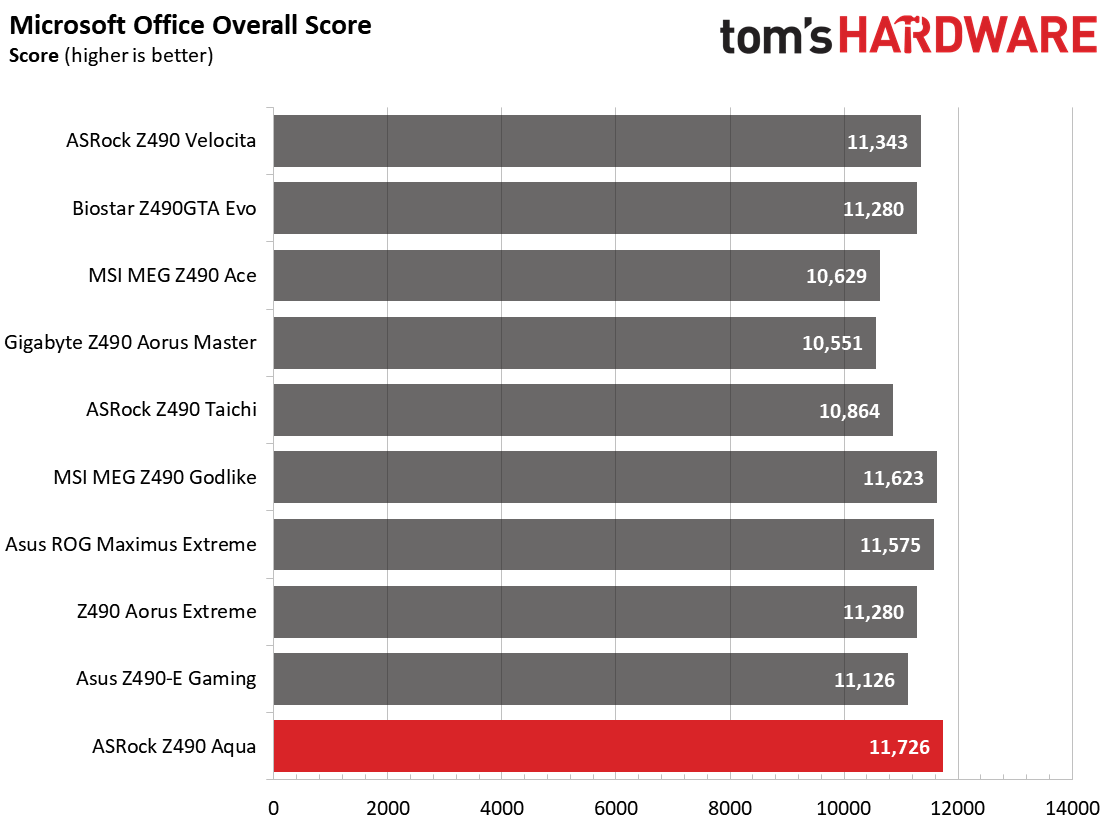
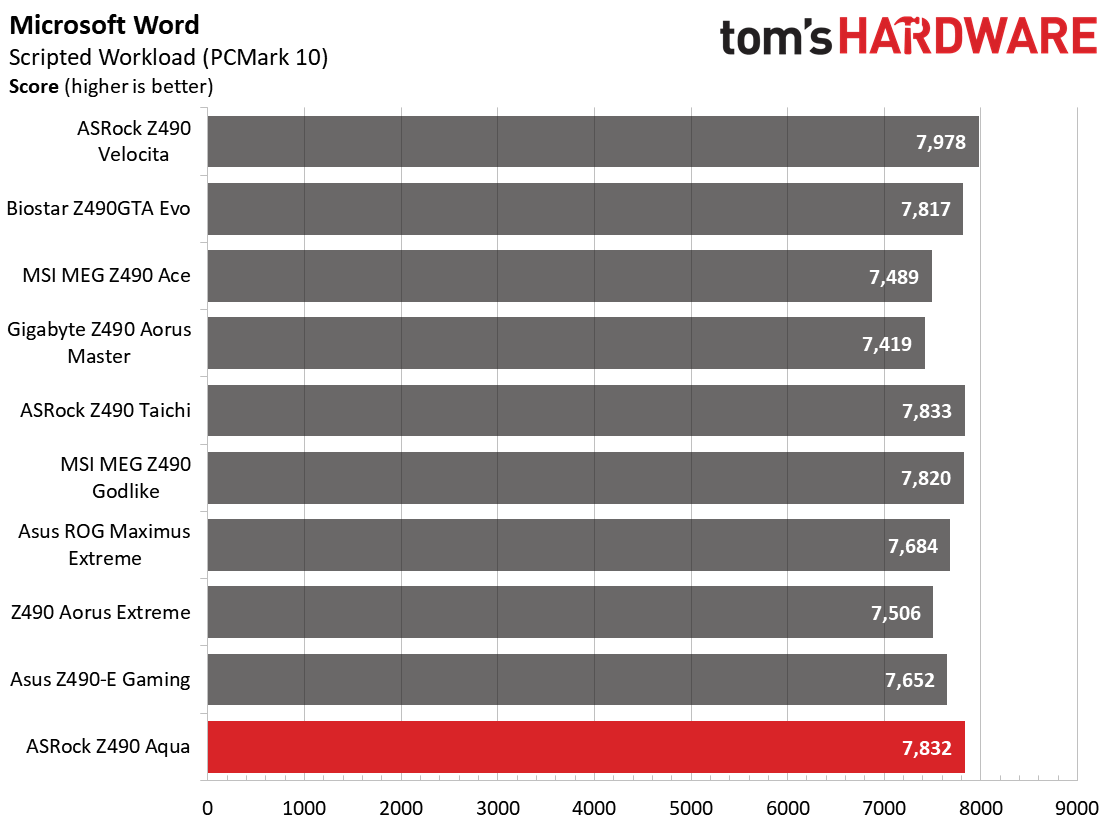
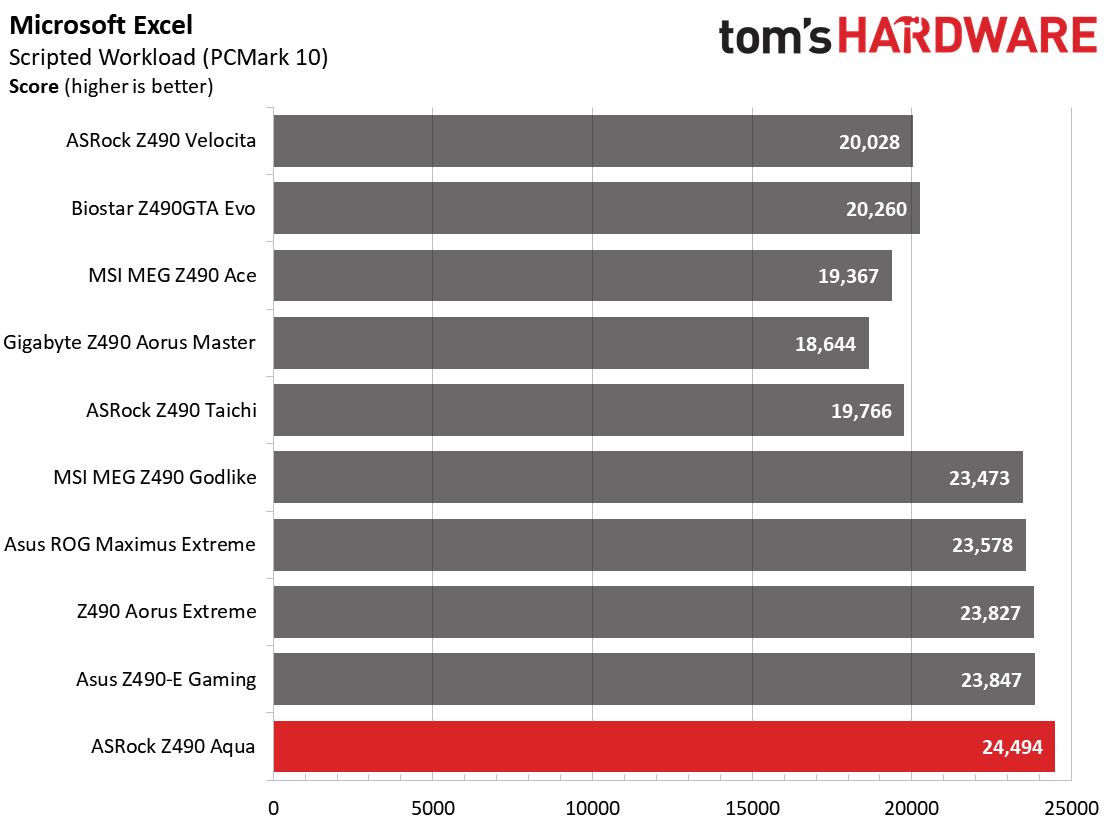
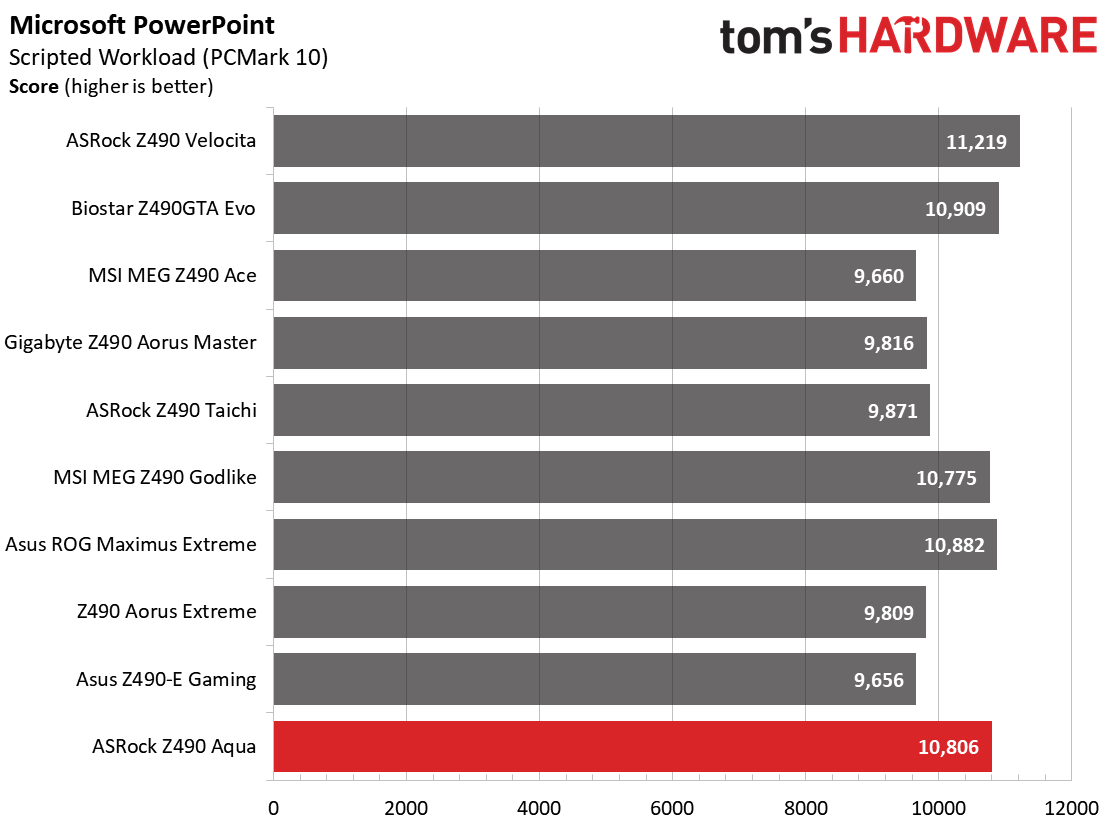
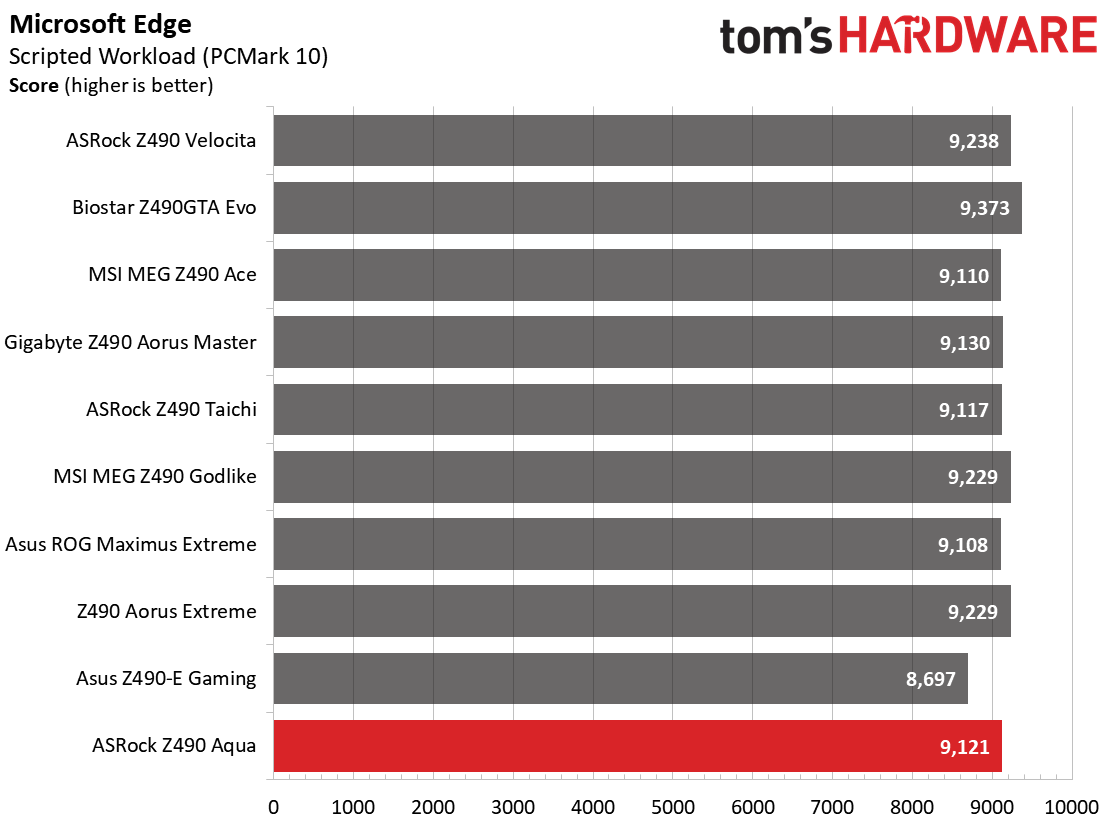
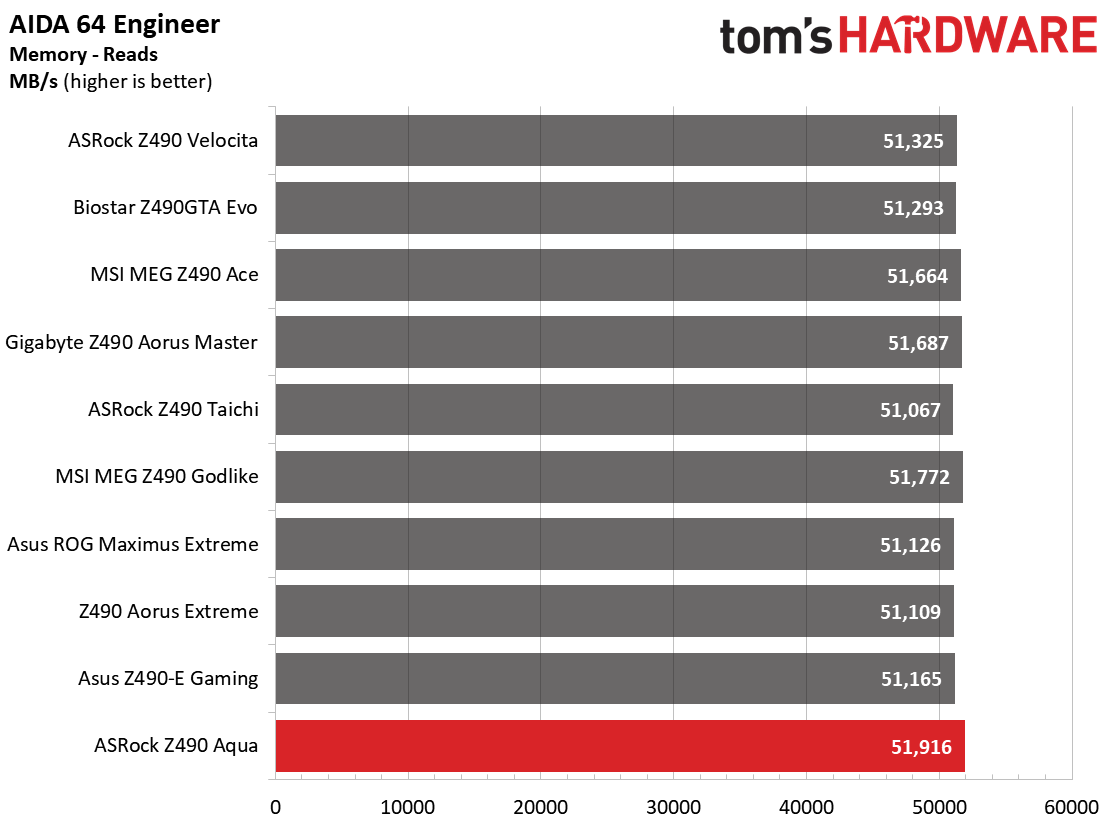
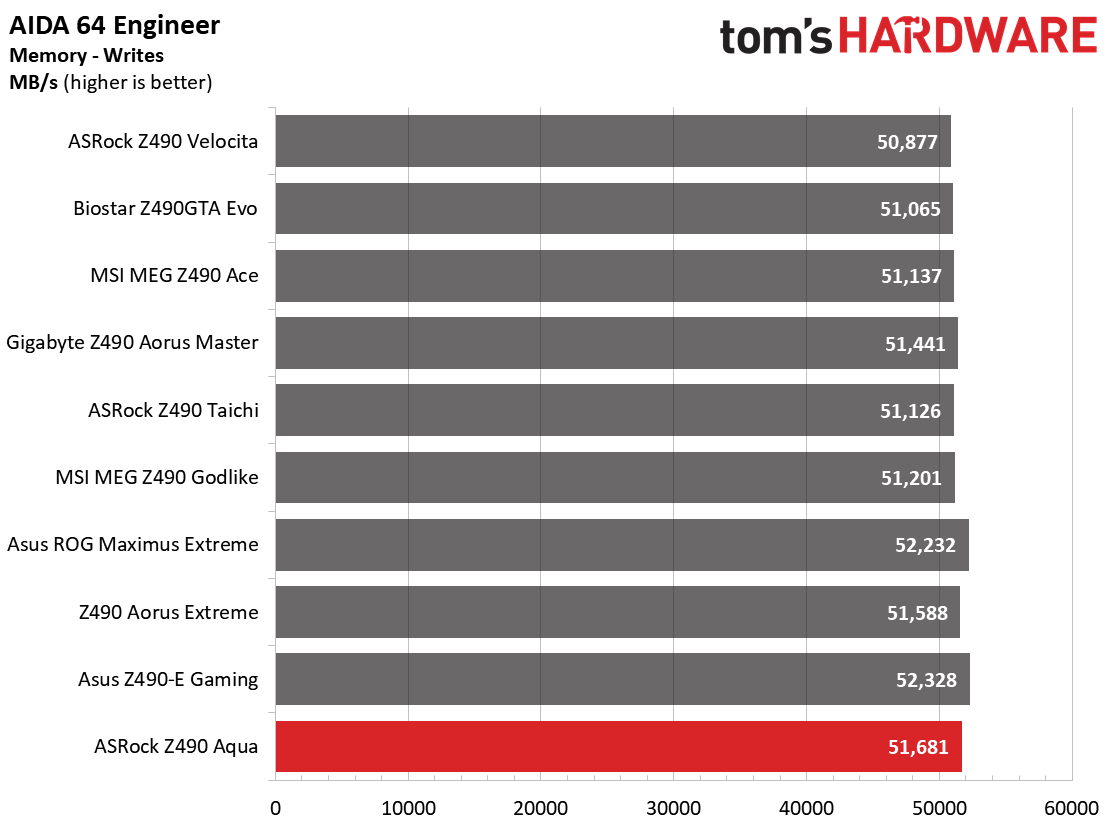
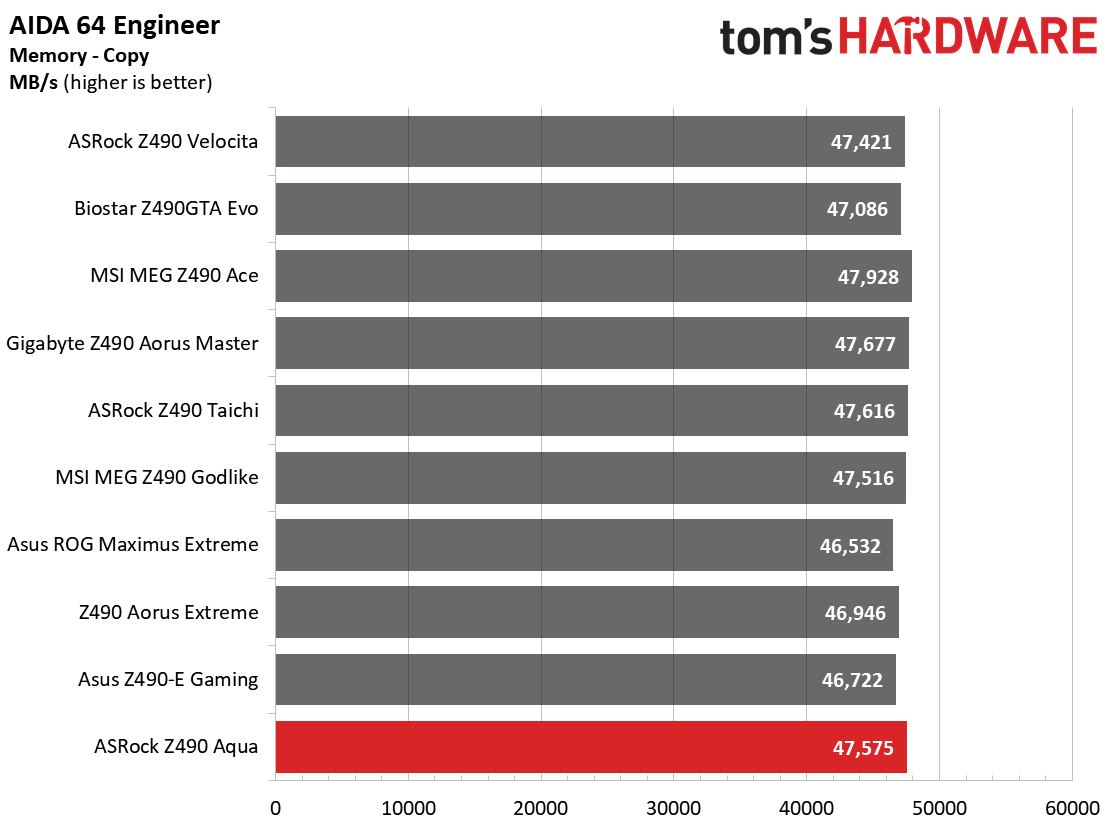
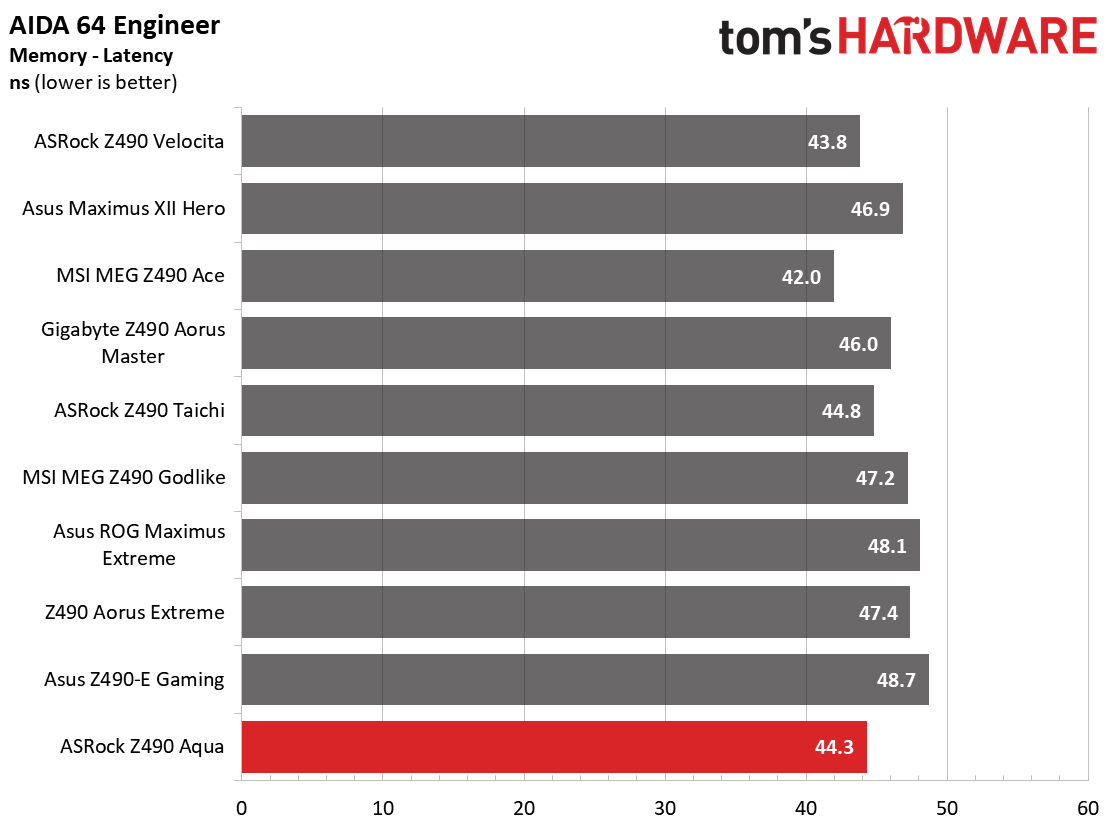
The flagship ASRock Z490 Aqua performed well in most tests, though it was one of the worst in PCMark10 application startup as well as Cinebench and POV-Ray single thread. Outside of those, the Aqua performed where expected in the synthetic benchmarks.
Timed Applications
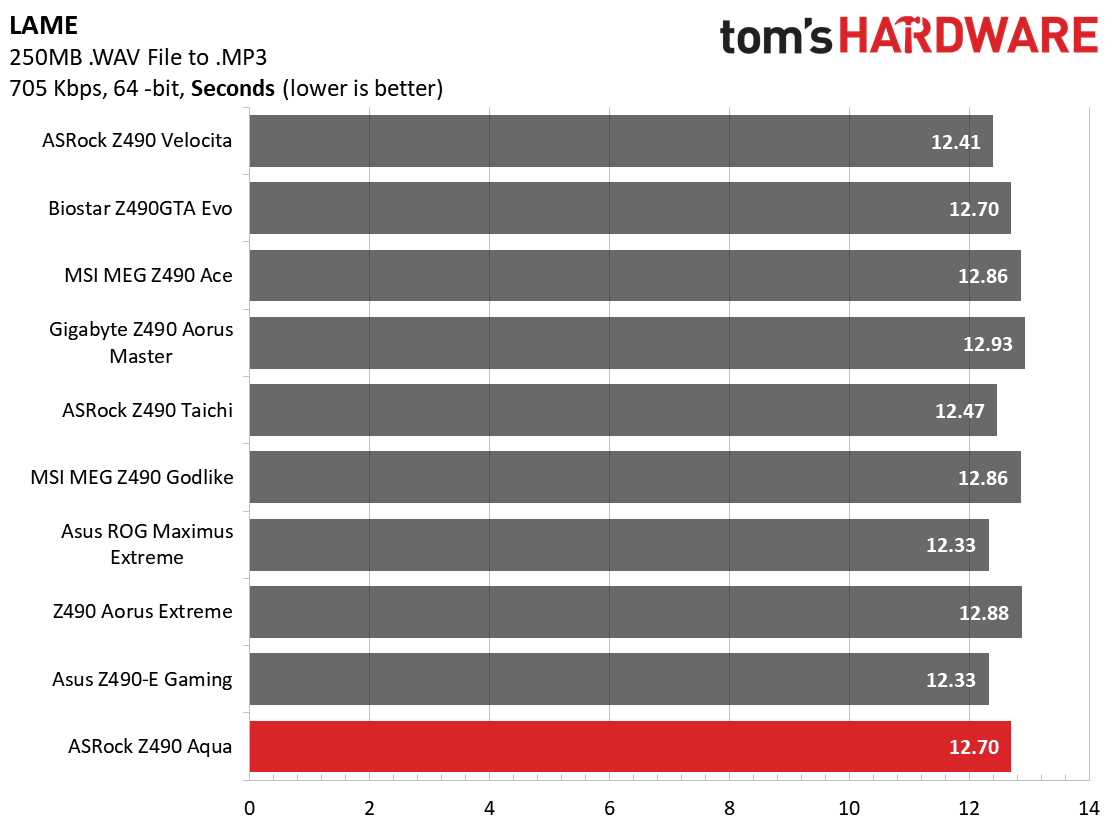
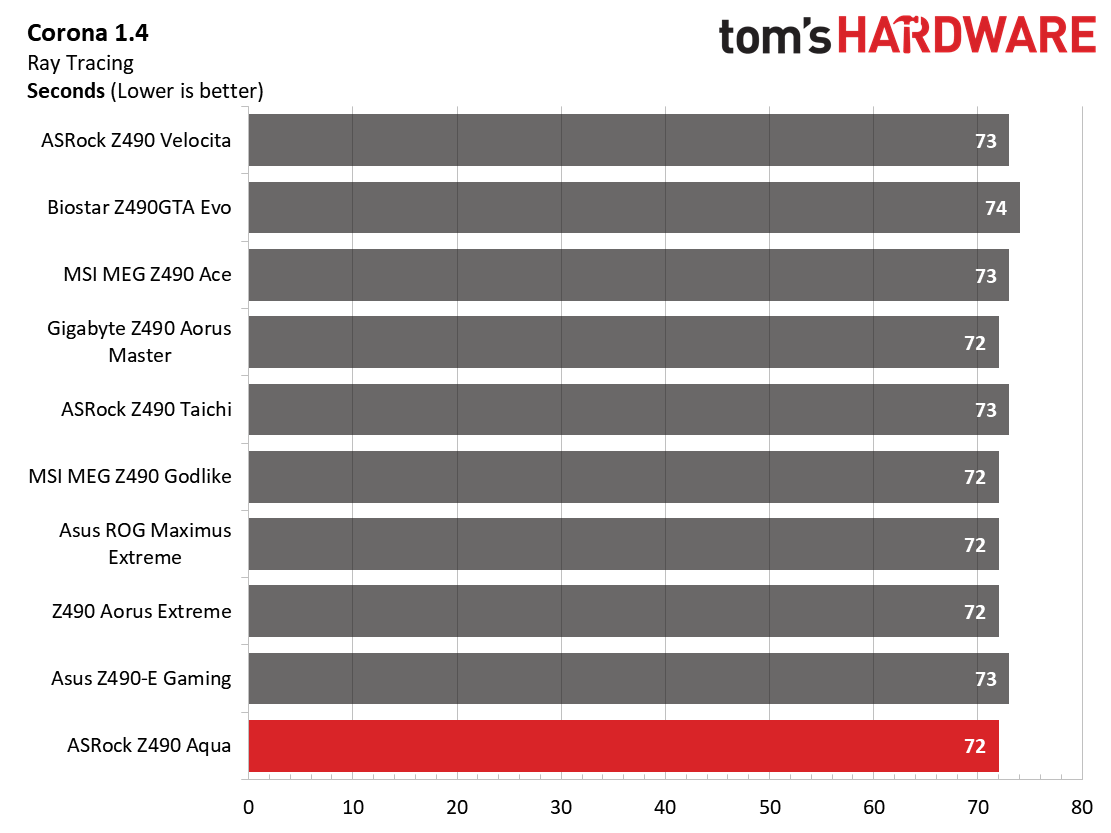
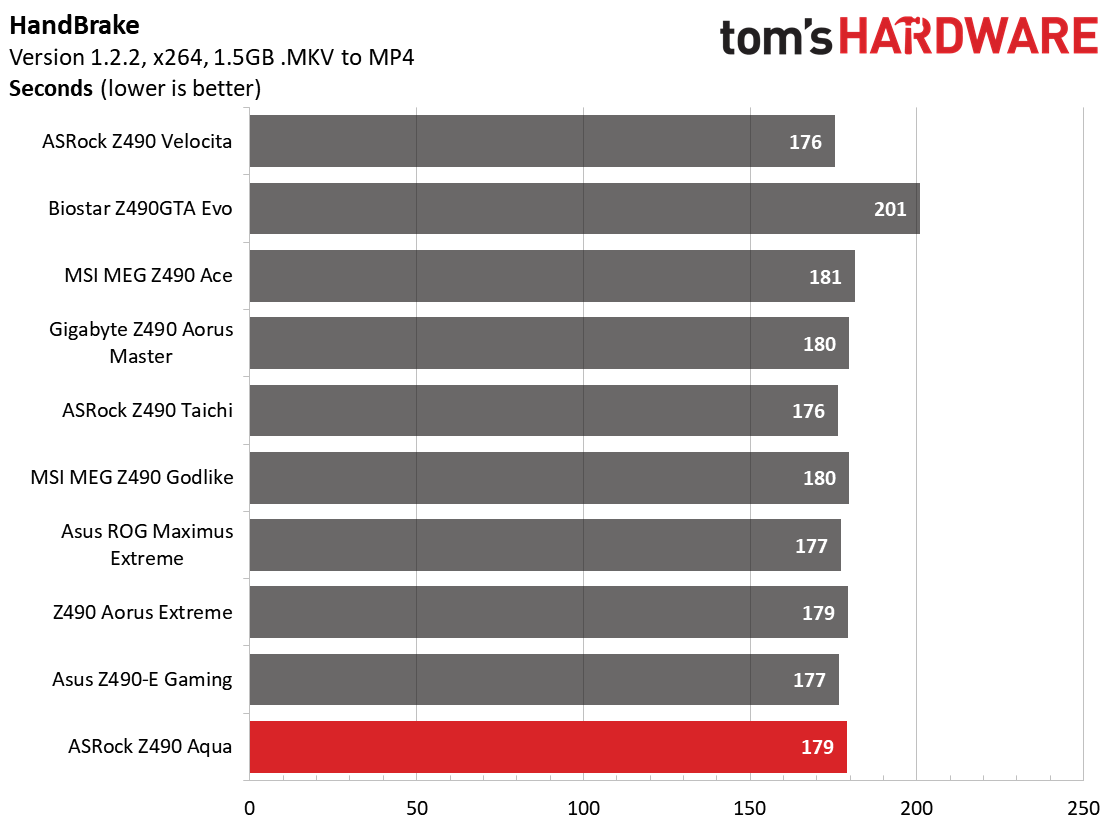
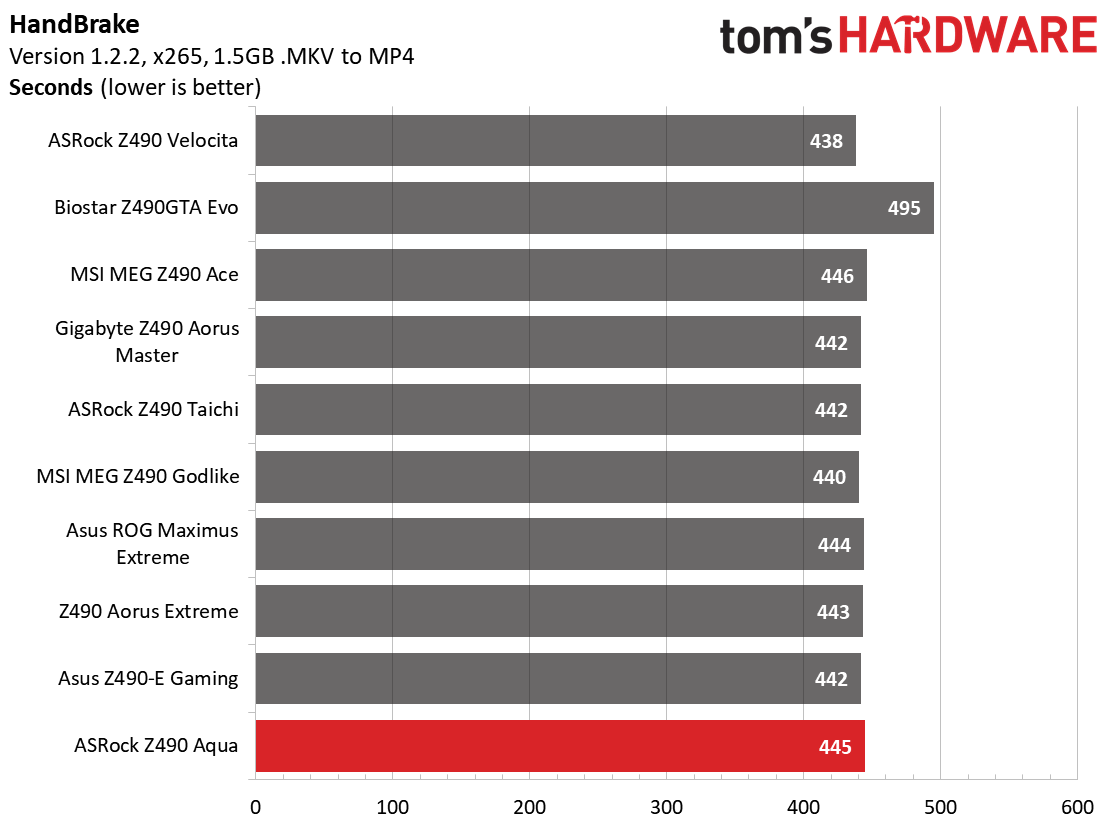
The timed applications show slightly different results. In the LAME testing, the 12.7s time ties for the slowest result, while both Handbrake tests were right around the other results.
3D Games and 3DMark
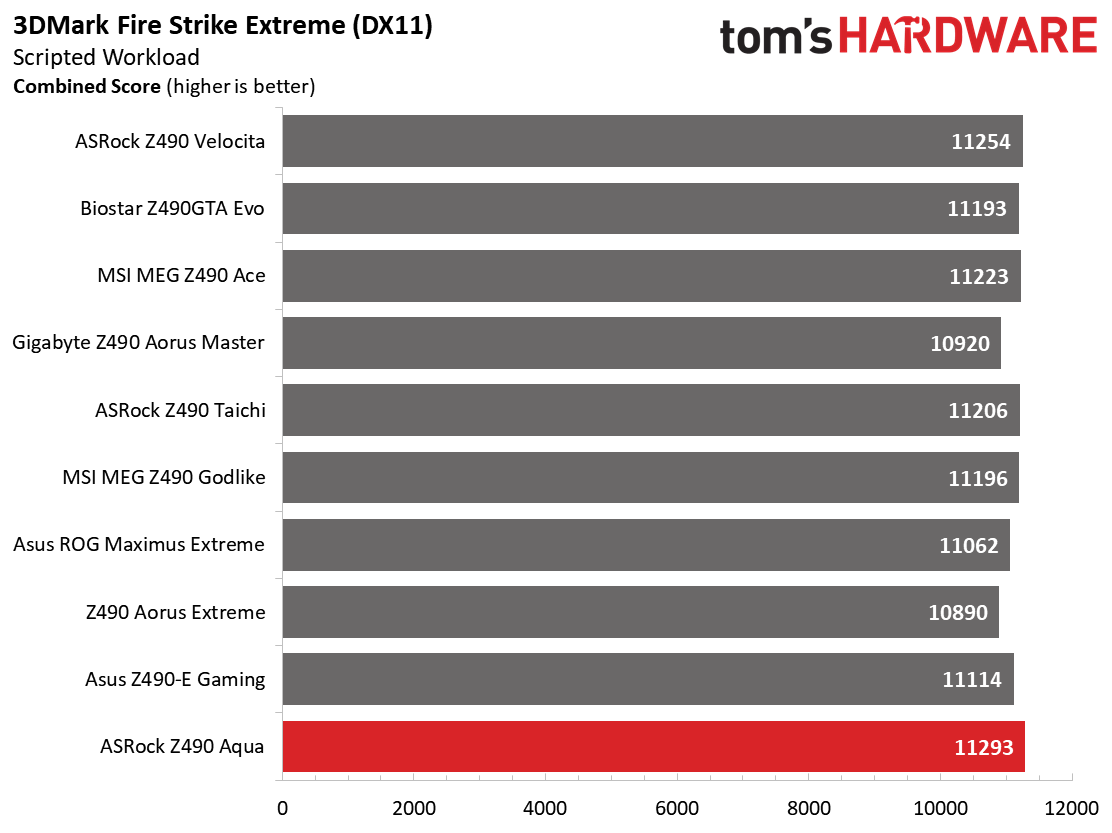
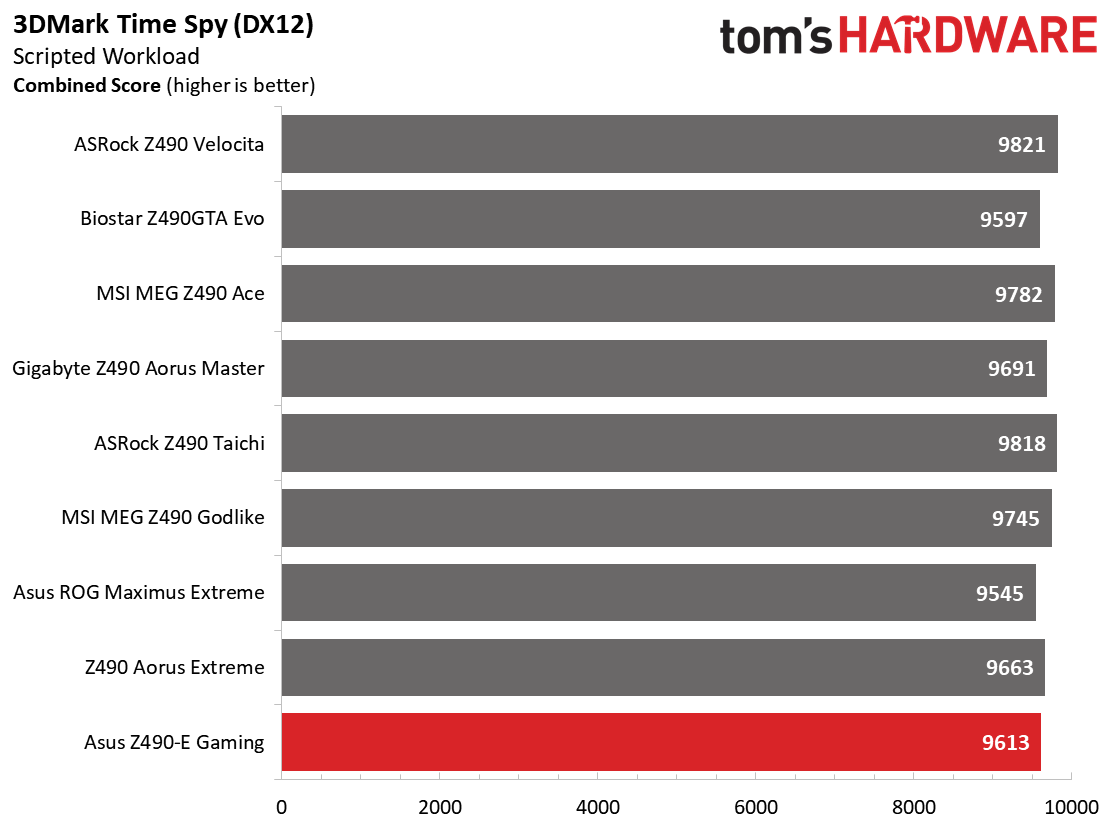
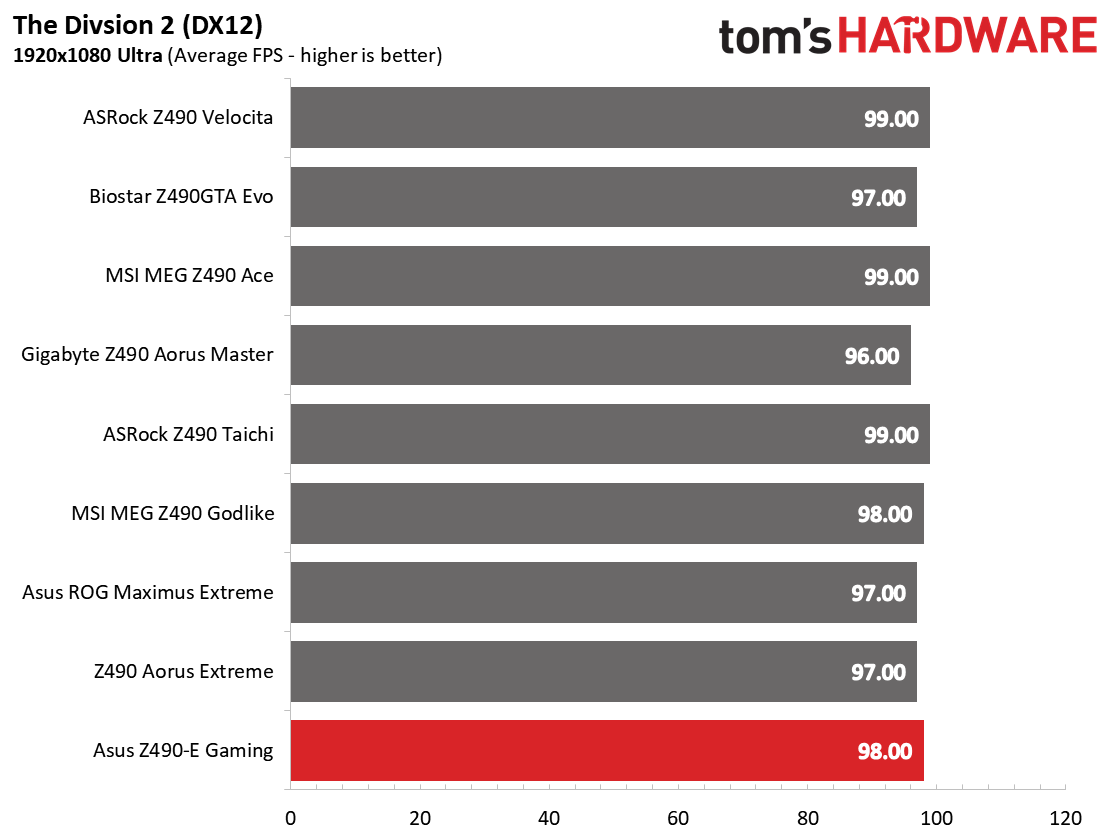
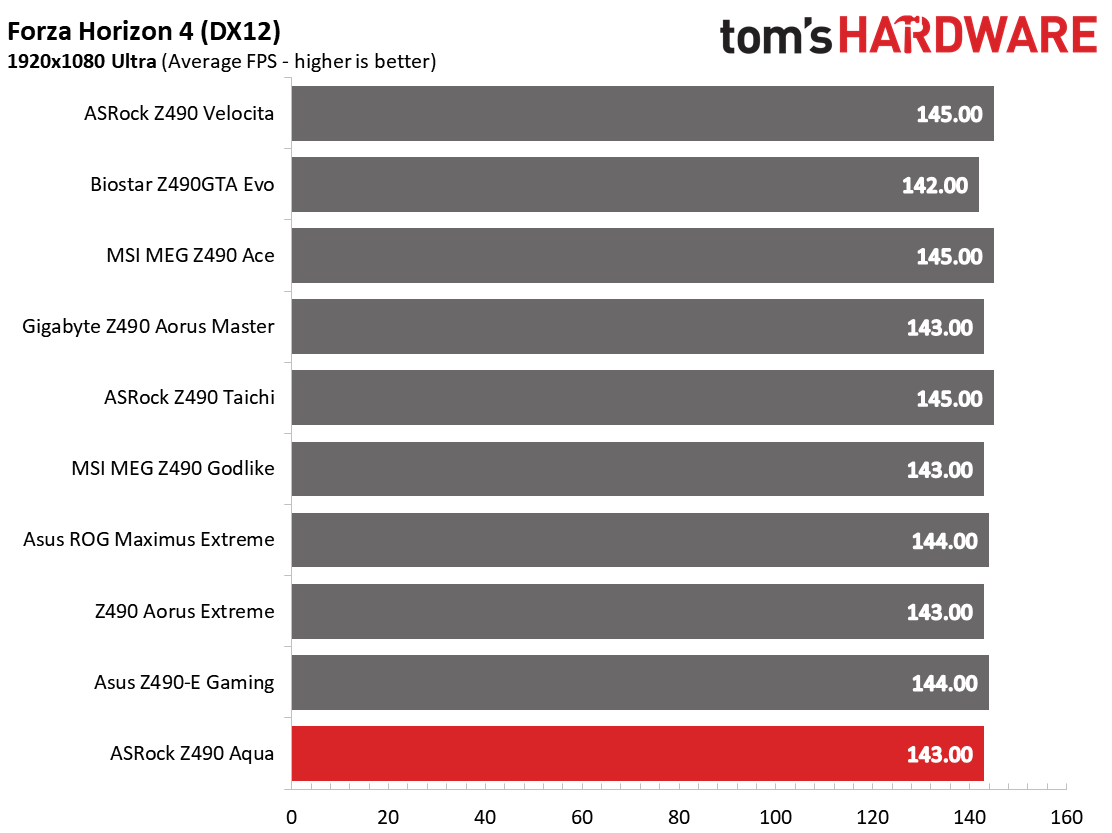
We’ve recently updated our game tests to more The Division 2 and Forza Horizon 4. The games are run at 1920x1080 resolution using the Ultra preset. As the resolution goes up, the CPU tends to have less of an impact on most games. The goal with these settings is to determine if there are differences in performance at the most commonly used resolution with settings most people use or at least strive for.
Our gaming and 3DMark results showed similar performance to all of the other Z490 motherboards we’ve tested. There are no concerns from the results here.
Get Tom's Hardware's best news and in-depth reviews, straight to your inbox.
Power Consumption / VRM Temperatures
If this is the front time you’ve seen power use for Core i9-10900K, it may be a bit shocking. With loads reaching almost 200W at stock speeds (because most boards allow for a higher draw than intel’s spec), many users will be hard-pressed to keep these cool and get the most out of the chip. For power testing, we used AIDA64’s System Stability Test with Stress CPU, FPU and Cache enabled using peak power consumption value within the first minute. The wattage reading is taken from the wall via a Kill-A-Watt meter to capture the entire ecosystem (minus the monitor). The only variable that changes in these reviews is the motherboard; all other parts are the same (except for the Aqua and its custom cooling requirement).
The ASRock Z490 Aqua used the most power at idle, 69W at the wall, compared to all the other Z490 boards we’ve tested so far. Part of the reason is due to the pump we’re using, along with the fans that use more power than those found on the Corsair H150i Pro we normally use. Load wattage was also on the higher side, peaking at 273W during our test. This averages out to 171W, putting it on the higher side of power use as configured, but you likely won’t notice on your power bill.
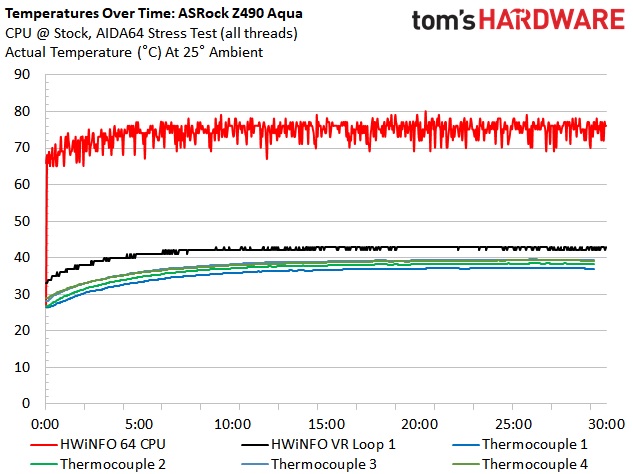
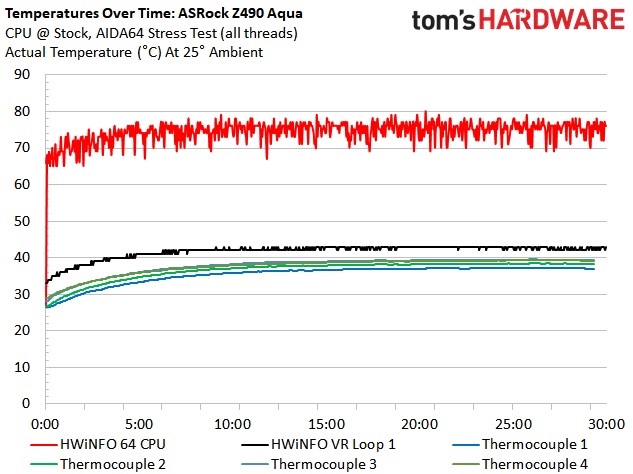
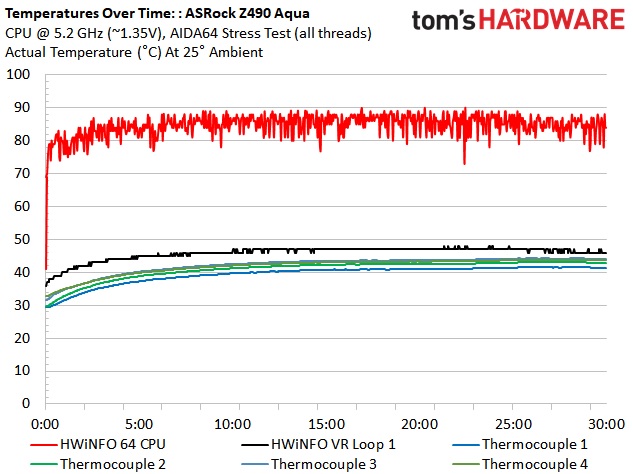
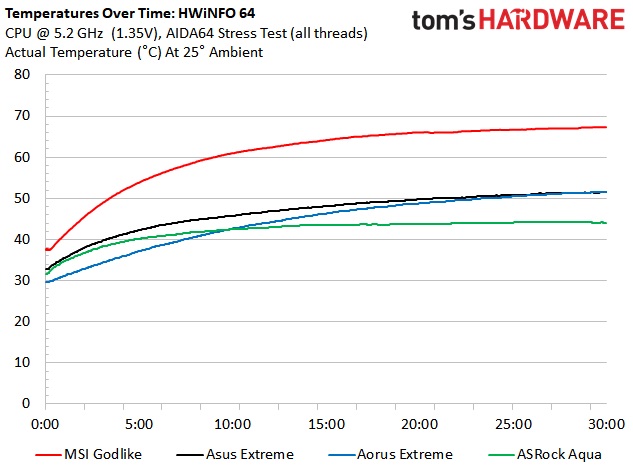
As expected, the VRMs on this board ran cool at stock speeds, never even reaching 40 degrees Celsius on our sensor (they peaked around 43 degrees Celsius according to HWMonitor using the hottest value). The Asus and Aorus flagship boards (ROG Maximus Extreme and Aorus Extreme) were both well over 40 degrees, approaching 50 degrees. Our cooling loop for the Aqua consists of a single EKWB 3x120mm Coolstream SE radiator, along with a couple of mid-range fans set on high.
Overclocking the CPU to 5.2 GHz @ 1.35V with all cores and threads showed a slight increase in temperatures, up to about 45 degrees Celsius, nearly 10C less than the other boards. Where our Corsair H150i Pro AIO could barely keep up with just the CPU, the custom loop managed to keep things under control with both the VRM and CPU. I have to admit going into this test I was unsure how it would work out. With a longer test, perhaps temperatures would rise a couple of degrees, but this board will still run cooler than the air-cooled motherboards. The big question is if that is worth the $1,100-plus board price.
Overclocking
As we’ve seen with all previous Z490 reviews, the Aqua was able to run our Core i9-10900K CPU at 5.2 GHz and 1.35V, while also keeping the CPU around 90 degrees Celsius. The 90A MOSFETs will handle anything you can throw at them in both ambient and sub-ambient cooling situations. Water cooling the VRMs allowed them to run over 10 degrees Celsius cooler than the other boards, so we did see tangible results for the money. We had to raise LLC a bit to compensate for vdroop, but this is typical of most boards on this platform.
On the memory side of things, we installed our DDR4 4000 kit, set XMP, and away we went. Like many other motherboards, the Aqua also set VccSA and VccIO much higher than needed, around 1.35V and 1.25V respectively. Motherboards do this to favor stability, but many set them way too high. We ended up at 1.2V for VccSA and 1.1V for VccIO for stability, which is a lot lower and ran a bit cooler.
Final Analysis
The ASRock Z490 Aqua performed well in our testing suite, trading punches with all of the other Z490 boards we’ve tested. Where the Aqua excelled is its ability to keep the VRMs and CPU cool under its massive monoblock. To that end, the overbuilt 16-phase VRM was at least 10 degrees Celsius cooler than the air-cooled counterparts. The big question is if the integrated block is worth the $1105.99 price tag.
The Z490 Aqua includes other features found on flagship-class motherboards, including the large OLED screen, premium audio codec/DAC, Aquantia 10 GbE, Wi-Fi 6 AX201, and the incredibly robust power delivery. That, said for the price tag, I would like to see onboard water temperature and flow sensors like all of the other flagship Z490 boards reviewed previously. For a motherboard that has no other option but to use watercooling, it feels like a glaring omission. For those planning on buying this motherboard and using hard tubing, the included fittings are welcomed and will save you some money. If you plan on soft tubing, you’ll still have to buy the fittings and the included fittings will just look pretty in the box.
As for competition, the Aqua’s direct competitor is the Gigabyte Z490 Aorus Extreme Waterforce that also includes the monoblock cooling, but it costs even more at $1299.99. Hopefully we’ll be able to review this board down the road. Outside of that, the Asus ROG Maximus Formula ($499.99) offers a hybrid cooling option that will cool the VRMs with air or water (not the CPU, note) and with that, a much lower price. You can also look at companies like EKWB who make monoblocks for a few motherboards but, typically, this is limited to just a few boards and doesn’t look nearly as good as those designed from the vendor.
In the end, ASRock’s Z490 Aqua is a good-looking board with all of its aluminum heatsinks, shrouds, and monoblocks covering the majority of the PCB. The RGB LEDs shine brightly through the block and can brighten up a room. Hardware-wise, it has one of the most capable VRMs, and outside of missing some water cooling headers, is very handsomely appointed. If you want to build a system based on a motherboard that has an integrated water block that cools both the CPU and VRMs, this is the least-expensive option of the two Z490 models, and is a viable option to build a high-end custom water-cooled system.
MORE: Best Motherboards
MORE: How To Choose A Motherboard
MORE: All Motherboard Content
Current page: Benchmark Results and Final Analysis
Prev Page Software, Firmware and Test System
Joe Shields is a staff writer at Tom’s Hardware. He reviews motherboards and PC components.
-
evolvedpc Given this board is all about water cooling, it would have been good to see more detail on the cooling performance. Water temps? How good is the waterblock? The monoblock design leaves you with no other option but to use it, so knowing how good it is arguably the most useful thing any review could cover.Reply