Why you can trust Tom's Hardware
Software
On the software side, ASRock includes programs for a variety of applications including RGB lighting control, overclocking and an App Shop designed to download and update your applications and drivers. ASRock doesn’t have a single program to house all of these applications, so you will have to download them separately. Below we’ve captured several screenshots of the App Shop, Polychrome Sync, A-Tune, and the Nahimic 3 audio program.







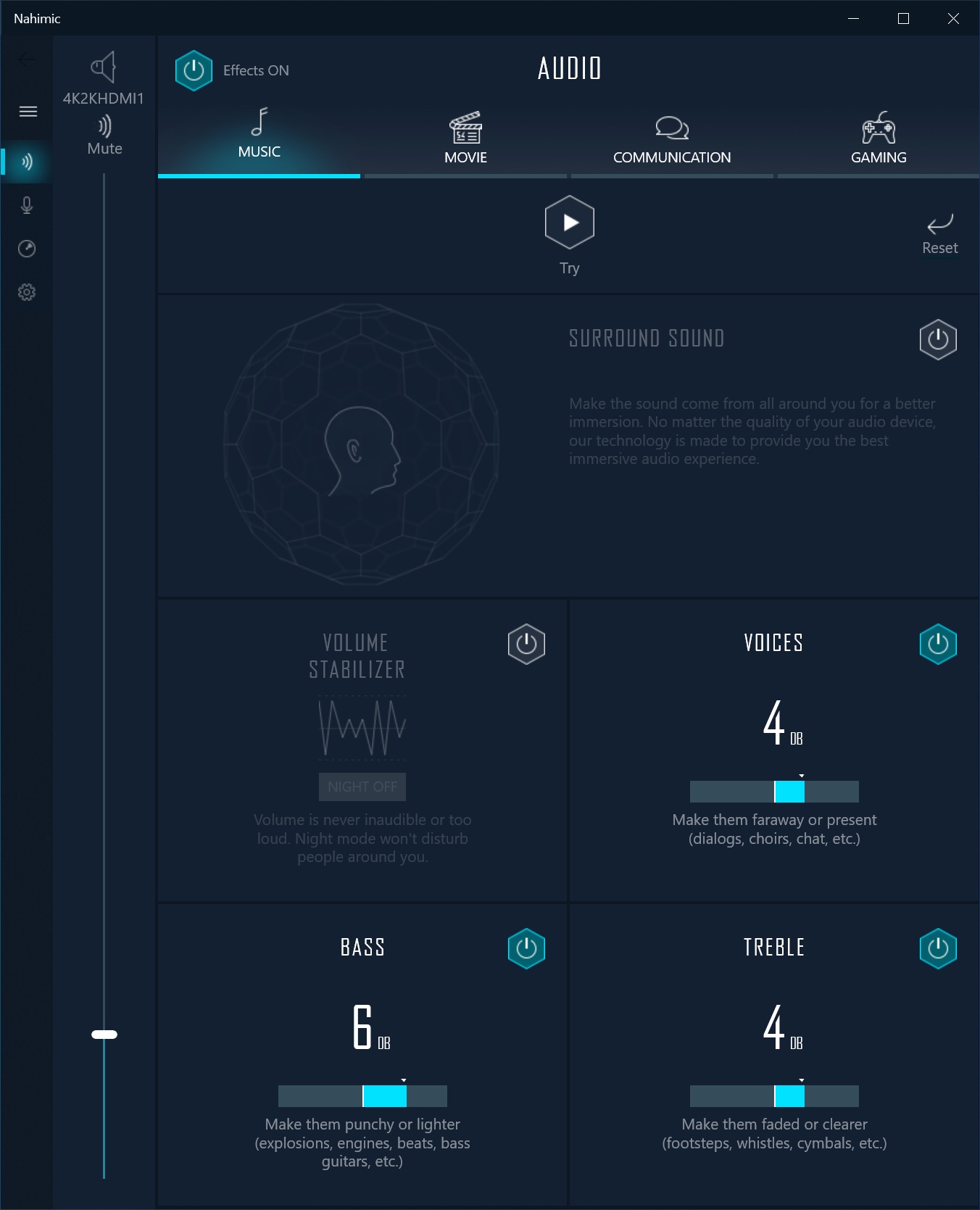
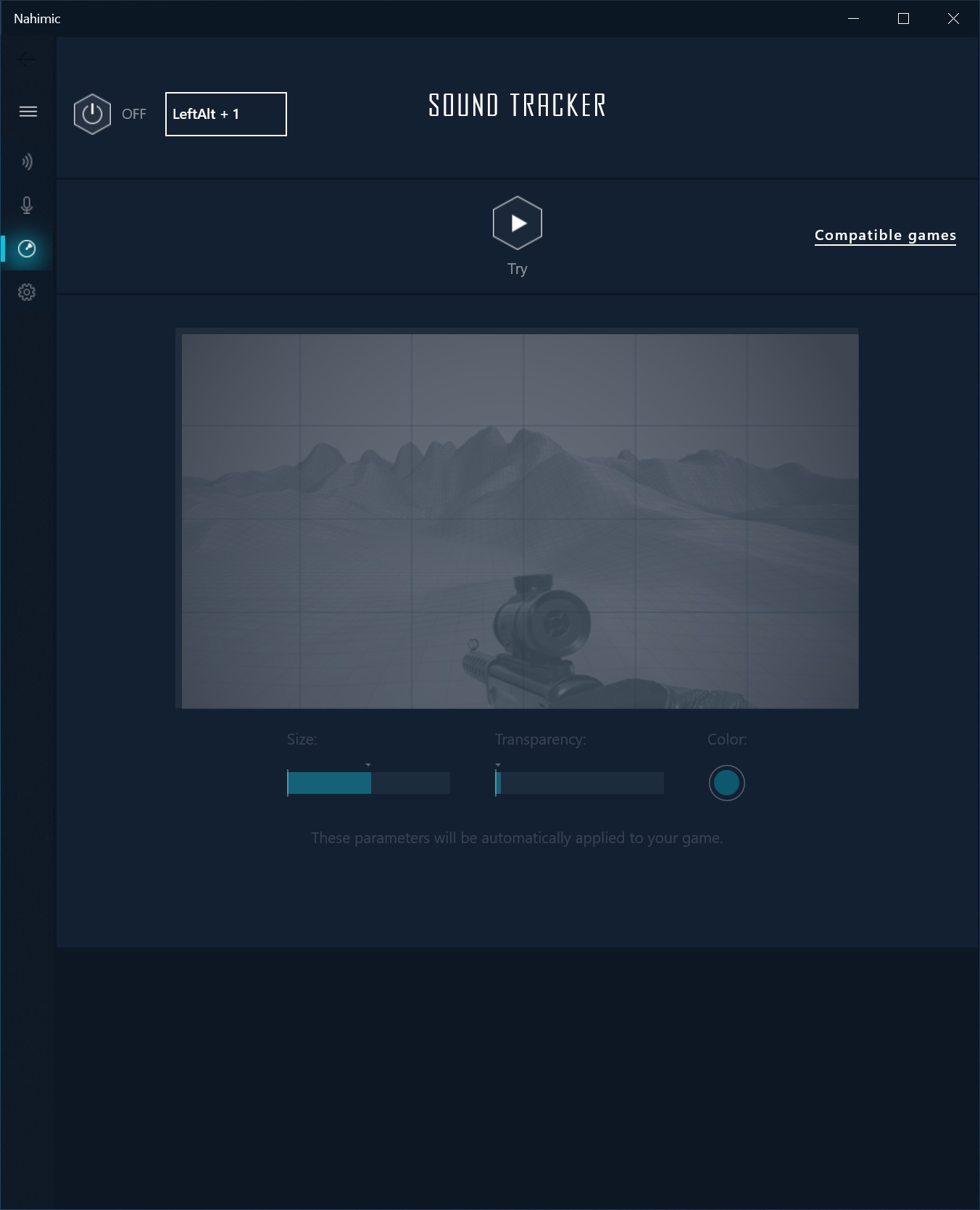
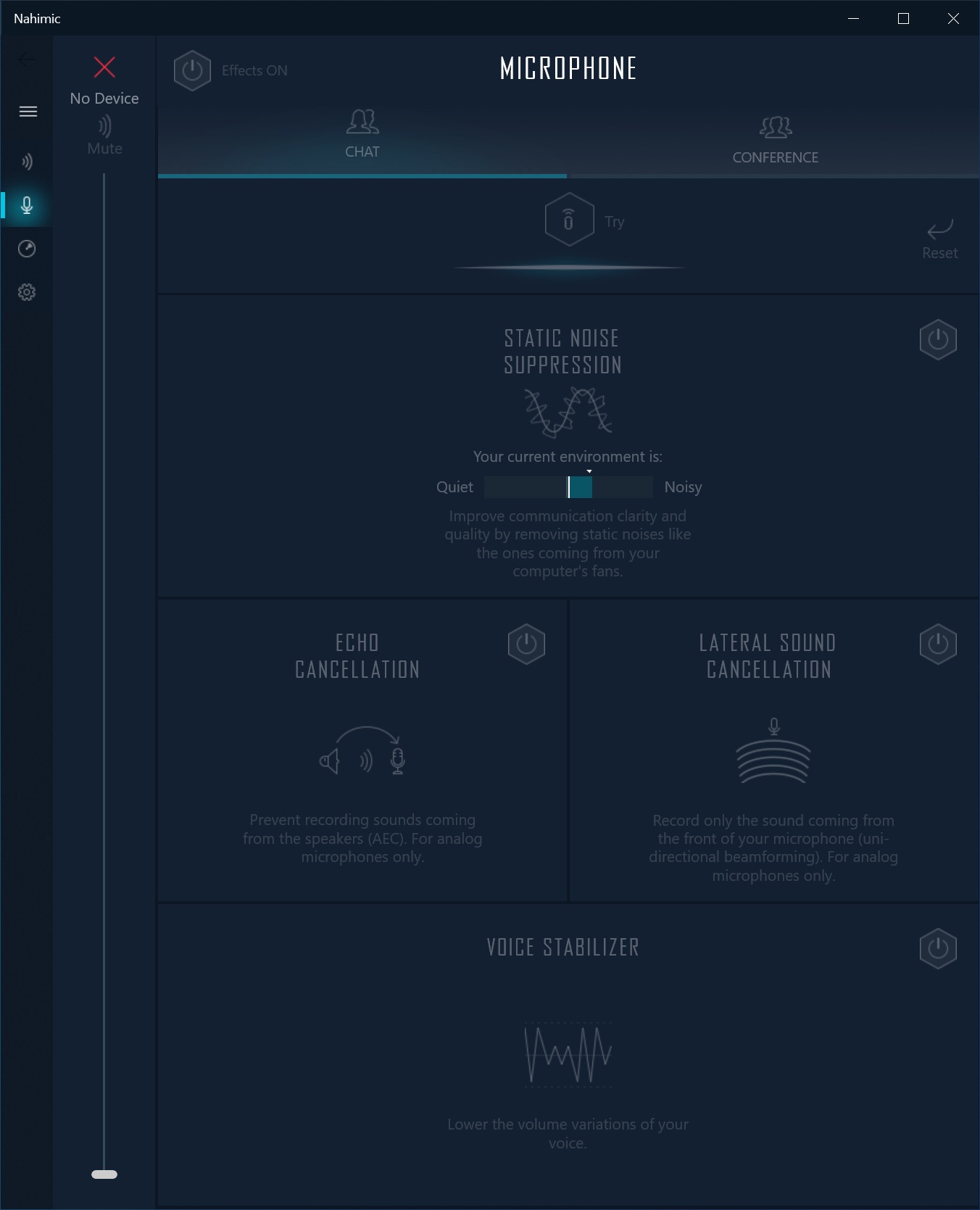

Firmware
To give you a sense of the Firmware, we’ve gathered screenshots showing a majority of the BIOS screens.
ASRock’s BIOS is one of the more user-friendly and good-looking UEFIs out of the major brands. Using a black background with white writing and sky-blue highlights, it’s easy to read. The Taichi’s gear/clockwork theme also finds its way in here.
At first boot, you’re greeted by Easy Mode, a more information-based page than tweaking, though you can adjust some things (XMP profiles, canned fan settings, etc). Going into the Advanced Mode, we see several headings across the top. The BIOS is deep and includes a lot of functionality, with the most frequently used items easily accessible and not buried within sub-menus.
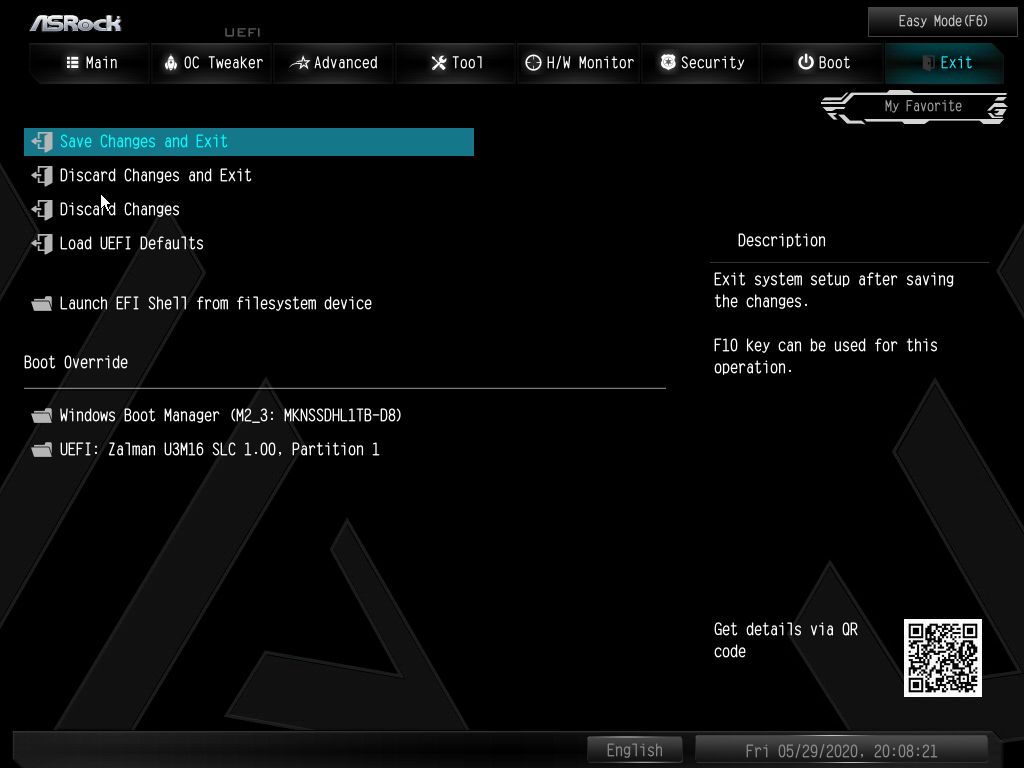
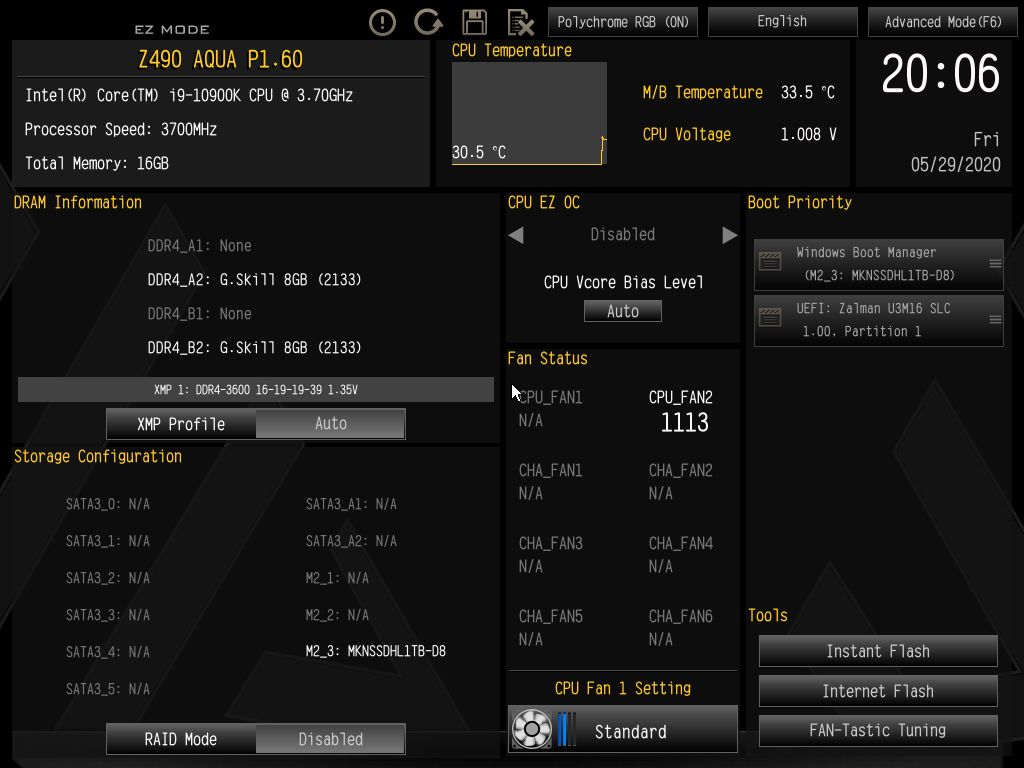

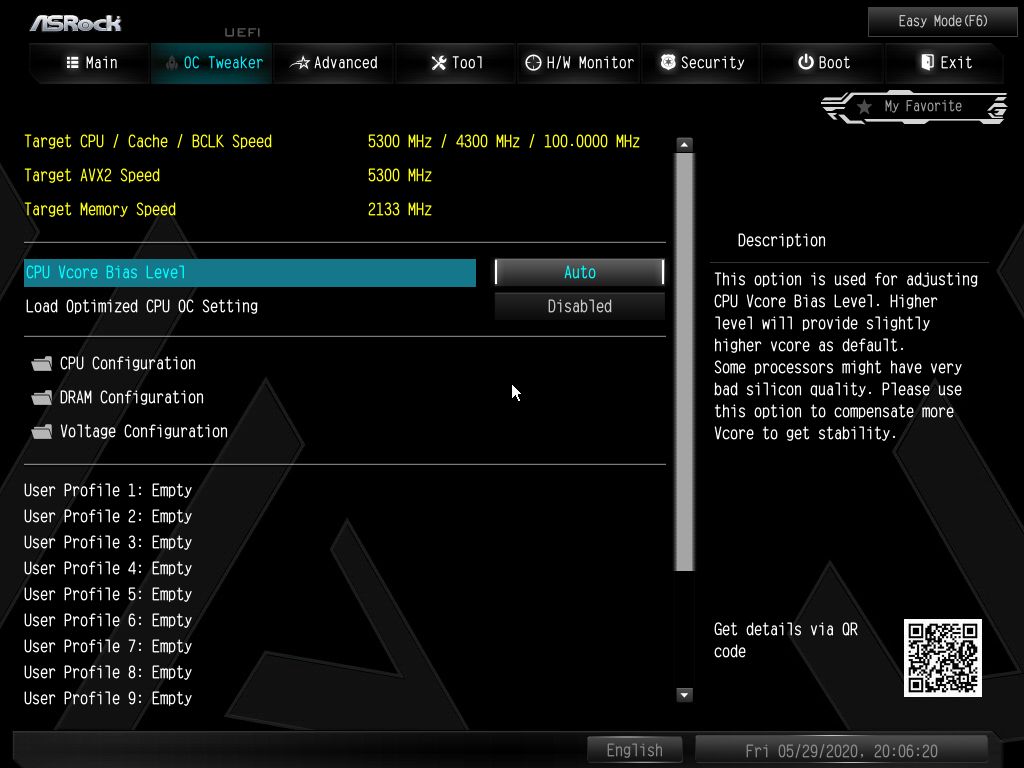
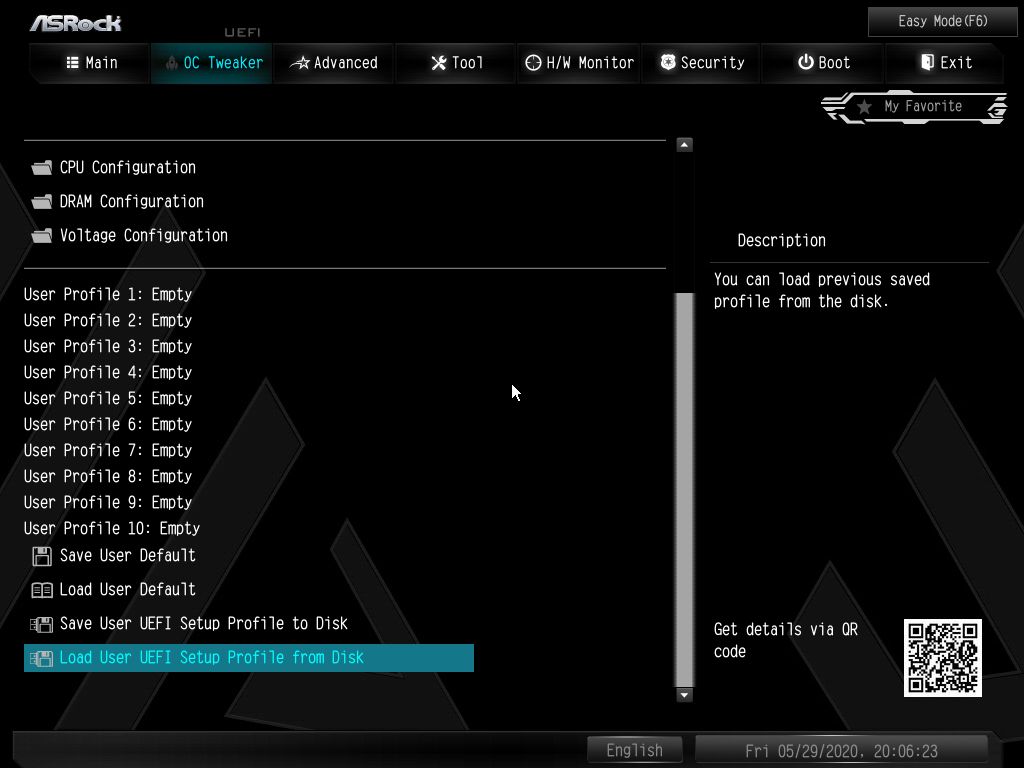








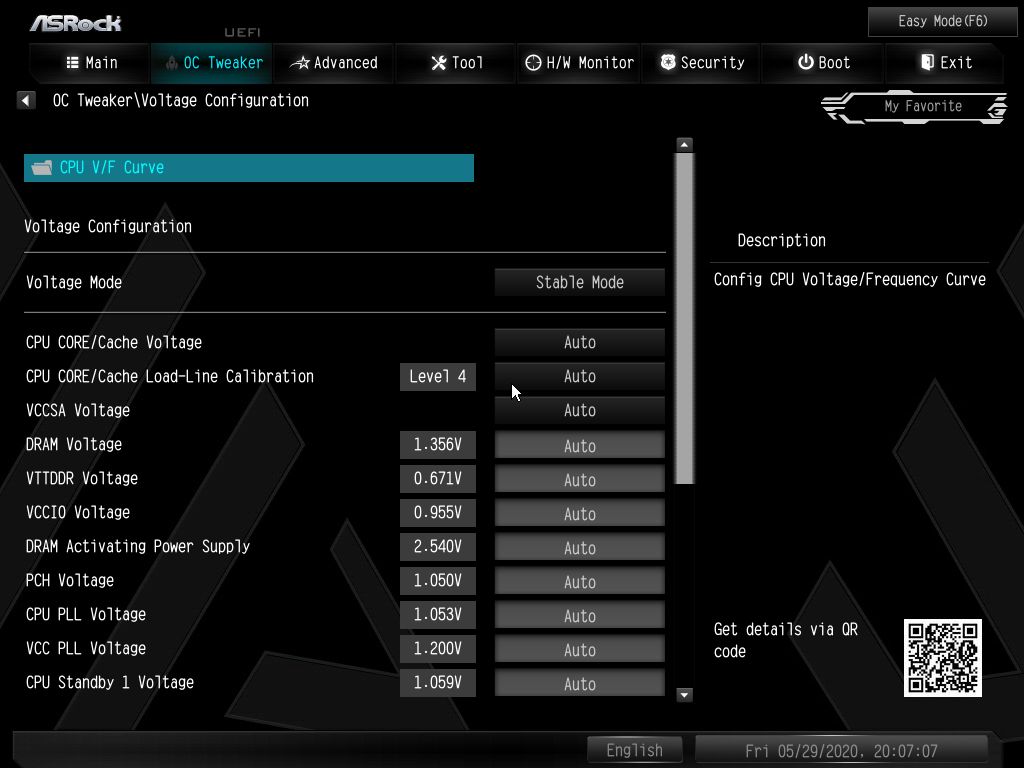
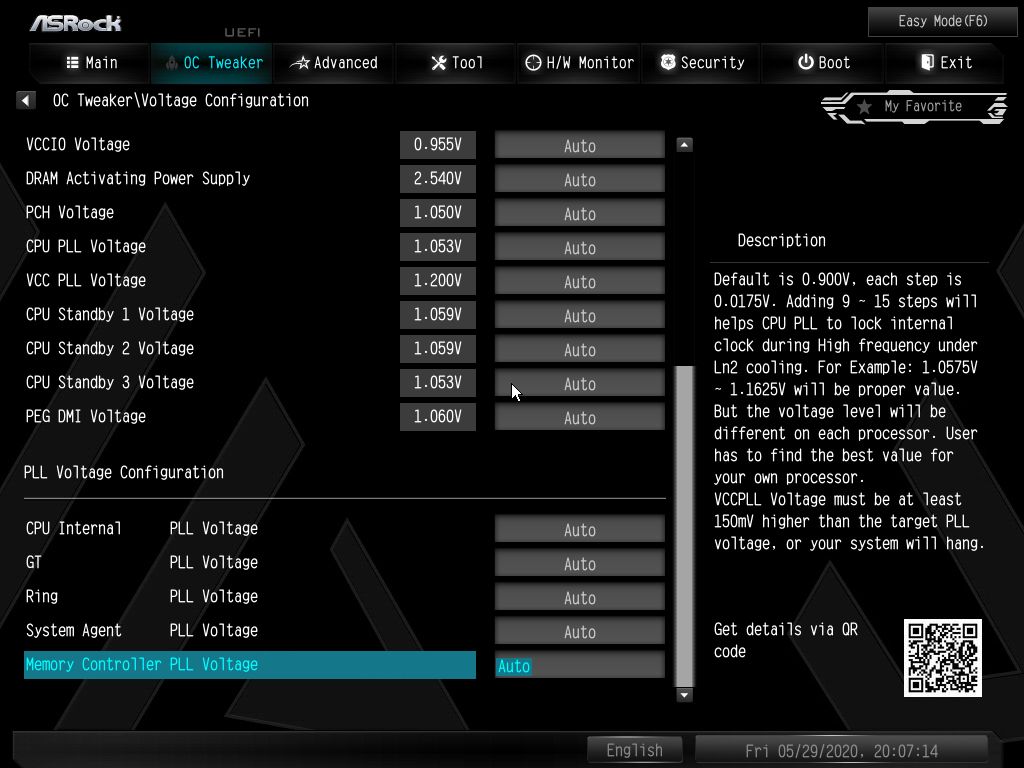




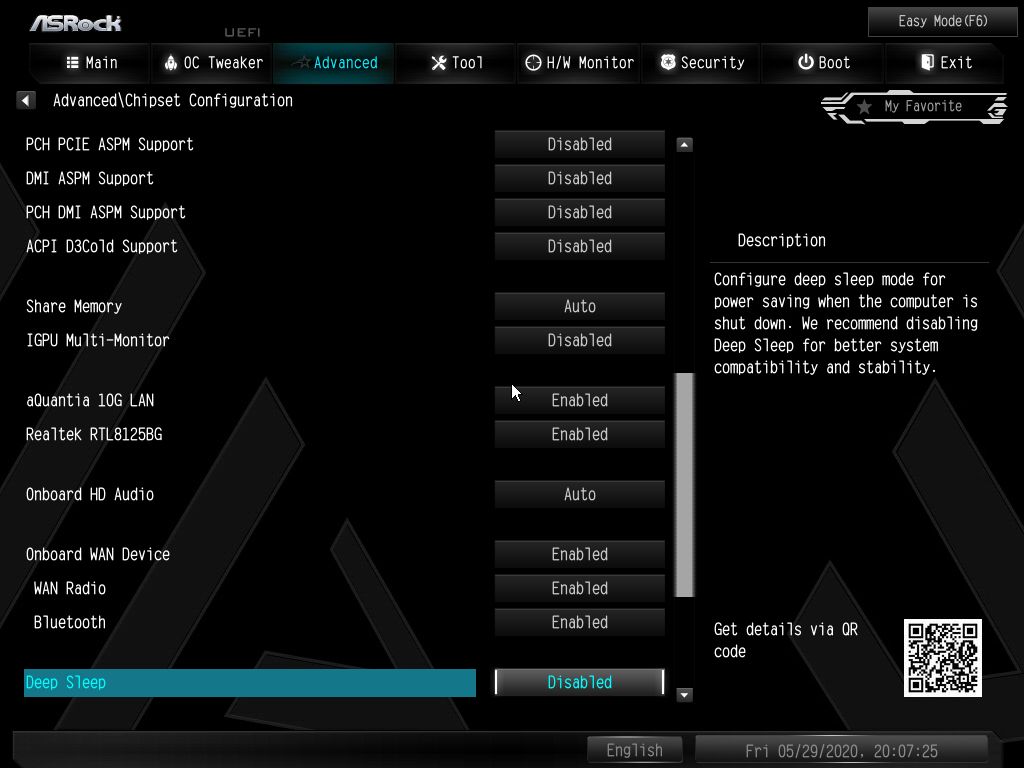




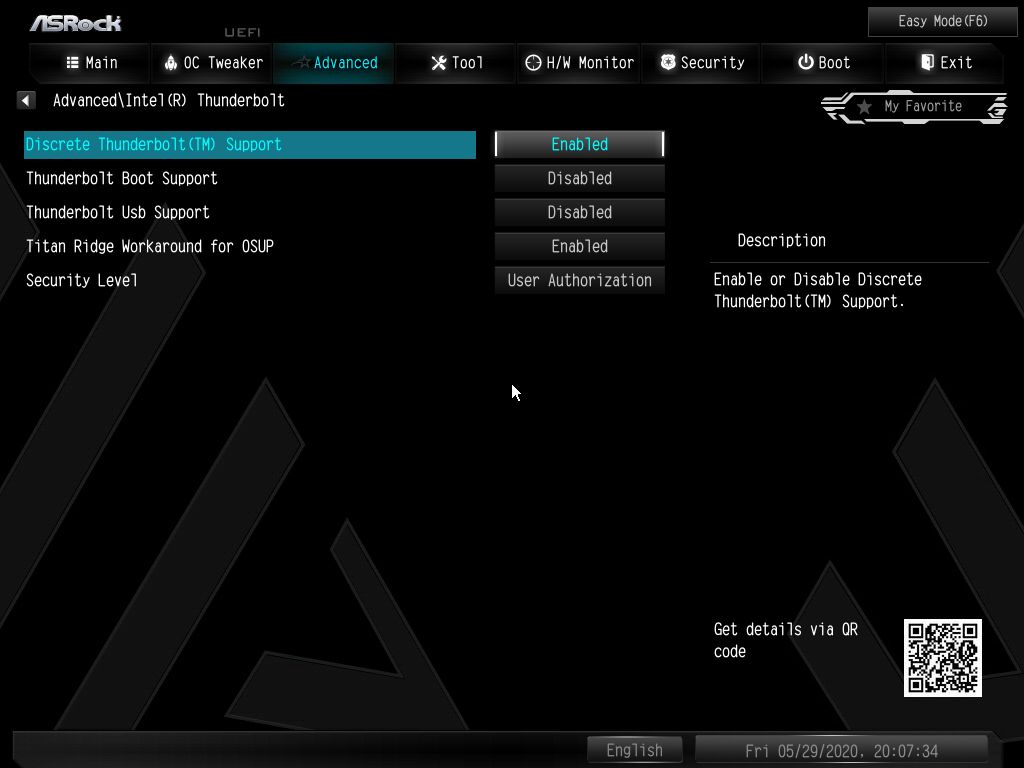

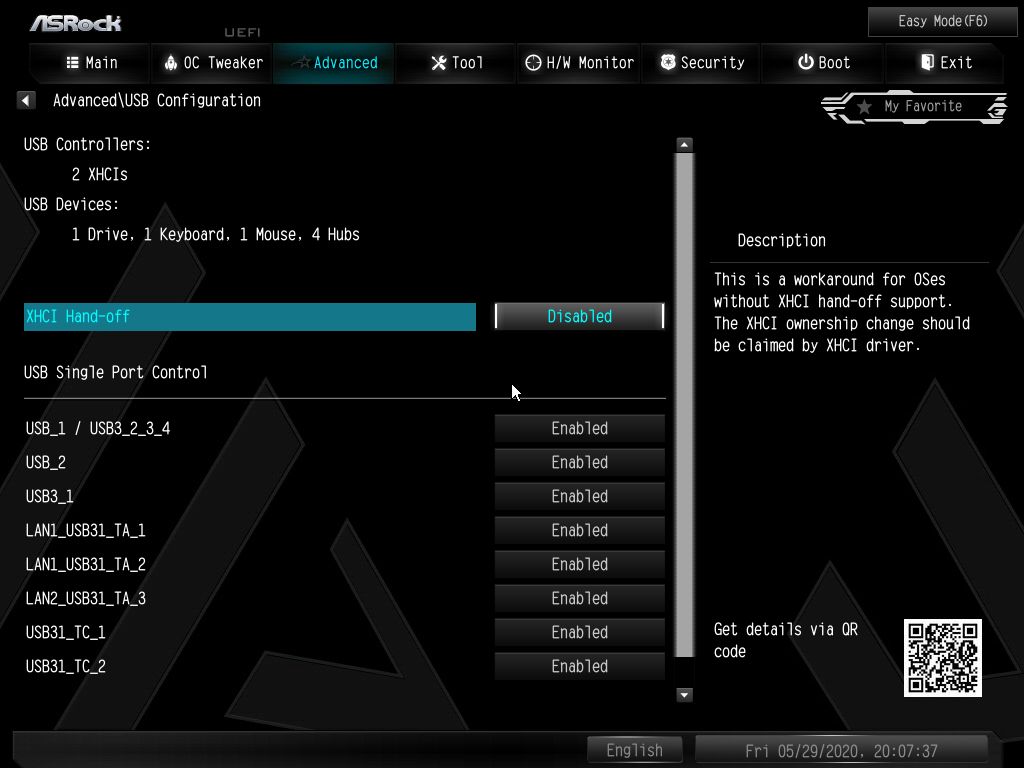






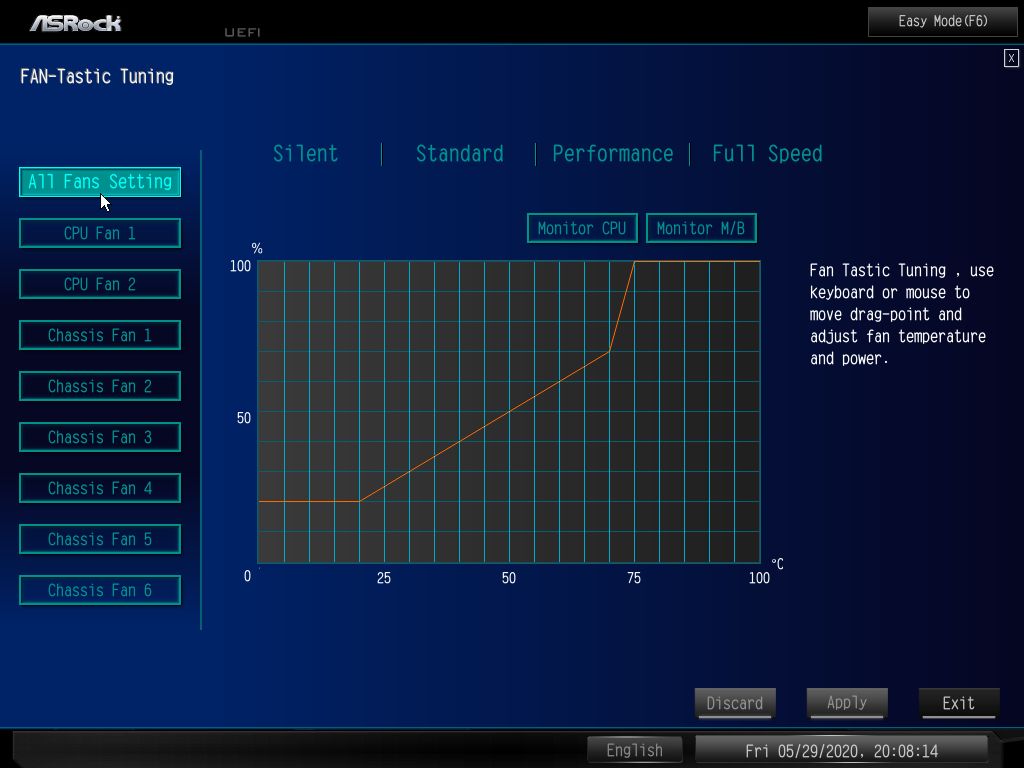
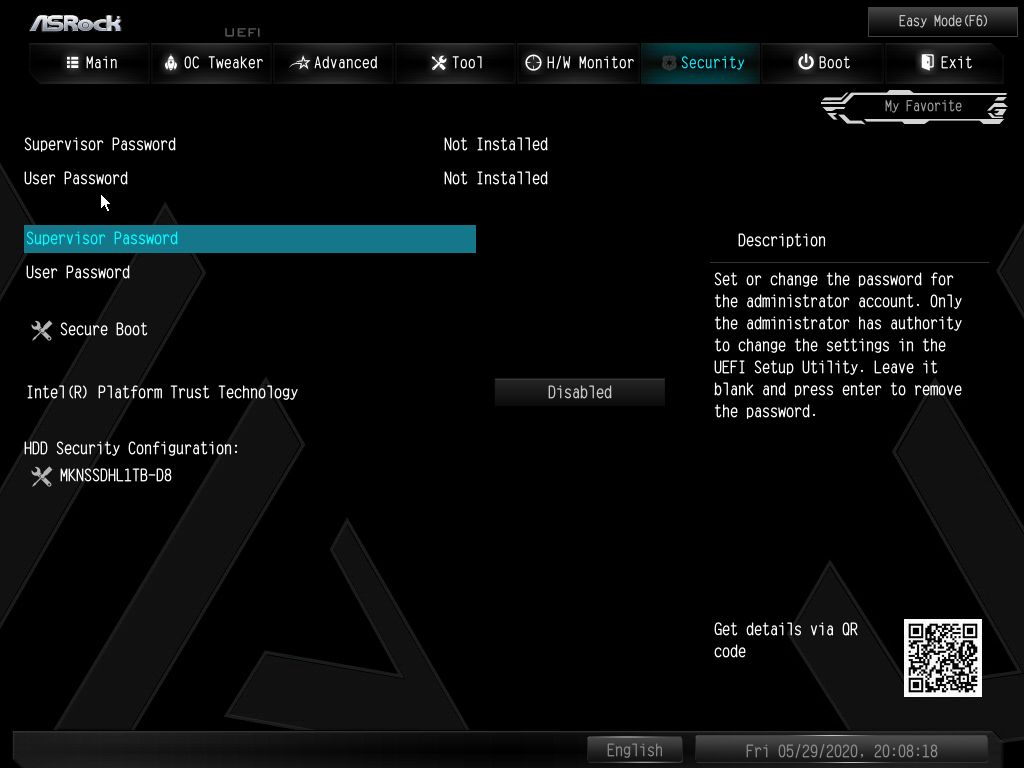

Test System and Comparison Products
Our test system uses Windows 10 64-bit OS (1909) with all threat mitigations applied. The motherboard BIOS used is the latest non-beta available to the public, unless otherwise noted. The hardware used is as follows:
| CPU | Intel i9-10900K | Row 0 - Cell 2 |
| Memory | G.Skill Trident Z Neo 2x8GB DDR4 3600 (F4-3600C16D-16GTZNC) | Row 1 - Cell 2 |
| Memory 2 | G.Skill Trident Z Royale 4x8GB DDR4 4000 (F4-4000C18Q-32GTRS) | Row 2 - Cell 2 |
| GPU | Asus ROG Strix RTX 2070 | Row 3 - Cell 2 |
| CPU Cooler | Corsair H150i | Row 4 - Cell 2 |
| PSU | Corsair AX1200i | Row 5 - Cell 2 |
| Software | Windows 10 64-bit 1909 | Row 6 - Cell 2 |
| Graphics Driver | Nvidia Driver 445.75 | Row 7 - Cell 2 |
| Sound | Integrated HD audio | Row 8 - Cell 2 |
| Network | Integrated Networking (GbE or 2.5 GbE) | Row 9 - Cell 2 |
| Graphics Driver | GeForce 445.74 | Row 10 - Cell 2 |
For this review, we’ll be directly comparing the ASRock Z490 Aqua ($1,105.99) to the other flagship Z490 boards we’ve tested, Asus’ ROG Maximus XII Extreme ($849.99), the MSI MEG Z490 Godlike ($749.99), and Gigabyte’s Z490 Aorus Extreme ($799.99).
Benchmark Settings
| Synthetic Benchmarks and Settings | Header Cell - Column 1 |
|---|---|
| PCMark 10 | Version 2.1.2177 64 |
| Row 1 - Cell 0 | Essentials, Productivity, Digital Content Creation, MS Office |
| 3DMark | Version 2.11.6866 64 |
| Row 3 - Cell 0 | Firestrike Extreme and Time Spy Default Presets |
| Cinebench R20 | Version RBBENCHMARK271150 |
| Row 5 - Cell 0 | Open GL Benchmark - Single and Multi-threaded |
| Application Tests and Settings | Row 6 - Cell 1 |
| LAME MP3 | Version SSE2_2019 |
| Row 8 - Cell 0 | Mixed 271MB WAV to mp3: Command: -b 160 --nores (160Kb/s) |
| HandBrake CLI | Version: 1.2.2 |
| Row 10 - Cell 0 | Sintel Open Movie Project: 4.19GB 4K mkv to x264 (light AVX) and x265 (heavy AVX) |
| Corona 1.4 | Version 1.4 |
| Row 12 - Cell 0 | Custom benchmark |
| 7-Zip | Version 19.00 |
| Row 14 - Cell 0 | Integrated benchmark |
| Game Tests and Settings | Row 15 - Cell 1 |
| The Division 2 | Ultra Preset - 1920 x 1080 |
| Forza Horizon 4 | Ultra Preset - 1920 x 1080 |
MORE: Best Motherboards
Get Tom's Hardware's best news and in-depth reviews, straight to your inbox.
MORE: How To Choose A Motherboard
MORE: All Motherboard Content
Current page: Software, Firmware and Test System
Prev Page Features and Specifications Next Page Benchmark Results and Final Analysis
Joe Shields is a staff writer at Tom’s Hardware. He reviews motherboards and PC components.
-
evolvedpc Given this board is all about water cooling, it would have been good to see more detail on the cooling performance. Water temps? How good is the waterblock? The monoblock design leaves you with no other option but to use it, so knowing how good it is arguably the most useful thing any review could cover.Reply