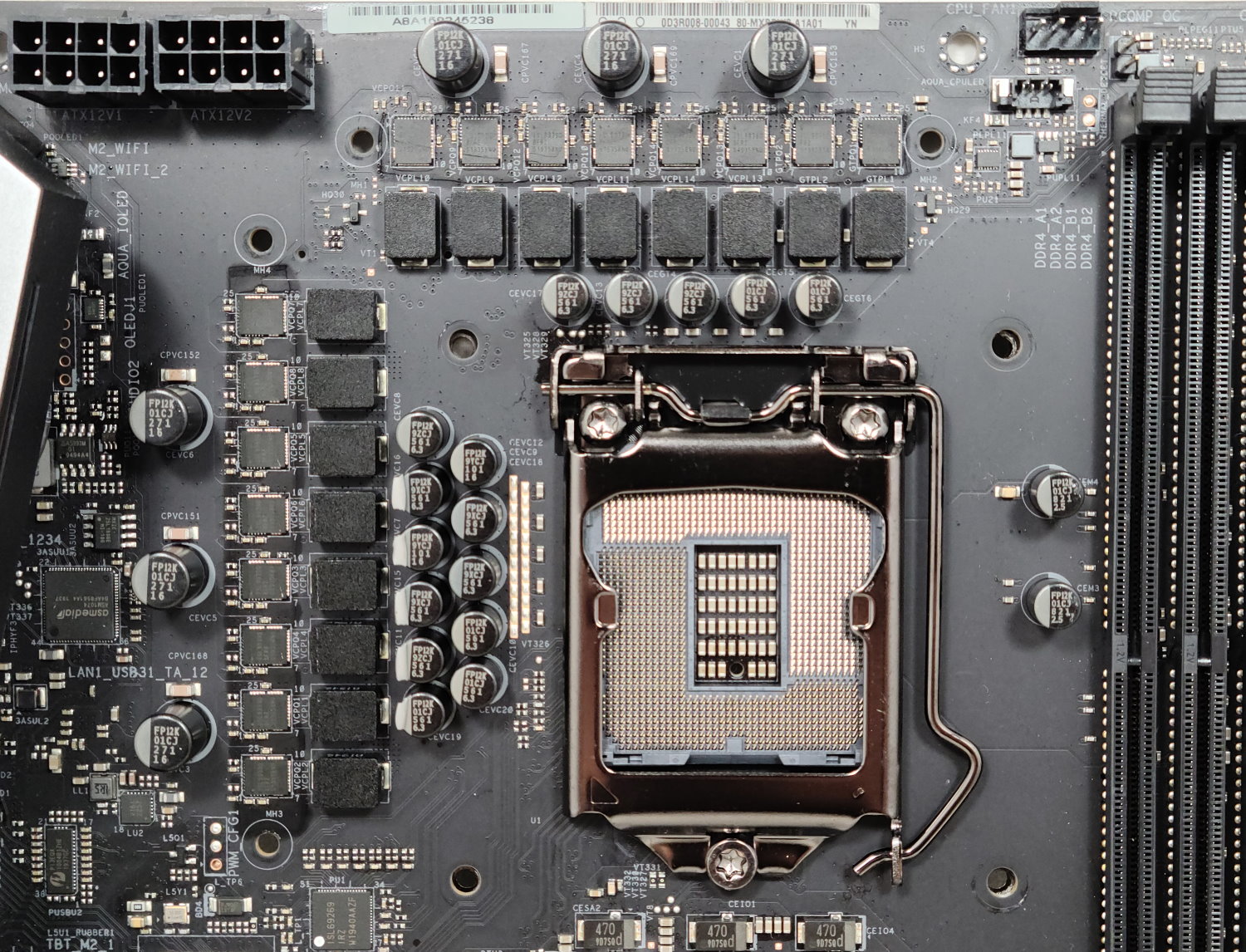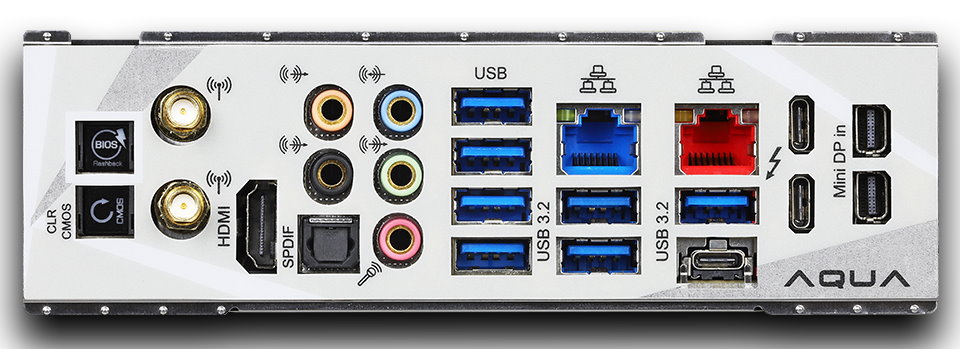Tom's Hardware Verdict
ASRock’s Z490 Aqua not only looks good with the integrated water block, it also cooled the CPU and VRMs very effectively. It’s also loaded with premium features, but the $1,100-plus price of admission makes this a board for those with the deepest pockets.
Pros
- +
Monoblock to cool CPU and VRMs
- +
Informative OLED display
- +
Very robust 16-phase VRM
- +
Integrated Thunderbolt
Cons
- -
Expensive
- -
No temperature/water flow headers
- -
Heavy
Why you can trust Tom's Hardware
We recently reviewed high-end Intel Z490 motherboards from most of the major partners and found overbuilt VRMs and feature lists long enough to compete with the longest of the Harry Potter series. At the time, we missed out on the ASRock Z490 Aqua as the board they sent initially was pre-production. Fast forward to today and we have the proper version ready for a deep dive.
The Z490 Aqua, like the other flagship Z490 boards, is quite impressive. For $1105.99 (yes, you read that right), the Aqua's claim to fame is the integrated water block designed to cool the CPU and VRMs. The only other Z490 motherboard like this is the Gigabyte Z490 Aorus Extreme Waterforce ($1299.99). Outside of the monoblock, the Aqua implements a robust 16-phase 90A VRM, integrated Thunderbolt 3 USB Type-C ports, premium Realtek audio and a fancy, informative OLED display. Overall, it is a well-rounded and well-built motherboard, but it’s going to cost you.
Performance-wise, the Z490 Aqua was comparable to all the other boards we’ve tested so far that haven't been locked down to intel specifications (namely Biostar’s boards). The only outliers were in PCMark10 Application Start-up test and the Cinebench and POV-Ray single thread, where the ASRock was the slowest (though not by much). Outside of those, the rest of the testing, including gaming performance, was in line with the competition. In the end, you wouldn’t know the difference between these boards in performance without seeing the benchmark numbers, which is what we have come to expect.
Along with the features mentioned earlier, the Aqua also comes with an Aquantia 10 Gigabit ethernet port, Intel Wi-Fi 6 802.11ax, three M.2 sockets (all with heatsinks), eight SATA ports and enough fan and pump headers to run a custom water loop from. Below is a complete list of specifications from ASRock.
ASRock Z490 Aqua Specifications
| Socket | LGA 1200 |
|---|---|
| Chipset | Z490 |
| Form Factor | ATX |
| Voltage Regulator | 16 Phase (14+2) 90A MOSFETs |
| Video Ports | (1) HDMI (v1.4), (2) Thunderbolt 3 USB Type-C, (2) Mini-DisplayPort (inputs) |
| USB Ports | (2) USB 3.2 Gen 2 Thunderbolt 3 Type-C (40 Gbps/10 Gbps), (3) USB 3.2 Gen 2, Type-A (10 Gbps), (1) USB 3.2 Gen 2, Type-C (10 Gbps), (4) USB 3.2 Gen 1, Type-A (10 Gbps) |
| Network Jacks | (1) 2.5 GbE, (1) 10 GbE) |
| Audio Jacks | (5) Analog + SPDIF |
| Legacy Ports/Jacks | ✗ |
| Other Ports/Jack | Wi-Fi Antenna, Mini-DisplayPort (inputs) |
| PCIe x16 | (3) v3.0 (x16, x8/x8, or x8/x8/x4) |
| PCIe x8 | ✗ |
| PCIe x4 | ✗ |
| PCIe x1 | (2) v2.0 (x1) |
| CrossFire/SLI | AMD Quad/3/2 Way CrossFireX and Nvidia 2-Way SLI |
| DIMM slots | (4) DDR4 4700+(OC) |
| M.2 slots | (1) PCIe 3.0 x4 / SATA + PCIe (up to 110mm), (1) PCIe 3.0 x4 / SATA + PCIe (up to 80mm), (1) PCIe 3.0 x4 PCIe only (up to 80mm) |
| U.2 Ports | ✗ |
| SATA Ports | (8) SATA3 6 Gbps |
| USB Headers | (1) USB v3.2 Gen 2 (Type-C), (2) USB 3.2 Gen1, (1) USB v2.0 |
| Fan/Pump Headers | (8) 4-Pin |
| RGB Headers | (2) Aura Addressable RGB (3-pin), (2) Aura RGB (4-pin) |
| Legacy Interfaces | ✗ |
| Other Interfaces | FP-Audio, TPM |
| Diagnostics Panel | Yes + QLED Panel |
| Internal Button/Switch | Power, Reset, Safe Boot, Retry buttons |
| SATA Controllers | ASMedia ASM1061 |
| Ethernet Controllers | (1) Realtek Dragon ZRTL8125GB (2.5 GbE), (1) Aquantia AQC107 (10 GbE) |
| Wi-Fi / Bluetooth | Intel Wi-Fi 6 (802.11ax, MU-MIMO, 160 MHz) / BT 5.1 |
| USB Controllers | ASMedia ASM1074 |
| HD Audio Codec | Realtek ALC1220 |
| DDL/DTS Connect | ✗ / ✗ |
| Warranty | 3 Years |
Features
As you’d expect given the price, the Z490 Aqua includes quite a bit of accessories that all sit in boxes below the motherboard. You’ll find the usual parts including SATA cables, Wi-Fi antenna, screws, etc. On top of this, also included are several fittings designed for hard tubing, which is a great value add. That said, I question why the company chose hard tube fittings over soft, as I imagine most users are still building custom loops with soft tubing, which is easier to build with. Below is a list of everything included in the box along with the motherboard.
- Quick Installation Guide, Support CD
- (4) SATA Data Cables
- ASRock SLI_HB_Bridge_2S Card
- ASRock WiFi 2.4/5 GHz Antenna
- Thermal Compound
- (5) Spare Thermal Pads
- (4) Spare Screws for MOS and Chokes
- (4) Spare Screws for CPU Sockets
- (6) Spare Screws for M.2 Heatsinks
- (2) 90° Tubing Elbow Fittings
- (6) G1/4" to 14mm Tube Fittings
- 2 x G1/4" Plugs
- 2 x G1/4" to 14mm 90° Rotary Fittings
- 1 x Ball Valve
- 8 x Rubber Cushions for CPU Socket (2 sets)
- 3 x Screws for M.2 Sockets
- 2 x Standoffs for M.2 Sockets




The Z490 Aqua’s appearance has the look of an $1100 plus motherboard, with the majority of its black PCB covered by a silver aluminum shrouds/heatsinks and the massive water block that cools the CPU and VRMs. The EATX size board has a unique design aesthetic, with a notch cut out around the SATA ports (presumably for easier cable routing).The top right corner is cut off/flat, as well. Only the Z490 Apex from Asus and Z490 FTW/Dark have used similar designs.
RGB lighting elements are integrated into IO cover, monoblock, as well as on top of the chipset heatsink. Unlike with some motherboard-based RGB, the colors here are saturated and very bright, especially on the CPU block where light shines through the water and off the reflective coating inside.
Get Tom's Hardware's best news and in-depth reviews, straight to your inbox.
Above the rear IO is a shroud that contains a black-and-white OLED screen that displays information covering CPU voltage, temperature, fan speed, system status and POST details. The content on the OLED is also customizable through the BIOS. Overall, the Z490 Aqua is a good-looking board and with that water block, also one of the heaviest I’ve had my hands on.


Starting on the top half of the board, two-thirds of this area is covered by the rear IO shroud and the monoblock. Wedged between the block and shroud are two 8-pin EPS plugs (one is required). The block itself takes in water directly on top of the CPU, sending it around the block in a clockwise motion to the outlet on top. We didn’t measure flow rates, but it doesn’t look to be restrictive.
To the right of the monoblock are four single-side locking DIMM slots capable of supporting up to 128GB of RAM and speeds up to 4700+(OC). I’m surprised to see the board without reinforcement on the DRAM slots, but it is consistent styling. Just above the DRAM slots are the first two (of eight) fan headers, the CPU fan connector and CPU/WP connector, the latter able to output 3A/36W.
Just to the right of the DIMM slots in the upper-right corner is the first two (of four) RGB headers, a three-pin addressable and 4-pin RGB. Also located in this area are the power and reset buttons as well as the safe boot and retry buttons, which are helpful when overclocking and trying to dial in your settings. Sliding further down the right edge are the 24-pin ATX for motherboard power and two more 4-pin fan headers (2A/24W capable). Just below these is a USB 3.2 Gen 2 Type-C header and two USB 3.2 Gen 1 headers.
Power delivery on the Aqua is, as expected, overbuilt. The 16-phase VRM uses a 12-phase (X+Y+Z=12) Intersil ISL69296 controller that manages the Vcore phases. Power is sent to ISL6617A phase doublers, then on to fourteen 90A ISL99390 MOSFETs. This configuration allows for a whopping 1260A just for the CPU. Overclocking using ambient or even extreme cooling methods will not be a problem with this setup. We didn’t have any issues with our Core i9-10900K running at 5.2 GHz with all cores and threads.
The bottom half of the board is mostly covered in the silver aluminum shrouds, which double as heatsinks for the three M.2 sockets surrounding the PCIe slots. On the far left, mostly hidden outside of the audio caps (yellow Nichicon, red WIMA), is the Realtek ALC1220 premium codec. Also hidden is an ESS9218 Sabre DAC that supports higher-impedance headphones, up to 600 Ohms. The premium codec and audio bits should be satisfactory for most users.
In the middle are several PCIe slots and between them, the M.2 sockets. Starting with the PCIe slots, there are a total of three full-length slots, all of which are reinforced. The top two slots are fed from the CPU, while the bottom is sourced from the chipset. The slots breakdown to x16/x0/x4, x8/x8/x4 and support AMD QuadFireX, 3/2-Way CrossFireX, and Nvidia SLI (including Quadro cards). In addition to the full-length slots are two x1 slots that are also fed from the chipset. Be aware that if you use a two-slot or larger graphics card, one or both of these slots are covered and cannot be used.
The ASRock Z490 Aqua has three M.2 sockets, all of which have heatsinks for keeping warm-running NVMe M.2 modules cool. The top two slots support up to 80mm devices with the top (M2_1) supporting PCIe devices only while M2_2 (middle socket) supports both SATA and PCIe. The bottom slot supports up to 110mm drives and SATA/PCIe devices.
There will be a fair amount of lane sharing going on with this motherboard. The M2_1 shares lanes with SATA ports 0/1. If either is in use, the other will be disabled. M2_2 and SATA ports 4/5 also share lanes. If either is in use the other will also be disabled. M2_2 shares lanes with PCIe 5 and SATA 3. If either of those is in use, the others will be disabled. That said, there’s enough storage options here for most builders. Even with all three M.2 sockets populated, you will still have three functional SATA ports available.
On the far right, we see that unique ‘notch’ with the eight horizontal-facing SATA ports. Six of these SATA ports are sourced from the chipset and support RAID0, 1, 5 and 10, while the other two exist thanks to an ASMedia ASM1061 controller. With all of the lane sharing going on due to the three M.2 sockets, the third-party ports are a welcome sight, unaffected by any M.2 devices.
Across the bottom edge of the board are several headers covering a variety of functions. Below is a list in order from left to right.
- Front panel audio
- UART header
- 3-pin aRGB header
- 4-pin RGB header
- (2) System fan headers
- Dr. Debug LED
- System Panel headers
The rear IO area consists of 10 total USB ports, including the Thunderbolt 3 Type-C ports. The Thunderbolt ports run at 40 Gb/s in Thunderbolt mode or 10 Gb/s for USB 3.2. In addition to those, the Aqua includes another USB 3.2 Gen 2 Type-C port for a total of three Type-C ports -- the most we’ve seen in quite a while. As far as Type-A ports, the Aqua includes three USB 3.2 Gen 2 and four USB 3.2 Gen 1 ports. You likely won’t run out of USB ports on this motherboard.
For video, the board includes an HDMI port as well as two Mini DisplayPort inputs for use with the Thunderbolt ports. On the left side is the clear CMOS and BIOS FlashBack button, along with the Wi-Fi antenna connections. We also see a standard 5-plug analog and SPDIF outputs for audio (curiously located in the middle of the rear IO) and two Ethernet ports for the Realtek 2.5 GbE and Aquantia 10 GbE.

Joe Shields is a staff writer at Tom’s Hardware. He reviews motherboards and PC components.
-
evolvedpc Given this board is all about water cooling, it would have been good to see more detail on the cooling performance. Water temps? How good is the waterblock? The monoblock design leaves you with no other option but to use it, so knowing how good it is arguably the most useful thing any review could cover.Reply