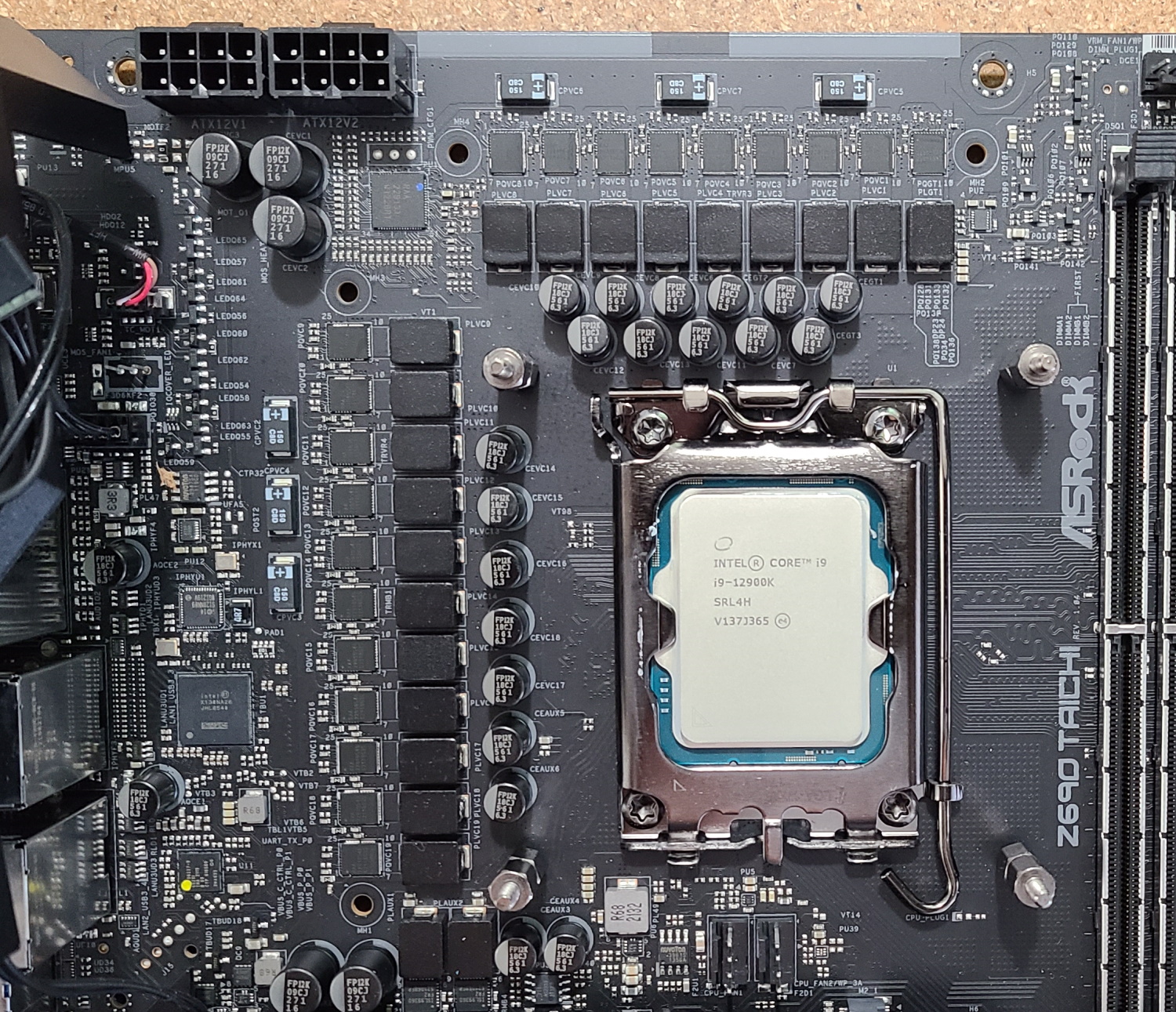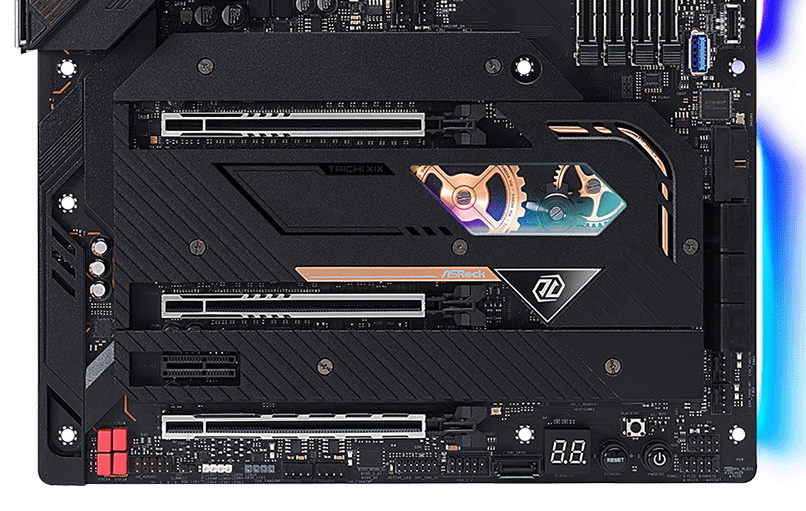Tom's Hardware Verdict
At $589.99, the ASRock Z690 Taichi sports an overbuilt VRM, three M.2 sockets, Thunderbolt 4 ports, 2.5 GbE with Wi-Fi 6E and an updated appearance. If you’re in the market for a sub-$600 board and the three M.2 sockets or price point aren’t prohibitive, the Z690 Taichi is a solid option to build your system around.
Pros
- +
+ Overbuilt VRMs
- +
+ Dual Thunderbolt ports
- +
+ Taichi style
- +
+ No Torx screws!
Cons
- -
Only 6 USB Type-A Ports
- -
Only 3 M.2 slots
- -
Expensive
Why you can trust Tom's Hardware
As we continue to test new motherboards for Intel’s latest Alder Lake platform, we’ve reviewed our first Z690 models from Asus, Gigabyte and MSI, and now it’s ASRock’s turn on our test bench. The Taichi, which means “the philosophy of infinite potential,” is ASRock’s current flagship offering in its Z690 product stack. The ASRock Z690 Taichi keeps its familiar cog/gear aesthetic, with updated power delivery, and a lot of the same premium hardware found in the Z590 version. Although not much has changed, the Z690 Taichi remains one of the better-looking and handsomely equipped motherboards in the sub-$600 price point Alder Lake motherboard market.
Since this is our first ASRock Z690 review, we’ll quickly cover the product stack before delving into detail about the new Taichi. On ASRock’s website, there’s a total of 13 boards that come in all form factors and price tiers--or at least all typical Z690 price tiers. After the Taichi at the top (perhaps we’ll see a Z690 Aqua, but that’s a halo product) is the PG Velocita and the more budget-focused PG Riptide. There are two boards in the Extreme and Steel Legend lines and four Phantom Gaming SKUs (including a MiniITX) board. There’s also the Pro RS and another Mini-ITX size board in the Z690M-ITX/ax. In short, ASRock has plenty of new Z690 boards to choose from.
Getting back to the Taichi, outside of the appearance, socket, and power delivery not much has changed from the Z590 Taichi. It still comes with two Thunderbolt Type-C (40 Gbps) ports, Killer-based networking (2.5 GbE and Wi-Fi 6E), premium audio, a robust VRM, and three M.2 sockets. The board’s biggest drawback (other than price) is the lower number of USB ports on the rear IO, particularly Type-A (six total). ASRock includes an add-in-card to add two more ports intended for dongles, but I’d still like to see at least eight on the rear IO itself. Surprisingly, the Taichi also includes only three M.2 sockets, whereas other similarly priced boards have four or more. Overall, the Z690 Tiachi does have quite a few appreciable features, but it is an incremental update for the new Intel processors, rather than a substantial overhaul.
On the performance front, the Z690 Taichi did well in most tests, landing in between the other boards we’ve reviewed so far. Gaming and power consumption also tell us the same story, yielding average results. Overclocking the CPU on this board was straightforward, with just a few simple tweaks to run at our 5.1/4.1 GHz clocks. On the memory side of things, we set XMP and tested without issue. Read on for more details covering features, overclocking, and our opinion from testing and use. First, here’s a complete list of the ASRock Z690 specifications from the ASRock website.
Specifications - ASRock Z690 Taichi
| Socket | LGA1700 |
| Chipset | Z690 |
| Form Factor | ATX |
| Voltage Regulator | 20 Phase (19+1 105A MOSFETs for Vcore) |
| USB Ports | (2) Thunderbolt 4 Type-C ports (40 Gbps) |
| Row 5 - Cell 0 | (2) USB 3.2 Gen 2 (10 Gbps) |
| Row 6 - Cell 0 | (4) USB 3.2 Gen 1 (5 Gbps) |
| Row 7 - Cell 0 | (1) USB 3.2 Gen 1 (5 Gbps - vertical on the board) |
| Network Jacks | (1) GbE |
| Row 9 - Cell 0 | (1) 2.5 GbE |
| Audio Jacks | (5) Analog + SPDIF |
| Legacy Ports/Jacks | ✗ |
| Other Ports/Jack | ✗ |
| PCIe x16 | (3) v5.0 (x16, x8/x8, x8/x8/4.0 x4) |
| PCIe x8 | ✗ |
| PCIe x4 | ✗ |
| PCIe x1 | (1) v. 3.0 (x1) |
| CrossFire/SLI | Supports AMD CrossFire (up to 3-way) |
| DIMM slots | (4) DDR5 6400+(OC), 128GB Capacity |
| Row 19 - Cell 0 | 1DPC Max speed up to 4400+ MHz |
| Row 20 - Cell 0 | 2DPC Max speed up to 3600+ MHz |
| M.2 slots | (2) PCIe 4.0 x4 (64 Gbps) / PCIe (up to 80mm) |
| Row 22 - Cell 0 | (1) PCIe 4.0 x4 (64 Gbps) / PCIe + SATA (up to 110mm) |
| Row 23 - Cell 0 | Supports RAID 0/1/5 |
| U.2 Ports | ✗ |
| SATA Ports | (7) SATA3 6 Gbps (Supports RAID 0/1/5/10) |
| USB Headers | (1) USB v3.2 Gen 2x2, Type-C (20 Gbps) |
| Row 27 - Cell 0 | (2) USB v3.2 Gen 1 (5 Gbps) |
| Row 28 - Cell 0 | (2) USB v2.0 (480 Mbps) |
| Fan/Pump Headers | (8) 4-Pin (CPU, Water pump, Chassis Fans) |
| RGB Headers | (3) aRGB (3-pin) |
| Row 31 - Cell 0 | (1) RGB (4-pin) |
| Diagnostics Panel | 2-character debug LED |
| Internal Button/Switch | Power and Reset buttons, BIOS switch |
| SATA Controllers | ASM1061 |
| Ethernet Controller(s) | (2) Intel I225-V (2.5 Gbps) |
| Wi-Fi / Bluetooth | Intel AX201 Wi-Fi 6E (2x2 ax, MU-MIMO, 2.4/5/6 GHz, 160 MHz, BT 5.2) |
| USB Controllers | ASMedia ASM1074, ASM3042 |
| HD Audio Codec | Realtek ALC4080 |
| DDL/DTS Connect | ✗ / ✗ |
| Warranty | 3 Years |
As we look inside the box, along with the board, you’ll find several accessories included in hopes of getting you started without a trip outside. All basics, such as SATA cables, Wi-Fi antenna, and the support CD, are included. It even contains a graphics card holder that attaches to the motherboard to help support heavy graphics cards. Below is a complete list of the included extras.
- Quick Installation Guide, Support CD
- (4) SATA Data Cables
- Graphics Card Holder
- Wireless Dongle USB Bracket
- 3010 Cooling Fan with Bracket and Screw Package
- 4010 Cooling Fan Bracket and Screw Package
- ASRock WiFi 2.4/5/6 GHz Antenna
- (3) Screws for M.2 Sockets
- Standoff for M.2 Socket




Looking at the board for the first time, we get a better look at the familiar Taichi styling. For generations now, ASRock has used the gear/cog look for the Taichi lineup, and that doesn’t change here. The gears above the rear IO area move, while those on the PCH are static. The Taichi uses an all-black 8-layer (2-ounce copper) server-grade PCB, a good base for all hardware bits. The only differences in appearance over the previous-gen model are the addition of some gold highlights, and the grooves cut out in the PCIe area changed direction from the Z590 version.
If you’re into RGB lighting, the Taichi has a tastefully implemented three zones, including backlighting on the rear IO area, which illuminates the gears and the Taichi label below. There’s also lighting around the chipset and a long strip on the underside of the right edge. In all, the lighting is saturated, bright and would love to be the focal point of your new build.
Get Tom's Hardware's best news and in-depth reviews, straight to your inbox.
As we focus on the top half of the board, we get a better look at the rear IO, VRM heatsinks, and more. The rear IO is the same design as Z590, except for the addition of the gold striping. The RGBs light up the feature from below, producing a nice glow with the other RGBs on the chipset.
The VRM heatsinks connect via heatpipe, with the left bank holding a small fan inside. ASRock includes two additional fans and brackets to add additional cooling. For our use, we ran with just the single pre-installed fan, which worked well during stock and overclocked testing. It alsodidn’t introduce a lot of noise, even when running our stress tests.
Sending power to the VRMs are two 8-pin EPS connectors. As usual, one is required, while the other is optional. The socket area is relatively busy, with several capacitors surrounding it and two 4-pin fan headers below that. Just above the DRAM slots are two more 4-pin fan headers, with the other two at the bottom of the board. Each fan header supports both 3-pin and 4-pin connections, with most headers able to auto-detect the source. There’s plenty of power in the headers, ranging from 1A/12W in the CPU fan, while CPU_FAN3 and the chassis/water pump fan support 2A/24W. The CPU_FAN2/WP_3A supports up to 3A/36W power. Overall, there are enough headers (eight) to go around and plenty of power available for your pump and fans.
To the right of the socket area are four reinforced DIMM slots capable of holding up to 128GB of DDR5 RAM. ASRock says the DIMM slots are surface-mounted for additional physical strength as well as a more stable memory signal for increased overclocking headroom. The company lists support up to DDR4 6400+(OC), but as always, your mileage may vary. When you use more than one stick or dual rank sticks, that speed tends to drop, as we see on all other motherboards. We ran our GSkill 2x16GB DDR5 5600 kit without issue.
Along the right edge of the board, we run into the first two (of four) RGB headers. In this case, it’s the grey 3-pin ARGB headers. You can find another 3-pin ARGB header and 4-pin RGB header along the bottom edge.
Continuing our tour down the edge, we run into the 24-pin ATX to power the board, a front-panel USB 3.1 Gen1 port, and a front-panel USB 3.2 Gen 2x2 (20 Gbps) Type-C port. Just behind that is a vertical USB 3.2 Gen 1 connector, which is uniquely independent of the other USB ports on the board. Once enabled from the BIOS, this USB port (and a SATA port) is cut off from the other ports to prevent malware and viruses from accessing the system. This is intended to use if you’re mining with the machine. Otherwise, it isn’t terribly useful unless you’re paranoid over security.
The Z690 Taichi gets updated to a 20-phase VRM with 19 phases for Vcore. Power flows through the 8-pin EPS connectors to a Renesas RAA229131 20-channel controller, then on to the 105A Renesas RAA22010540 Smart Power Stage (SPS) MOSFETs yielding an amazing 1,995A available for the processor. This is plenty of support for the power-hungry Intel Core i9-12900K at stock speeds and while overclocked (including sub-ambient cooling). The VRM’s on the Taichi do not get in the way of the processor; this board is one of the more capable we’ve run across so far in the Z690 family.
Shrouds and heatsinks cover the majority of the bottom half of the board. On the left side is a plastic shroud covering the audio bits. Hiding below is the Realtek ALC1220 codec, the last generation’s flagship audio chip. The board includes an ESS SABRE9219 DAC to help drive higher impedance (600 Ohm) headphones, along with four red WIMA audio caps. Though I would like to have seen the latest Realtek audio codec used at this price point, most users should find this audio implementation satisfactory regardless.
The middle of the board houses the M.2 sockets and PCIe slots. Starting with PCIe, there are four total slots--three full-length slots (all reinforced) and one open-ended x1 size slot. The top two full-length slots are wired for PCIe 5.0 and CPU-connected, while the bottom slot is PCIe 4.0 and fed from the chipset. The primary GPU slots run at x16/x0 or x8/x8, both PCIe 5.0. This configuration supports AMD Crossfire multi-GPU technology, but curiously (as it has the lanes/bandwidth), not Nvidia SLI. The tiny x1 slot sources its bandwidth for the chipset and runs at PCIe 3.0 x1.
Sitting all around the PCIe slots are three M.2 sockets, each cooled by a heatsink. The first two slots (from the top) support PCIe 4.0 x4 (64 Gbps) modules up to 80mm long. The third slot supports SATA and PCIe 3.0 x2 (16 Gbps) modes and up to 80mm modules. I’m a bit surprised that so few M.2 sockets are available here, considering other Z690 boards around this price have four (or even five). Three is still enough for most users, but again, others have more. Just in case you’re looking for redundancy or even more speed, the Z690 Taichi supports RAID0/1/5 for NVMe storage devices. Interestingly, ASRock swapped back to more standard Phillips-head screws versus the more rare Torx head used previously for the heatsinks.
Shifting our focus right, we run across the cool-looking chipset heatsink and onto the right edge, here we find another USB 3.1 Gen1 port and six SATA ports, all connected through the chipset. RAID0/1/5/10 is supported through the SATA ports. Just below the SATA connectors are two more 4-pin fan headers.
Across the bottom are several headers, including USB ports and RGB. The Taichi also places the independent SATA port in this area, next to the 2-character debug LED and power/reset buttons. Here’s the complete list, from left to right:
- Front panel audio
- Clear CMOS jumper
- 4-pin RGB header
- 3-pin ARGB header
- (2) System fan headers
- TPM header
- USB 2.0 header
- Independent SATA port
- 2-character debug LED
- Power and Reset buttons
- Clear CMOS button
- Front panel header
Swinging back to the critical rear IO area, we see a pre-installed IO plate matching the Taichi theme. The black background gives way to some gears and additional branding here. The Lighting Gaming ports ( which use two different controller interfaces that reduce latency and jitter) are also clearly labeled.
Hardware-wise there are eight total USB ports around back: two Thunderbolt 4 (40 Gbps) Type-C ports, four USB 3.2 Gen 1 (5 Gbps) ports, and two USB 3.2 Gen 2 (10 Gbps) ports. If you use a lot of USB Type-A as I do, make sure there’s enough for your needs between these and the front ports.
ASRock includes a wireless dongle USB bracket to connect any wireless peripherals without using the rear ports to mitigate some of the USB limitations. There’s a BIOS Flashback button, WI-Fi antenna connections, the Intel GbE port (black) and Killer 2.5 GbE port (blue), and an HDMI (v1.4) output for video also on the rear IO. The 5-plug analog ports on the audio stack light up, adding a bit of bling and perhaps helping you find the right plug a bit more easily. Aside from the limited number of USB ports, there’s nothing out of the ordinary going on back here.
MORE: Best Motherboards
MORE: How To Choose A Motherboard
MORE: All Motherboard Content

Joe Shields is a staff writer at Tom’s Hardware. He reviews motherboards and PC components.
-
truerock I hate it when a reviewer downgrades a product for not having enough obsolete technology.Reply
Thank god Joe Shields has finally decided he can live without floppy disk drives,
How many decades before he can give up his type-A/B USB devices?
In my opinion, if you need obsolete technology, use an obsolete PC. -
larkspur AGP cards are obsolete, floppies are obsolete. USB-A continues to be ubiquitous in the world of peripherals. I think only three m.2 slots is definitely a head-scratcher on a board of this class. I mean even a "cheapie" $220 MSI Pro Z690-A has four m.2 slots. This is a $589 board, for goodness sake!Reply -
JarredWaltonGPU Reply
The cons are not the only negative points, they're things to consider. For some people, six USB Type-A is limiting, and three M.2 might be as well. The biggest issue for me would be the price. For $580 a motherboard should be near perfection, and this isn't. Hence, 7/10 score.truerock said:I hate it when a reviewer downgrades a product for not having enough obsolete technology.
Thank god Joe Shields has finally decided he can live without floppy disk drives,
How many decades before he can give up his type-A/B USB devices?
In my opinion, if you need obsolete technology, use an obsolete PC. -
wifiburger and.... I would say not many will buy / have this board since DDR5 is nowhere to be foundReply -
Co BIY What is the advantage of the Lightning gaming ports ? Is this primarily for VR ?Reply
Seems like this is a major feature of a board that otherwise is overpriced.
Does it work? is their actually lower latency in competitive gaming ? Will it help me go pro?
Board/PSU only USB bios update seems like a nice feature but is that standard at this level ?
I think the easy replaceability/upgradability of the board cooling fan is an important feature to cover. I was concerned that an included fan was a point of failure but the fan is easily replaceable.
(Updated: After looking at this on the ARrock website I have two impressions:
1 - Game controller independence seems like a neat concept that is worth testing. They claim that mouse and keyboard inputs run on the same USB controller interfere with each other interrupting your gameplay. They separate the mouse and keyboard inputs sending the mouse through a USB controller and Keyboard through a separate PCIe controller eliminating the interference.
2 - The naming, marketing, and labeling of this feature is dishonest and probably intentionally misleading. It confuses "High-speed Thunderbolt USB" ports (40gbps) with this separated I/O controller technology "Lightning Gaming USB" ports in a way that confused me and I'm a fairly savvy consumer of motherboards. ) -
basisunus I do some photo-video editing, graphics programming, and gaming on my home computer. I had specific requirements for a motherboard when the Z590 platform came around and I was considering an upgrade.Reply
First, I want one x16 PCIE Gen4 slot for a graphics card.
Second, I need a x1 and a x4 slots for a sound card and a video capture card.
Third, I want two M.2 slots for Gen4 NVMe drives and configured to RAID0.
Fourth, I want a Thunderbolt port for testing external PCIE devices. This could be done via onboard connectors or an add-in card.
Furthermore, I want no PCIE lanes are shared among all above devices.
Other expectations include:
An Intel CPU with integrated GPU for UHD Bluray playback,
8x8 PCIE support for dual graphics card,
Wifi and Bluetooth,
Integrated IO shield for better ESD protection on a testbench-style case.
I skipped the Z590 platform because I didn't find a single motherboard that met the major requirements. For the Z690 platform, the Asrock Taichi is the only one that meets the requirements. I preordered it when the order was open. It's still on preorder. But I never looked at other boards. It seems it might take me a long time to finally finish the build because of the shortages.