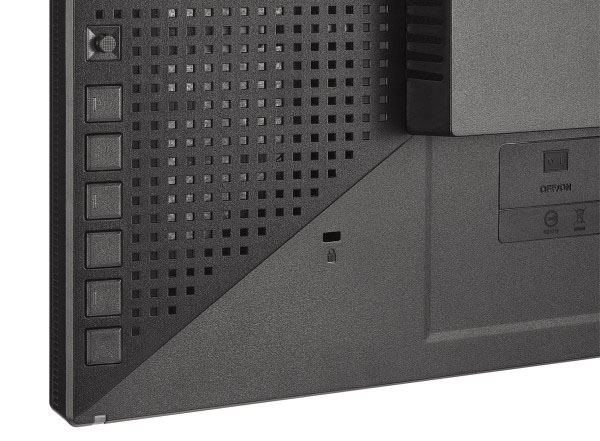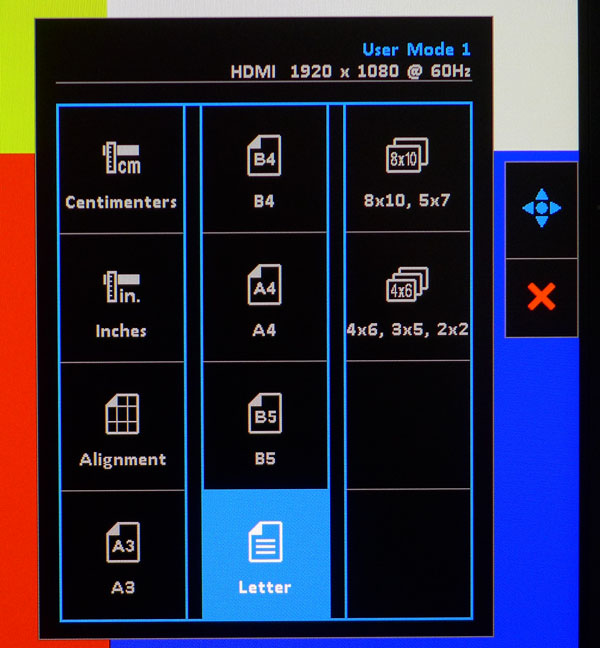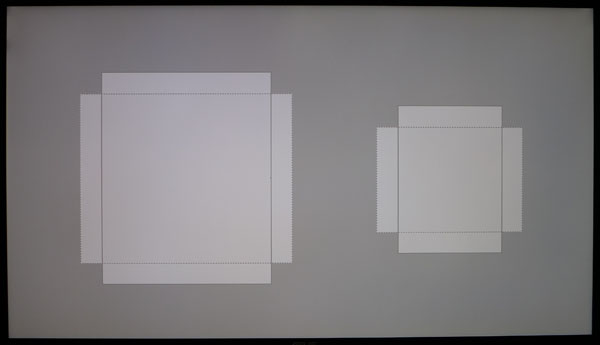Asus PB328Q 32-inch AMVA QHD Monitor Review
Today we're evaluating one of the most accurate and best-performing monitors we've tested: the 32-inch AMVA QHD Asus PB328Q. Let's see how it compares to the tough competition.
Why you can trust Tom's Hardware
Packaging, Physical Layout And Accessories
The PB328Q is a substantial monitor both in size and weight so Asus has not skimped on its packing. The oversize carton is a lay-down style rather than the more common suitcase type. The panel is held in place by rigid foam while the base and upright (already assembled) come wrapped in soft plastic. All the shiny bits are protected by peel-off film so unless the box is abused, your display should arrive unscathed.
The accessory bundle is quite complete and includes an IEC power cord, cables for the DisplayPort, HDMI, DVI and VGA connections, along with USB 3.0 and analog audio. While it's hard to imagine connecting an analog source to this monitor, you won't be prevented by a missing cable. You also get a printed quick start guide and a warranty card but the CD-based manual is absent; instead, it can be downloaded from Asus' website.
Product 360
The PB328Q is a narrow-bezel design. When the power is off you can barely see the nine millimeter metal strip around the edge. Placing multiple screens on the desktop yields the thinnest of lines between images. The rest of the chassis is high-quality plastic with a textured matte finish.
The screen's anti-glare layer is similar to most monitors we review and mitigates most harsh reflections without introducing grain or other artifacts into the picture. Clarity is exceptional not only in the area of detail but image depth as well. The AMVA panel used here has triple the contrast of the best IPS screens we've seen.
The stand is more than up to the task of supporting the heavy panel. With a total package weight of 26 pounds, that's a good thing. There are tilt, swivel and height adjustments as well as a portrait mode. Browsing web pages like this is quite an experience.
To keep the bezel thin, Asus has located the control buttons around back along with a super-handy joystick for OSD navigation. It's extremely intuitive and once you master it, you'll find little need for the keys.
The PB328Q sports the angular styling seen on the rest of Asus' products. There are no curves here, only large flat surfaces connected by well-defined edges. The profile looks slimmer than it actually is although the area at the center is ideal for a wall-mount. On the left edge are four USB 3.0 ports.
Get Tom's Hardware's best news and in-depth reviews, straight to your inbox.
Around back you'll find plenty of ventilation and the two small stereo speakers, which fire upwards. They're a little larger than most and as a result, provide a touch more bass. The drivers have rubber surrounds for extra excursion, which means greater volume and presence. Sound is definitely a cut above the norm. Unsnapping the upright reveals 100mm VESA-compatible threaded mount holes.
The input panel literally comes with one of everything. HDMI is version 1.4 while DisplayPort supports 1.2. You also get dual-link DVI and a VGA port, which has become quite rare these days. Analog audio is supported by a 3.5mm input and a headphone jack. On the right you can see the USB 3.0 upstream port.
Quick Fit
Like the ProArt series monitors, the PB328Q includes Quick Fit. Not only do you get three alignment grids, there are 10 commonly-used document sizes you can superimpose on the screen. They are very precise so you can create a true WYSIWYG display where the image matches the actual paper size.
Quick Fit choices appear when you press the third control key. You can cover the entire screen with a grid full of one centimeter or one inch squares. Or you can have a nine-zone array. Choose a paper size and the area surrounding the image is grayed out. Then you can move the template around with the joystick.
These are the 8x10 and 5x7 grids in both landscape and portrait orientations. Quick Fit is something we've only seen on Asus pro displays and we think it's a super handy feature.
Current page: Packaging, Physical Layout And Accessories
Prev Page Introduction Next Page OSD Setup And Calibration
Christian Eberle is a Contributing Editor for Tom's Hardware US. He's a veteran reviewer of A/V equipment, specializing in monitors. Christian began his obsession with tech when he built his first PC in 1991, a 286 running DOS 3.0 at a blazing 12MHz. In 2006, he undertook training from the Imaging Science Foundation in video calibration and testing and thus started a passion for precise imaging that persists to this day. He is also a professional musician with a degree from the New England Conservatory as a classical bassoonist which he used to good effect as a performer with the West Point Army Band from 1987 to 2013. He enjoys watching movies and listening to high-end audio in his custom-built home theater and can be seen riding trails near his home on a race-ready ICE VTX recumbent trike. Christian enjoys the endless summer in Florida where he lives with his wife and Chihuahua and plays with orchestras around the state.
-
King Kii Replyprice?
for some reason it wasnt loading the price under your spec sheet, but i just checked the amazon link. $ 599. -
sburgess I would love if we could get some insider information about Asus' quality control issues. We can't all get press samples.Reply -
Poozle I would get it but... ASUS has so many quality control issues. Never buying their products until they fix that.Reply -
Xorak Good thing it doesn't have Freesync, or I'd be seriously tempted to pick this up and move my MG279Q to the secondary PC...Reply -
ohim Why VGA port on such a product ? At this point a monitor like this should have DP 1.3 and HDMI 2.0 only.. since these are the future from what it seems.Reply
As a gamer and video editor i really want a monitor that can combine both worlds but for now it seems you have to choose, get high refresh rates but TN panels or good IPS / VA with low refresh rates. -
ericgl I'm still waiting for a UHD display with 120Hz/144Hz refresh rate, 10bit color (1.07b colors), 100% AdobeRGB coverage, 85%+ rec2020 coverage. Am I too unrealistic?Reply -
JonDol Yeah, I'm waiting for that too. With G-Sync or FreeSync and the latest HDMI (2.0 ?) and DP (1.3 ?).Reply
17424970 said:I'm still waiting for a UHD display with 120Hz/144Hz refresh rate, 10bit color (1.07b colors), 100% AdobeRGB coverage, 85%+ rec2020 coverage. Am I too unrealistic?