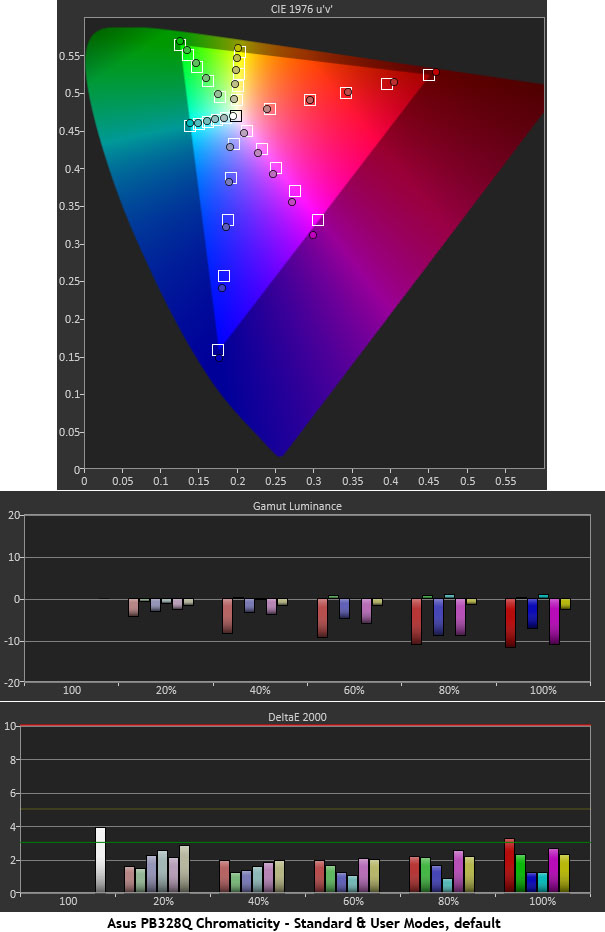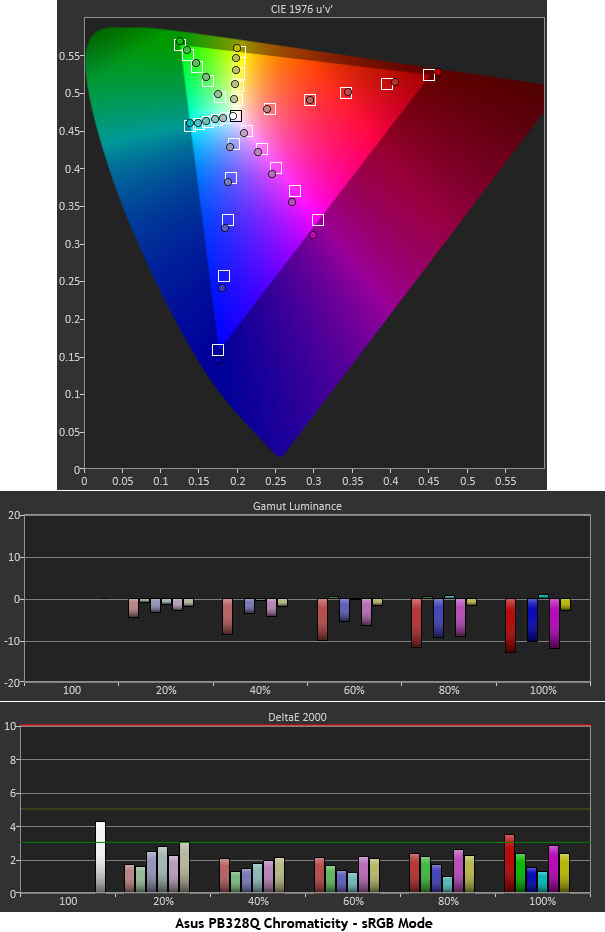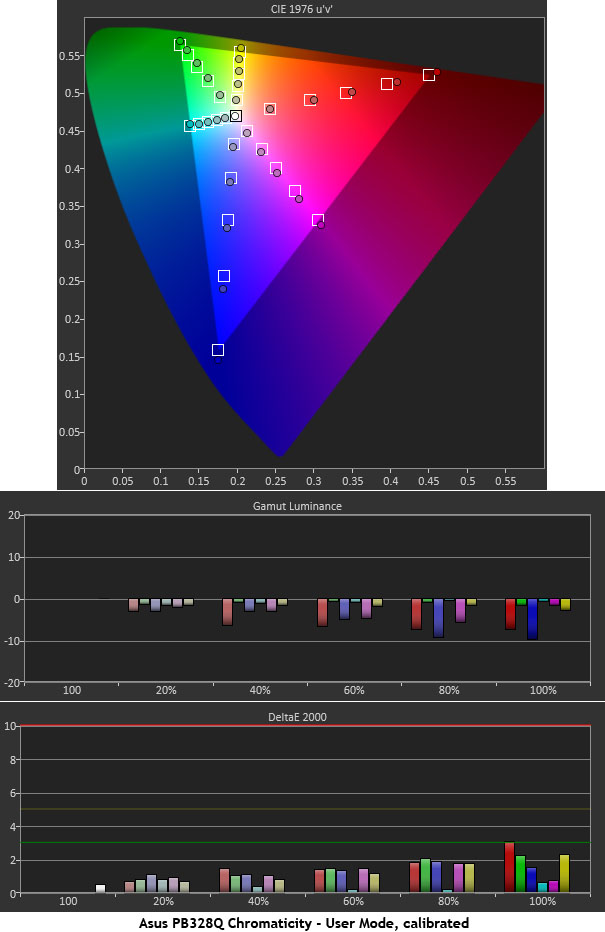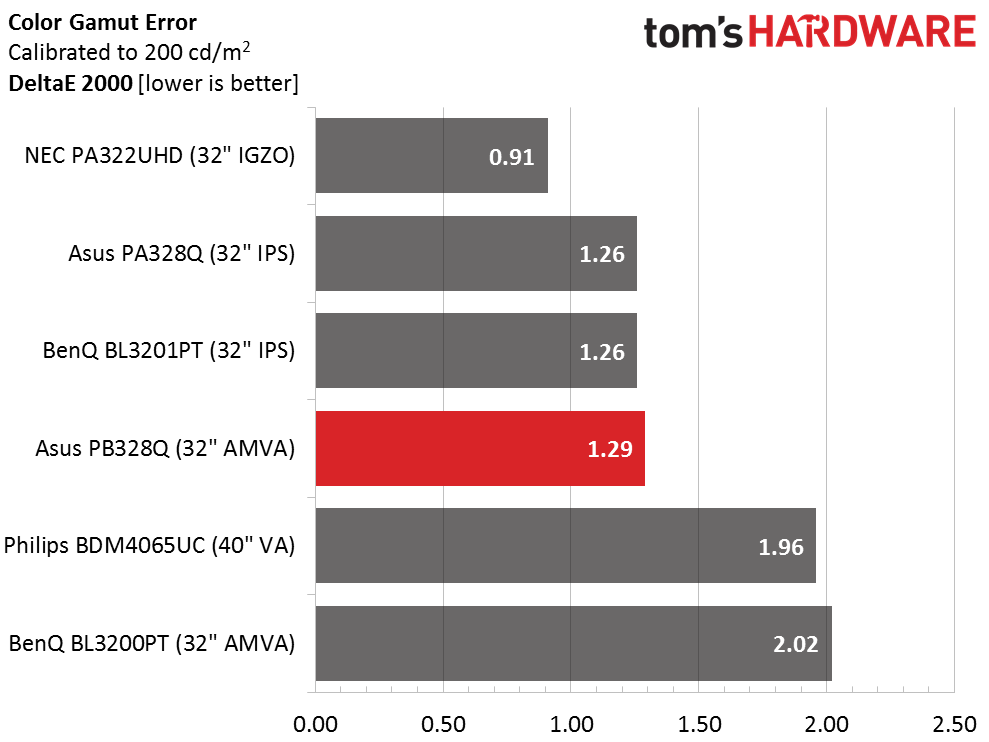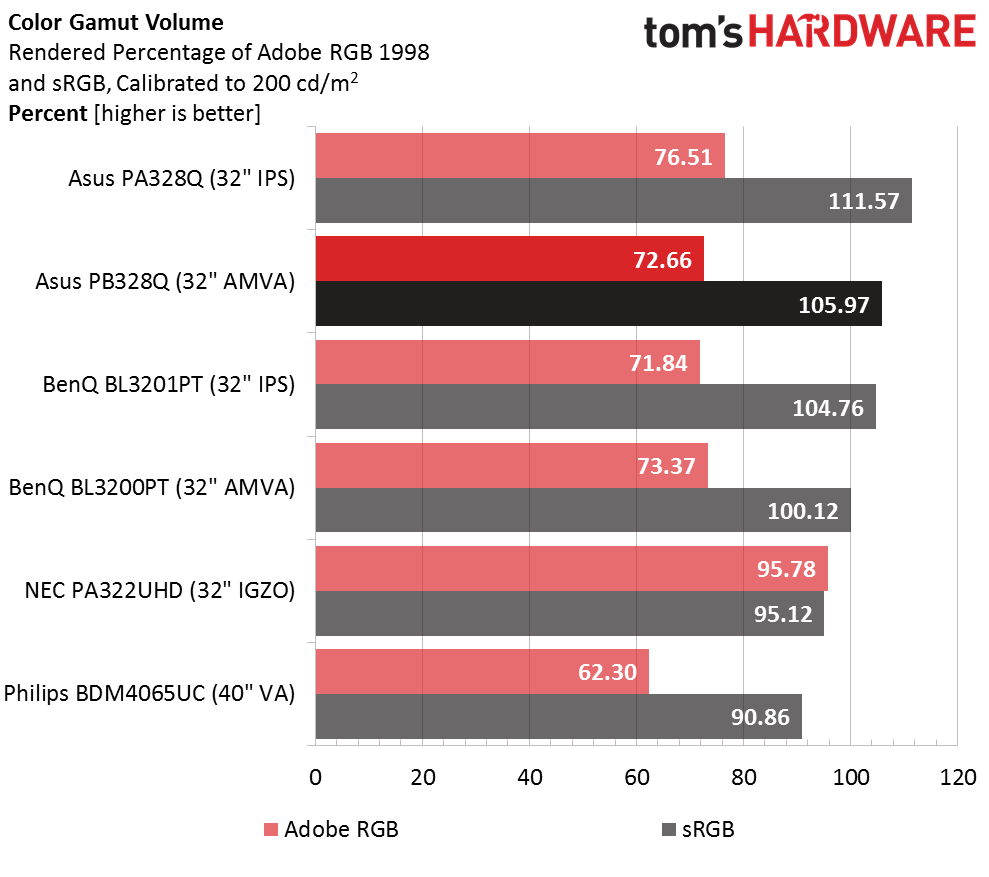Asus PB328Q 32-inch AMVA QHD Monitor Review
Today we're evaluating one of the most accurate and best-performing monitors we've tested: the 32-inch AMVA QHD Asus PB328Q. Let's see how it compares to the tough competition.
Why you can trust Tom's Hardware
Color Gamut And Performance
For details on our color gamut testing and volume calculations, please click here.
In the color gamut and luminance test, the PB328Q's Standard and User modes are identical to each other and pretty much the same as sRGB shown below. Slight over-saturations in red, blue and magenta are properly compensated for by reduced luminance levels. The end result is an extremely low error level across the board. The average Delta E here is 2.01—well below the visible point. The only other flaw is a hue error in magenta, which we'll attempt to fix in the CMS.
As you can see, sRGB is perfectly usable with a similarly-low error level and no real issues to speak of. The same hue problem is there in magenta but since the CMS is locked out, there is no fix available. We're definitely in the realm of nit-picking though. This is a very good chart.
Calibration lowers the errors a bit but most obviously, the magenta secondary is now corrected. The over-saturations in blue and red cannot be changed but there's really no need since color looks essentially perfect to the naked eye. To get better performance than this, you'll need to spend a lot more cash.
Now we return to the comparison group.
The PB328Q is nipping at the heels of three professional-grade monitors. And it's the top-finishing VA screen so we're pretty sure we know which one is our favorite. Even though a perfect display doesn't exist, this Asus is really close to the mark.
Gamut Volume: Adobe RGB 1998 And sRGB
Slight over-saturation in the red/magenta/blue side of the gamut triangle means you get a little bonus volume. All you need to do for color-critical applications is create a software lookup table to reel in those colors a bit. For all other uses, one can simply enjoy vivid saturated color with class-leading depth and contrast.
Get Tom's Hardware's best news and in-depth reviews, straight to your inbox.
Current page: Color Gamut And Performance
Prev Page Grayscale Tracking And Gamma Response Next Page Viewing Angles, Uniformity, Response And Lag
Christian Eberle is a Contributing Editor for Tom's Hardware US. He's a veteran reviewer of A/V equipment, specializing in monitors. Christian began his obsession with tech when he built his first PC in 1991, a 286 running DOS 3.0 at a blazing 12MHz. In 2006, he undertook training from the Imaging Science Foundation in video calibration and testing and thus started a passion for precise imaging that persists to this day. He is also a professional musician with a degree from the New England Conservatory as a classical bassoonist which he used to good effect as a performer with the West Point Army Band from 1987 to 2013. He enjoys watching movies and listening to high-end audio in his custom-built home theater and can be seen riding trails near his home on a race-ready ICE VTX recumbent trike. Christian enjoys the endless summer in Florida where he lives with his wife and Chihuahua and plays with orchestras around the state.
-
King Kii Replyprice?
for some reason it wasnt loading the price under your spec sheet, but i just checked the amazon link. $ 599. -
sburgess I would love if we could get some insider information about Asus' quality control issues. We can't all get press samples.Reply -
Poozle I would get it but... ASUS has so many quality control issues. Never buying their products until they fix that.Reply -
Xorak Good thing it doesn't have Freesync, or I'd be seriously tempted to pick this up and move my MG279Q to the secondary PC...Reply -
ohim Why VGA port on such a product ? At this point a monitor like this should have DP 1.3 and HDMI 2.0 only.. since these are the future from what it seems.Reply
As a gamer and video editor i really want a monitor that can combine both worlds but for now it seems you have to choose, get high refresh rates but TN panels or good IPS / VA with low refresh rates. -
ericgl I'm still waiting for a UHD display with 120Hz/144Hz refresh rate, 10bit color (1.07b colors), 100% AdobeRGB coverage, 85%+ rec2020 coverage. Am I too unrealistic?Reply -
JonDol Yeah, I'm waiting for that too. With G-Sync or FreeSync and the latest HDMI (2.0 ?) and DP (1.3 ?).Reply
17424970 said:I'm still waiting for a UHD display with 120Hz/144Hz refresh rate, 10bit color (1.07b colors), 100% AdobeRGB coverage, 85%+ rec2020 coverage. Am I too unrealistic?