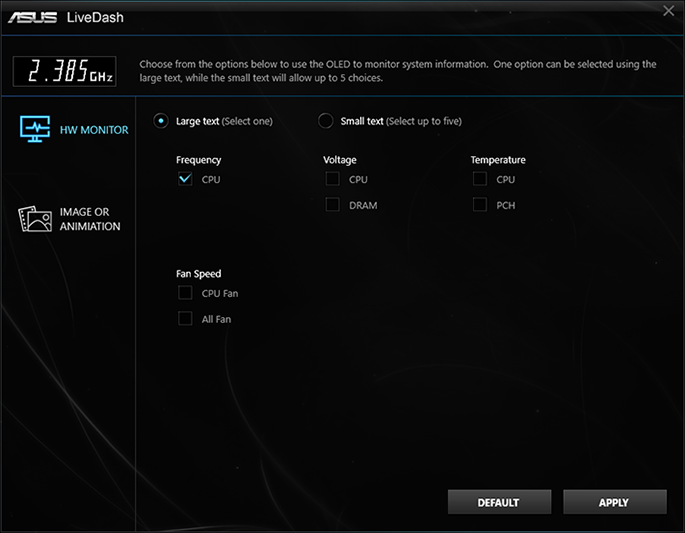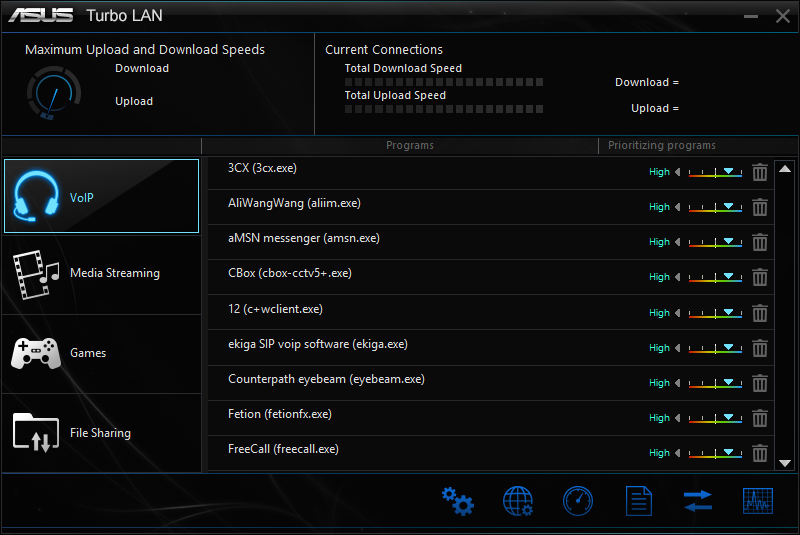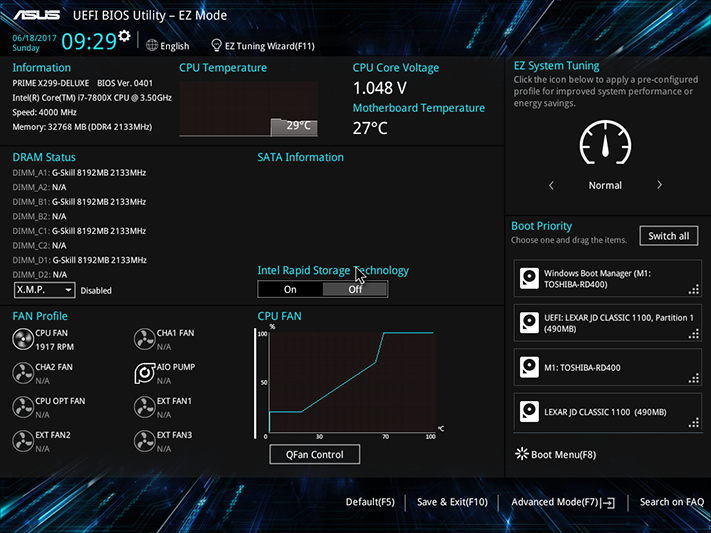Asus Prime X299-Deluxe Motherboard Review
Why you can trust Tom's Hardware
Firmware & Software
The Asus AI Suite still does nearly everything from Windows that users would like to do from BIOS, and the most amazing thing is that it worked on this hardware and firmware. Most companies require a few revisions to get custom software and firmware to work together following a major hardware change.
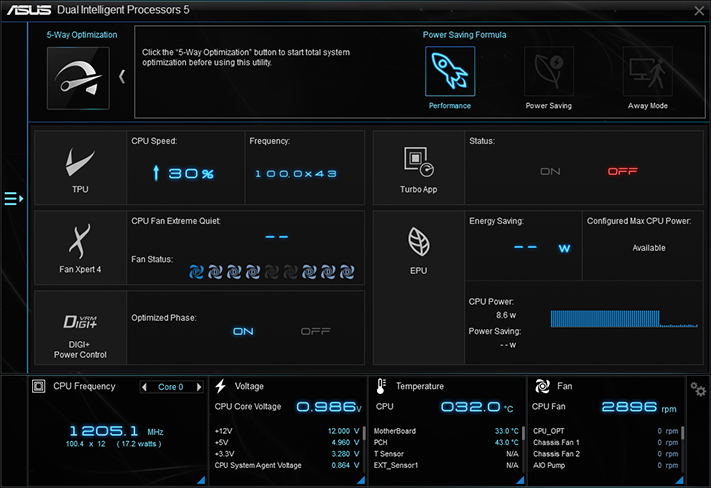







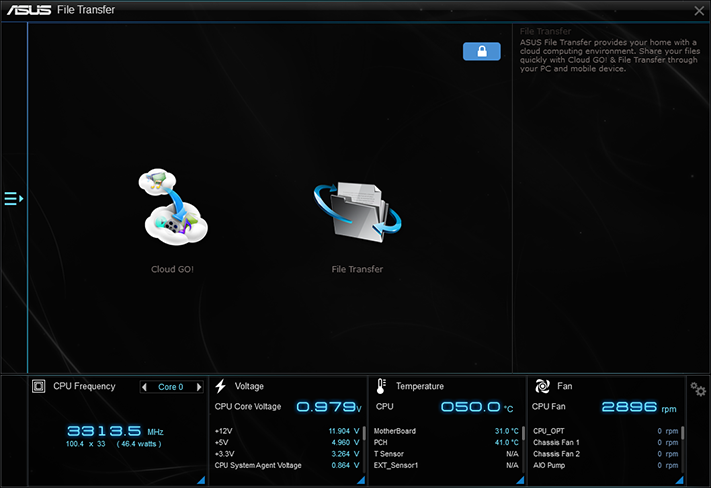

AI Suite also has fan tuning, energy optimizing, and even drive cleaning software, which may be even more useful when you’re done playing with performance settings. There are also a few menus that aren’t applications so much as shortcuts to other applications, including Windows settings.
Asus Aura still controls both onboard and externally-connected RGB lighting.
Asus LiveDash allows users to configure report messages for the tiny OLED display at the motherboard’s center. Unfortunately, I broke the application while overclocking.
Asus Turbo LAN is its customized interface for the cFos packet prioritization suite that most of the large motherboard manufacturers have included for previous generations of enthusiast-class motherboards.

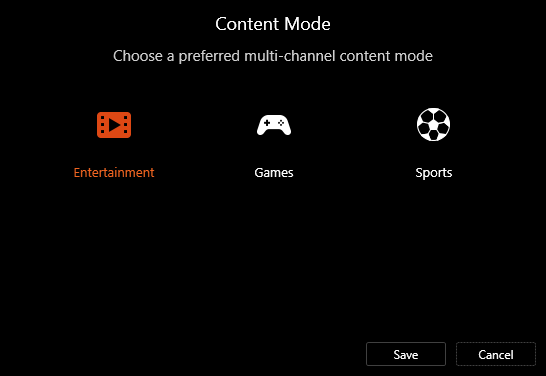
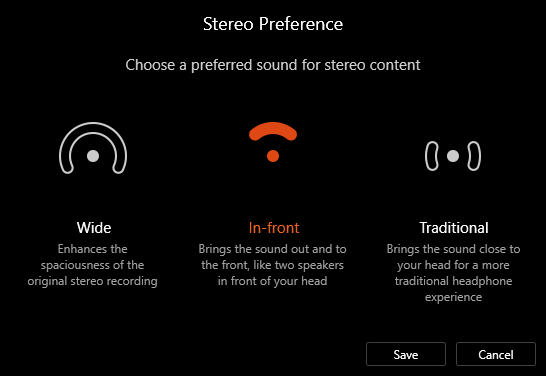
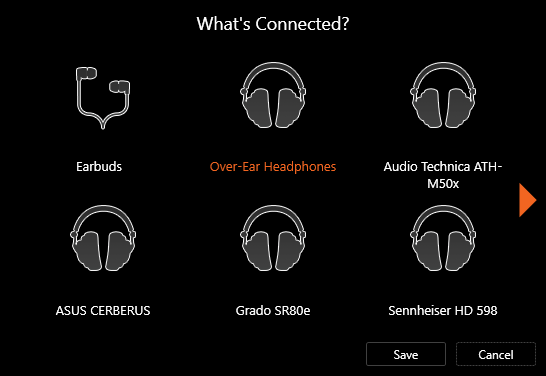
DTS Headphone X provides a variety of synthesized 3D environments for a host of different headphones.
Firmware
Prime X299-Deluxe firmware opens to its EZ Mode GUI by default, which includes a few boot, basic fan, and XMP Enable settings. Using the keyboard’s F7 function brings up the Advanced menu, and users who frequently visit Advanced settings can set it to automatic access through its own boot settings submenu.
Get Tom's Hardware's best news and in-depth reviews, straight to your inbox.
We started tests with the Core i9-7800X, and the Prime X299-Deluxe pushed that processor to an amazing 4.646 GHz using nothing more than a dual-fan liquid cooling kit and somewhere around 1.25V CPU core. Core voltage settings are not as simple as they appear, however, as the core voltage appeared to climb over 1.25V under extremely heavy loads no matter how low it was set.
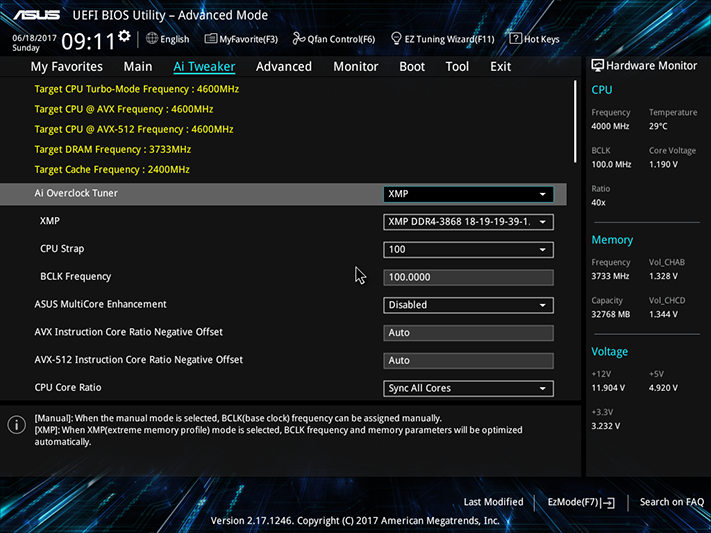
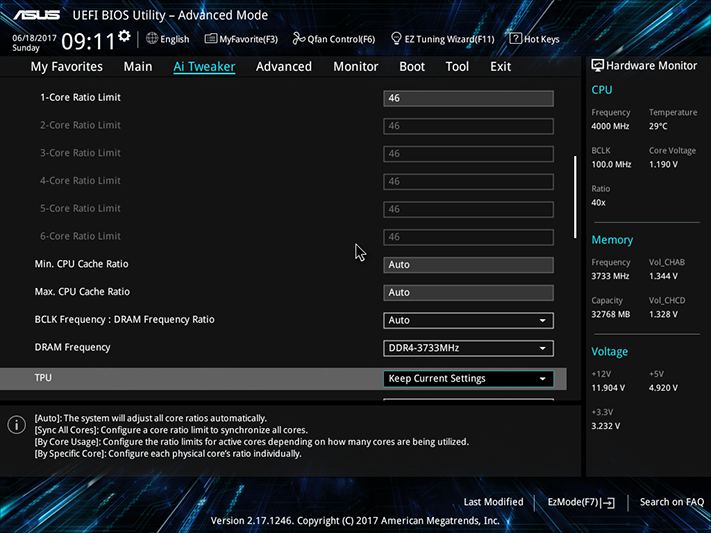
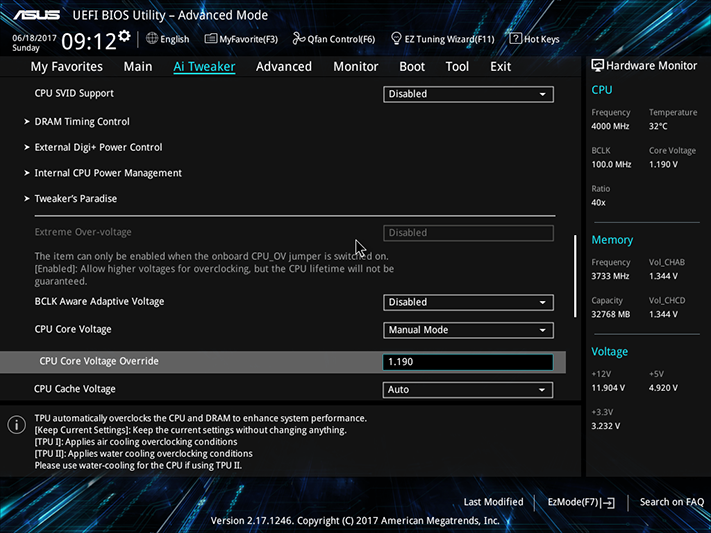
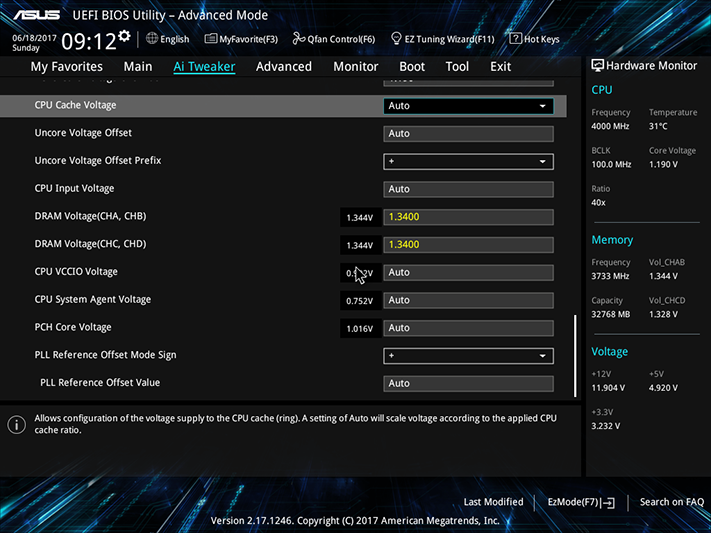
This early version of Prime X299-Deluxe firmware wasn’t so O/C friendly to our RAM, reaching only DDR4-3733 from its rated DDR4-3866. Most motherboards produce around 20mV more measured voltage than the firmware setting implies, but the Prime X299-Deluxe was a little less aggressive at 10-15mV above our firmware setting.
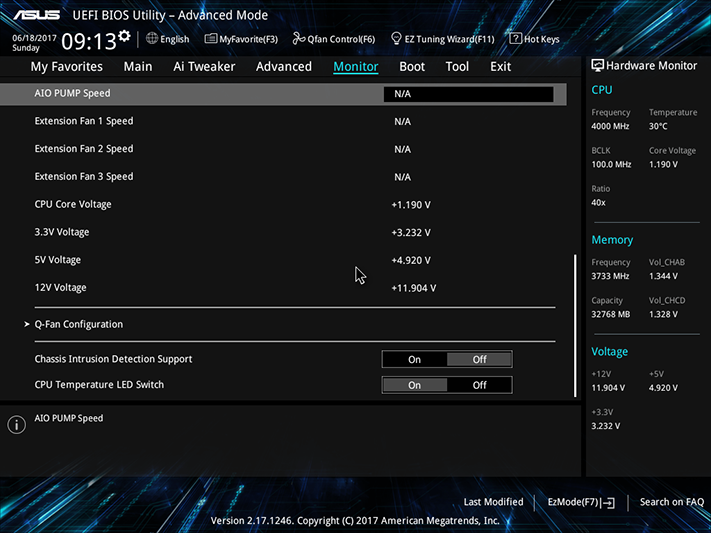
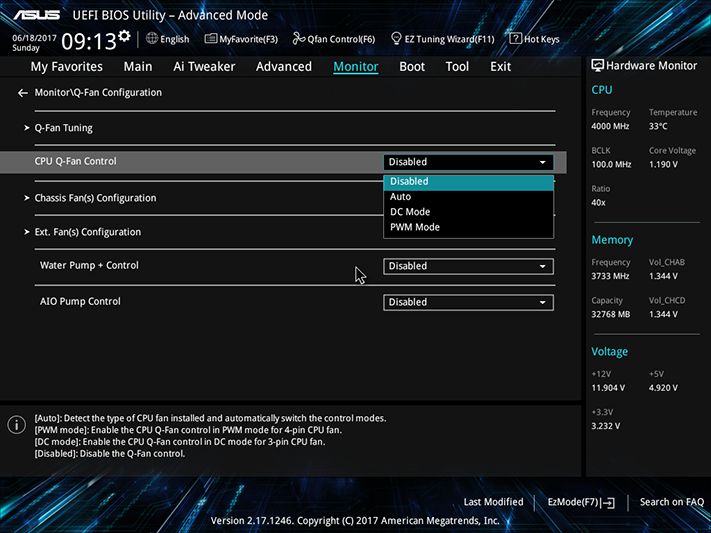
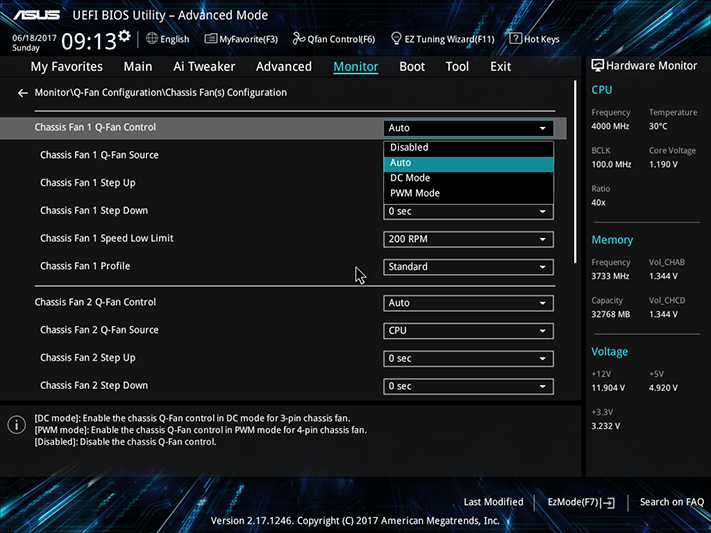
We found both automatic and manual switching between PWM and voltage-based fan speed control across all eight of the Prime X299-Deluxe’s fan headers, and if eight isn’t enough, Asus includes its own four-fan breakout panel that increases X299-Deluxe support to 12.
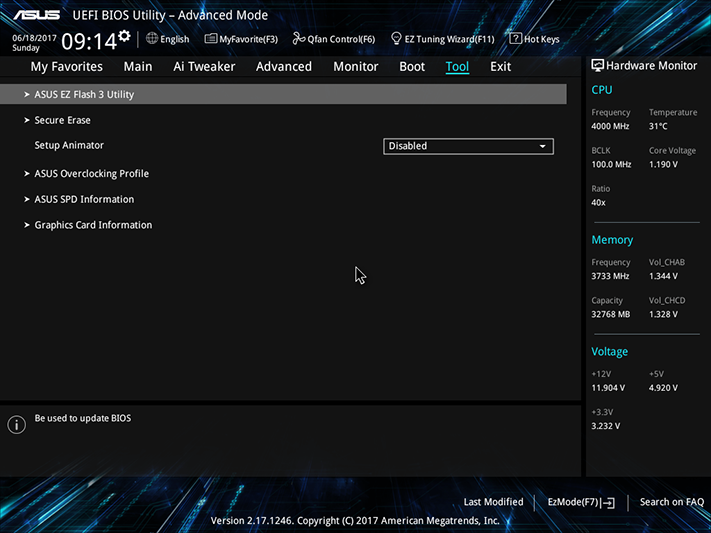
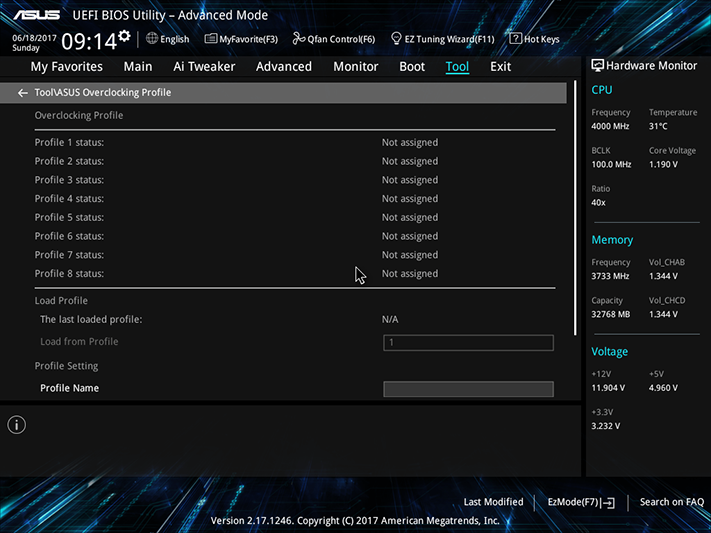
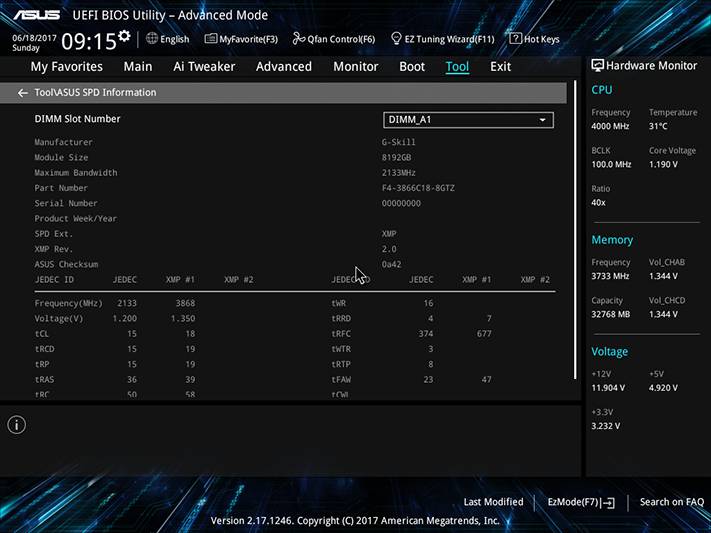
Asus Tool Menu includes its EZ Flash 3 utility for updating firmware, Secure Erase for your drives, storage for eight custom firmware configurations as overclocking profiles, and a tool for reading SPD information from DIMMs.
MORE: Best Motherboards
MORE: How To Choose A Motherboard
MORE: All Motherboard Content
-
Crashman Reply
I expect it to drop quickly to $459 if that means anything to you :D19843269 said:489 dollars? lol
-
the nerd 389 If the state of Skylake-X is any indication, I'd expect it to drop quite a bit lower than $459. Intel seems to be turning disappointing product releases into an art form.Reply
Can you imagine trying to fit one of these CPUs into a 2U chassis? It would be a nightmare. -
Crashman Reply
I don't expect anyone to be shoving this board into a 2U chassis :D It's a premium board, you pay an extra $120 for all the stuff that comes with it.19843785 said:If the state of Skylake-X is any indication, I'd expect it to drop quite a bit lower than $459. Intel seems to be turning disappointing product releases into an art form.
Can you imagine trying to fit one of these CPUs into a 2U chassis? It would be a nightmare.
Now that whole Kaby Lake X nonsense makes even less sense, right?
-
Tom Griffin This might be able to replace my ASUS X79 Pro and I7-3960x paid a grand for that proc with six cores etc; this 10 core beast might just fill the bill for my development workstation. Will have to wait and see about AMD and infinity fabric and Intel's mesh and firmware updates.Reply -
drwho1 I don't get this SATA sharing, In this motherboard as an example we end up with 4 usable SATA ports... I need a lot more SATA ports available for JBOD drives. At minimum 10 SATA ports, I wish I could find a board with 18 SATA ports to be honest.Reply
Anyway, I passed on this... We need a way for M.2, U.2 and PCI-E to NOT share SATA ports, same for any new tech... should find something else to make useless... -
Crashman Reply
Welcome to the world of Kaby Lake X. These are the workarounds Asus put into the board to support it. If you want a bunch of drives, you have to use an adapter card and give up 3-way SLI (on 44-lane CPUs) or SLI (on 28 or 16 lane CPUs).19844684 said:I don't get this SATA sharing, In this motherboard as an example we end up with 4 usable SATA ports... I need a lot more SATA ports available for JBOD drives. At minimum 10 SATA ports, I wish I could find a board with 18 SATA ports to be honest.
Anyway, I passed on this... We need a way for M.2, U.2 and PCI-E to NOT share SATA ports, same for any new tech... should find something else to make useless...
-
Dill3377 Hopefully the FPS issues get worked out with the ASUS X299 deluxe board, was looking at getting a 7820X for gaming and light video editing for friends (yes I know it's crazy overkill, whole system is lol, it's a hobby), but that MSI board is killing it and I'm avoiding MSI if at all possible for mobo...Reply -
the nerd 389 Reply19845970 said:Hopefully the FPS issues get worked out with the ASUS X299 deluxe board, was looking at getting a 7820X for gaming and light video editing for friends (yes I know it's crazy overkill, whole system is lol, it's a hobby), but that MSI board is killing it and I'm avoiding MSI if at all possible for mobo...
It's not that it's overkill. It's actually not overkill at all. It's just very expensive, an epic pain to cool, and offers a dizzying array of incompatibilities and caveats for the price.
Save your money for ThreadRipper, or stick to Broadwell-E. Skylake-X isn't worth the effort, confusion, noise, or cost that comes with the 2066 socket. If you really need the performance, grab a dual socket E5 setup before considering the X299 platform. It's easier to cool, makes system design simpler, and you'll end up with a quieter machine. -
Dill3377 Reply19846251 said:19845970 said:Hopefully the FPS issues get worked out with the ASUS X299 deluxe board, was looking at getting a 7820X for gaming and light video editing for friends (yes I know it's crazy overkill, whole system is lol, it's a hobby), but that MSI board is killing it and I'm avoiding MSI if at all possible for mobo...
It's not that it's overkill. It's actually not overkill at all. It's just very expensive, an epic pain to cool, and offers a dizzying array of incompatibilities and caveats for the price.
Save your money for ThreadRipper, or stick to Broadwell-E. Skylake-X isn't worth the effort, confusion, noise, or cost that comes with the 2066 socket. If you really need the performance, grab a dual socket E5 setup before considering the X299 platform. It's easier to cool, makes system design simpler, and you'll end up with a quieter machine.
Yeah man I appreciate the advice and understand. Spent too many hours looking into all my options. To be frank, I don't think AMD will release an 8 core TR chip that's faster than the Ryzen 1700/1800 so as not to cannibalize their own product and the 7820x is performing 10-15% above the Ryzen chips for games. Money is not a factor for the most part, If I was interested in a single one of the other X299 chips I'd at least wait for TR4/Coffeelake, but the 7820x has no direct competitor, outside of Ryzen, and I don't think it will for a while. As for cooling, running custom water with a fairly beefy setup, not crazy worried about noise/heat (although I'm really unimpressed with how Intel has handled the heat..). OC3d is showing a 7820X running at 4.8Ghz at 1.22V with roughly 70 degrees under load. Even if he won the silicon lottery, I'd be fine with 4.5GHz at a similar voltage/temerpature. My 3570k runs at 4.6 at 1.2V and hits 65 under custom.
As for purchasing it, I will definitely wait for more reviews and maturation before I do. To add, the anti-consumer things intel does, albeit a dick move, don't affect me. I don't RAID, I'll never SLI, I'm only going to be running 1 NVMe drive. This truly is just an overkill gaming rig and I won't 'upgrade' my 3570k to another 4 core option, so 8 it is.
One last note: I am not trying to defend Intel at all and quite frankly, I want to give my money to team red, but I'm in a very specific boat and thus, not a lot of option left imo. I unfortunately/fortunately game at 144Hz and that 10% difference actually makes a difference lol, it's a vicious world. My 3570k is starting to hold my 1080ti in some games, so I've had to upgrade for a bit now.