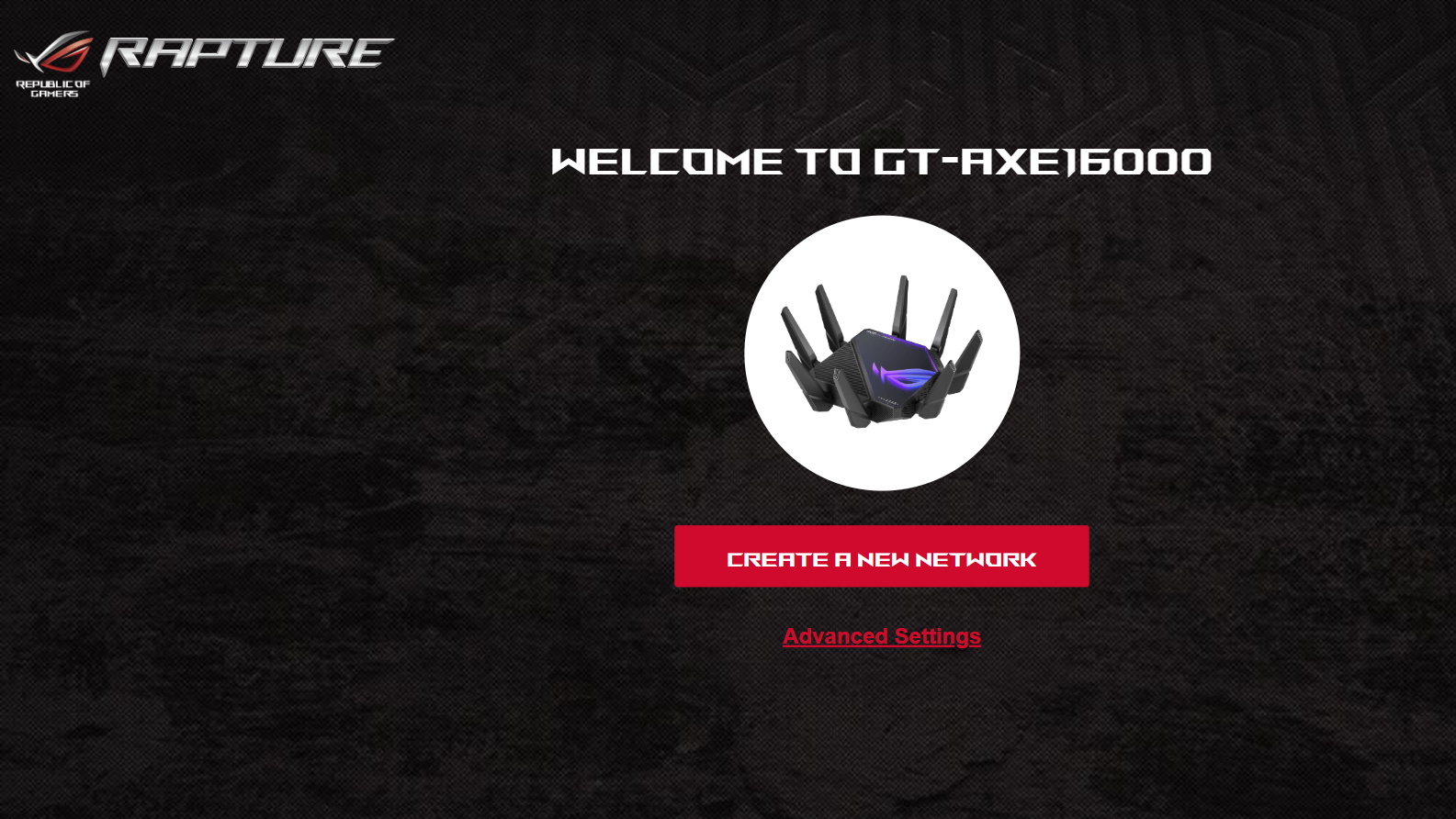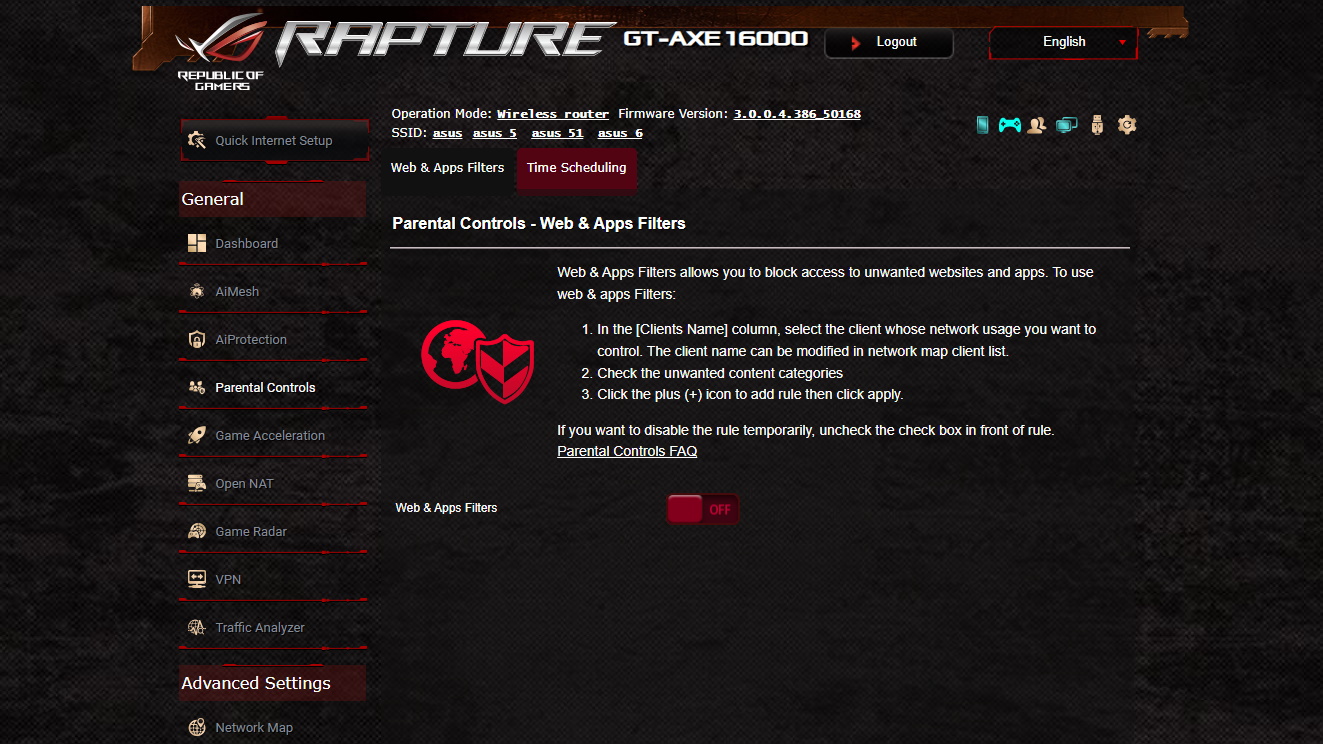Tom's Hardware Verdict
The Asus GT-AXE16000 router has top specs across the board, with all the latest feature including the newest 6 GHz frequency. While the throughput impressed us, our network congestion testing left us thinking that this router needs to mature further due to weak QoS performance.
Pros
- +
10 Gigabit WAN/LAN ports x 2
- +
Quad-band Wi-Fi 6E
- +
Easy setup
- +
Multiple security features
Cons
- -
High cost
- -
Poor Ethernet performance
- -
Weak QoS performance
Why you can trust Tom's Hardware
The ROG Rapture GT-AXE16000 is the latest flagship router from this Asus. This is not the first WiFi 6E router we have seen, as it is an update to last year’s ROG Rapture GT-AXE11000. However, this year’s model is a quad-band router, including the 6 GHz frequency. While there are more routers to market with the WiFi 6E standard, clients currently aren’t commonplace in the market. his is slowly improving, though, with USB adapters arriving on the market that support the standard.
Design
The GT-AXE16000 uses a horizontal design in a larger body, which has become Asus’ design formula for its flagship routers. It has eight non-detachable antennas and a power cord with a larger power brick. Taking it a step beyond its previous flagship router, Asus adorns this model with a piece of clear plexiglass that covers about two-thirds of the top surface and can be illuminated with RGB LEDs. This is a distinct nod to the gaming community, but thankfully the LEDs can be disabled (for use in a bedroom setting, for example).


There is also a power switch to facilitate restarts, which we appreciate as some models no longer have one.
Specifications
Looking at the specs for the GT-AXE16000, Asus clearly pulls out all the stops. As the quad-band wireless support is the big story, we will focus on that first. There is a single 2.4 GHz band with a max speed of 1,148 Mbps, a pair of 5 GHz bands that top out at 4,804 Mbps, and a 6 GHz band with the same max of 4,804 Mbps. It is Wi-Fi 6E, on the 802.11ax standard, and backward compatible with prior standards such as 802.11ac. The wireless features include Beamforming, OFDMA (Orthogonal Frequency Division Multiple Access), 20/40/80/160 MHz bandwidth and a 1024-QAM high data rate.
The wired connections also are solid. These include a single 2.5 GB WAN port, a pair of 10 Gigabit WAN/LAN ports, and four Gigabit LAN ports, so many folks won’t need a separate switch. There are also a pair of USB ports, the first USB 2.0, and the other USB 3.2 Gen 1.
The hardware specs are strong as well and include a 2.0GHz quad-core processor, 2GB of DDR4 RAM and 256MB of NAND flash storage. However, power usage is on the high side, which is not unexpected for a full-size flagship router, with a maximum power draw of 65 watts.
Setup
Getting this Asus GT-AXE16000 up and running was quick and simple, as we expect from a company with mature software. We went through the browser-based option for a "Quick Internet Setup," and it walked us through the steps, automatically updating the firmware along the way to the latest version. For flexibility on a network, it can also be configured to perform a variety of tasks: router, repeater, access point, media bridge and AiMesh.
Get Tom's Hardware's best news and in-depth reviews, straight to your inbox.
Security
The Asus GT-AXE16000 has plenty of security features built in, which are powered by TrendMicro, which has provided security solutions to the industry since 1988. This security suite includes a router security assessment to identify problems. There is also a "Malicious Sites Blocking" tool to keep users from inadvertently going to known corrupt websites, and "Two Way IPS," which is an intrusion prevention system. Furthermore, there is a feature to keep infected devices from joining a botnet or zombie attack. Finally, there is also a log available for each of these events, so you can track how effectively it is working over time.
While some routers have parental controls with only limited functionality, the Asus GT-AXE16000 allows the parent to set limits to both the websites that can be visited, and the amount of time spent by each device. The system is robust enough to fully block a device without shutting down the entire network.
Performance
| 2.4 GHz near | 2.4 GHz far | 5 GHz near | 5 GHz far |
|---|---|---|---|
| 123.6 Mbps | 72.2 Mbps | 914.1 Mbps | 509.7 Mbps |
| Row 1 - Cell 0 | Row 1 - Cell 1 | Row 1 - Cell 2 | Row 1 - Cell 3 |
We ran the Asus GT-AXE16000 through our usual suite of network benchmarks. First we tested the wireless throughput with our wireless client, an Asus ROG laptop featuring an Intel AX201 wireless card. This card is Wi-Fi 6, meaning that it lacks Wi-Fi 6E so we cannot test the 6 GHz throughput which promises faster speeds with less interference.
Still, the throughput is solid for this router, but not record-setting. On our 2.4 GHz near test, with the client positioned 5 feet away, the throughput measured at 123.6 Mbps. When we increased the distance to 30 feet away on a higher floor of the router, the speed dropped off quite a bit to 72.2 Mbps.
The 5 GHz band yielded solid results as well, with even faster throughput than with the 2.4 GHz testing. Here, the near test gets us throughput of 914.1 Mbps, and the 30 feet far test dropped this to a still speedy 509.7 Mbps.
| Testing Configuration | QoS | FRAPS avg | min | max | 8k dropped frames | Pingplotter spikes | Latency (ms) |
|---|---|---|---|---|---|---|---|
| Ethernet | no | 32.5 | 26 | 41 | n/a | 0 | 83 |
| Ethernet | yes | 33.6 | 30 | 49 | n/a | 0 | 81 |
| Ethernet + 10 8k videos | no | 23.4 | 0 | 127 | 30.20% | 20 | 356 |
| Ethernet + 10 8k videos | yes | - | - | - | 28.50% | 22 | unable to play |
| 5 GHz | no | 119.6 | 106 | 156 | n/a | 0 | 69 |
| 5 GHz + 10 8k videos | no | - | - | - | 43.40% | 1 | unable to play |
| 5 GHz + 10 8k videos | yes | 17.02 | 0 | 60 | 39.50% | 1 | 114 |
| 2.4 GHz | no | 122 | 98 | 152 | n/a | 0 | 70 |
| 2.4 GHz + 10 8k videos | no | 20.2 | 0 | 109 | 32.40% | 2 | 160 |
| 2.4 GHz + 10 8k videos | yes | 5.47 | 0 | 17 | 9.60% | 4 | 466 |
We next put the Asus GT-AXE16000 through our network congestion testing, which is designed to test the QoS settings of the router. For this test, we run the game Overwatch at 1080p (fully updated to the latest version) and take metrics, including in-game latency and frames per second (FPS). Next, we add ten 8k videos to simulate loading up the network with congestion (chosen to saturate our 300 Mbps cable-based broadband connection). We then toggle on the QoS to allow the router to prioritize the gaming traffic. We also report the dropped frame rates of the first 8K video to see how well a router can deal with a saturated network congested with video streaming traffic and gaming. Gaming generally uses a low amount of bandwidth but needs a high priority for that traffic to avoid stutters and freezes. When gameplay drops below 30 frames per second, it is quite noticeable and quickly progresses to unplayable as it drops even further.
To say that we are disappointed with the gaming performance of the Asus GT-AXE16000 would be an understatement as a flagship ROG router. We also had to perform some additional testing to confirm our conclusions. The firmware that we conducted the testing on is 3.0.0.4.386.49533.
The issues begin with our Ethernet tests, generally thought of as the fastest and most stable way to play a game. When we did the first wireless test, even without any of the videos playing, we could only play the game at 32.5 fps. The frame rate was nearly identical with the QoS enabled. Adding in the 8K video congestion with the QoS reduced our fps to 23.4, with the game freezing, as indicated by the zero minimal frame rate. Furthermore, when we turned on the QoS to manage the congestion of the simultaneous video streams, it worked against us, and the game became completely unplayable.
Overall, this made little sense as last year’s model of this router, the Asus ROG Rapture GT-AXE11000 WiFi 6E, garnered a speedier 125 fps under identical conditions.
The wireless testing also demonstrated a poor implementation of QoS, among other issues. On the 5 GHz test, with no simultaneous video streams, we observed a healthy 119.6 fps. Unfortunately, adding in the videos with the QoS gave us a high 43% dropped frame rate, and the game did not play at all. Turning on the QoS with the videos still playing, with a priority set to gaming, did at least allow the game to be played, but at a quite low 17 fps. On 2.4 GHz, we achieved 122 fps with just the game playing, our best test of any configuration, confirming the weak Ethernet performance. Adding in the same video streams delivered just 20.2 fps with the QoS off. Enigmatically, turning on the QoS while the video streams played reduces the fps to a really low 5.47, which makes little sense given that the frame rate was almost four times higher with the QoS off!
At this point, we did our due diligence by contacting Asus and shared our data and concerns. We then waited patiently for a firmware upgrade, 3.0.0.4.386.50168, which we installed on our router. We then ran a retest, but the router, unfortunately, performed the same in our Ethernet test. The fps remained the same without the simultaneous video streams, and the game remained unplayable with the video streams on and the QoS enabled.
In all fairness, aside from our quite aggressive "Torture test" consisting of ten 8K videos and a simultaneous game, the router is able to play 1080p video streams smoothly without any issues when not overloaded.
Pricing and Bottom Line
Getting your network to the bleeding edge of performance has a price, and in this case it is $699 for the Asus GT-AXE16000. That unfortunately puts this product at the higher end of the upper tier of consumer routers. On the one hand, this router offers solid throughput, multiple security features, quad-band performance, and granular control of most settings. However, as a gaming router, we think that at this lofty price, most users would expect more consistent performance with better QoS. After all, we have seen cheaper routers better manage mixed network traffic and not have our plethora of hiccups on gaming performance.
Given the price point and performance issues we encountered, we would recommend users choose a more mature, and stable product for their network routing needs.

Jonas P. DeMuro is a freelance reviewer covering wireless networking hardware.
-
Dread13 If not that one, which one would you advice to buy? I was thinking to get one of these routers for my gaming setup, but seeing it's poor QoS I'm open to alternatives :)Reply -
jonathan1683 Did you guys not test the 10gbe throughput? That's all I really wanted this router for.Reply -
siborg99 It sounds incredibly like the QoS is doing the polar opposite of what it should be doing, given that the results seem to show a drop in gaming performance with it engaged.Reply -
anscarlett Reply
Wifi 7 is at least 3 years away, ratification isn't expected until at least 2024 and it'll take at least another year to get products into stores.dimar said:Wait for Wi-Fi 7. Hopefully all ports will be 5GbE -
anscarlett Firmware 3.0.0.4.386.49533 is quite old, I've been running 3.0.0.4.386.50168 for over a monthReply -
arcanekand If you are in the market for a travel router you could look at the "gl.inet gl-axt1800" it's fairly cheap and portable (it runs off of a 5v USB-C connection) and has built in ad blocking(AdGuard home). Since it runs OpenWrt, there are tons of plugins you can find in the advanced admin interface (including QoS plugins) The advanced interface is more complicated than ASUS's UI but more customizable as a result. As well as wifi6E, all in a small portable package.Reply -
wunshot Replyjonathan1683 said:Did you guys not test the 10gbe throughput? That's all I really wanted this router for.
Mine is arriving today, and that's the only reason I bought it. I'll report back once I've tested it. -
wunshot I don't understand how the router affected the FPS of the game overwatch unless you were playing it over Google stadia or some other network based virtualization platform.Reply -
boby1 Replywunshot said:Mine is arriving today, and that's the only reason I bought it. I'll report back once I've tested it.
Dude, what happened? How's the 10Gb ports performance? That's exactly what I am also considering this router for.