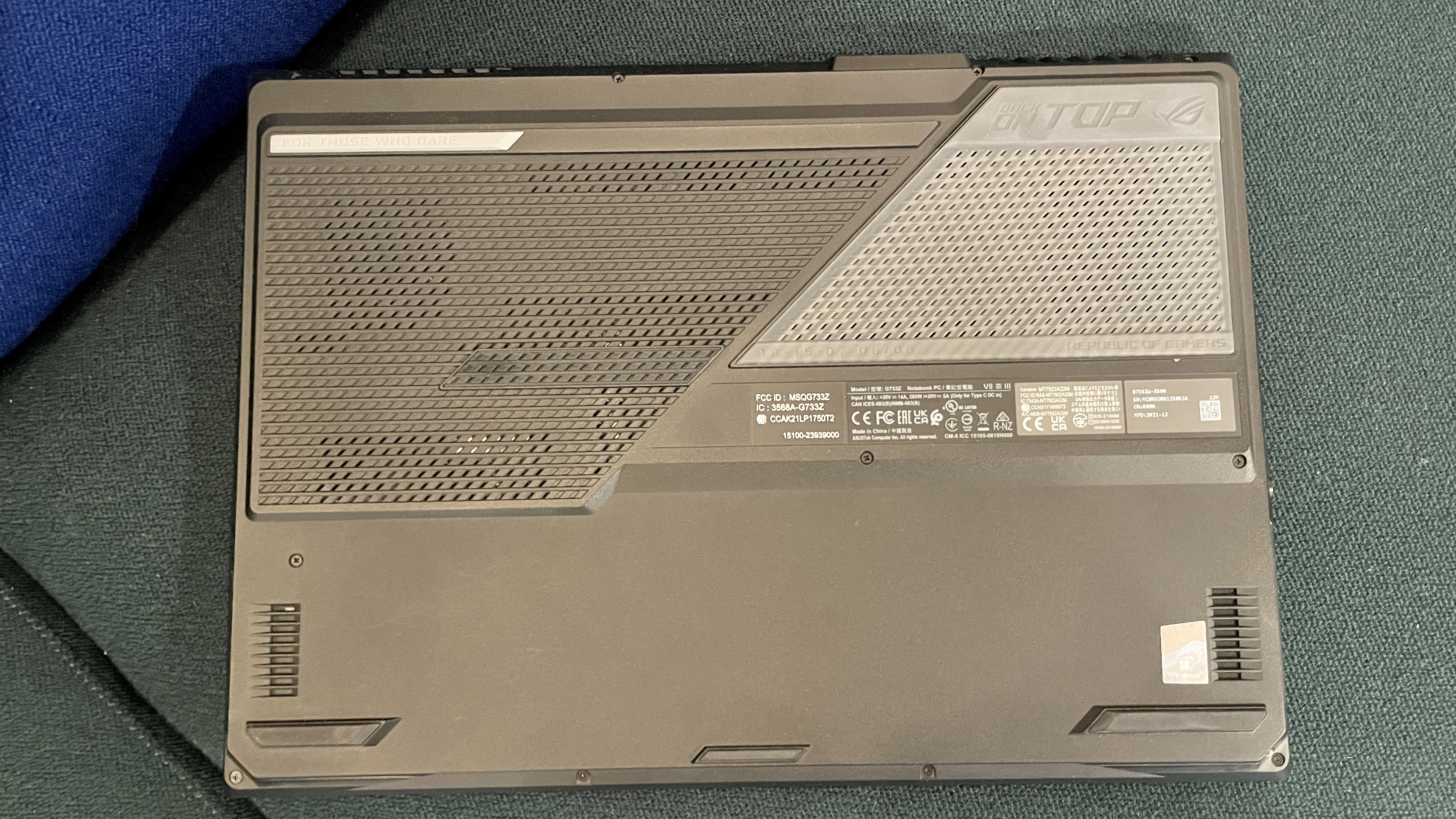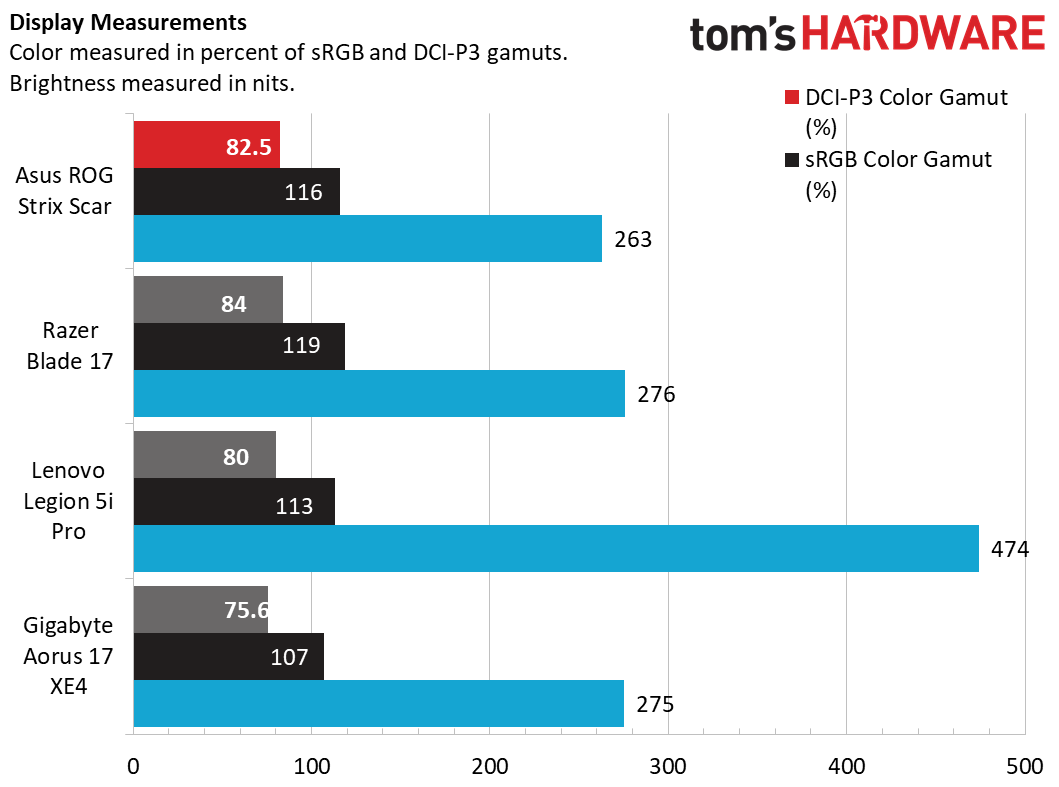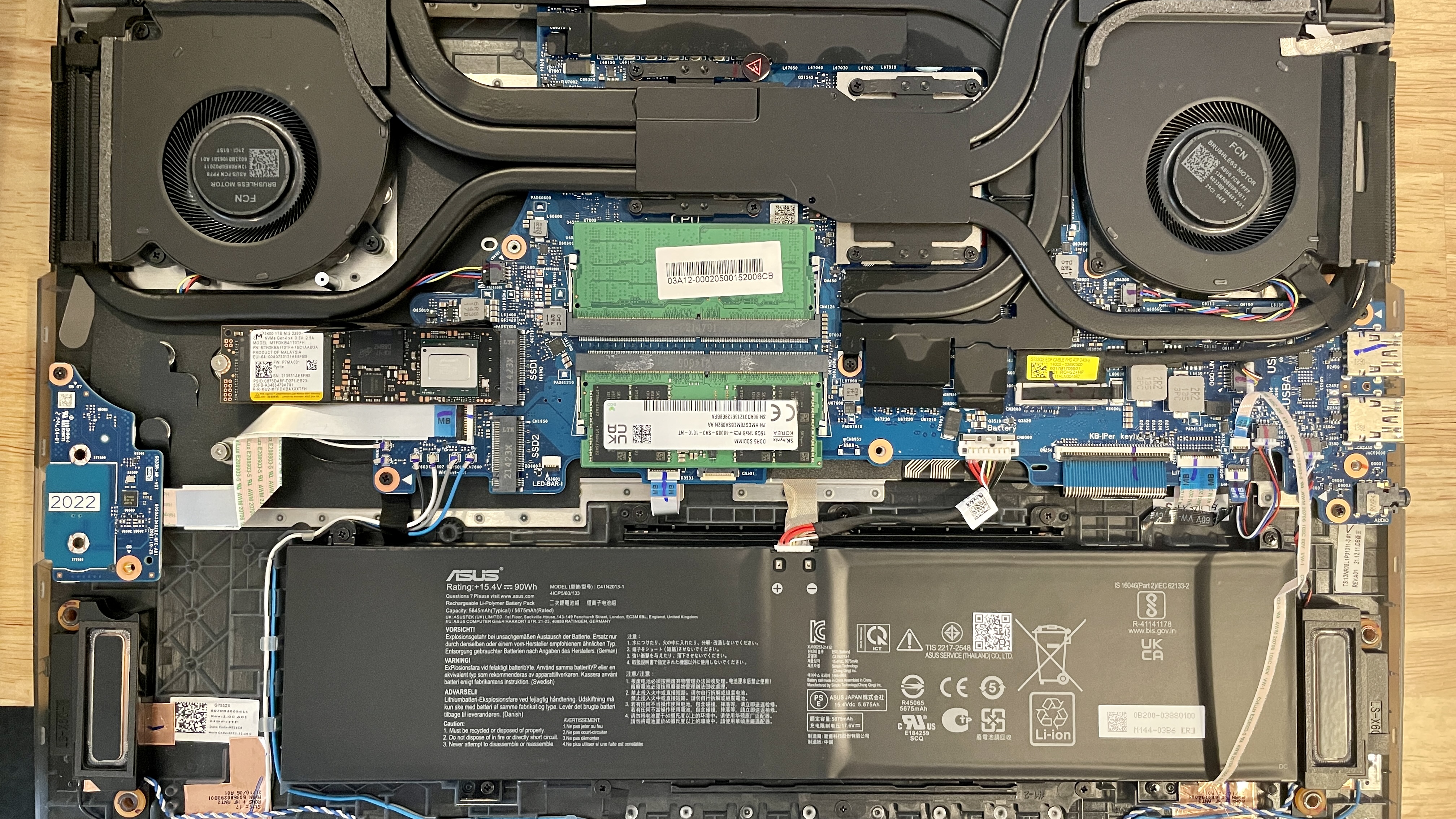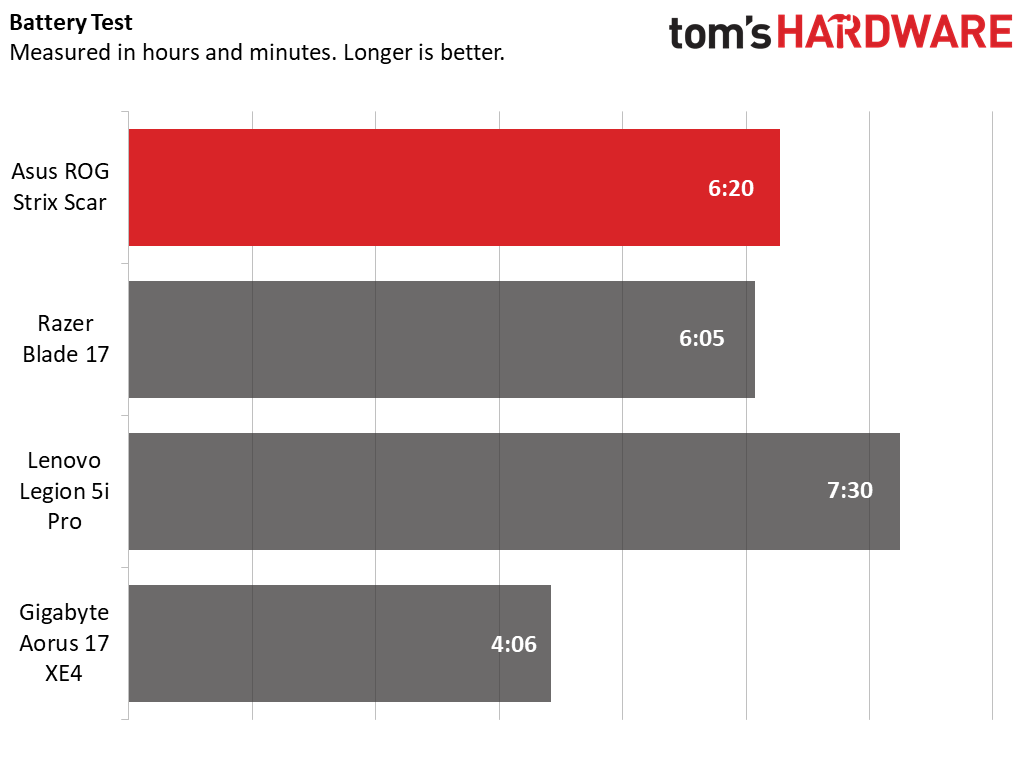Tom's Hardware Verdict
The Asus ROG Strix Scar 17 G733Z comes with pretty RGB lighting and a mindful, functional design. But despite powerful components, it can’t hang with similarly-specced gaming laptops that cost less.
Pros
- +
Functional design
- +
Stays cool to the touch
- +
Powerful productivity performance
- +
Many ports to choose from
Cons
- -
Underwhelming gaming performance
- -
Pricey compared to competitors
- -
No webcam
Why you can trust Tom's Hardware
While some some of the best gaming laptops have subtle aesthetics, other models make it entirely clear what they were designed for. The Asus ROG Strix Scar 17 G73ZZ ($2,499.99 as configured) is quite obviously for gamers and has a design covered with RGB lighting, heavy branding, and RGB within the branding just to make sure folks get all the flashing lights they can. However, the Strix Scar laptop is more than just a light show with the latest 12th Gen Intel Core CPUs and an Nvidia RTX 3070 Ti graphics card. There’s actual functionality behind its design that not many other manufacturers consider, like utilizing soft-touch material that makes the skin feel cooler or rubber grips to make it easier to hold, which helps the Asus ROG Strix Scar stand out.
However, plenty of similarly specced gaming laptops can perform better than the Strix Scar. There are even a couple of competitors that both outperform the laptop and are cheaper to boot.
Design of the Asus ROG Strix Scar 17 G73ZZ


The Asus ROG Strix Scar is thick and hefty with a black finish, several silver accents, and a mixture of soft-touch plastic materials on the surrounding surfaces. The ROG logo emits RGB lighting on the top of the chassis. And next to the logo is a subtle strip with the same symbol throughout.
The ROG sports customizable "armor caps" — plastic decorations on the back of the laptop near the port. Ours came with the silver one attached by default. They slide in and out with a small magnetic force, are used to cover the laptop hinges and double as some added flair. Asus has the armor caps available in two different shades of black and allows folks with 3D printers to print their own with a 3D printing template you can find on its website.
Next to the armor cap is a dox matrix design beneath the vents, near the back ports. There’s also a rubberized grip on the underside of the Strix Scar to help keep the laptop in place while typing and make it easier to carry around. Of course, the notebook also has wraparound RGB lighting on the front-underside, which looks fantastic. However, there’s also a tiny strip of RGB lighting underneath a gap in the display. This illuminates the front of the laptop when it’s open and bounces off the surface in tandem with the keyboard keys to great effect.
There’s a small notch to lift the laptop's lid but no webcam underneath it. Even though Asus hasn't had webcams on some of its gaming laptops for a few years, the lack of a camera shocked me. There’s little to no reason a big, expensive laptop shouldn’t have one.
The barely-visible strip of ROG logos follows itself to the laptop's surface and strikes through the keyboard. It’s a lighter gray and more prominent here. I noticed some of the right-half of the surface uses semi-translucent plastic to showcase the internals. The rest of the Strix Scar utilizes a soft-touch material around the palm rests to keep the surface cool when the machine runs hot.
Get Tom's Hardware's best news and in-depth reviews, straight to your inbox.
A lot of thought clearly went into the design choices for the Strix Scar, like the rubbery grips underneath and the matte black soft-touch material that’s more practical and less premium. Static blacks, different-looking surface materials, and thick plastic grips on the bottom aren’t things you’d find on more lavish, premiere laptops.
There’s functionality behind the Asus ROG Strix Scar, and I appreciate the thought behind the design.
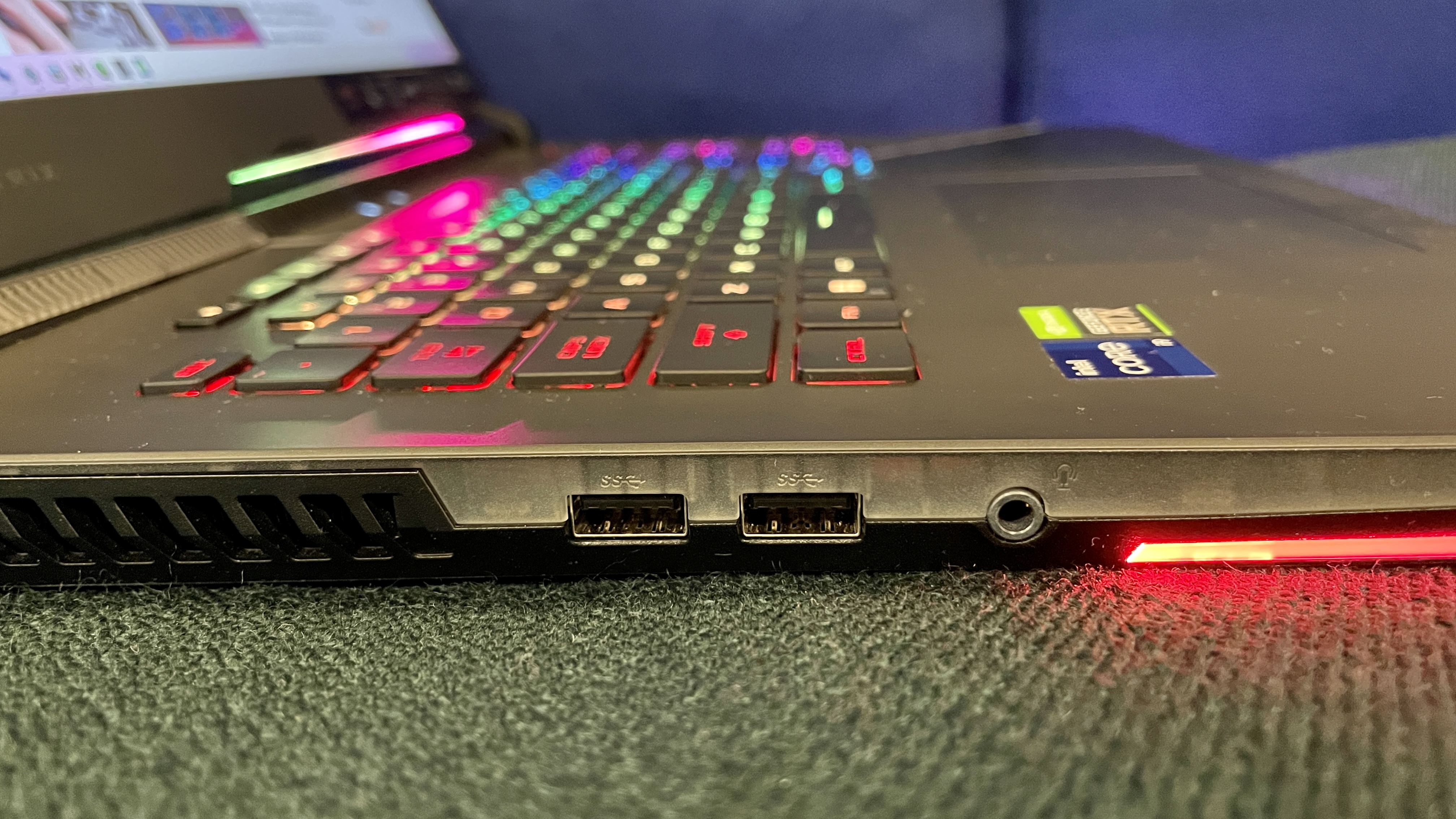
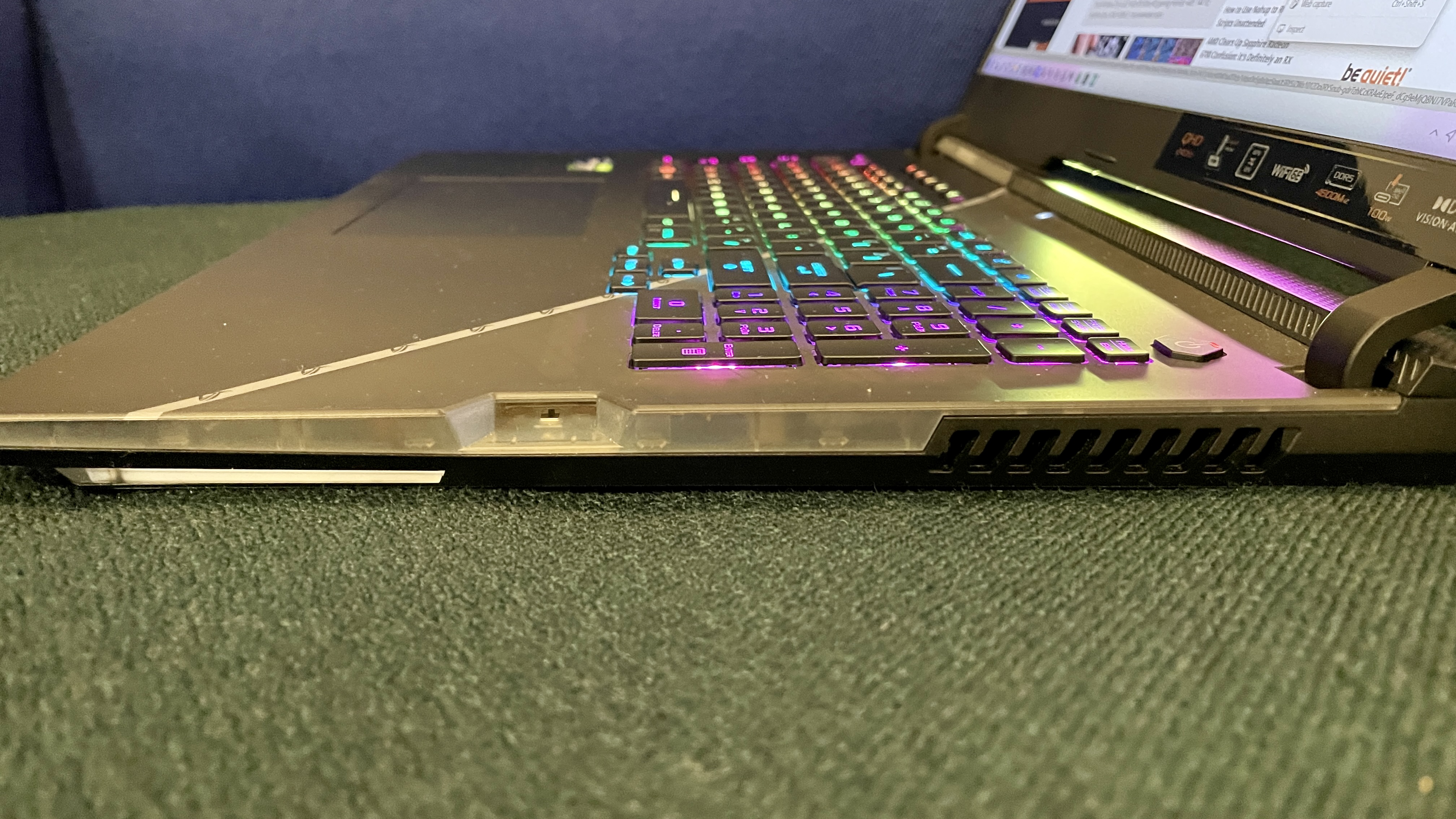
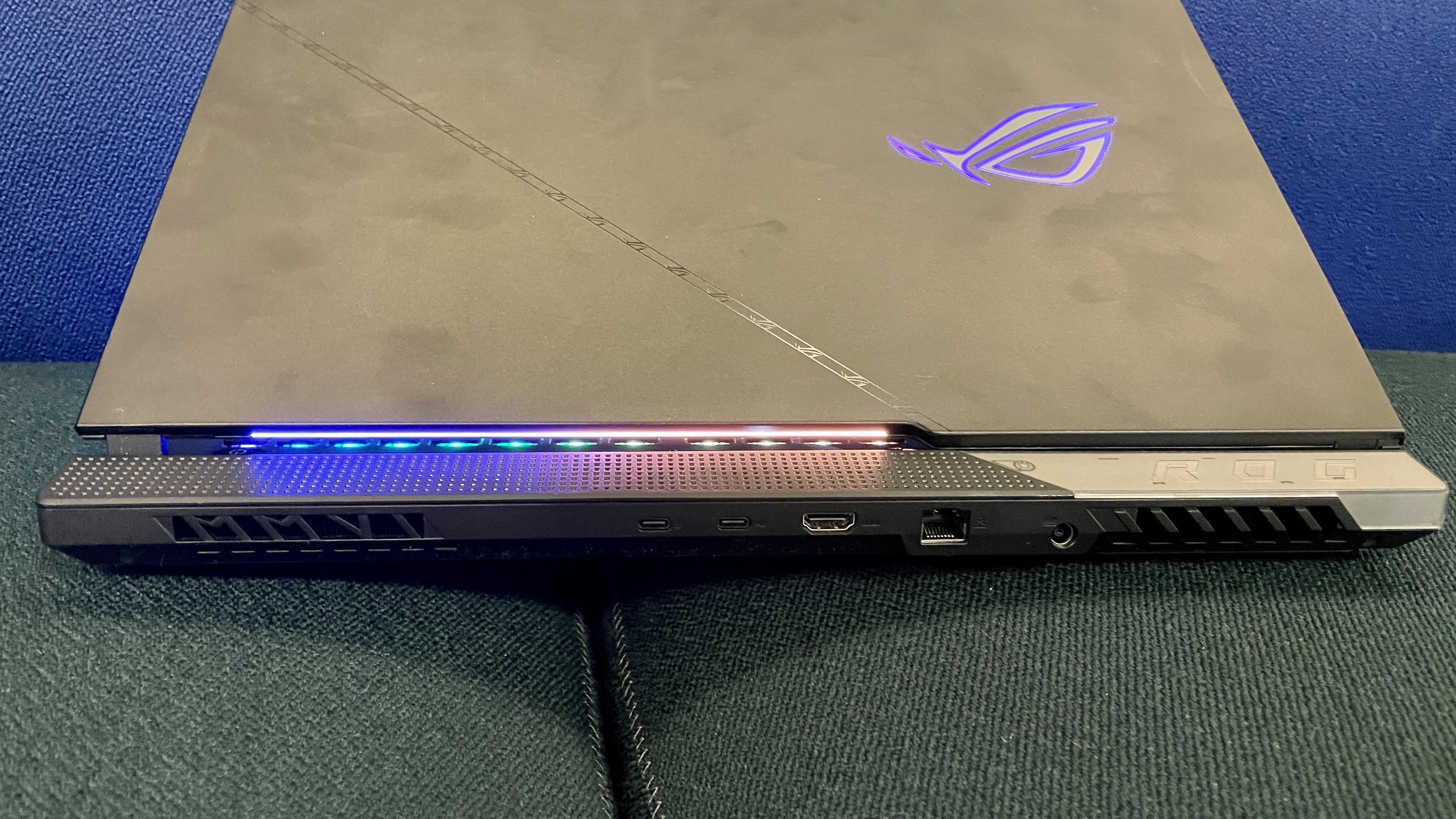
On the left side of the Asus ROG Strix Scar are two USB-A ports and a 3.5 mm headphone jack, and on the right is a space for an Asus keystone, a proprietary accessory for those who want to import lighting and sound settings from different machines (or have different settings for different users). Most of the ports are relegated to the back of the device. There is a Thunderbolt 4 port, a USB-C 3.2 port, HDMI 2.1 port, an Ethernet jack, and a port for the power.
The Strix Scar comes in at 15.55 x 11.10 x 0.92 inches and 6.1 pounds, which is either bigger or heavier than anything we compared it to. Right behind it is the Razer Blade 17 at 15.55 x 10.2 x 0.8 inches and 6.1 pounds, the Lenovo Legion 5i Pro at 14.17 x 10.4 x 1.05 inches and 5.49 pounds (albeit with a 16-inch screen), and the Gigabyte Aorus 17 XE4 at 16. 7 x 10 x 1.1 0 inches and 5.95 pounds.
Asus ROG Strix Scar 17 G733Z Specifications
| CPU | Intel Core i9-12900H |
| Graphics | Nvidia GeForce RTX 3070 Ti Laptop (GPU 8GB GDDR6) 1,410 MHz Boost Clock, 150W Max Graphics Power |
| Memory | 32GB DDR5-4800 |
| Storage | 1TB PCIe Gen 4 SSD |
| Display | 17.3-inch 2560 x 1440, 240Hz QHD IPS |
| Networking | MediaTek Wi-Fi 6E MT7922 160MHz Wireless Lan Card, Bluetooth 5.2 |
| Ports | Thunderbolt 4, USB 3.2 Gen 2 Type-C, 2x USB 3.2 Gen 1 Type-A, HDMI 2.1, 3.5 mm headphone jack, 2.5 GB Ethernet port, Keystone |
| Camera | None |
| Battery | 90 WHr |
| Power Adapter | 280 W |
| Operating System | Windows 11 Pro |
| Dimensions (WxDxH) | 15.55 x 11.10 x 0.92 inches (394.97 x 281.94 x 23.36 mm) |
| Weight | 6.39 lbs (2.9 Kg) |
| Price (as configured) | $2,499.99 |
Gaming and Graphics on the Asus ROG Strix Scar 17 G733Z
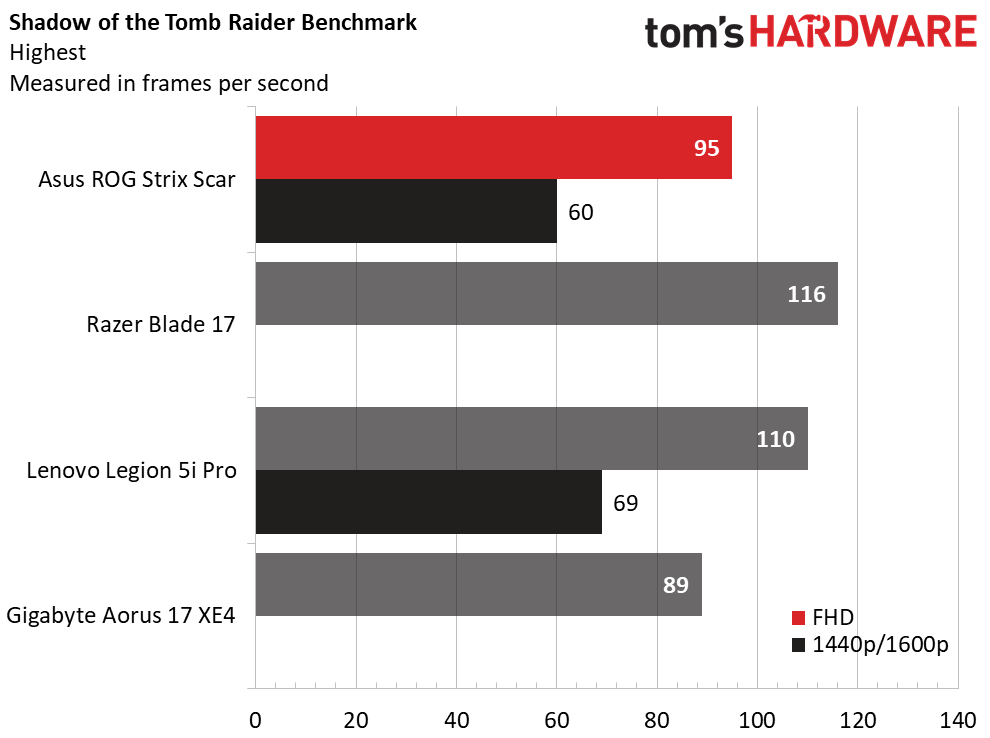
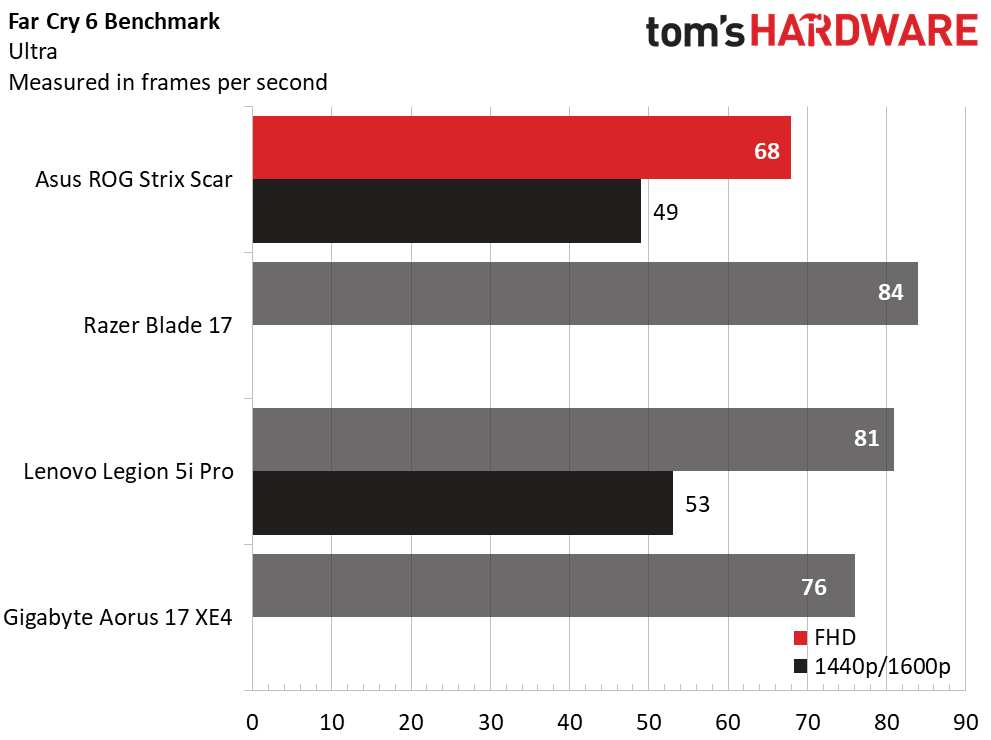
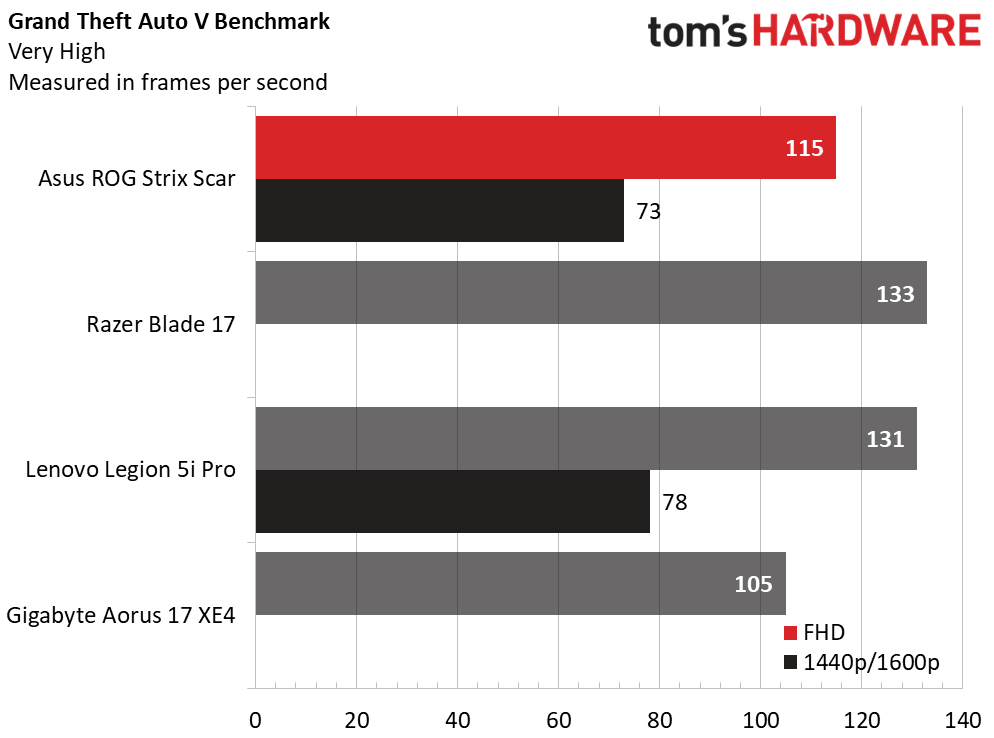
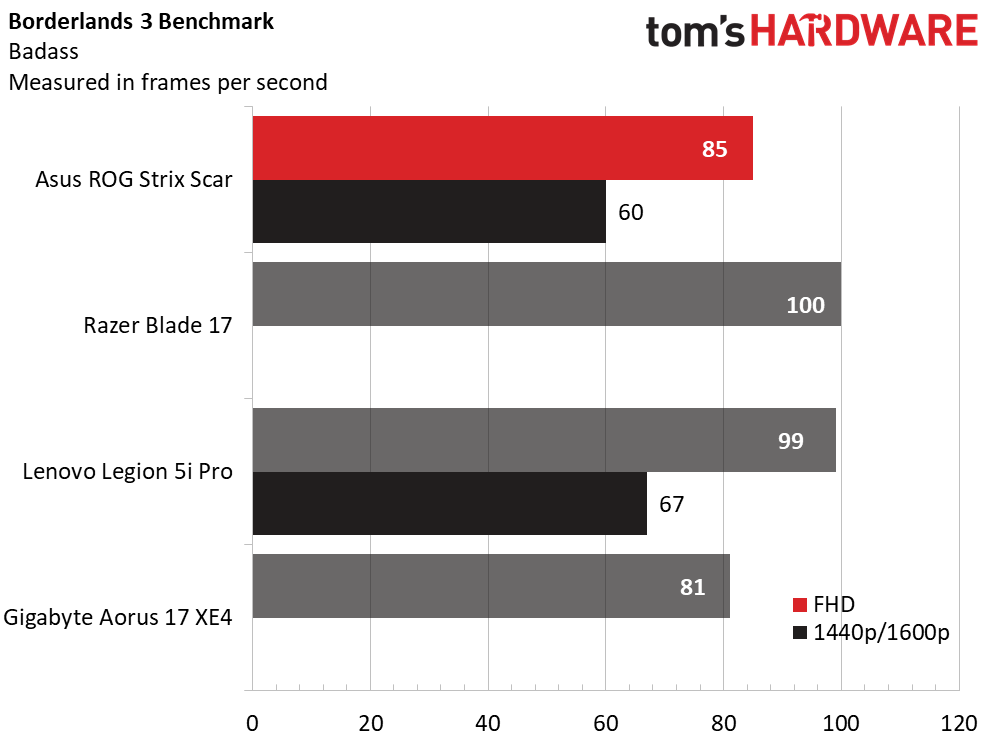
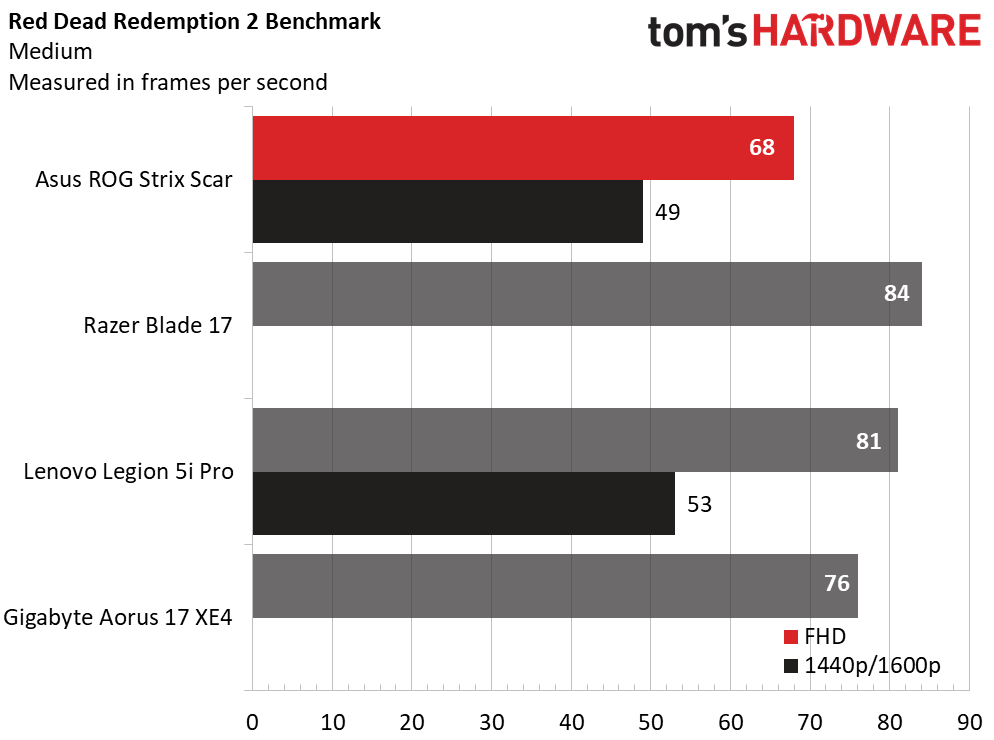
Our configuration of the Asus ROG Strix Scar 17 came with an Intel Core i9-12900H and an Nvidia GeForce RTX 3070 Ti with 8GB of GDDR6 RAM. Competitors like the Lenovo Legion 5i Pro and Gigabyte Aorus 17 XE4 have the exact same graphics card, while the Razor Blade 17 we tested ran on a 3080 Ti. This explains why the Razer Blade 17 slightly outperformed the rest of the bunch during our benchmarking.
When I played Borderlands 2 for the first time (highest setting), the game looked gorgeous and felt snappy thanks to the QHD 240 Hz display, which allowed the game to run at well over 120 frames per second. However, frames fluctuated between 100 and 120 fps as the action ramped up. When I went from boots-on-the-ground firefights to driving, the frames stayed around 95 fps.
On the Shadow of the Tomb Raider benchmark (highest settings), the Asus ROG Strix Scar reached 95 fps at 1080p. It was the third-best, behind the Razer Blade 17's 116 fps and the Legion 5i Pro’s 110 fps, but it beat the Aorus’ 89 fps. In its native 1440p resolution, the Strix Scar hit 60 fps. At the Legion 5i Pro’s native 1600p, it reached 69 fps.
During the Far Cry 6 (ultra settings) benchmark, the Strix Scar was the slowest, outputting 68 fps at 1080p. Meanwhile, the Aorus reached 76 fps, behind the Legion 5i’s 81 fps and the Razer Blade’s 84 fps. When benchmarking in their native resolution, the Strix Scar hit 49 fps at 1440p, and the Legion 5i Pro got 53 fps.
On the benchmark for Grand Theft Auto V (very high settings), the Strix Scar reached 115 fps, the second slowest before the Aorus’ 105 fps. The Legion 5i Pro was ahead at 131 fps, and the Razer Blade 17 was on top at 133 fps. When benchmarking in their native resolutions, the Strix Scar hit 73 fps at 1440p, and the Legion 5i Pro got 78 fps at 1600p.
During the Borderlands 3 (FHD) benchmark at 1080p, the Strix Scar got 85 fps. The Aorus at 81 fps was right behind it, while the Legion 5i Pro (99 fps) and the Razer Blade (100 fps) topped the charts again. In its native 1440 resolution, the Strix Scar hit 60 fps. At the Legion 5i Pro’s native 1600p, it reached 67 fps.
On the Red Dead Redemption 2 benchmark (medium settings), the Strix Scar was the slowest of the bunch at 68 fps. The Aorus was ahead with 76 fps, and the Legion 5i Pro and Razer Blade 17 led at 81 fps and 84 fps. When benchmarking in their native resolution, the Strix Scar reached 49 fps at 1440p, and the Legion 5i Pro hit 53 fps.
On gaming laptops, we test the system by running the Metro Exodus benchmark on RTX settings 15 times, simulating about half an hour of gameplay. The game ran at 61.94 frames per second and stayed pretty consistent throughout.
During the stress test, CPU speeds came in at an average of 3.9 GHz on the performance cores and 3.2 GHz on the efficiency cores. The temperature of the CPU averaged 77.3 degrees Celsius (171.14 degrees Fahrenheit). The GPU ran at an average of 1,168 MHz and a temperature of 77.4 degrees Celsius (171.32 degrees Fahrenheit).
Productivity Performance on the Asus ROG Strix Scar 17 G733Z
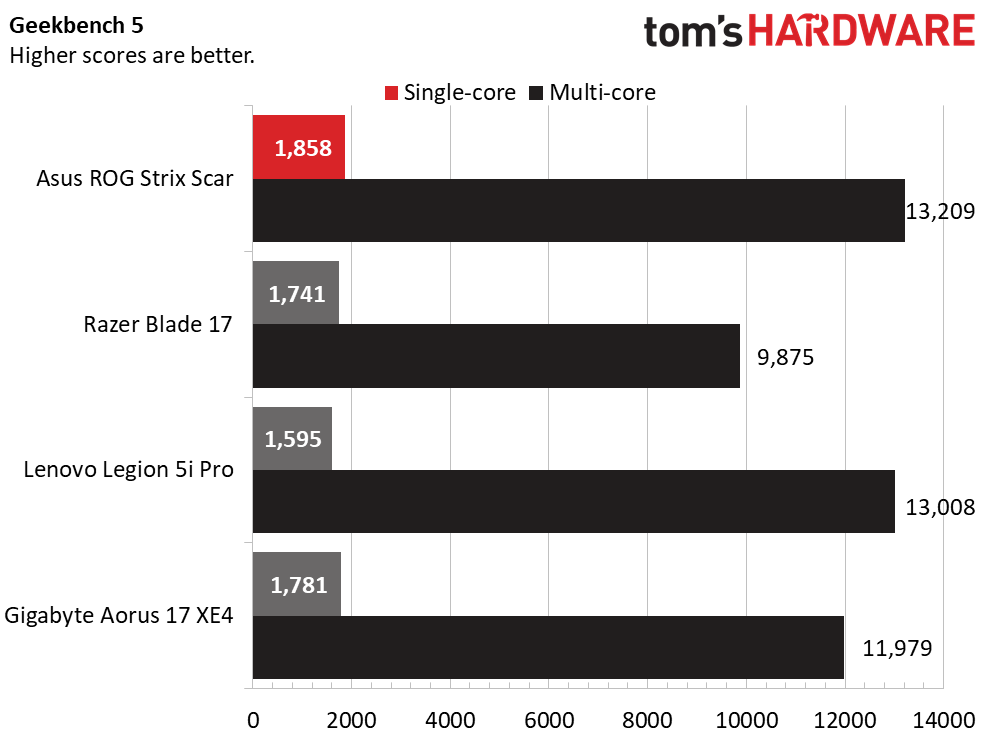
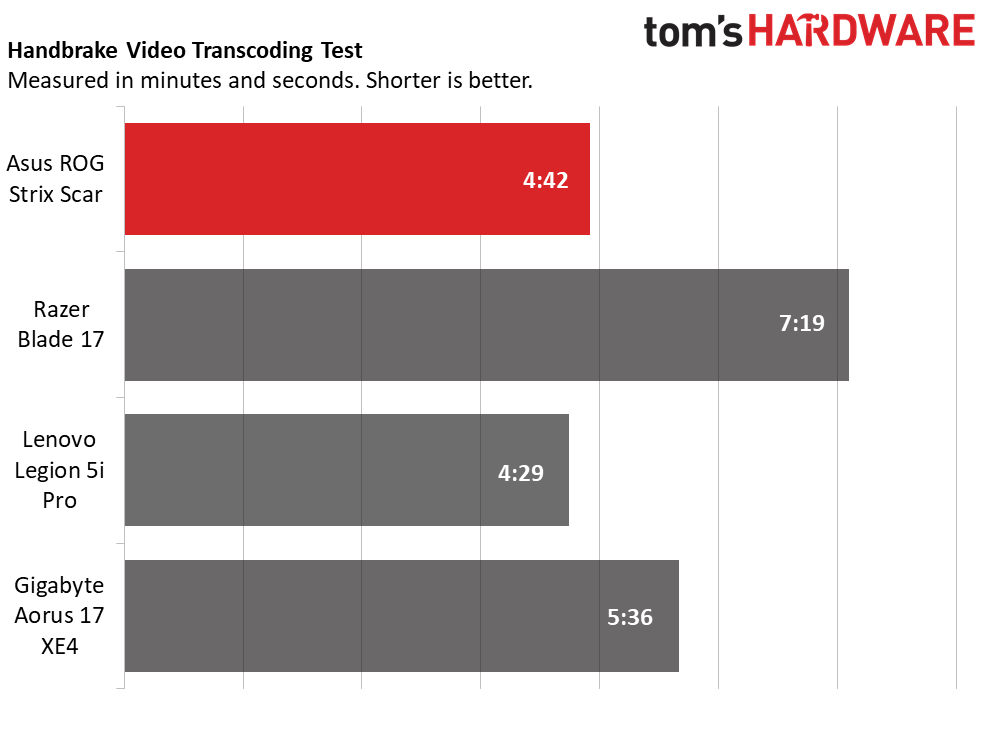
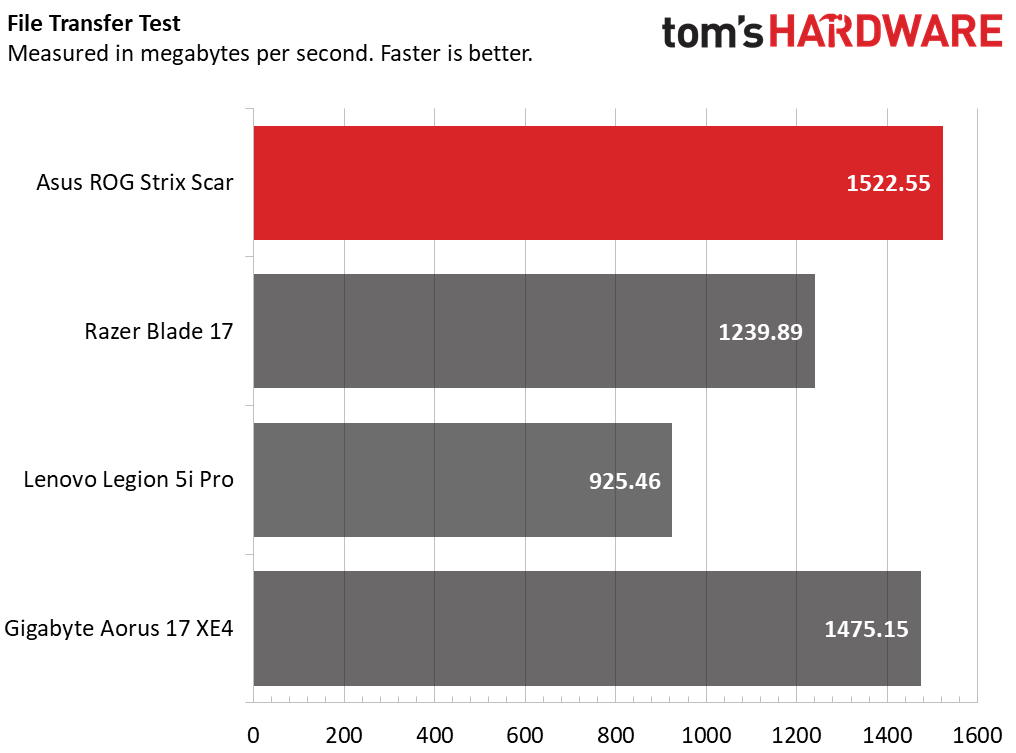
We tested the Asus ROG Strix Scar Edition with an Intel Core i9-12900H with 32GB of DDR5 RAM and 1TB of SSD storage. While it wasn't on top during our gaming tests,, it fared better against the competition in productivity performance.
On Geekbench 5.4, the Asus ROG Strix earned a single-core score of 1,858 and a multi-core score of 13,209. Meanwhile, the Razer Blade 17 (Intel Core i7-12800H) reached a 1,741 single-core performance and a 9,875 multi-core performance. The Lenovo Legion 5i Pro (Intel Core i7-12700H) hit a 1,595 single-core score and a 13,008 multi-core score. Lastly, the Aorus 17 XE4 earned a 1,781 single-core score and an 11,979 multi-core score.
When we tested video transcoding with our Handbrake test, the Asus ROG Strix Scar Edition was the fastest to convert a 4K video to 1080p at 4 minutes and 42 seconds. The Legion 5i Pro was right behind it was the Legion 5i Pro at 4:29, while the Gigabyte Aorus 17 XE4 at 5:36, and the Razer Blade 17 at 7:19.
The Asus ROG Strix Scar Edition copied 25GB of test files at an average speed of 1,522.55 MBps. The Aorus 17 XE4 followed with 1,475.15 MBps, while the Lenovo Legion 5i Pro was the slowest at 925.46 MBps.
Display on the Asus ROG Strix Scar 17 G733Z
Our configuration of the Asus ROG Strix Scar 17 featured a 17.3-inch display with a 240 Hz refresh rate, 2560 x 1440 resolution, and it supports Dolby Vision. The first thing I did was check out some Netflix. I put on Ozark, one of the most visually dark shows I can think of, to test Dolby Vision. A Dolby Vision notification comes up on screen whenever you start any Vision-enabled content, which is nice and improves the visuals on screen.
The blacks don’t veil people’s faces as much when Vision is activated, as I experienced with Ozark. This was in contrast to when I watched Captain America: Civil War on Disney Plus. That service didn't work with the Dolby software, so the underground bunker where Bucky is turns the picture into a dark, pixelated mess.
Folks watching shows on apps that can’t utilize Dolby Vision may be in for a very visually dark streaming experience. Either way you’re watching content, the display would benefit from more nits, as the maxed-out brightness leaves a bit to be desired, and it’d make shows like Ozark look even better. It’s also worth noting that the anti-glare effect of the display works well.
Games, on the other hand, looked great on display. The visuals were crisp, bright, and vibrant when playing Borderlands 2 on the highest setting. But since that game’s beauty is mainly carried by its art style, I downloaded Metal Gear Solid V: The Phantom Pain for further testing. I then realized the lack of brightness I was getting from games. The Mother Base hub area looked duller than I would like. While it wasn't difficult to see things, it explains the Strix Scar’s results in our display testing.
The Asus ROG Strix Scar’s panel covers 82.5% of the DCI-P3 color gamut and 116% of the sRGB gamut. Competitors like the Razer Blade 17 covered 84% of the DCI-P3 color gamut and 119% of the sRGB gamut.
The Strix Scar reached 263 nits of brightness, the dimmest of the group. The Aorus reached 275 nits, the Razer Blade hit 276 nits, and the Legion 5i Pro was the brightest at 474 nits.
Keyboard and Touchpad on the Asus ROG Strix Scar 17 G733Z
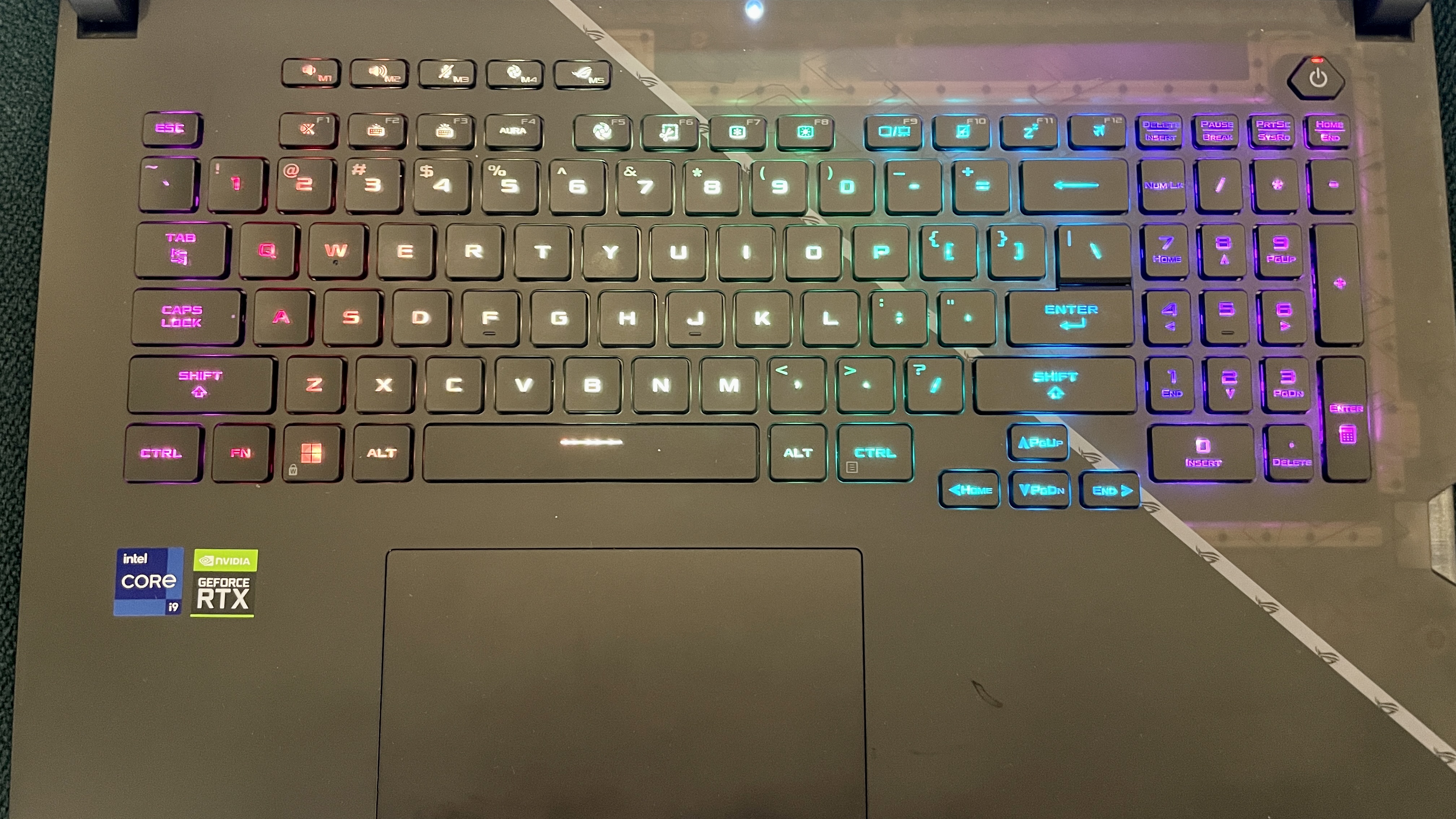
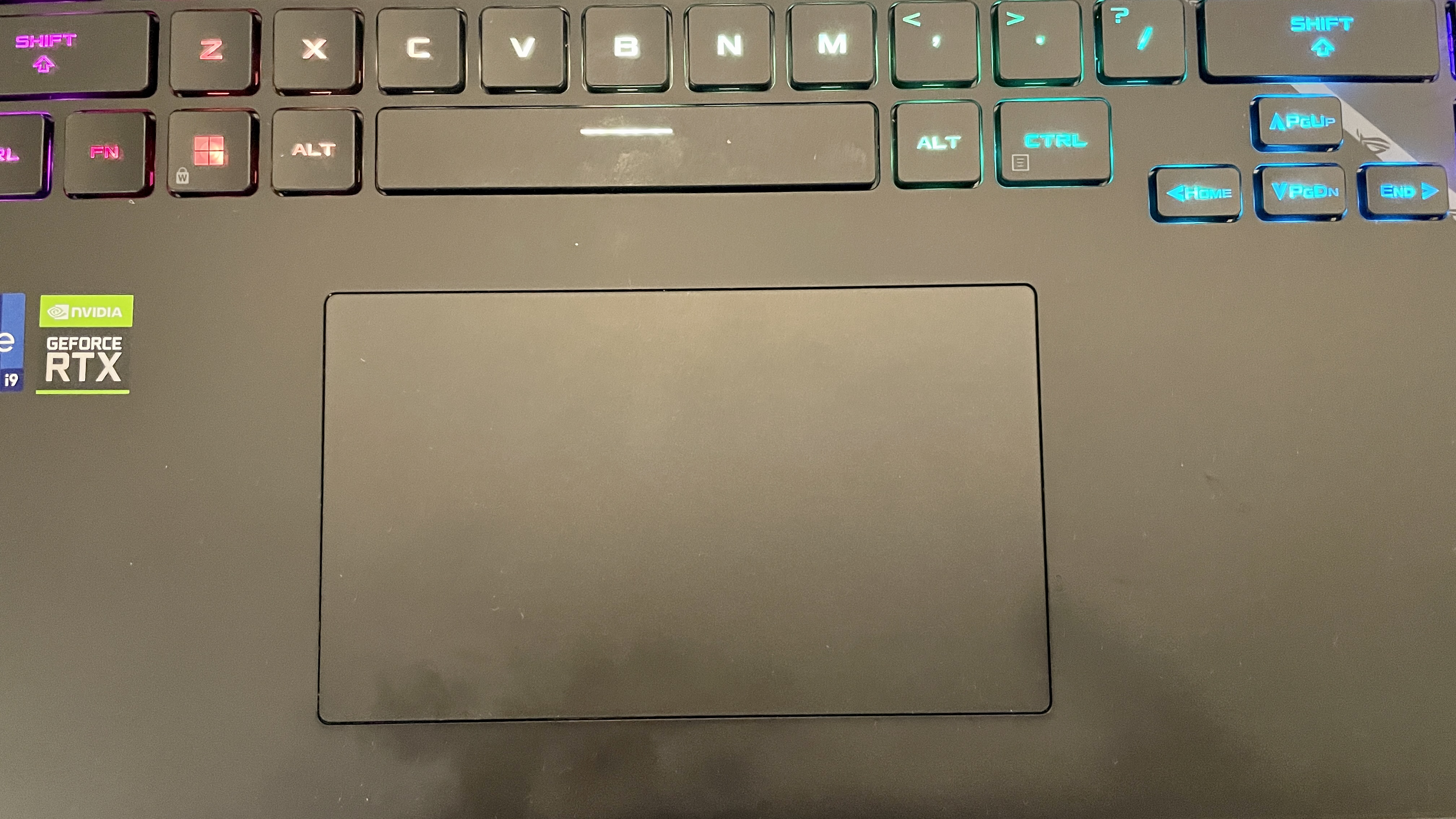
The keyboard for the Asus ROG Strix Scar feels snappy enough during use, but it has some ugly lettering on it. When I tested my typing skills on 10fastfingers, I scored 65 words per minute with a 96.13% accuracy rating. This is right around the ballpark of my previous 66 WPM score on the Acer Predator Triton 500 SE.
However, my experience with Strix Scar’s touchpad wasn't the best. It's large enough, and basic navigation was fine. But while I was skimming through spreadsheets, the touchpad captured gestures to zoom in and out when I wasn’t trying to perform them. The click function of the touchpad also feels loose, cheap, and not as responsive as I would like. I recommend using a mouse as soon as you can grab hold of one (which most gamers will do.).
Audio on the Asus ROG Strix Scar 17 G733Z
The speakers on the Asus ROG Strix Scar Edition don’t get as loud as I would like, but despite this, they deliver impressive bass. When I listened to “Lay Up” by Future, I heard every kick, and they were punchy, unlike most laptop speakers. Sadly, I’ve gotten much more volume from other laptop speakers, and the sound amplification here was unsatisfactory.
I tried to tweak the volume on the Windows speaker settings and again on the Dolby Access app, with little to no difference in how loud the speakers got. I suggest using headphones to experience the audio the Dolby Atmos feature provides. Even watching Ozark on Netflix, an argument at the Byrd dinner table was rendered to hushed whispers because of the speakers.
Upgradeability of the Asus ROG Strix Scar 17 G733Z
I used a Phillips head screwdriver to take out eleven screws from the bottom cover of the laptop. I also needed a pry tool to fully unlatch the bottom panel. Once I got it open, two cables attached to the left and right of the lid detached, so take precautions and be gentle. After that, I removed the thermal pads from the components and saw two slotted 16GB RAM sticks that can be upgraded to store a max of 64GB, a 1TB M.2 SSD stick, and an open slot for another SSD that you could use to expand storage later on.
Battery Life on the Asus ROG Strix Scar 17 G733Z
On our battery test, which involves streaming video, browsing the web, and running OpenGL tests over Wi-Fi with the display at 150 nits of brightness, the Strix Scar ran 6 hours and 20 minutes. That's not bad for a gaming laptop, though it’s about an hour less than the Lenovo Legion 5i Pro, which ran for 7 hours and 30 minutes. Meanwhile, the Razer Blade 17 ran for 6:05 while the Gigabyte Aorus lagged at 4:06.
Heat on the Asus ROG Strix Scar G733Z
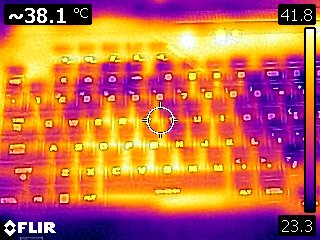
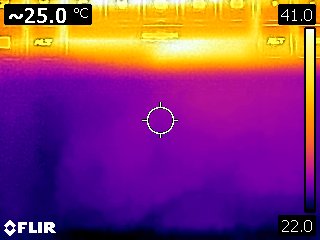
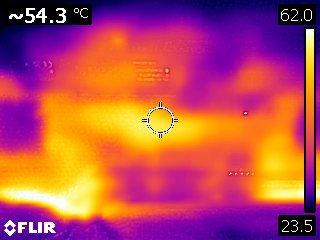
I checked to see how hot to the touch the Asus ROG Strix Scar is while running our Metro Exodus stress test. At the center of the keyboard, the laptop hit 38.1 degrees Celsius (100.58 degrees Fahrenheit), and it felt like it was barely working. It was shockingly cool thanks to the inclusion of the soft-touch material on the hand rests. The touchpad remained cool at 25 degrees Celsius (77 degrees Fahrenheit.)
The bottom of the laptop was the hottest spot at 54.3 degrees Celsius (129.74 degrees Fahrenheit), but it felt cool to the touch. This may be due to the machine’s liquid metal thermal and four fans.
Software and Warranty on the Asus ROG Strix Scar G733Z
There are three preinstalled apps from Asus, but the Scar G733Z is surprisingly light on the usual Windows 11 bloatware.
Armoury Crate displays real-time stats of your CPU/GPU, how much memory and storage is being used, the fan speed and the temperature of your device. Aura Creator allows you to change the RGB lighting over the Strix Scar and the keyboard's backlighting.
MyAsus is a hub that will enable users to run diagnostics, customize the keyboard backlight, choose power & performance settings, access AI-noise cancellation features, and more. However, it's doubling up some features already found in Windows.
Dolby Access allows you to set up Dolby Vision and Atmos for pristine visual/audio and choose sound presets best for your setup
Asus sells the Asus ROG Strix Scar G733Z with a one-year limited warranty.
Asus ROG Strix Scar17 G733Z Configurations
We tested a $2,499.99 Asus ROG Strix Scar 17 configured with an Intel Core i9-12900H, an Nvidia GeForce RTX 3070 Ti, 32GB of RAM, a 1TB SSD, and a QHD (2560 x 1440) display with a 240 Hz refresh rate. However, this laptop has three other configurations on Asus’ website.
There’s a configuration for $2,299 with the same CPU and GPU but with an FHD (1920 x 1080) display and only 8GB of RAM. There’s another $2,699 configuration with the same specs as the previous one, but with an Nvidia GeForce RTX 3080 and the QHD display from our review unit. Then lastly, there’s a $2,999 configuration with an Nvidia GeForce RTX 3080 Ti and the QHD display.
Bottom Line
There’s plenty to like about the Asus ROG Strix Scar 17. It handles productivity well, has a bevy of ports, and you can appreciate the functionality behind its design, even if it’s too flashy for some. I'm very happy with a laptop with an appearance clearly meant for gaming if it means I get some added functionality. But if you have a 17-inch gaming laptop, my guess is you’re not lugging it with you every day so no one will judge you at the local coffee shop.
Even though the ROG Strix Scar 17 excels at productivity, that’s not why most people buy gaming laptops. Plus, the touchpad is so unreliable that it would be counterproductive to use in any capacity. It’s disappointing that the Strix Scar couldn’t hold its own in gaming productivity against similarly specced machines. It’s even more disheartening to know you can get the Lenovo Legion 5i Pro and Gigabyte Aorus 17 XE4 for a few hundred bucks less.
If you want a gaming laptop with fantastic specs and phenomenal RGB lighting, you may consider the AMD-based Lenovo Legion 7 we reviewed, which is available now for $2,539.99. The Legion 7 has more powerful specs than the Strix Scar, but you sacrifice a machine that handles heat well for one that runs fiery hot.
If a functional, port-heavy design smothered in RGB is important to you, and you're willing to pay up for that despite not getting the best gaming performance in the game, the Strix is one to check out, as long as you're aware of the tradeoffs.
Editor's Note, June 28, 3 p.m. ET: This review previously had a typo in the name of the processor. It has been fixed throughout.

Isaac Rouse is a staff writer at Tom's Hardware. He reviews laptops and various gaming peripherals.