Why you can trust Tom's Hardware
We’ve come to appreciate Asus’s GUI over the years but it is starting to show a little age with the 10th gen refresh. Despite being this reviewer’s first foray into Asus’s Intel UEFI, many of the options and semantics translate from my AMD experience. Monitor, Boot, and Tool tabs operate in a similar manner across both platforms so we will mainly focus on Ai Tweaker and Advanced mode.
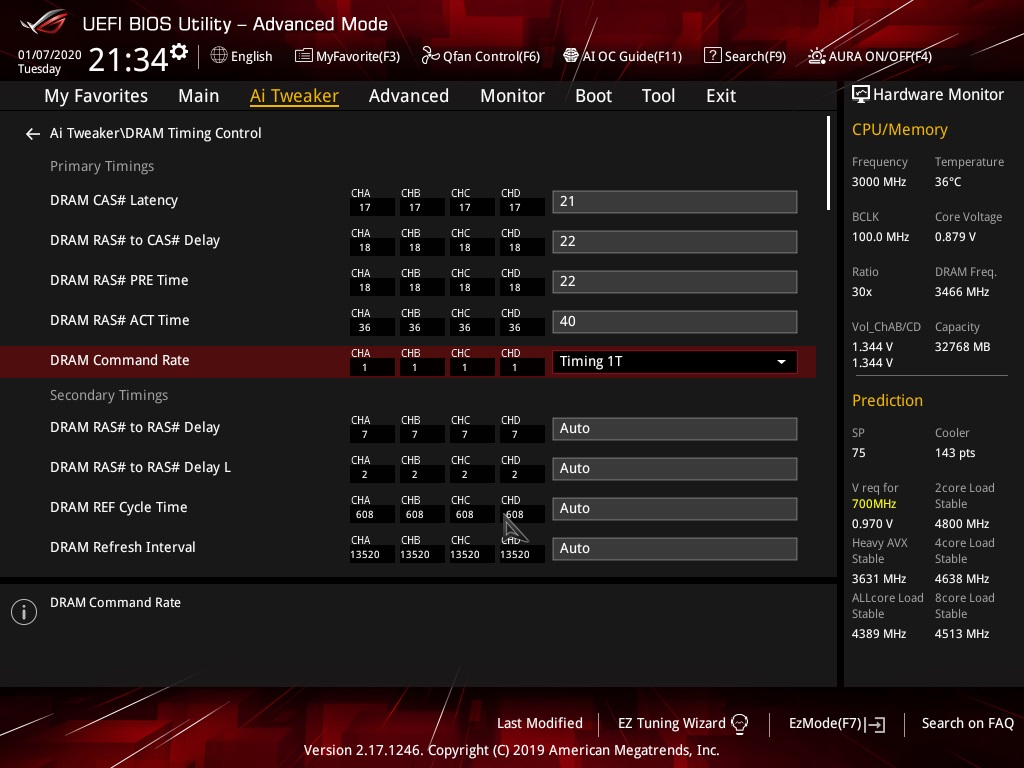
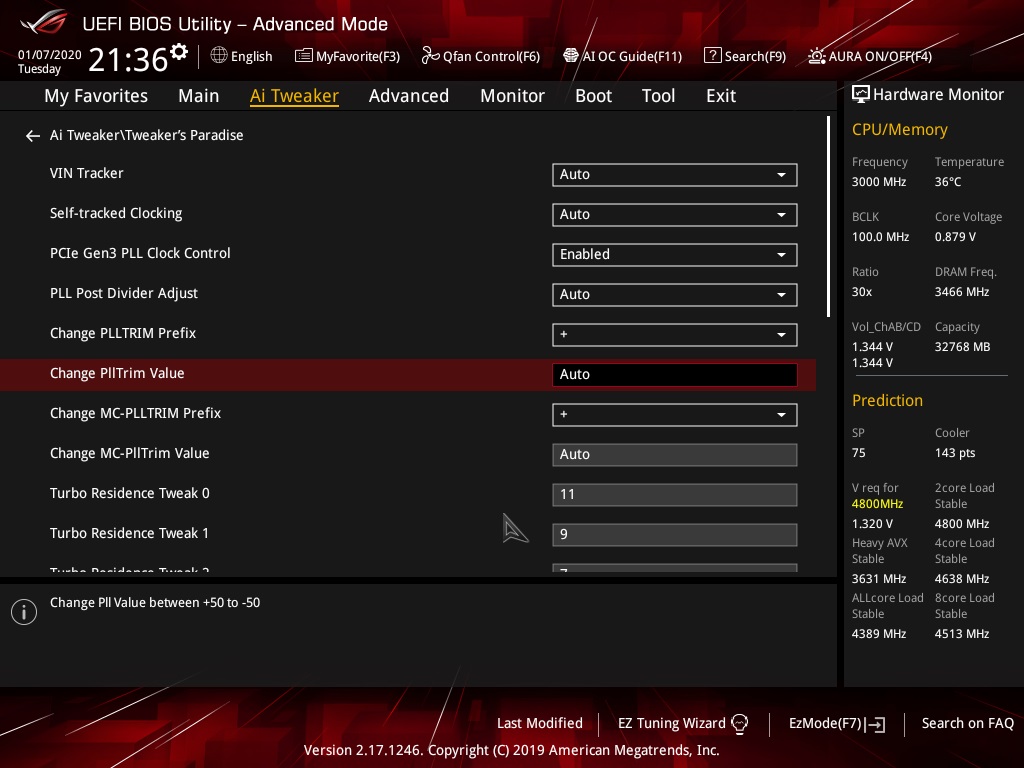
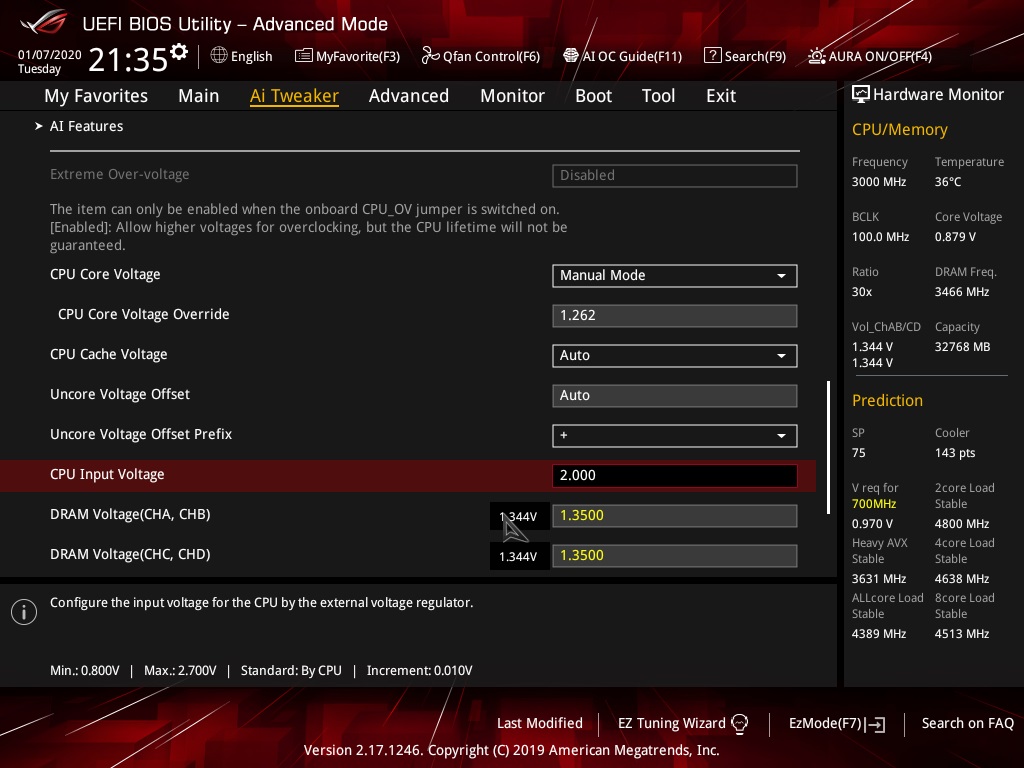
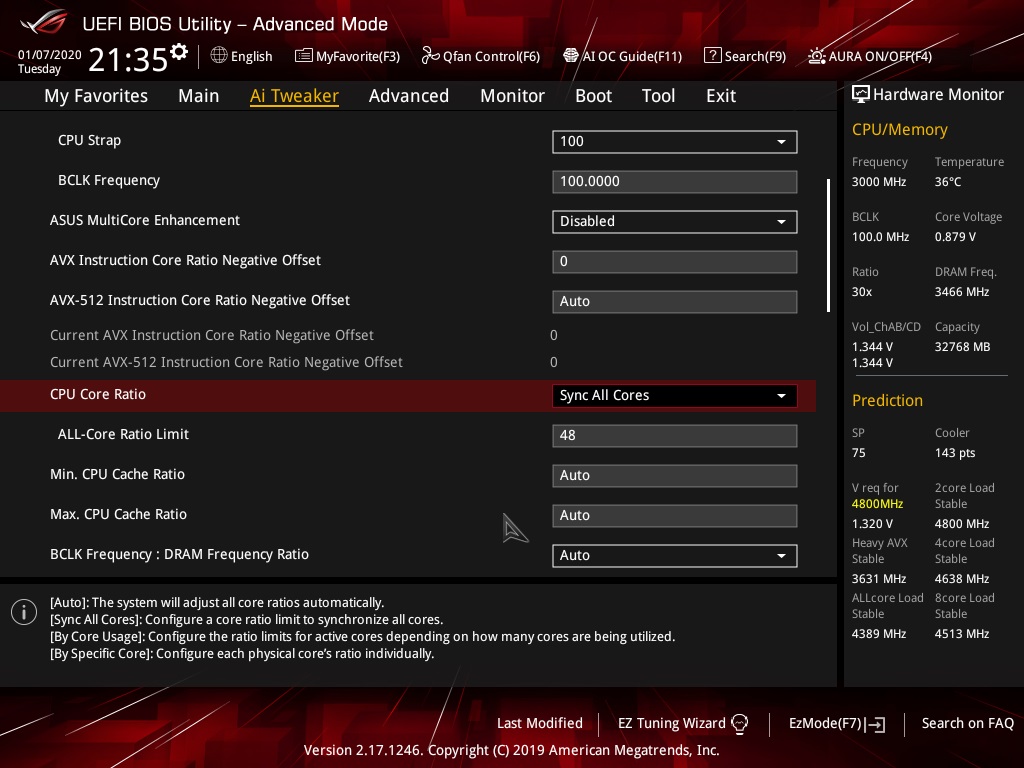
Ai Tweaker opens up all of the clock, multipliers, voltage, and establishes a place to state core ratios for by-core overclocking and AVX workloads. Tweaker’s Paradise contains many settings that enable tweakers to fine-tune the various PLL’s and clock settings for the processors and DRAM Timing control enables manual adjustment of both primary and secondary timings.
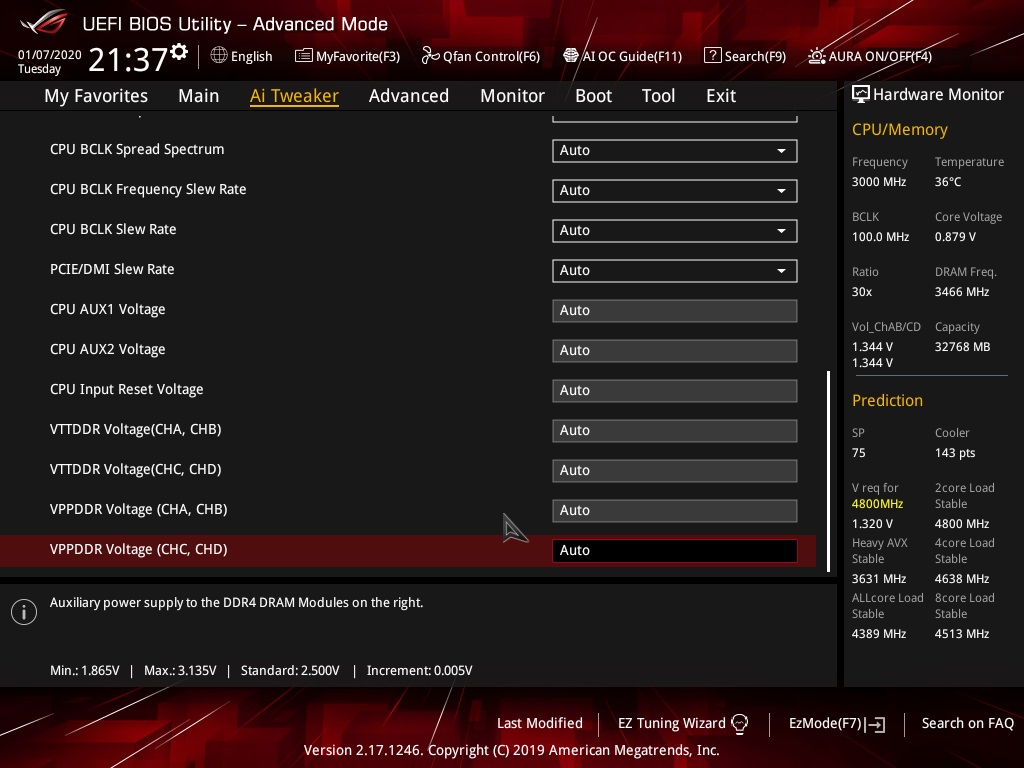
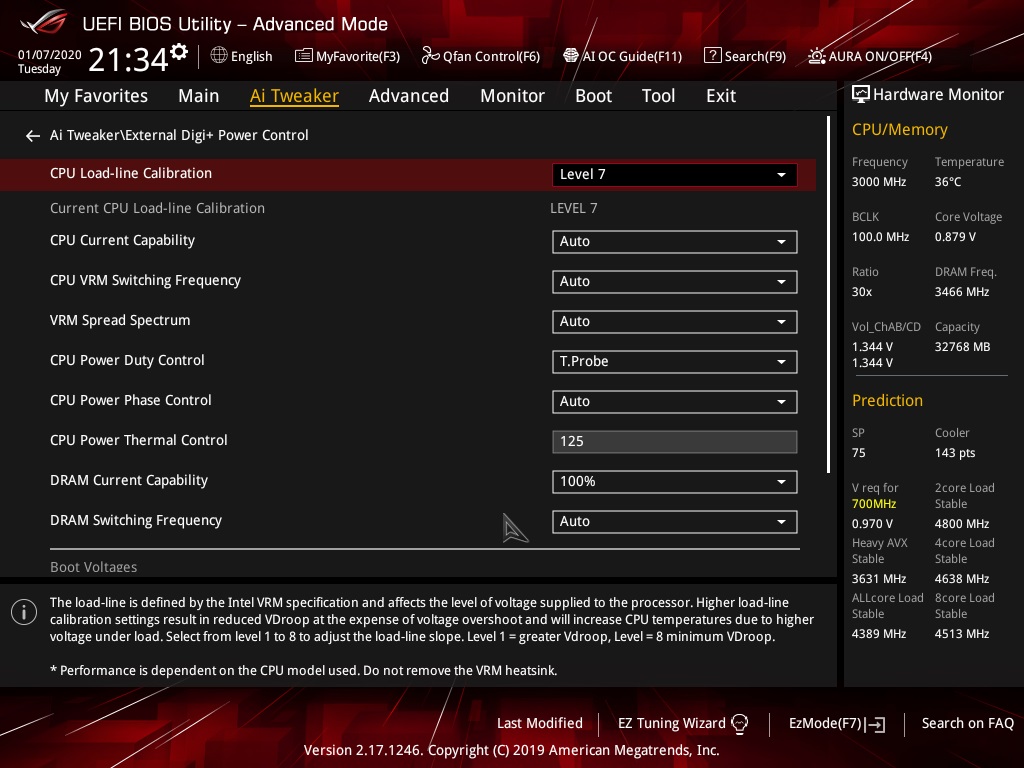
Frequency and Voltage Settings
| BIOS | 0504 11/29/19 |
| Base Clock | 80-300 (100kHz) |
| CPU Multiplier | 7-83 (1x) |
| DRAM Data Rates | DRAM Data Rates |
| CPU Vcore | 0.00 1- 1.92V (1mV) |
| System Agent | 0.700 -1.800 (5mV) |
| CPU I/O | 0.900 - 1.800 (6.25mV) |
| PCH Voltage | PCH Voltage |
| DRAM Voltage | 1.000 - 2.100 (5mV) |
| CAS Latency | 1-31 Cycles |
| tRCD | 1-31 Cycles |
| tRP | 1-31 Cycles |
| tRAS | 1-63 Cycles |
This board enables some of the most granular adjustments we’ve seen, but some specifications such as the base clock do not go as wide. Digi+ Power controls help enable stable application of the aggressive voltage capabilities of this board, and the loadline is defaulted to level 7 when overclocking. Additional voltage options are available, though might not be necessary for most power users out there.
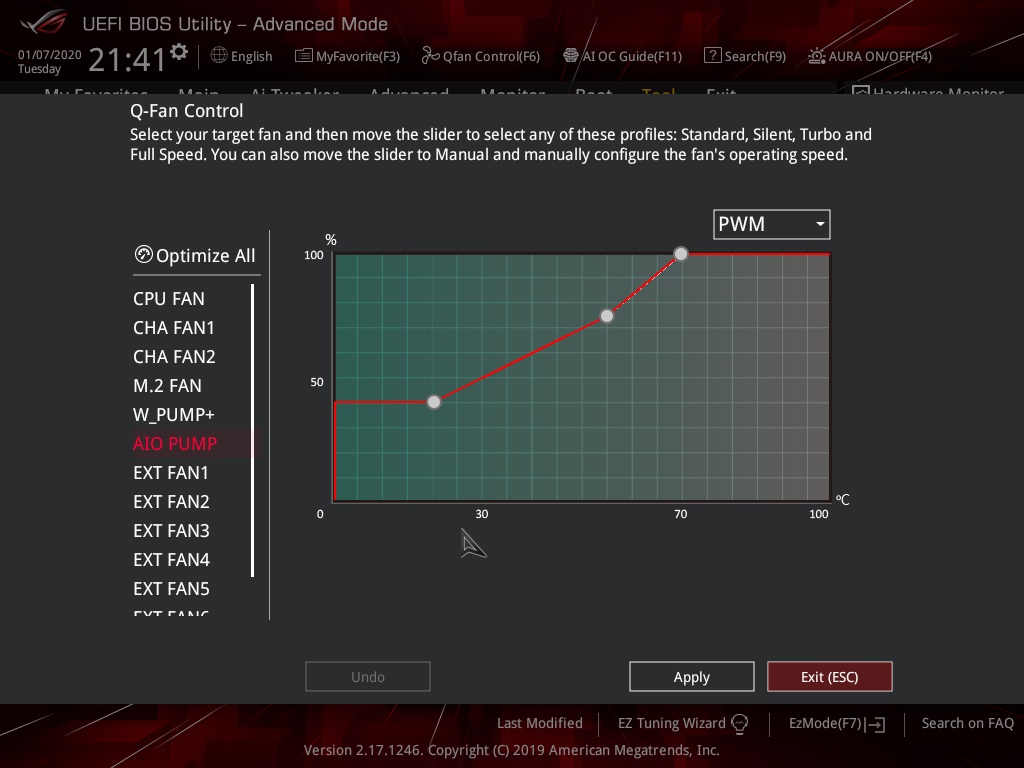
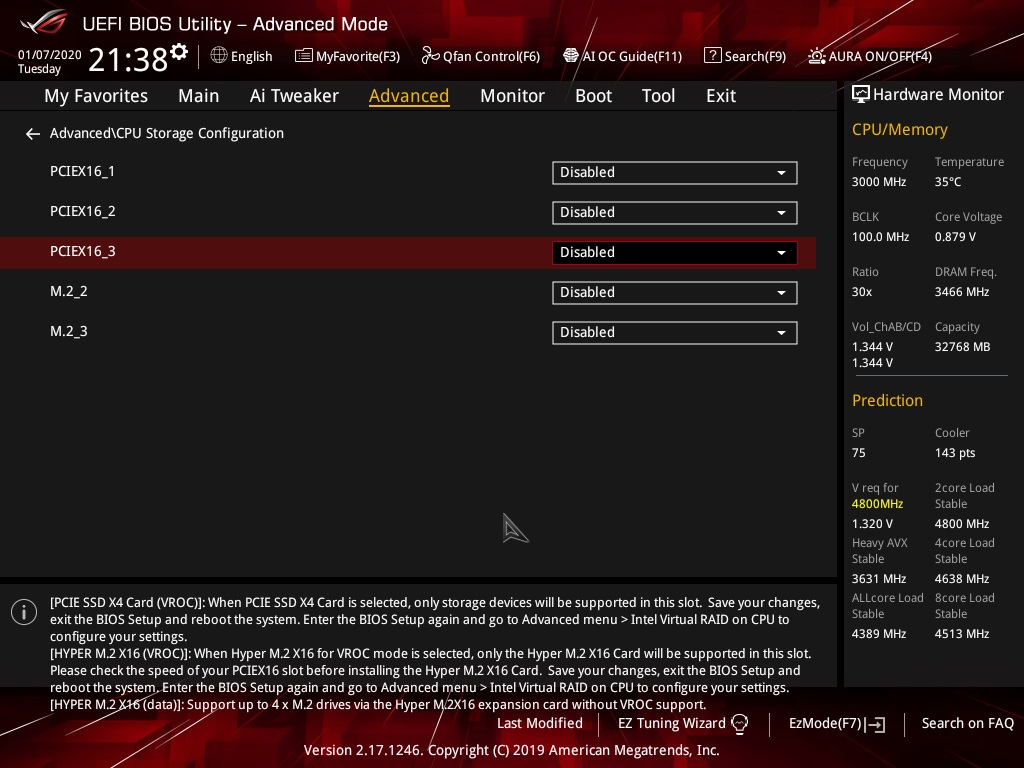
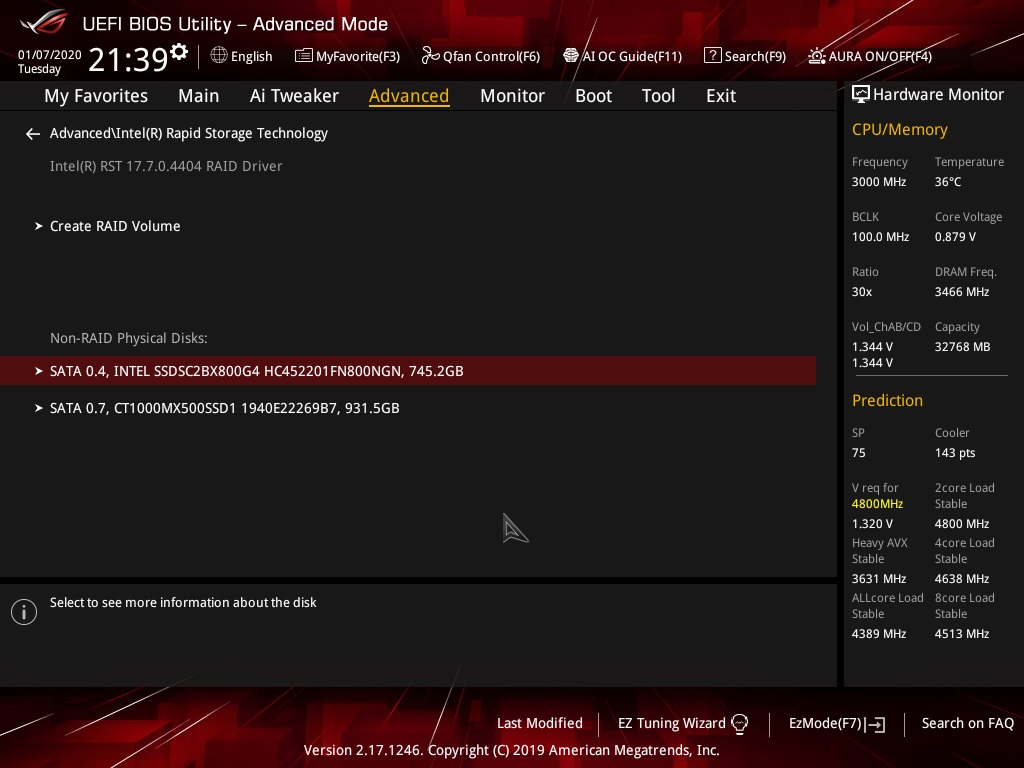
The Advanced menu contains many of the chipset specific options. We primarily mention the Intel Rapid Storage Technology menu and CPU storage configuration since the menu provides plenty of description at the bottom of the screen. Lastly, Q-Fan control shows a graphical representation of each fan header’s set
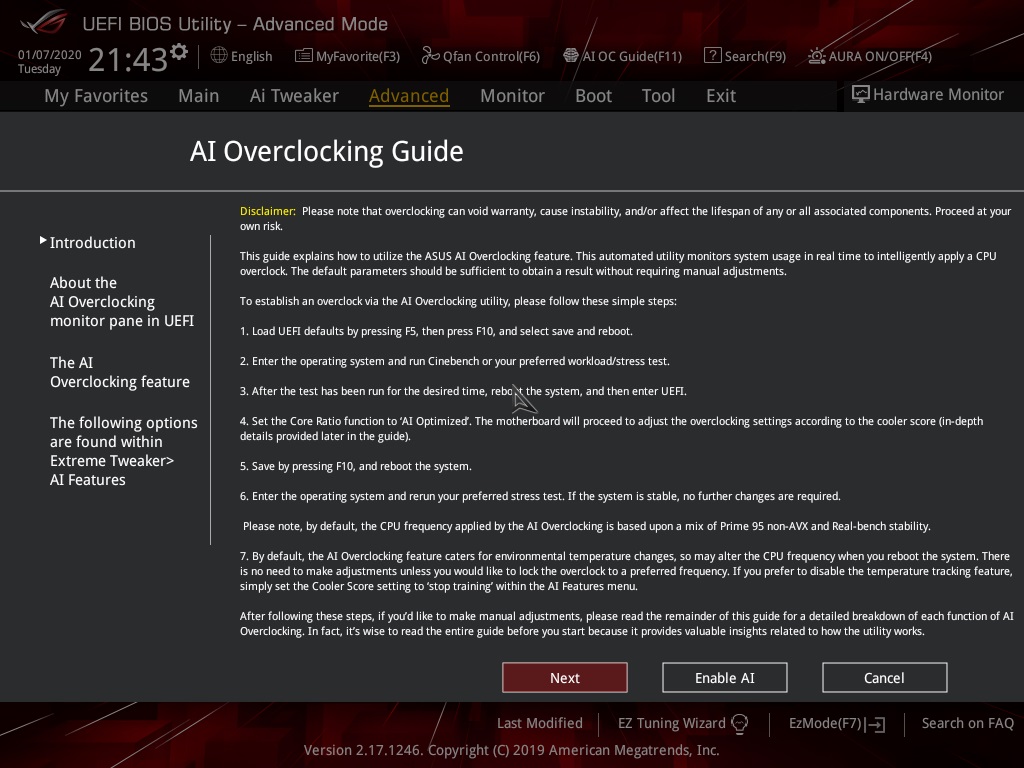
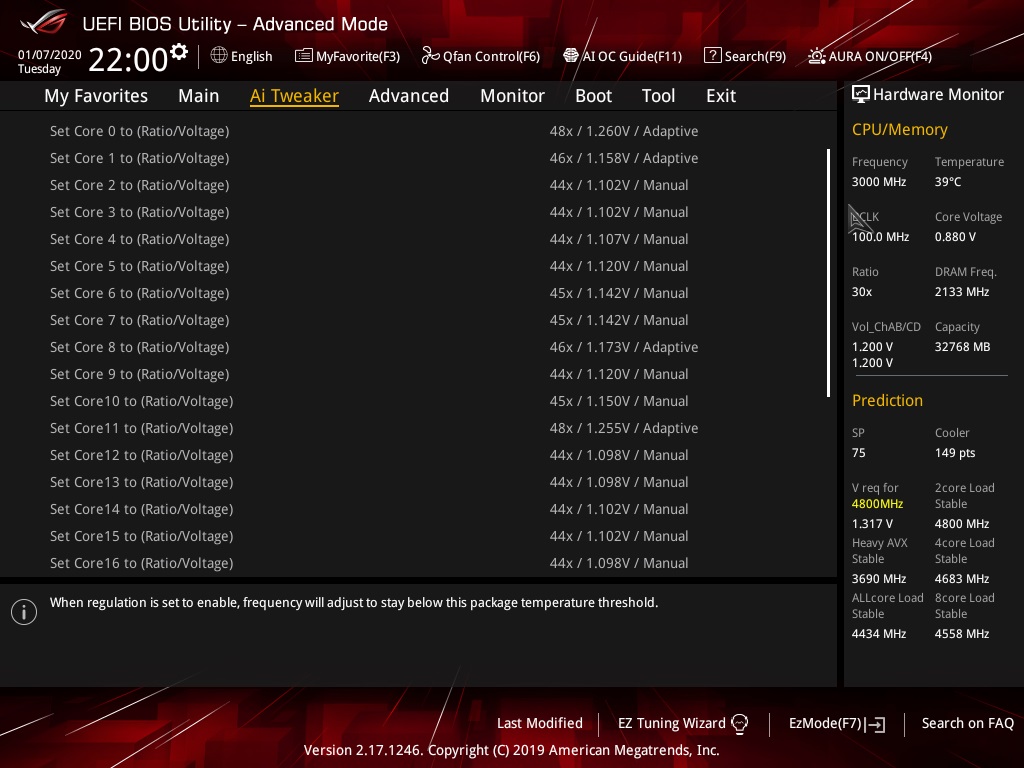
One feature that looks promising is AI Overclocking. In the past, these types of features have been gimmicks at best and misleading at worst. Asus built this tool to enable the motherboard to learn the limits of the system's processor and cooler while running the intended workload to gather parametrics. Upon reboot, the firmware calculates multipliers and frequencies for each core and defines several plateaus for when it engages the individual overclocks. Though we didn't capture the data in time for publication, we saw a few cores hit 4.8GHz, others at 4.6GHz, and the remainder at 4.4GHz, which is comparable to some of our overclocking efforts. This reviewer feels this is a much better implementation than AMD's Precision Boost Overdrive feature.a
Overclocking
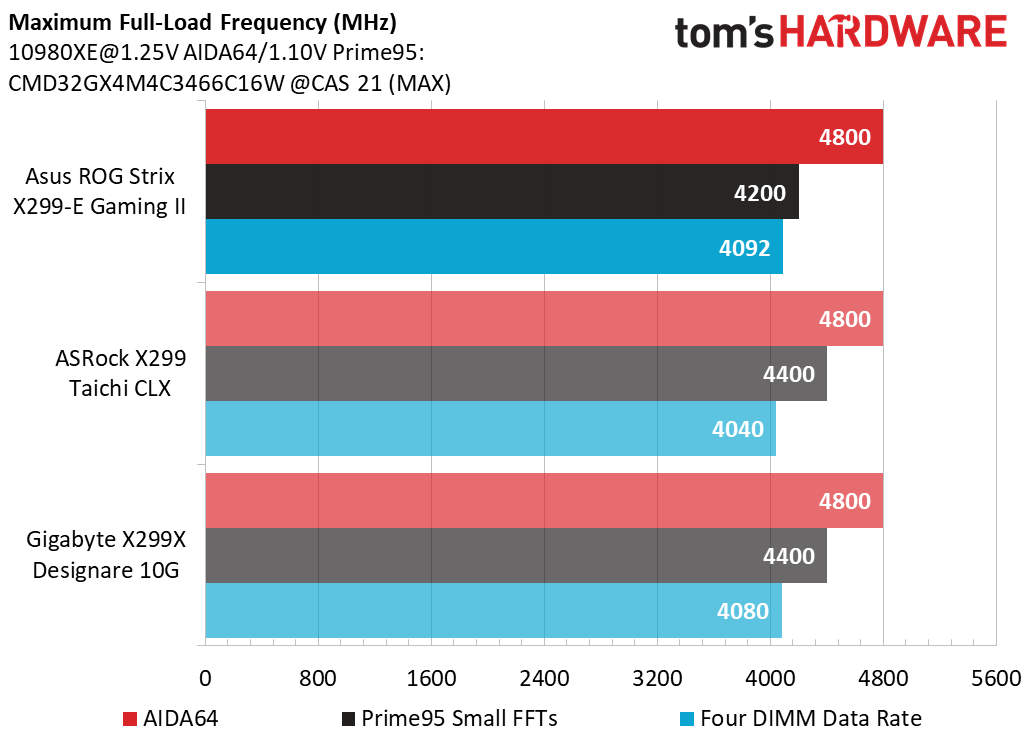
Since I'm using a different test stand than our previous reviewer, some of our data will be slightly off. While our testing shows similar frequencies and voltages on the CPU for AIDA64, the Fractal Design S36 just cannot keep up with the heat generated through the AVX workloads. Meaning, reducing voltage is the primary way to compensate and in turn required reducing the frequency.
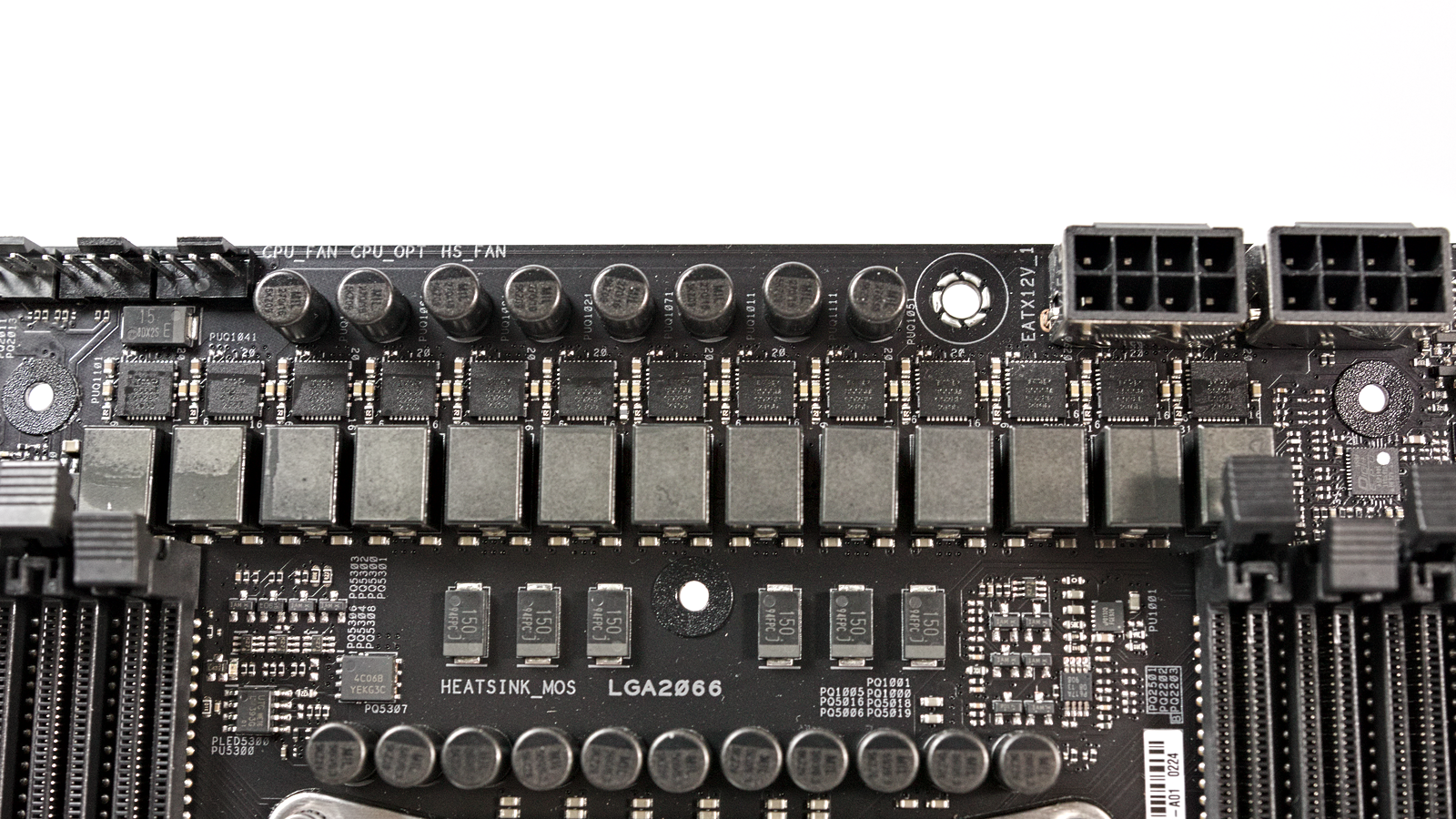
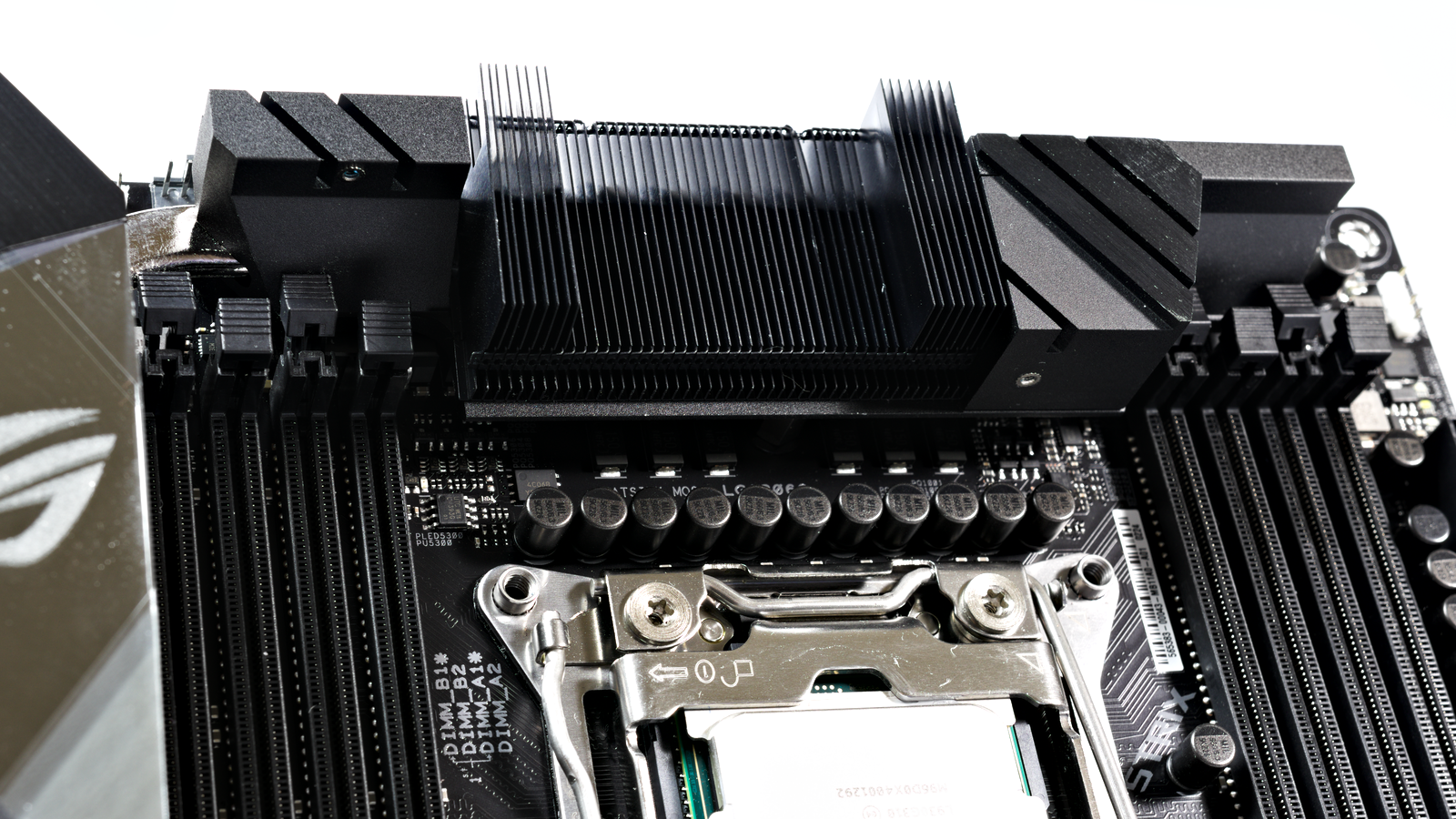

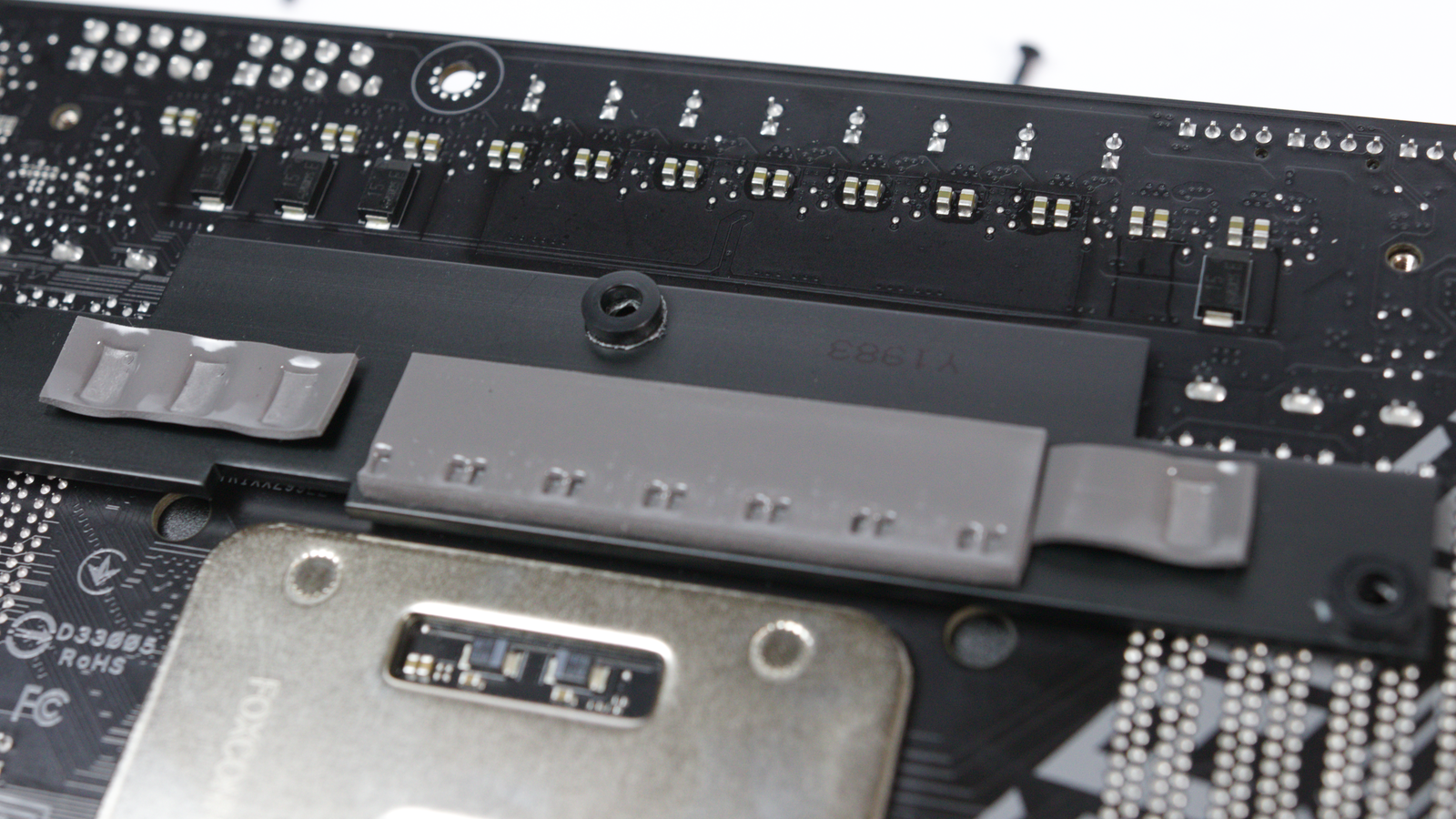
With that said, accidentally leaving the 48-multiplier engaged and reverting voltages controls back to Auto turns the VCore to an impressive 1.3625V! The Asus ROG Strix X299-E Gaming II doesn't flinch as it’s well equipped for extensive cooling.
Get Tom's Hardware's best news and in-depth reviews, straight to your inbox.
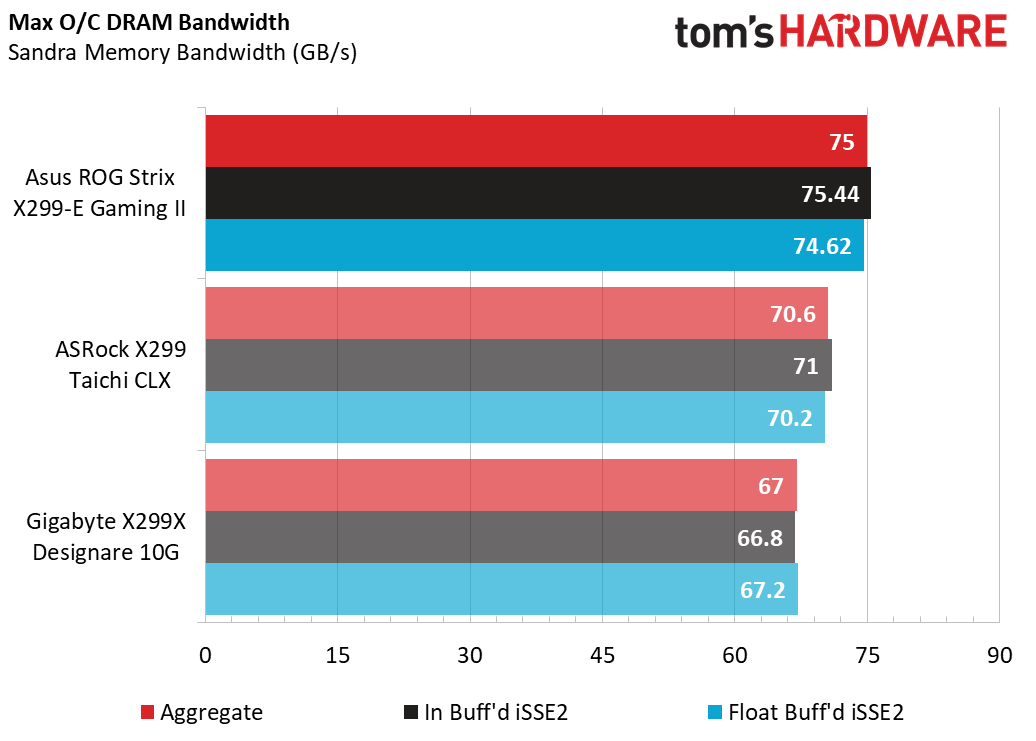
Having been stuck at DDR4-3466 for the longest time on Threadripper 1, it feels good to exceed our previous Intel results of DDR4-4092 at CL21 on my 3466 Dominator Platinum kits. Maximum memory bandwidth also sees generous improvements of about 7% in the Sandra benchmark.
MORE: Best Motherboards
MORE: How To Choose A Motherboard
MORE: All Motherboard Content
Current page: Firmware and Overclocking
Prev Page Features and Specifications Next Page Benchmark Results and Final Analysis-
chuck850 Minor editorial comment, but some of the formats for article titles are inconsistent (sometimes you cap prepositions, sometimes you don't overall as a site). In this case though, Polish is a proper noun, and capitalizing immediately reads as from the country of Poland, not polish. I'd either lower case it, or choose other phrasing for clarity.Reply -
Crashman Reply
Standards and practices are to capitalize all works in titles, sorry for any inconsistencies.chuck850 said:Minor editorial comment, but some of the formats for article titles are inconsistent (sometimes you cap prepositions, sometimes you don't overall as a site). In this case though, Polish is a proper noun, and capitalizing immediately reads as from the country of Poland, not polish. I'd either lower case it, or choose other phrasing for clarity. -
g-unit1111 Is it worth investing in X299 at this point? Is it still going to be viable for the next couple of years or will Cascade Lake-E replace it? Or is it worth investing in TRX4?Reply -
Crashman Reply
I'd go sTRX4g-unit1111 said:Is it worth investing in X299 at this point? Is it still going to be viable for the next couple of years or will Cascade Lake-E replace it? Or is it worth investing in TRX4?