Why you can trust Tom's Hardware
Viewing Angles
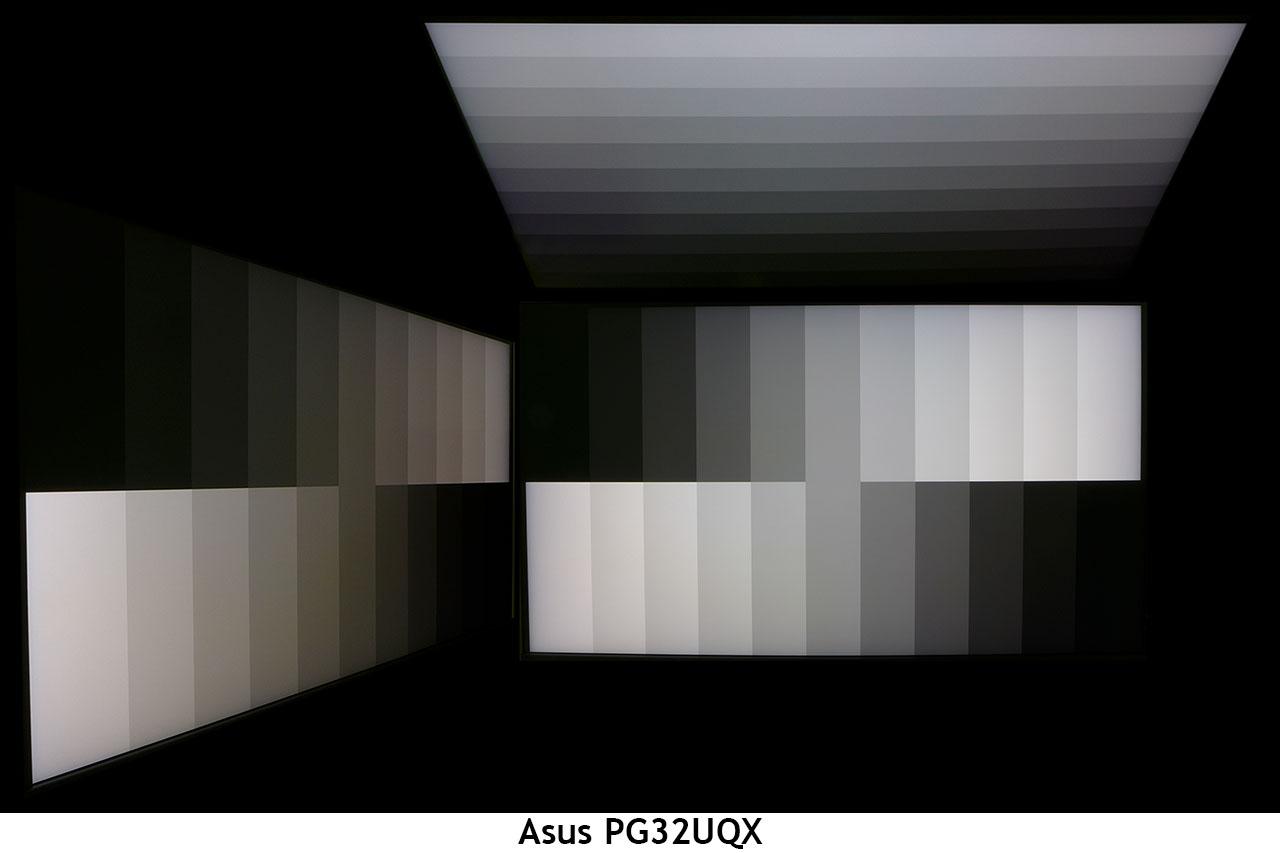
Viewing angles are one area where the PG32UQX is no different than any other IPS panel. Brightness drops by 20%, and the color shifts slightly to reddish green. Detail remains sharp with all steps in the test pattern clearly visible. The top view is blue in tone with 40% light reduction and some loss of detail.
Screen Uniformity
To learn how we measure screen uniformity, click here.
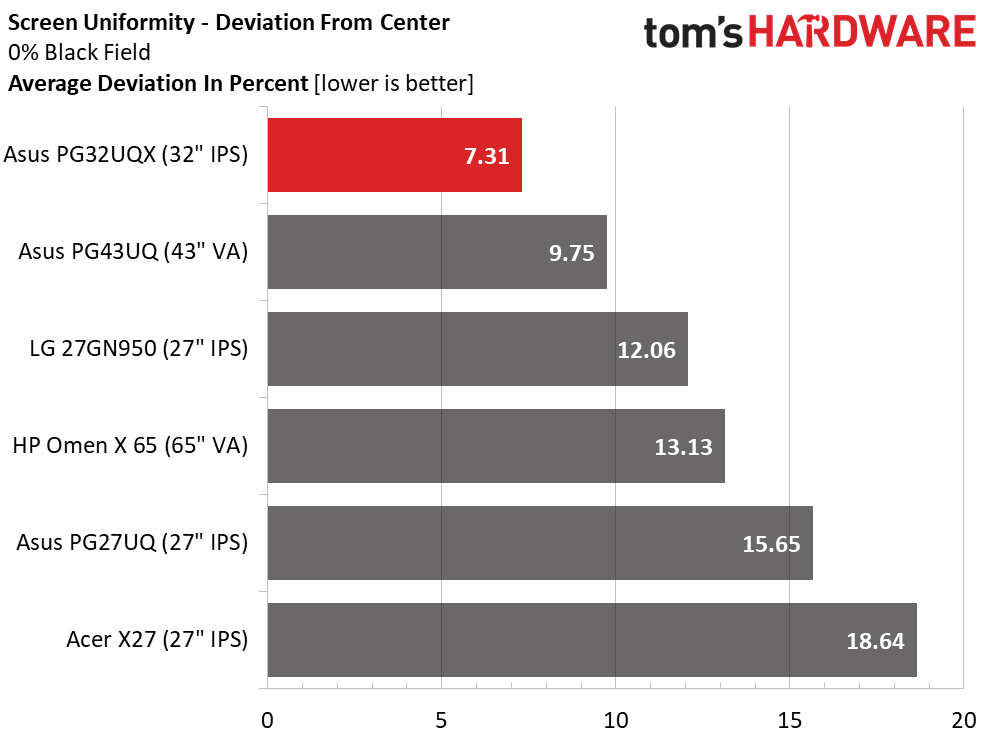
The screen uniformity test is unit-specific and can vary between different samples of the same monitor. But for $3,000, we expect greatness, and the PG32UQX delivers with a 7.31% result. There was no glow or bleed visible with the room lights turned off. If you display a black pattern with a tiny white object, like letters or a pause bug from a media player, you’ll see halos around it. But the halo effect was only visible in the situation described. The halo effect is an artifact created by all zone-dimming backlights, not a fault specific to the PG32UQX. The good news is that such artifacts are smaller and less obvious when you have more zones like the Asus does. Our sample performed exactly as a premium LCD monitor should.
Pixel Response & Input Lag
Click here to read up on our pixel response and input lag testing procedures.
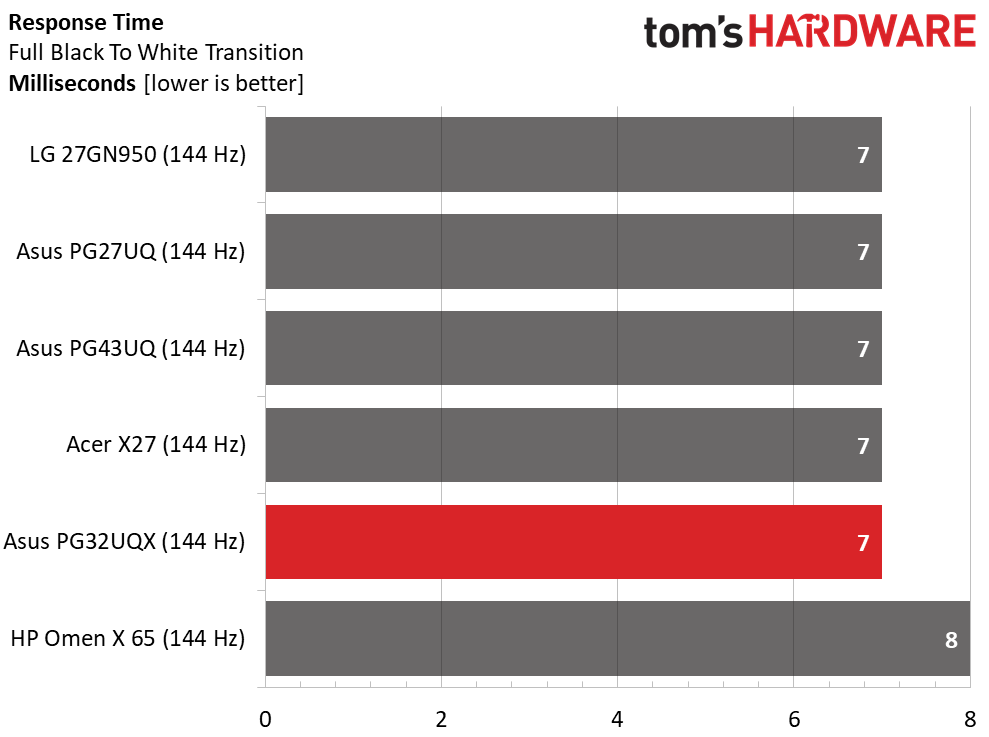
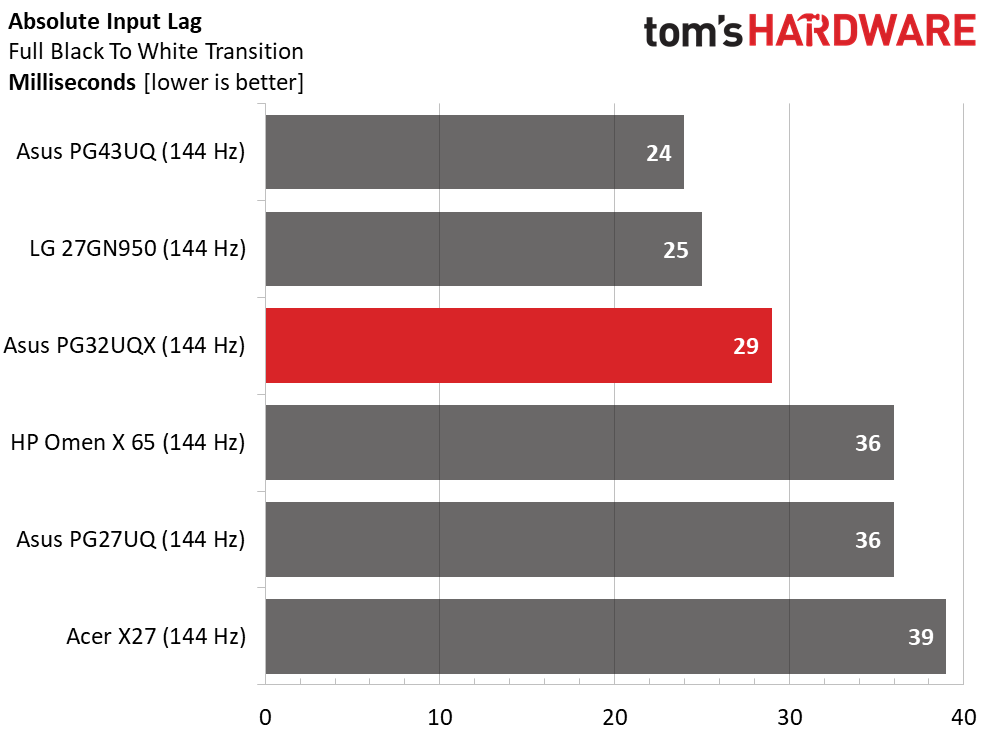
Now that 240 and 360 Hz monitors are on the market, 144 Hz might be considered a starting point for gaming performance. The PG32UQX is plenty fast though and represents the highest speed available for a 4K screen. Its 7ms draw time is typical of the class, and its total lag of 29 ms is also about right. The top Asus and LG screens have a slight advantage, thanks to their edge backlights. Clearly, FALD units have a little processing overhead. The PG32UQX is the fastest of the FALD screens in this group.
Get Tom's Hardware's best news and in-depth reviews, straight to your inbox.
Current page: Viewing Angles, Uniformity, Response and Lag
Prev Page HDR Performance Next Page Conclusion
Christian Eberle is a Contributing Editor for Tom's Hardware US. He's a veteran reviewer of A/V equipment, specializing in monitors. Christian began his obsession with tech when he built his first PC in 1991, a 286 running DOS 3.0 at a blazing 12MHz. In 2006, he undertook training from the Imaging Science Foundation in video calibration and testing and thus started a passion for precise imaging that persists to this day. He is also a professional musician with a degree from the New England Conservatory as a classical bassoonist which he used to good effect as a performer with the West Point Army Band from 1987 to 2013. He enjoys watching movies and listening to high-end audio in his custom-built home theater and can be seen riding trails near his home on a race-ready ICE VTX recumbent trike. Christian enjoys the endless summer in Florida where he lives with his wife and Chihuahua and plays with orchestras around the state.
-
Vimto94 Hello,Reply
Can you please talk about Blooming? Have you encountered any issue? Difference between this monitor and the PG27UQ on the blooming?
I want to purchase this monitor, but I read reports the haloing/blooming is bad -
truerock Reply
I think NOT having speakers inside my monitor is an extremely positive thing.Admin said:The Asus ROG Swift PG32UQX is a Mini LED gaming monitor with a tremendous feature list. It may just be the ultimate computer monitor – if you can afford it.
Asus ROG Swift PG32UQX Mini LED Gaming Monitor Review: The Ultimate Computer Monitor? : Read more
This article suggests that it is desirable to have speakers inside your monitor. I strongly disagree.
My preference is to have nothing built into my monitor except the display panel and a USB-C port. -
Makaveli Replytruerock said:I think NOT having speakers inside my monitor is an extremely positive thing.
This article suggests that it is desirable to have speakers inside your monitor. I strongly disagree.
My preference is to have nothing built into my monitor except the display panel and a USB-C port.
Ditto don't need speakers on a monitor for me personally. -
spongiemaster Reply
Agree completely. If you can afford $3000 for a monitor you can absolutely afford some decent headphones or speakers to pair with it. Leave the $2 garbage speakers out of the monitor.truerock said:I think NOT having speakers inside my monitor is an extremely positive thing.
This article suggests that it is desirable to have speakers inside your monitor. I strongly disagree.
My preference is to have nothing built into my monitor except the display panel and a USB-C port. -
ssj3rd 3.000$ and no Dolby Vision Support?Reply
I don’t get it…
Halo infinite will have Dolby Vision, for example.
I’m waiting eagerly for the Test for the PG32UQ, with a price tag 999€ it’s way more realistic and affordable. -
jakjawagon Is it common for monitors to not accept a 24hz signal? Or to display content from a blu-ray player or streaming box at the wrong framerate?Reply
I know a lot of TVs come with 'motion smoothing' on by default, but I didn't think PC monitors did.
I am not a monitor expert, but 'accepting film cadences' doesn't sound like a notable feature. -
hotaru.hino Reply
It's not common because monitors aren't expected to be used like TVs.jakjawagon said:Is it common for monitors to not accept a 24hz signal? Or to display content from a blu-ray player or streaming box at the wrong framerate?
I know a lot of TVs come with 'motion smoothing' on by default, but I didn't think PC monitors did.
I am not a monitor expert, but 'accepting film cadences' doesn't sound like a notable feature. -
Gigahertz20 Uhhhh $3k for this or just pay $1300 or so for the LG CX 4k 48" OLED...hmmm OLED please.Reply -
HyperMatrix This is a garbage monitor made using 3 year old tech. It’s the exact same as the PG27UQ with the exception of the “mini led” backlight system which isn’t that impressive either. Each zone is half the size of those on the PG27UQ. So the bloom zones will be slightly smaller, but still hugely problematic. Secondly...the price is ridiculous. $3000 for garbage. There is nothing new or cutting edge in this monitor. It doesn’t even support HDMI 2.1.Reply -
helper800 Reply
Exactly what I did except I got the 55 inch CX. At 3000 dollars I would rather have the LG G1 because its the latest and greatest OLED with as many lighting zones as there are pixels.Gigahertz20 said:Uhhhh $3k for this or just pay $1300 or so for the LG CX 4k 48" OLED...hmmm OLED please.