Why you can trust Tom's Hardware
Our HDR benchmarking uses Portrait Displays’ Calman software. To learn about our HDR testing, see our breakdown of how we test PC monitors.
The PG32UQX not only supports HDR, it embraces and defines it. Nothing short of a premium OLED screen can compete with the test results we recorded. With its effective 1152-zone dimming backlight, wide color gamut and high brightness, this monitor redefines HDR on the desktop.
HDR Brightness & Contrast
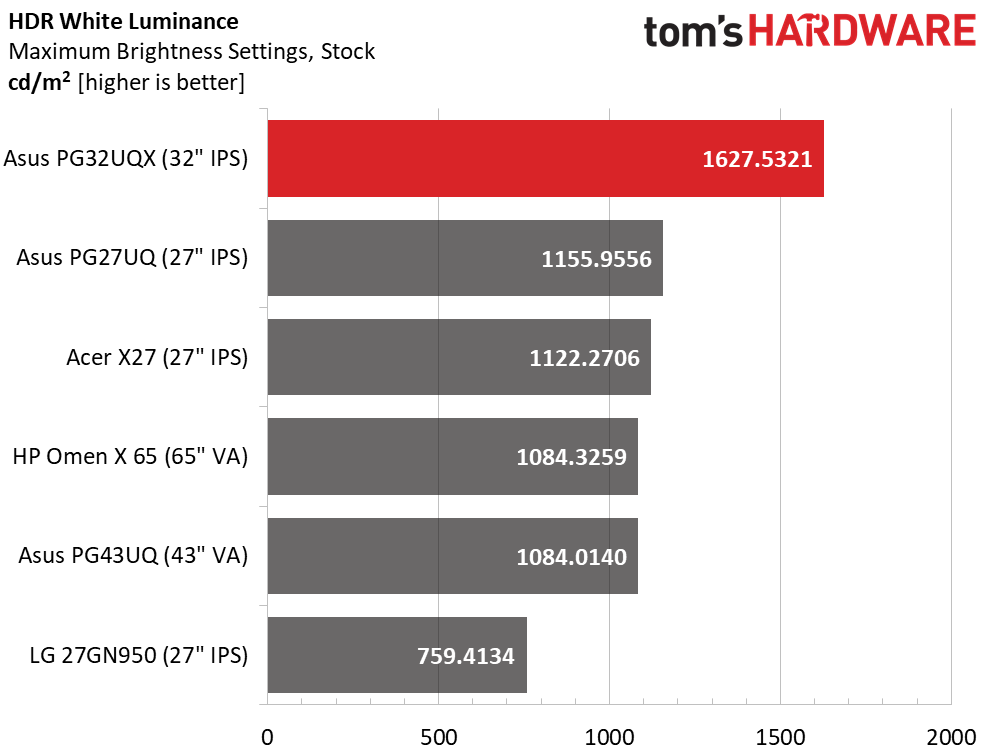
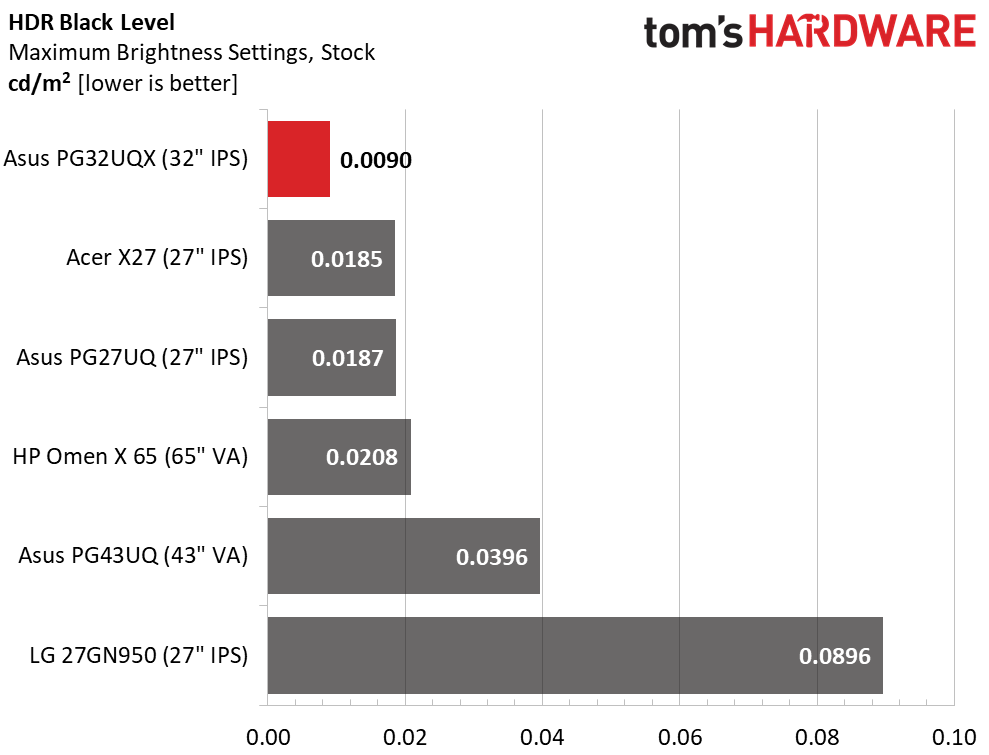
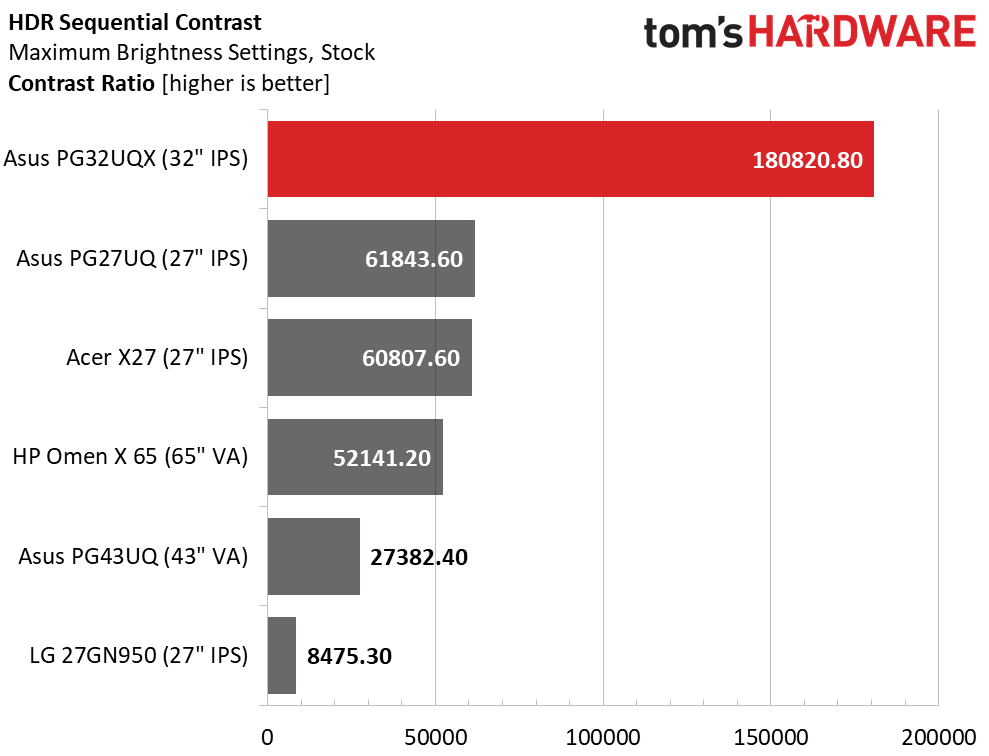
As if the 1,400 nits the PG32UQX's VESA certification calls for weren’t enough, our sample managed over 1,600. It’s possible to see this with a full white-field pattern, which is enough to light up a large room. In fact, we couldn’t look at the screen directly during this test.
Measuring the black level proved difficult because a black field pattern shuts off the backlight completely. By displaying a small block of text at the bottom of the screen, we were able to get a super-low reading of 0.0090 nit. That’s also a record, as is the HDR contrast ratio of 180,820:1. Only the Alienware OLED display, the AW5520QF, has more contrast, and it isn’t nearly as bright. It truly doesn’t get better than this.
Grayscale, EOTF & Color
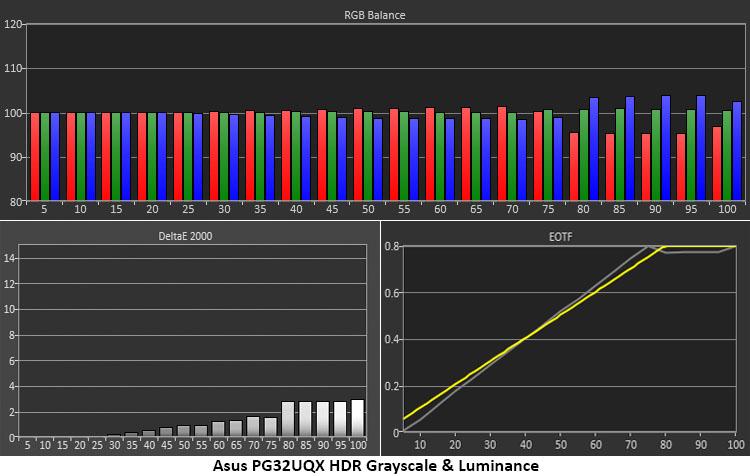
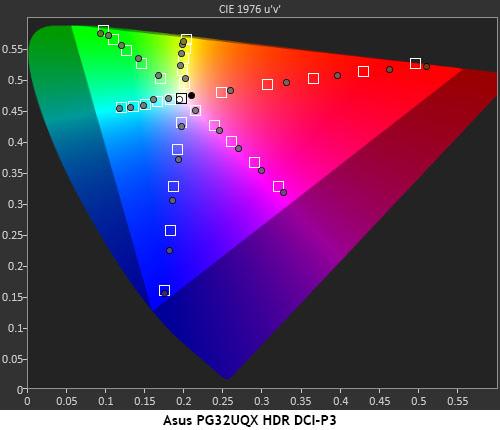
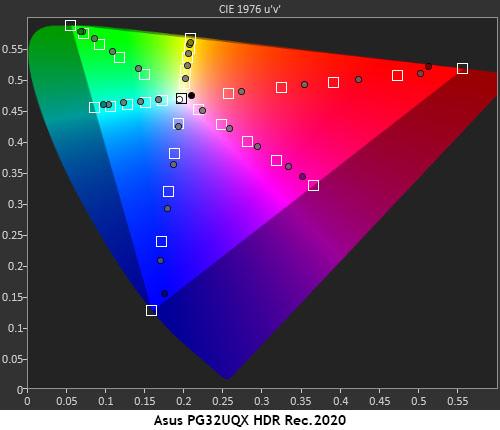
In HDR mode, the PG32UQX locks out most image controls but leaves the color temp options available. You can choose 6500K or do what we did and carry over the same RGB settings. That results in nearly perfect grayscale tracking with just a slight coolness in the brightest steps. This cannot be seen in actual content.
The EOTF luminance curve is mostly on target but takes a slight skew at the tone-map transition point, due to the variable backlight. This is also invisible in actual content.
HDR color is slightly oversaturated but not objectionably so. And green tracks the proper hue targets. The PG32UQX delivers the best HDR we’ve seen both in tests and when viewing content. Games look incredible as do videos and movies mastered with HDR. We’re only bummed that there’s no Dolby Vision. But on the desktop, there is no better HDR monitor in our experience.
Get Tom's Hardware's best news and in-depth reviews, straight to your inbox.
Current page: HDR Performance
Prev Page Grayscale, Gamma and Color Next Page Viewing Angles, Uniformity, Response and Lag
Christian Eberle is a Contributing Editor for Tom's Hardware US. He's a veteran reviewer of A/V equipment, specializing in monitors. Christian began his obsession with tech when he built his first PC in 1991, a 286 running DOS 3.0 at a blazing 12MHz. In 2006, he undertook training from the Imaging Science Foundation in video calibration and testing and thus started a passion for precise imaging that persists to this day. He is also a professional musician with a degree from the New England Conservatory as a classical bassoonist which he used to good effect as a performer with the West Point Army Band from 1987 to 2013. He enjoys watching movies and listening to high-end audio in his custom-built home theater and can be seen riding trails near his home on a race-ready ICE VTX recumbent trike. Christian enjoys the endless summer in Florida where he lives with his wife and Chihuahua and plays with orchestras around the state.
-
Vimto94 Hello,Reply
Can you please talk about Blooming? Have you encountered any issue? Difference between this monitor and the PG27UQ on the blooming?
I want to purchase this monitor, but I read reports the haloing/blooming is bad -
truerock Reply
I think NOT having speakers inside my monitor is an extremely positive thing.Admin said:The Asus ROG Swift PG32UQX is a Mini LED gaming monitor with a tremendous feature list. It may just be the ultimate computer monitor – if you can afford it.
Asus ROG Swift PG32UQX Mini LED Gaming Monitor Review: The Ultimate Computer Monitor? : Read more
This article suggests that it is desirable to have speakers inside your monitor. I strongly disagree.
My preference is to have nothing built into my monitor except the display panel and a USB-C port. -
Makaveli Replytruerock said:I think NOT having speakers inside my monitor is an extremely positive thing.
This article suggests that it is desirable to have speakers inside your monitor. I strongly disagree.
My preference is to have nothing built into my monitor except the display panel and a USB-C port.
Ditto don't need speakers on a monitor for me personally. -
spongiemaster Reply
Agree completely. If you can afford $3000 for a monitor you can absolutely afford some decent headphones or speakers to pair with it. Leave the $2 garbage speakers out of the monitor.truerock said:I think NOT having speakers inside my monitor is an extremely positive thing.
This article suggests that it is desirable to have speakers inside your monitor. I strongly disagree.
My preference is to have nothing built into my monitor except the display panel and a USB-C port. -
ssj3rd 3.000$ and no Dolby Vision Support?Reply
I don’t get it…
Halo infinite will have Dolby Vision, for example.
I’m waiting eagerly for the Test for the PG32UQ, with a price tag 999€ it’s way more realistic and affordable. -
jakjawagon Is it common for monitors to not accept a 24hz signal? Or to display content from a blu-ray player or streaming box at the wrong framerate?Reply
I know a lot of TVs come with 'motion smoothing' on by default, but I didn't think PC monitors did.
I am not a monitor expert, but 'accepting film cadences' doesn't sound like a notable feature. -
hotaru.hino Reply
It's not common because monitors aren't expected to be used like TVs.jakjawagon said:Is it common for monitors to not accept a 24hz signal? Or to display content from a blu-ray player or streaming box at the wrong framerate?
I know a lot of TVs come with 'motion smoothing' on by default, but I didn't think PC monitors did.
I am not a monitor expert, but 'accepting film cadences' doesn't sound like a notable feature. -
Gigahertz20 Uhhhh $3k for this or just pay $1300 or so for the LG CX 4k 48" OLED...hmmm OLED please.Reply -
HyperMatrix This is a garbage monitor made using 3 year old tech. It’s the exact same as the PG27UQ with the exception of the “mini led” backlight system which isn’t that impressive either. Each zone is half the size of those on the PG27UQ. So the bloom zones will be slightly smaller, but still hugely problematic. Secondly...the price is ridiculous. $3000 for garbage. There is nothing new or cutting edge in this monitor. It doesn’t even support HDMI 2.1.Reply -
helper800 Reply
Exactly what I did except I got the 55 inch CX. At 3000 dollars I would rather have the LG G1 because its the latest and greatest OLED with as many lighting zones as there are pixels.Gigahertz20 said:Uhhhh $3k for this or just pay $1300 or so for the LG CX 4k 48" OLED...hmmm OLED please.