Tom's Hardware Verdict
With the best overclocking features in its price class, the ROG Zenith II Extreme Alpha earns our vote for Threadripper-based extreme performance builds.
Pros
- +
28% greater maximum power output than its predecessor
- +
Excellent overclocking capabilities
- +
Consistent overclocking options with few missed boots and no lost settings
- +
Buttons and switches ease recovery from failed overclocks
- +
OLED status display helps diagnose boot failures
Cons
- -
Single 10Gb/s Ethernet where competitor has twin ports
- -
$850 is still a whole lot for a motherboard
Why you can trust Tom's Hardware
Asus’ original Zenith II Extreme seemed like one of the best TRX40 models when we tested it, but it was tough to justify its price. And now that we’ve tested the only other $850 TRX40 motherboard on the market (Gigabyte's TRX40 Aorus Xtreme), we might be ready to finally make our decision. Asus sent a new board just in time to take a second bite of the apple.
Specifications
| Socket | sTRX4 |
|---|---|
| Chipset | AMD TRX40 |
| Form Factor | EATX (10.9"-deep) |
| Voltage Regulator | 16 Phases |
| Video Ports | ✗ |
| USB Ports | 20Gb/s: (1) Type-C 2x2; 5Gb/s: (4) Type A, 10Gb/s: (6) Type A, (1) Type-C |
| Network Jacks | 10GbE, Gigabit Ethernet, (2) Wi-Fi Antenna |
| Audio Jacks | (5) Analog, (1) Digital Out |
| Legacy Ports/Jacks | ✗ |
| Other Ports/Jack | BIOS Flashback, CLR_CMOS buttons |
| PCIe x16 | (4) v4.0 (x16/x8/x16/x8*) (*four lanes shared with M.2-2) |
| PCIe x8 | ✗ |
| PCIe x4 | ✗ |
| PCIe x1 | ✗ |
| CrossFire/SLI | 4x / 3x |
| DIMM slots | (8) DDR4 |
| M.2 slots | (1) PCIe 4.0 x4* / SATA, (2) PCIe 4.0 x4^, (Takes 4 lanes from *PCIe 4, ^SATA E1-4) |
| U.2 Ports | ✗ |
| SATA Ports | (8) SATA 6Gb/s (four shared) |
| USB Headers | (2) v3.x Gen2, (2) v3.x Gen1, (2) v2.0 |
| Fan Headers | (6) 4-Pin (plus 6 on expander card) |
| Legacy Interfaces | System (Beep-code) Speaker |
| Other Interfaces | FP-Audio, TPM, (2) ARGB LED, (2) RGB LED, Asus Node, Water In/Out/Flow, (2) Thermistor |
| Diagnostics Panel | Verbose (Asus LiveDash) |
| Internal Button/Switch | Power, FlexKey, Safe Boot, Boot Retry, BIOS Switch / Slow Mode, M.2-3 Disable, FS Fan |
| SATA Controllers | (2) AMS1062 PCIe x2, Integrated (0/1/10) |
| Ethernet Controllers | AQC107 PCIe, WGI211AT PCIe |
| Wi-Fi / Bluetooth | Intel AX200 802.11ax (2.4 Gb/s) / BT 5.0 Combo |
| USB Controllers | ASM3242 PCIe x4, (2) ASM1074 4-port USB 3.0 Hub |
| HD Audio Codec | ALC1220 |
| DDL/DTS Connect | ✗ |
| Warranty | 3 Years |
We pored over the specs to see if anything changed, and even asked Asus PR, only to be given a vague description of the Zenith II Extreme Alpha being better-optimized for extreme overclocking. We looked for even the slightest alteration, and finally came across a tiny update: While the original Zenith II Extreme had sixteen 70A MOSFETs, the new one is fitted with Infineon TDA21490 90A parts.

Connected via a heat pipe, the second voltage regulator heatsink covers much of what gives the Zenith II Extreme Alpha its connectivity. This includes a Aquatia 10Gb/s Ethernet controller, Intel Gigabit Ethernet controller, ASMedia USB3.2 Gen 2x2 controller and a four-port USB3 Gen1 hub.

Flipping the board, we found that the improved MOSFETs are driven by the same ASP1405I controller, which appears to be a rebranded Infineon IR35201. We can also see the shine of where the rear cover’s thermal pad contacts the board, directly beneath its CPU core power transistors.

Audio is provided from two onboard USB adapters using Asus’s version of the ALC1220 codec and an ESS9018Q2C DAC.
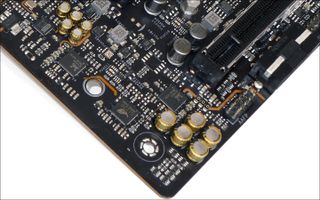
Like the audio and I/O controllers, every connector on the Zenith II Extreme Alpha appears to be carried over from its predecessor, from the USB BIOS Flashback and CLR_CMOS buttons as well asthe USB Type-C and Type-C 2.2 ports on the I/O panel, to the collection of advanced buttons and switches in the forward bottom corner described in our earlier review. Even the Live Dash OLED panel above the I/O ports, and the x16/x8/x16/x8 PCIe slot spacing that favors two triple-slot graphics cards, remain.





If you want to add M.2 drives to the Zenith II Extreme, you need to remove a large cover for both slots. It’s not connected to the fan shroud, however, so you can leave it off if your drives have their own heatsinks.
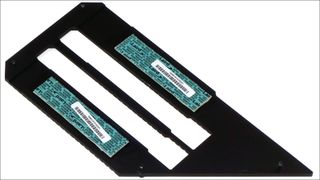
Changes beyond the upgraded voltage regulator components weren’t found on the board, but within its installation kit. While we didn’t find the Asus-branded screwdriver in the Alpha kit, the Zenith II Extreme’s DIMM.2 two-drive M.2 riser card, six-port Fan Extender card, and USB flash drive loaded with drivers and applications remain.

Zenith II Extreme Alpha buyers also get a printed manual, eight SATA cables of various shapes (including two with braided covers), RGB and ARGB extension cables, three thermistor cables, a dual-band Wi-Fi antenna, a sticker pack, a discount code for cablemod.com and a coaster.
MORE: Best Motherboards
MORE: How To Choose A Motherboard
MORE: All Motherboard Content

