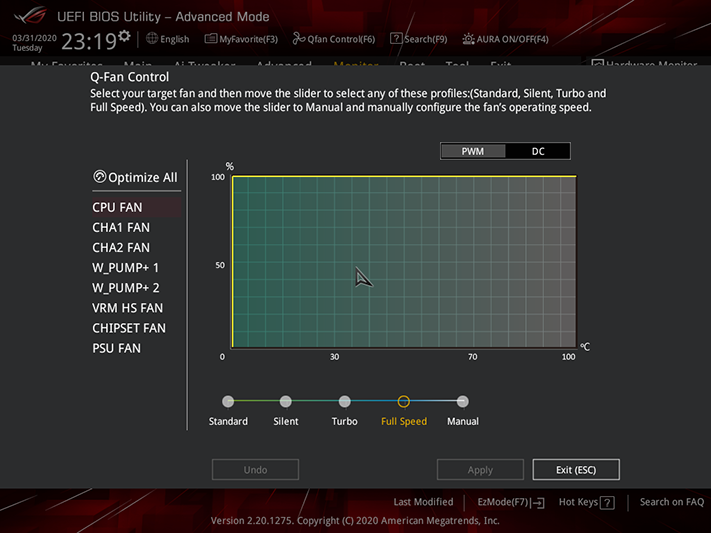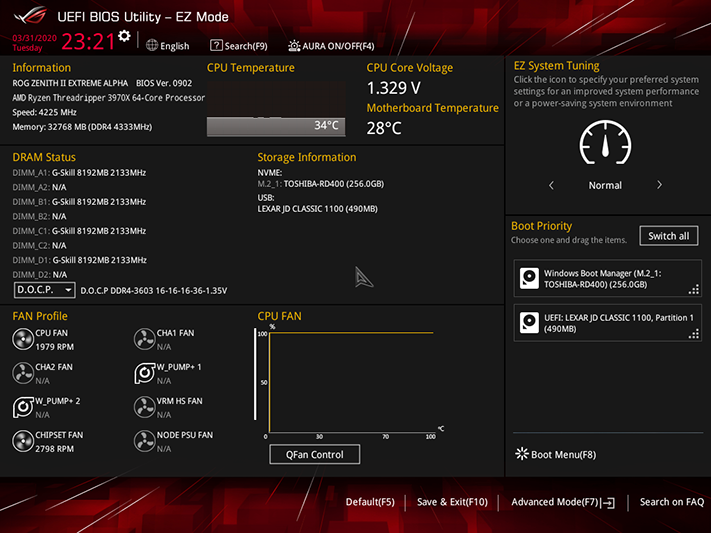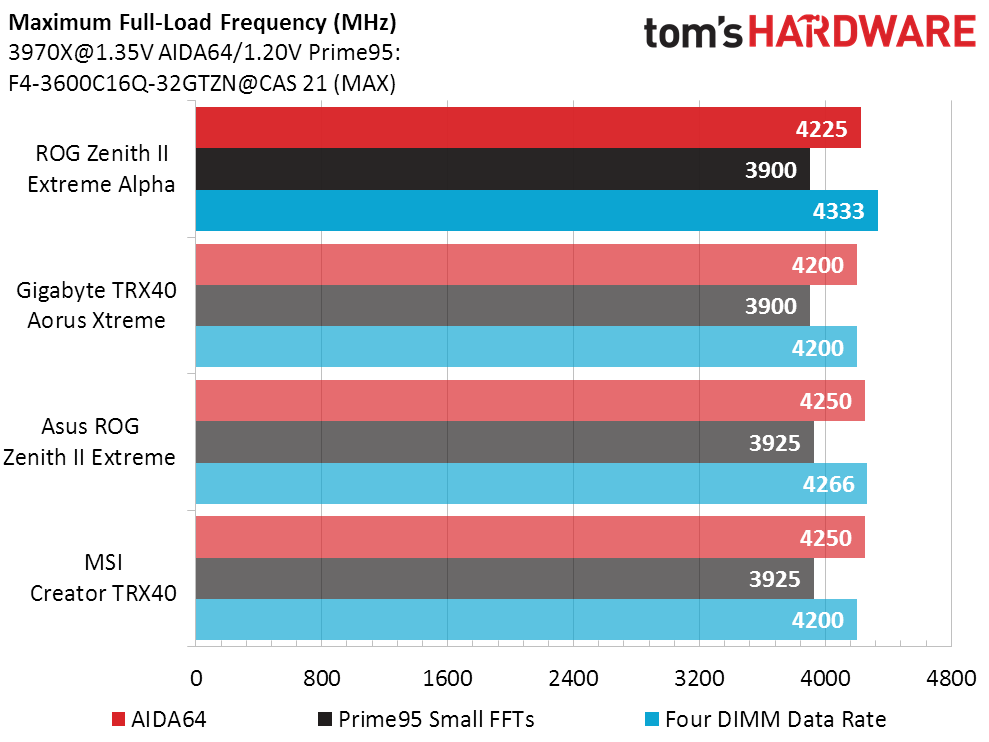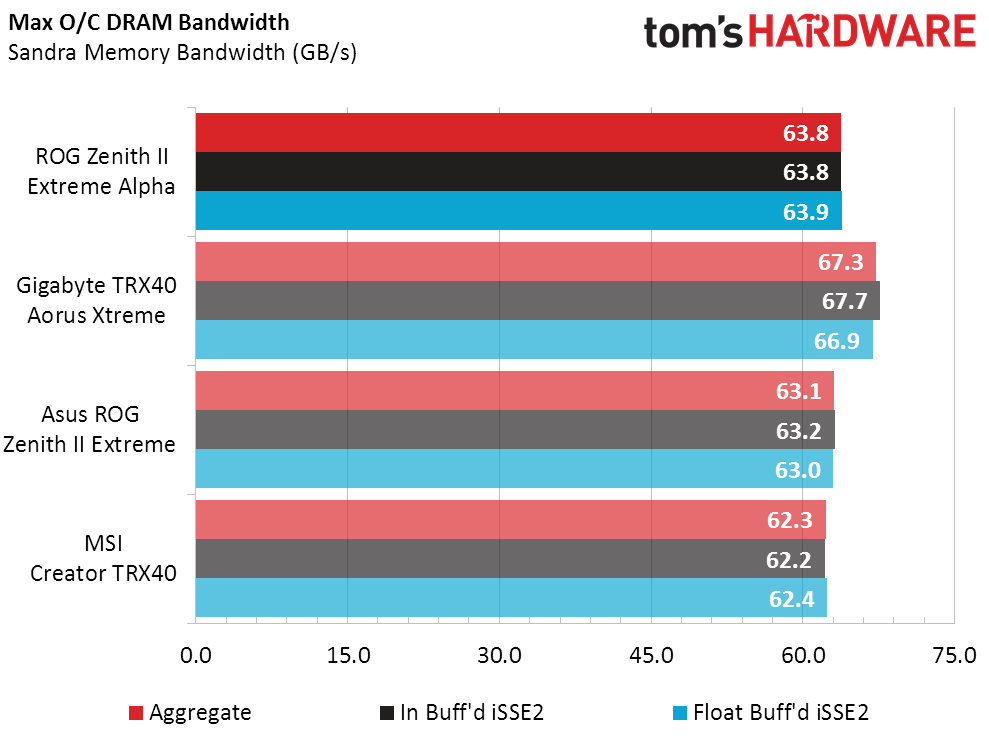Why you can trust Tom's Hardware
We didn’t find any differences in Asus’s Ai Suite 3 from our earlier review, but the revised board did give us a different automatic overclocking result via its 5-Way Optimization algorithm. It reached 4175MHz at 1.24V CPU core, and its warning about third-party stress tests rang true when our lower-level stress test, AIDA64, crashed. Manual overclocking options are also available within Ai Suite 3, but we turn to firmware for drastic changes.

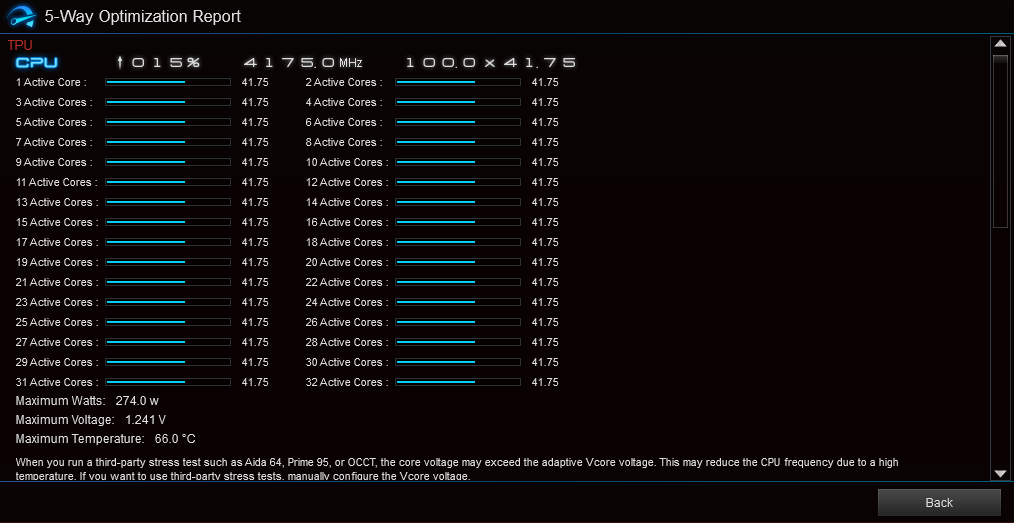
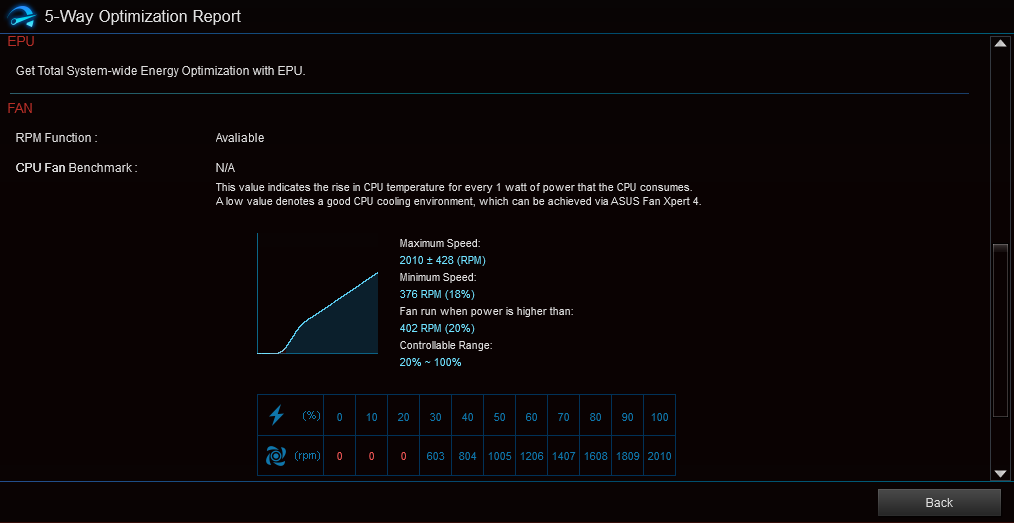
Moving on to an overclocking method that didn’t rely on software, the Zenith II Extreme Alpha pushed our CPU to 4225 MHz at around 1.32V from firmware settings. It also pushed our DDR4-3600 kit to DDR4-4333 at a mere 1.352 to 1.354V and CAS 20. That DIMM voltage was measured at the slot, using the board’s 1.340V setting.
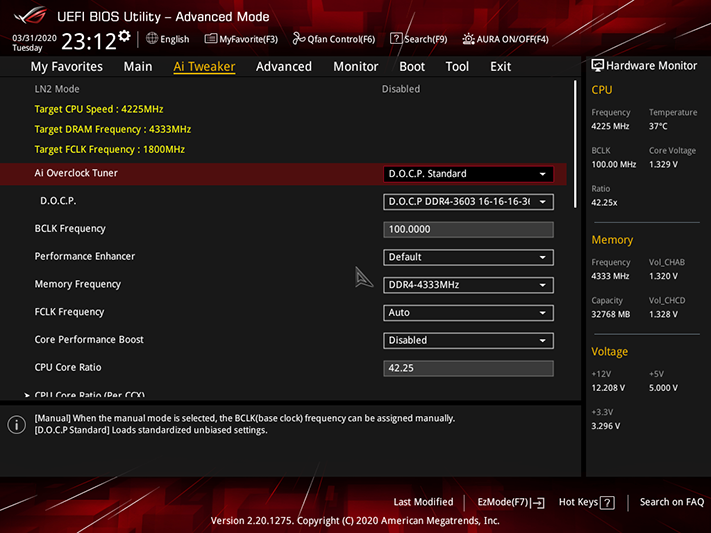
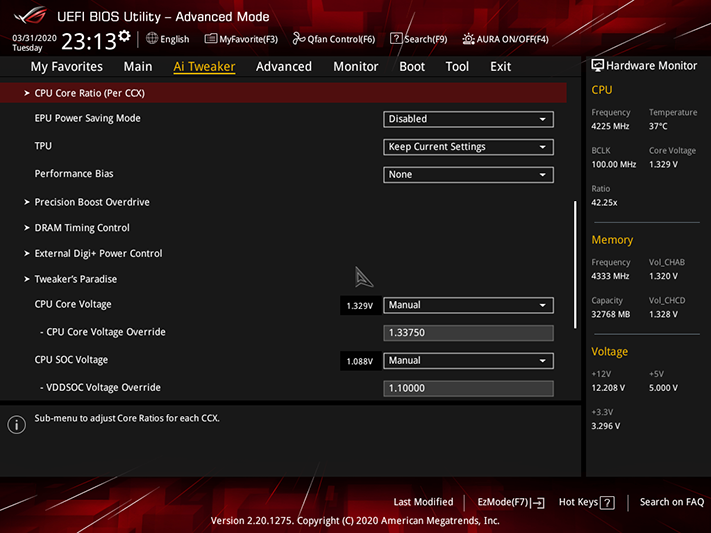
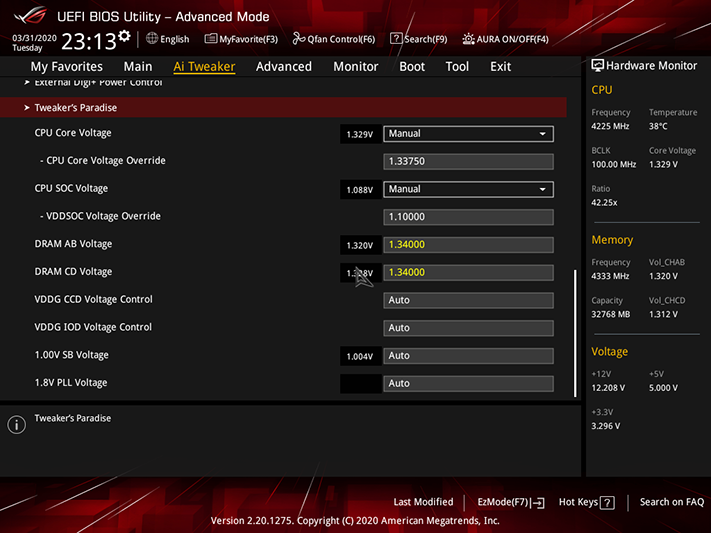

The reason we used CAS 20 is that we started out this series by choosing a 21-21-21-42 limit for primary timings, and quickly found that 20-21-21-42 was just as stable. The Zenith II Extreme Alpha offers even more memory settings for those who wish to manually tune to their kit’s ultimate performance level.
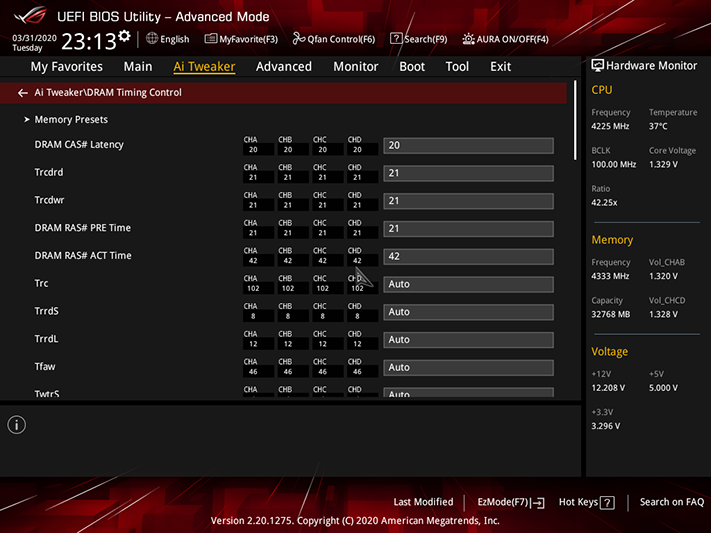
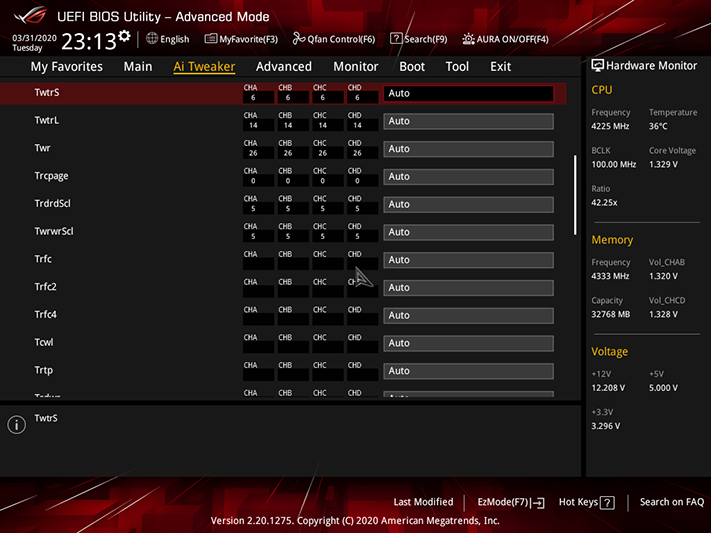
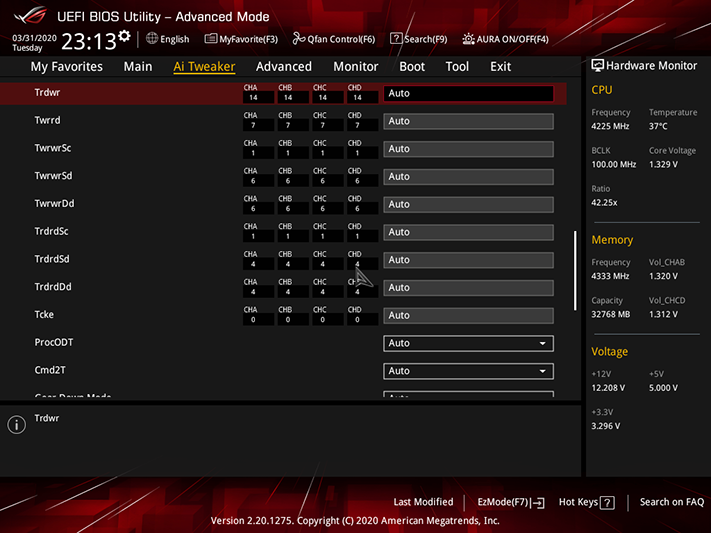
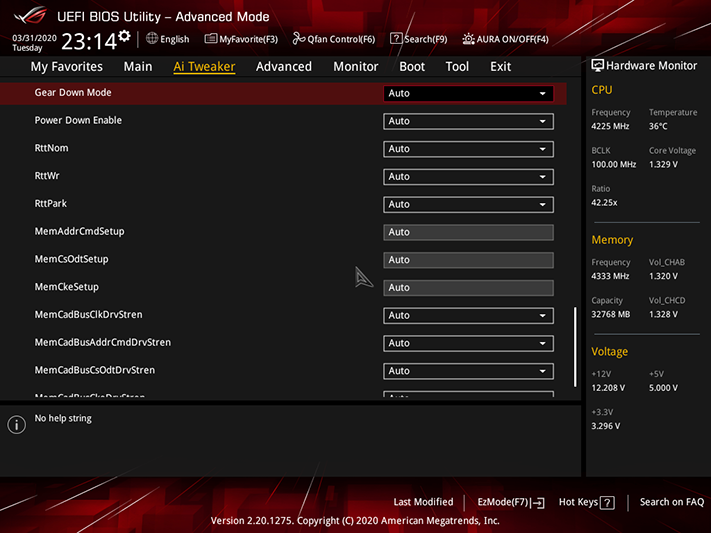
A CPU Load-Line Calibration setting of “Level 6” provided minimum droop (voltage sag) under load, with our CPU going from around 1.34 to 1.32V. Using a higher setting caused our CPU to shut down in AIDA64 with our 1.3375V baseline. Meanwhile, dropping the baseline voltage while increasing Load-Line Calibration caused occasional missed boots at 4225 MHz.
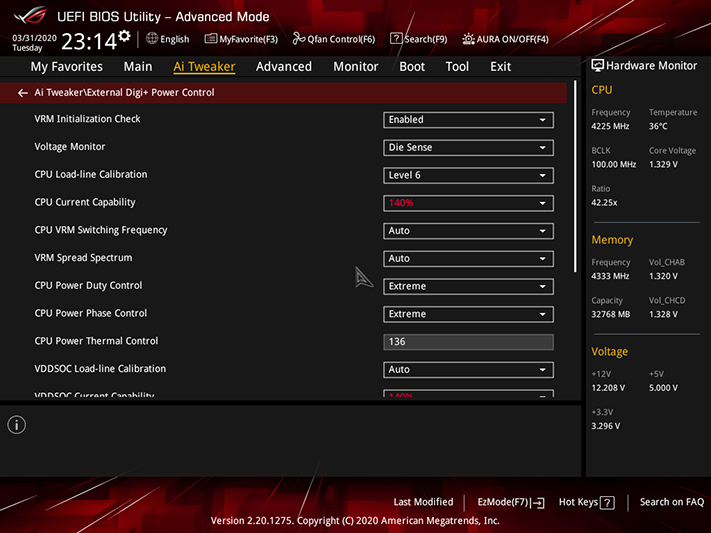
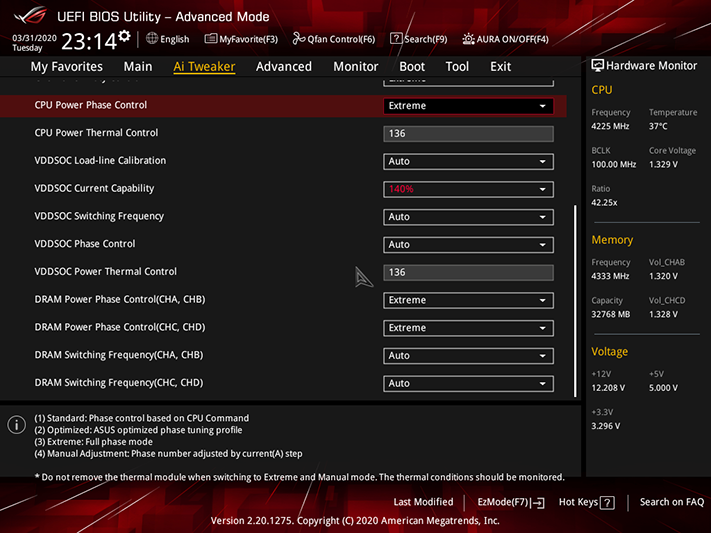
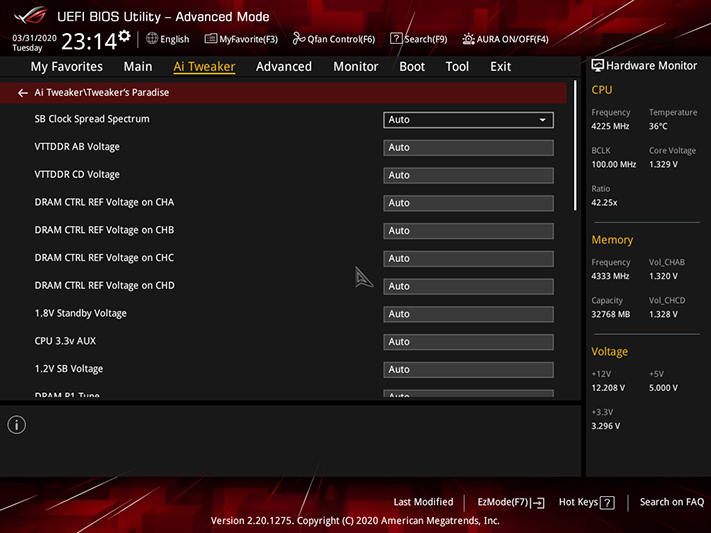


In addition to CPU and chipset settings, the Zenith II Extreme Alpha’s Advanced menu offers users full control over onboard device initialization, including RGB devices.

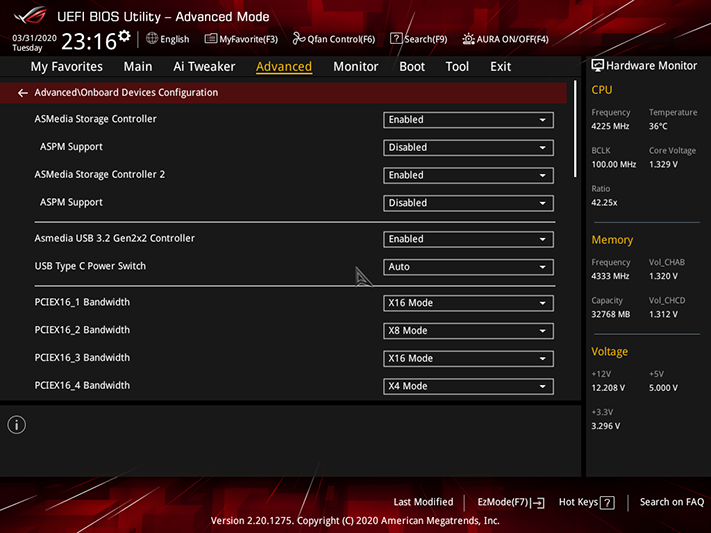
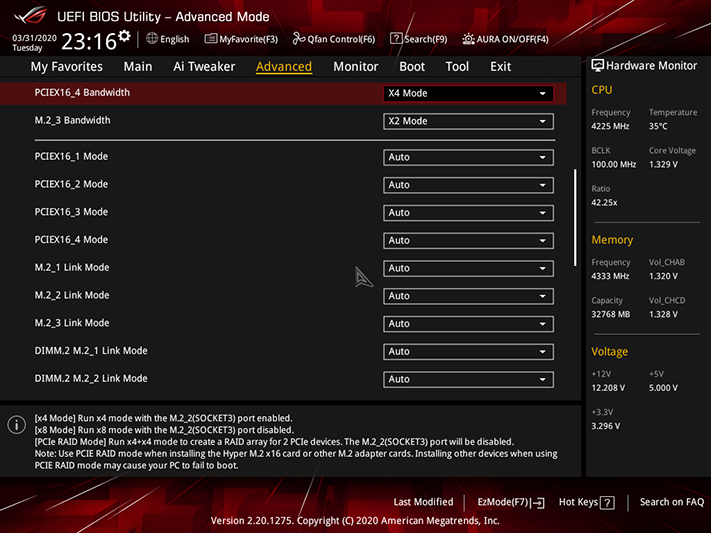
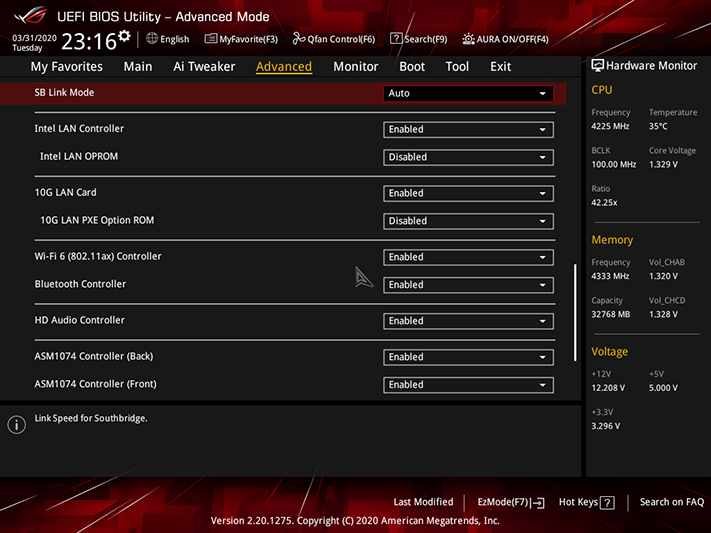
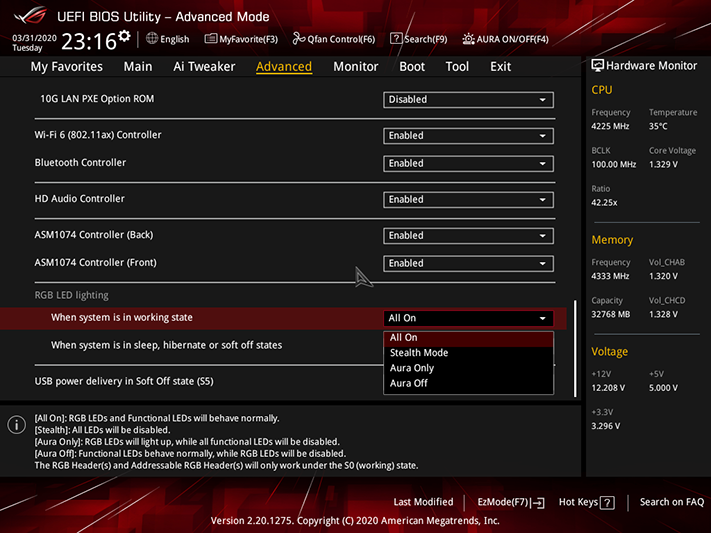
Though only a few onboard sensors are included in the Monitoring menu, it also includes a bunch of sensor header information in addition to several advanced fan selections. All fan headers can be switched between PWM and voltage-based RPM control using either user-defined settings or a factory profile.
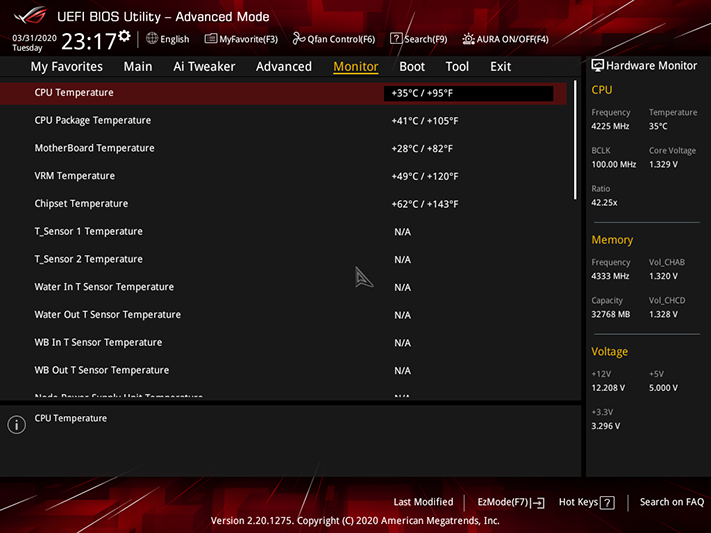
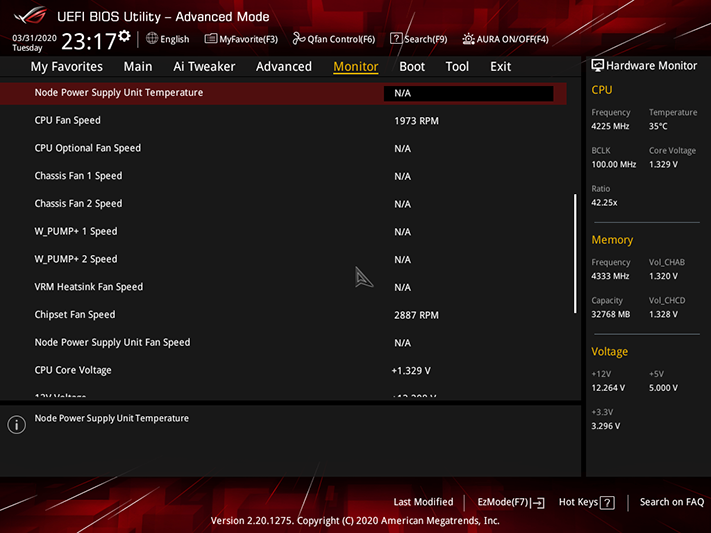
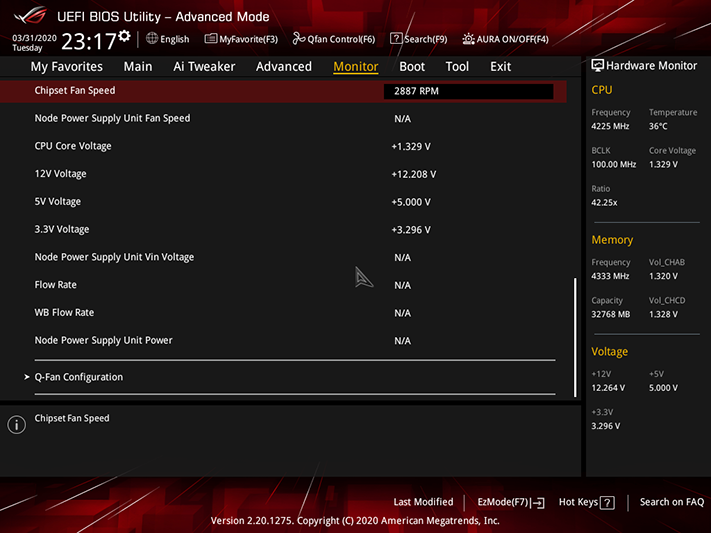
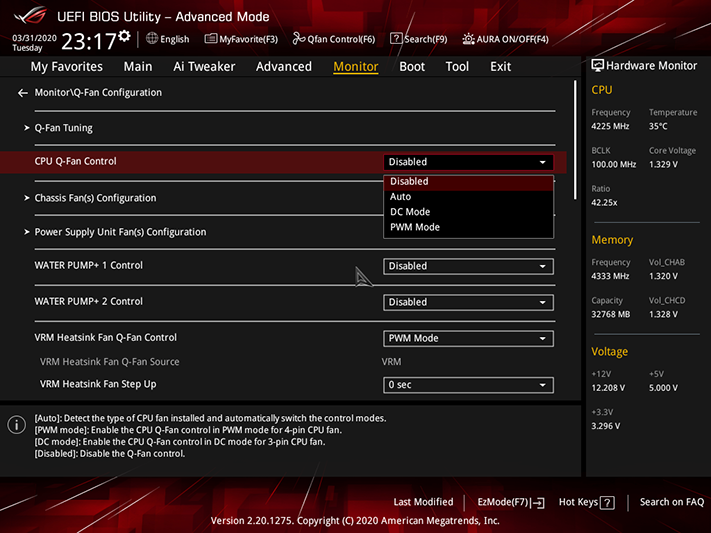
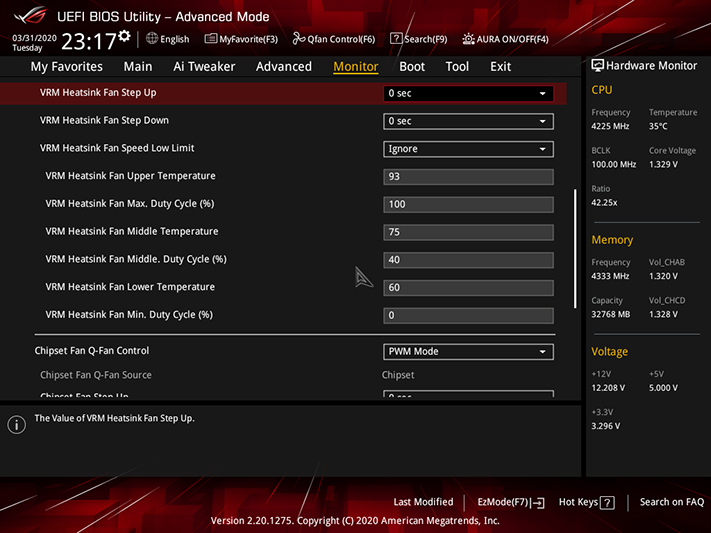
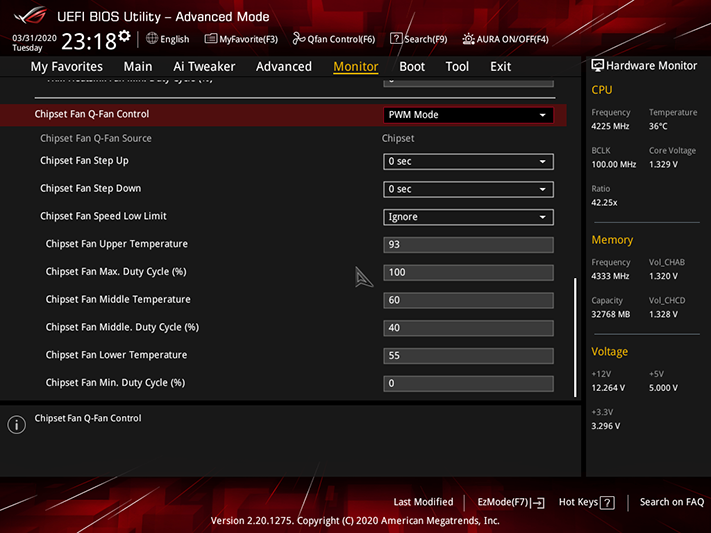
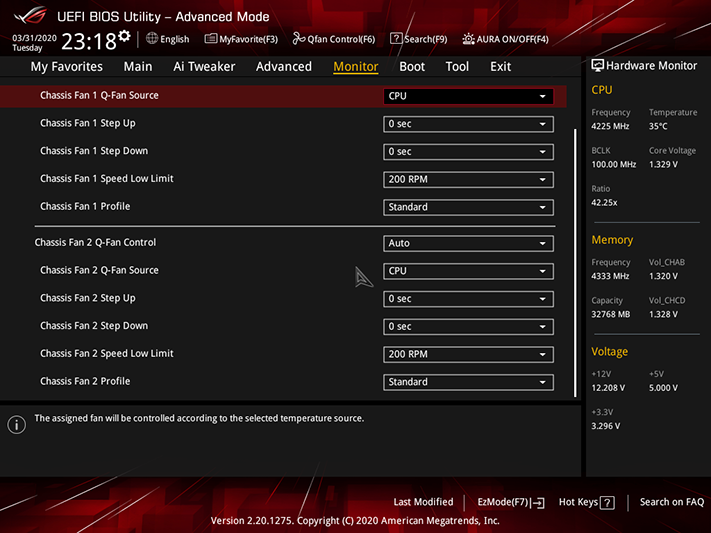
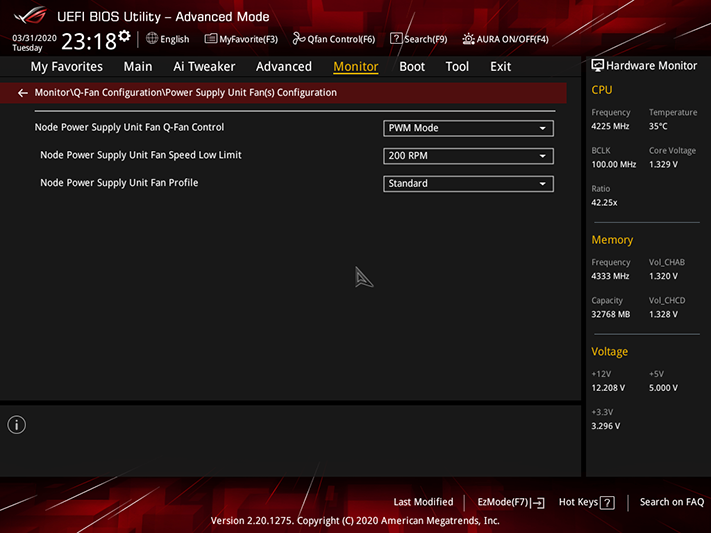
Users can also select to map their fan settings visually, by bringing up Asus Q-Fan Control by using their keyboard’s F6 function.
Get Tom's Hardware's best news and in-depth reviews, straight to your inbox.
The Zenith II Extreme Alpha’s “Tool” menu provides firmware flashing and drive erasing utilities, in addition to eight onboard registers for custom firmware configurations (and the ability to import/export these using a thumb drive), an option to force boot from the second firmware ROM and a menu that displays DRAM programming.
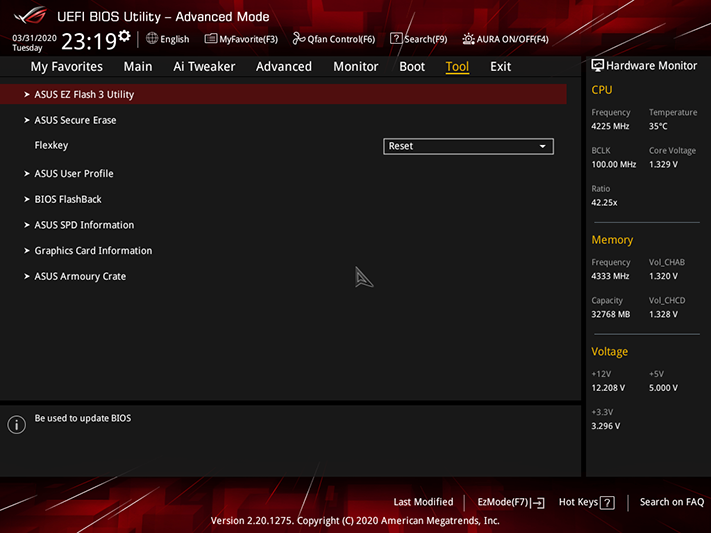
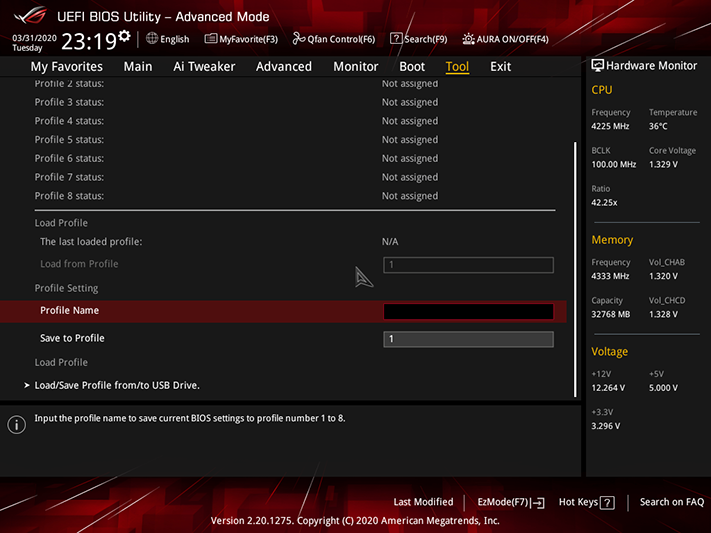
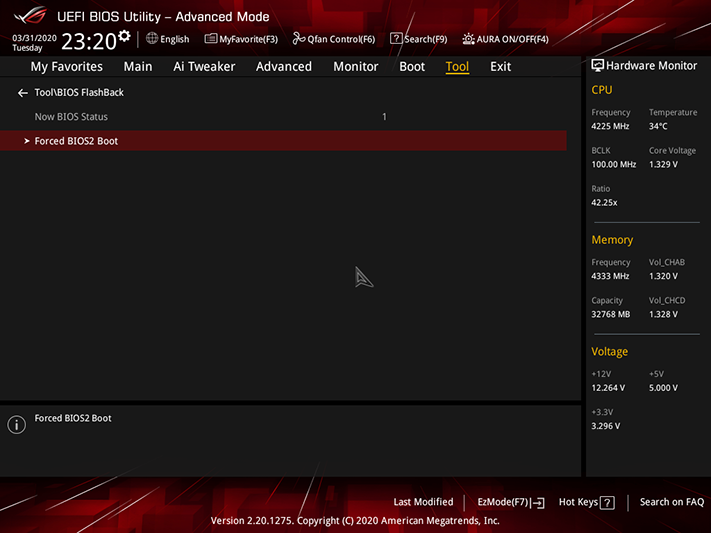
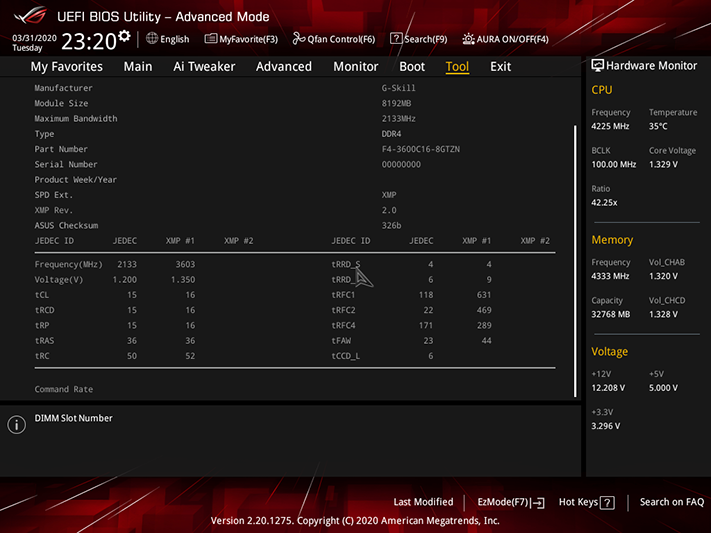
Though the Zenith II Extreme Alpha defaults to its Advanced Mode GUI, users who feel a little lost there can enable EZ Mode by pressing the keyboard’s F7 function.
Comparison Hardware
| Frequency and Voltage settings | Asus ROG Zenith II Extreme Alpha | Gigabyte TRX40 Aorus Xtreme | Asus ROG Zenith II Extreme | MSI Creator TRX40 |
|---|---|---|---|---|
| BIOS | 0902 (03/17/2020) | F3 (01/20/20120) | 0602 (11/18/2019) | 1.10 (11/18/2019) |
| Reference Clock | 40-300 MHz (0.2 MHz) | 80-200 MHz (10 kHz) | 40-300 MHz (0.2 MHz) | 80-200 MHz (50 kHz) |
| CPU Multiplier | 22-64x (0.25x) | 8-64x (0.25x) | 22-64x (0.25x) | 8-64x (0.25x) |
| DRAM Data Rates | 1333-2666/5000/6000 (267/66/100 MHz) | 1333-2666/5000/6000 (266/66/100 MHz) | 1333-2666/5000/6000 (267/66/100 MHz) | 1600-2666/5000/6000 (267/66/100 MHz) |
| CPU Voltage | 0.75-1.70V (6.25 mV) | 0.75-1.80V (6.25 mV) | 0.75-1.70V (6.25 mV) | 0.90-2.10V (12.5 mV) |
| CPU SOC | 0.70-1.50V (6.25 mV) | 0.75-1.80V (6.25 mV) | 0.70-1.50V (6.25 mV) | 0.90-1.55V (12.5 mV) |
| VDDP | 0.70-V (1 mV) | 0.70-9.998V (10mV) | 0.70-V (1 mV) | - |
| DRAM Voltage | 0.50-2.15V (10 mV) | 1.00-2.00V (10 mV) | 0.50-2.15V (10 mV) | 0.80-2.10V (10 mV) |
| DDR VTT | Offset -600 to +600 mV (10mV) | 0.375-0.833V (4 mV) | Offset -600 to +600 mV (10mV) | Offset -600 to +600 mV (10mV) |
| Chipset 1.05V | 0.70-1.40V (6.25 mV) | 0.80-1.50V (20mV) | 0.70-1.40V (6.25 mV) | 0.85-1.50V (10 mV) |
| CAS Latency | 5-33 Cycles | 8-33 Cycles | 5-33 Cycles | 8-33 Cycles |
| tRCDRD/RDCWR | 8-27 Cycles | 8-27 Cycles | 8-27 Cycles | 8-27 Cycles |
| tRP | 8-27 Cycles | 8-27 Cycles | 8-27 Cycles | 8-27 Cycles |
| tRAS | 8-58 Cycles | 21-58 Cycles | 8-58 Cycles | 21-58 Cycles |
Since we hadn’t experienced any overclocking problems on the Zenith II Extreme, we didn’t expect the Alpha version to exceed it. Our CPU and cooler are its limiting factors. $850 competitors include Gigabyte’s TRX40 Aorus Xtreme and the ROG Zenith II Extreme from Asus, while MSI’s Creator TRX40 comes in at a slightly more wallet-friendly $700. Gigabyte’s GeForce RTX 2070 Gaming OC 8G, Toshiba’s OCZ RD400 and G.Skill’s Trident-Z DDR4-3600 feed AM’s Ryzen Threadripper 3970X in our test rig. Alphacool’s Eisbecher D5 pump/reservoir and NexXxoS UT60 X-flow radiator cool the CPU through Swiftech’s SKF TR4 Heirloom.
Overclocking Results
When paired with the ROG Zenith II Extreme Alpha, our Ryzen Threadripper came up 25 MHz shy of the CPU frequencies achieved on the non-Alpha version. The CPU may be degrading over extended testing, but there’s also the chance that we didn’t find the best settings for this version of the board. We could have spent several hours searching, but such a small difference could be tough to spot even in some benchmarks. We don’t think this reflects substantively on the overclocking abilities of this revised board. There are also firmware updates to consider, and those appear to have increased the stable limit of our DRAM from a 4266 MHz to a 4333 MHz data rate.
The Alpha-version’s higher DRAM data rate pays off in SiSoftware’s Sandra memory bandwidth, though the TRX40 Aorus Xtreme hits even higher bandwidth at a slightly lower data rate.
MORE: Best Motherboards
MORE: How To Choose A Motherboard
MORE: All Motherboard Content
Current page: Software, Firmware and Overclocking
Prev Page Features and Specifications Next Page Benchmark Results and Final Analysis