Tom's Hardware Verdict
MSI’s Creator TRX40 may be the best sTRX4 board for creative types, depending on whether you need a second graphics card or its included quad-M.2 adapter. Assuming you don’t need both, you’ll still pay handsomely for the privilege.
Pros
- +
Great performance
- +
Efficient
- +
Good overclocking
- +
Includes 10GbE, 1GbE and 2.4Gbps Wi-Fi
- +
Includes quad M.2 adapter card
Cons
- -
Expensive for what you get
- -
Double-slot cooling limits M.2 adapter card’s applicability
Why you can trust Tom's Hardware
Creators tend to have different opinions about the necessary to fulfill their needs. But those opinions often converge around internal, external, and network-external storage. AMD’s latest Threadripper HEDT platform has made that focus almost too easy with its 64 CPU-based PCIe 4.0 lanes, eight of which are directed to a chipset that itself has many more lanes. Given the basic platform’s expansive capabilities, what can MSI do to improve the creativity focus of its Creator TRX40 motherbaord?
Specifications
| Socket | sTRX4 |
| Chipset | AMD TRX40 |
| Form Factor | EATX (10.9" deep) |
| Voltage Regulator | 16 Phases |
| Video Ports | ✗ |
| USB Ports | 20Gb/s: (1) Type-C 2x2; 10Gb/s: (5) Type A; 5Gb/s: (4) Type A |
| Network Jacks | 10GbE, Gigabit Ethernet, (2) Wi-Fi Antenna |
| Audio Jacks | (5) Analog, (1) Digital Out |
| Legacy Ports/Jacks | ✗ |
| Other Ports/Jack | Clear CMOS. BIOS Flash buttons |
| PCIe x16 | (4) v4.0 (x16/x8/x16/x8) |
| PCIe x8 | ✗ |
| PCIe x4 | ✗ |
| PCIe x1 | ✗ |
| CrossFire/SLI | 4x / 4x |
| DIMM slots | (8) DDR4 |
| M.2 slots | (3) PCIe 4.0 x4 / SATA |
| U.2 Ports | ✗ |
| SATA Ports | (6) SATA 6Gb/s |
| USB Headers | (1) v3.x Gen2, (2) v3.x Gen1, (2) v2.0 |
| Fan Headers | (9) 4-Pin |
| Legacy Interfaces | System (Beep-code) Speaker |
| Other Interfaces | FP-Audio, (2) RGB LED, (2) ARGB LED, (3) Thermistor, TPM, BCLK+/-, Corsair RGB |
| Diagnostics Panel | Numeric |
| Internal Button/Switch | Power, Reset / ✗ |
| SATA Controllers | Integrated (0/1/10) |
| Ethernet Controllers | AQC107 PCIe, WGI211AT PCIe |
| Wi-Fi / Bluetooth | Intel AX200 802.11ax (2.4 Gb/s) / BT 5.0 Combo |
| USB Controllers | ASM3242 PCIe x4 |
| HD Audio Codec | ALC1220 |
| DDL/DTS Connect | ✗ |
| Warranty | 3 Years |
The spec list shows three PCIe 4.0 M.2 slots, a 10Gb/s network controller and a double-pathway (20Gbps) Type-C port. The later is not directly supported by AMD, but instead relies on an ASM3242 controller to merge the data from those two sets of pins. Half of the four TRX40 boards we've looked at previously lacked 10GbE. Of those two, the TRX40 Aorus Master also lacks 2x2 mode for its rear-panel Type-C connector, while the TRX40 Taichi has only two onboard M.2 slots (though it includes a quad M.2 adapter card).


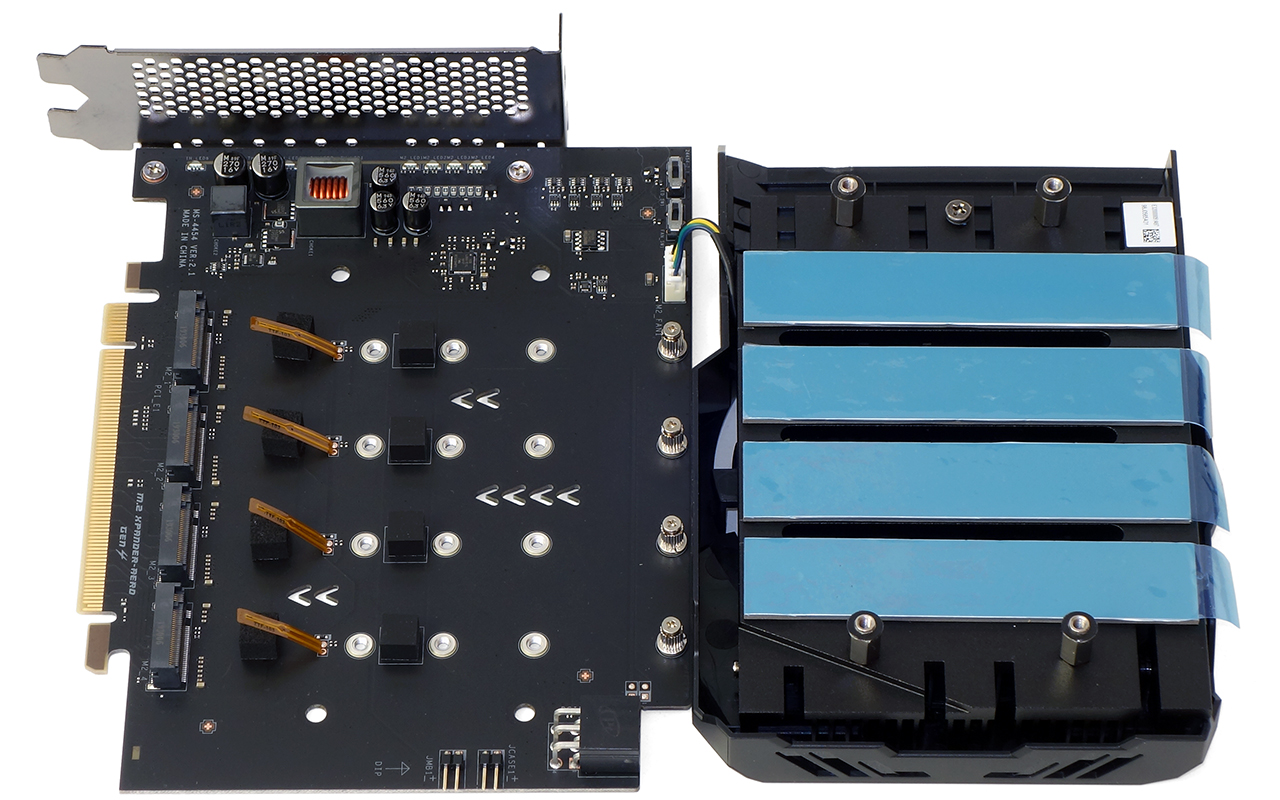
Speaking of quad M.2 adapters, the Creator TRX40 includes a substantial one: We can thank the big graphics-cooler-like shroud and fan for the double-slot design, beneath which is a giant heatsink that covers the tops of your (hopefully sink-less) NVMe M.2 SSDs. Those who follow MSI’s instructions to place the card into the board’s third slot will be rewarded with all four NVMe slots being active. On the other hand, putting it there eliminates space for a second double-slot graphics card (unless your case has an eighth slot below the standard seven). And even if your case does have eight slots, users who’d like to try SLI will likely find that the card is too tall to allow a rigid SLI bridge to pass over its top edge.
Perhaps MSI doesn’t think “creators” use GPU compute? Had this been a single-slot design, users who wanted a second graphics card and a two (of the four) additional M.2 slots could have gotten eight pathways by placing it into the second or fourth slot. Alas, it was not to be.
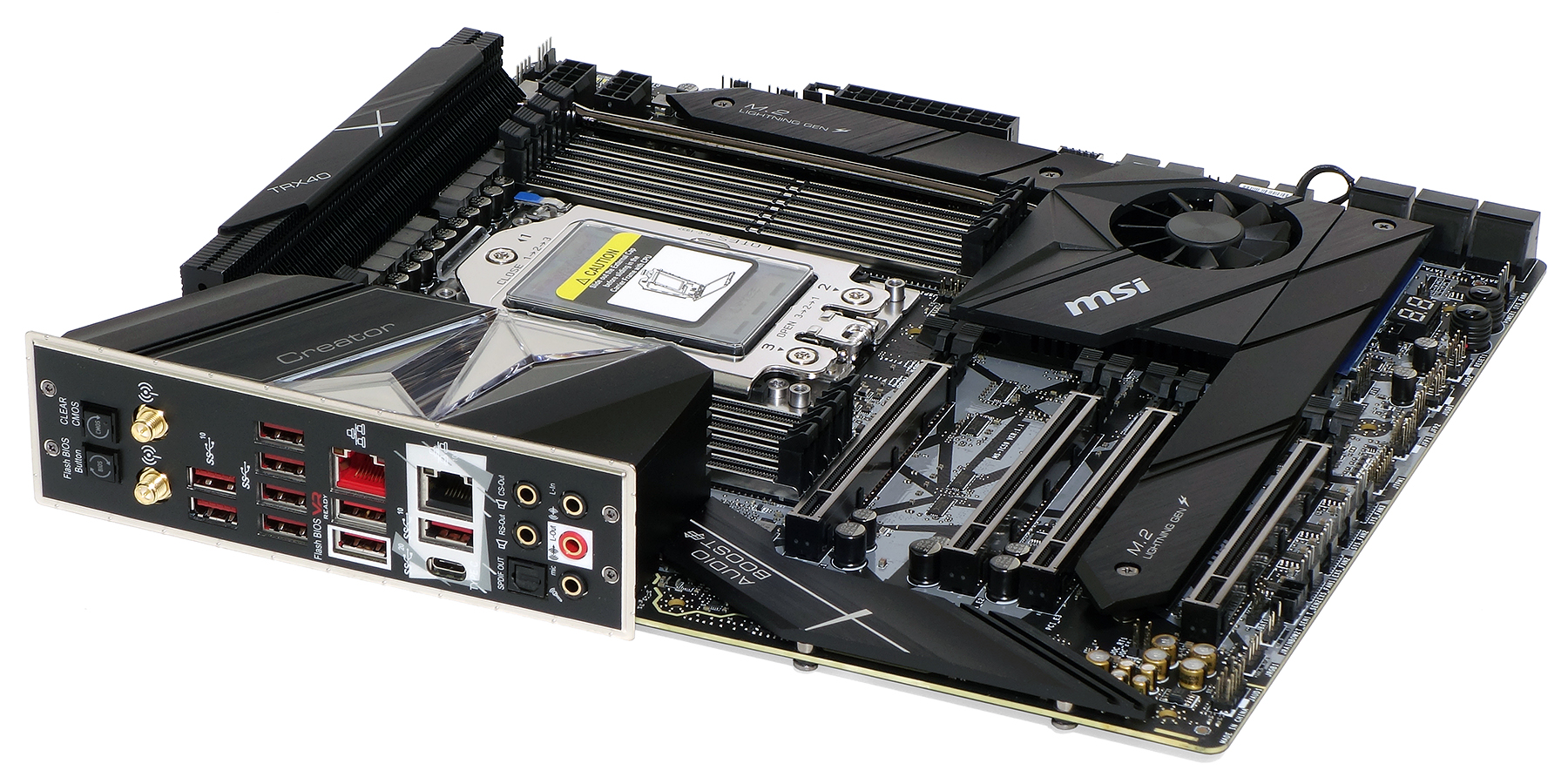
The slot layout even appears designed to hold an x8 storage card in the second and fourth slots, with spacing perfectly configured for its x16/x8/x16/x8 pathways.
As for the other "Creator" features, we find the 10GbE and the 20Gb/s USB Type-C port on the back panel, near the Gigabit Ethernet port. This could be the one place where ASRock’s TRX40 Creator takes the lead, since its dual network ports are 10 and 2.5 gigabit. Both boards also have BIOS flash buttons and Intel’s Wi-Fi 6 controller, though MSI wins on feature count here by having a CLR_CMOS button and three more 10Gbps USB Type-A ports.

The 16-phase (by 70A) voltage regulator is likely the biggest advantage MSI’s Creator TRX40 has over ASRock’s TRX40 Creator, which has only eight 90A phases. ASRock leverages the design of its physically smaller voltage regulator design to push its DIMMs closer to the board’s top edge though, thereby moving its first and second PCIe slots northward one space. ASRock’s TRX40 Creator has the extra space to mount two graphics cards and a double-slot M.2 expander within a seven-slot case, though you’d have to buy the MSI Creator TRX40 to get that expander card.
Get Tom's Hardware's best news and in-depth reviews, straight to your inbox.

The Creator TRX40 has the same PCIe slot layout as Gigabyte’s TRX40 Aorus Master and Asus’s Zenith II Extreme, but it’s a better match for the latter due to its integrated features. Both boards have triple M.2 slots, though Asus puts one of the slots on the motherboard's back. Both boards also include M.2 expander cards, though MSI’s four-drive expander fits a standard expansion slot while Asus uses a custom two-drive riser. And while the Asus riser supports only half as many cards, it leaves all the standard PCIe slots open. Unfortunately, one of Asus’s onboard slots steals four lanes from its fourth (eight lane) PCIe slot.
Peeling away two heat spreaders (one up top, one between slots) reveals the Creator TRX40’s three onboard M.2 slots, plus an ATX mounting hole that’s hidden behind the upper M.2 cover. The EATX label for this product refers to it being 1.3-inches deeper than a standard board, though it’s certainly not of the 13-inch deep variety that would have required an extra column of standoffs. Note that for the below photo, we also removed two heat spreaders from underneath the slots, to reveal the components beneath.
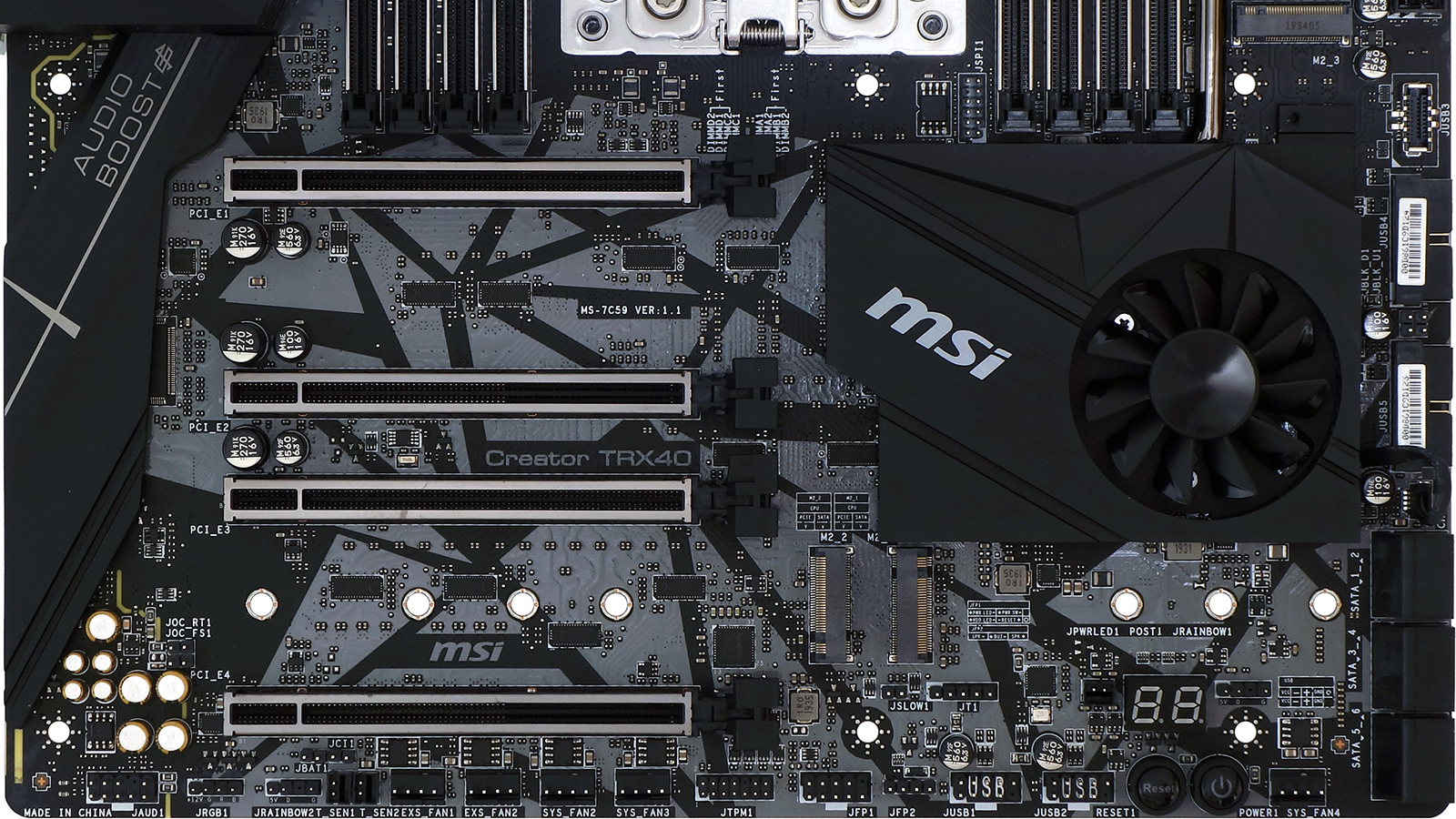
On the Creator TXR40’s bottom edge are front-panel audio, one (of two) RGB headers, one (of two) ARGB headers, two (of three) thermistors, four (of nine) fan headers, TPM, front-panel LED/button, legacy beep-code speaker, and two USB 2.0 headers, along with power and reset buttons. Above that bottom row are a slow-mode jumper to ease booting when using sub-ambient cooling, a factory test header, a power connector for lighting up onboard RGB without system power, a two-digit status code display, and the second ARGB header. Additional RGB light control is available via a Corsair-specific header near the top front corner.
Both USB 3.0 front-panel headers are farther up the board’s front edge, with a USB3 Gen2 header above them and headers for BCLK up and down buttons between them. If you’d like to use those last two headers, you’ll have to supply your own buttons.

The Creator TRX40’s installation kit is quite robust, with its double-slot M.2 riser card and a Wi-Fi antenna that looks like it belongs on an early 90s sports car. Cables include four SATA, ARGB and Corsair RGB extenders, a standard RGB splitter and three thermistors. A manual, USB flash drive loaded with drivers and applications, case badge, stickers and promotional documents finish out the kit. Users should be aware that the flash drive is so short that retrieving it from a port can be a little tedious.
MORE: Best Motherboards
MORE: How To Choose A Motherboard
MORE: All Motherboard Content
