Tom's Hardware Verdict
A very nice overall product, the ROG Zenith II Extreme’s greatest challenge will be to win over $850 spenders with its (comparatively) sub-$700 feature set. Buyers who are wealthy enough to trivialize that difference should be very satisfied.
Pros
- +
10GbE plus Gigabit Ethernet plus 2.4Gb Wi-Fi
- +
Supports up to five M.2 drives without blocking PCIe slots
- +
Lower profile voltage regulator cooler for easier top-panel radiator placement
- +
Dual front-panel Gen2 and Gen1 USB 3.x headers for installation flexibility
- +
Comprehensive installation kit includes Asus Fan Extension card
- +
Vast array of onboard control buttons and switches
- +
Installation software on USB drive, rather than optical media
Cons
- -
Very Expensive
- -
Second onboard M.2 kicks fourth PCIe slot down to x4 mode
- -
Third onboard M.2 slot disables four (of eight) SATA ports
- -
11-inch mounting depth exceeds the ~1-inch of extra space in many ATX cases
Why you can trust Tom's Hardware
AMD’s TRX4 platforms were never meant to be cheap: Designed to support processors with 64 PCIe 4.0 lanes and up to 64 physical cores, these motherboards have extra PCB layers and PCIe re-drivers that are needed to support those lanes, as well as voltage regulator components required to support all those cores. Thus, we were somewhat pleased when the first two TRX40 motherboards we reviewed were “only” $500 despite those additional costs. Those were not stripped-down models after all, as each was loaded with sixteen high-amperage MOSFETs, 2.5GbE and 2.4Gbps Wi-Fi.

Meanwhile, the ROG Zenith II Extreme costs considerabley more at $850. Having been mostly satisfied with its $500 rivals, we had to ask: How much better can the ROG team make it?
Specifications
| Socket | sTRX4 |
| Chipset | AMD TRX40 |
| Form Factor | EATX (11.0"-deep) |
| Voltage Regulator | 16 Phases |
| Video Ports | ✗ |
| USB Ports | 20Gb/s: (1) Type-C 2x2; 5Gb/s: (4) Type A |
| Row 6 - Cell 0 | 10Gb/s: (6) Type A, (1) Type-C |
| Network Jacks | 10GbE, Gigabit Ethernet, (2) Wi-Fi Antenna |
| Audio Jacks | (5) Analog, (1) Digital Out |
| Legacy Ports/Jacks | ✗ |
| Other Ports/Jack | BIOS Flashback, CLR_CMOS buttons |
| PCIe x16 | (4) v4.0 (x16/x8/x16/x8*) |
| Row 12 - Cell 0 | (*four lanes shared with M.2-2) |
| PCIe x8 | ✗ |
| PCIe x4 | ✗ |
| PCIe x1 | ✗ |
| CrossFire/SLI | 4x / 3x |
| DIMM slots | (8) DDR4 |
| M.2 slots | (1) PCIe 4.0 x4* / SATA, (2) PCIe 4.0 x4^ |
| Row 19 - Cell 0 | (Takes 4 lanes from PCIe 4, ^SATA E1-4) |
| U.2 Ports | ✗ |
| SATA Ports | (8) SATA 6Gb/s (four shared) |
| USB Headers | (2) v3.x Gen2, (1) v3.x Gen1, (2) v2.0 |
| Fan Headers | (7) 4-Pin (plus 6 on expander card) |
| Legacy Interfaces | System (Beep-code) Speaker |
| Other Interfaces | FP-Audio, TPM, (2) ARGB LED, (2) RGB LED, Asus Node, Water In/Out/Flow, (2) Thermistor |
| Diagnostics Panel | Verbose (Asus LiveDash) |
| Internal Button/Switch | Power, FlexKey, Safe Boot, Boot Retry, BIOS Switch / Slow Mode, M.2-3 Disable, FS Fan |
| SATA Controllers | (2) AMS1062 PCIe x2, Integrated (0/1/10) |
| Ethernet Controllers | AQC107 PCIe, WGI211AT PCIe |
| Wi-Fi / Bluetooth | Intel AX200 802.11ax (2.4 Gb/s) / BT 5.0 Combo |
| USB Controllers | ASM3242 PCIe x4, (2) ASM1074 4-port USB 3.0 Hub |
| HD Audio Codec | ALC1220 |
| DDL/DTS Connect | ✗ |
| Warranty | 3 Years |
We’re not going to keep you in too much suspense, as our above collage of Asus promotional photos show the ROG Zenith II Extreme’s verbose OLED status display that alternates between various logos and CPU temperature to prevent burn-in (after initially showing boot status), plus onboard RGB lighting that far exceeds that of either the TRX40 Aorus Master or its same-priced rival, the TRX40 Taichi.
The OLED display is also quite a bit larger than that of the Zenith Extreme Alpha, for better visibility.
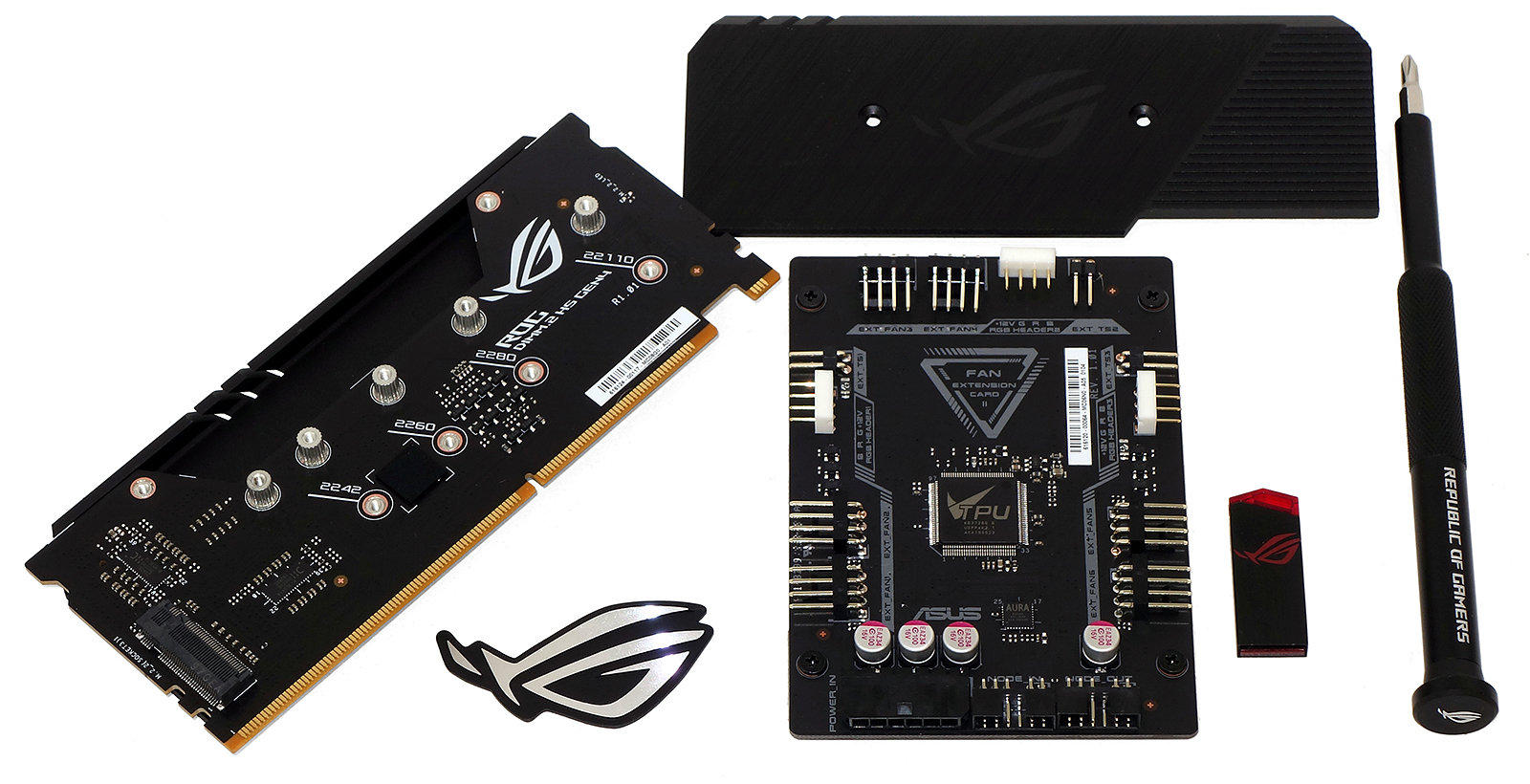
Additional high-profile features include a two-drive M.2 riser card, a machined aluminum case badge, an anodized aluminum screwdriver with replacement tips, drivers and apps on a thumb drive rather than optical media, and the Asus Fan Extension card. With a retail value of around $70, that last part includes six fan and three thermistor headers, and the board’s installation kit even adds the thermistors to go with it.

10GbE is yet another upgrade that puts the ROG Zenith II Extreme above its $500 counterparts, but only by about $30 when you’re comparing various other motherboards using their various feature sets. This Asus board also has both the 10Gb/s Type-C connector of its Gigabyte rival and the 20Gb/s (2x2) Type-C interface offered by ASRock, plus six 10Gb/s and four 5Gb/s Type A ports, along with Intel’s Wi-Fi 6 and Gigabit Ethernet controllers, BIOS Flashback and Clear CMOS buttons, so its I/O panel is a little more filled-out than those of its rivals.
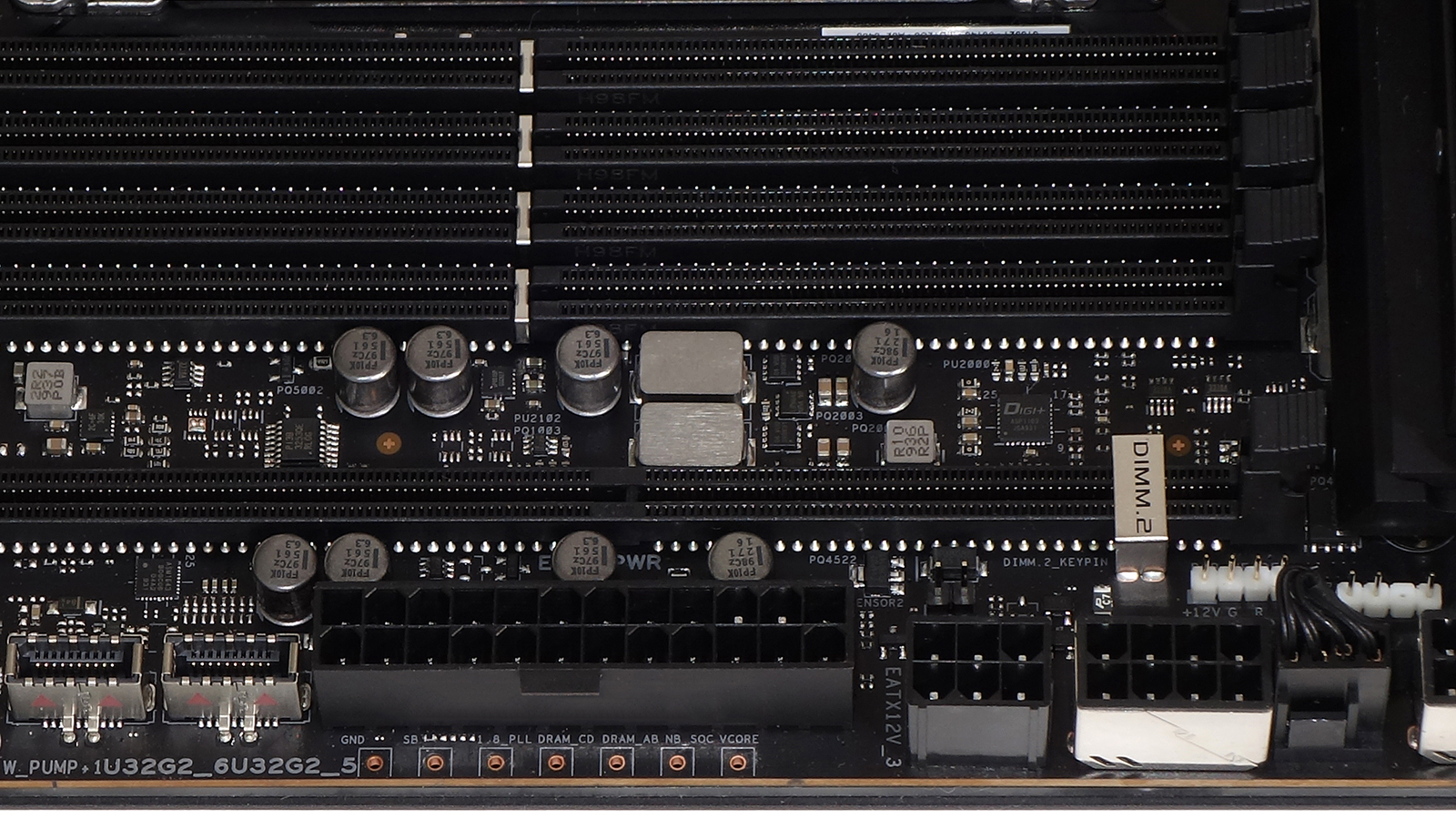
The ROG Zenith II Extreme has two front-panel USB3 Gen2 headers, plus a row of voltage detection points, and a PCIe-style power inlet in addition to its two EPS12V connectors. Though the $500 Gigabyte board also has voltage detection points, the extra USB header might add at least some value that’s missing from lower-cost rivals.
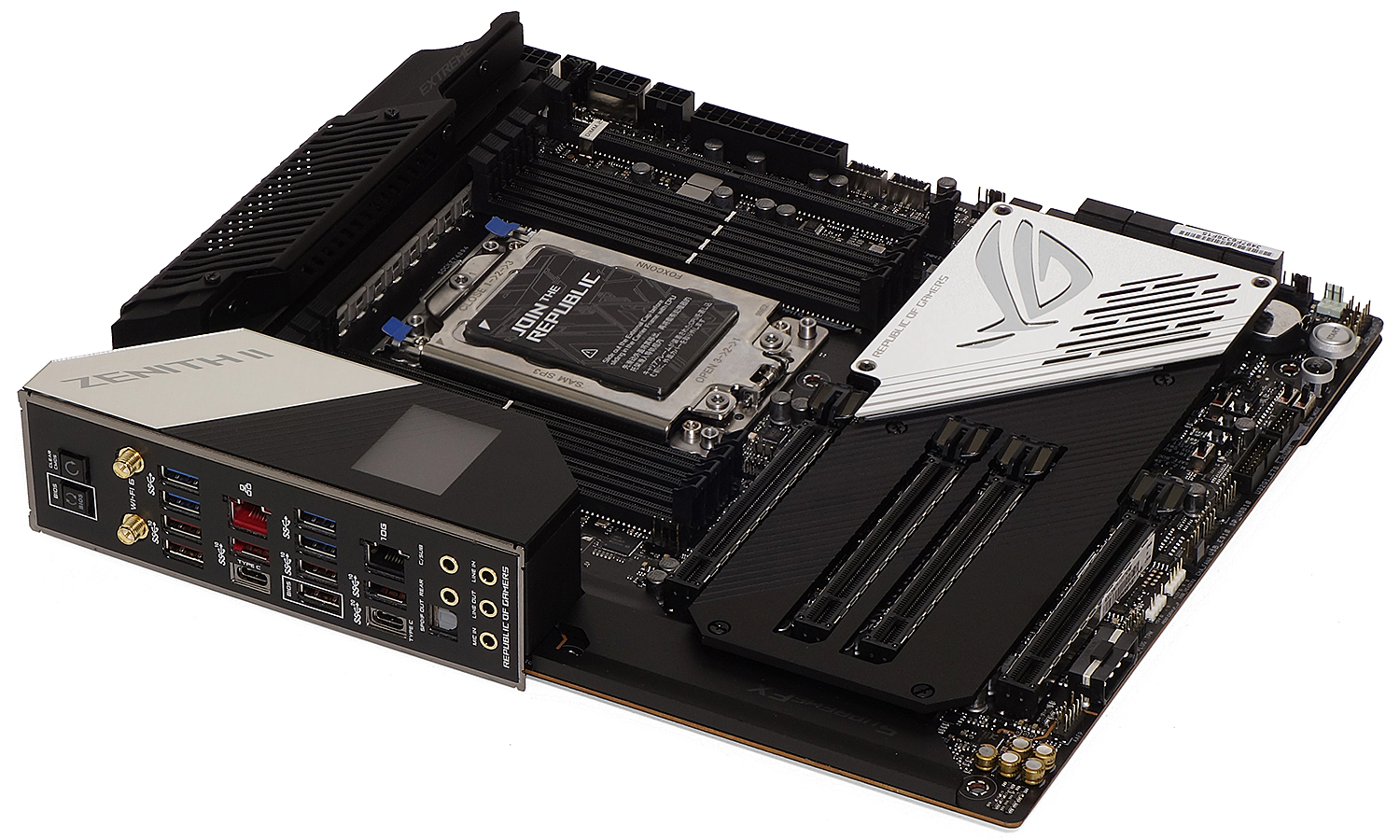
The ROG Zenith II Extreme is designed to hold two triple-slot graphics cards by excluding its other two slots, but it can also do an x16/x8/x16/x8 configuration for users whose graphics cards fit within a double-slot envelope. One could of course load the center slot with an x8 M.2 adapter, but those eying the bottom slot should be aware that half of its pathways get donated to the second M.2 slot whenever its loaded.
Get Tom's Hardware's best news and in-depth reviews, straight to your inbox.

A third onboard M.2 slot is found on the back of the ROG Zenith II Extreme. Using it disables the board’s two dual-port added-in SATA controllers, halving the number of active SATA ports. Adding the M.2 riser card to the three onboard slots brings the total number of M.2 drives to five, and Asus is obviously counting on users who want five M.2 connectors not to need more than four SATA drive connections.
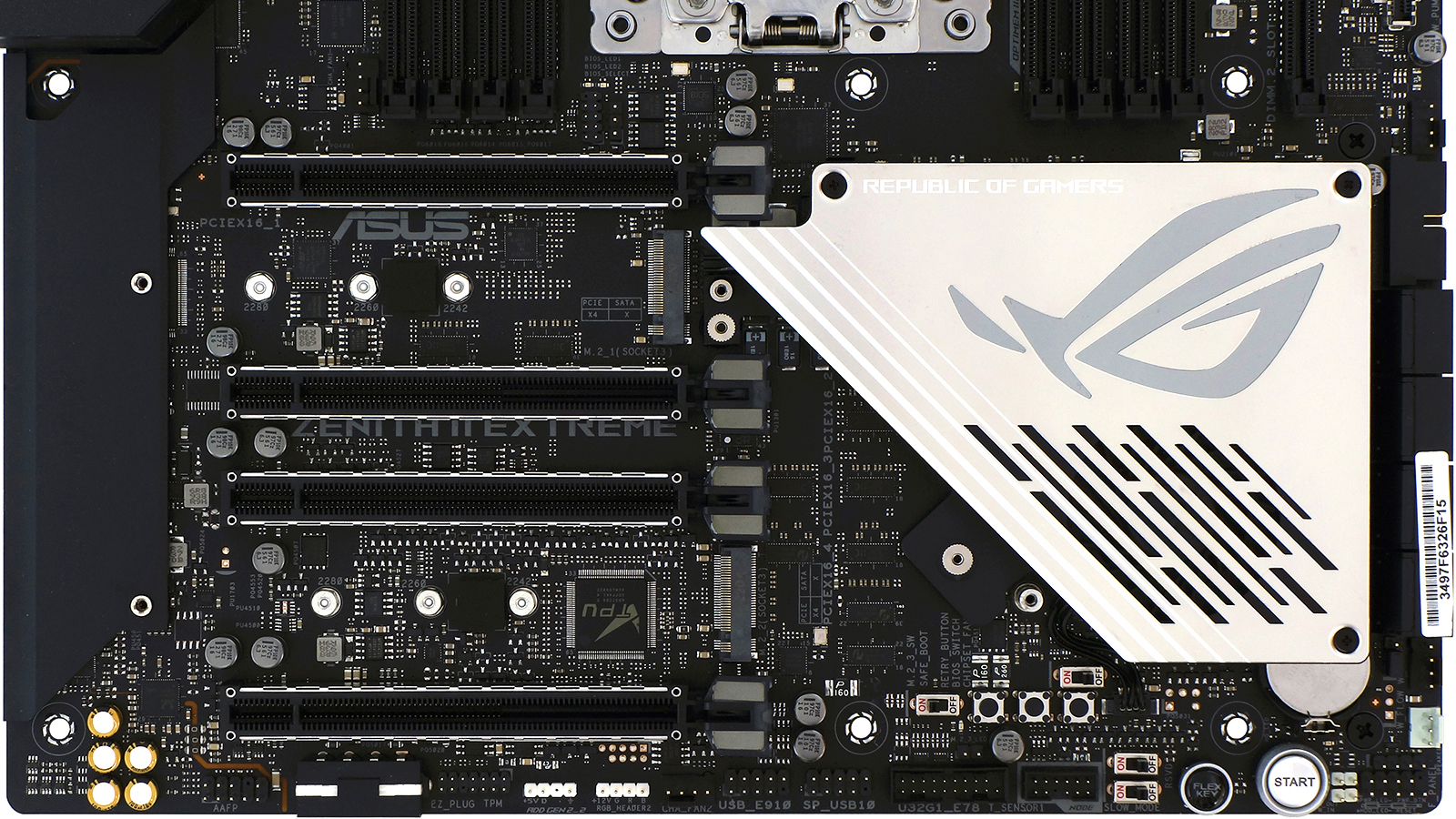
Lifting the one-piece M.2 heat-spreading cover panel reveals the top two onboard slots, below which are four switches, five buttons, and a bunch of headers. The upper switch turns the chipset fan to full speed, the left switch disables the third M.2 slot that’s under the board, the bottom switch enables “slow mode” to help overcome “cold bug” issues when using sub-ambient cooling. Meanwhile, the buttons force power on to safe mode (without deleting current settings), retry boot at current settings, switch between the two onboard firmware ROMS and power the system on in normal mode. The “FlexKey” button is programmable through the ROG Zenith II Extreme’s firmware interface.
Bottom edge headers include front-panel audio, ATA-style auxiliary slot power, TPM, one (of two) ARGB and one (of two) RGB, one (of seven) open four-pin fan, two dual-port USB 2.0, one (of two) USB 3.0, Asus Node, two water flow tachometer, an Intel-style front-panel button/LED group, and PC (beep code) Speaker. The included Fan Extension card is but one of several available Asus Node-compatible devices.

The M.2 riser and Fan Extension card, along with the latter’s associated cables, massively bulk up the ROG Zenith II Extreme’s installation kit. Among those cables are a power adapter, three thermistors and the Asus Node interface, but other cables include six shiny and two braided-sleeve SATA, plus ARGB and RGB extensions. Separate manuals for the motherboard and expansion card are also included, along with a discount code for cablemod.com, a front-panel LED/switch extension block designed to bundle together all the loose ends, a thumb drive loaded with drivers and applications, a dual-band Wi-Fi antenna, a case badge, and an Asus ROG sticker kit.
ROG fans will be pleased to know that the motherboard comes with a drink coaster and an ROG sticker you can put on your case.
MORE: Best Motherboards
MORE: How To Choose A Motherboard
MORE: All Motherboard Content
