Tom's Hardware Verdict
Being at the top of the X399 price stack, Asus has to deliver on all fronts with its Extreme Alpha, and the company succeeds. Serious overclockers and builders with deep pockets can find value in this board compared to other current-generation product offerings. The rest of us should stick look for something (much) more affordable.
Pros
- +
Overclocking headroom to spare
- +
Fully kitted ensemble
- +
Aggressive aesthetic
Cons
- -
E-ATX is big
- -
DIMM removal is a hassle
- -
Extreme alpha pricing
Why you can trust Tom's Hardware
What about X399, Product Description
AMD first shook the enthusiast market at Computex by unveiling its Ryzen 3000 series processors, then dropped details of its its 16-core Ryzen 9 3950X at E3. This left the industry wondering where Threadripper might fit alongside a much beefier mainstream lineup. AMD has claimed that the ripper of threads isn't going away, and rumor has it we will hear something in either 3Q or 4Q this year. However, with Zen 2’s 16 cores and impressive advertised boost clocks, is last year’s high-end desktop (HEDT) platform still up for consideration?
Since its beginning, the X399 chipset has been all about the IO -- primarily PCIe and memory connectivity. As impressive as the boost clocks of Ryzen 3000 and the shiny new PCIe Gen4 that accompanies the X570 chipset are, it’s hard to look past the wealth of PCIe on X399 for both storage, adapters, and included USB support. As a content creator, having to choose between an additional capture card or a new hard disk severely limits expandability of a mainstream build. Let’s not forget to mention that there are some steep discounts to be found on yesteryear’s flagships.
Asus ROG Zenith Extreme Alpha Specs
| Socket | AM4 |
| Chipset | AMD X399 |
| Form Factor | ATX |
| Voltage Regulator | "16"+4 Phases |
| Video Ports | ✗ |
| USB Ports | 10 Gbps: (3) Type A, (1) Type C5Gb/s: (8) Type A |
| Network Jacks | (1) 10Gb Ethernet(1) Gigabit Ethernet |
| Audio Jacks | (5) Analog, (1) Digital Out |
| Legacy Ports/Jacks | ✗ |
| Other Ports/Jack | (2) WiFi Antenna, BIOS Flashback Button, CMOS Button |
| PCIe x16 | () v3.0 (x16/x8/x16/x8*) x16_4 shared with M2_1 |
| PCIe x8 | ✗ |
| PCIe x4 | (1) v3.0 |
| PCIe x1 | ✗ |
| CrossFire/SLI | 3x / 3x |
| DIMM slots | (8) DDR4 |
| M.2 slots | (2) PCIe v3 x4 / SATA3 42/60/80/110mm (1) PCIe v3 x4 42/60/80mm |
| U.2 Ports | ✗ |
| SATA Ports | (8) 6Gb/s |
| USB Headers | (1) 10 Gbps (2) 5 Gbps (2) USB2.0 |
| Fan Headers | (7) 4-pin |
| Legacy Interfaces | (1) Front Panel Audio, (1) TPM, (1) Speaker |
| Other Interfaces | (2) Addressable RGB, (2) Aura RGB, (2) Thermal Sensor, Water Block Sensor, (3) Water Flow Sensor |
| Diagnostics Panel | LiveDash OLED |
| Internal Button/Switch | Start, Reset, ReTry, Safe Boot, Switch BIOS, RSVD switch, Slow Mode Switch, LN2 Jumper |
| SATA Controllers | Integrated (0/1/10), ASMedia Serial ATA 6 Gbps |
| Ethernet Controllers | (1) Aquantia® AQC107 (1) Intel® I211AT |
| Wi-Fi / Bluetooth | Asus Wi-Fi GO! Module (2x2) Intel® 802.11ac 9260 WiFi Module Bluetooth 5.0 |
| USB Controllers | (2) ASMedia® 3.1 Gen 2 |
| HD Audio Codec | ROG SupremeFX S1220 |
| DDL/DTS Connect | ✗ / ✗ |
| Warranty | 3 Years |
So, what about this Asus Alpha board? Asus often impresses on the high-end motherboard front, and the company's second iteration of 2017's Zenith Extreme is no exception. Asus has refreshed the Zenith Extreme Alpha ($638 / £636) with improved VReg cooling and modified storage loadout, all while adding in additional top-tier amenities. Other connectors have been rotated 90 degrees for better cable management and the design shifts the DIMM slots closer to the socket for improved signal integrity. Otherwise, removing the U.2, adding a larger PCH and M.2 shield, and the redesigned heat sink round out the obvious changes between design generations.


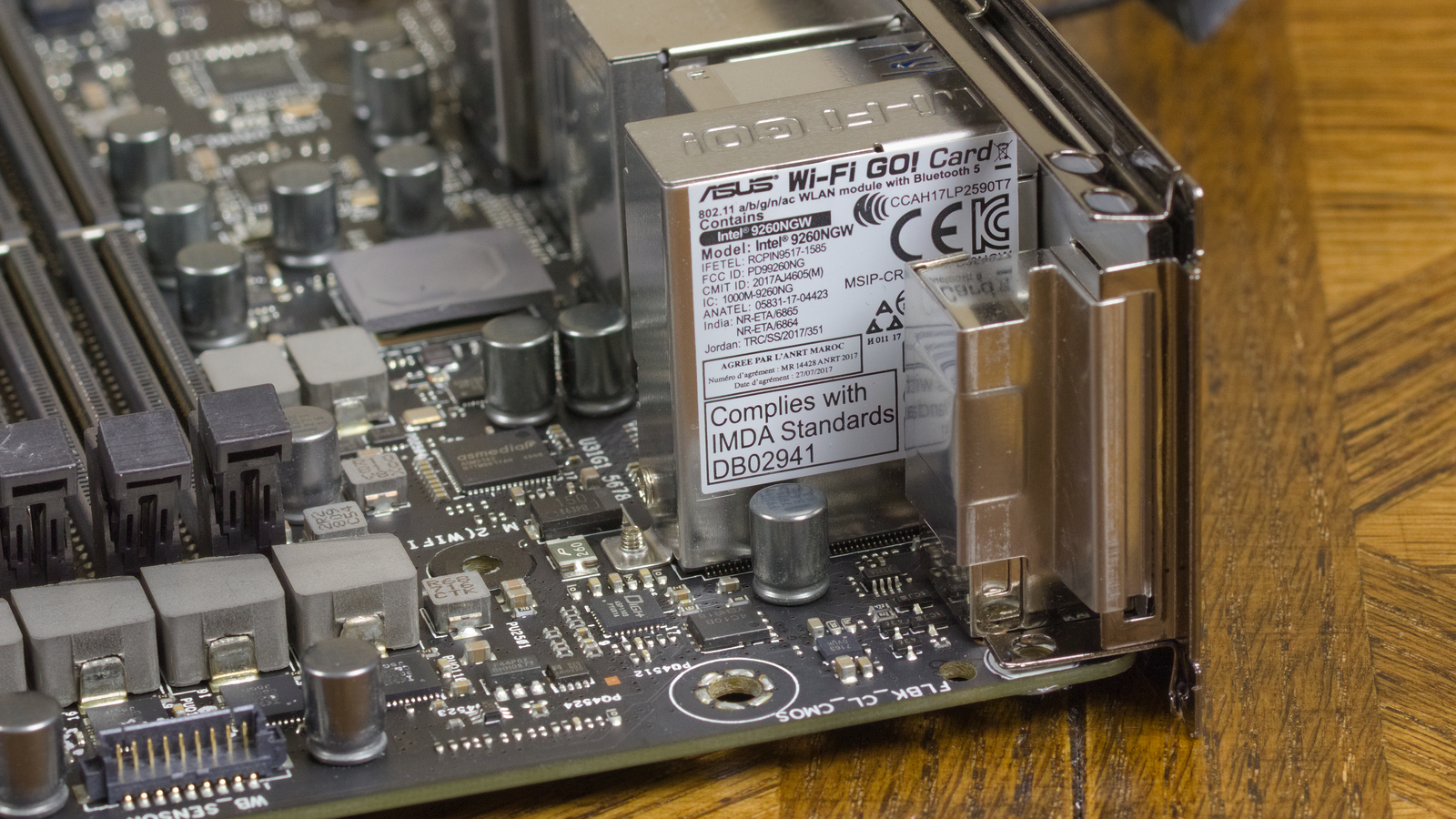
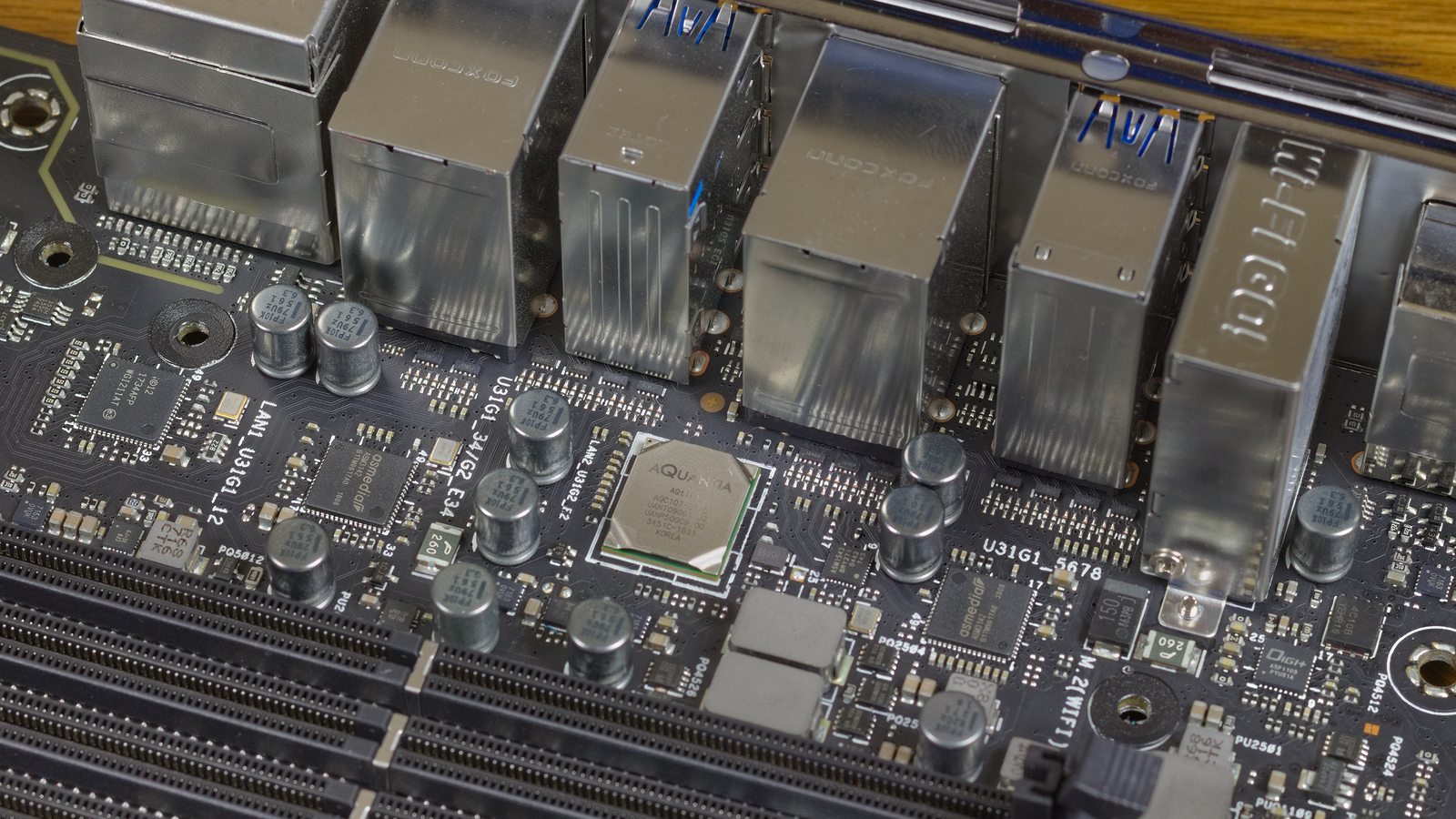
Asus’ loadout is above-par for rear connectivity, with standouts including Clear BIOS and Reset buttons, two SMA Wifi antenna connectors, five illuminated analog and one digital audio, and four 10Gb/s USB3 Gen2 delivered via three USB Type-A and one Type-C connection. Given its kitchen sink approach, the Zenith Extreme Alpha includes both 1Gb and 10Gb Ethernet driven by Intel and Aquantia controllers, respectively. Wireless 802.11ac is provided through the Asus Wi-Fi GO! module by an Intel 9260 module that supports Bluetooth 5.0. In tandem, a total of eight 5Gb/s USB3 Gen1 bring total USB to the back of the panel to 12 ports, thanks in part to two ASMedia USB controllers. It is a tight configuration for some larger USB devices (for example, Elgato’s Cam Link) on a back panel that also needs space for its buttons. But there's certainly no absence of high-speed ports here.
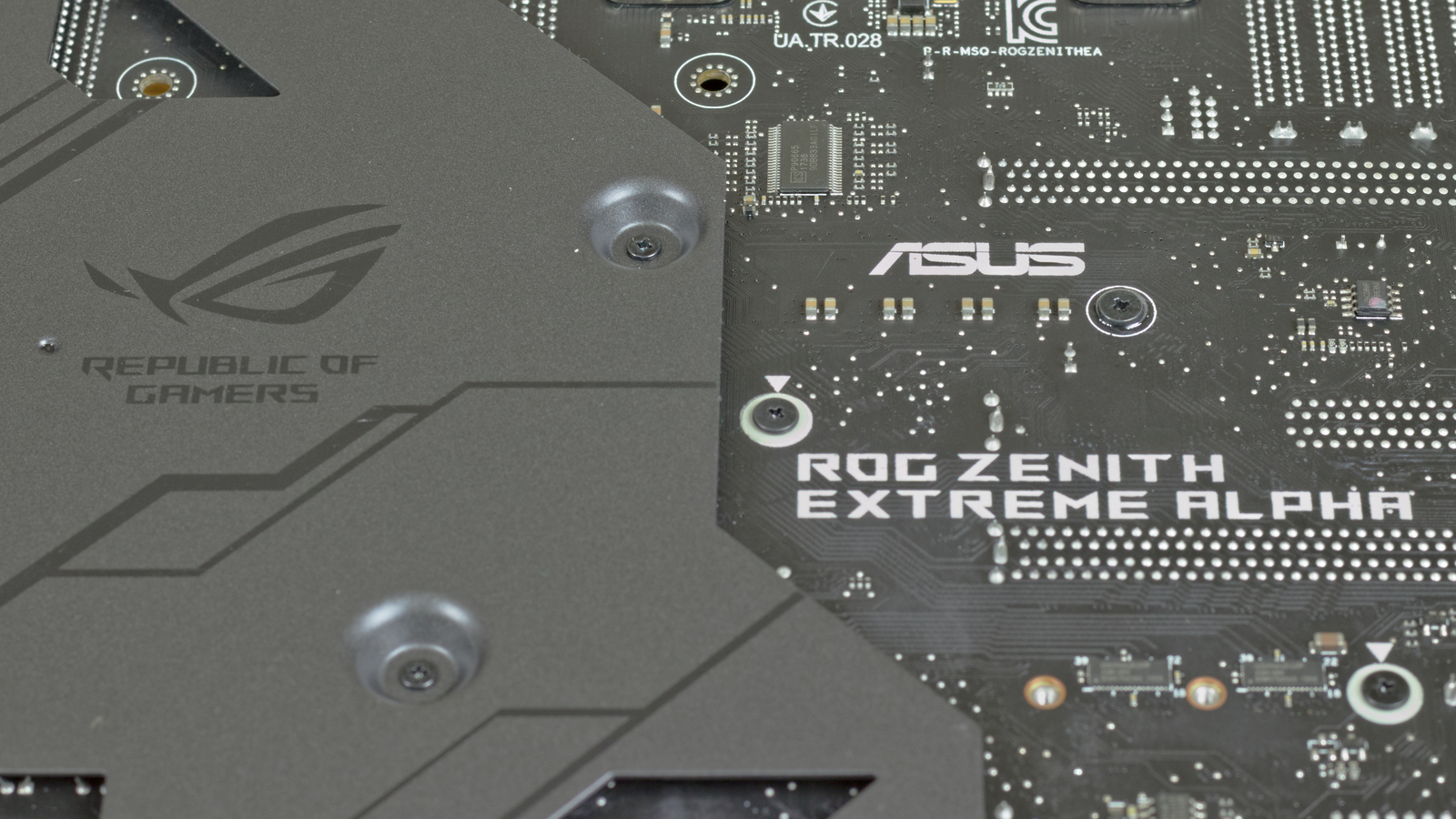
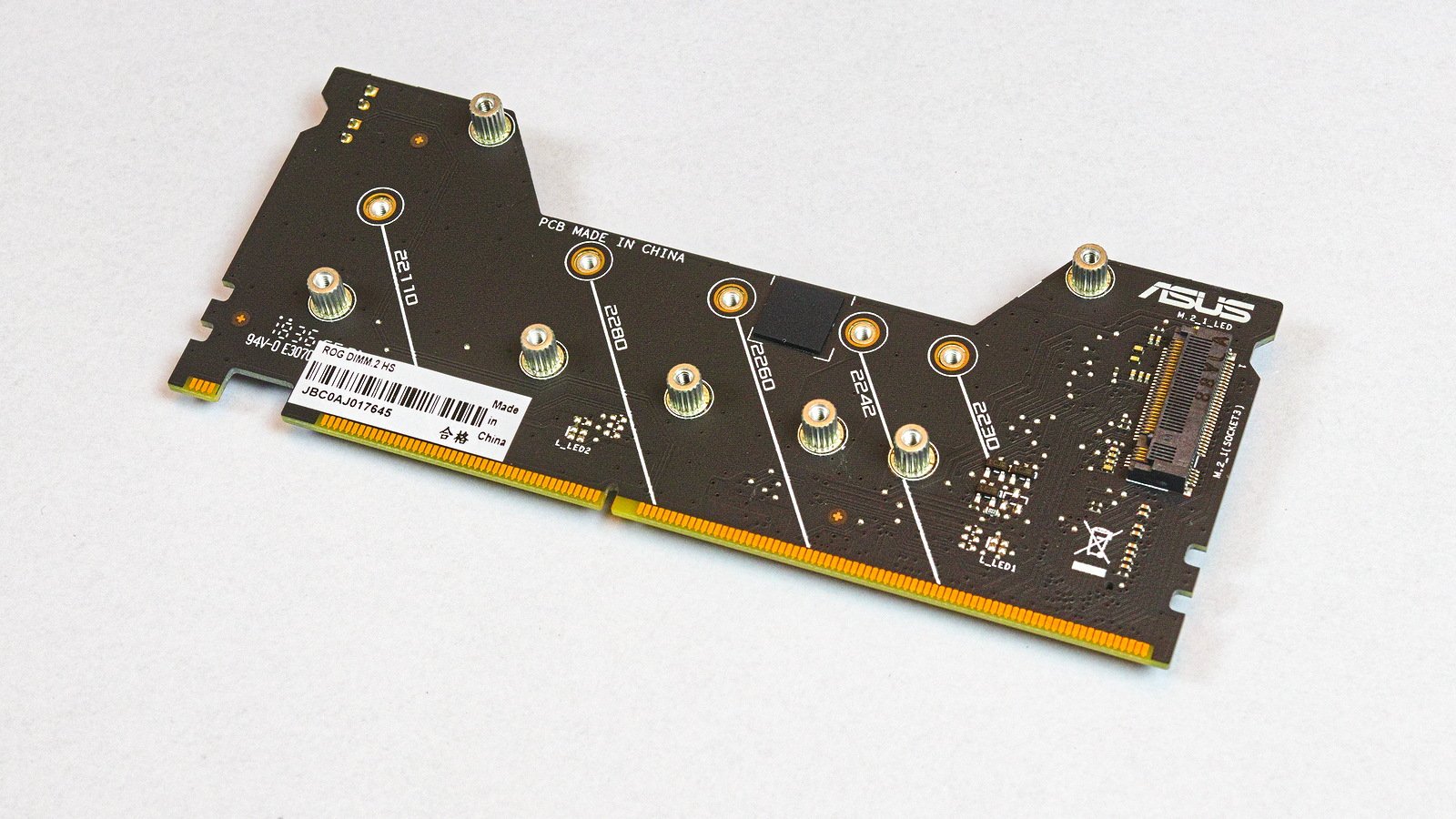
Encasing our specimen today are a large aluminum cover heatsink and ROG backplates that help give bench testers additional rigidity for open-air systems and extreme builders some extra aggressive aesthetics. Underneath the cover resides many of the surface mount controllers and the lone onboard M.2 located next to the x4 PCIe slot. Speaking of M.2, Asus again opts to provide builders with its DIMM.2 riser, which can hold up to two M.2 cards running in either SATA or PCIe mode. One caveat about the onboard M.2 is that it shares bandwidth with the bottom PCIe x16 slot and, if both are used at the same time, the PCIe slot runs in x4 mode.
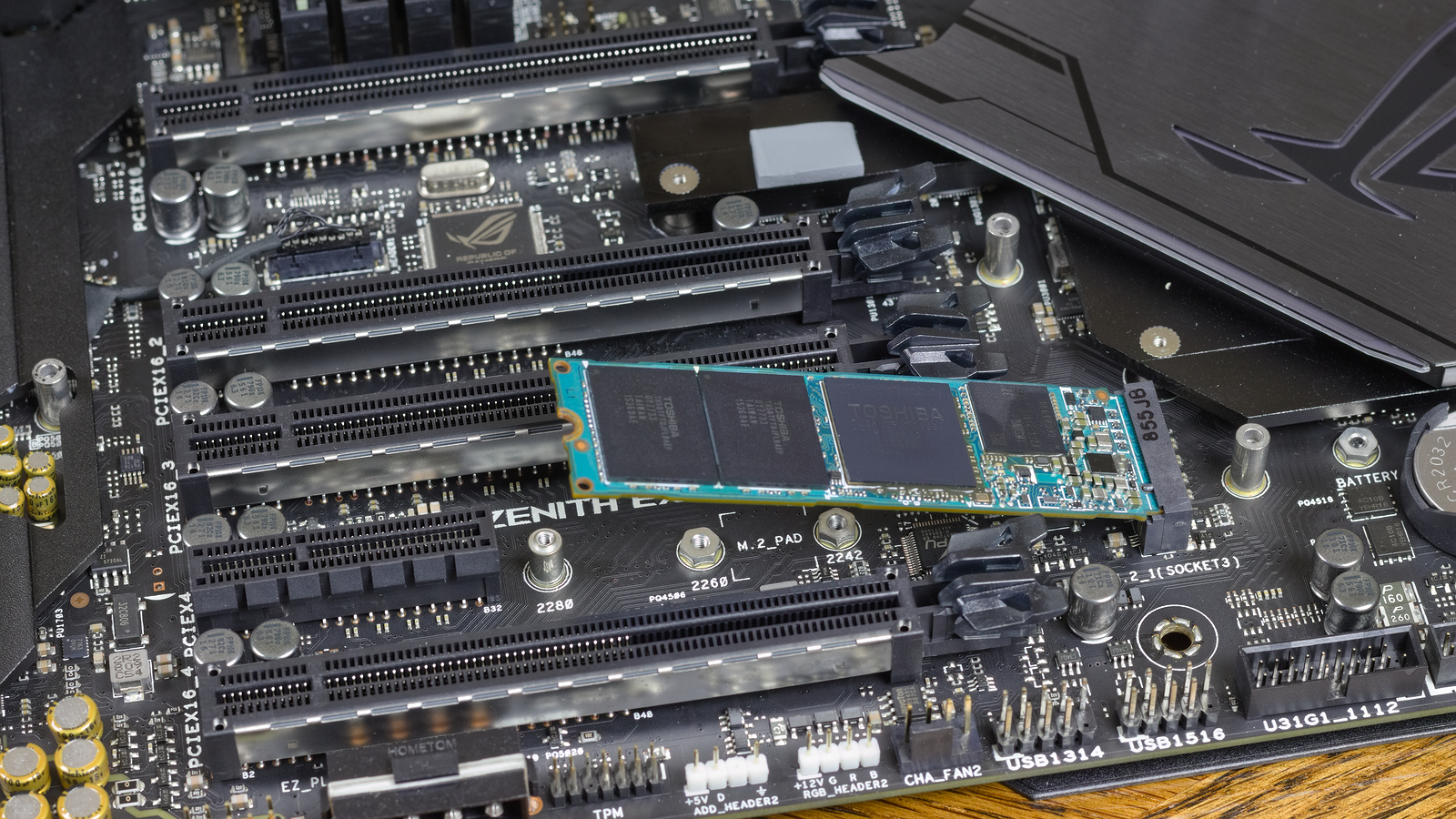
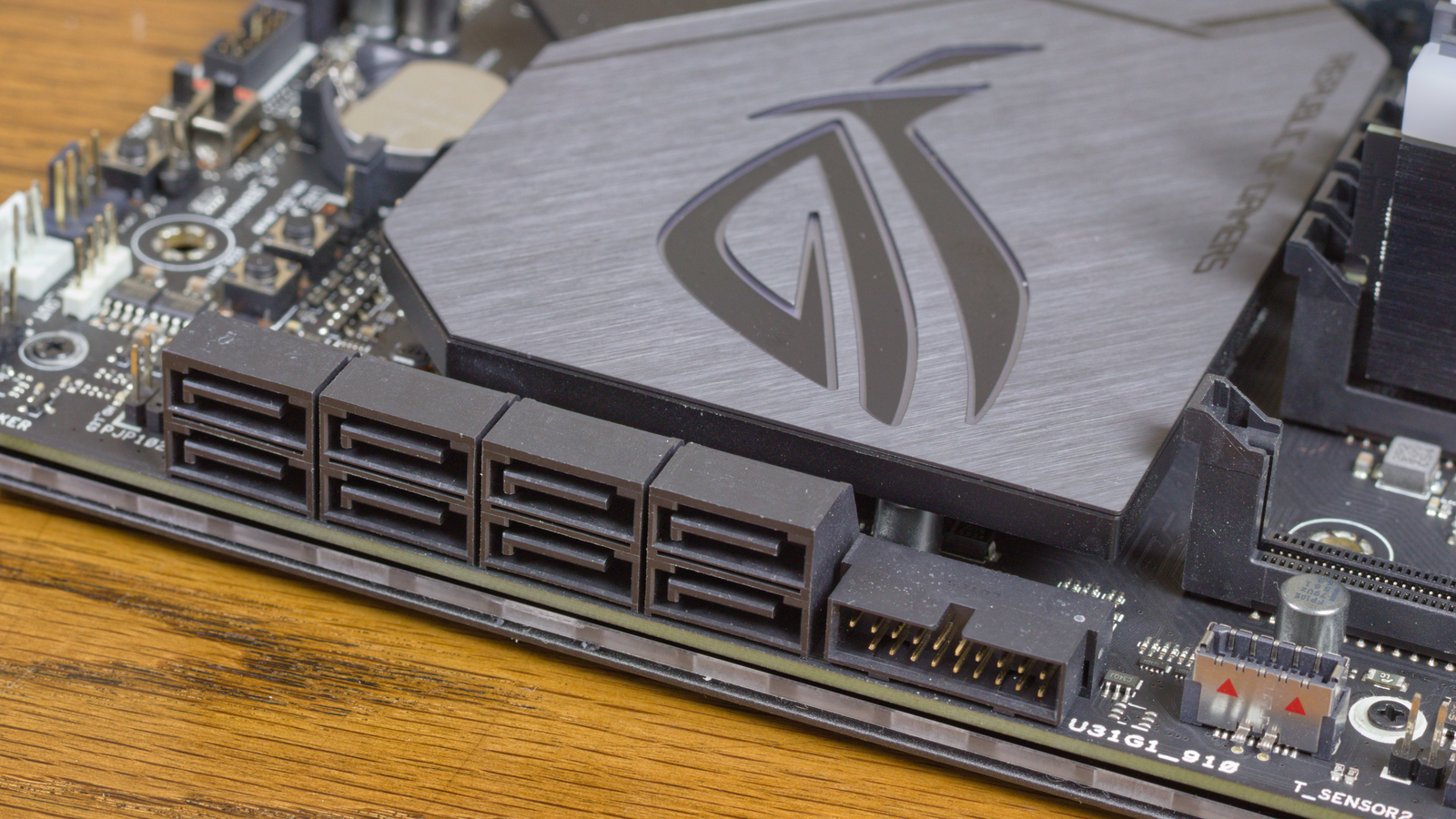
Another deviation from standard Threadripper boards is that the Zenith Extreme Alpha only supports three-way SLI/Crossfire, its PCIe slots wired for Gen3 x16, x8, x16, and a shared x8 port. This might be a negative for the most demanding of rendering or computational machines. But for most, this should be acceptable. Another deviation is that only six of the eight SATA 3 ports are delivered by the X399 chipset, while the remaining two are driven by another ASMedia controller. Builders intent on equipping all eight slots and implementing a RAID configuration might want to read the manual a bit before committing to this solution.


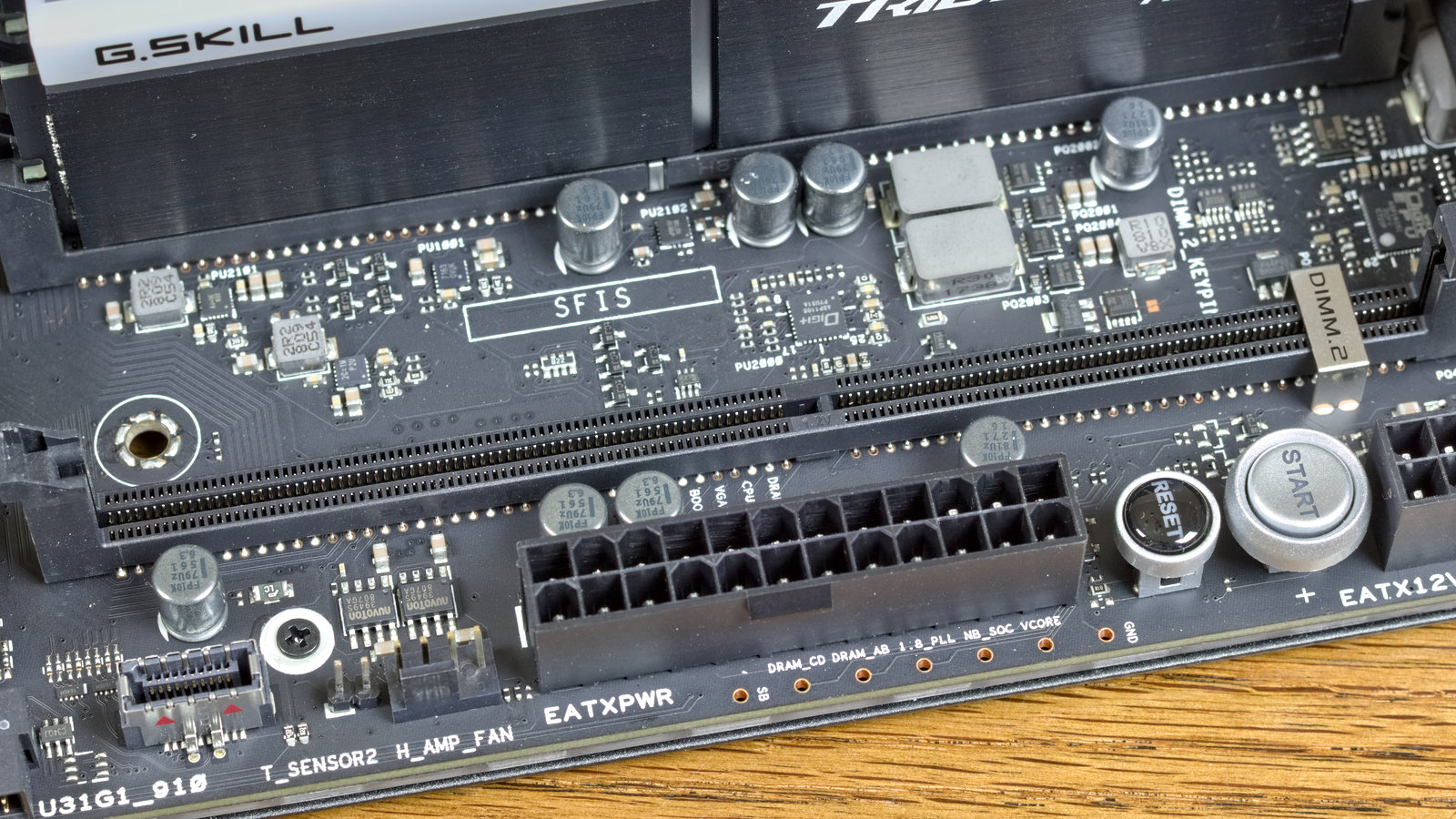

Let’s cut to the chase: What’s interesting about the Zenith Extreme Alpha is its overclocking capabilities. We’ll cover power delivery in the overclocking section, but it has more than just a fancy VReg. This system has the capability of monitoring several thermal sensors, water flow devices, and even includes a water block sensor that can be used with compatible monoblocks. Couple that with seven 4-pin fan headers, a bundled fan extension card, and ProbeIt vias, and this system is more than capable of monitoring and measuring any workload and environment this system goes into. And in the event you can’t see your software health monitors, the included LiveDash OLED screen on the back IO shroud can be programmed to display various metrics as well.
Get Tom's Hardware's best news and in-depth reviews, straight to your inbox.


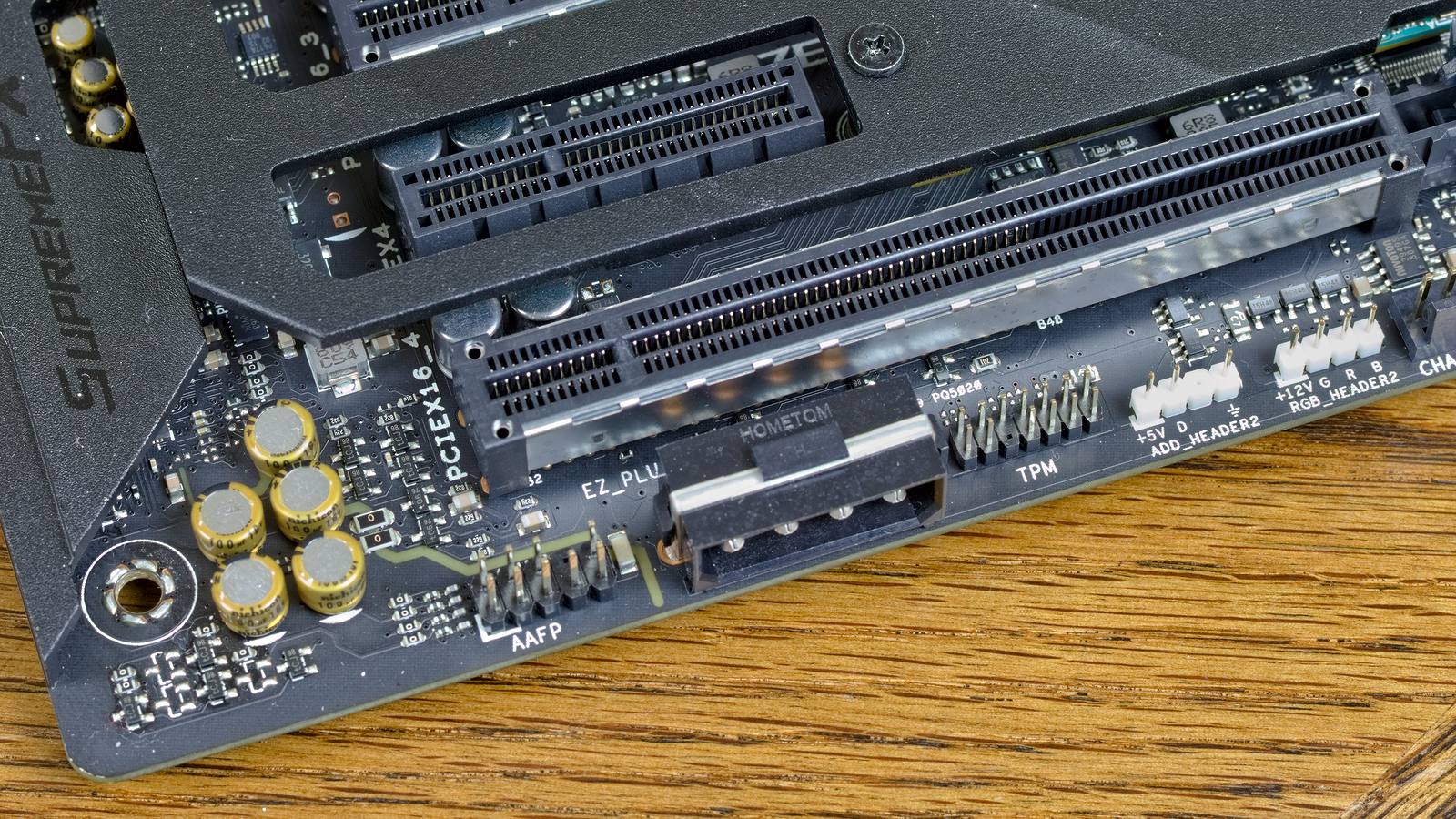
Rounding out our physical description are the finer tweaks this board provides for that top-shelf experience are two addressable and two Aura RGB headers, available for customized lighting. And both the PCH and back panel IO shroud can be configured by the Aura Sync software. On the backside of the board is a configurable RGB strip that provides that extra ambiance to surrounding components. In standard Asus high-end fashion, several buttons and switches are available for system start, reset, and recovering problematic BIOS scenarios.
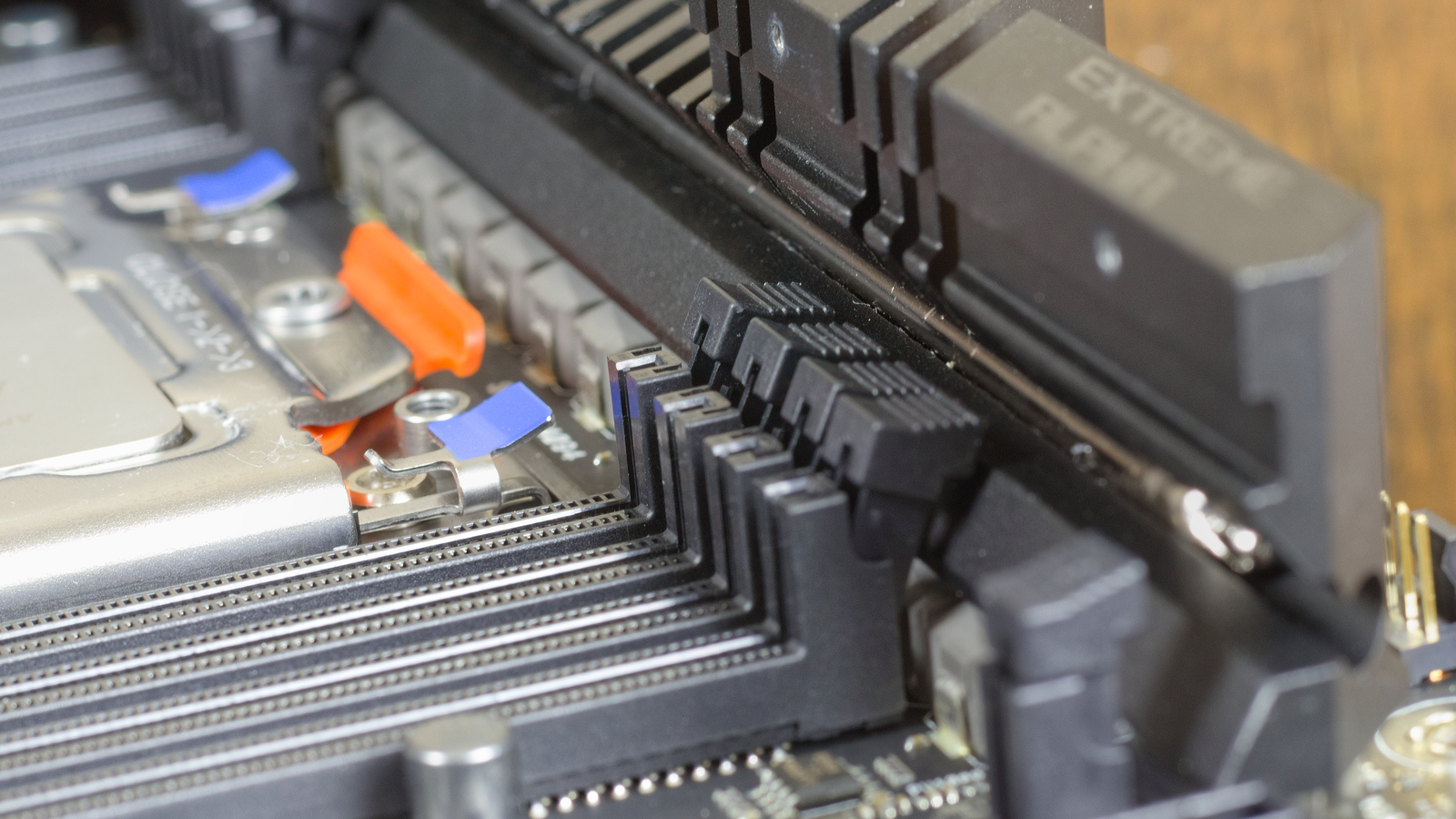
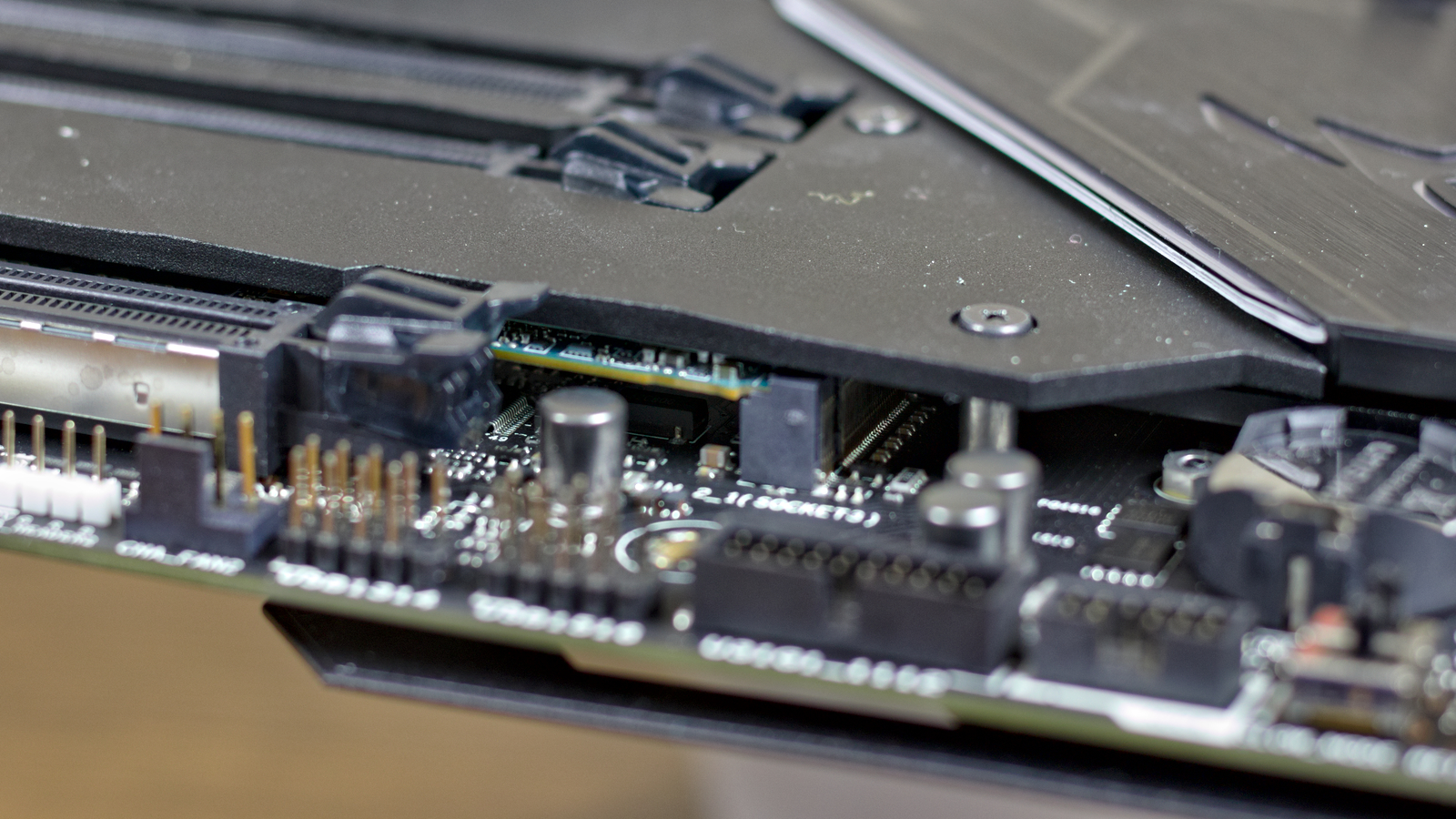
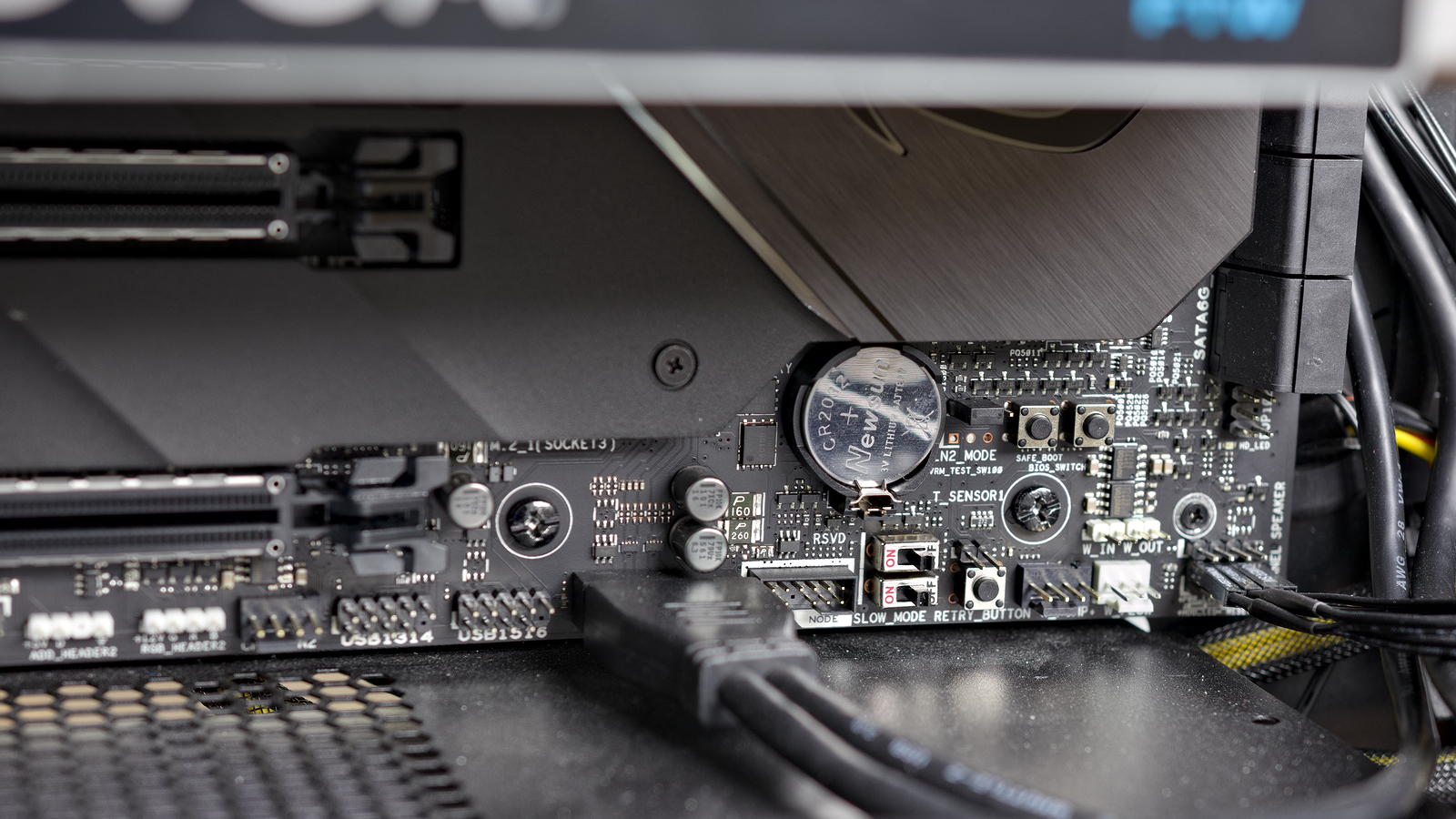
There are some caveats to consider though: The multi-device PCH heatsinks don't have space for M.2 SSDs that have their own heatsinks, and an enlarged voltage regulator sink leaves very little clearance for its single-latch DIMM slots. As such, a fine-tipped tool is required to actuate the latch. Though this reviewer doesn’t typically implement many of the overclocking monitoring tools this product provides, it might have been a better idea to remove some of the USB headers and shift things around to give some extra space for routing in the bottom right quadrant of the board.
Despite these shortcomings, the aggressive styling, ample loadout, and additional avenues to customize have me excited to see what this board can do.
MORE: Best Motherboards
MORE: How To Choose A Motherboard
MORE: All Motherboard Content
Current page: What about X399, Product Description
Next Page Test Configuration and Benchmark Results