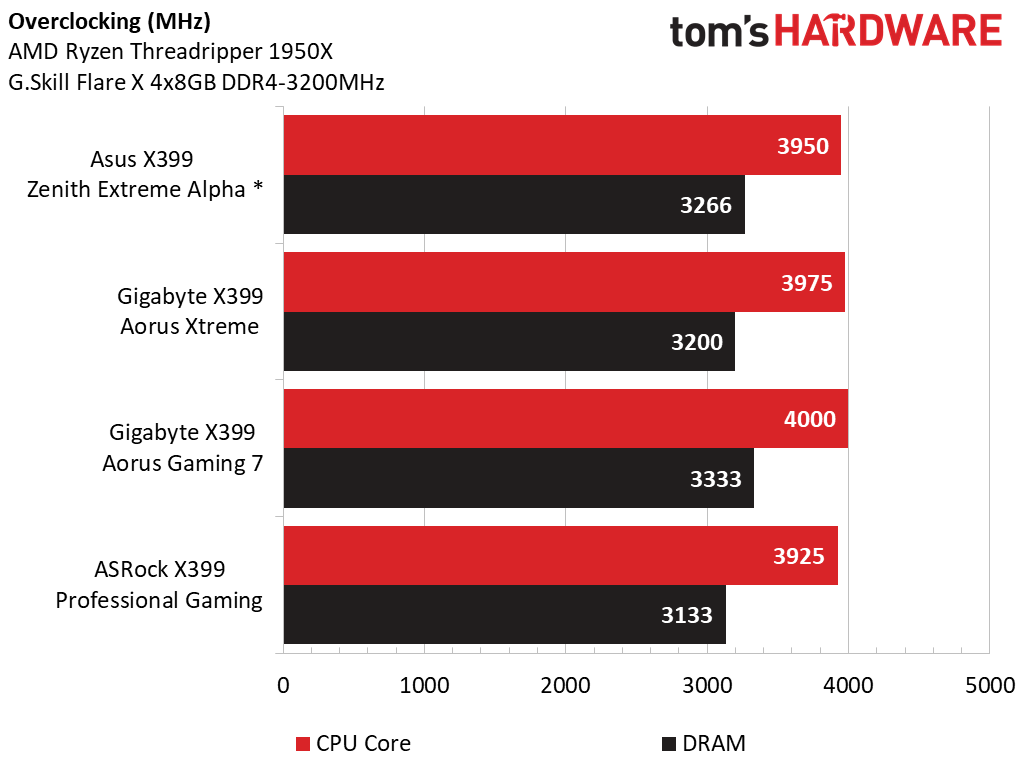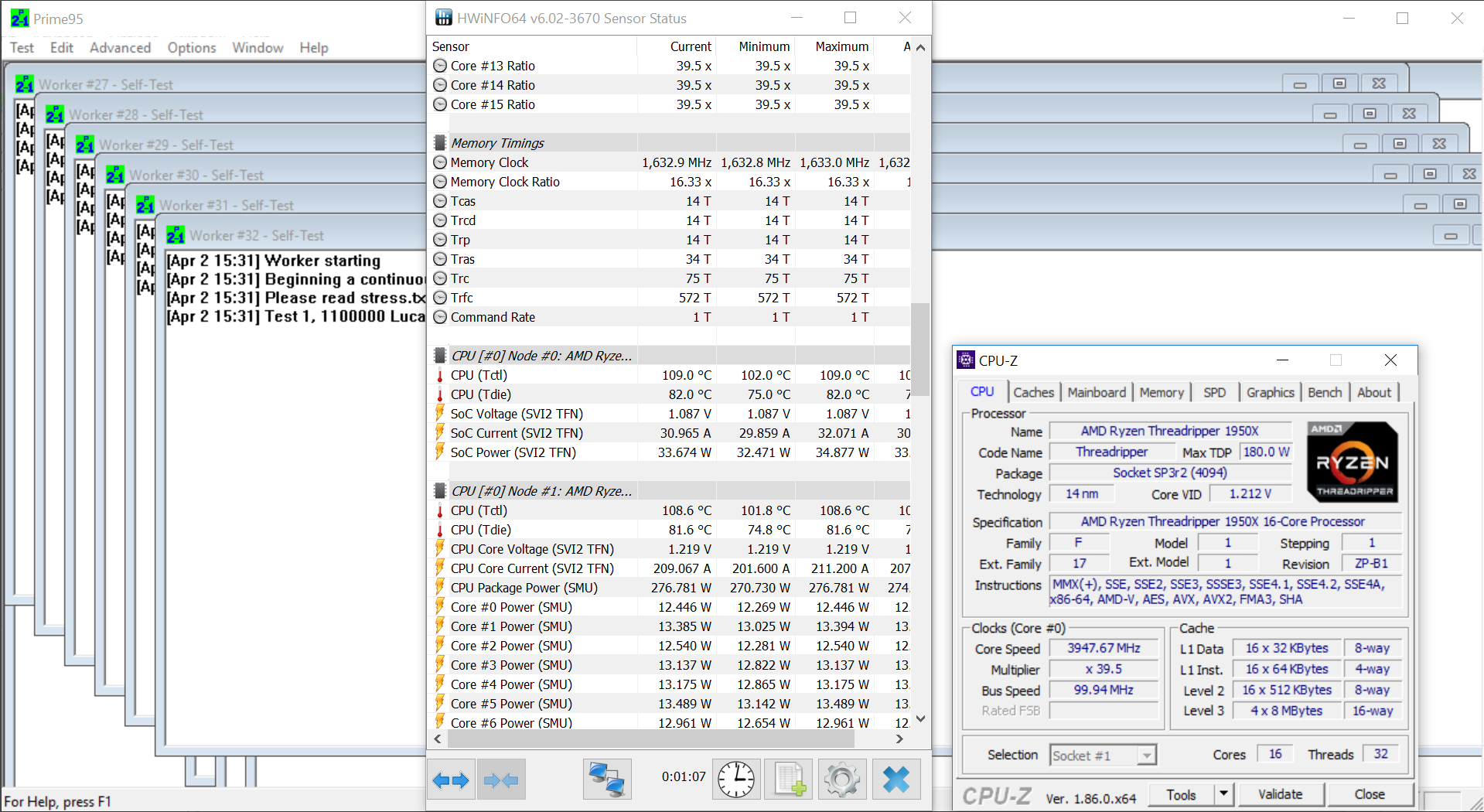Asus ROG Zenith Extreme Alpha Review: an X399 Thoroughbred
Why you can trust Tom's Hardware
Power, Thermals, and Overclocking
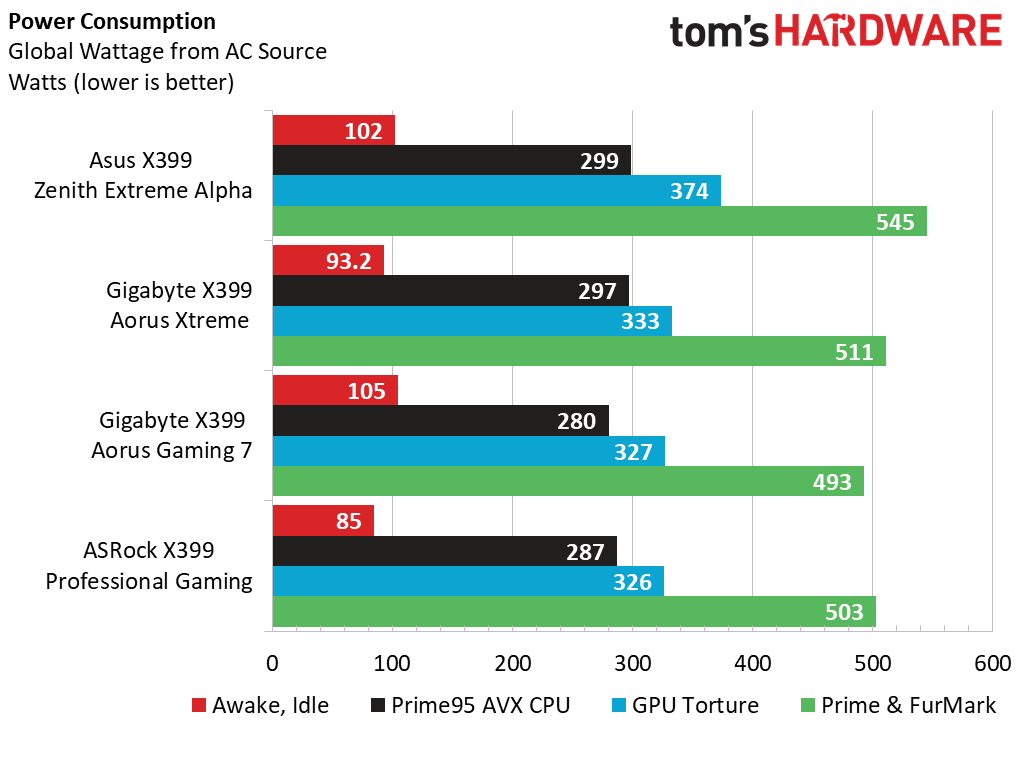
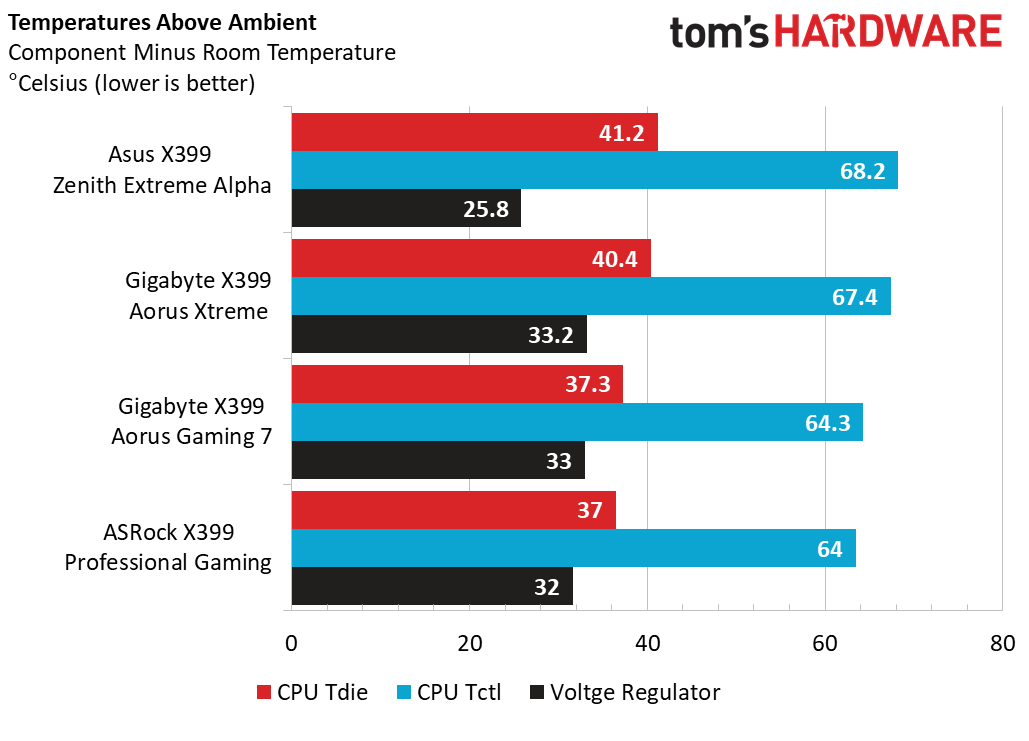
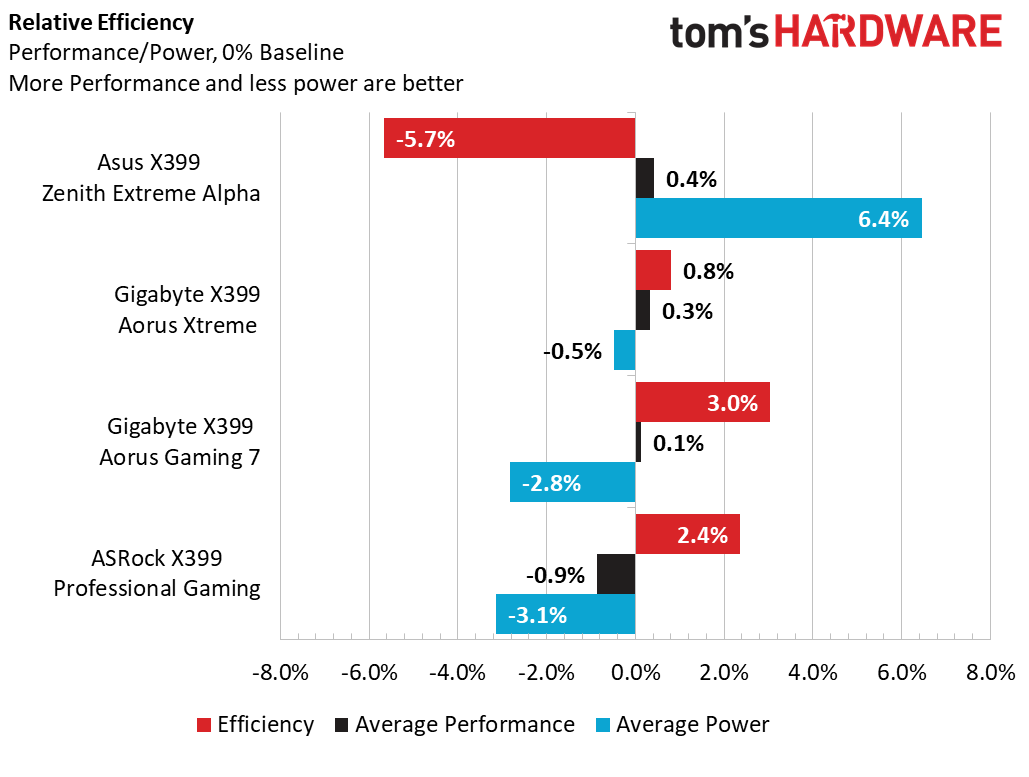
Threadripper is by no means an efficient processor line, nor are its platforms intended for high-efficiency deployments. The Asus Zenith Extreme Alpha manages to hang with the pack at idle, but once loads are applied the system consumes more energy. These numbers are particularly impacted by the GPU in this instance, but overall, results are commendable here. That said, on average, this system tends to burn nearly 30W more than competing products, which results in lower efficiency numbers.
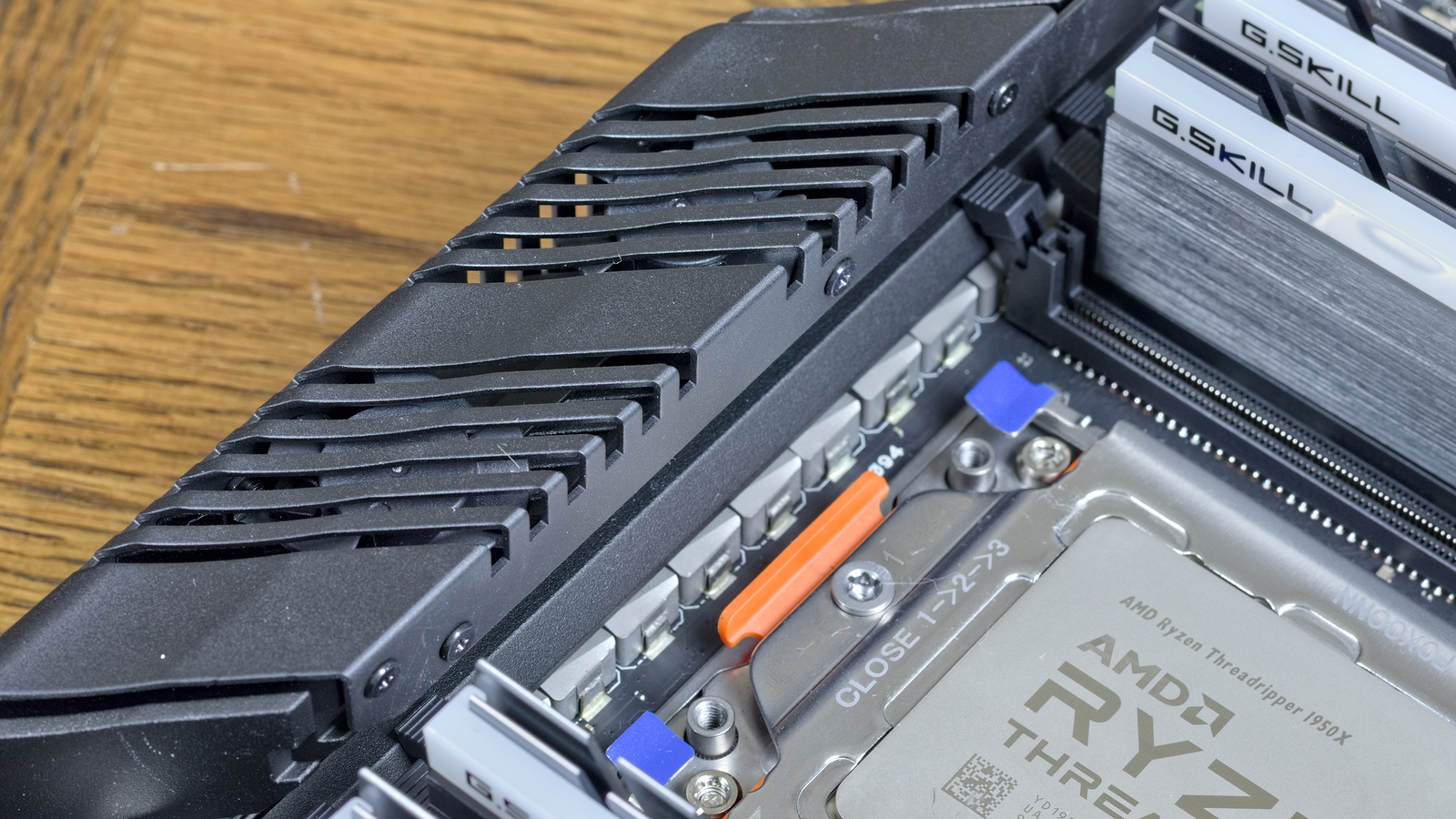

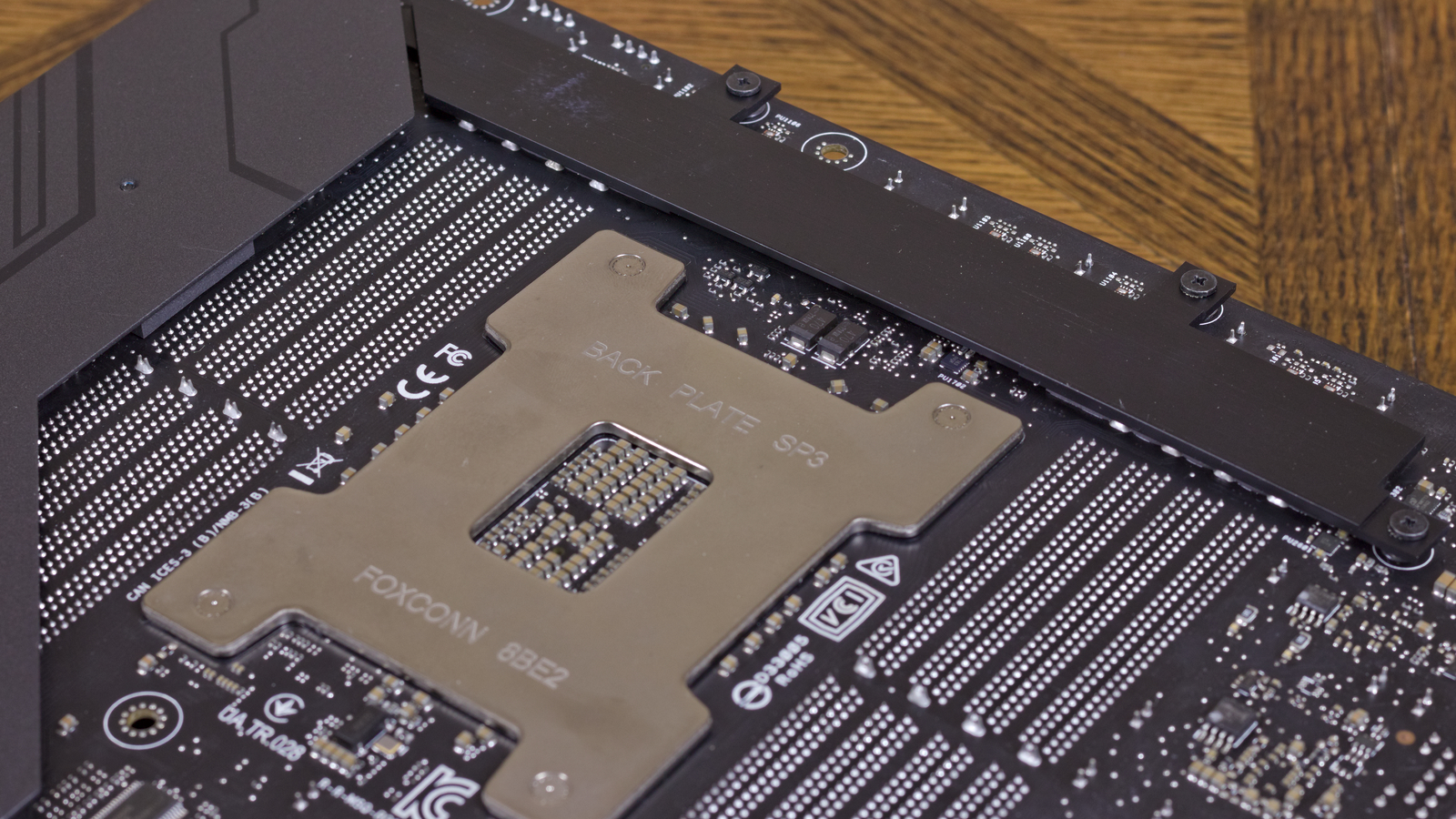
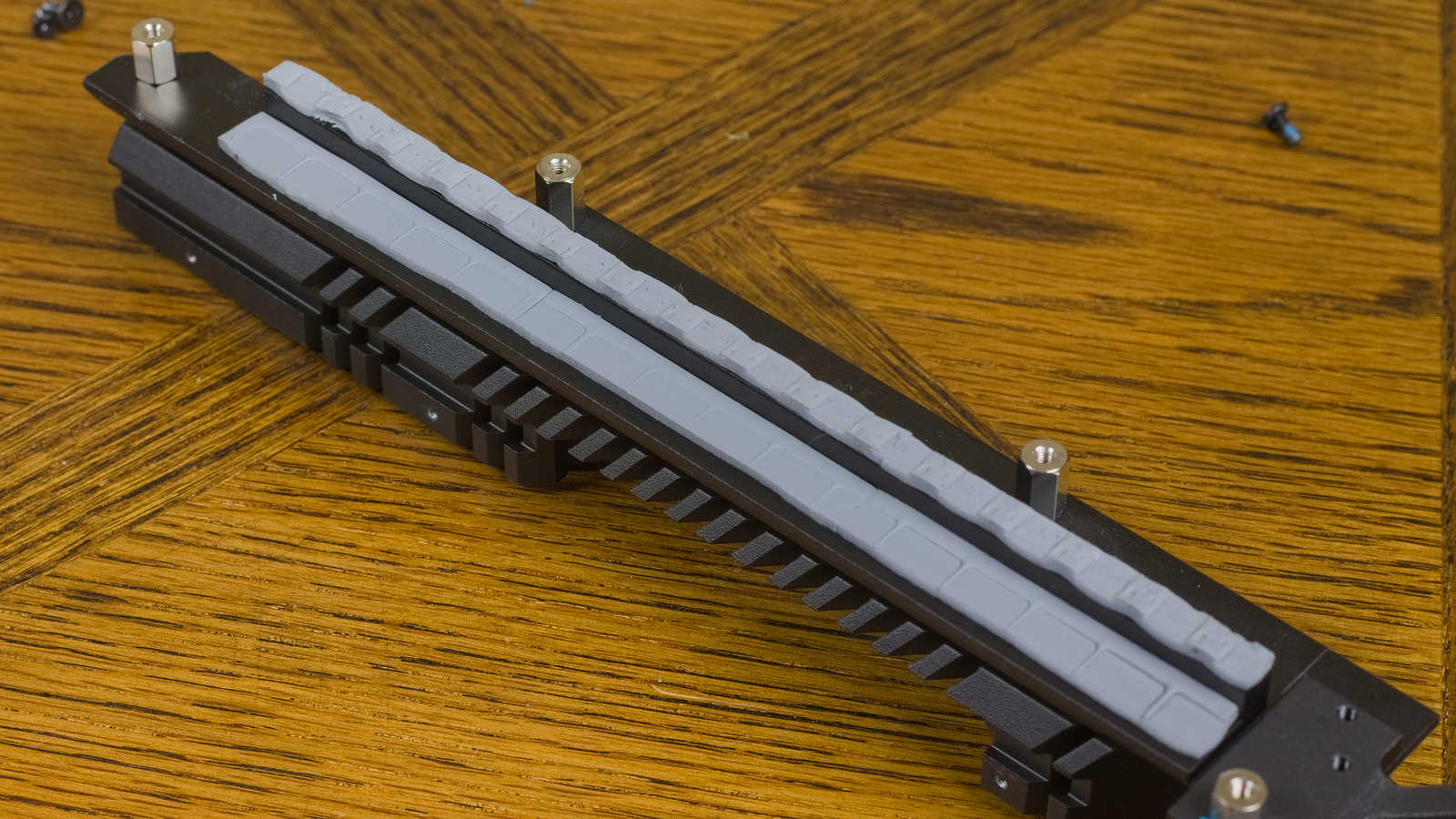

Thermally speaking, the Zenith Extreme Alpha starts to show some benefits of its VReg design. While producing CPU temperatures on par with Gigabyte’s top-tier offering, the passive VReg cooler on that board just can’t stand up against the Alpha’s cooler and phase counts. We will talk about this more shortly, but this just goes to show what this board is capable of.
To do a true analysis of this board’s potential (and having access to more hardware), we want to throw all the hardware at we can at this board. Unfortunately, that takes time and coordination of hardware assets. As advertised, this board supports up to a DDR4-3600 data rate, and sure enough, we can hit that on several types of kits. First, we populated our standard Flare-X DDR4-3200 kit and were able to hit a respectable DDR4-3266 speed, which is good for this kit. Next, we swapped in the Trident-Z DDR4-3466 kit that we’ve recently reviewed and with minimal effort and minor voltage adjustments, we hit DDR4-3600. Not bad.
For grins, we swapped in our X470’s DDR4-3466 Dominator Platinums that also reached the advertised cap but required a few clicks of additional latency to get stable performance. Lastly, Viper sent us a couple 2x8GB kits of its DDR4-3733 RAM. Unfortunately, XMP fails to load and we must increase the voltage up to 1.4V to run at DDR4-3600. With all that said, the Asus Zenith Extreme Alpha manages to provide the foundation for impressive memory overclocks, although it's not a good testbed for continuous memory swapping.
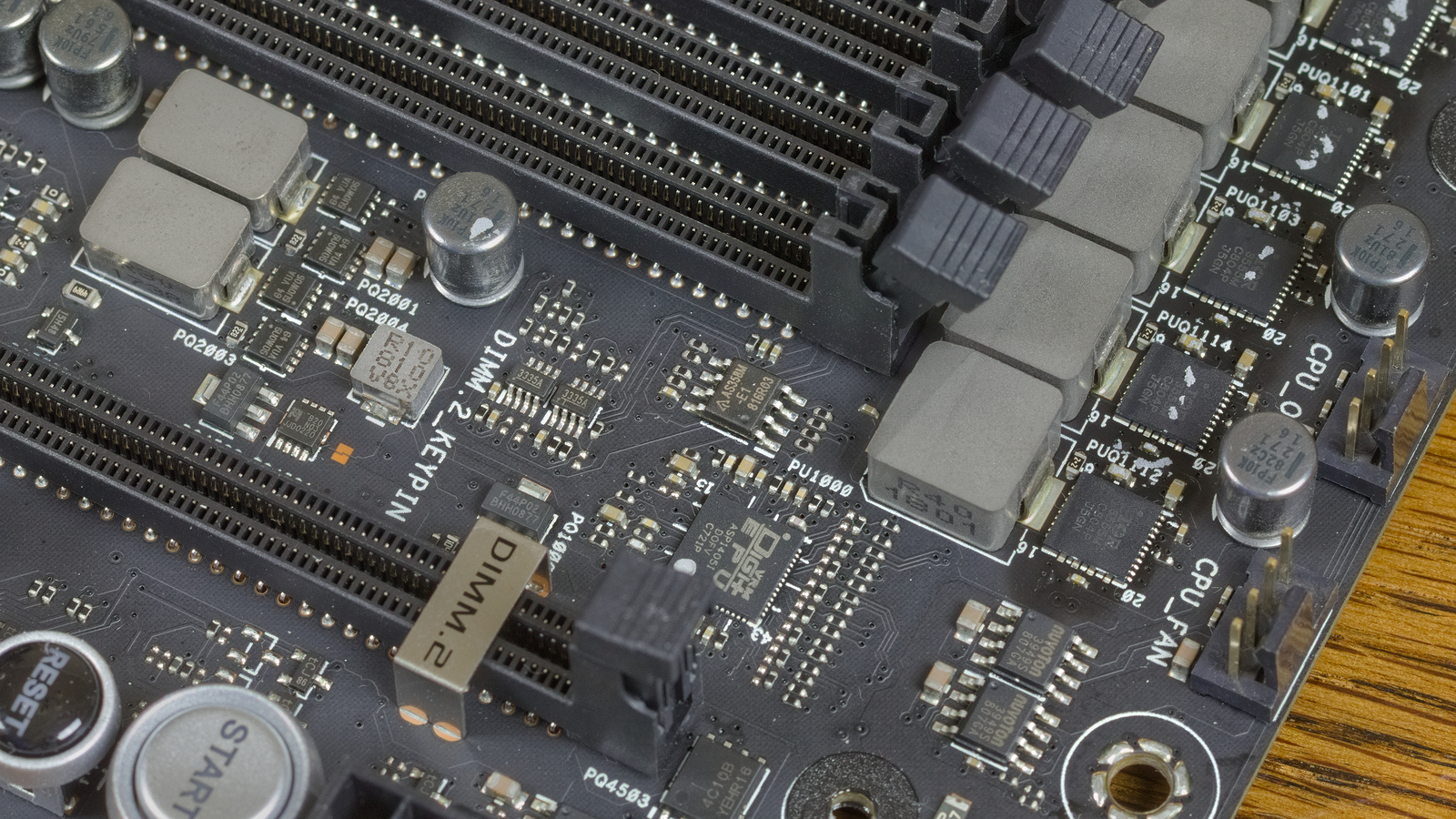
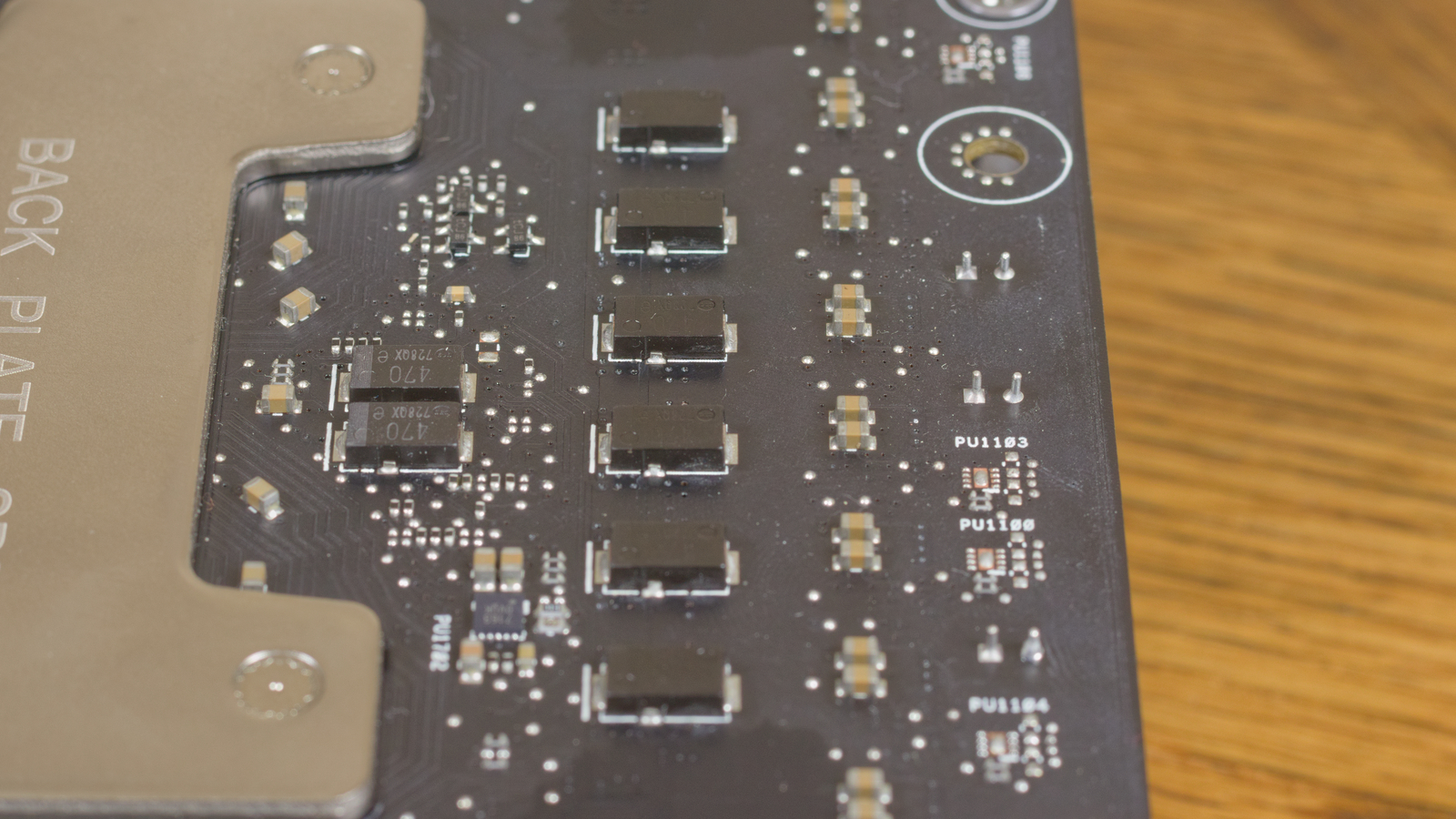
Shifting gears back to the main reason this board is on the market, Asus has pulled all the stops for unleashing Threadripper. First off, the VReg on this system is a teamed eight-phase design which utilizes a total of sixteen MOSFET drivers. The advertised benefit to this is that the VReg circuit can handle voltage droop events better than conventional designs with up to 8.7% less voltage droop. To phrase it another way, this design should enable overclockers to not fear operating system scheduling issues and variations in the workload or implement less-aggressive load line settings.
With the addition of more power stages, Asus also implements an active cooling solution which only engages when the VRegs cross the 60 degree C threshold. This, in turn, increases the VReg’s efficiency window and allows for longer, higher-wattage CPU load scenarios. In our standard testing, this fan rarely ever turns on, which is proof that the extra surface area and efficiency of the heatsink are sufficient. Even when overclocking our 1950X, the VReg fans only occasionally engage, further proving the point that this design is intended for extreme overclocking. Had we utilized a chiller or other exotic cooling methods, there is probably over 50C of VReg thermal headroom to play with.
Needless to say, our standard overclocking test and results do not serve this product justice. We run into our Tdie thermal ceiling of 85C at a mild 3950MHz during an 8-hour Prime95 run and our Fractal Designs S36 just is not a good match for this motherboard. To put it in perspective, most other boards that run similar overclocks are typically starting to surpass the PROCHOT threshold for their voltage regulators. Though the chart suggests otherwise, full marks are rewarded to the Zenith Extreme Alpha.
Get Tom's Hardware's best news and in-depth reviews, straight to your inbox.
MORE: Best Motherboards
MORE: How To Choose A Motherboard
MORE: All Motherboard Content
Current page: Power, Thermals, and Overclocking
Prev Page Test Configuration and Benchmark Results Next Page Value, Conclusions, and Going Forward