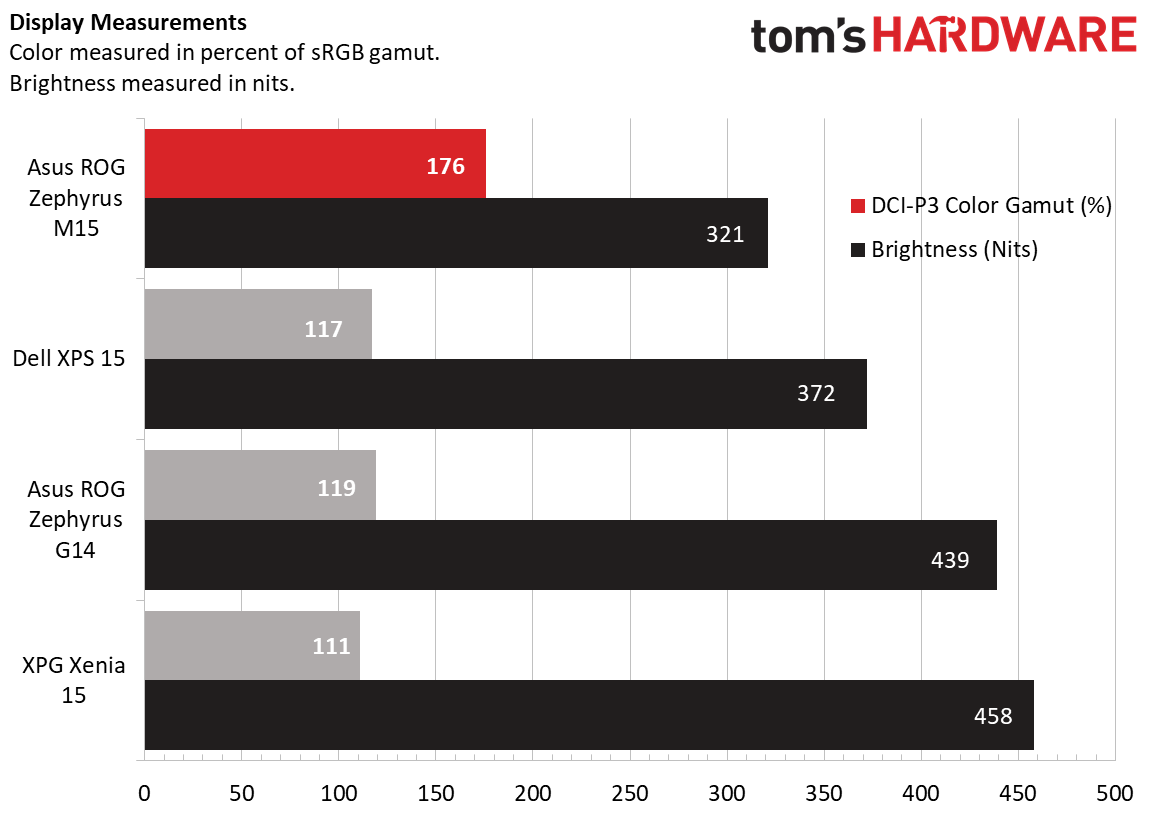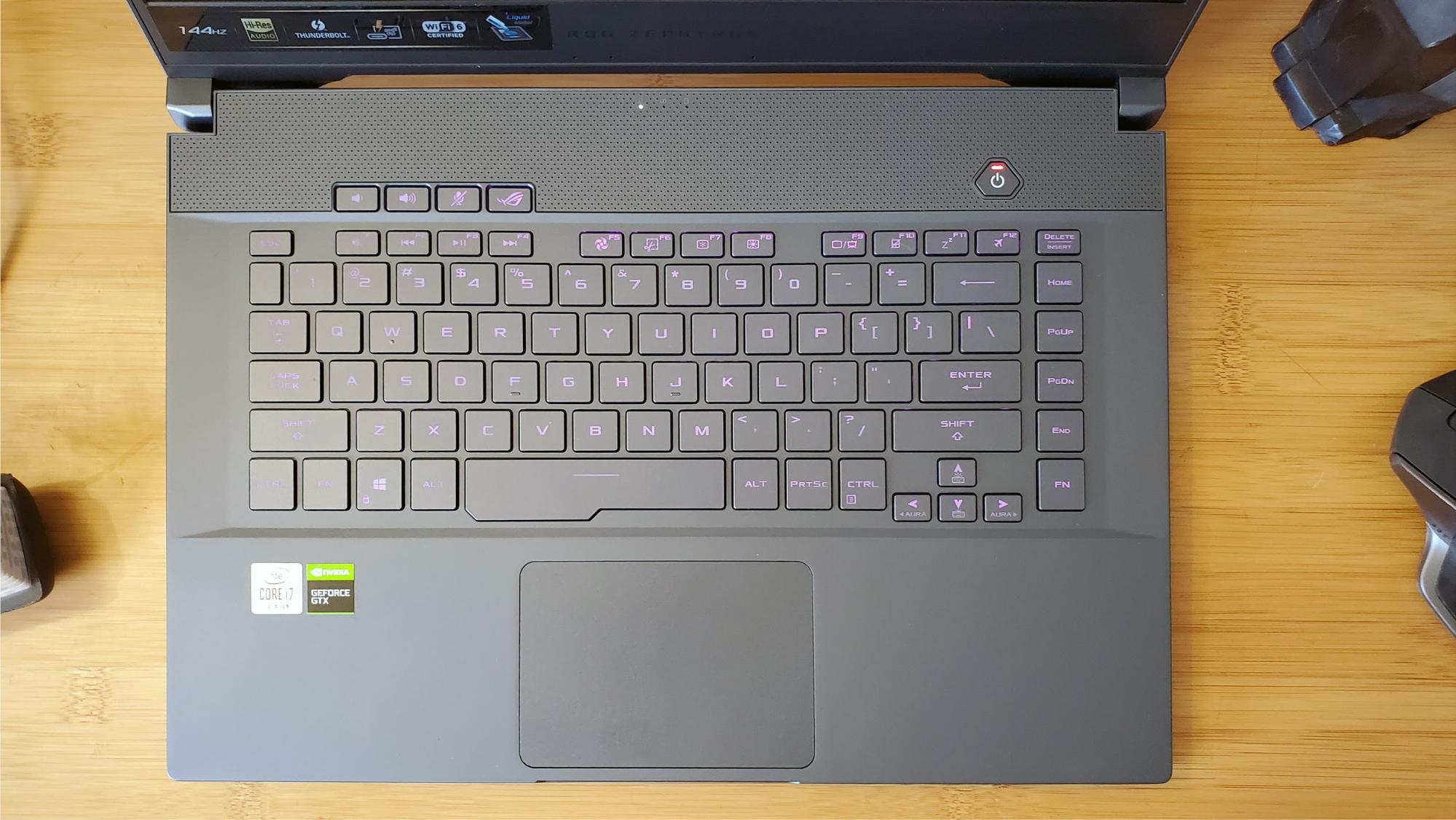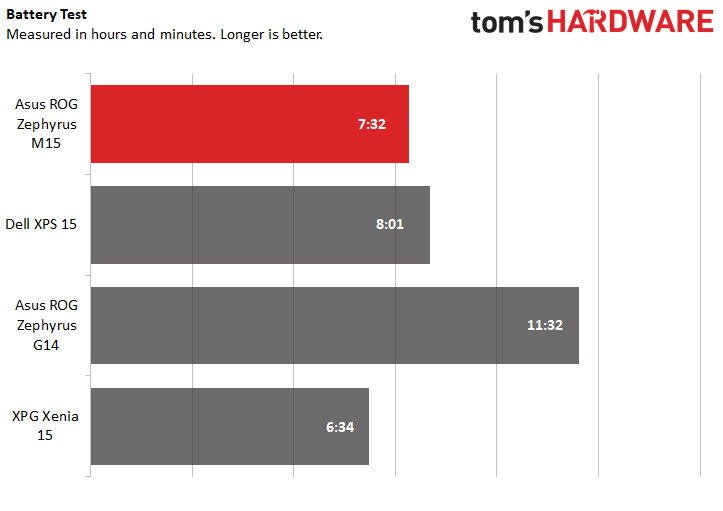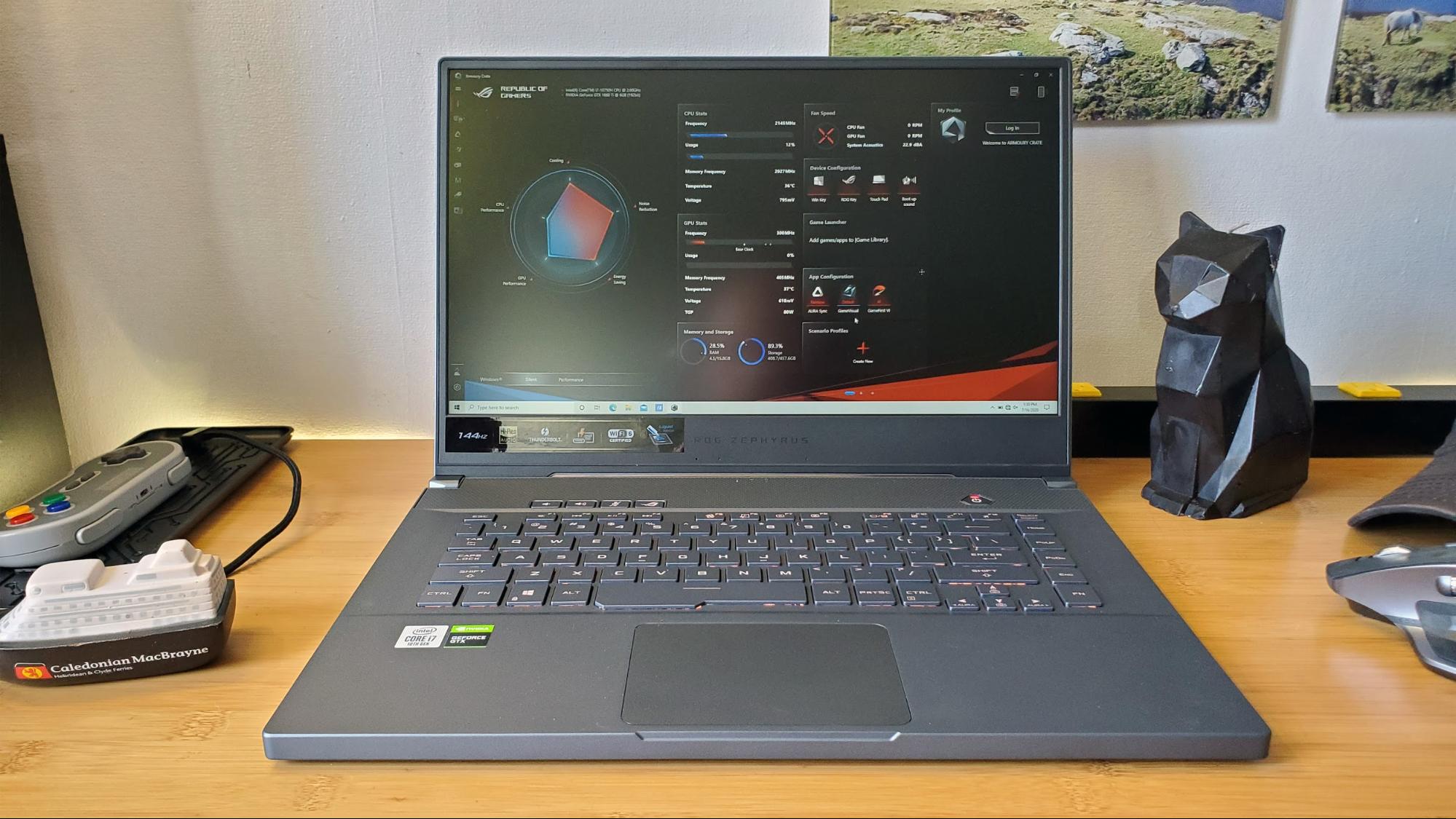Tom's Hardware Verdict
Asus’ ROG Zephyrus M15 is a mostly pleasing mainstream gaming laptop. But high temps and better performance from Asus’ own 14-inch AMD-powered G14 make this model M tough to recommend.
Pros
- +
Decent gaming performance for the price
- +
Attractive understated design
- +
Resists fingerprints and smudges well
Cons
- -
Slightly smaller AMD-based G14 performs better and gets better battery life
- -
No webcam
- -
Single-zone RGB keyboard
Why you can trust Tom's Hardware
Asus’ ROG Zephyrus M15 (GU502) feels like a rare gem -- with a few rough edges. It’s an attractive, understated gaming rig that’s reasonably affordable ($1,299 at Best Buy in our review configuration). It’s not going to set any performance firsts with its GTX 1660 Ti and Core i7-10750H CPU, but the pair make for smooth mainstream gameplay, aided by a speedy 144Hz 1080p display for eSports warriors.
Asus also markets the Zephyrus M15 to gamers who want to do some creating on the side, and a wide-gamut 4K panel is an option for those types. But those who do their creative work remotely should note the absence of a webcam. And if you like this design and also plan to do some serious work with your laptop, the slightly smaller AMD Ryzen 4000-powered Asus ROG Zephyrus G14 is arguably better. It runs cooler (this model with a Core i7-10750H gets downright toasty during gaming sessions) and performs mostly better, for about $150 more.
Asus ROG Zephyrus M15 (GU502) Design
Maybe it’s just the way companies tend to over-market the flashy high-end (and high-priced) gaming rigs (like Asus’ own ROG Zephyrus Duo 15 GX550 or Alienware’s Area-51m), but the Zephyrus M15 feels refreshing in its competent simplicity. Whether you opt for the “prism black” or “prism gray” chassis (hey Asus, isn’t a prism supposed to be about color?), the Zephyrus M15 is a fairly thin (0.7 inches), boxy slab of a laptop with just enough smart style to keep it from looking drab.
A pattern of light dots runs diagonally across the laptop’s lid, echoed by a similar pattern of dark dots/holes on the upper portion of the keyboard deck. This area peeks through when the laptop’s closed, via an angular cutout between the display and the hinge. In a subtle but smart design move, the laptop’s activity lights are embedded here, making them visible whether the device is open or closed. And the metal shell has a pleasing-feeling matte finish that’s about as impervious to fingerprints as anything I’ve seen outside of a boring-looking business laptop.
At 14.2 x 9.9 x 0.7 inches, the Zephyrus M15 is sized similarly as XPG’s Xenia 15 (14 x 9.2 x 0.8), and both weigh the same 4.2 pounds. Dell’s more premium XPS 15 is a little smaller, at 13.6 x 9.1 x 0.7, but also a bit heavier at 4.5 pounds. That latter laptop is aimed more at creators than gamers.
There’s also a pretty standard bulky rectangular 230w power brick. But like many other recent Asus gaming laptops, you can actually charge it via the Thunderbolt/USB-C port. You’ll have to supply your own charger for that, and you won’t want to do this while gaming or when you need the fastest charge possible. But having the ability to leave the bulky brick at home and take a compact GaN charger when you just want to do some basic productivity work on the go is a nice touch.
Speaking of ports, on the left edge of the Zephyrus M15 lives the barrel power connector, a Gigabit Ethernet port, HDMI 2.0b, a rare (for laptops) 10Gbps USB 3.2 Gen 2 Type A port, and separate headphone and mic jacks.
Get Tom's Hardware's best news and in-depth reviews, straight to your inbox.
Over on the right edge you get a lock slot, a pair of USB 3.1 Type-A ports, and the aforementioned Thunderbolt 3 port. About the only thing missing here (especially for creatives) is any kind of card reader.
Asus ROG Zephyrus M15 (GU502) Specs
| CPU | Intel Core i7-10750H |
|---|---|
| Graphics | Nvidia GeForce GTX 1660 Ti (6GB GDDR6) |
| RAM | 16GB MHz 3200 MHz DDR4 |
| SSD | 512 GB NVMe SSDs |
| Display | 15.6-inch IPS-level 144 Hz 1920 x 1080 resolution display |
| Networking | Wi-F1 6 (AX201), Gb Ethernet |
| Ports | One Thunderbolt 3/USB 3.2 Gen 2 Type-C, One USB 3.2 Gen 2 Type A, Two USB 3.2 Gen 1 Type A, HDMI 2.0b, Gigabit Ethernet, headphone, mic |
| Camera | None |
| Battery | 76Wh |
| Power Adapter | 230W |
| Operating System | Windows 10 Home |
| Size | 14.2 x 9.9 x 0.7 inches (360 x 252 x 19 mm) |
| Weight | 4.2 pounds (1.9 kg) |
| Price (as Configured) | $1,299 |
Asus ROG Zephyrus M15 (GU502) Gaming Performance
As noted up top, the pairing of a new six-core Intel Core i7-10750H CPU with Nvidia’s GTX 1660 Ti in the Zephyrus M15 isn’t going to add up to a gaming powerhouse. But it’s a combination that’s plenty capable of tackling today’s AAA titles. Also under the unassuming hood are 16GB of RAM and a 512GB NVMe SSD.
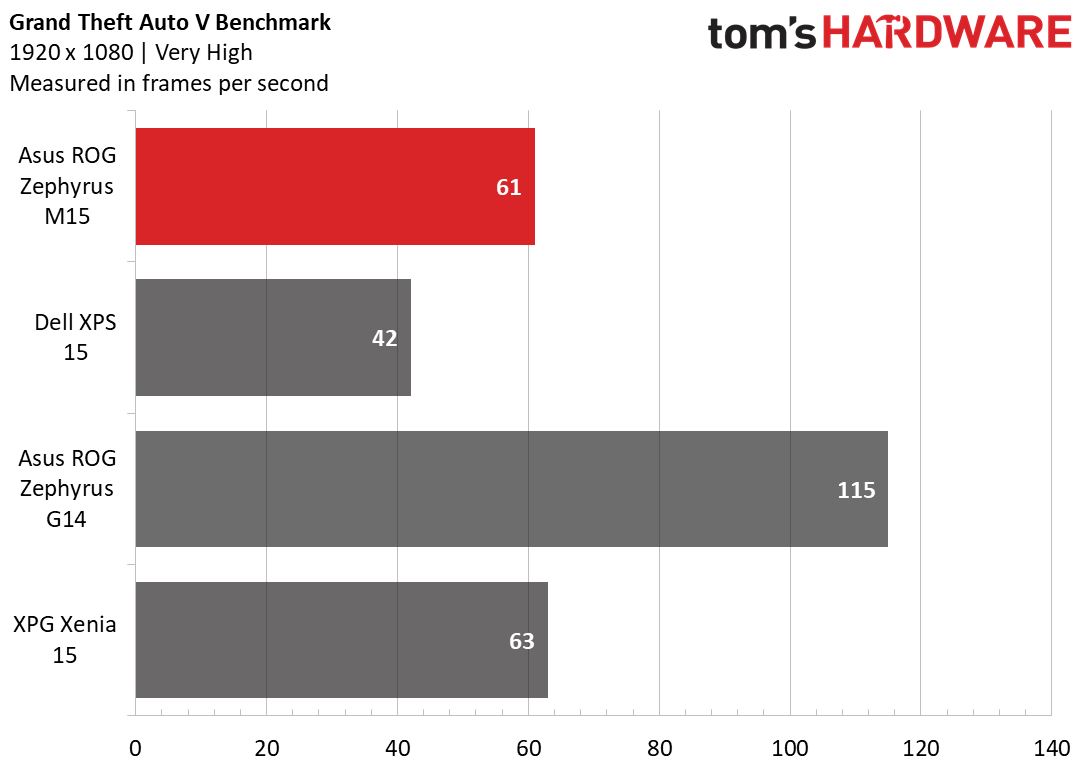
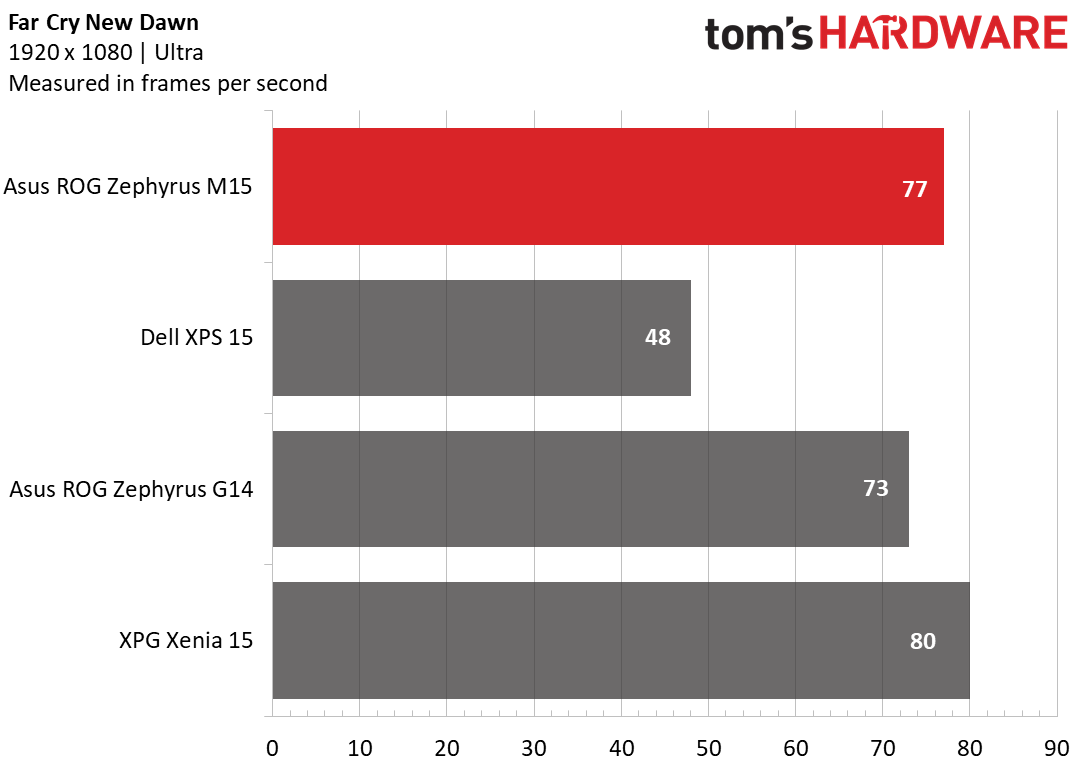
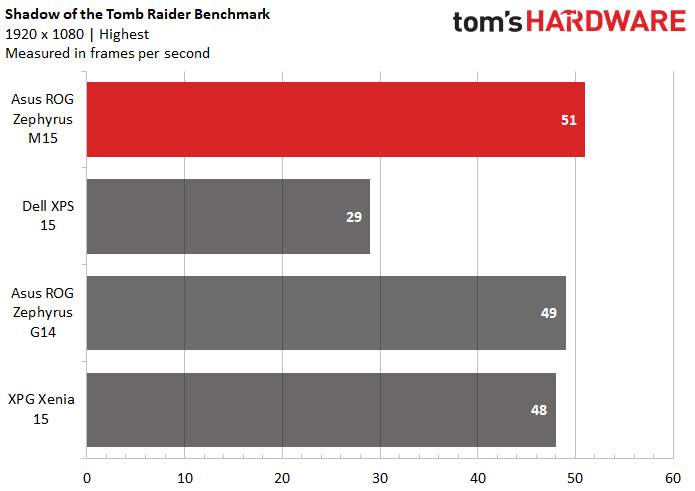
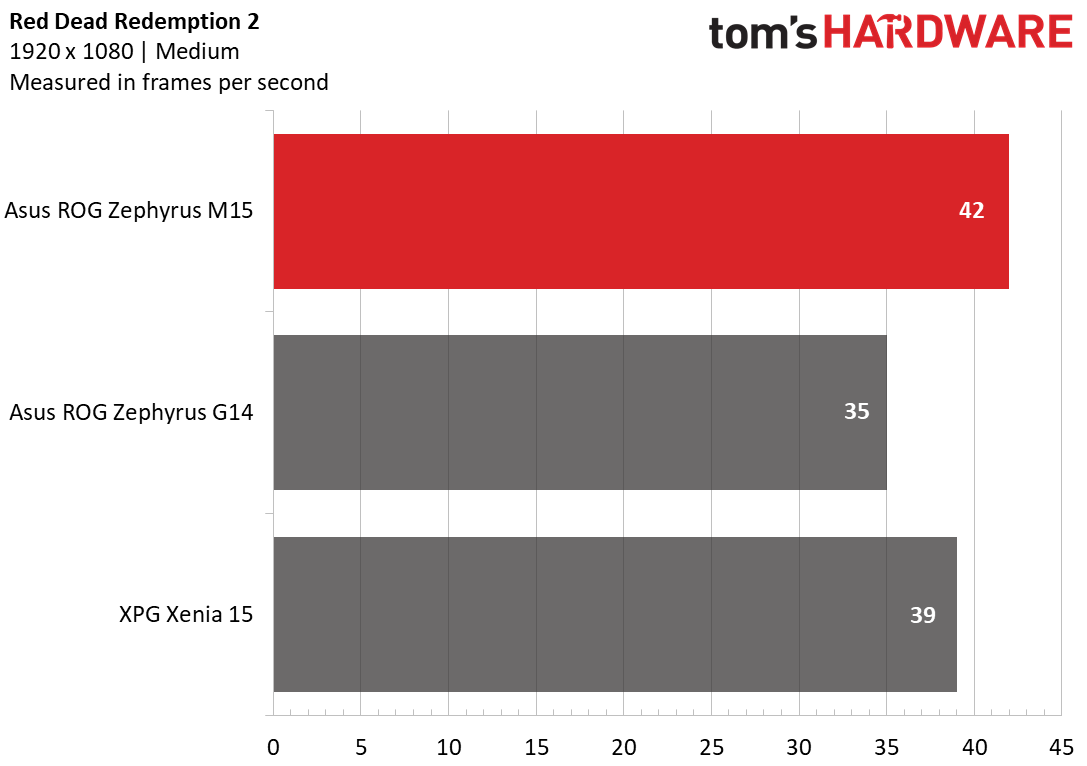
On the Grand Theft Auto V benchmark (1920 x 1080 very high), the Zephyrus M15’s score of 61 frames per second (fps) is enough to push it ahead of the much pricier Dell XPS 15 ($2,349 in our review config with the same CPU as this Asus, but a GTX 1650 Ti). The XPG Xenia ($1,399, Core i7-9750H and GTX 1660 Ti) did just slightly better. But the runaway winner in this notoriously CPU-favoring title is Asus’ own Zephyrus G14, which was $1,499 as tested, with an AMD 4900HS CPU and an Nvidia GTX 2060.
On the Shadow of the Tomb Raider benchmark (highest, 1920 x 1080), the Zephyrus M15 ran at 51 fps, edging out everything else here, although only the XPS 15 trailed significantly.
Far Cry: New Dawn’s benchmark (1920 x 1080 ultra) saw the Zephyrus M15 fall between its G14 sibling and the XPG laptop. But again, only a handful of frames separated these three laptops, with the XPS 15 again falling further behind thanks to its lesser GTX 1650 GPU.
In Red Dead Redemption 2 (1080p, medium), the M15 scored a decisive win with its score of 42 fps versus 35 on the G14 , although the Xenia wasn’t far off, delivering 39 fps on the same test.
We also ran the ROG Zephyrus M15 through our gaming stress test, which runs the Metro Exodus 1080p Ultra benchmark on a loop 15 times in order to simulate 30 minutes of gaming. Here, the laptop averaged 41.84 fps. Like the higher-end Aus ROG Zephyrus Duo before it, was remarkably consistent, barely wavering between a low of 41.7 fps on two runs and a one-time high of 42 fps. During that time, the machine’s GTX 1660 Ti ran at an average clock speed of 1617 GHz and at an average temperature of 83.6 degrees Celsius (182.5 degrees Fahrenheit). The Core i7-10750H hit an average clock speed of 3.7 GHz at an average temperature of 85.1 degrees Celsius (185.2 degrees Fahrenheit).
As for acoustics, there’s a near constant audible whooshing sound when gaming, and it sounds like the laptop is moving a lot of air through the system -- which is of course a good thing. There’s also definitely a lot of heat coming out of the vents on both sides, but I didn’t notice much in the way of fan noise pitching up or down, which is a lot more noticeable and annoying.
In short, Asus has done a good job of keeping fan noise under control, but cooling is a bit of an issue here. We’ll explore this more (including some surprisingly warm external surface temps) in the heat section below. First, let’s look at how the Zephyrus M15 handles productivity.
Asus ROG Zephyrus M15 (GU502) Productivity Performance
Gaming is of course the Zephyrus M15’s primary purpose, but Asus markets the laptop to creatives as well. And the six-core, 12-thread Core i7-10750H is certainly no slouch on that front, paired with 16 GB of RAM and a 512GB NVMe SSD.
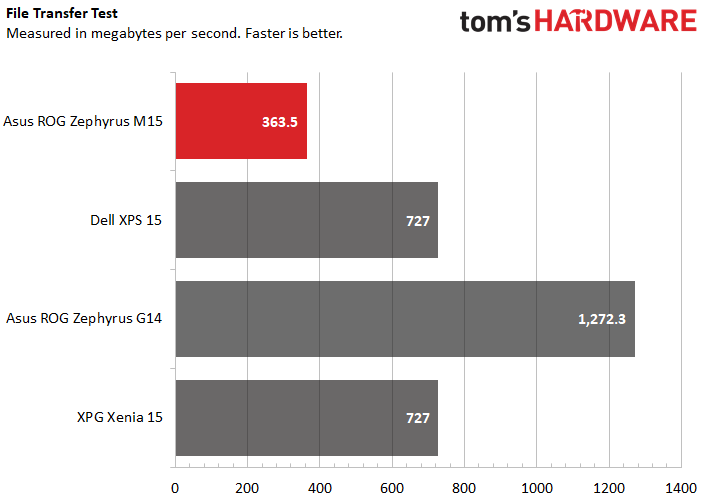
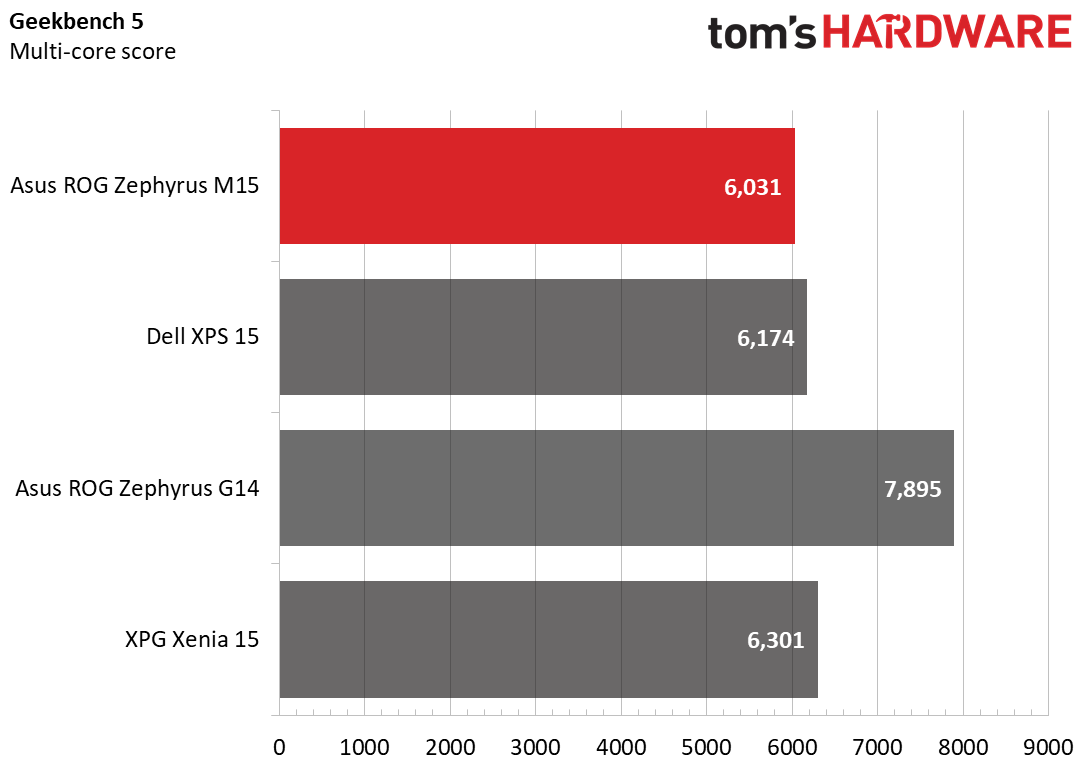
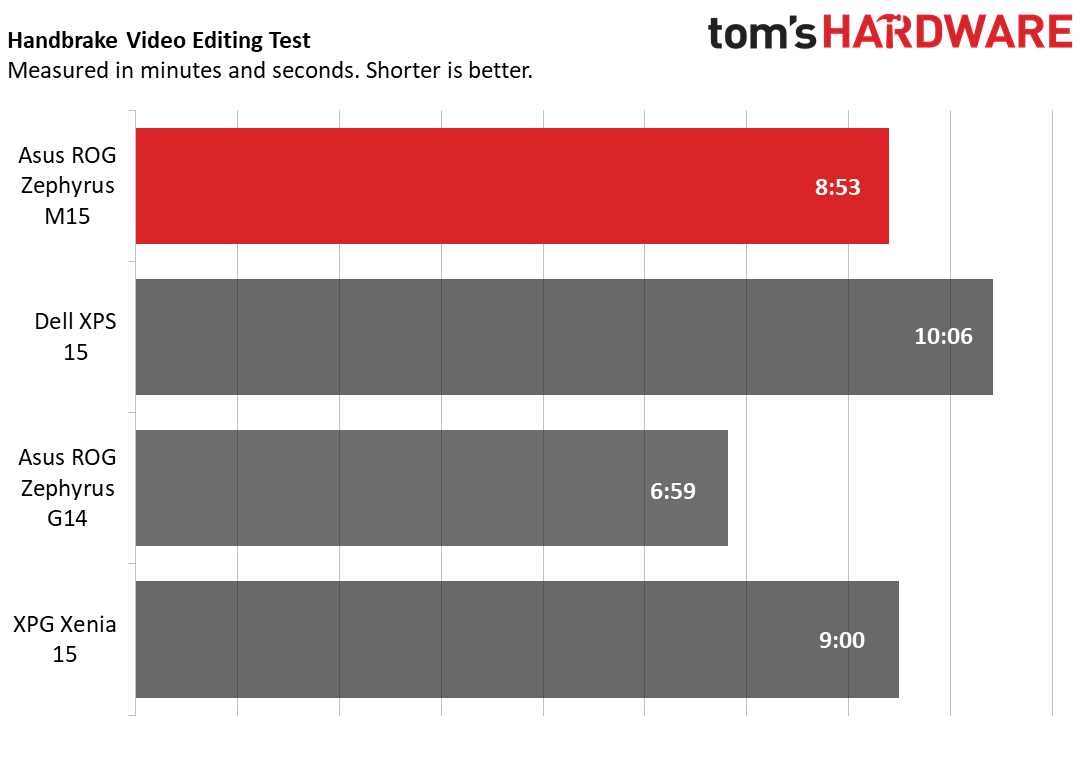
In Geekbench 5, the Zephyrus M15 actually scored lowest in this competing group (6,081), just behind the Dell XPS 15 (56,174) and not far off the XPG Xenia 15 (6,301). The pack is close, save for the impressive AMD Ryzen 4000-powered ROG Zephyrus G14, with its score of 7,895 on the same test. Perhaps Asus should do more to market that slightly smaller model toward creatives. (There is also a larger Zephyrus G15 with a Ryzen 7 4800HS, but we haven’t had the opportunity to test it.)
The Zephyrus M15 15 took 14 seconds to copy 4.97GB of files, a rate of 363.5 MBps. According to Device Manager, Asus used an Intel 660p SSD here, which is far from the speediest of drives. That shows clearly in our chart, where the M15 is half as fast as the Dell and XPG laptops. And once again, the smaller ROG Zephyrus G14 proves its impressiveness, with a drive speed that’s over three times speeder than what we saw on the M15 sibling.
In short, the 660p is fast enough that you won’t notice it in most everyday tasks (I own one myself and have never had a reason to complain), but clearly the boot drive is one area where Asus cut corners on this laptop. And this is one area again where those looking to both game and work with large files for creative tasks and work would be better off considering the slightly smaller Asus ROG Zephyrus G14.
It took the Zephyrus M15 8 minutes and 53 seconds to transcode a 4K video to 1080p on our Handbrake test. That’s better than the Dell XPS 15 (10:06) and XPG Xenia (9:00), but again the AMD-powered Zephyrus G14 shaves nearly two minutes off the time of its bigger, Intel-powered brother, finishing in a second under 7 minutes.
Asus ROG Zephyrus M15 (GU502) Display
Asus sells the Zephyrus M15 with both 1080p and 4K displays, with the latter offering a wider color gamut. But honestly, the 1080p/144Hz “IPS-level” panel in our review sample is quite colorful already for a consumer-level panel.
The screen in our unit delivered 176 percent of the DCI-P3 color gamut, which put it easily ahead of everything else here on that metric (the Dell XPS 15 was closest at 117 percent). But when it comes to brightness, the panel is more good than great. With an average brightness of 321 nits, it’s fine for indoor viewing and doesn’t look dim. But all the other screens in this comparison group were brighter, with both the Zephyrus G14 and XPG Xenia 15 delivering significantly more luminance.
Asus ROG Zephyrus M15 (GU502) Keyboard and Touchpad
The best thing to be said about the input devices on the Zephyrus M15 is that they’re largely inoffensive. You get a single zone of backlighting on the keys. The five-inch diagonal touchpad worked well for productivity purposes, and the keys have a decent, solid feel (for a slim laptop without mechanical switches).
I do like that Asus moved both the media control and arrow keys slightly outside the rectangular realm of a typical keyboard. But those arrow keys border on tiny. Given that there are already an extra set of media keys above the function row, it would be nice to see some customizable gaming keys here as well. But given the cost of the laptop, their absence isn’t surprising.
Asus ROG Zephyrus M15 (GU502) Audio
The Zephyrus M15’s downward-firing speakers sound quite good in a general sense. I noticed no missing or artificially adjusted elements when listening to Buck-Tick’s gothic stomper “Muma - The Nightmare,” and the sound was loud enough to enjoy in my single-room home office, with no discernable distortion even at max volume. But the sound at max just wasn’t that loud--especially if you’re used to the kind of level and low-end thump that a typical larger gaming laptop can produce.
That said, if you’re the type to use high-end headphones, the Zephyrus M15 includes a dedicated ESS Sabre DAC (digital-to-analog converter) that Asus says is certified for Hi -Res audio. So if you have a set of high-end cans, plugging them into the laptop should result in a much more satisfying audio experience.
Asus ROG Zephyrus M15 (GU502) Upgradeability
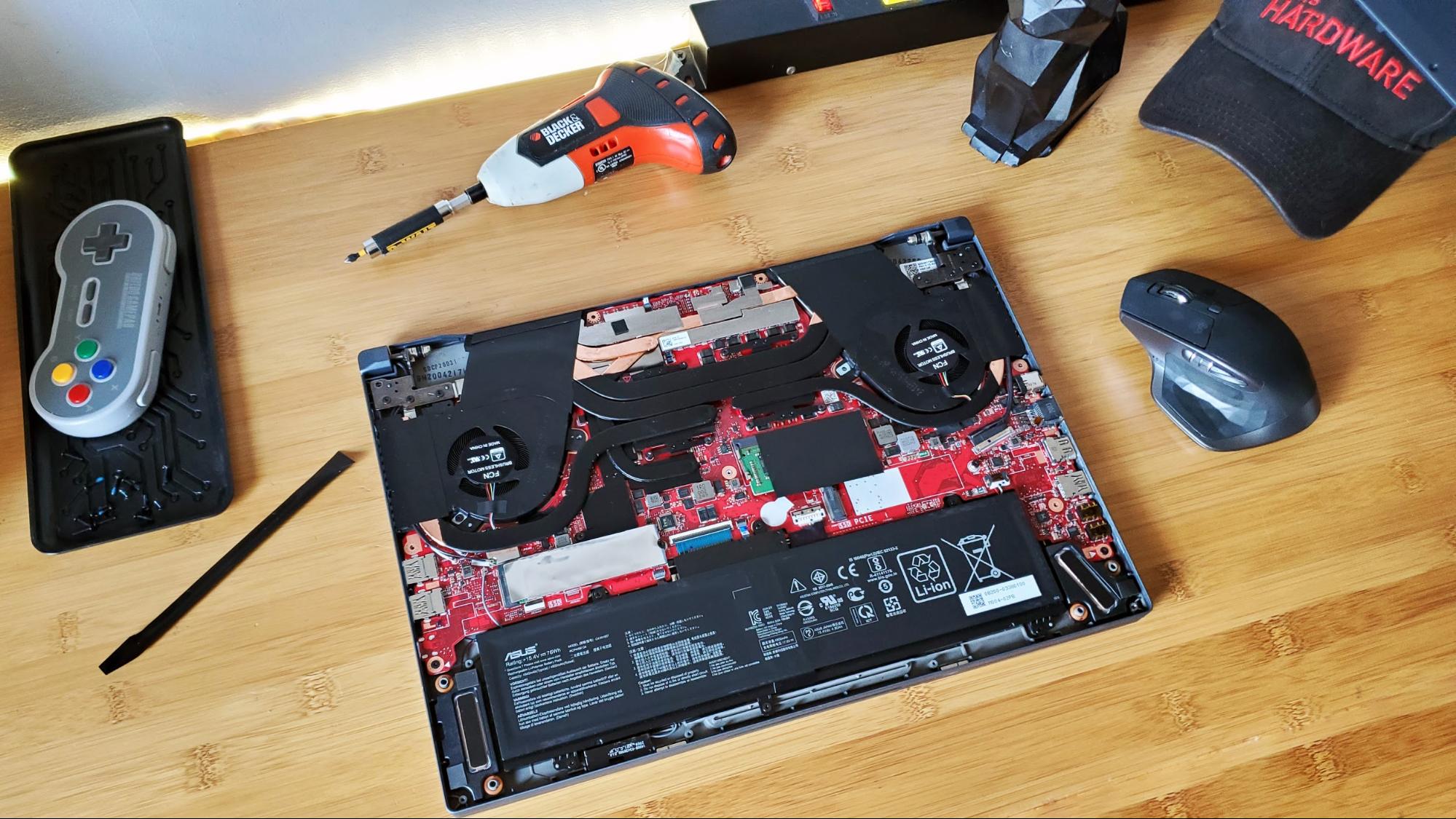
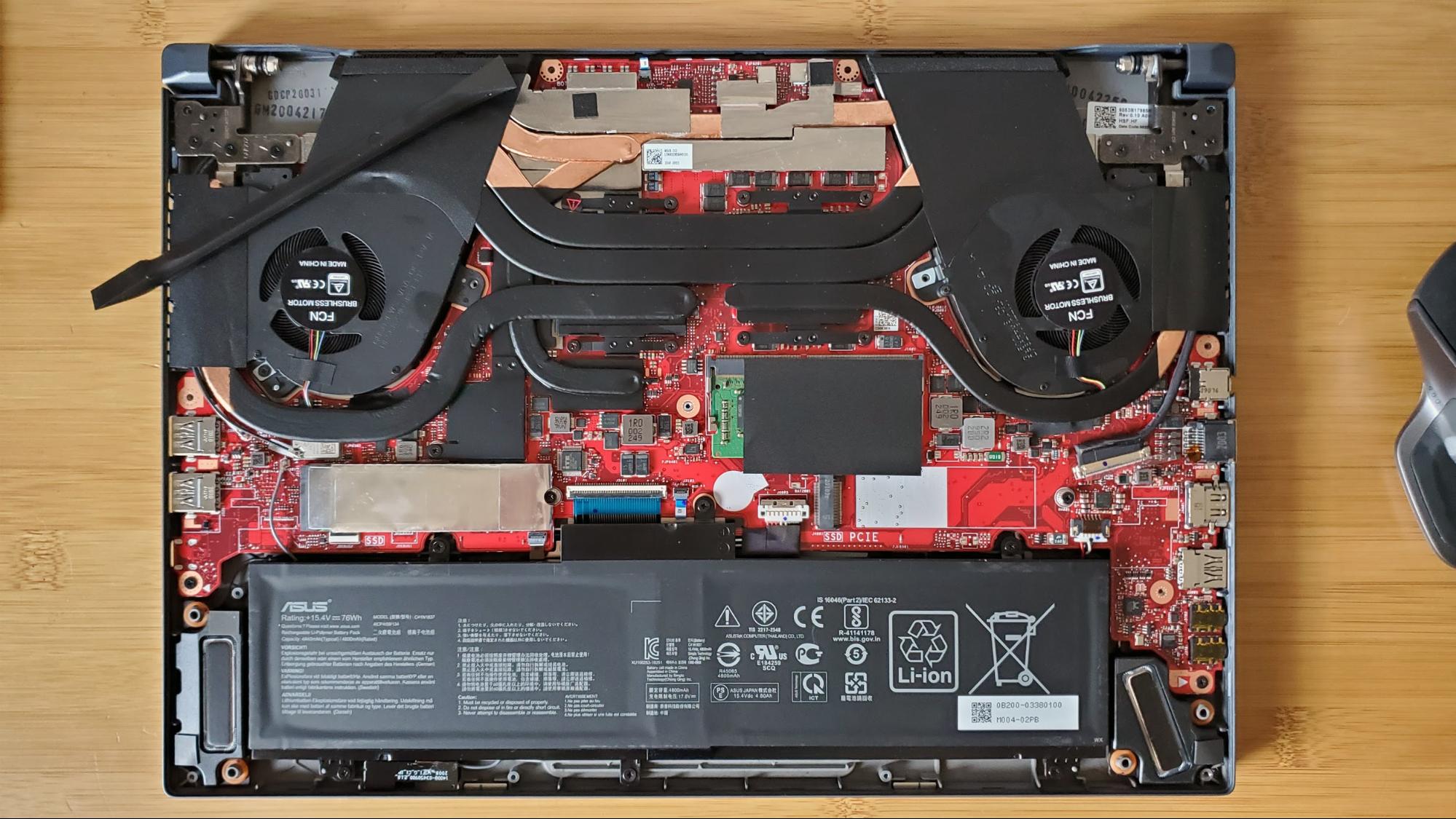
Getting inside the Zephyrus M15 is fairly easy, but requires patience. You’ll need to first remove 15 Philips head screws (one of which is captive, in the front-right corner). Once that’s done you can pop off the bottom with some type of spudger (I used the one that came with Corsair’s new iCue Nexus). Once inside, you’ll notice one spare PCIe M.2 SSD slot, and that’s about it in terms of places where you can add things.
There’s an SO-DIMM slot, should you choose to take out the module that’s there, though it’s only an 8GB module. Asus says the other 8GB is soldered somewhere on the board. You can also remove the boot drive for something speedier, though the M.2 screw in our review unit was installed so tightly I couldn’t get it out. Instead I made my discovery of the model (an Intel 660p) through Device Manager in Windows.
The Zephyrus M15 lasted 7 hours and 32 minutes on our battery rundown test, which continuously browses the web, streams video and runs OpenGL tests. That was enough to best the XPG Xenia 15 (6:34), but the Dell XPS 15 lasted about a half hour longer (8:01), and again, the AMD-powered Zephyrus G14 impressed lasted a stunning 11 hours and 32 minutes.
Asus ROG Zephyrus M15 (GU502) Heat
We took surface temperature measurements while running the Metro Exodus stress test. After about a half hour of simulated gaming, the center of the keyboard, between the H and J keys, reached 48.4 degrees Celsius (119.2 degrees Fahrenheit), though the touchpad stayed cooler at 35.8 degrees Celsius (96.4 degrees Fahrenheit).
The underside gets even warmer, topping you at 54.1 degrees Celsius (129.4 degrees Fahrenheit) near the middle of the laptop, roughly in the same area as the H and J keys where the top of the laptop was at its warmest.
In case you weren’t sure, that’s pretty toasty for a laptop -- even a gaming laptop. The ROG Zephyrus M15 is the hottest laptop we’ve tested since MSI’s GS66 Stealth, and even hotter than that laptop up top on the keyboard. By comparison, the AMD-powered Zephyrus G14 was 11 degrees cooler on the keyboard and a few degrees cooler underneath. At the very least, you’ll want to game with the M15 on a desk or table rather than your lap. And if a toasty laptop tends to bother you, you may want to look for another laptop altogether.
Asus ROG Zephyrus M15 (GU502) Webcam
As with many of the company’s Zephyrus gaming laptops this year, the Asus ROG Zephyrus M15 ships without a webcam. That certainly won’t be an issue for many gamers. But when millions more of us are spending hours a day in remote meetings, this is a particularly bad omission--especially given the ongoing scarcity of standalone webcams. There’s also no fingerprint reader, which at least would have added some simple security to the device.
Asus ROG Zephyrus M15 (GU502) Software and Warranty
The Zephyrus M15 comes with the usual Windows 10 cruft (Hello, Farm Heroes Saga!), along with the company’s own largely unintrusive software suite. There’s Sonic Studio III for adjusting audio, Aura Creator for adjusting the keyboard lights, and MyAsus for tracking system details and dealing with customer service (there’s a handy countdown time to when your warranty expires).
The primary pre-installed program, though, is Armoury Crate. This dashboard incorporates some of the other functionality (like lighting and audio adjustments), while also letting you monitor your CPU and graphics speeds and temps, organize your game library, adjust display settings for different game types, and more. On the whole, it feels unnecessary, but it’s fairly well organized and seems to work well.
We just wish Asus didn’t feel the need to add two tabs that feel like ads. There’s a Featured page that mostly seems to show game sales, and a News tab that lists a bunch of Asus product news and related goings-on. Again, this is annoying in a device you’ve just spent over $1,000 on, but it’s easy enough to ignore or uninstall, just like the rest of the pre-installed software.
Asus ships the ROG Zephyrus M15 with a limited one-year warranty.
Asus ROG Zephyrus M15 (GU502) Configurations
Asus sent us what’s effectively the entry level configuration of the ROG Zephyrus M15, with its Intel Core i7-10750H CPU, GTX 1660 Ti graphics, 512GB SSD, and 16GB of RAM for $1,299. If you want to step up to GTX 2070 graphics while doubling the storage (1TB), that version (GU502LW-BI7N6) sells for $1,579. And a $1,649 model steps the resolution up to 4K, while oddly stepping down to a GTX 2060, but keeping the 1TB of NVMe storage. If you’re looking for a laptop that will be able to play modern games longer as they get more demanding, the $1,579 model with the GTX 2070 is definitely worth paying the extra $279 for--especially given you also get twice the storage. But again, the $1,449 AMD-powered G14 is arguably the better choice, with its GTX 2060.
Bottom Line

Aside from the lack of a webcam and high temps, there’s a lot to like about the Asus ROG Zephyrus M15. We like the design a lot, gaming and productivity performance is solid, and the display is good. But there’s a strong case to be made that the 14-inch Asus ROG Zephyrus G14 is a much better choice, despite its higher price ($1,449 in our review configuration). You get much better CPU performance, a better GPU (GTX 2060 vs the 1660 Ti here), hours longer battery life, lower operating temperatures, and you lose nearly two thirds of a pound of weight in the process.
If you're steadfastly in the Intel camp and want an understated mainstream gamer and don’t mind dealing with some extra heat on your fingertips, the Zephyrus M15 isn’t a bad choice. But for everyone else, the 14-inch Zephyrus G14 is clearly the better option.
After a rough start with the Mattel Aquarius as a child, Matt built his first PC in the late 1990s and ventured into mild PC modding in the early 2000s. He’s spent the last 15 years covering emerging technology for Smithsonian, Popular Science, and Consumer Reports, while testing components and PCs for Computer Shopper, PCMag and Digital Trends.
-
g-unit1111 I really wanted to get this laptop but lack of a webcam was a deal breaker. I got the very similarly equipped HP Omen instead. Also, the Ryzen 7 4800H is the best laptop CPU out there, and I can definitely vouch for that!Reply