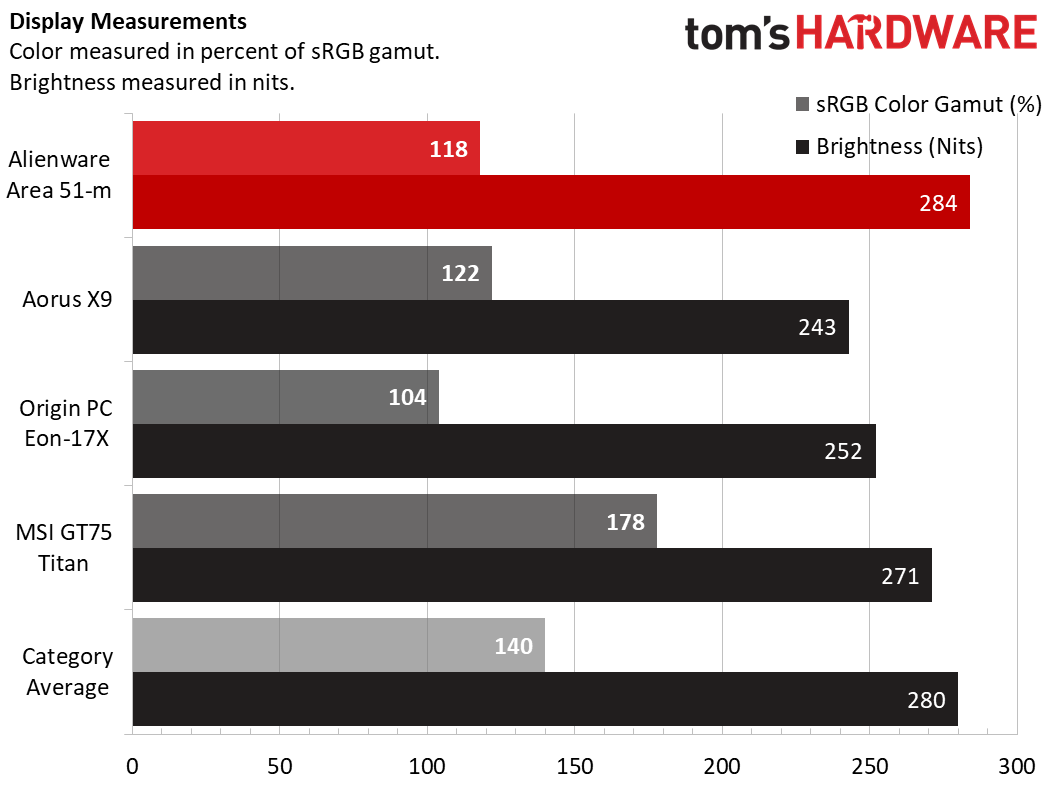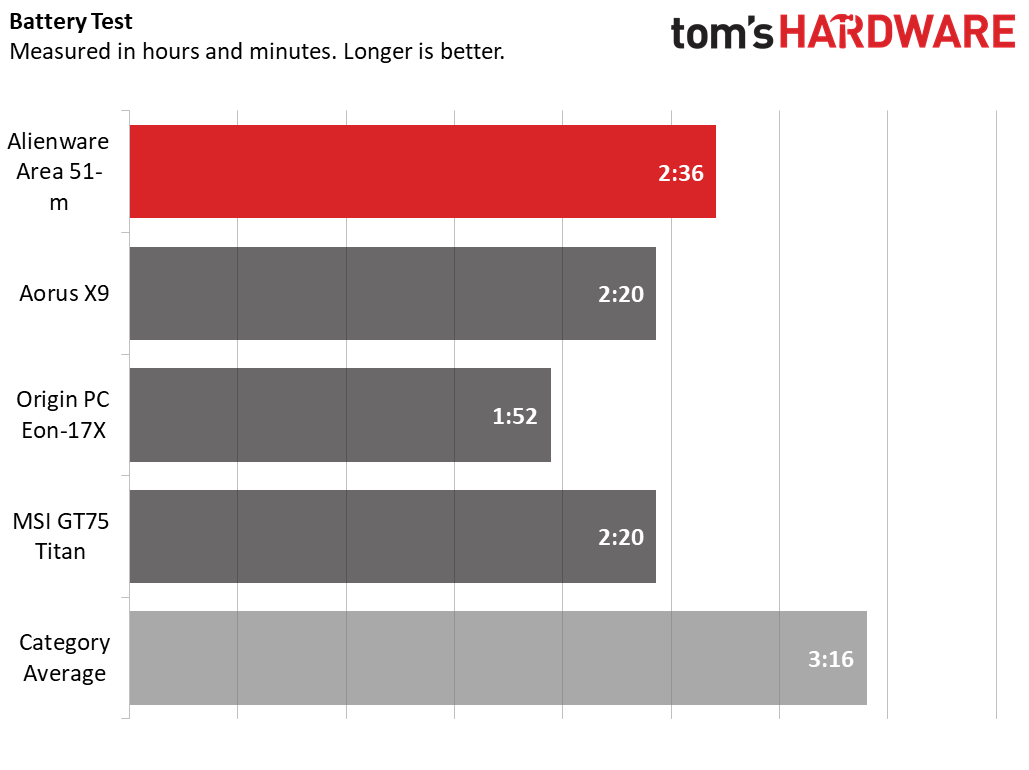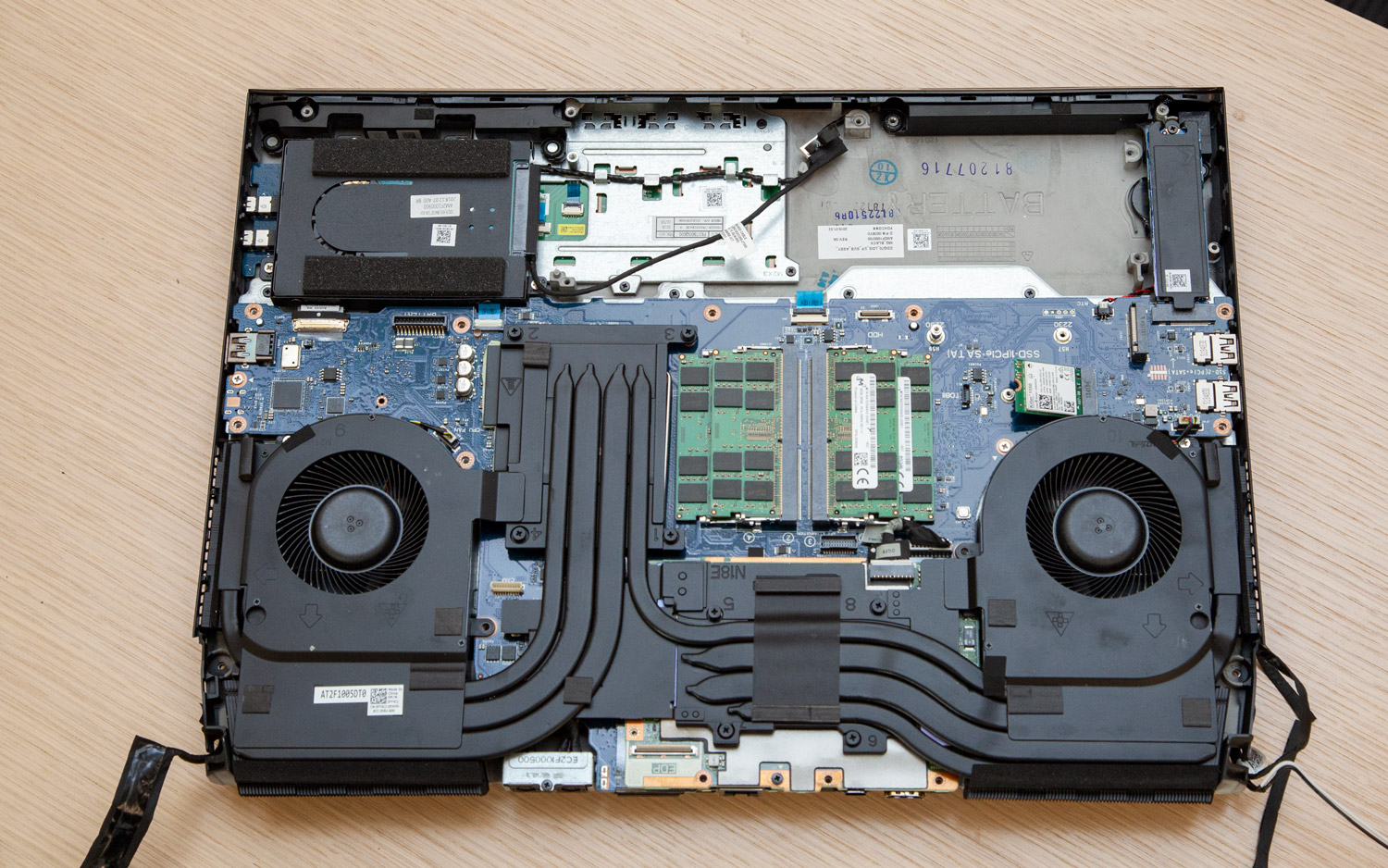Tom's Hardware Verdict
The Alienware Area-51m is a powerful, pretty desktop replacement with upgradeable parts and strong performance, if you can actually afford it.
Pros
- +
Strong gaming and productivity performance
- +
Beautiful new design
- +
Upgradable CPU and GPU
- +
Blazing transfer speeds
Cons
- -
Extremely pricey
- -
No 4K options
Why you can trust Tom's Hardware
To paraphrase Charlton Heston, many gamers and enthusiasts will only be parted from their desktops when you pry the keyboard and mouse from their cold, dead hands. But those desktop die-hards may be willing to loosen their grip ever so slightly to try out the Alienware Area-51m ($2,549.99 / £2,149.00 to start, $5,149.99 as tested). It puts the "desktop" in desktop replacement, with a powerful Intel Core i9-9900K CPU paired with an Nvidia GeForce RTX 2080, 64 GB of RAM, fast SSDs in RAID 0 and a new look that balances flashy and subtle in a way that adult gamers will appreciate.
Our review configuration is not offered in the UK. The closest is a £3,799.00 model with 32 GB of RAM and less storage but otherwise similar specs.
It’s an enthusiast’s machine that allows for lots of upgrading, including the storage, RAM, desktop-class CPU and -- for the first time in a long time --the GPU. That enthusiast-class design and functionality also comes with out-of-this-world pricing. The high price may be worth it for those who need their power to be that portable, but it will keep many from ever owning this machine.
Teardown: Alienware Autopsy: Dissecting the Area-51m Gaming Laptop
Design
As much as some die-hards revered Alienware’s old spaceship design, it was time for a change. And this new design language, which the company calls “Legend” makes for a more elegant breed of gaming laptop.

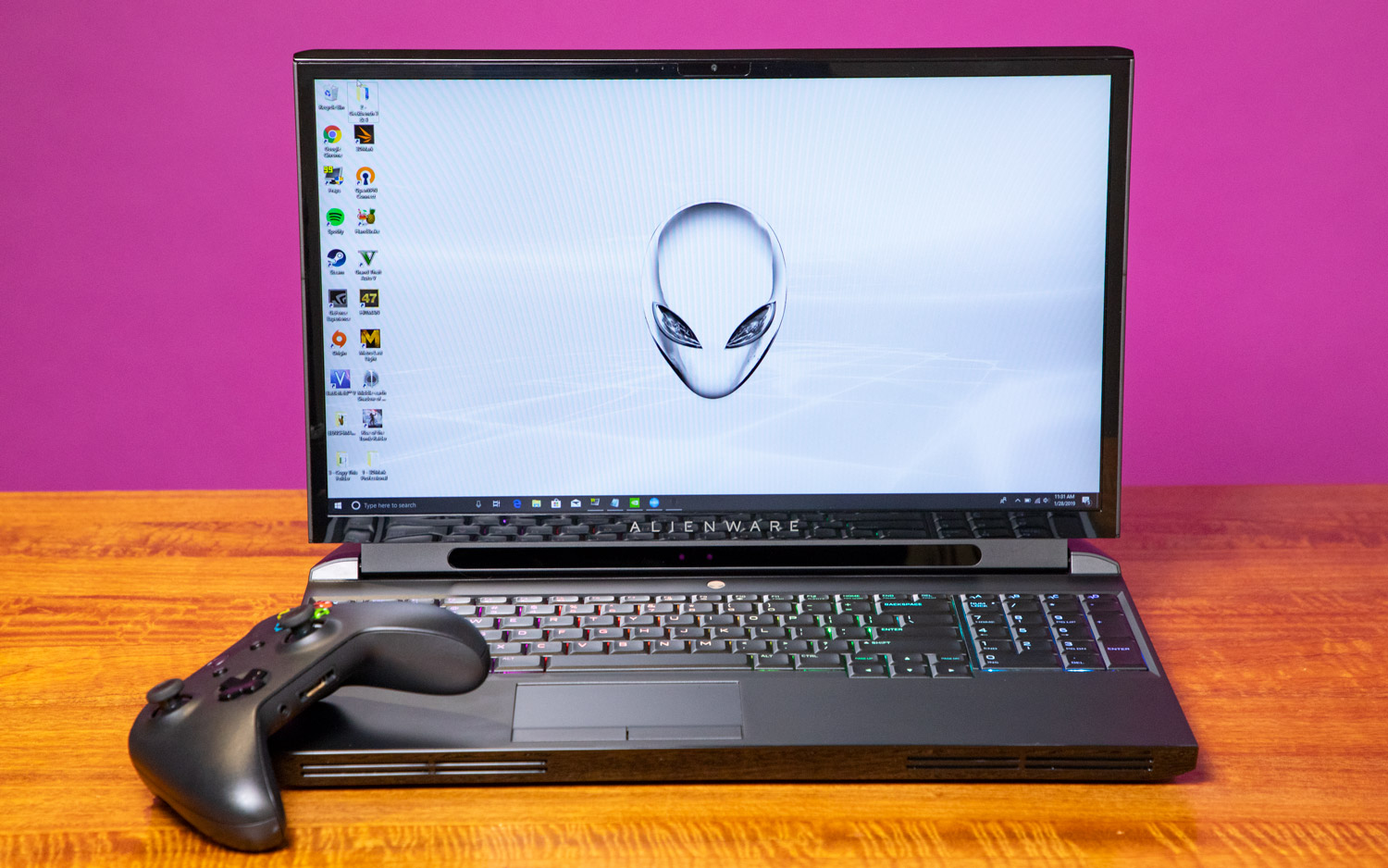




The lid is covered in black soft-touch plastic, a color that Alienware has dubbed “Dark Side of the Moon.” (There is also a white version entitled “Lunar Light”). An RGB Alienware logo lives at the top of the lid, and “A51” is written in a futuristic military font.
Opening the lid reveals an nice surprise: The bezels around the 17.3-inch display are so much smaller than in years past. They’re far less distracting and make the whole computer more attractive. A Tobii eye-tracking camera sits below the display. The power button on the deck is another RGB Alienware logo, and the per-key RGB lighting on the keyboard allows for a pop of color. The deck, like the lid, is made of black soft-touch plastic.
Get Tom's Hardware's best news and in-depth reviews, straight to your inbox.
Alienware hasn’t gotten rid of its trademark rear bump, though, so the Area-51m has a bit of a booty. That’s where you’ll find the video ports, Ethernet, Alienware graphics amplifier port and two power jacks. Those ports are flanked by two honeycomb-shaped vents and surrounded by an RGB light ring.
Port selection is about what I’d expect in a premium gaming portable in 2019. Two USB 3.0 Type-A ports sit on the right side of the notebook and the left side is home to a third, alongside a Thunderbolt 3 port, lock slot and headphone and microphone jacks.
Making room for desktop-class components means the Area 51-m definitely isn’t slim or light. It has a 16.1 x 15.9 x 1.7-inch (410 x 402.6 x 42 millimeter) footprint and weighs 8.5 pounds. That’s rivaled by MSI’s GT75 Titan, a 10-pound behemoth that’s 16.9 x 12.4 x 2.3 inches, as well as the Aorus X9 (8.1 pounds, 16.9 x 12.4 x 1.2 inches) and Origin PC Eon 17-X (8.6 pounds, 16.4 x 11.6 x 1.6 inches).
Specifications
| CPU | Intel Core i9-9900K |
| Graphics | Nvidia GeForce RTX 2080 (8GB GDDR6) |
| Memory | 64 GB (4x16 GB) DDR4-2400 |
| SSD | 2x 1 TB PCie M.2 SSD in RAID 0 |
| HDD | 1 TB 5,400-rpm SSHD |
| Display | 17.3-inch 144Hz IPS Display with Nvidia G-Sync |
| Networking | Ethernet jack, Killer Wireless 1550 2x2 AC and Bluetooth 5.0 |
| Video Ports | HDMI, Mini DisplayPort |
| USB Ports | 3x USB 3.0 Type-A, Thunderbolt 3 |
| Audio | Front-firing speakers, Headphone jack, microphone jack |
| Camera | 720p webcam |
| Battery | 90 Whr |
| Power Adapter | 1x 330 W power adapter, 1x 180 W power adapter |
| Operating System | Windows 10 Home |
| Other Features | Tobii eye tracking, Alienware Graphics Amplifier port |
| Dimensions (WxDxH) | 16.1 x 15.9 x 1.7 inches / 410 x 402.6 x 42 mm |
| Weight | 8.5 pounds |
| Price (as configured) | $5,149.99 (Config not offered in UK. Closest is £3,799.00 with 32 GB of RAM and 1TB in SSD RAID0 memory) |
Gaming, Graphics and VR
Nvidia’s RTX 2080 for laptops is no joke. When I played Battlefield V on high settings with medium ray tracing at 1920 x 1080, it ran between 72 and 87 frames per second. When I bumped the settings to ultra and reduced ray tracing to low, it ran between 72 and 77 frames per second.
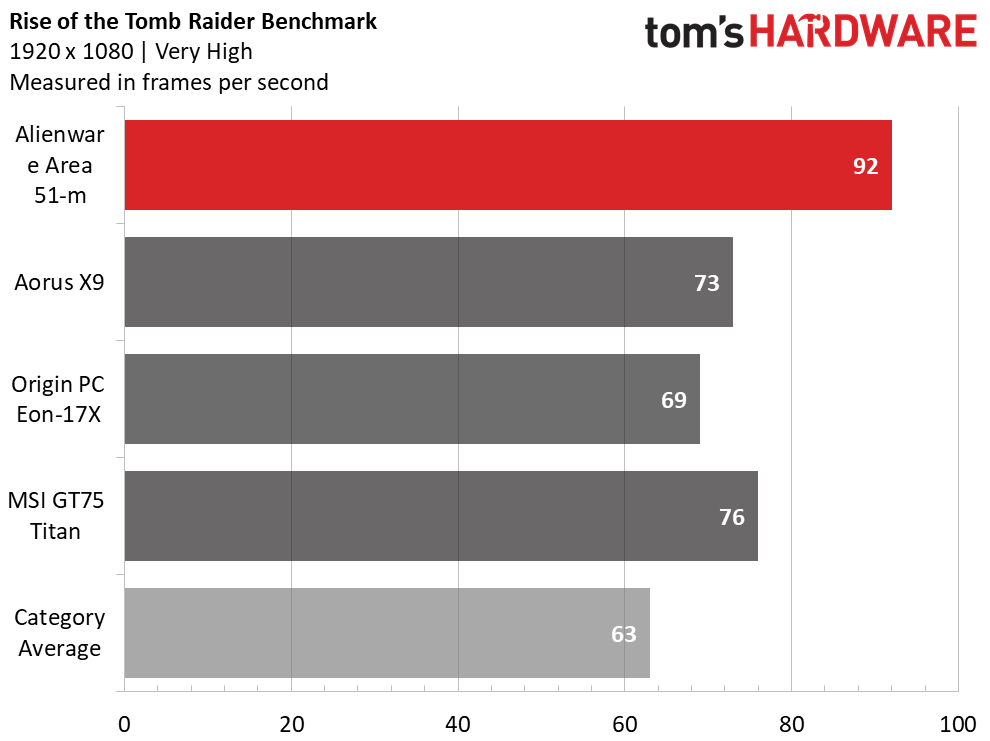
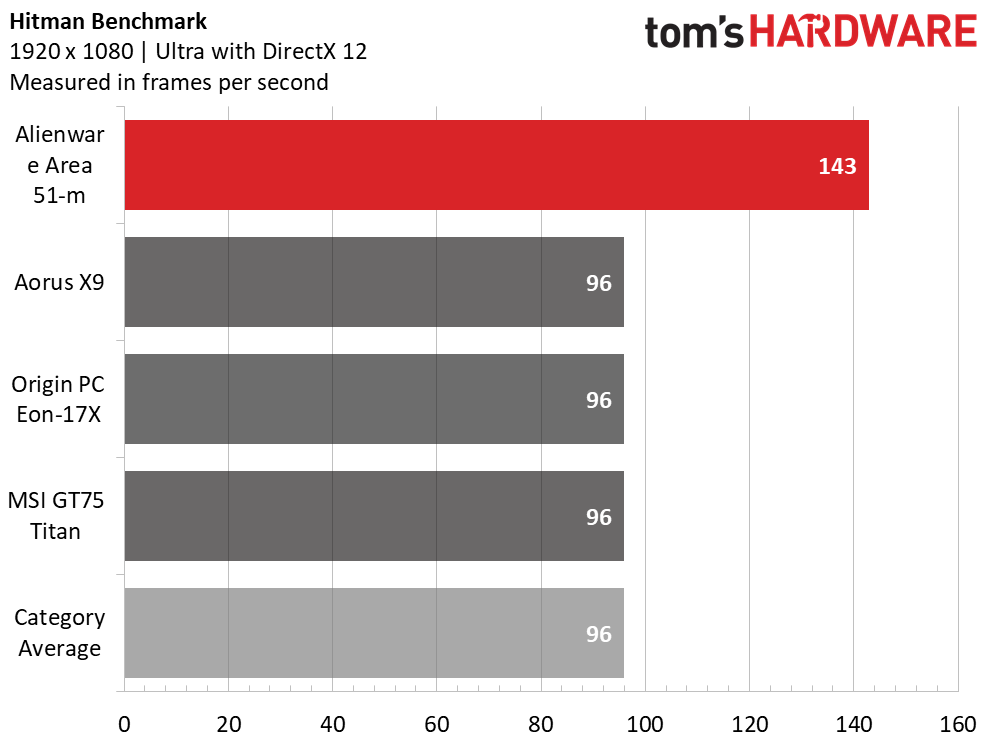
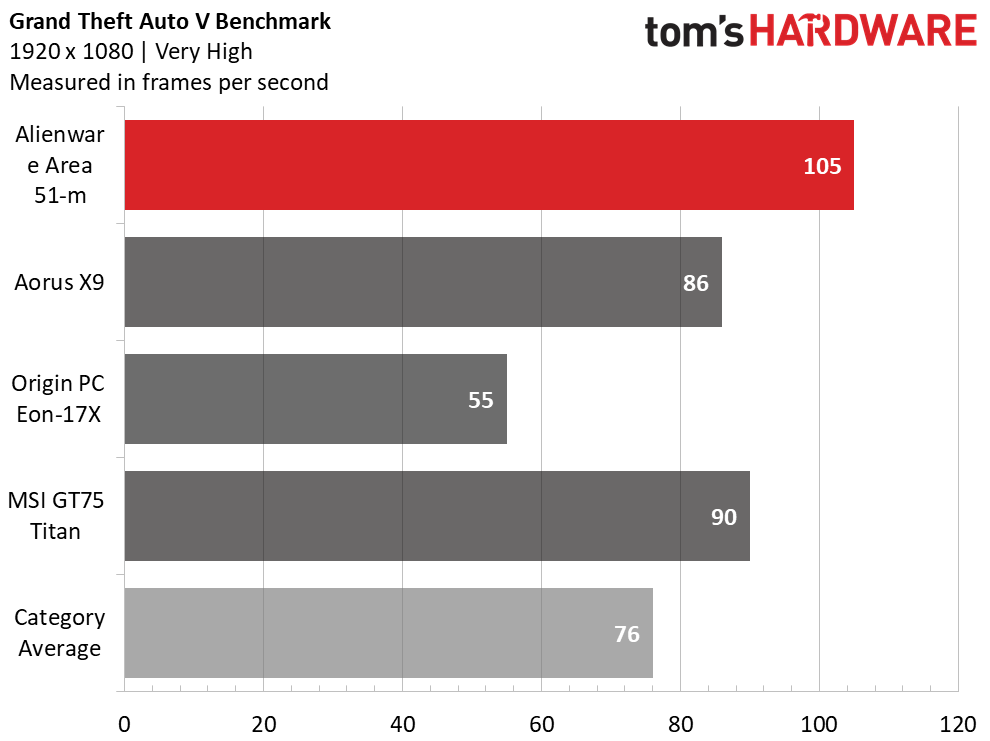
On our Rise of the Tomb Raider benchmark (FHD, very high), the Alienware ran at 92 fps, much higher than the 63-fps premium gaming laptop average and all of its competitors.
When it came to Hitman (FHD, ultra with DirectX 12), the Area-51m played the game at a buttery-smooth 143 fps, well above the 96-fps average and, both the Aorus and Origin laptops, both of which clocked in at 96 fps as well.
And on Grand Theft Auto V (1920 x 1080, very high) the Area-51m ran at 103 fps, beating the premium average and, again, the 10-series based machines by a GPU mile.
To stress test the Area-51m, I ran the Metro: Last Light benchmark 10 times in a row, which simulates roughly half an hour of gaming. During those runs, it ran at an average of 108.9 fps, with runs ranging from 112 fps to occasional dips as low as 104 fps. The CPU ran at an average clock speed of 4.7 GHz and an average temperature of 89.4 degrees Celsius (192.9 degrees Fahrenheit). The GPU’s average temperature was 82.9 degrees Celsius (181.2 degrees Fahrenheit). The cooling system can get quite loud, but that’s certainly nothing new for high-end laptops, particularly those with desktop-class components.
Productivity Performance
Our configuration of the Area-51m packs a standard desktop Core i9-9900K CPU, 64GB of RAM, a pair of 1 TB PCIe SSDs in RAID0 and a 1 TB, 5,400-rpm SSHD, so you have to work to stress it. A few browser tabs won’t do it here. Anything you need to do, these parts should be able to handle it. Unsurprisingly, a desktop i9 led to some of the highest benchmark scores I’ve ever seen on a laptop. Like while gaming, the cooling can get loud when doing other tasks. Sometimes the fans run audibly even while you’re doing nothing.
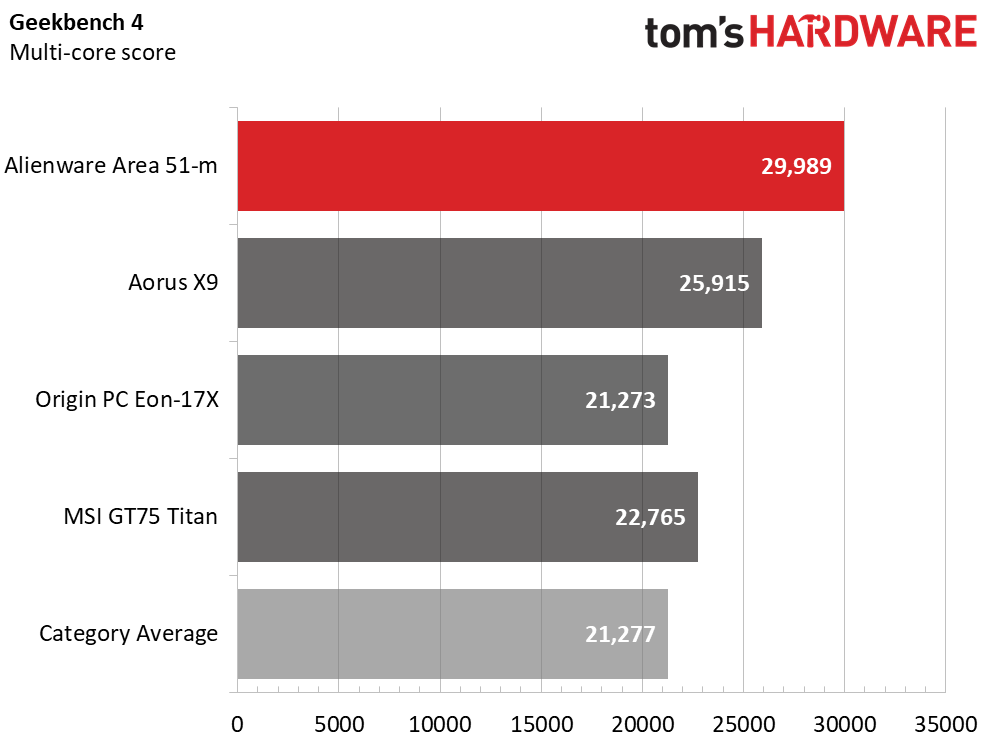
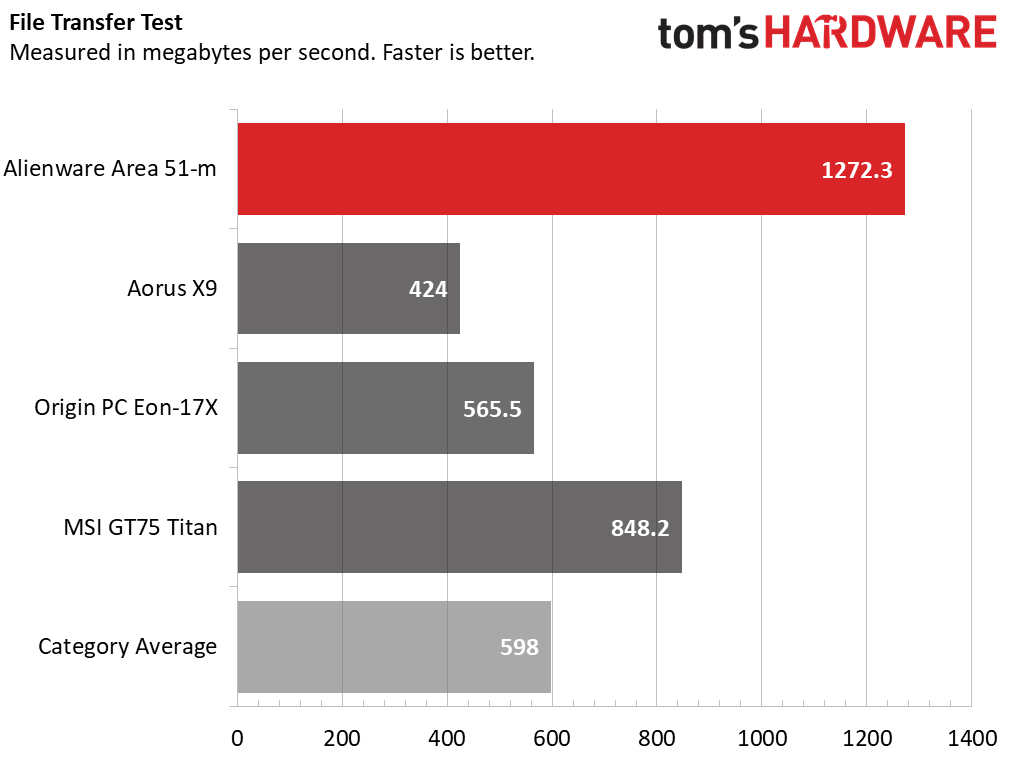
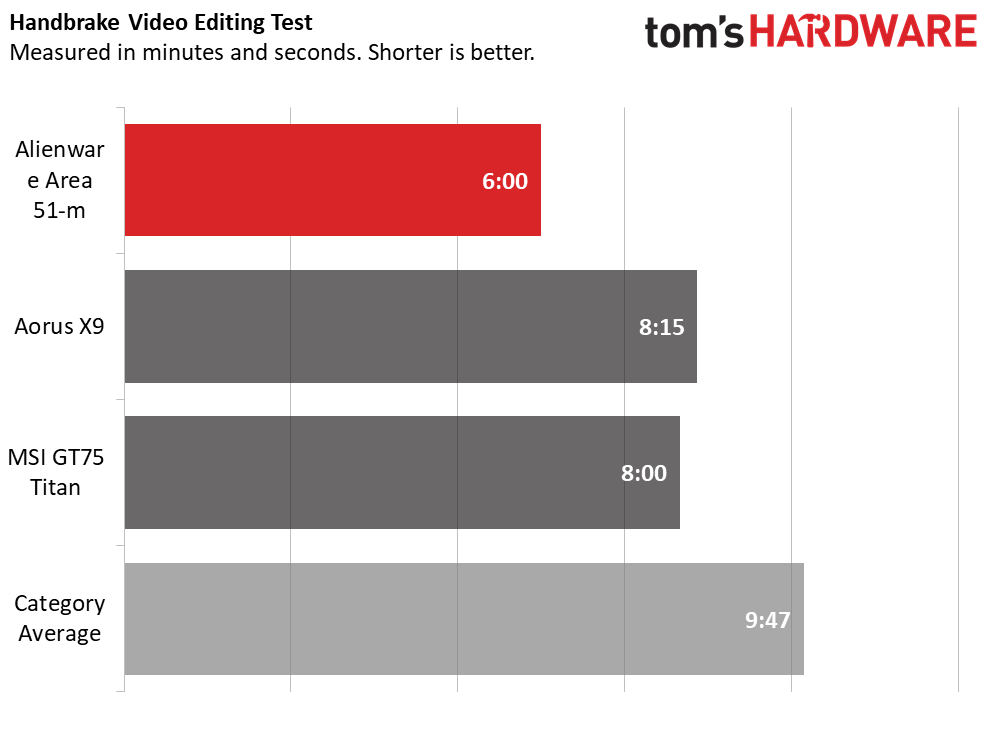
On Geekbench 4, the Area-51m earned a score of 29,989, easily beating the average of 21,277 and each of its competitors by more than 15 percent. Competing machines here were using 8th Gen CPUs, Core i9s in the case of the MSI Titan and Aorus X9, and and i7 in the Origin.
Alienware’s PC took just 4 seconds to copy 4.97 GB of files, which works out to a blazing speed of 1,272.3 MBps. That’s far higher than the 598 MBps average and each of its competitors. The closest was the Titan’s 848.2 MBps transfer rate.
On our Handbrake test, it took the Area-51m six minutes to transcode a 4K video to 1080p. That’s more than three minutes ahead of the average (9:47) and more than two minutes faster than each competitor.
Display
The 17.3-inch, FHD, 144 Hz, G-Sync display is bright and colorful, though some others are even more vivid. When I watched the trailer for Captain Marvel, the heroine’s teal suit stood out on both light and dark backgrounds, as did a later red and blue version. When I played Battlefield V, a plane going down produced a massive orange explosion (which also appeared as a reflection in some puddles thanks to the game’s ray tracing).
The Alienware’s screen reproduces 118 percent of the sRGB color gamut, which is good (we like anything surpassing 100 percent), but other premium gaming notebooks are even more colorful. The average is 140 percent; the Aorus measured 122 percent and the Titan hit 178 percent. Only the Origin had a lesser gamut.
But the Area-51m is brighter than the competition, delivering average 284 nits on our light meter. That’s brighter than average (280 nits) and each of the other laptops in the field.
Keyboard and Touchpad
After a brief trip to island-style keys on the Alienware m15, the company is back to the TactX, traditional-style keyboard with this model. It offers a deep 2.2 millimeters of travel and requires 71 grams of force to actuate. I hit 108 words per minute on the 10fastfingers.com typing test, which is standard for me, as is my 2 percent error rate.


The keyboard is RGB backlit on a per-key basis, and you can make changes to the keyboard’s look in the Alienware Command Center software. There are also nine macro keys (five along the left side, four atop the number pad) that you can customize.
The 3.9 x 2.2-inch touchpad (which is also RGB backlit and customizable) is smooth to navigate with, and the two buttons are nice and clicky. For the most part, Windows 10 gestures worked, though every once in a while I had to repeat more complex gestures, like opening the Windows Timeline with a four-finger swipe up. While much of Alienware parent company Dell's lineup has switched to Windows precision drivers, the Area-51m is using touchpad drivers from Synaptics. The company tells me that this is necessary for the light-up touchpad.
Audio
The front-firing speakers on the Area-51m are straight-up powerful, particularly for a laptop. Our lab was instantly filled with sound when I played Halsey’s “Without Me,” with crisp vocals and clear synths and drums. While most laptops have weak bass, the low-end thump in this song was very strong. Any more and it would’ve been overpowering.
The laptop also sounded great when I played Battlefield V. At the beginning of the Tirailleur mission, a plane crashed with explosive sound, and each bullet fired with a loud thud. The strained voices of other soldiers were also clear. Audio controls are now built into Alienware Command Center, and choosing from the default Alienware mode to “Music” added a bit of volume but did little else.
Upgradeability
Despite the Alienware Area-51m’s refined looks and desktop-class power, the standout feature for many will be that most of the major components -- the CPU, GPU, RAM, SSDs and HDD -- are all replaceable and upgradeable.
Once you loosen six Phillips head screws and remove the bottom case, you can see all four SODIMM slots, the SSDs (underneath heat spreaders), two sizable fans connected to the heatpipes, the hard drive and a 90 watt-hour battery.to get to the CPU and GPU, you need to remove the I/O cover, another base cover and the thermal solution. It’s not for the faint of heart, but it is doable. You can see our teardown here.
The upgradable GPU deserves some skepticism. As of now, there’s nowhere to actually buy the proprietary modules to upgrade the Area-51m’s graphics -- they’re also different than the MXM modules of old. And the lower-priced models have an RTX 2070, so the RTX 2080 is the only upgrade option. It’s unclear if next-gen Nvidia GPUs will fit onto Alienware’s module or be made available just yet. But, yes, you can remove the graphics card and replace it, as long as you can get your hands on a replacement. And Alienware told me that, as long as the process is performed correctly, it won’t void the warranty.
Alienware tells me it’s also considering offering upgrades in which service techs come to you to make the changes. But details aren’t yet available, as the laptop just came out and the company doesn’t expect anyone to need an upgrade just yet. All of the logistics are expected to be completed later this year.
Battery Life
I can't say I was surprised that a system packing two power bricks didn't last long on a charge. It ran for 2 hours and 36 minutes on our battery test, which continuously browses the web over Wi-Fi, streams video and runs OpenGL graphics benchmarks, all at 150 nits of brightness. It didn't run as long as the average premium gaming laptop (3:16) but outperformed the rest of the field.
But Heat
It isn’t exactly surprising that a desktop-class Core i9 processor and an RTX 2080 create a lot of heat under load.
For simple productivity use, it’s not a problem. After streaming 15 minutes of HD video from YouTube, the keyboard between the G and H keys measured, 31.8 degrees Celsius (89.2 degrees Fahrenheit), the touchpad reached 27.2 (81 degrees Fahrenheit) and the bottom of the laptop hit 32.6 degrees Celsius (90.7 degrees Fahrenheit).

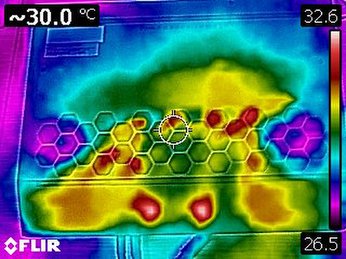
Of course, the laptop heated up when I played Battlefield V. It measured 38.7 degrees Celsius (101.7 degrees Fahrenheit) on the keyboard and 28.8 degrees Celsius (83.8 degrees Fahrenheit) on the touchpad. The bottom of the case got as hot as 57.6 degrees Celsius (135.7 degrees Fahrenheit) by the vents. But so long as you aren’t touching the vents (which would be bad for cooling anyway), heat shouldn’t be a major issue here.

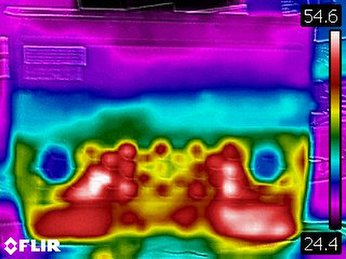
Webcam and Tobii Eyetracking
The 720p webcam on the Area-51m is solid. When I took a photo with it at my desk, my image appeared sharp. I could see individual hairs on my head and in my beard, and even the pattern on my black sweater. People behind me were also clear, though the highlights from a nearby window were blown out. The camera may not be streaming quality, but it’s more than good enough for chatting with some friends or family.


Below the display is a Tobii eye tracking IR camera. This works in over 130 games, including Shadow of the Tomb Raider, Assassin’s Creed Odyssey and Final Fantasy XV, often for moving the camera. It also has some use cases in Windows, like moving the mouse and selecting programs, though you still have to confirm those with clicks. I still classify this as a bit of a novelty, but it’s cool if you have a handful of games that work with it.
Software and Warranty
The majority of Alienware’s software is useful. The key program is Alienware Command Center. It serves as a launcher for your favorite games (in which you can customize computer settings for when each launches), a library, the place to customize the RGB lights on the keyboard, power button, Alienware logo and light ring and, with Fusion, a spot for one-click overclocking.
The overclocking abilities have grown since the last time we looked the Alienware Command Center. Now it allows for tweaking more than just the CPU, incorporating controls for the GPU and the RAM.
The other notable app is Alienware Mobile Connect, a gaming-branded version of Dell Mobile Connect, which lets you make and receive calls, send and get texts and, on Android, mirror your phone.
Of course, Windows 10 has some junk apps through the Microsoft Store that you may want to uninstall.
The Alienware Area-51m comes with an included 1-year warranty.
Configurations
The Area-51m I reviewed was a tricked out, top-of-the-line machine that costs an eye-watering $5,149.99. That config comes with an Intel Core i9-9900K, 64 GB of DDR4 memory clocked at 2400 MHz, an Nvidia GeForce RTX 2080 with 8 GB of GDDR6 memory, a 17.3-inch, 1920 x 1080 144 Hz display with G-Sync, Tobii eye tracking, a pair of 1 TB PCIe M.2 SSDs in RAID 0 and a 1 TB hybrid drive.
The $2,549.99 base model has a Core i7-8700, 8 GB of RAM, Nvidia GeForce RTX 2070 GPU, an FHD 60 Hz display and a 1 TB hybrid drive.
In between those two are a variety of options, including a Core i7-9700K CPU, 16 GB variations, a number of storage choices and prices in the $2,000, $3,000 and $4,000 range.
One surprise here is the lack of a 4K display option, especially because the RTX 2080 -- and in many cases the RTX 2070 -- can handle UHD gaming. While I prefer the higher refresh rate, many potential customers might want higher resolution, especially when you’re paying this much money.
It also appears that, in most cases, the switch from Dark Side of the Moon (black) to Lunar Light (white) is an extra $50.
Bottom Line
The Alienware Area-51m, with its desktop-class Core i9-9900K and Nvidia GeForce RTX 2080, offers laptop performance so strong that it will appeal to power users more used to desktops. That's assuming you can afford it without taking out a second mortgage.
It’s awesome that you can upgrade nearly all aspects of the Area-51m, and I hope more desktop replacements go this route. But Alienware still has to release details about how new GPUs will be sold or if and when that replacement program will come to fruition. Then of course there’s the question of how future graphics modules will be priced compared to their standard desktop-card counterparts.
If $5,150 is too rich for your blood, there are other options. One is to get a lower-end model and hope the upgrade program pans out in the future. Alternatively, there are a number of powerhouse RTX laptops coming out, though we haven’t tested enough to give a full-throated endorsement. The MSI GT75 Titan, which our sister site Laptop Mag reviewed, has a Core i9-8950HK and RTX 2080 at a slightly lesser $4,199, should you want to trade processing power and upgradability (not to mention the Alienware’s unquestionable style) for a $1,000 price difference.
But if you’re spending big money on a portable enthusiast desktop competitor, the Area 51-m makes a strong case to be your powerhouse portable. And you may even be able to upgrade its graphics down the road.
MORE: Best Gaming Laptops
MORE: Gaming Laptop Reviews
MORE: All Laptop Content
Photo Credit: Tom's Hardware

Andrew E. Freedman is a senior editor at Tom's Hardware focusing on laptops, desktops and gaming. He also keeps up with the latest news. A lover of all things gaming and tech, his previous work has shown up in Tom's Guide, Laptop Mag, Kotaku, PCMag and Complex, among others. Follow him on Threads @FreedmanAE and BlueSky @andrewfreedman.net. You can send him tips on Signal: andrewfreedman.01
-
Art_8_ Actually it is 9.7 lbs with the 90 Whr battery. It is 8.5 lbs with the 60 watt battery which Alienware knows will never be ordered with this machine. so it is actually heavier than the 17 R4 and R5, and almost 3 inches deeper in size and when you consider it requires 2 power bricks for gaming this turd is much heavier than the old one and about .6 inches thicker to boot. Hard pass.Reply -
loganwade You provided a graphic showing a battery test but didn't say whether it was while doing daily tasks, watching videos, or playing games. How did you get those results?Reply -
Giroro I'm not sure what the point of an upgradable CPU is when you have basically the highest powered CPU that will ever be compatible with the socket.Reply
Is it cheaper to buy the laptop with a weaker CPU and upgrade it yourself? -
AndrewFreedman Reply21752709 said:I'm not sure what the point of an upgradable CPU is when you have basically the highest powered CPU that will ever be compatible with the socket.
Is it cheaper to buy the laptop with a weaker CPU and upgrade it yourself?
In our case, it doesn't make sense to upgrade (unless a new CPU comes out using the same socket). But you can upgrade from the base Core i7-8700 if you wanted. -
islandwalker @loganwade, there are relevant words right above that "graphic" that answer your question: "It ran for 2 hours and 36 minutes on our battery test, which continuously browses the web over Wi-Fi, streams video and runs OpenGL graphics benchmarks, all at 150 nits of brightness."Reply -
mattkiss What laptop is pictured on the left in the third picture above (first set, from the left)? It's the thin one next to the model being reviewed in this article.Reply -
svan71 Wow now if Dell would release a simple bios update, I could update my 5k Area 51 Threadripper with a 2nd gen 2950x.Reply -
bdrunner76 You can get the I9 9900k and RTX 2080 for under 4K if you upgrade the ram and hard drive your self from the base model.Reply