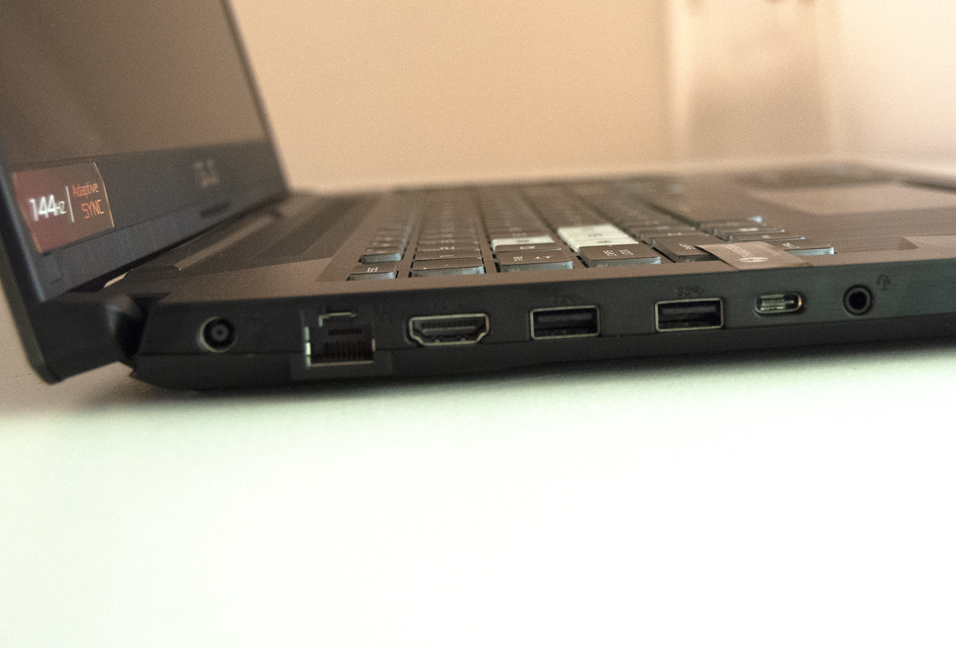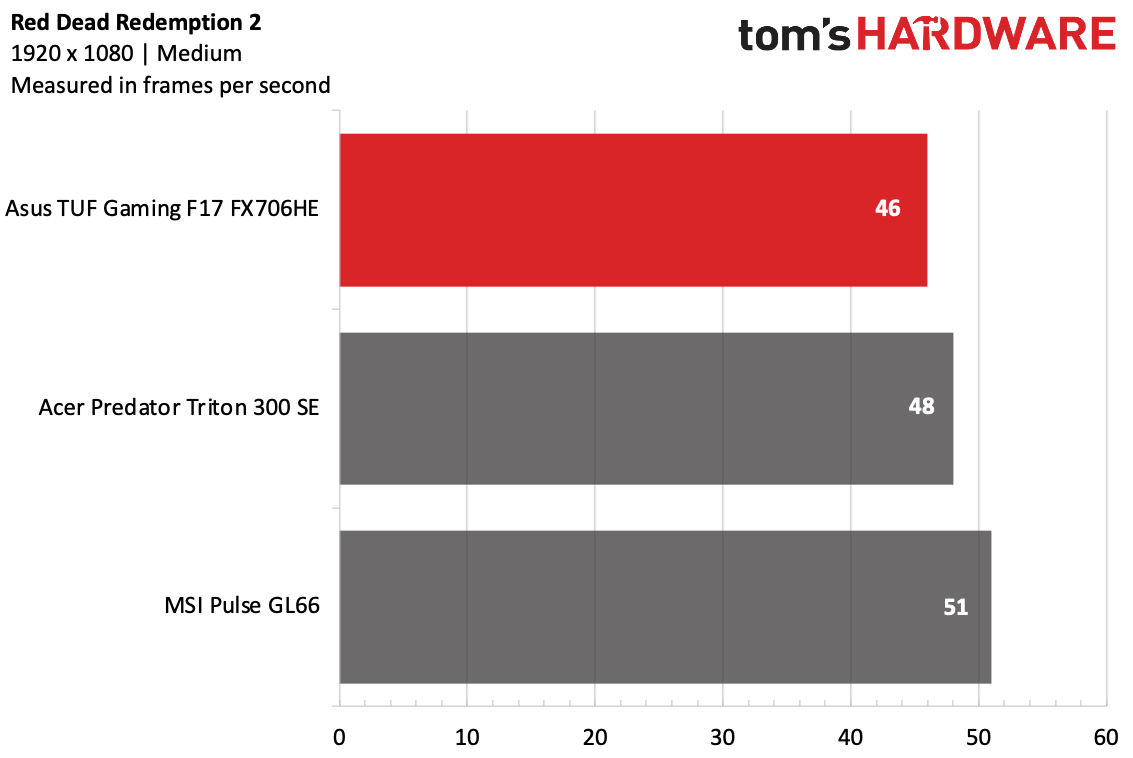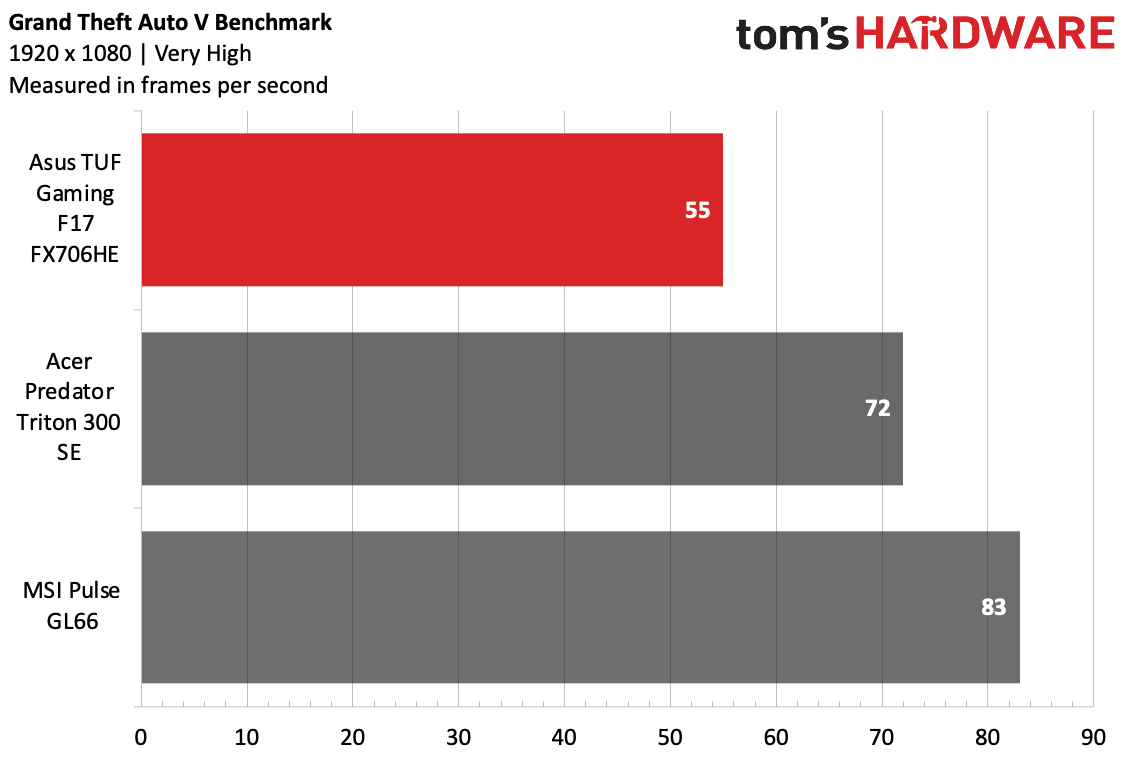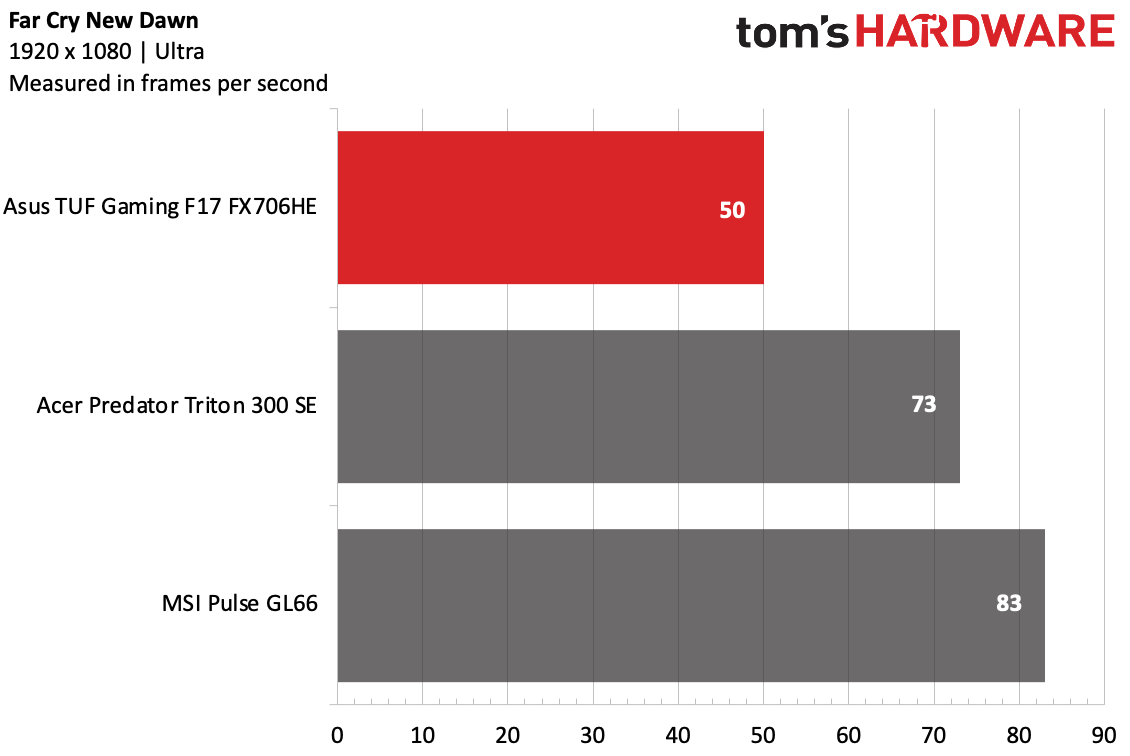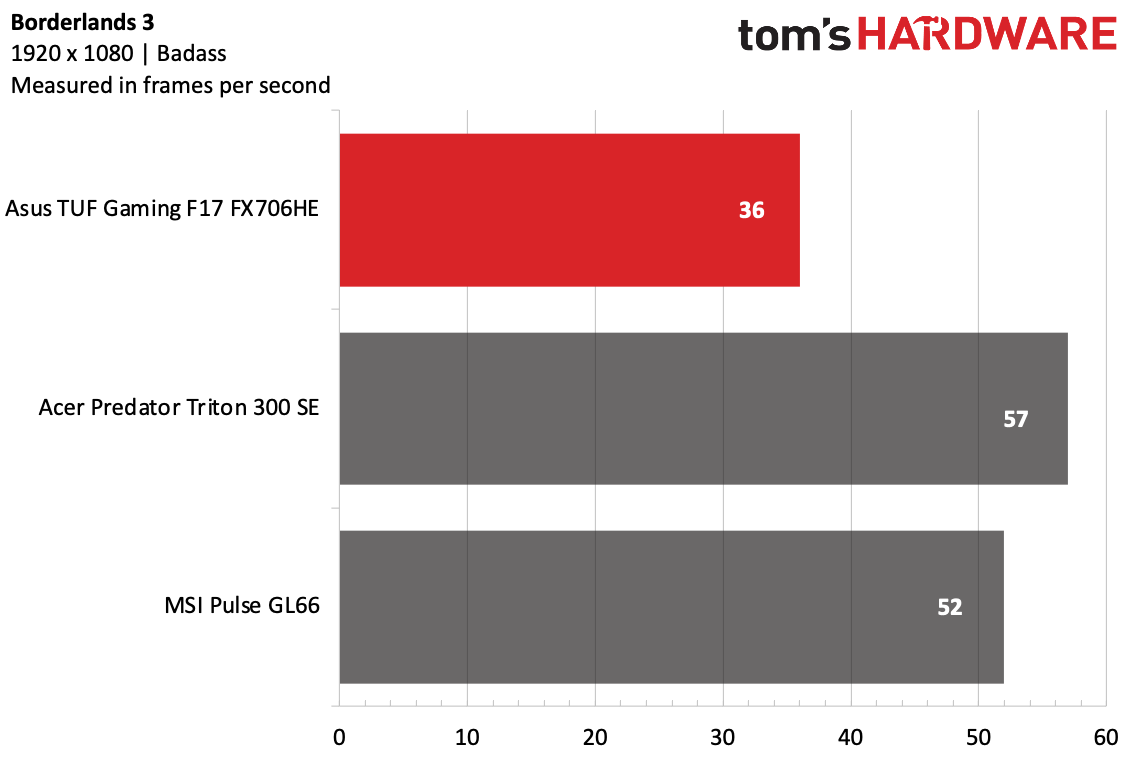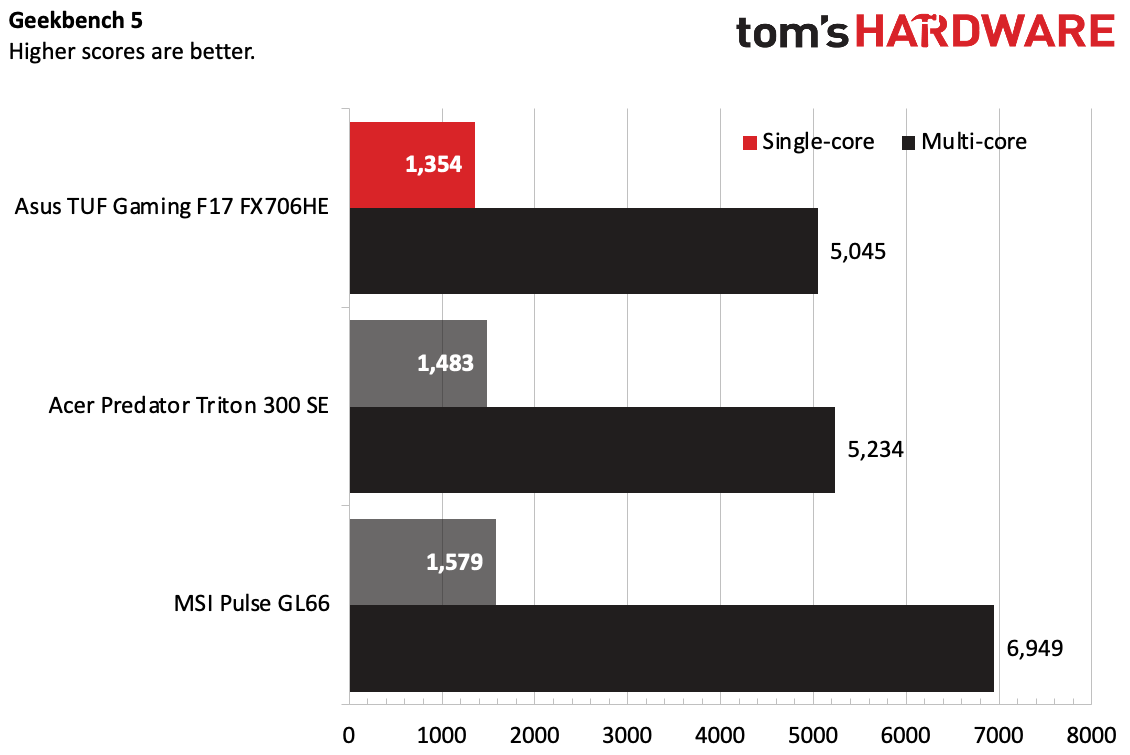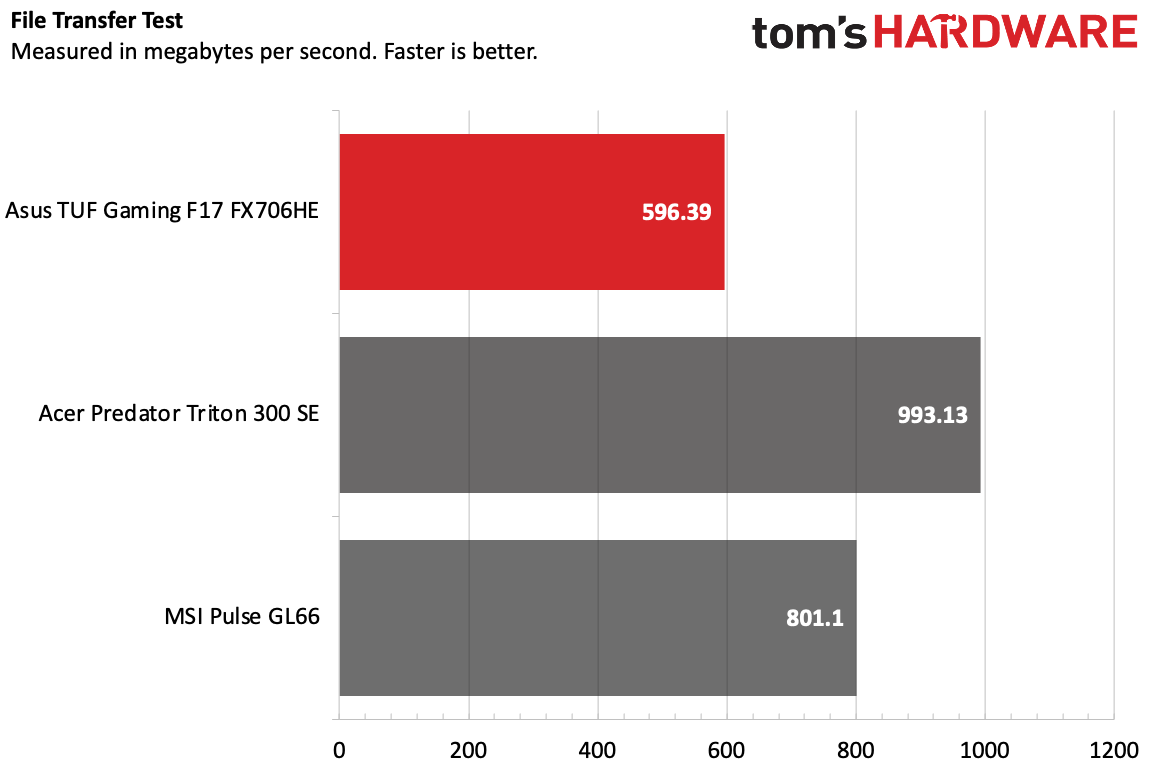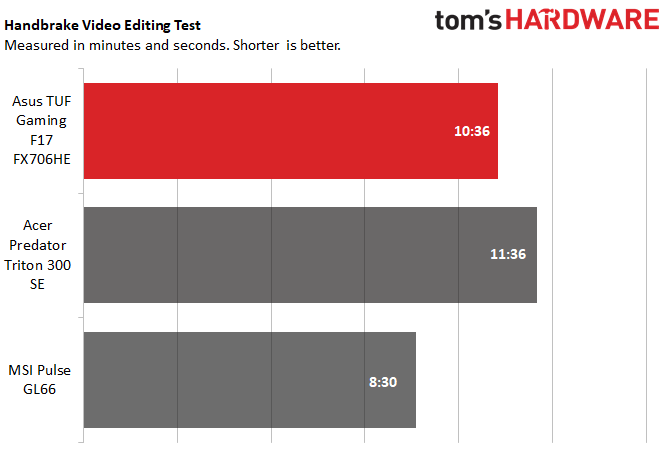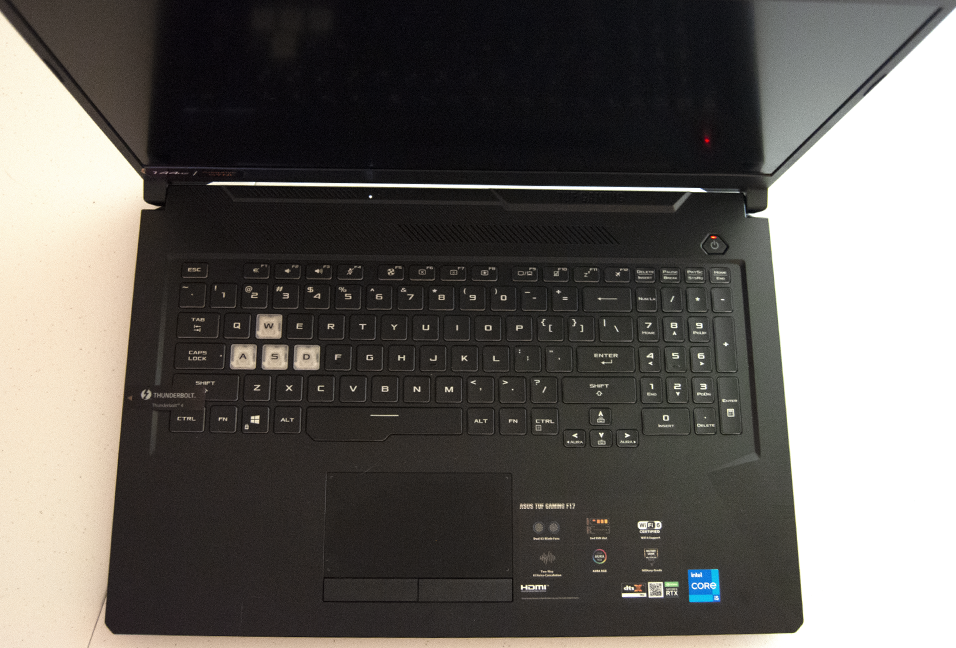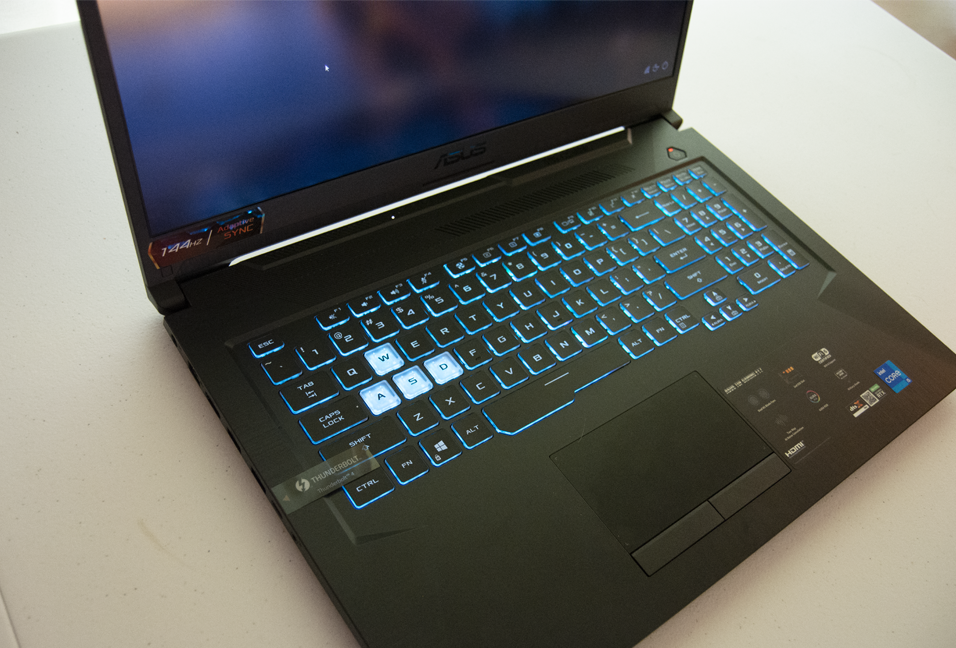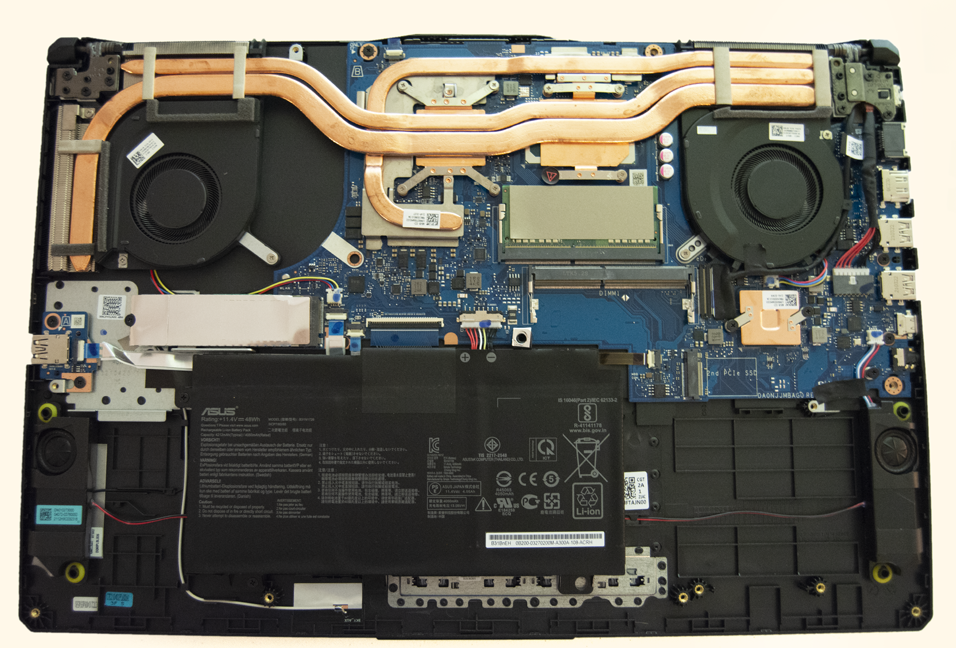Tom's Hardware Verdict
The big 17.3-inch screen on the Asus TUF Gaming F17 FX706HE is appealing, with its 144 Hz refresh rate and IPS panel. But, powered by an RTX 3050 Ti, the laptop struggled to provide acceptable performance in some games, making it more suitable for casual titles with lighter demands.
Pros
- +
+ Large screen is ideal for gaming
- +
+ Portable and lightweight
- +
+ Affordable price
Cons
- -
RTX 3050 Ti can't handle some games well
- -
Short battery life
Why you can trust Tom's Hardware
The Asus TUF Gaming F17 FX706HE is an attractive gaming laptop with a low price and a large, inviting 17-inch display. From its sleek, gamer-focused design to its affordable price tag of just $999, the Asus TUF Gaming F17 stands as a quality machine for casual gamers looking for a dedicated gaming laptop.
The Asus TUF Gaming F17 leans heavily on screen quality with an IPS panel capable of reaching a refresh rate of 240 Hz but doesn't always pack the punch necessary to make full use of that output. On the Asus TUF Gaming F17, most games run optimally at mid-to-low level video settings, but gamers will be hard pressed to play AAA titles at maximum video settings.
The Asus TUF Gaming F17 acts more like a gaming desktop than a laptop as the battery life is somewhat short, lasting just under two hours, and the 17-inch screen is a bit hard to tuck inside a small bag. While it's not ideal for gamers on the go, it's still somewhat portable with a light weight of just 5.73lbs.
Design of Asus TUF Gaming F17
The first thing I noticed about the TUF Gaming F17 was how wide it is—15.71-inches across. That width provides room for a full-sized keyboard as well as enough space to fit the 17.3-inch display. It’s not too thick, measuring .99-inches tall when closed, which is worth considering if portability is a point of concern for you. It measures 10.59-inches from the top to the bottom.
The TUF Gaming F17 chassis is primarily plastic rather than metal. Some sections have a rough texture with lines which make it feel more intentional and professional than a solid plastic sheet. This choice also lends to the machine’s light weight of 5.73 pounds (or 2.6 kg) which is definitely ideal for its size.
The biggest visual element throughout the design is angles. The TUF Gaming F17 is full of 45-degree angles that give it a seriously edgy look that is often expected from a modern gaming machine. These angles seemingly pop up anywhere from the asymmetrical space bar to the hexagonal power button.
On the top of the lid is some TUF branding. Most machines opt for a small logo in the center, sometimes with LEDs. In this case, we get ‘TUF’ in huge letters spanning across half of the lid.
Get Tom's Hardware's best news and in-depth reviews, straight to your inbox.
Another benefit to the large screen is the extra room on the deck for additional buttons and controls. Here we get a full-sized RGB backlit keyboard complete with a numeric keypad off to the side. The WASD keys are singled out from the rest and designated with unique key caps that allow more RGB LEDs to shine through.
The ports are all on the sides of the laptops, with none on the back. The power cable plugs into the back left but a rear port for power and Ethernet would have been more flexible. On the left side is the power port, Ethernet port, an HDMI port, two USB type-A ports, a Thunderbolt 4 port and a 3.5mm audio jack. The right side has an additional USB Type-A port.
The TUF Gaming F17 is both larger and heavier than the Acer Predator Triton 300 SE which has a 14-inch display and weighs just under 4 pounds. The MSI Pulse GL66 is slightly larger at 4.6 pounds with a 15.6-inch screen but the TUF Gaming F17 takes the cake, measuring in at 5.73 pounds with a 17.3-inch display.
Asus TUF Gaming F17 Specifications
| CPU | Intel Core i5-11260H (3.9GHz) |
| Graphics | Nvidia GeForce RTX 3050 Ti Laptop GPU (4GB GDDR6, 1,222 Mhz W Max graphics power, 1,485 MHz boost clock) |
| Memory | 8GB DDR4-3200 |
| Storage | 512GB M.2 PCIe NVMe SSD |
| Display | 17.3 inches,1920 x 1080, 144 Hz |
| Networking | Wi-Fi 6 802.11ax, Ethernet, Bluetooth 5.2 |
| Ports | Power, Ethernet, HDMI, 3x USB Type-A, Thunderbolt 4 and 3.5mm audio jack |
| Camera | 720p |
| Battery | 48Wh 4050mAh Lithium Ion battery |
| Power Adapter | 180W |
| Operating System | Windows 10 Home |
| Dimensions(WxDxH) | 15.71 x 10.59 x 0.99 inches / 399 x 269 x 25.2 mm |
| Weight | 5.73 pounds / 2.6 kg |
| Price (as configured) | $999.99 |
Gaming Performance on Asus TUF Gaming F17
When it comes to gaming, the TUF Gaming F17 is a bit of a mixed bag. With an Intel Core i5-11260H and Nvidia GeForce RTX 3050 Ti, effectively the entry-level gaming laptop GPU, it’s not the biggest beast in the kingdom.
Overall, the TUF Gaming F17 had a lower average performance (measured in frames per second) than the Acer Predator Triton 300 SE and MSI Pulse GL66, both of which were equipped with more-powerful, RTX 3060 GPUs. It reached 46 fps in our Red Red Redemption 2 benchmark (1920 x 1080, medium) run which was close on the heels of the Acer Predator Triton 300 SE with an fps of 48 fps and the MSI Pulse GL66 which hit 51 fps.
During the Grand Theft Auto V (1080p, very high) benchmark, the TUF Gaming F17 averaged 55 fps against the Acer Predator Triton 300 SE's 72 fps and 83 fps from the MSI Pulse GL66. On Far Cry New Dawn (1080p, ultra), the F17 produced an average fps of 50 fps, much lower than the Predator Triton 300 SE's 73 fps and MSI Pulse GL66’s mark of 83 fps.
Lastly, we ran the TUF Gaming F17 through Borderlands 3 (1080p, badass settings) benchmark which only measured up to 36 fps while the Predator Triton 300 SE hit 57 fps and MSI Pulse GL66 averaged 52 fps.
To stress test the TUF Gaming F17, we ran the Metro Exodus benchmark using RTX settings for 15 consecutive runs, simulating about 30 minutes of gaming. The TUF Gaming F17 produced an average of 36.5 fps throughout all 15 runs.The first run started at 35 fps and, by the 15th run, it reported at 36 fps which is remarkably consistent. The CPU ran at an average of 3.9 GHz and around 84 degrees Celsius (183 degrees Fahrenheit). The RTX 3050 Ti GPU operated at an average of 1,540 MHz, reaching 77 degrees Celsius (170 degrees Fahrenheit).
I tried a few games on my own, too. The first game I dug into was Elder Scrolls Online. When installing ESO from Steam for the first time, the TUF Gaming F17 threw a blue screen at me. This was the only BSOD experience throughout all of the testing and installation completed successfully after a reboot.
To my disappointment, there was noticeable lag right off the bat in ESO. By default, it loads with medium-level video settings. The character loading screen lagged when navigating the menu and this was before accessing a server or lobby with other players. Fighting in areas with lots of players and enemies was doable but with quite a bit of delay making it hard to land hits where you want them to land. This got worse when graphics settings were increased but resolved when lowering them.
Overall, games that aren't incredibly demanding should run just fine on the TUF Gaming F17 but AAA titles will likely require turning down the settings.
Productivity Performance of Asus TUF Gaming F17
The TUF Gaming F17 edition we tested was configured with an Intel Core i5-11260H, 8GB of RAM, 512GB M.2 PCIe 3.0 SSD, and an RTX 3050 Ti GPU.
On Geekbench 5, the TUF Gaming F17 earned a single-core score of 1,354 and a multi-core score of 5,045. This performance is similar to (but just short of) the results for the Acer Predator Triton 300 SE (Intel Core i7-11375H) which had respective scores of 1,483 and 5,234. The MSI Pulse GL66 (Intel Core i7-11800H) outshines them both with a multi-core score of 6,949 and single-core rating of 1,579.
With Handbrake, we have computers transcode a 4K video to 1080p. The TUF Gaming F17 took 10 minutes and 36 seconds, a full minute faster than the Acer Predator Triton 300 SE. The MSI Pulse GL66 was the fastest at 8:30.
On our file transfer test, in which we copy 25GB of mixed media files, the TUF Gaming F17 results were behind both the Acer Predator Triton 300 SE (993.13 Mbps) and MSI Pulse GL66 (801.1 Mbps) with an average transfer speed of 596.39 Mbps.
Display on the Asus TUF Gaming F17
The screen on the TUF Gaming F17 spans 17.3-inches and offers a refresh rate of 144 Hz with a 1920 x 1080 resolution. From head on, images look fantastic. Videos, pictures and gamesall shine. However, catching the screen from the wrong angle will quickly mute the vibrant colors with earthy tones.
The refresh rate is noticeable and does make for a smooth, seamless experience. As long as the game you’re playing doesn’t experience lag, you’re guaranteed a clean, bright output. In Elder Scrolls Online, the colors contrasted beautifully. Trees were lush and green while flowers popped against the contrast of the surrounding rocks and dirt. This was true with both medium and maximum video settings.
No Man’s Sky also looked just as stunning. The stars twinkled with a shimmer and the space pirates were easy to spot, but that was primarily due to their brightly-colored space lasers. This was the case with the resolution and FPS set as high as possible.
I streamed a few 4K videos online, one of which was this 4K flight video over the Dolomites in Italy. It was easy to make out details on the houses like windows and the crisp edges of the trees. When it comes to watching videos or movies, the TUF Gaming F17 performs well both when streaming and playing files off the hard drive.
According to our sensors, the TUF Gaming F17 covers 45% of the DCI-P3 color gamut and emits up to 284 Nits of brightness. The MSI Pulse GL66 reaches a dimmer 246 Nits and covers 42% of the DCI-P3 gamut. That said, the Acer Predator Triton 300 SE takes the cake, covering 81% of the color gamut with a brightness of 292 Nits.
Keyboard and Touchpad
Upon first inspection, the keyboard looks sleek and the keys are responsive, albeit quiet with no tactile response, but they also have a low profile design which caused a slightly negative impact on speed while gaming.
I usually type on a Razer Black Widow mechanical keyboard with an average typing speed of 95 words per minute (WPM), according to 10 Fast Fingers. On the TUF Gaming F17, this was lowered to 81 WPM.
There are no dedicated media keys and no macro keys for swapping profiles. However, most of the keys have alternate functions that can be accessed with the help of a FN key. All of the keys are illuminated with RGB LEDs—particularly the WASD keys which have clear keycaps.
The WASD keys shine brighter than the others, which can be notably distracting in low-light environments. All of the lights can be adjusted with Aura Sync and have presets (pulse, strobe, fade, solid, etc) that you can set using keyboard shortcuts. These effects can be further edited using the Armoury Crate application.
The touchpad measures 4.2 inches x 2.4 inches. It supports gestures such as two-finger scrolling and zooming but you will definitely want to use a dedicated mouse for gaming. One aspect I appreciate is the separate left/right buttons. Instead of using one piece for both the touchpad and buttons, there are three separate components at work to make clearly defined buttons.
Audio on Asus TUF Gaming F17
The TUF Gaming F17 comes with two built-in speakers. They’re supported by DTS:X Ultra, offering virtual 7.1-channel surround sound. Asus also offers 8 preset modes optimized for things like gaming, movies, and music that can be set in the preinstalled DTS:X Ultra application.
If you’re big into audio quality, you definitely want to use separate speakers or a headset. However, for built-in speakers, the quality here is nothing to be ashamed of. It doesn't get particularly loud but treble comes through sharply and bass has a nice little thump to it.
DTS:X Ultra offers a variety of audio optimization features and they do make a noticable difference on audio quality but not significantly so. When listening to music, the presets most noticeably changed the bass levels. While gaming, certain sounds like menu ticks and gunfire were heightened by the treble adjustments. I didn't hear any white noise during silence or audio pops during my testing. Overall, the sound is somewhat muted compared to dedicated, high-quality audio output peripherals but they will get the job done if you don't want to use external speakers.
Upgradeability of Asus TUF Gaming F17
Opening the laptop is simple enough; you just need a little bit of space and a Phillips head screwdriver. The TUF Gaming F17 has room for additional components while some other parts can be replaced.
Once inside, you'll notice two slots for RAM—our review machine was using just one of the slots to house an 8GB module. These slots are easy to access behind a small piece of shielding and can support up to 64GB total. There is an additional slot to add a second PCIe SSD (though this may be filled depending on your configuration). Battery Life of Asus TUF Gaming F17
The TUF Gaming F17’s battery life falls short compared to its competitors, lasting only one hour and 47 minutes on our test, which involves surfing the web continuously over Wi-Fi at 150 nits of brightness. The MSI Pulse GL66 endured for 3:14 while the Acer Predator Triton 300 SE blew them both out of the water with a whopping 6:40 run time.
The preloaded Armoury Crate app also offers settings to save power through going into iGPU mode. This setting disables discrete GPU and GPU applications to conserve power when you’re not gaming.
Heat on Asus TUF Gaming F17
To get an idea of the heat profile, we measured the temperature in various spots near the end of the Metro Exodus benchmark test. Between the G and H keys, it got as warm as 100 degrees Fahrenheit but the touchpad lingered around 80 degrees Fahrenheit. The underside was the hottest, reaching as high as 112 degrees Fahrenheit during the test.
Despite the warm temperature across the keyboard, I didn’t feel uncomfortable while gaming. It’s definitely warmer than room temperature but you’re not burning your fingers while using it.
Webcam on Asus TUF Gaming F17
The TUF Gaming F17 comes with a 720p webcam built into the top center of the lid. It will get the job done for basic needs like conference calls, but if you want something more serious and dedicated for things like streaming, consider getting one of the best external webcams.
The image quality was alright as far as sharpness goes. There wasn’t much pixelation and objects were visible with detail. It doesn’t take much movement to cause a blur, however, and the colors were not as vibrant as I would have liked to see. No matter how bright the lighting was in the room, saturated objects of any color always appeared somewhat muted and earthy-toned.
Software and Warranty of Asus TUF Gaming F17
The Asus TUF Gaming F17 comes with a series of Asus' own apps installed. Armoury Crate is used to control RGB lighting, adjust audio settings, and more. It asks you to make an account, but will work without one. There's also MyAsus, which comes with system diagnostic tools to help fix basic issues with things like network connectivity. It also offers a few settings with additional links to Armoury Crate for advanced options.
Some applications come pre-installed as part of the Windows OS. Spotify was included for users looking to synchronize their music library. It also has Xbox Game Pass pre-installed with an offer for free access to 100+ PC games. You'll find standard MS applications like Groove Music and MS Office Tools for viewing or accessing Office files. There is an application installed called Mixed Reality Portal which offers access to a variety of VR-related games. It also comes with the Nvidia Control Panel for adjusting GPU settings.
Asus sells the TUF Gaming F17 with a one-year warranty.
Configurations of Asus TUF Gaming F17
We tested the Asus TUF Gaming F17 with an Intel Core i5-11260H, and Nvidia GeForce RTX 3050 Ti, 8GB of RAM, a 512GB M.2 PCIe NVMe SSD and a 17.3-inch, 1080p display with a 144 Hz refresh rate. This model costs $999.99 as of this writing.
For $1,299.99, you can bump up to an Intel Core i7-11800H and 16GB of RAM with the same display, GPU and SSD. $1,499.99 bumps you up to an RTX 3060 and 1TB SSD, though you're then squarely out of budget laptop territory.
Bottom Line
The Asus TUF Gaming F17 looks sleek, though the excessive angles throughout the design are perhaps a little cheesy. The strongest feature in the Asus TUF Gaming F17 is its screen. The image quality looks fantastic, the colors are vibrant, and the panel illuminates with a warm brightness that's easy on the eyes, even in a dimly-lit environment.
As tested, the MSI Pulse GL66 and Acer Predator Triton 300 SE are both stronger performers with higher price tags. The RTX 3050 Ti in the F17 is an entry-level card that can't play the most demanding titles at the highest settings.
As configured, the Asus TUF Gaming F17 FX706HE is a quality gaming laptop best suited for casual gamers who don’t mind playing low-end games or more-demanding titles at low settings.

Ash Hill is a contributing writer for Tom's Hardware with a wealth of experience in the hobby electronics, 3D printing and PCs. She manages the Pi projects of the month and much of our daily Raspberry Pi reporting while also finding the best coupons and deals on all tech.