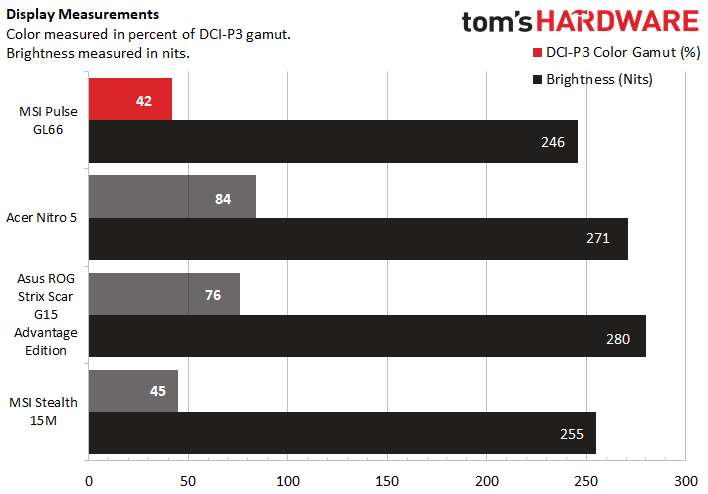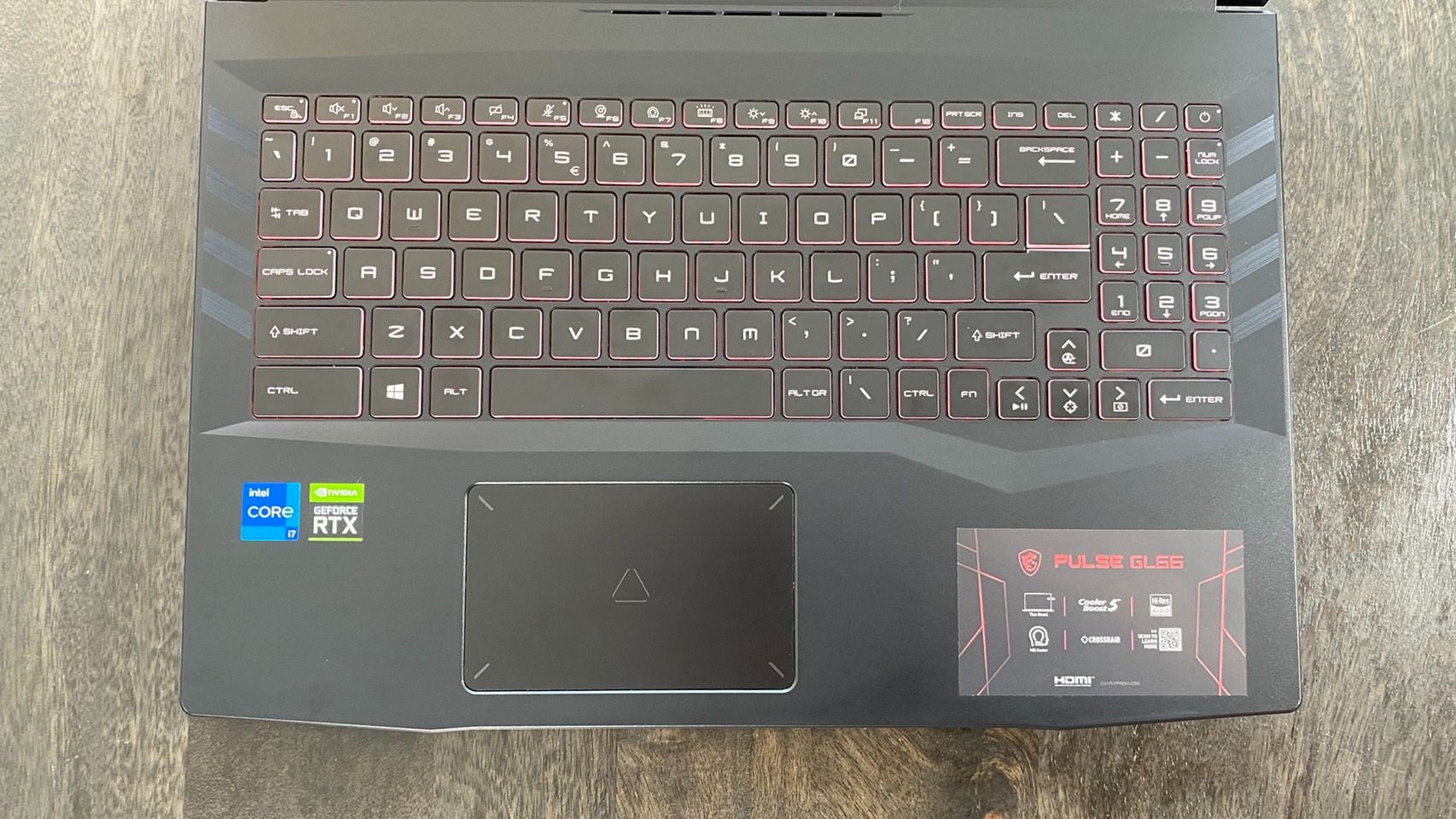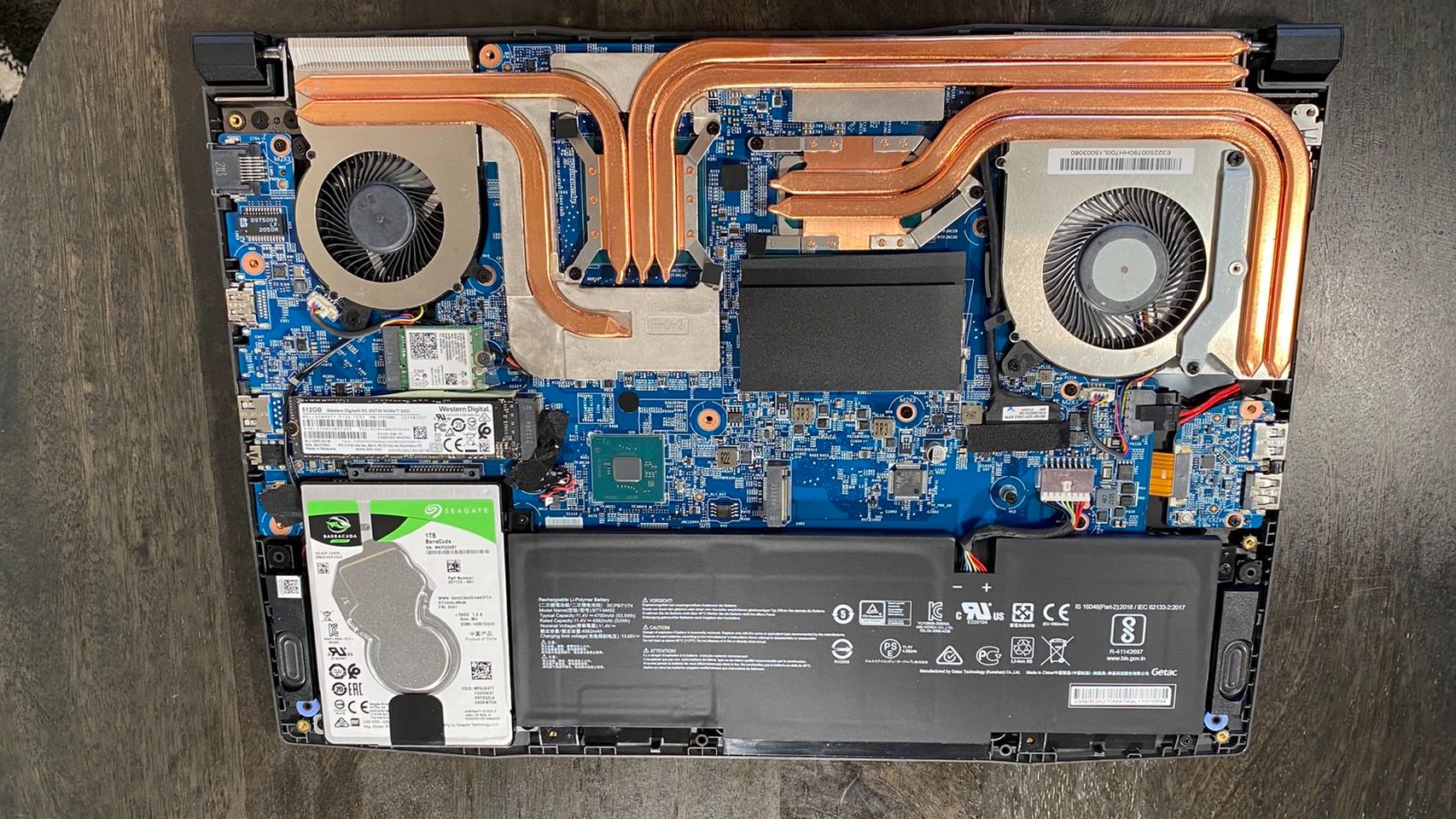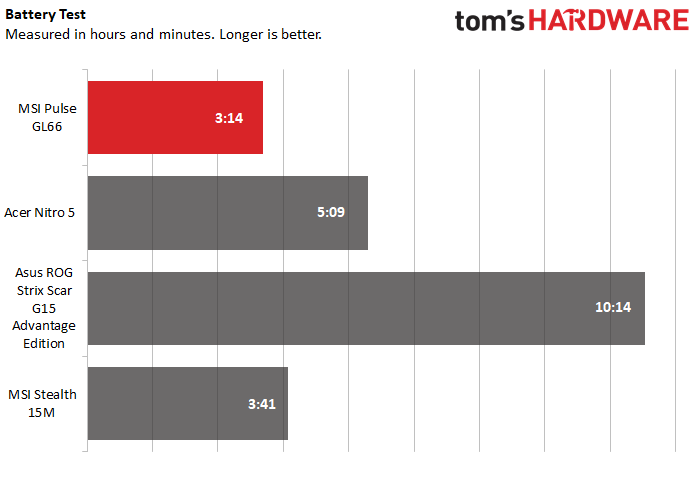Tom's Hardware Verdict
The MSI Pulse GL66 is great if you want a low cost laptop you can upgrade later, but you can do a lot better by spending just a little more.
Pros
- +
+ Fairly affordable
- +
+ Easily upgradeable
- +
+ Fast SSD
Cons
- -
Runs Hot
- -
Dull colors
- -
Mediocre sound
Why you can trust Tom's Hardware
The MSI Pulse GL66 is one of MSI's entry-level laptops, packing configurations that come in below what you’ll find in the flagship Raider Line but offering a bulky, upgradeable and more gamer-focused design than the likes of its super-slim Stealth 15M.
Designed to compete with the best gaming laptops that most people can afford, the MSI Pulse GL66's configurations are currently split across retailers, with the one we reviewed normally costing $1,500. Until the end of the month, you can get a $100 rebate from Newegg for it, bringing its current effective price down to $1,400. At that price, it serves well as a low commitment gaming laptop that gives you plenty of room to swap out components in the future. But when Newegg removes the rebate in the future, it will suddenly find itself priced only slightly below much more powerful competition.
Specifications
| CPU | Intel Core i7-11800H |
| Graphics | Nvidia GeForce RTX 3060 Laptop GPU 6GB GDDR6, 1,425 MHz boost clock, 85W TGP |
| Memory | 16GB DDR4-3200 |
| Storage | 2.5-inch 1TB Seagate Guardian Barracuda 5400 RPM, 512GB M.2 NVMe SSD |
| Display | 15.6 inches, 1920 x 1080, IPS-level, 144 Hz |
| Networking | Intel WiFi 6, Bluetooth 5.1 |
| Ports | 2x USB 3.2 Gen 1 Type-A, 1x USB 3.2 Gen 1 Type-C, 1x USB 2.0, HDMI, RJ-45 Internet, 3.5mm combination headphone/microphone jack |
| Battery | 53 WHr |
| Power Adapter | 180W |
| Operating System | Windows 10 Home |
| Webcam | 720p |
| Dimensions(WxDxH) | 14.13 x 10 x 0.94 inches |
| Weight | 4.63 pounds |
| Price (as configured) | $1,299 |
Design of the MSI Pulse GL66
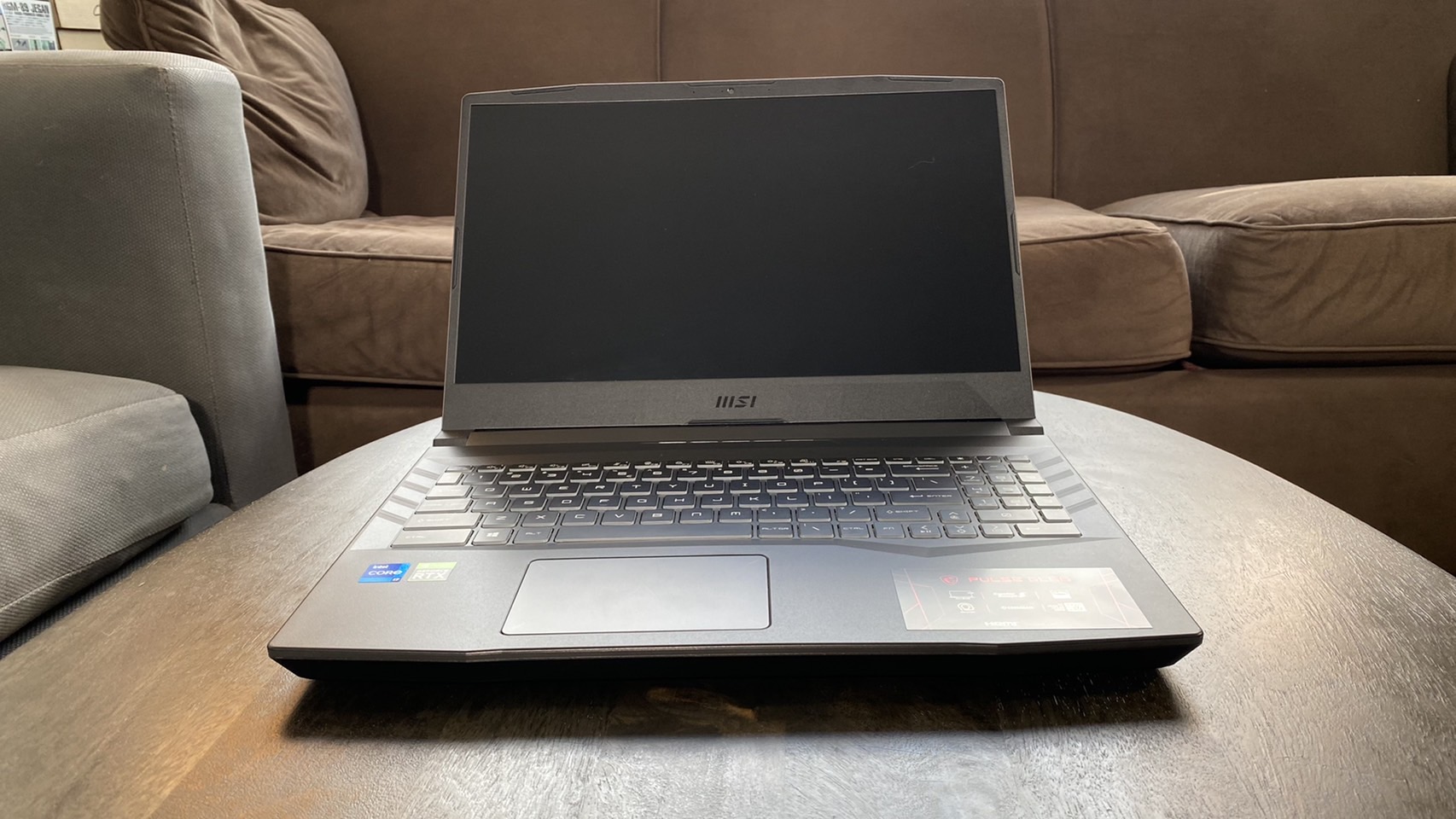
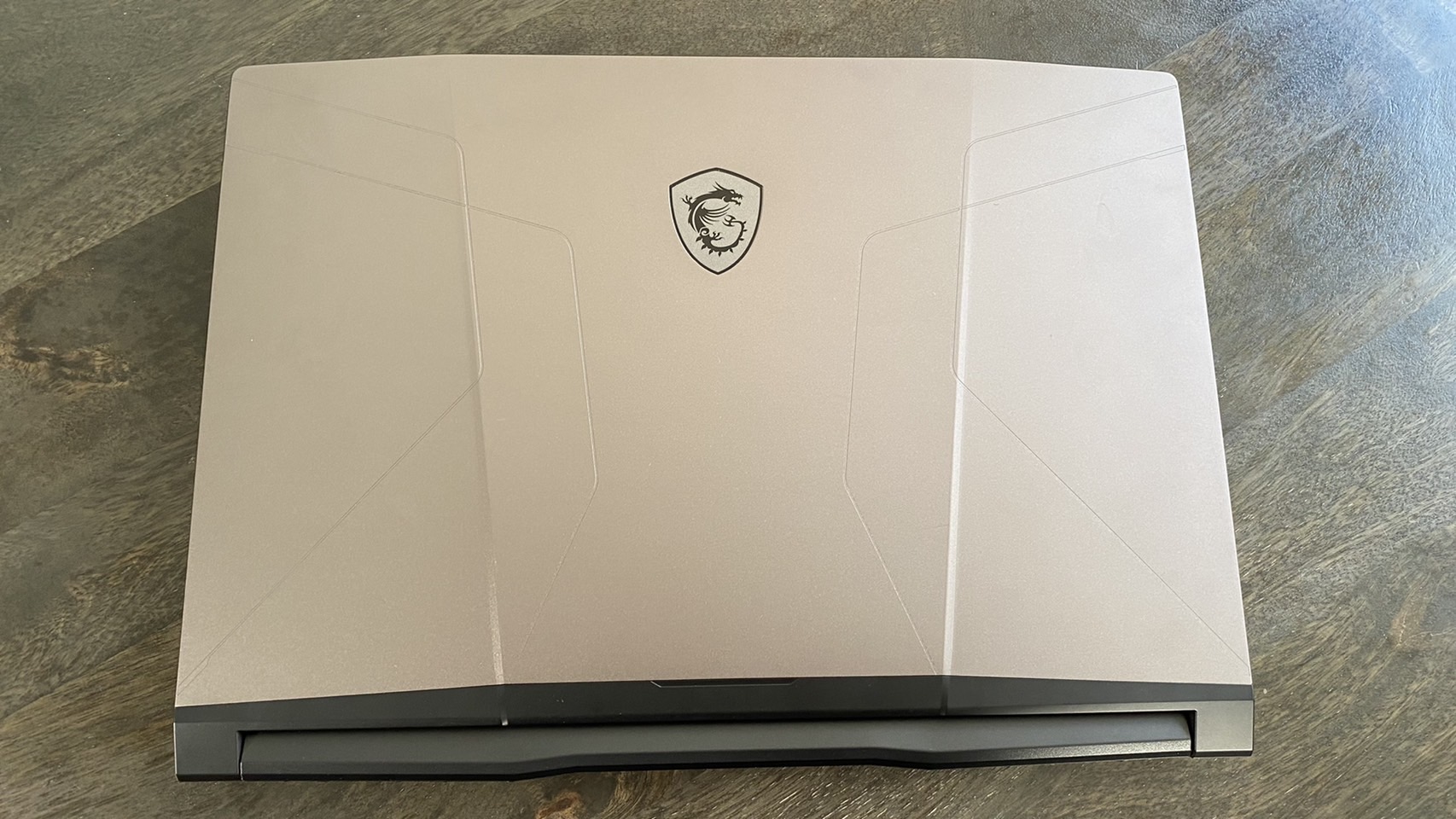

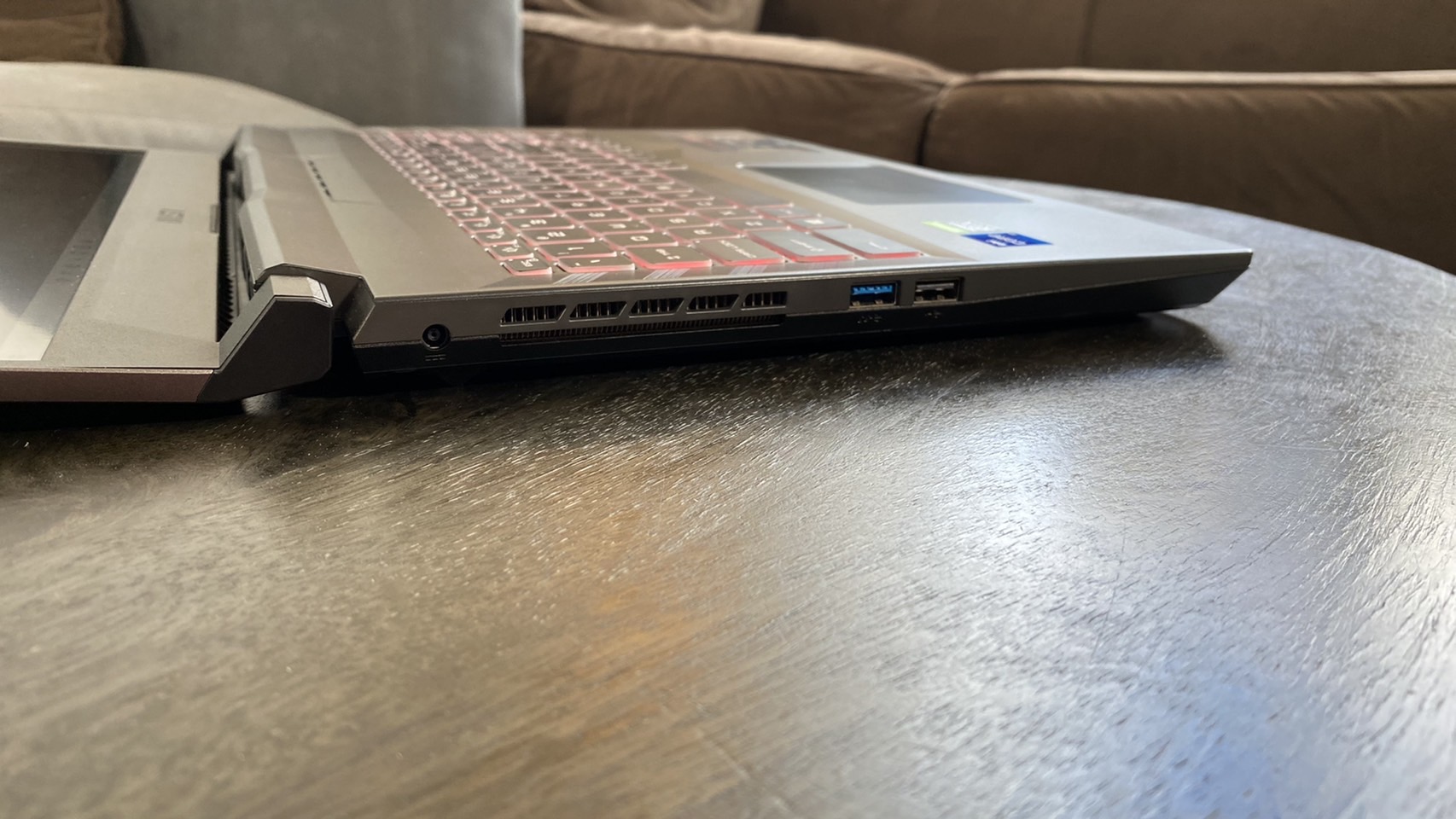

The MSI Pulse GL66 lives up to its name with heavy sci-fi decoration that seems to focus on a central theme of elements radiating out from each other. This is a bit busy as those elements begin to overlap, most noticeably on the laptop lid, although it at least comes across as unique rather than generic.
The lid, for instance, has a slightly-raised trapezoidal section in its middle, plus overlapping trapezoidal etches on its side. The middle part of the hinge also has a small decorative cutout while the side opposite the hinge has chamfered edges. All of this surrounds the MSI dragon logo, which makes all the disparate elements feel like they’re rippling, or pulsing, out from the logo.
Maybe I’m putting too much thought into this laptop’s name. Still, the tiered way in which the etched trapezoids are stacked on top of each other do give the decoration an impression of movement.
Opening the laptop reveals a screen with thick top and bottom bezels, an RGB keyboard with a font reminiscent of the Sam Raimi Spider-Man movies, a lowered keyboard tray with diagonal texturing on its sides and a touchpad with crosshair style decoration on top of it. That last point is probably the most immediately noticeable detail, and gives the laptop a bizarrely-threatening aura.
There’s also plenty of texturing around the laptop’s hinges, sides and even under its screen. But the only place where the texturing starts to feel like decoration is on the laptop’s underside, where it’s laid out in a diagonal honeycomb pattern. The look on the plastic differs from honeycomb to honeycomb, once again contributing to the pulsing, moving impressions of the design’s look.
In other words, this is a proud gaming laptop that doesn’t try to look like it would be just at home in an office environment.
Get Tom's Hardware's best news and in-depth reviews, straight to your inbox.
This ethos also extends to its general size, as it’s about on par with similarly powered 15-inch laptops, so long as those laptops aren’t branded for “stealth” or the like. The MSI Pulse GL66 is 14.13 x 10 x 0.94 inches while the latest Acer Nitro 5 is 14.31 x 10 x 0.94 inches and the Asus ROG Strix G15 Advantage Edition is 13.94 x 10.2 x 1.07 inches. By comparison, the MSI Stealth 15M, which tries to look more “professional,” is 14.10 x 9.76 x 0.63 inches.
The same general trend extends to weight, although we did come across an outlier in our out-and-proud gaming laptop comparisons. The MSI Pulse GL66 is 4.63 pounds while the latest Acer Nitro 5 is 4.85 pounds, but the Asus ROG Strix G15 Advantage Edition is 6.61 pounds. But that makes some sense with its footprint, as Asus’ laptop has plenty of RGB decoration along its underside that adds to its bulk. The MSI Stealth 15M is 3.73 pounds, although that reads less as an outlier given that computer’s dual-identity goals.
As for ports, this laptop has two USB Type-A ports on the left hand side, including a 3.2 Gen 1 port and a USB 2.0 port. The right hand side has another USB Type-A 3.2 Gen 1 port, plus a Type-C USB 3.2 Gen 1 port, an HDMI port and a 3.5 mm audio jack.
Gaming Performance of MSI Pulse GL66
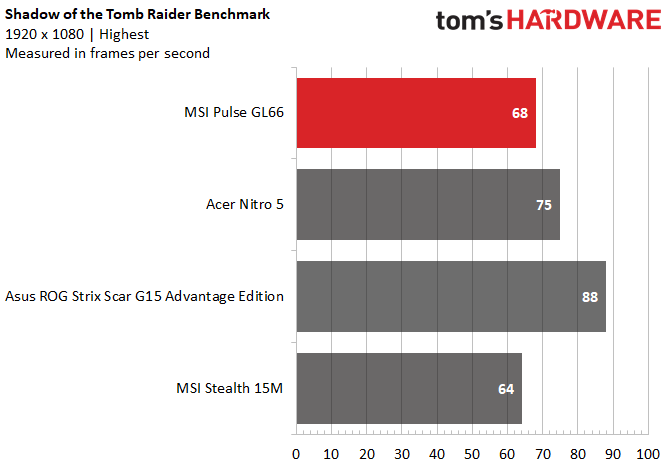
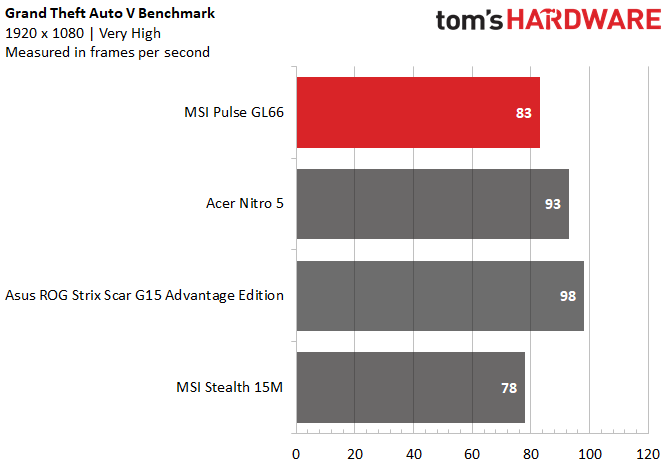
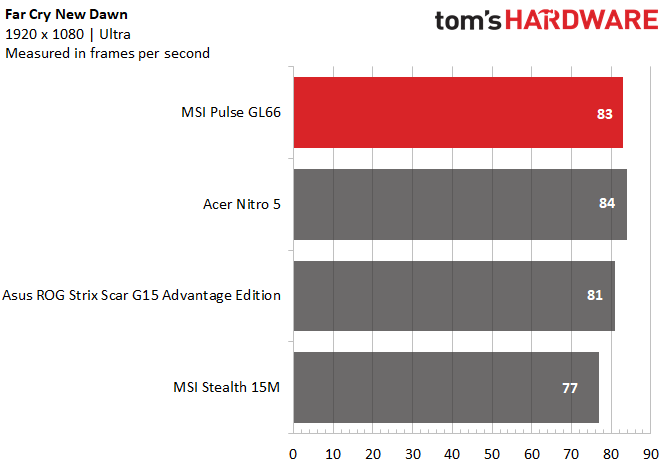
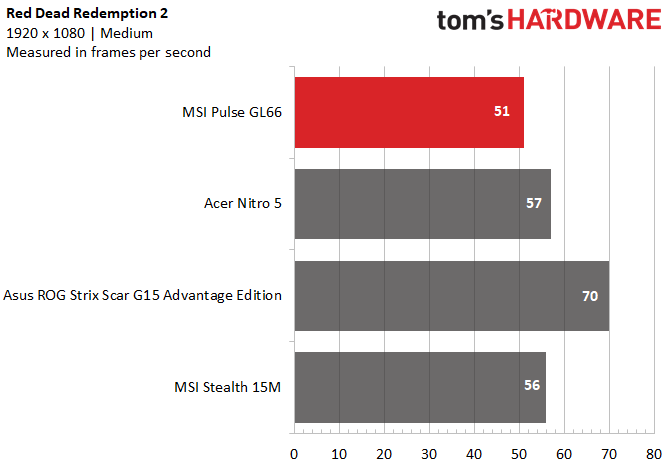
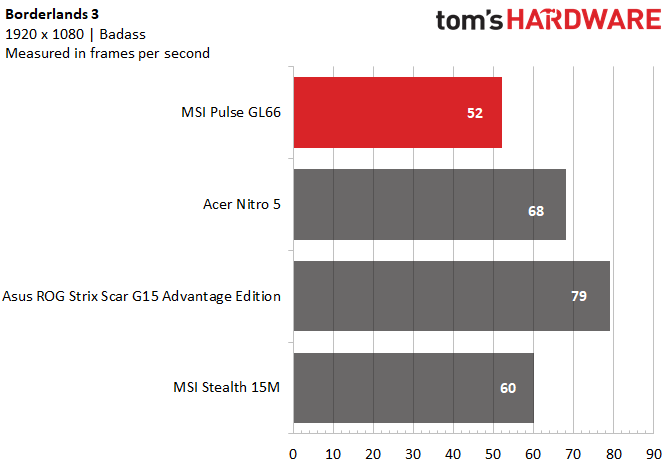
The MSI Pulse GL66 comes with an Intel Core i7-11800H CPU and an RTX 3060 laptop GPU, which puts it on the cheaper and therefore slower end when it comes to current-gen mobile gaming hardware. In our benchmarks, it generally fell significantly behind RTX 3070 equipped machines like the Acer Nitro 5 (Ryzen 7 5800H/RTX 3070) and even further behind completely AMD-based competitors like the Asus ROG Strix G15 Advantage Edition (Ryzen 9 5900HX/Radeon RX 6800M). Its performance against a similarly equipped MSI laptop, the MSI Stealth 15M (Intel Core i7-11375H/RTX 3060), was more mixed.
Ths MSI Pulse GL66 and MSI Stealth 15M earned roughly similar scores in Shadow of the Tomb Raider’s built-in benchmark, 68 fps for the former and 64 fps for the latter, but both were blown away by the competition. While the Acer Nitro 5’s 75 fps performance is impressive enough, the Asus ROG Strix G15 Advantage Edition’s 88 fps performance really puts its rivals to shame.
Grand Theft Auto V’s benchmark saw more mixed results. The MSI Pulse GL66’s 83 fps is slightly ahead of the MSI Stealth 15M’s 78 fps, which is a similar pattern to the benchmarks we ran on Acer’s and Asus’ laptops. Acer’s ran at a 93 fps average, while Asus’ was slightly more powerful with a 98 fps average.
Far Cry: New Dawn’s benchmark actually saw the MSI Pulse, Acer Nitro 5 and Asus ROG Strix G15 Advantage Edition perform in rough parity with each other, at 83 fps, 84 fps and 81 fps respectively. The MSI Stealth 15M wasn’t far behind, with a score of 77 fps.
Red Dead Redemption 2 is always a demanding game, and its benchmark now saw every laptop we tested except for Asus performing roughly on par. The MSI Pule GL66 ran at 51 fps, the MSI Stealth 15M ran at 56 fps and the Acer Nitro 5 ran at 57 fps. Asus’ laptop was able to reach a much higher 70 fps average, though.
Finally, the Borderlands 3 benchmark is where the MSI Pulse GL66 suffered most. Here, it topped out at 52 fps, which is quite low compared to the Stealth 15M’s 60 fps, the Acer laptop’s 68 fps and the Asus laptop’s 79 fps.
To stress test sustained use, we also put the MSI Pulse GL66 through the Metro: Exodus RTX benchmark 15 times in a row. The game ran at an average 43.34 fps during this test, with the CPU clock hitting an average 3.67 GHz and the GPU clock averaging 1.22 GHz. The former’s temperature was 84.05 degrees Celsius and the latter’s was an almost identical 84.1 degrees Celsius.
Finally, I also played Control on the Pulse GL66 for a half hour to get a personal feel for the system. On high with ray tracing off, the computer usually ran the game between 60 - 67 fps, but would occasionally drop as low as 50 fps during moments with heavy action. Turning ray tracing on gave me a more solid 35 fps throughout most of my play. The fan was not especially loud during my play session, easily being drowned out by my A/C, nor was the laptop ever hot to the touch. It also didn’t blow hot air onto my mouse hand.
Productivity Performance on the MSI Pulse GL66
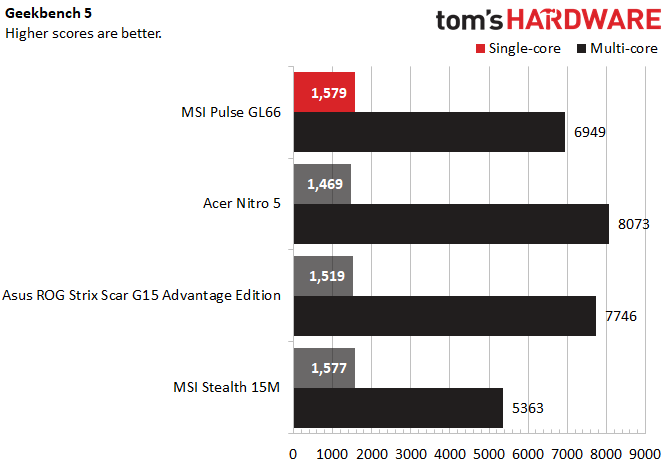
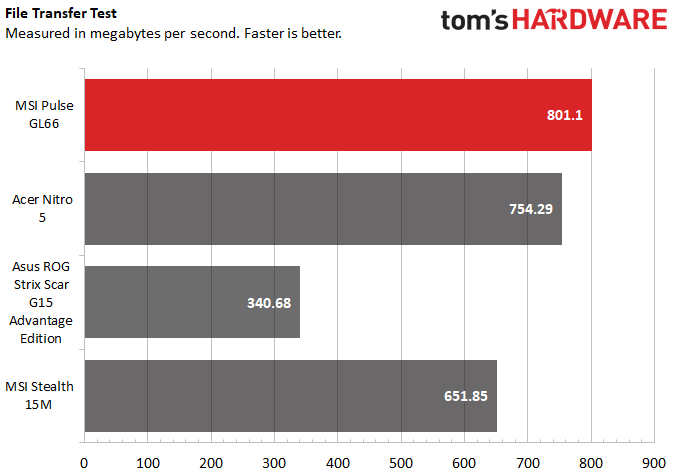
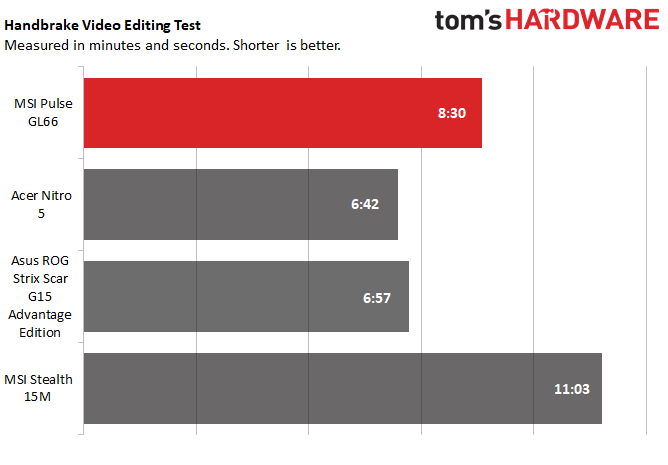
With its 11th gen, high powered, Intel Core i7 CPU and dual HDD/SSD combo, the MSI Pulse GL66 is able to hold its own across a variety of productivity tasks.
Let’s start with Geekbench 5, which is a synthetic benchmark for testing general PC performance. This is arguably where the MSI Pulse GL66 was weakest, with a 6,949 multi-core score and a 1,579 single-core score. That’s above the MSI Stealth 15M’s scores (5,363/1,577), but significantly below its more expensive competitors.
The Pulse picked up speed, literally, when we tested how fast it could transfer 25GB of files. The Pulse’s 801.1 MBps speed was the quickest of the bunch, with Asus’ laptop in particular falling well behind with a 340.68 MBps speed. The Acer Nitro 5’s 753.29 MBps speed offered decent competition, while the Stealth’s 651.85 MBps speed was somewhat of a middle-ground between the Asus and the Pulse.
The Pulse was slightly slower than the Acer and Asus laptops in our Handbrake video encoding test, though, where we track how long it takes a computer to transcode a video from 4K to FHD using Handbrake. The MSI Pulse GL66 took 8 minutes and 30 seconds, a few minutes behind the Acer’s 6:42 and the Asus’ 6:57. The MSI Stealth 15M was slower still, though, with a time of 11:03.
Display on the MSI Pulse GL66
The MSI Pulse GL66 comes with a 15.6 inch IPS-level display that tops out at 1920 x 1080 and has a 144 Hz refresh rate. In our testing, we found that it had accurate but dull colors, plus moderately restrictive viewing angles.
When I watched the trailer for Shang-Chi and the Legend of the Ten Rings on it, it lacked so much color that it almost looked like a Zack Snyder film. Gray and dark dominated the screen, even during the colorful martial arts sequences filled with bright costumes and magical monsters. I also couldn’t move far from the screen and still watch the trailer, as the picture tended to wash out when I got more than 45 degrees away from it. Closing my blinds to get a darker room didn’t help much either, although the screen didn’t have much glare in either brightly lit or dark conditions.
Our lab testing seemed to back up my experiences, with the Pulse having the narrowest color gamut of all the laptops we put it up against. With a 42.3% DCI-P3 rating, it fell slightly below the MSI Stealth 15M’s 45.3% and well below the Asus ROG Strix G15 Advantage Edition’s 76.7%. The Acer Nitro 5 raised the bar even higher, with an 84.5% DCI-P3 rating.
On the plus side, the screen was never dark. Its 246-nit average brightness is slightly lower than its competitors’ but not significantly so. The Stealth 15M is the closest to it with a 255 nits brightness, while the Nitro 5 has a 271 nit brightness and the Asus laptop has a 280 nits brightness.
Keyboard and Touchpad on the MSI Pulse GL66
The MSI Pulse GL66’s one-zone RGB keyboard looks fairly cheap thanks to a tacky sci-fi font, but I was nonetheless able to slightly exceed my usual words-per-minute score with it despite what anecdotally felt like short travel distance.
While I tend to land between 75 - 80 words per minute on most keyboards, my 10fastfingers.com scores with the Pulse GL66 typically fell between 81 and 88 words-per-minute. I’m not sure what contributed to this, as the keyboard key travel felt a little short to me (MSI did not provide us with official travel distance numbers). The pudding-style keycaps do provide a nominal amount of traction, which might have helped me achieve my high scores, but this keyboard overall doesn’t appear to stand out from others I’ve used.
The precision touchpad was comfortable to use despite looking over-decorated, and I easily pulled off two-finger and three-finger multi-touch actions on it. I could also scroll without my finger feeling stuck to the touchpad, yet I still had enough friction to make precision movement.
Audio on the MSI Pulse GL66
The MSI Pulse GL66 comes with two bottom firing speakers that run on the quiet side and tend to make the bass sound a little tinny, but that produce accurate vocals and high notes.
I tested the system’s speakers by listening to The Weeknd’s "Take My Breath," which has a consistent bass track but also high-pitched ‘80s style synth. The first thing I noticed was that the audio was on the mildly quiet side, and I had to pump it up to around 62% to start getting a comfortable listening experience. That’s not too much of an ask, although it’s unfortunate that at 100% volume, the sound only carried through around half of my two-bedroom apartment without starting to become garbled.
What was more of a problem was the bass. While the rest of the song sounded impressively similar to what I hear when listening to this song on headphones, lower notes were consistently tinny. The bass track was fully present, just robbed of some of its impact. While the laptop does come with Nahimic’s audio post processing software, I found that none of its presets — music, movie, communication or gaming — fixed this issue. I also tried manually pumping bass volume higher, although I couldn’t hear a difference.
Upgradeability on the MSI Pulse GL66
The MSI Pulse GL66 has strong potential for upgradeability. Opening it up requires unscrewing the 13 Phillips head screws along its underside (we used a PH0 screwdriver for this) and gently prying off the case.
Once inside, you’ll have access to the M.2 SSD, 2.5 inch HDD, 2 DIMMs of 8GB RAM, battery and networking card. There’s also a second, unoccupied slot for an additional M.2 SSD available.
Webcam on the MSI Pulse GL66
The MSI Pulse GL66 comes with a 720p webcam that portrayed me accurately and without distracting artifacts under normal lighting conditions, but, unsurprisingly, lost much of its color in darkness. Saturated lighting conditions led to more color than photos I took in darkness, but still left me looking unnaturally pale when compared to ideal lighting. Both darkness and saturated light also produced photos that were dominated by grain.



Battery Life of the MSI Pulse GL66
The MSI Pulse GL66’s battery life was on the low end in our in-house benchmark, which browses the internet, streams video and runs OpenGL tests over Wi-Fi at 150 nits until a computer shuts off. At 3 hours and 14 minutes, it came below both the MSI Stealth 15M’s 3:41 battery life and the Acer Nitro 5’s 5:09 battery life. The Asus ROG Strix G15 Advantage Edition lasted an impressive 10:14, although we don’t expect most gaming laptops to have that kind of battery life.
Heat on the MSI Pulse GL66
When I took the MSI Pulse GL66’s temperature after 11 consecutive runs of the Metro: Exodus RTX benchmark, which we ran 15 times in a row to stress test the system and simulate an extended gaming session, it was hotter than I’m used to seeing in even more powerful gaming laptops. To be fair, it never felt uncomfortable to the touch and much of that heat was concentrated around the vents, but this could point to quicker eventual component failure in the future.
Under these conditions, the touchpad was 30.1 degrees Celsius (86.18 degrees Fahrenheit), the center of the keyboard between the G & H keys was 52.1 degrees Celsius (125.78 degrees Fahrenheit) and the underside was 53.1 degrees Celsius (127.58 degrees Fahrenheit) at its center. The hottest point of the laptop overall was the vent just above the keyboard and underneath the hinge, which read as 57.2 degrees Celsius (134.96 degrees Fahrenheit) on our FLIR camera.
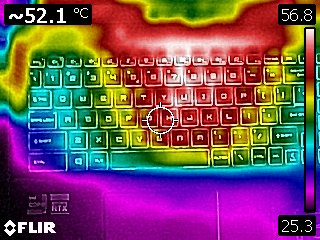

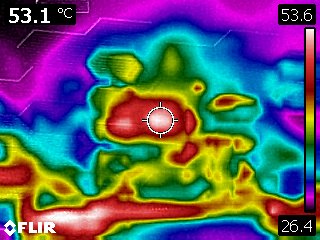
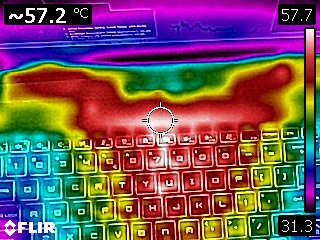
Software and Warranty for the MSI Pulse GL66
The Pulse GL66 has almost no bloatware, aside from a fairly non-powerful, sampling based audio creation program called Music Maker Jam. There’s also typical Windows pre-installs like Spotify and Microsoft Solitaire Collection, but the rest of what MSI’s put on this laptop is genuinely useful.
Preloads include MSI Center, which replaces Dragon Center as the place where you’ll adjust keyboard lighting, monitor CPU/GPU usage, change fan speed and the like. There’s also MSI App Player, which is an Android emulator that mobile game players will probably appreciate, but could be even more useful with a touch screen.
Finally, Nahmic lets you adjust audio playback levels to prioritize vocals or bass, plus introduce noise suppression, cancellation and stabilization to microphone recordings. Nahimic Companion is also included, which is an odd little tool for updating the Nahimic app that probably should have been baked into Nahimic itself.
The MSI Pule GL66 has a 1 year limited warranty.
MSI Pulse GL66 Configurations
The MSI Pulse GL66 has 6 total configurations, with the one we reviewed coming in roughly towards the upper end of the stack. Our configuration had an Intel Core i7-11800H CPU, an RTX 3060 GPU, 16GB of RAM, a 1TB HDD and a 512GB SSD. It also had a 15.6-inch 1080p screen at 144 Hz that all configurations of this laptop share save for a single model with a 60 Hz screen. All of that costs $1,399 at Newegg right now after a $100 rebate.
That 60 Hz model is also the only configuration to swap out the CPU (for a Core i5-11400H), and is also the only configuration to have 8GB of RAM instead of 16GB. Otherwise, the main differences between Pulse GL66 models are the GPU and the storage.
Available GPUs include the RTX 3050, RTX 3050 Ti, RTX 3060 and RTX 3070. Meanwhile, storage options range from a single 512GB SSD to a 1TB SSD to the 512GB SSD and 1TB HDD combo our model came with.
Pricing varies between models, with the most expensive one (Core i7-11800H/RTX 3070) we could find up for sale right now costing $1,499. Meanwhile, the cheapest model we could find (Core i5-11400H/RTX 3050) costs $949.
Bottom Line
With its current $100 rebate on Newegg, the MSI Pulse GL66 takes a respectable if not glamorous spot as a serviceable entry-level gaming laptop with serious sacrifices but also ample room for upgrades. But once Newegg pulls the rebate, the amount you’ll save with this laptop’s $1,500 price might not be worth the loss in power compared to other mid-budget competitors.
The most noticeable of these rivals is the all-AMD Asus ROG Strix Scar G15 Advantage Edition, which was launched at $1,550 but currently costs $1,650 for the configuration we reviewed. This laptop handily beat the Pulse in every one of our gaming benchmarks, sometimes to the tune of an additional 20 fps. If you’d rather go for a competing system with an Nvidia GPU, the latest Acer Nitro 5 also came out significantly though not quite as far ahead of the Pulse GL66 in most of our tests. It also offers a 1440p display, but the downside is a price jump to $1,699.
Thinking about the 1440p screen on the Nitro also calls to attention to the Pulse GL66’s other major weakness besides performance— its display. This screen is not colorful and lacks viewing angles, and it’s also the one aspect of the laptop you’re not going to be able to upgrade in the future.
The Pulse GL66 represents a good entry-level MSI laptop if you’d rather have gaming aesthetics and upgradeability as opposed to the small build and professional look of other low-spec MSI computers like the Stealth 15M. But at its MSRP, it comes across as a plain and unimpressive choice when stacked against other laptops in the $1,500 to $1,700 range.
Michelle Ehrhardt is an editor at Tom's Hardware. She's been following tech since her family got a Gateway running Windows 95, and is now on her third custom-built system. Her work has been published in publications like Paste, The Atlantic, and Kill Screen, just to name a few. She also holds a master's degree in game design from NYU.
-
Howardohyea I understand that SSDs are expensive but why not swap the 2.5 inch hard drive for an SSD Instead? Just any drives like a Crucial MX500 is way better than a HDD in pretty much every factorReply -
Phaaze88 Reply
Price per gigabyte and total capacity are where SSDs are inferior to HDDs. Although it was only a 1TB HDD, it allowed the laptop to go for a lower price than a SSD of the same size - that would've added another 100 bucks or so.Howardohyea said:Just any drives like a Crucial MX500 is way better than a HDD in pretty much every factor
Sucks that particular model was equipped with a 5400rpm drive; that is slow for anyone planning to use it as a gaming library. That should've been at least a 7200rpm one.