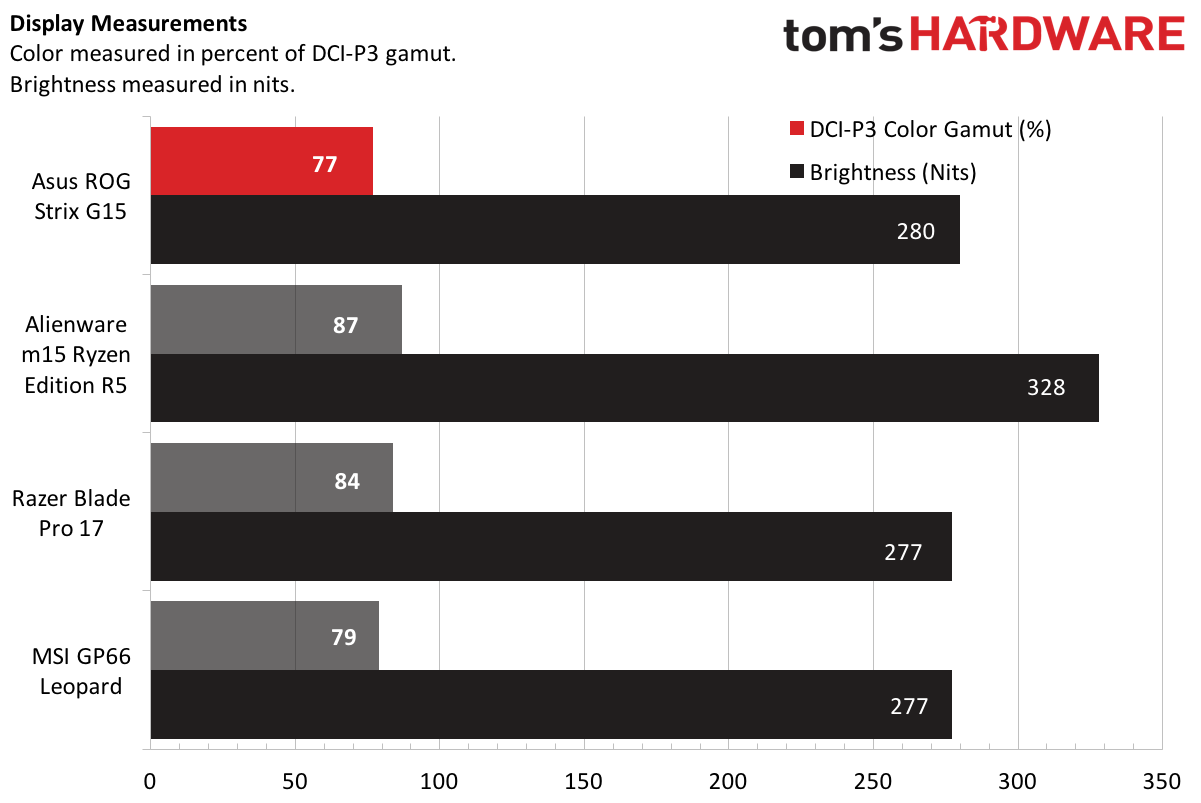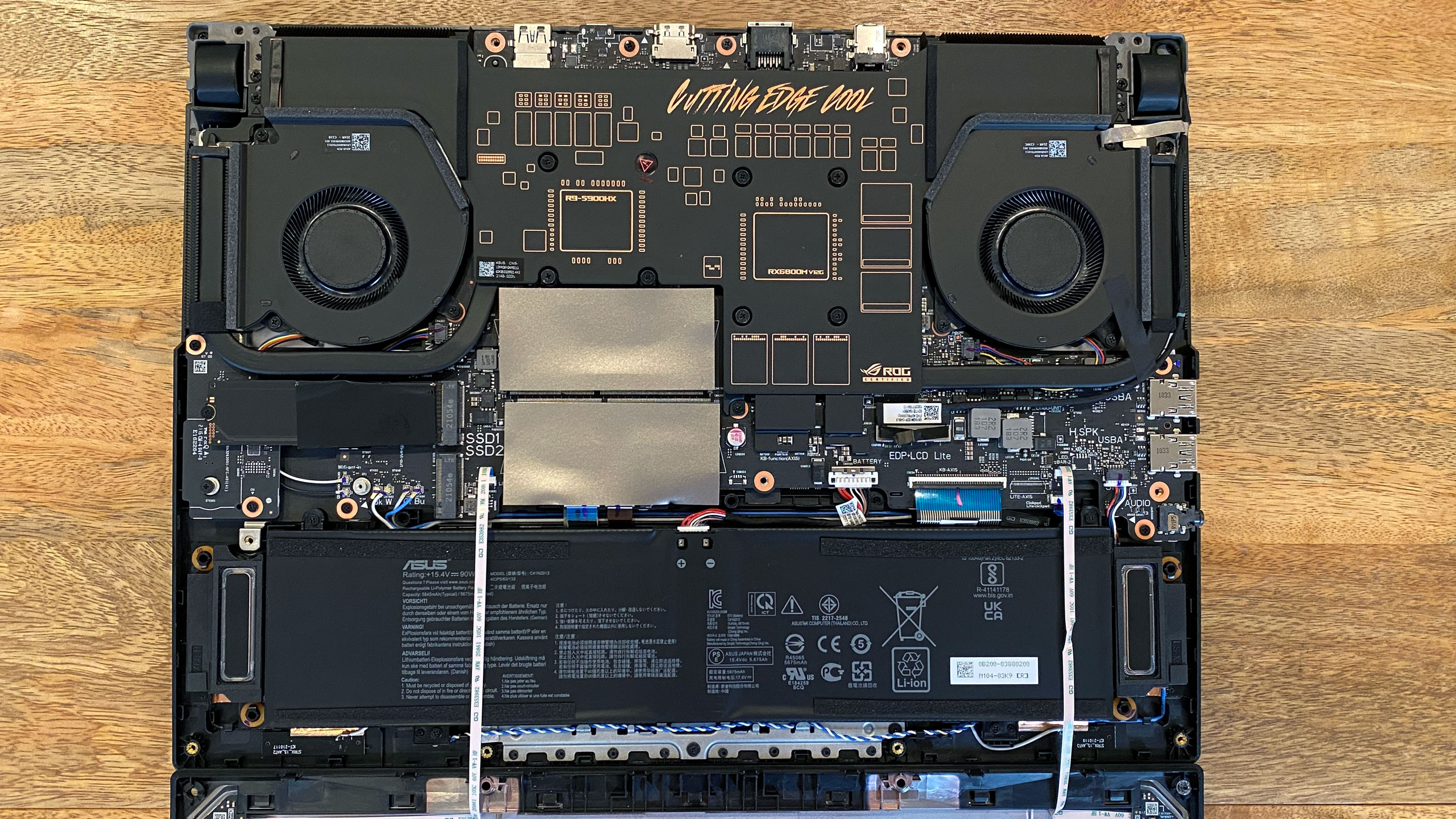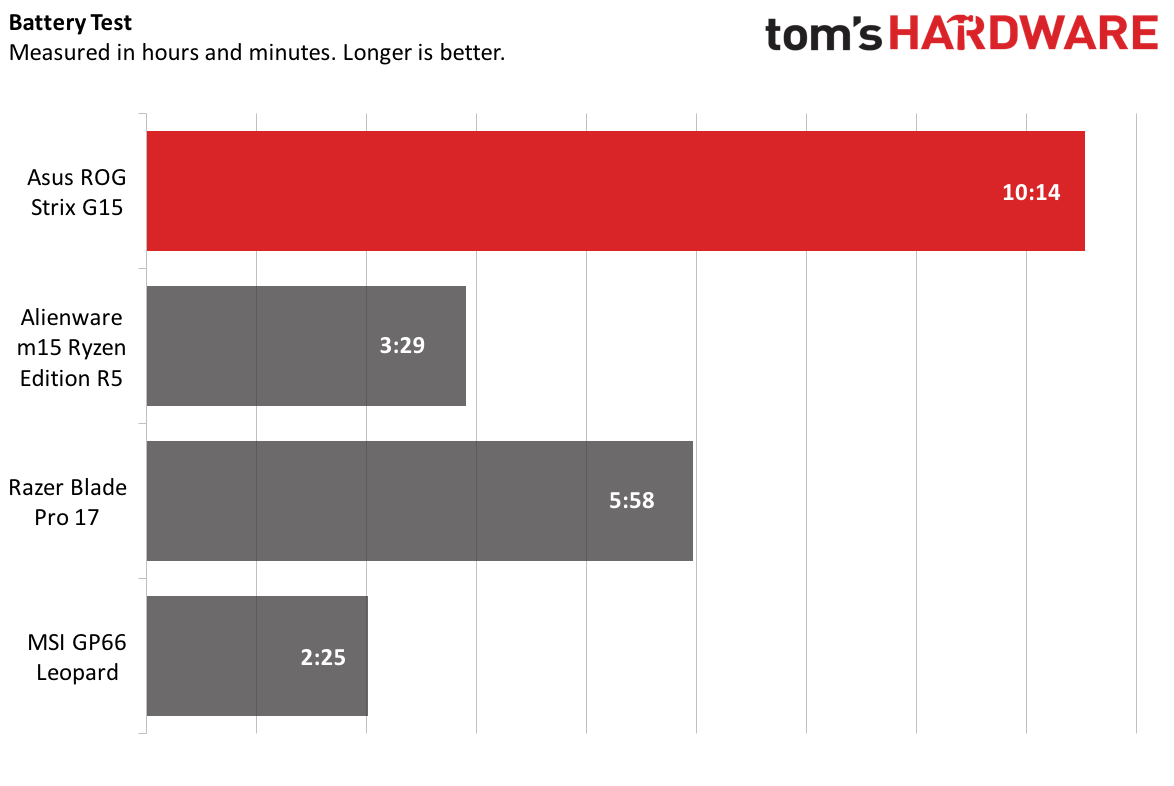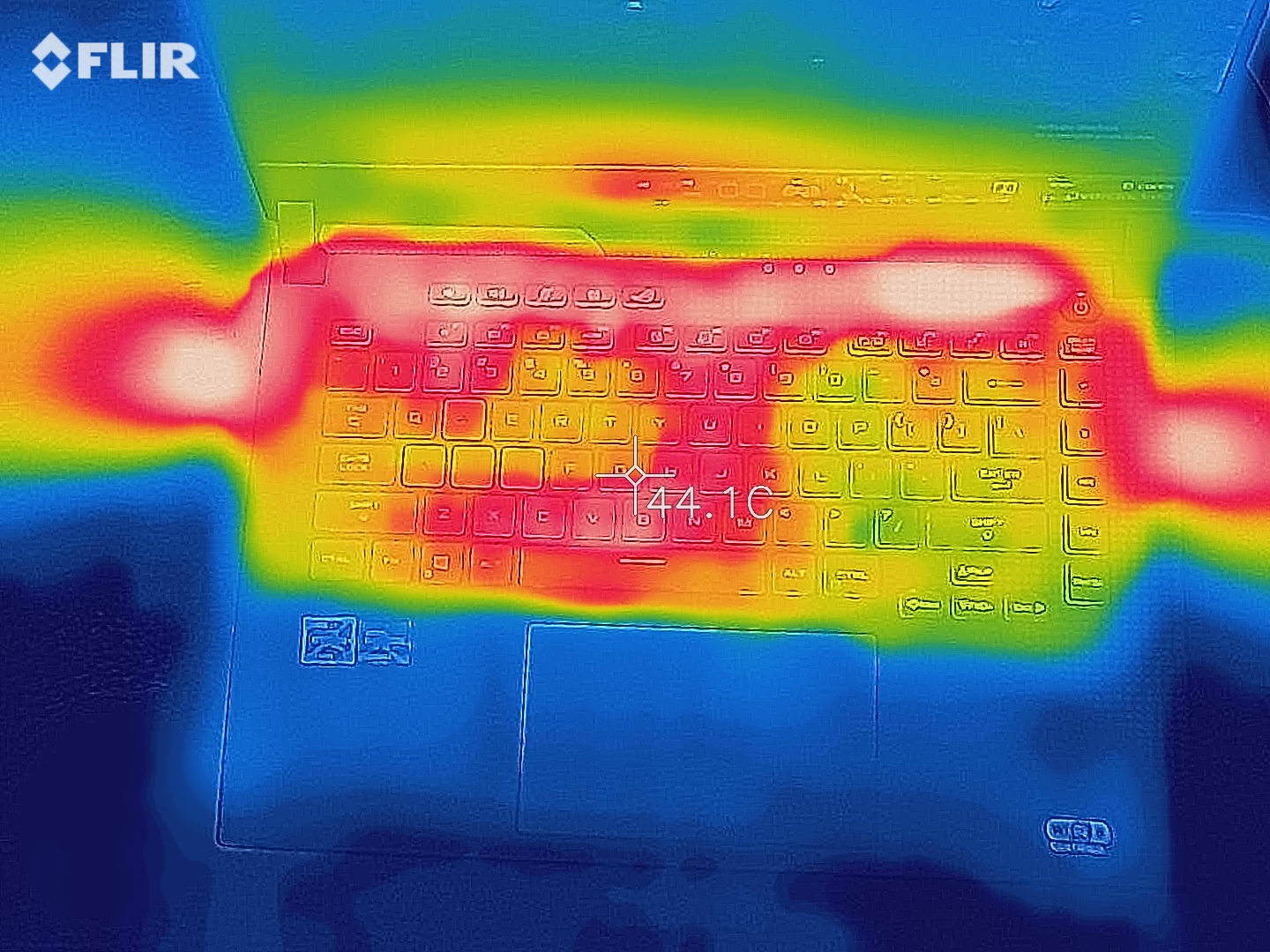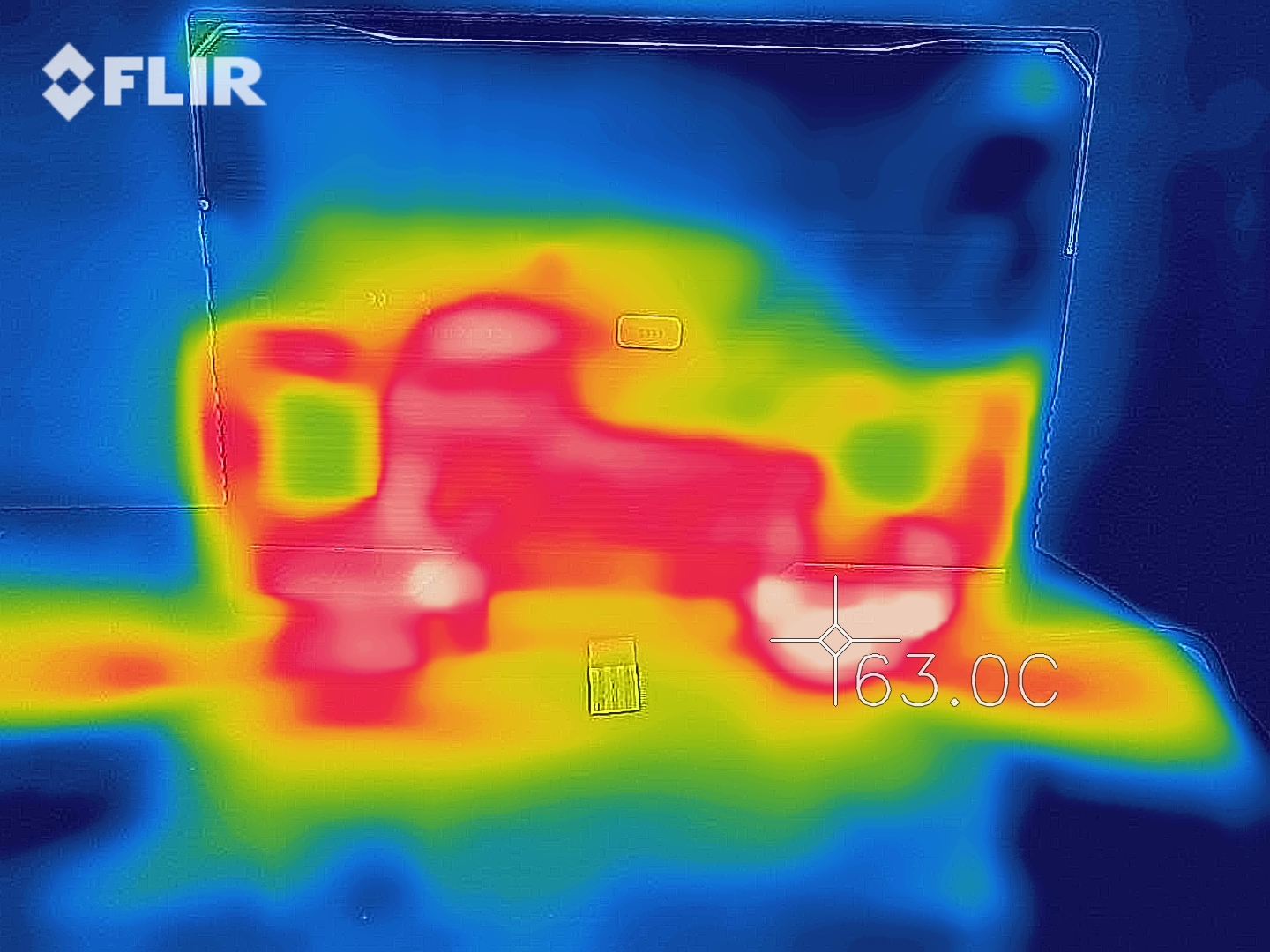Tom's Hardware Verdict
The Asus ROG Strix G15 Advantage Edition is an all-AMD system with strong gaming and productivity performance and good audio. But the display could be brighter and that the SSD faster.
Pros
- +
+ Solid gaming and productivity performance
- +
+ Long battery life for a gaming notebook
- +
+ Cool at most touchpoints
- +
+ Dolby Atmos audio
Cons
- -
Middling SSD
- -
Display could be brighter
- -
No webcam
Why you can trust Tom's Hardware
Earlier this year, AMD launched its blockbuster Ryzen 5000 processors for laptops. Now, the company’s new Radeon RX 6000M graphics are here, too. They come together in the Asus ROG Strix G15 Advantage Edition, as AMD works with laptop vendors to show that a laptop with all of its technologies can be premium and deliver as good an experience as any gaming laptops using Intel and Nvidia components.
It wasn't that long ago that it seemed like every AMD laptop was saddled with a poor screen, lackluster plastic chassis and little else to speak of. But the Strix G15 is one of the best gaming laptops under $1,500, offering strong gaming and productivity performance, loud speakers and a soft-touch and metal housing. It's not without its flaws, and AMD has no option for 4K gaming at the moment, but AMD laptops are catching up.
Design of the Asus ROG Strix G15

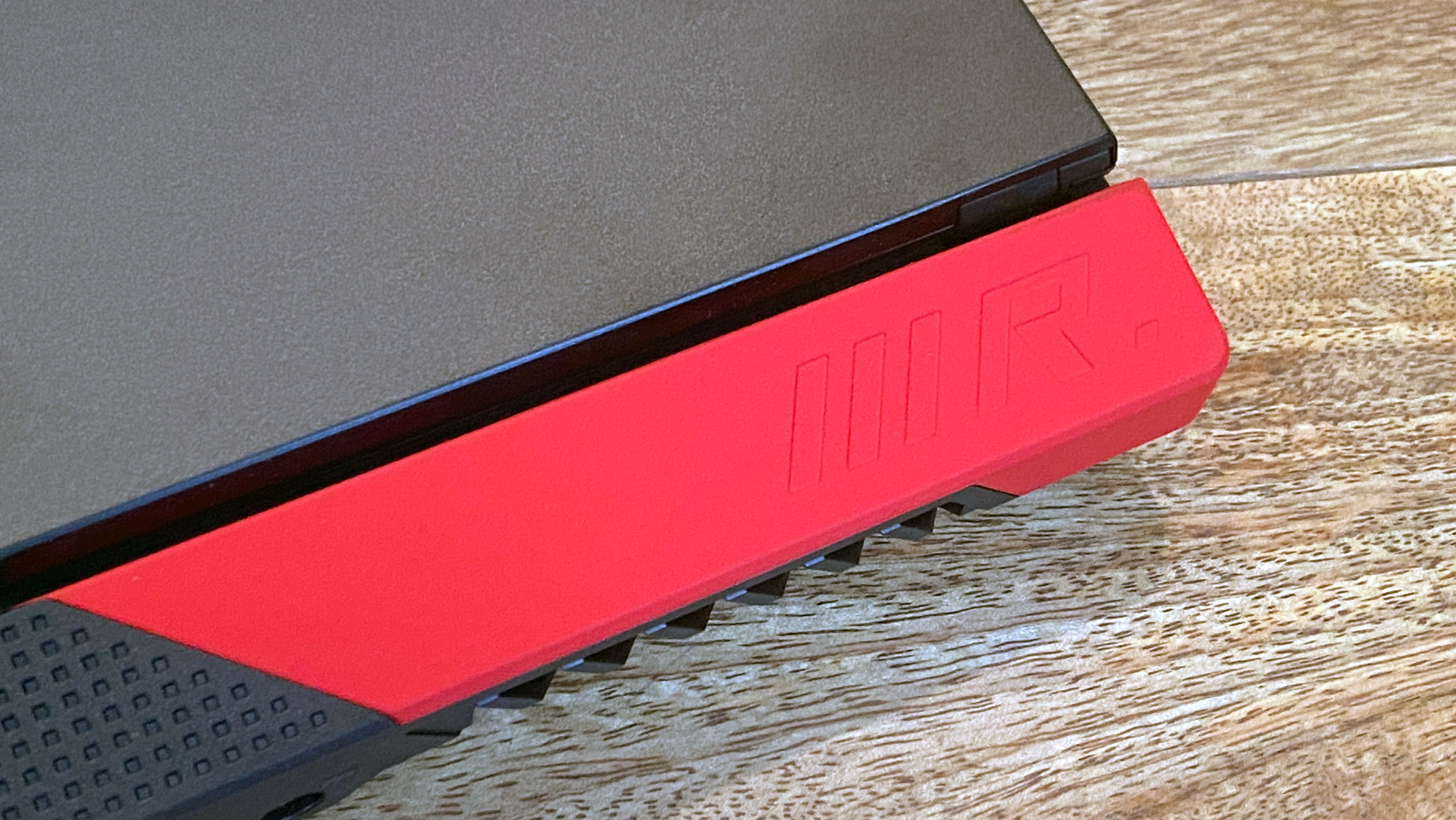

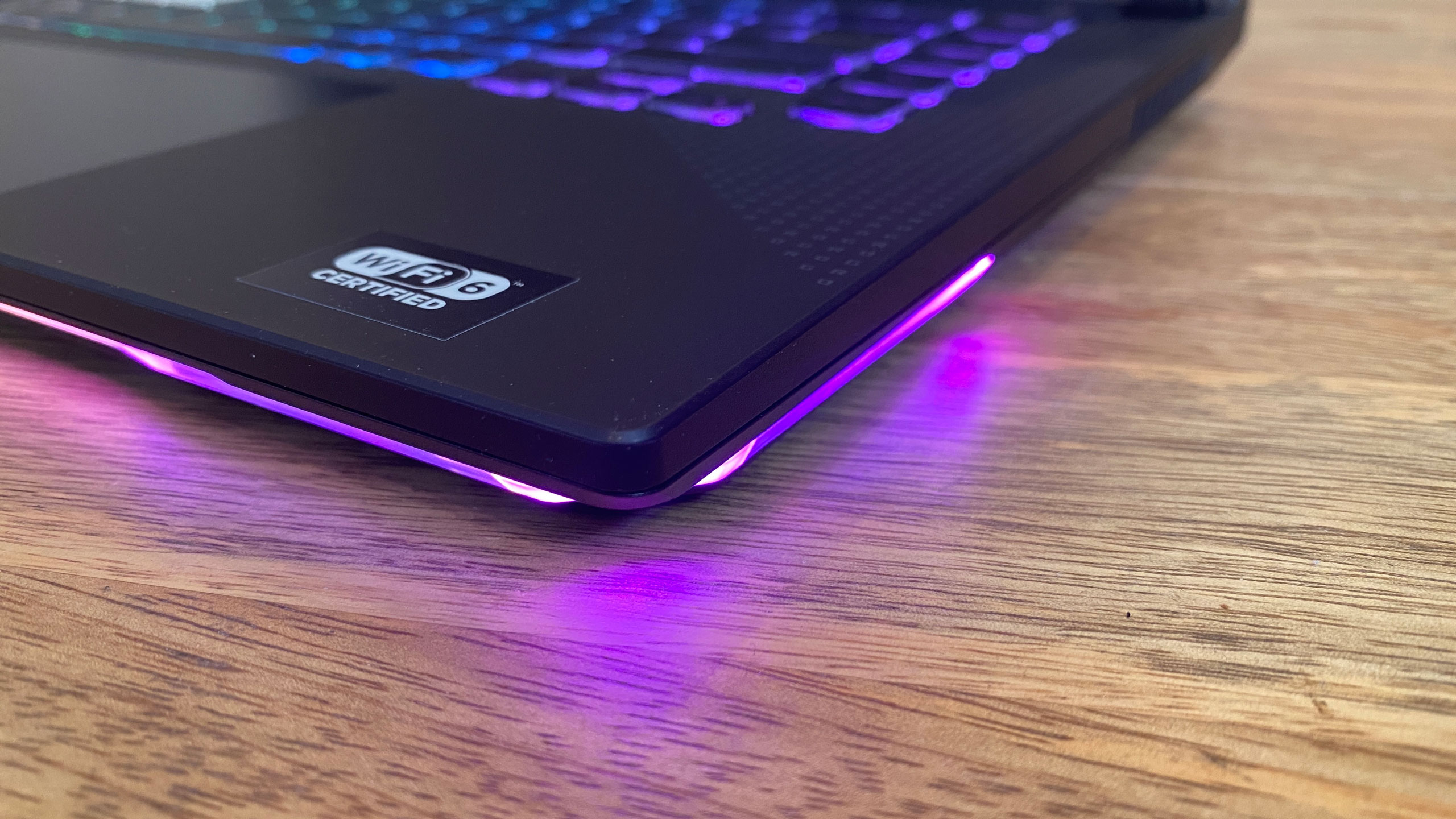
AMD doesn't make its own gaming laptops, but this design is as close as you'll get. Asus is doing everything it can in the design to ensure that the G15 Advantage Edition screams AMD.
The aluminum lid has the standard two-toned Strix pattern, with a diagonal line cutting an all-black cover with a pattern of dots. Asus' ROG logo lights up when the computer is on, but there is, surprisingly, another logo on the lid: AMD's. It's in the lower-left corner, though it doesn't light up and isn't as prominent.


The hinge is black and AMD red. That bright cherry part is engraved with " /// R." Ryzen, Radeon, ROG, perhaps? That's a replaceable cap, and if you prefer something a bit less showy, two other caps, one in gray and one in a clear smokey color, are also included, and both say "ROG" on them. They're easily removable and snap in with magnets. Asus is promising to put the hinge cap pattern on Shapeways for you to make and 3D print your own. We saw Asus do something similar on the ROG Strix Scar 17 G733.
AMD's influence even gets to the bottom of the laptop. One of the rubber feet is bright red and reads "back on top." Hm. I wonder what that could mean? The whole thing is a treasure trove of references and Easter eggs for both Team Red and the ROG brand.
Lifting the lid reveals a light show. The keyboard is full RGB, and there's also a light bar on the bottom of the system that shimmers to life when you open the machine. The WASD keys are clear, showing off maximum lighting and the unexciting design of membrane switches. The deck has a soft-touch paint that is comfortable against your wrists while typing and gaming.


On the left side, there are two USB 3.2 Gen 1 Type-A ports and a 3.5mm headphone jack, but there are no ports at all on the right side. Everything else is on the back: a third USB Type-A port, a USB 3.2 Gen 2 Type-C port, HDMI output, Ethernet jack and the power connector. Plenty of gaming laptops use the back, but most also have ports on both sides of the machine.
The Strix is 13.94 x 10.2 x 1.07 inches and weighs in at 6.61 pounds. While that's heavier than the Alienware m15 R4 (5.25 pounds), that laptop is wider but thinner at 14.19 x 10.86 x 0.78 inches. It's the same case for the 5.25-pound, 15.09 x 10.51 x 0.92-inch MSI GP66 Leopard. Unsurprisingly, the Razer Blade Pro 17, at 15.55 x 10.24 x 0,78 inches offered the widest footprint, but was still lighter at 6.06 pounds.
Asus ROG Strix G15 Advantage Edition Specifications
| CPU | AMD Ryzen 9 5900HX |
| Graphics | AMD Radeon RX 6800M (12GB GDDR6) |
| Memory | 16GB DDR4-3200 |
| Storage | 512GB M.2 PCIe Gen 3 SSD |
| Display | 15.6-inch, 1920 x 1080, 300 Hz, IPS |
| Networking | MediaTek Wi-Fi 6 MT7921, MediaTek Bluetooth adapter |
| Ports | 3x USB 3.2 Gen 1 Type-A, USB 3.2 Gen 2 Type-C, RJ-45, HDMI 2.0b, 3.5mm headphone jack |
| Camera | No webcam |
| Battery | 90 WHr |
| Power Adapter | 280 W |
| Operating System | Windows 10 Pro |
| Dimensions(WxDxH) | 13.94 x 10.2 x 1.07 inches / 354.9 x 259.9 x 24.2 mm |
| Weight | 6.61 pounds / 3 kg |
| Price (as configured) | $1,549.99 |
Gaming and Graphics on the Asus ROG Strix G15: SmartShift Is Back
The ROG Strix G15 is the first laptop we've tested with one of AMD's RDNA 2 GPUs. This one, the Radeon RX 6800M with 12GB of VRAM, is the company's current top-end mobile graphics.
The laptop also marks the return of AMD SmartShift, which we haven't seen since we reviewed the Dell G5 15 SE a year ago. SmartShift lets AMD Ryzen processors and Radeon graphics share power and put it where it is needed most, which should lead to increases in performance for both gaming and productivity. In this case, it uses the CPU's six-phase power design and the GPU's 10-phase design. The other big AMD technology at play here with the RX 6000 GPUs is Smart Access Memory (SAM), which increases the amount of GPU memory available at a time (Nvidia refers to this as Resizable BAR).
Here, we're comparing the Asus ROG Strix G15 against laptops with Nvidia's mid-range card (the GeForce RTX 3060 in the Alienware m15 Ryzen Edition R5) and top-end models (The RTX 3070 in the Razer Blade Pro 17 and the RTX 3080 with 8GB of VRAM in the MSI GP66 Leopard).
I used the all-AMD laptop to play Horizon Zero Dawn on "ultimate quality" settings. In an early-game stealth sequence, the game ran between 57 and 64 frames per second on the 1080p display.
Get Tom's Hardware's best news and in-depth reviews, straight to your inbox.
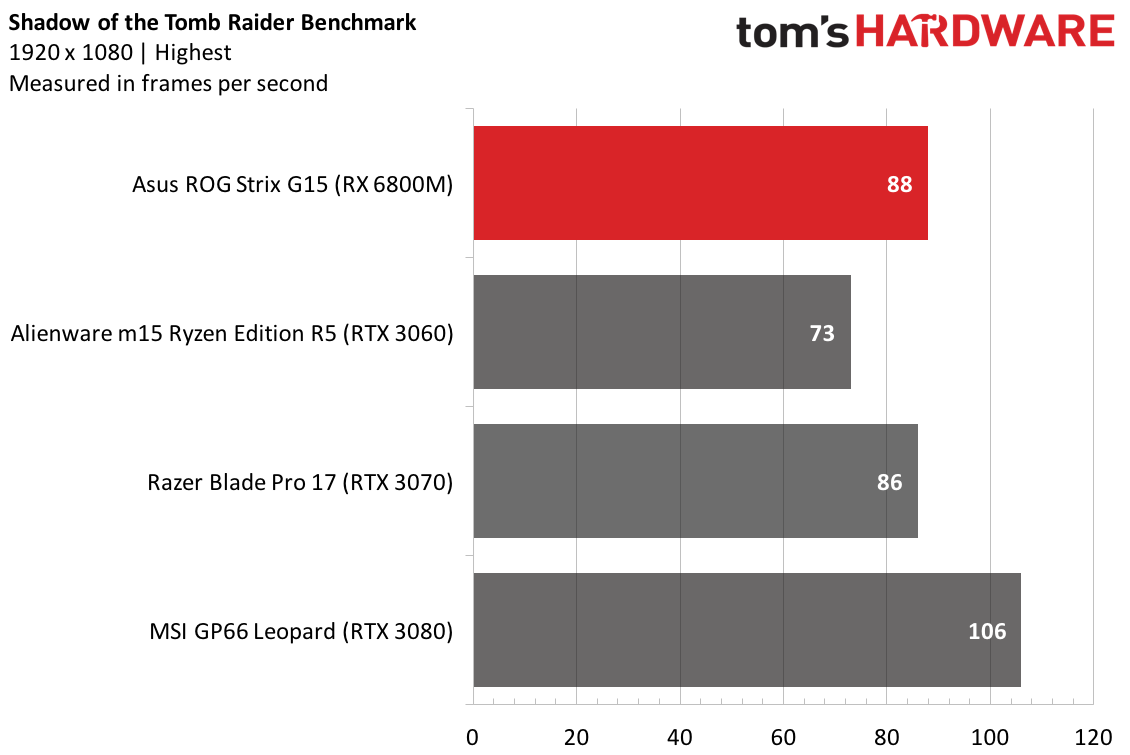
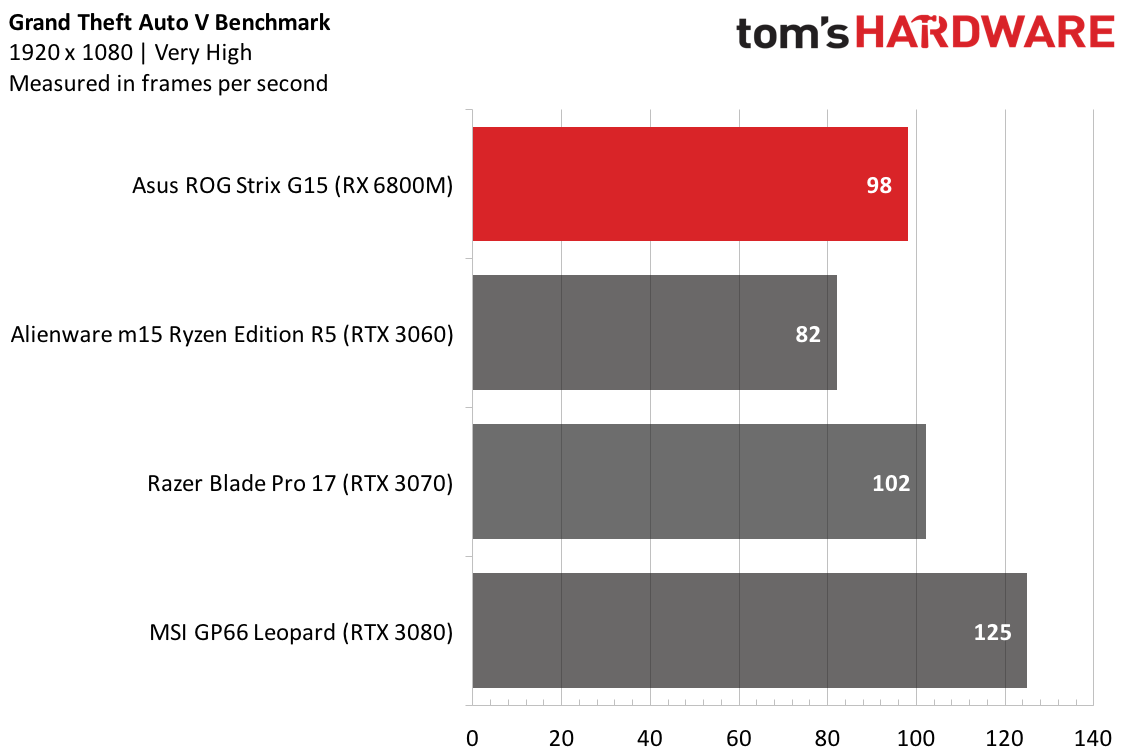
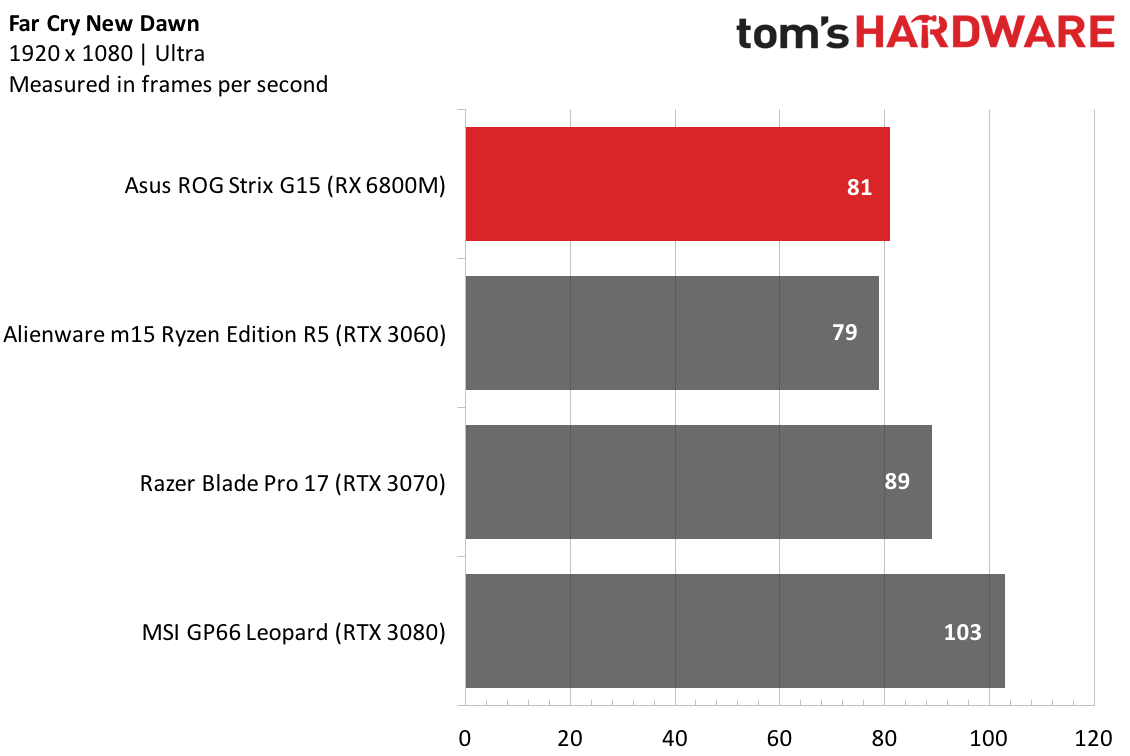
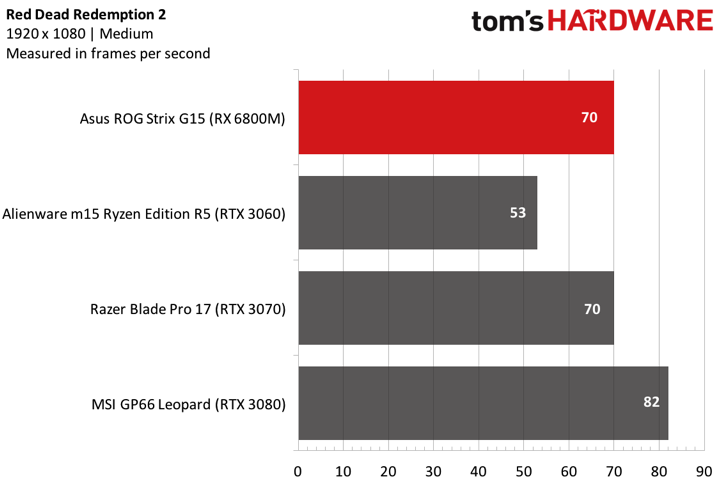
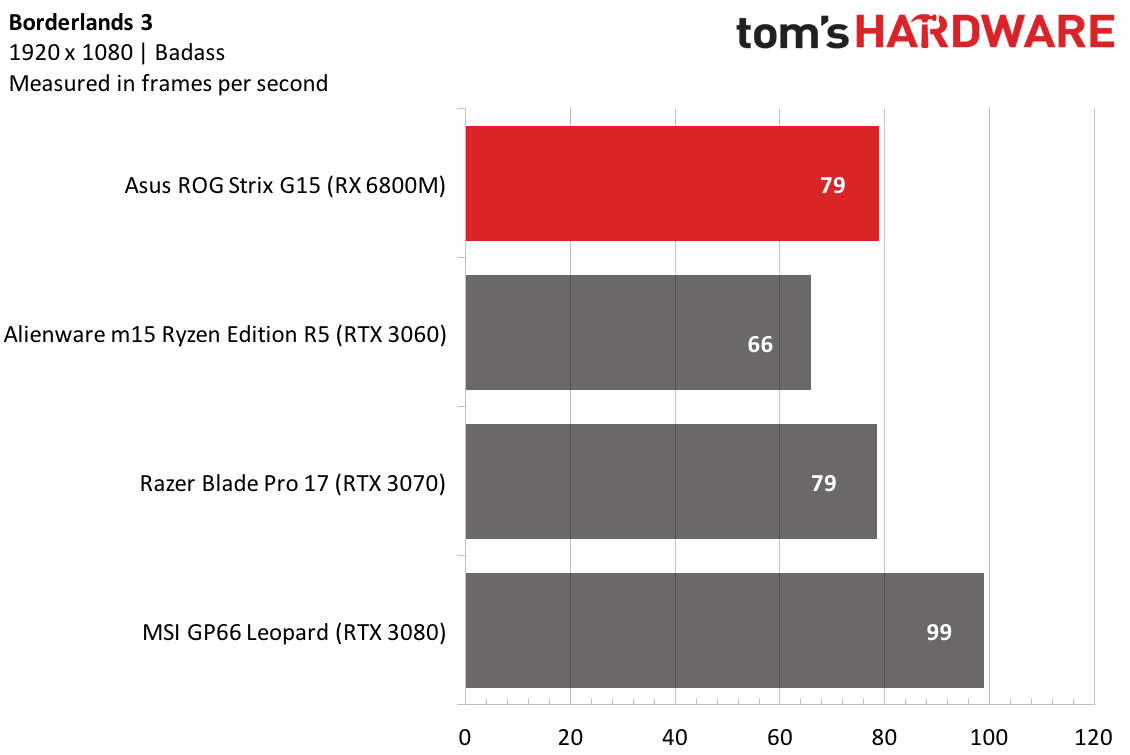
On Shadow of the Tomb Raider on its highest settings at 1080p, the Strix G15 ran the test at 88 frames per second, beating out the RTX 3060 in the Alienware m15 Ryzen Edition R5 (73 fps) and just ahead of the RTX 3070 in the Razer Blade Pro 17 (86 fps). The MSI GP66, with an RTX 3080, sailed ahead at 106 fps.
When it came to Grand Theft Auto V on very high settings (1080p), the Strix played the game at 98 fps, surpassing the Alienware (82 fps) but falling behind both the Blade Pro (102 fps) and the GP66 (125 fps).
On Far Cry New Dawn (1080p, ultra), the Strix, at 81 fps, was more in line with the Alienware (79 fps) than the Blade Pro, which ran at 89 fps. The GP66 hit 103 fps.
The Strix tied the Blade Pro on Red Dead Redemption 2 (70 fps at medium settings, 1080p), leaving the 3060-equipped Alienware behind (53 fps), but still behind the GP66 (82 fps).
The same pattern emerged with the Borderlands 3 benchmark, with the Strix and Blade tying at 79 fps on "Badass" settings at 1080p.
We stress test gaming laptops by running them through 15 cycles of the Metro Exodus benchmark. Typically, we use RTX settings at 1080p. Ray tracing did work here, however, DLSS didn't, as that's not supported. The Strix ran the game[1] at average of 51.37 frames per second across the runs, going as high as 54 fps on the first run to as low as 49 fps on the thirteenth and fourteenth.
During that stress test, the CPU ran at an average speed of 2.8 GHz and an average temperature of 83.05 degrees Celsius (181.49 degrees Fahrenheit). The GPU measured an average 1,940.42 MHz and 80.65 degrees Celsius (177.17 degrees Fahrenheit).
Productivity Performance the Asus ROG Strix G15
Of course, a slim 15.6-inch notebook should be able to do more than gaming. The Strix boasts AMD's top-of-the-line AMD Ryzen 9 5900HX CPU. While we found the SSD speeds weren't amazing, it otherwise stood up to the task as a productivity machine.
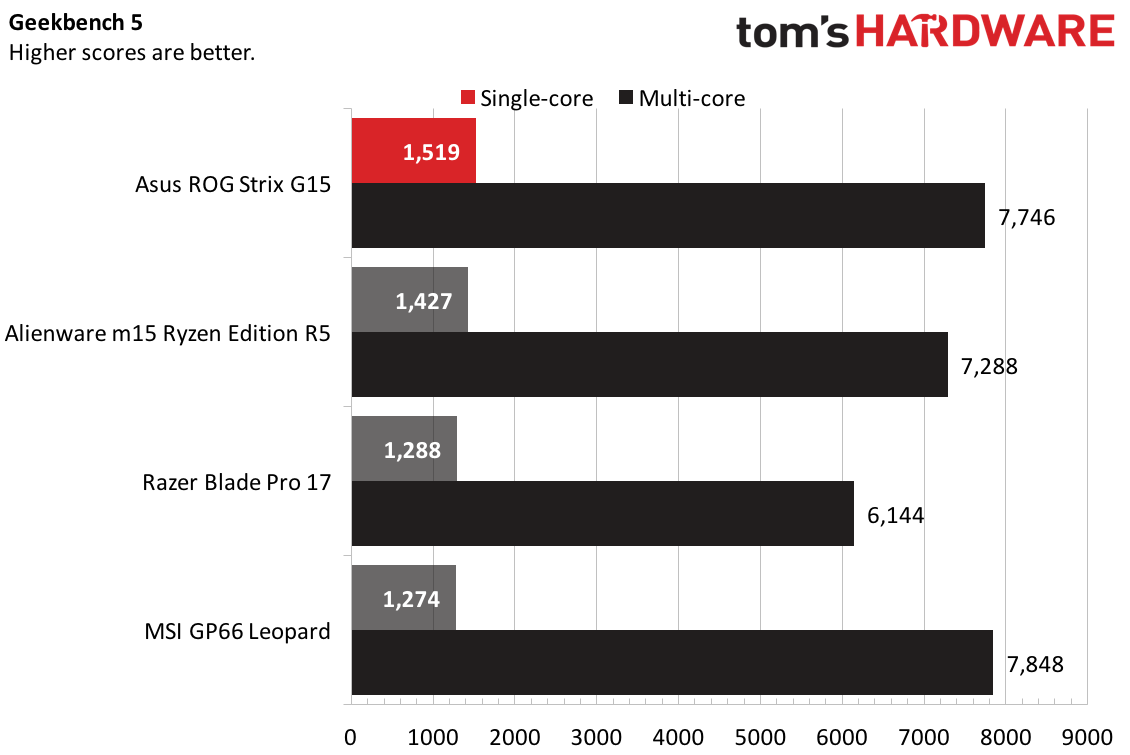
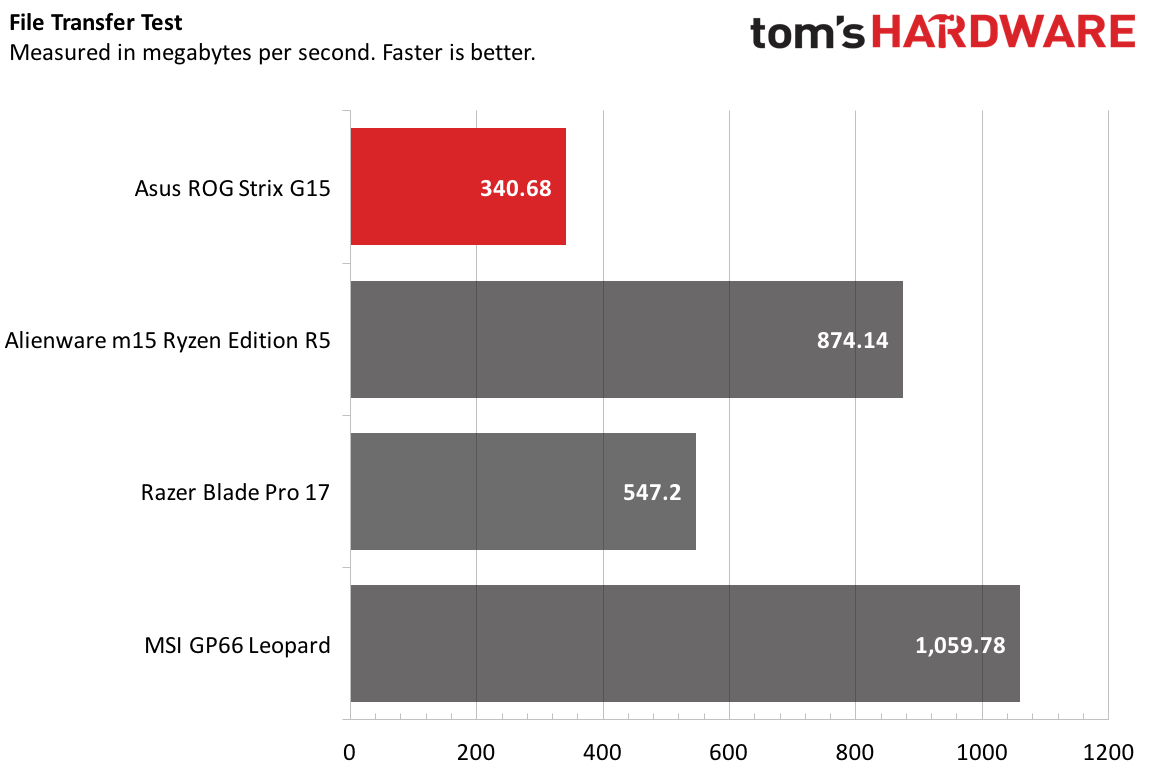
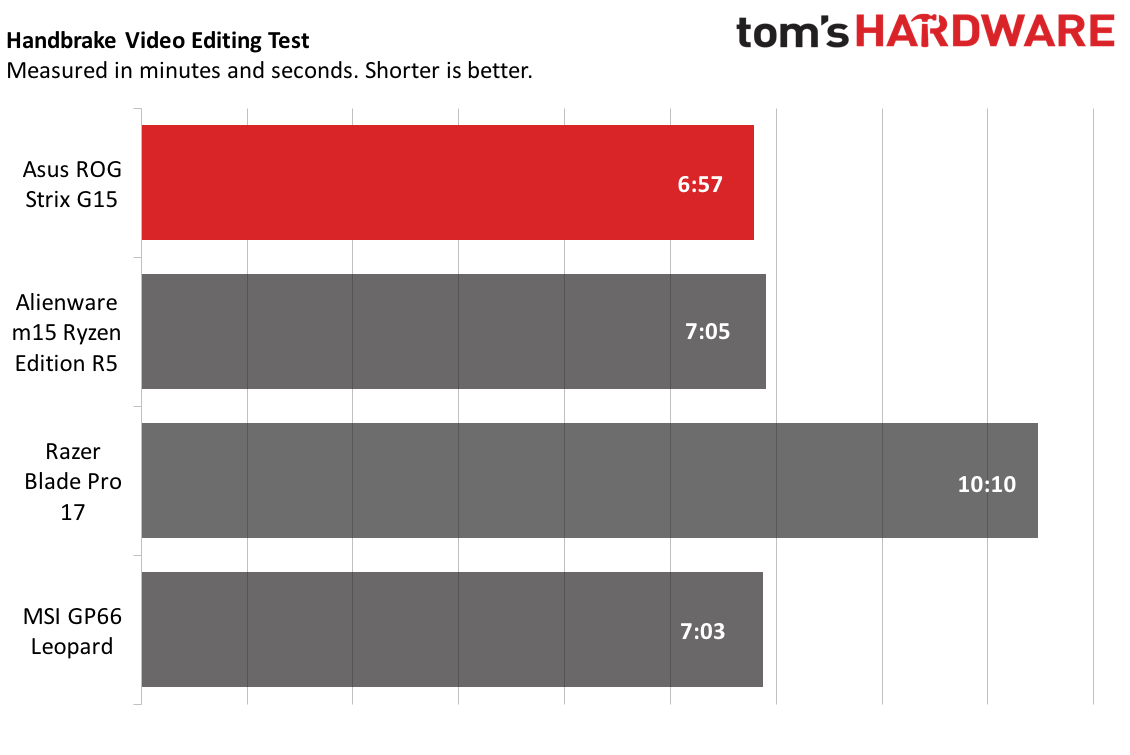
On Geekbench 5, the Strix G15 achieved a single-core of 1,519 and a multi-core score of 7.746. It was the highest single-core score in the field by a small amount, and its multi-core score was inched out ever so slightly by the MSI GP66 Leopard (1,274/7,848, Intel Core i7-10870H and 32GB RAM).
The Strix's SSD didn't impress. It copied 25GB of files at a rate of 340.68 MBps, falling behind the rest of the field.
But Asus' laptop was the fastest in our Handbrake test, which transcodes a 4K video to 1080p. The ROG Strix completed that task in 6:57, beating the Alienware m15 and MSI GP66 Leopard by a few seconds. The Razer Blade Pro 17 fell behind at 10:10.
Display on the Asus ROG Strix G15
The Asus ROG Strix G15 comes with a 15.6-inch, 1920 x 1080, 300 Hz, IPS display. It's passably bright and vivid enough, though other competitors still offer some better screens.
I used the laptop to watch a trailer for The Eternals, and did find myself reaching to make it as bright as I could (and still wished I could crank it up more); It's a challenging trailer with a handful of silhouettes and dark scenes. Some fires on dark backgrounds popped, as did Sersei running her hand through a field of green grass. A scene with Kingo dancing song people in pink and blue costumes looked the best, but also wasn't as impressive as on other screens I've tried.
I felt similarly when I played Horizon Zero Dawn. I wish I could make the screen a bit brighter, but the game's lush landscapes still looked incredible.
Asus' panel covers 77% of the DCI-P3 color gamut, just behind the MSI GP66 Leopard (79%). However, both the Alienware m15 (87%) and Blade Pro 17 (84%) outperformed here.
The Strix measured 280 nits of brightness, making it ever-so-slightly brighter than the Blade Pro and GP66 Leopard (both at 277 nits). The Alienware was the most vibrant at 328 nits.
Keyboard and Touchpad on the Asus ROG Strix G15
The Asus ROG Strix G15 has an island style keyboard with some dedicated hotkeys above it and an extra row of keys on the right side.
For typing, the keys felt a bit short with low travel. I found myself slipping over the keys, including the WASD keys, which are clear and made of a different material than the rest of the keyboard. Still, I hit 113 words per minute, albeit with a few more errors than usual on the 10fastfingers typing test.
For gaming, the WASD keys feel great, as they're easy to find without looking down in the middle of the action.
While both gaming and typing, I really appreciated the soft-touch texture on the deck. It's really comfortable against the wrists.
The dedicated hot keys for volume, muting your mic, adjusting fans and accessing Aura Sync are useful and well placed. You don't have to take your hand off the mouse to change the volume. On an extra right row, Asus added the rest of the media keys, as well as a print screen key. On many keyboards, the volume and media keys are nearby, so when you're not gaming and want to switch songs and adjust the volume, you need to go to different parts of the keyboard.
Asus' Precision touchpad offers plenty of space for navigation and gestures. I think some people may find it has a bit too much friction, but it worked quite well for me.
Audio on the Asus ROG Strix G15
With a pair of Dolby Atmos speakers, the Strix G15 rocked my living room. I used it to listen to Green Day's "Pollyanna," and was surprised by the amount of detail coming out of speakers in a laptop this size. The guitars and even bass were clear, and I could hear each drumstick snapping a snare. I did, however, have to enable Atmos in the Dolby Access software to get this kind of power. It's a click I definitely recommend.
Dolby Access also has a series of equalizers for music, movies, games and voice calls.
The speakers sounded equally good as I played Horizon Zero Dawn. The vocals during dialogue were just as crisp as the grass crunching under Aloy's feet. It balanced the chanting background music well, too.
Upgradeability on the Asus ROG Strix G15
To open up the Strix G15, you have to remove seven long screws along the back and middle of the device and three short screws on the front. There's a fourth short screw that simply pops up, so be sure not to loosen that too much. You can get them all out with a Phillips size 0 screwdriver. You'll also need a prying tool to get along the edges. Be careful when removing the bottom, as it's attached to the motherboard by cables that control the RGB light bar.
The thermal solution has more Easter eggs. It reads "CUTTING EDGE COOL" in an '80s slasher movie font, perhaps referring to the Thermal Grizzly liquid metal compound on both the CPU and GPU. The plate also has diagrams of all of the parts, including the CPU and GPU (both labeled), as well as the VRMs and other components..
Inside, you have access to dual RAM slots, and there's an extra PCIe M.2 slot for secondary storage. The Wi-Fi card is nowhere to be found, but at least it's pretty up to date.
Battery Life on the Asus ROG Strix G15
Gaming laptops don't typically last as long as productivity notebooks, but every once in a while something bucks that trend. The ROG Strix G15 ran for 10 hours and 14 minutes on our battery test, which continuously browses the web, streams videos and runs OpenGL tests, all while connected to Wi-Fi and with the brightness set to 150 nits.
That thrashed both the Alienware m15 Ryzen Edition R5 (3:29) and MSI GP66 Leopard (2:25). Even the Razer Blade Pro 17, the next longest-lasting, only ran for 5:58. This is a stunning showing from AMD, which was long behind the competition in terms of power efficiency.
Heat on the Asus ROG Strix G15
Part of AMD's promise for its Advantage laptops are that touch points will be relatively cool under load. We took surface temperature measurements while running our Metro Exodus gauntlet to see how it fared.
The wristrest and touchpad stayed nice and cool. The touchpad measured 30.2 degrees Celsius (86.36 degrees Fahrenheit). The center of the keyboard, between the G and H keys, hit 44.1 degrees Celsius (111.38 degrees Fahrenheit), though in our image the crucial WASD keys came out a bit cooler. I had no issue with touchpoints playing Horizon Zero Dawn. In fact, the system was even remarkably quiet under load.
On the bottom, the hottest point was by the right exhaust port, reaching a very hot 63 degrees Celsius (145.4 degrees Fahrenheit). Use this one on a desk while under load.
Webcam on the Asus ROG Strix G15
The ROG Strix doesn't have a webcam. That continues to be a shame as more people use their PCs for video calls than ever. This is part of an unfortunate tradition where Asus has said that those who want webcams will opt for some of the best external webcams.
Asus is reversing course in the future, adding webcams to some upcoming gaming laptops. Just not this one.
Software and Warranty on the Asus ROG Strix G15
Most of the preloaded programs on the Strix G15 are straightforward.
It's no surprise to see AMD Radeon Software pre-loaded, considering the RX 6800M on board. That lets you check performance metrics, switch between a variety of settings and enable and disable features like Radeon Anti-Lag, Radeon Chill, and Radeon Boost.
On Asus' end, there's Armoury Crate, which shows similar performance statistics, lets you adjust some lighting patterns and even ties into some of the Radeon settings. But there's a separate Aura Creator app, which lets you adjust the four-zone keyboard and various parts of the RGB light strip in a far more granular fashion.
There's still some junk you'll want to uninstall, like a trial of McAfee Personal Security. Additionally, there's the extra software that you find pre-installed on most Windows 10 laptops, like Spotify, Roblox, Facebook Messenger and Hidden City: Hidden Object Adventure.
Asus has added not one but two bookmarks to the Edge browser, touting its own and its partners software. Feel free to clear those out.
Asus sells the ROG Strix G15 Advantage edition with a one-year warranty.
Bottom Line
The Asus ROG Strix G15, as the first in a line of "AMD Advantage"-branded notebooks, is a statement that yes, you can get a premium AMD gaming notebook. Maybe you can't have it all, but you can get pretty close.
The ROG Strix G15's combination of the AMD Ryzen 5900HX and Radeon RX 6800M, as well as other technologies that take advantage of them, make a potent, thin gaming machine. Powerful Dolby Atmos speakers and long battery life when you aren't gaming are nice bonuses.
While AMD is promising that Advantage laptops will have premium displays, I wish the one on the Strix were a tad brighter. The SSD is passable, but middling at best. And no webcam is a huge miss as people continue to work and play from home on their own devices.
If you want all AMD, this is the way to go for now, though there will be more releases from HP, MSI and Lenovo soon. The Alienware m15 Ryzen Edition R5 may also scratch the slim, premium gaming issue, which combines a Ryzen Processor with Nvidia graphics cards. But for a similar price, you'll get a less powerful CPU and GPU, making the Strix G15 a better value. And if you want a larger laptop, will consider an Intel processor, and don't mind paying a premium, the Razer Blade Pro 17 has a 1440p display.
But more so than the Dell G5 15 SE last year, the Asus ROG Strix G15 points to a potential future where all-AMD laptops are desirable, competitive machines — as long as you're not looking for 4K gaming.

Andrew E. Freedman is a senior editor at Tom's Hardware focusing on laptops, desktops and gaming. He also keeps up with the latest news. A lover of all things gaming and tech, his previous work has shown up in Tom's Guide, Laptop Mag, Kotaku, PCMag and Complex, among others. Follow him on Threads @FreedmanAE and BlueSky @andrewfreedman.net. You can send him tips on Signal: andrewfreedman.01
-
watzupken Sad to say, for a high end gaming laptop, the choice of monitor can't get worst. I noticed quite a number of Asus ROG Strix comes with 1080p monitors which is really a mind boggling decision, considering these are not cheap laptops. I get the point that its a high refresh rate monitor, but in most games, the mobile CPU will easily become the bottleneck at this resolution.Reply -
penguinslovebananas 1080p is basically the standard for performance when gaming on a laptop. If you look even at the 3080 mobile at 165 watts and 16GB it fails to reach 60 FPS at 4K and sometimes fails to produce even 30 FPS. Due to the limited space, power delivery and cooling capability of laptops, even with the newest GPU‘s, they will not perform at desktop levels. While 4K screens are available for laptops they come at a premium and IIRC currently only come in 60hz and lower varieties. The money spent on a 4K display would be much better spent on a premium 1080p display with higher color, brightness and refresh rate, especially considering from a gaming perspective you cannot really take advantage of the 4K.Reply -
michaelkm8 It DOES NOT comes with windows 10 pro. It has Windows 10 home edition on it.Reply
Image Below:
https://ibb.co/wK0VzSd -
packersfan036 Reply
great review!!! i have this laptop, hands down best gaming laptop ive ever owned, also cant beat the price for what your getting, just stay away from 1st gen production units mostly open box units, liquid metal issues, i have the 2nd production model. love it!!!Admin said:The Asus ROG Strix G15 is the first AMD Advantage laptop, with the Radeon RX 6800M and a Ryzen 5900HX processor. It's not perfect, but shows AMD's components sneaking more and more into the premium space.
Asus ROG Strix G15 Advantage Edition Review: Meet Radeon RX 6800M : Read more -
MandrakeCrimson Reply
Hello. Does the storage SSD support up to how many GB/TB? What dimensions is it? And is it an M.2 NVMe with M-Key?Admin said:The Asus ROG Strix G15 is the first AMD Advantage laptop, with the Radeon RX 6800M and a Ryzen 5900HX processor. It's not perfect, but shows AMD's components sneaking more and more into the premium space.
Asus ROG Strix G15 Advantage Edition Review: Meet Radeon RX 6800M : Read more
Thank you for reviewing the product and your kind response. All the best. :D