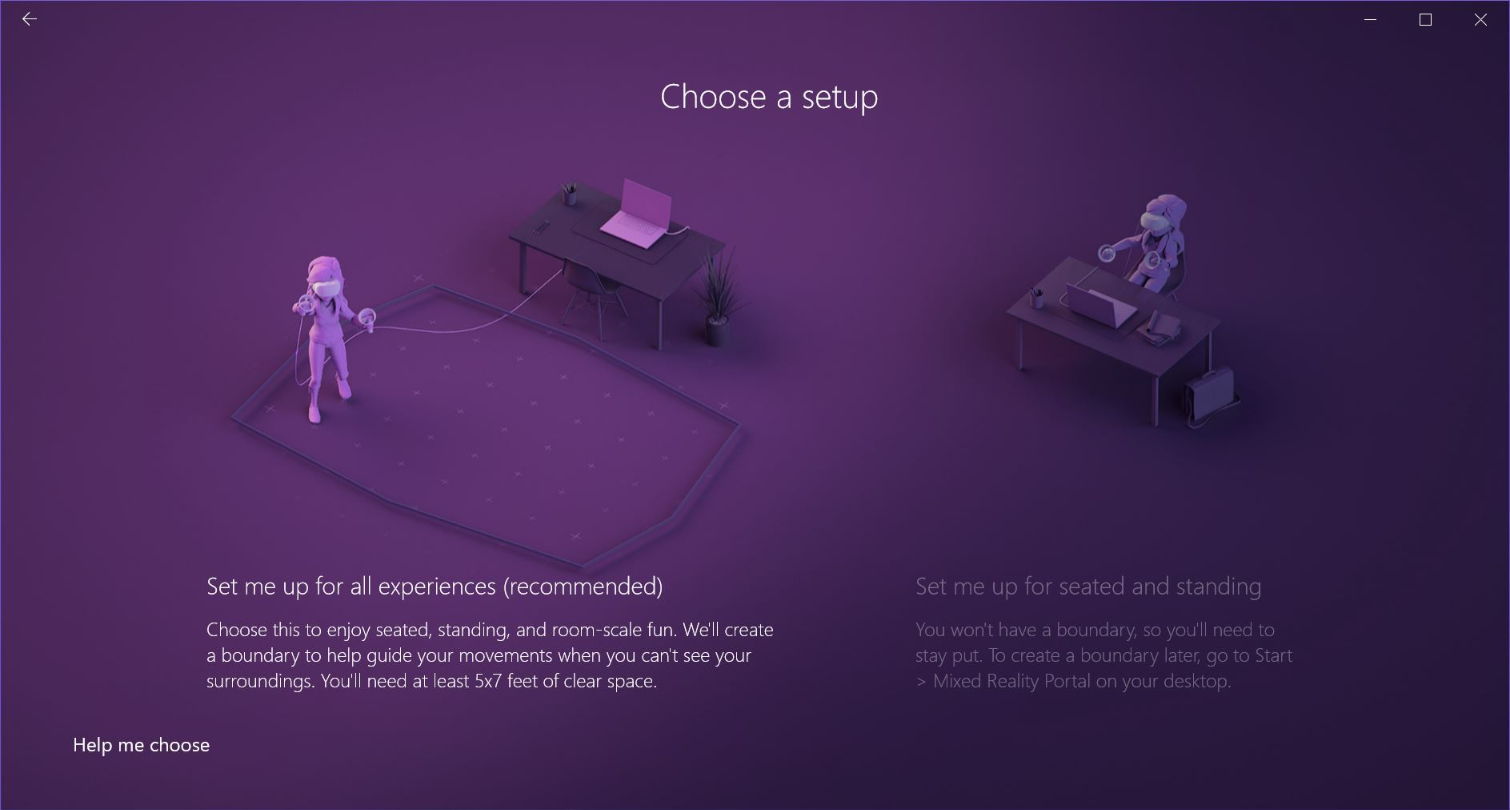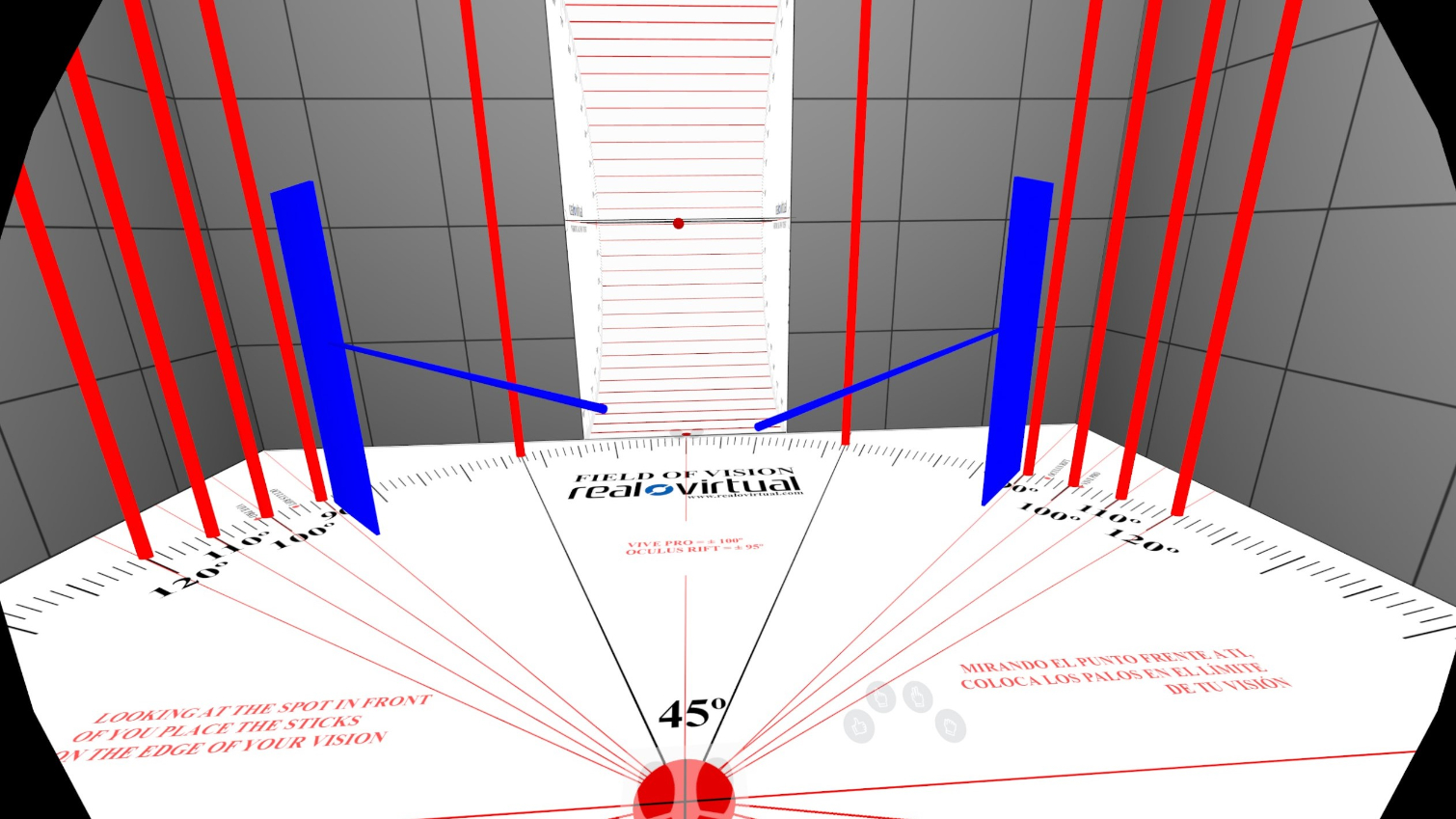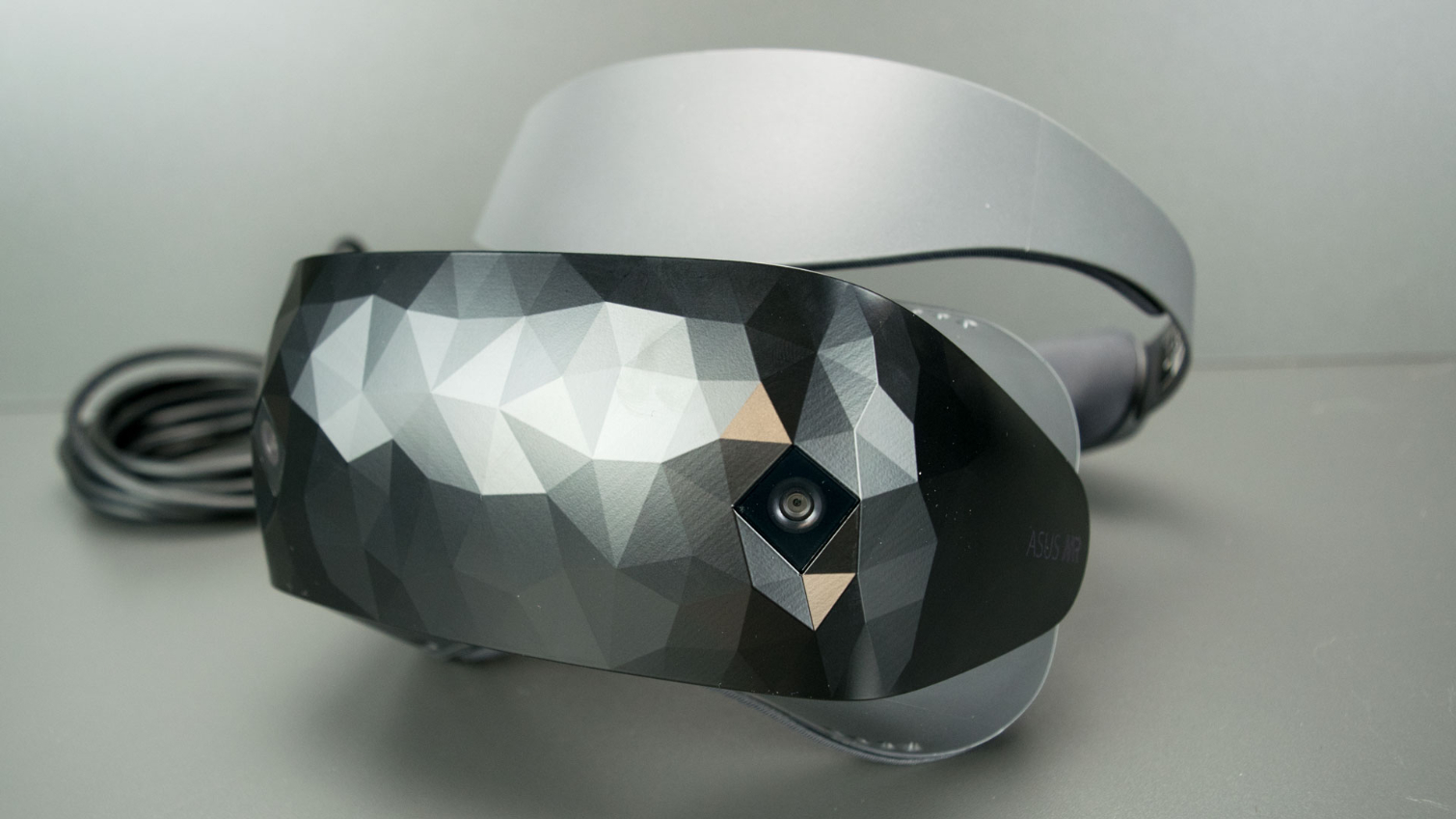Asus Windows Mixed Reality Headset Review: Nice, But High-Priced
Why you can trust Tom's Hardware
Living With The Asus Windows MR HMD
Setup Process
Ease of setup was one of Microsoft’s primary goals for the Windows Mixed Reality platform, and we would say that the company succeeded on that front. To begin the setup process, ensure that your Windows installation is up to date so that you’ve got latest Windows MR driver files on your PC. Next, plug in the headset’s USB 3.0 and HDMI plugs and let the OS detect the hardware and install the appropriate drivers. If the Mixed Reality Portal doesn’t open automatically, locate it in the Start menu and launch it manually.
The first time you enter the Mixed Reality Portal, you should be prompted with an installation wizard that will help you calibrate your play space and connect your controllers. As noted up top, you must have a Bluetooth radio in your PC to connect to the controllers. The installation wizard includes images and step-by-step instructions to help you pair the controllers.
Microsoft offers two setup configurations: room-scale and standing. The standing setup is simple and doesn’t involve setting up boundary zones. The room-scale setup demands that you trace your play area with the headset’s tracking cameras.
Once your headset is calibrated, Microsoft will put you through a short tutorial where it teaches you how to move around the environment, interact with virtual objects, and use your voice to take command of Windows MR.
Image Clarity
The Asus Windows MR headset's 1440x1440 LCD panels provide a clear view of the virtual world. The resolution is higher than that of the Rift and the original Vive, but the pixel increase isn’t enough to remove the screen door effect (SDE) that many people complain about. There’s no doubt that the Asus headset provides a crisper image than the first-generation VR headsets. We’re reasonably sure that the Asus headset shares the same lenses as the Acer and Lenovo headsets, but without the headsets here to compare, we can’t be certain. We can say, though, that lenses in the Asus Windows MR headset produce less glare than the Vive and Rift lenses.
The Asus headset enabled us to read the lines on the eye exam board until line 9. We could just barely make out line 10, but we wouldn't call it legible.
As for field of view, we could perceive the horizontal FOV markers up to 89-degree in both directions, which is less than advertised, but in line with the other HMDs that we've tested. When we stepped up to the vertical FOV test, we could see roughly 35-degrees above and below the horizon.
Get Tom's Hardware's best news and in-depth reviews, straight to your inbox.
Comfort
The Asus Windows MR headset features the softest cushion material that we’ve encountered on an HMD. However, we would still give Asus low marks in the comfort category because the crown doesn’t do a good job balancing the headset’s weight. At first, we thought the headset fit well, but after a few minutes of moving around, we realized that the forehead brace isn’t large enough to keep the headset from slipping down our face.
Maintenance & Care
The documentation we received with Asus' headset doesn’t include any information about maintenance or how to take care of the headset, which is usual. Every other headset we’ve reviewed included guidelines for proper handling, storage, and cleaning.
The removable cushions on the Asus headset feature antibacterial material that dries quickly, but we’re unsure of the proper cleaning procedure. We would suggest that you avoid saturating the cushions with water, because that’s standard advice for other VR headsets.
To clean the lenses, use a standard lens cloth for photography or eye glasses.
Performance Analysis
Gorn
Gorn is a Unity-based game that runs well on most graphics cards, but playing this game requires lots of fast arm movement. You have to swing melee weapons in a fight for your life, wildly flailing your arms, which forces the PC to continuously calculate the position of your controllers (and head).
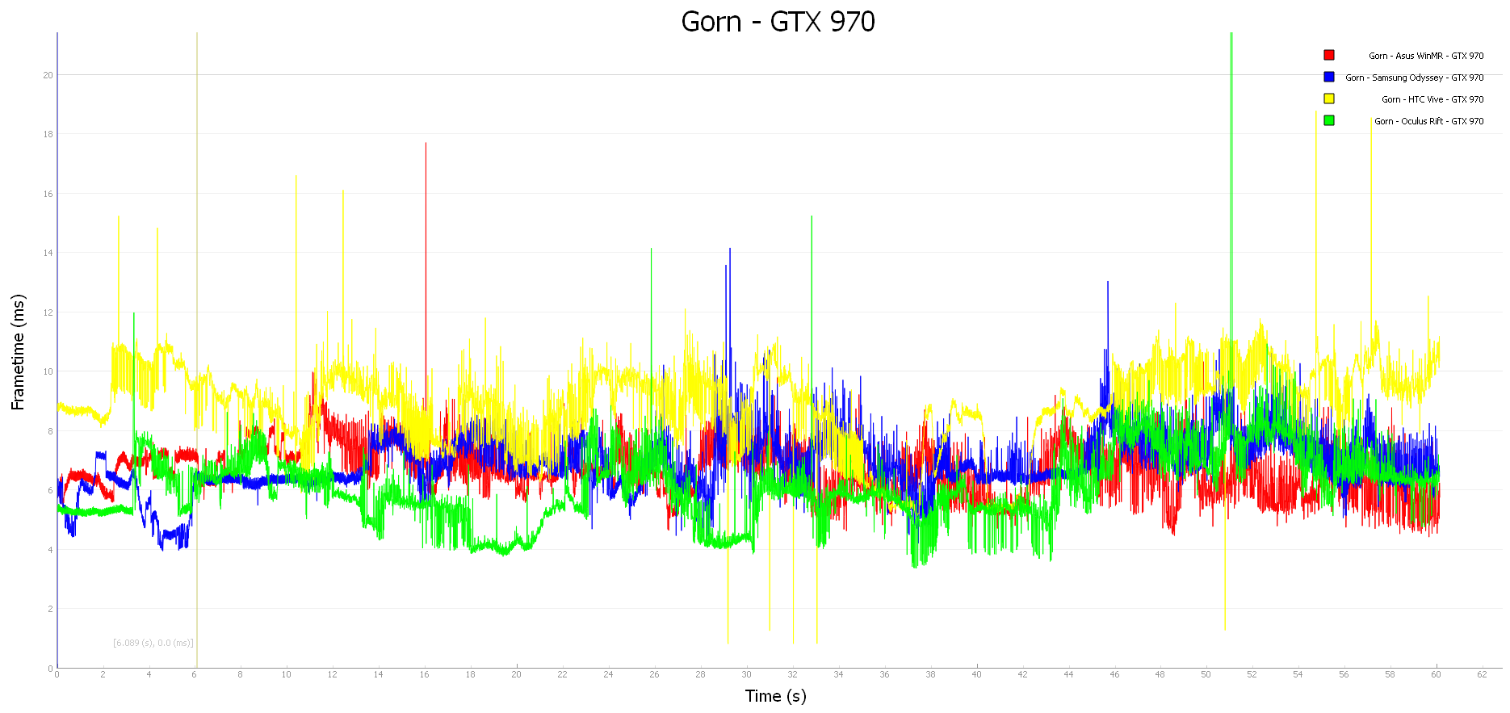

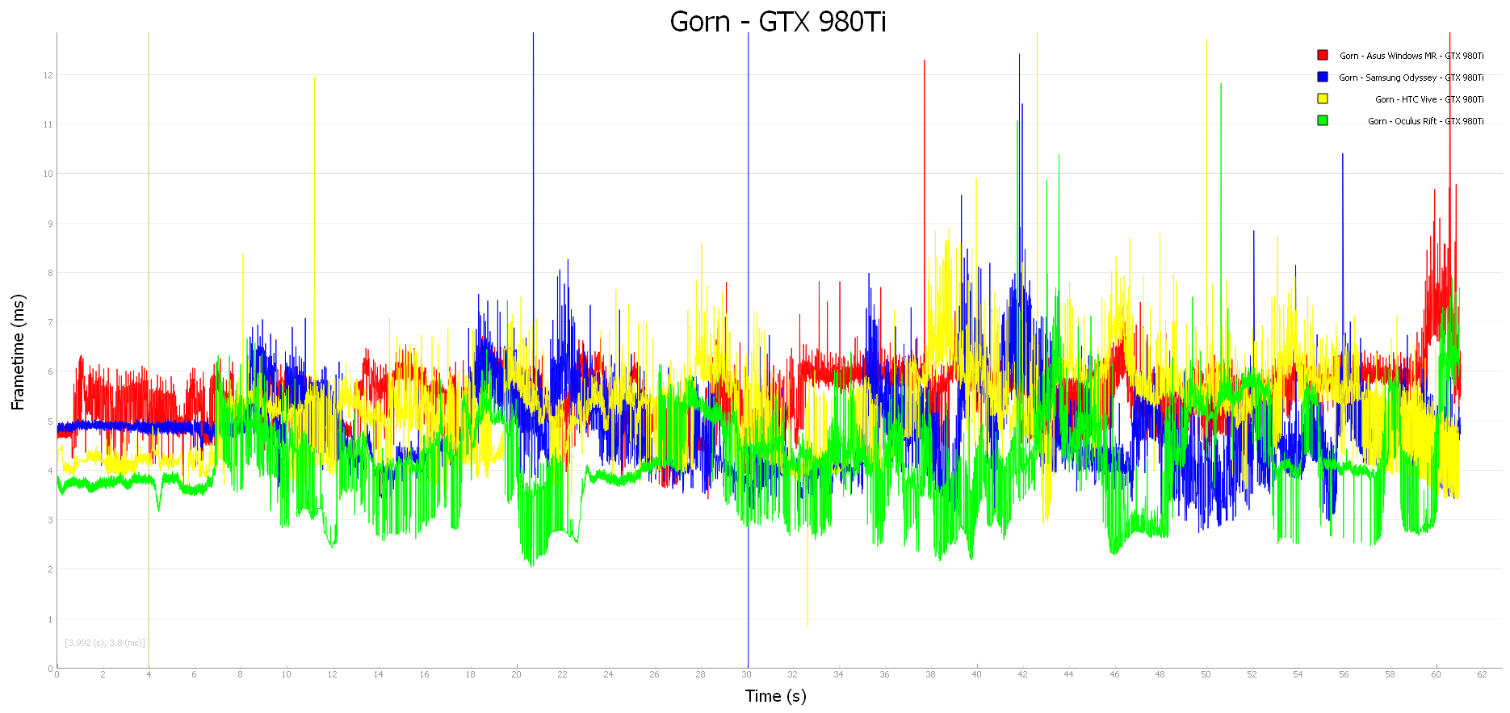
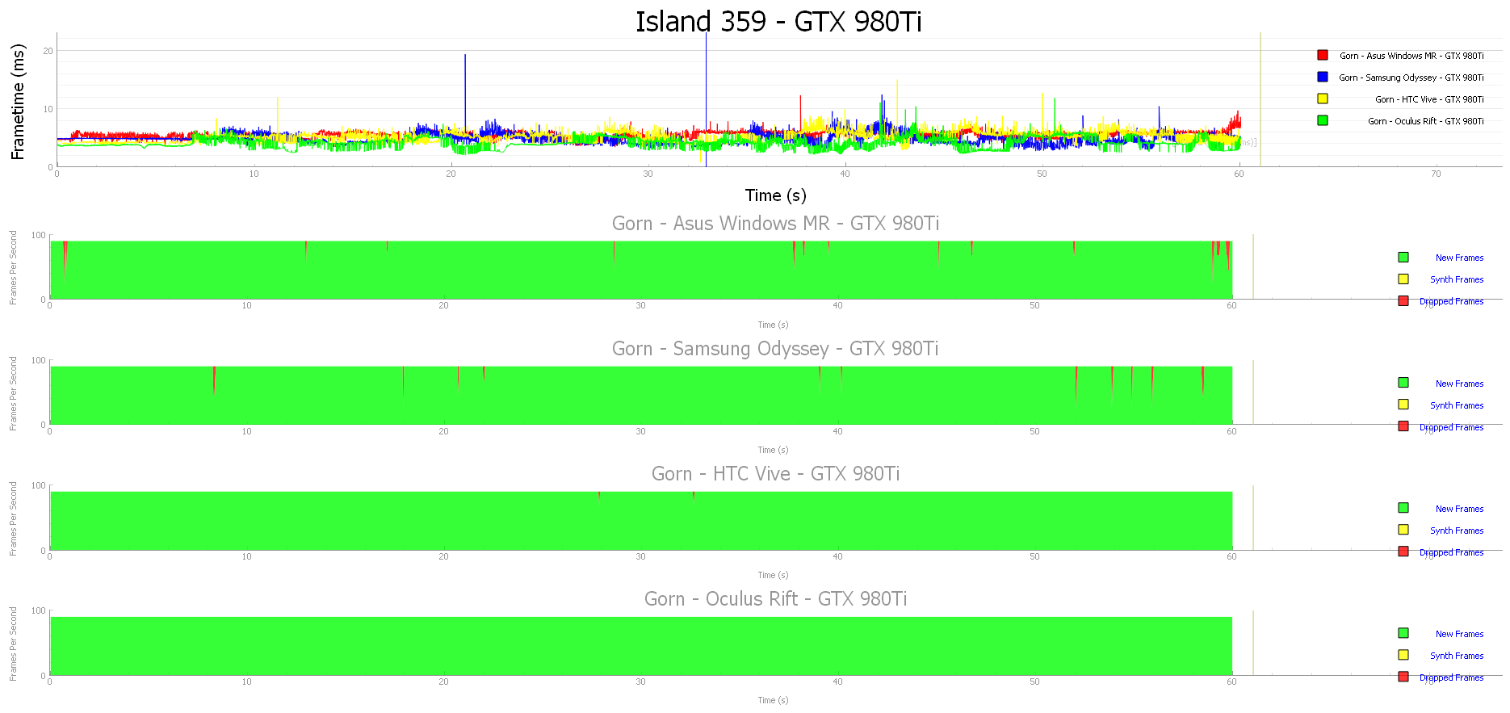
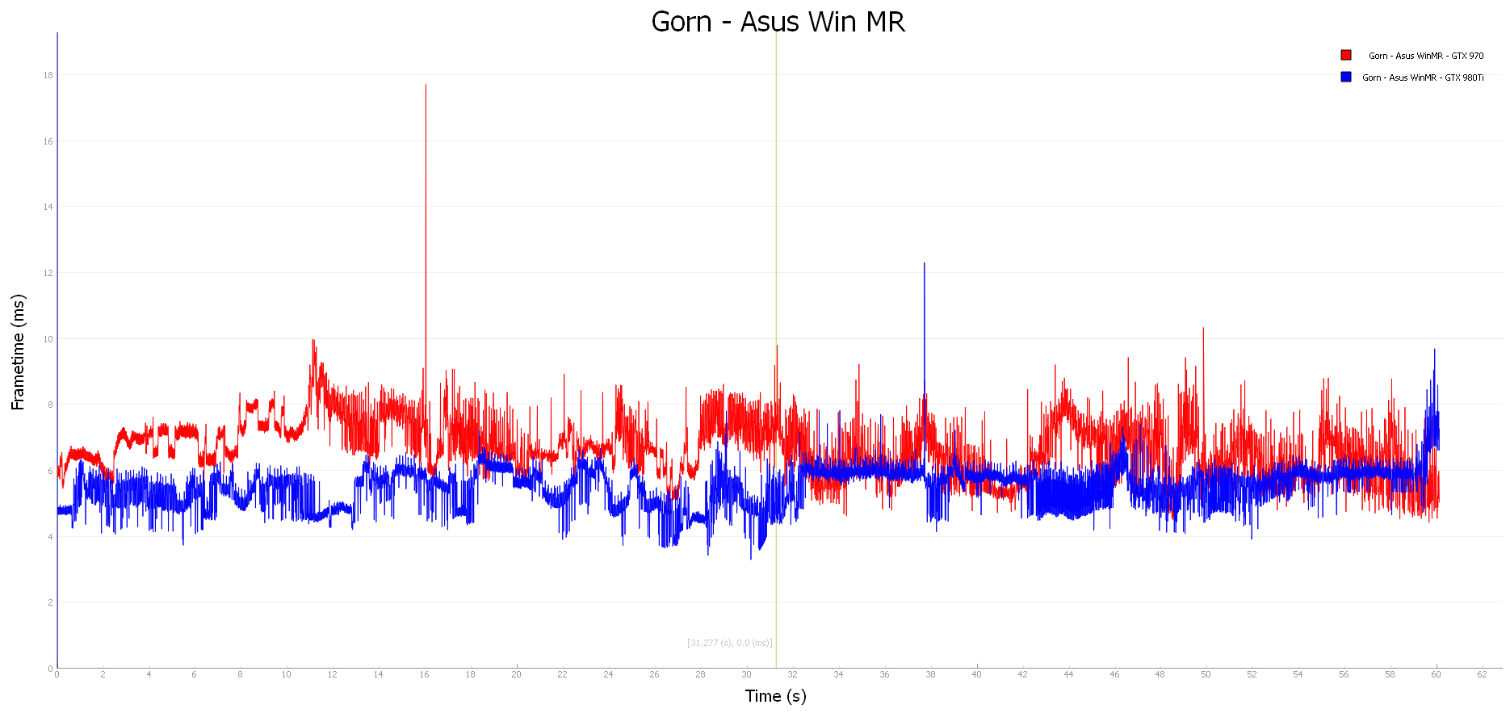
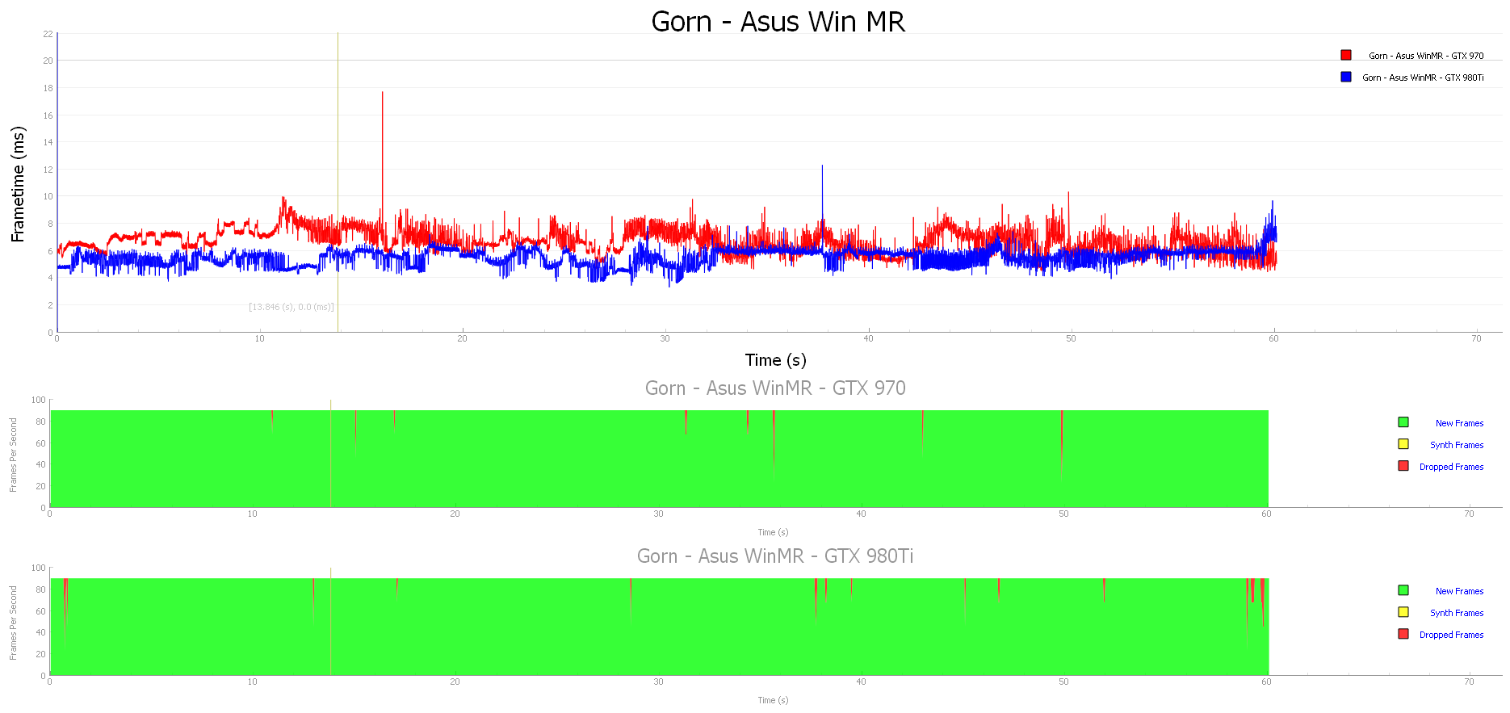
You can tell from the plot of the performance graphs that the frame timing in this game bounces all over the place. However, the frame times remained within the 13ms limit required for continuous 90 FPS. Our system occasionally dropped a few frames, but we didn’t perceive a problem while playing.
Gorn ran fine on our GTX 970 as well as the GTX 980 Ti. It would not be necessary to upgrade to a more powerful GPU to run games like this on an Asus Windows MR headset.
Rick & Morty: Virtual Rick-ality
Rick & Morty: Virtual Rick-ality is also a Unity-based game, but is even less demanding than Gorn because it doesn’t involve frantic, rapid arm movements. Rick & Morty ran flawlessly in both the GTX 970 and GTX 980Ti tests.
The 2880x1440 combined resolution doesn’t have a significant effect on the game's performance. The frame times with the Asus headset were in the same range as the Vive headset. Curiously, the Samsung Odyssey headset, which offers a marginally higher resolution than our Asus headset, put a much larger toll on our GTX 970, with frame times habitually 2ms higher than the Asus WinMR and HTC Vive headsets.
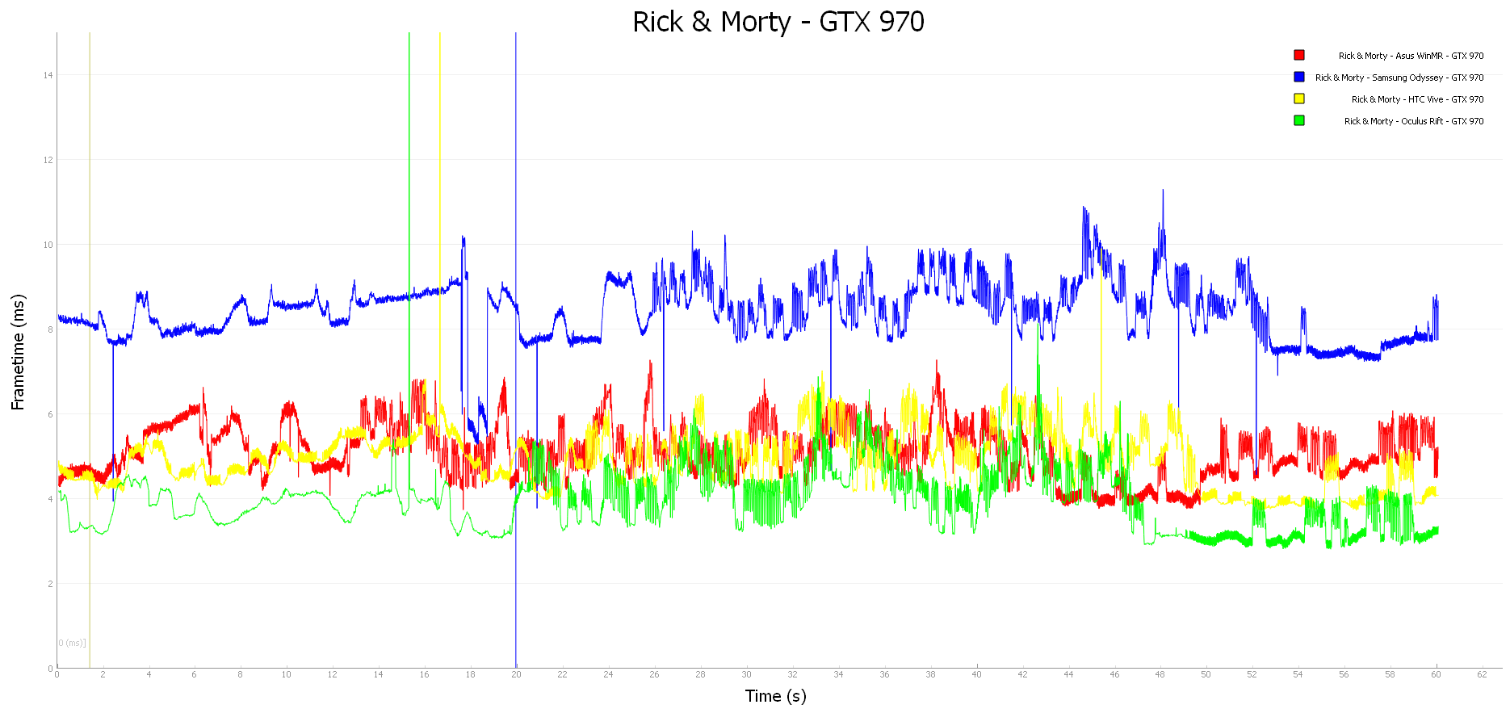
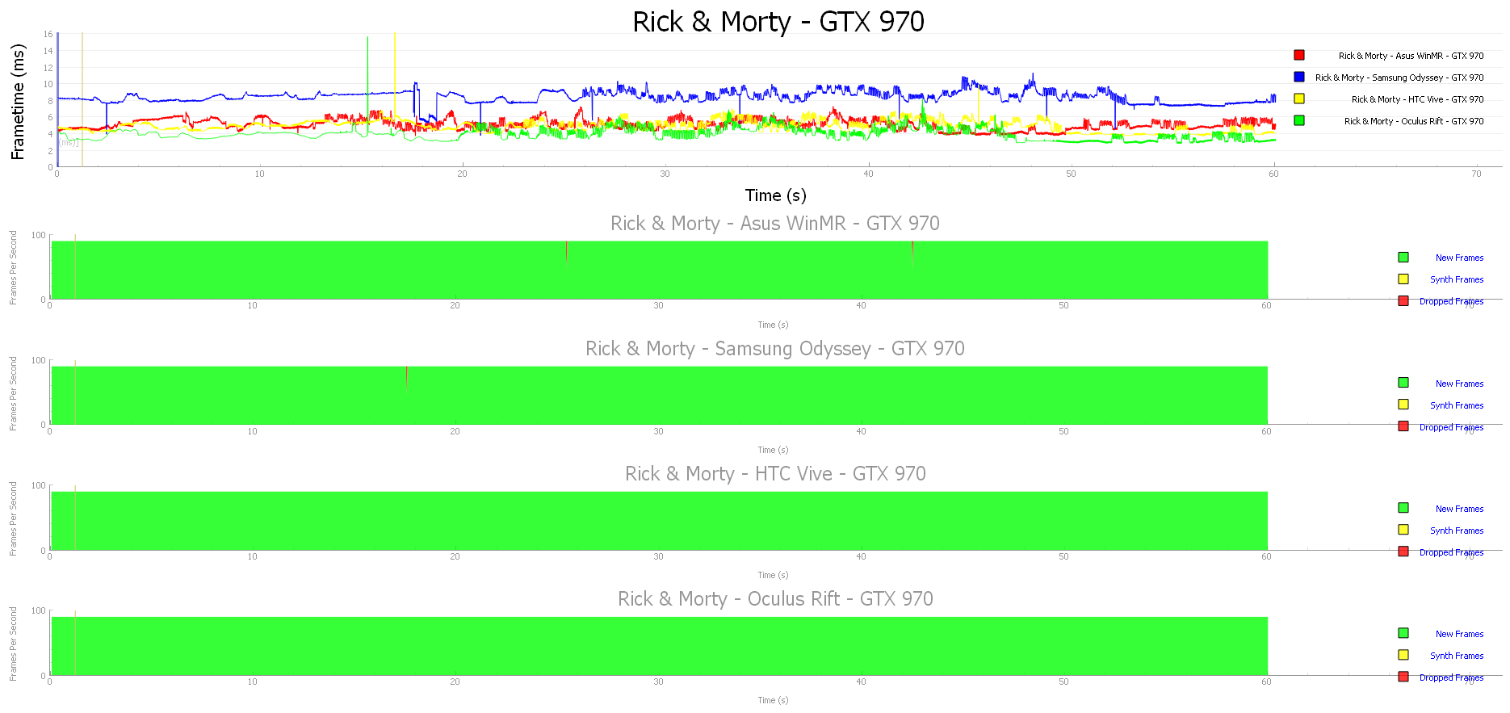
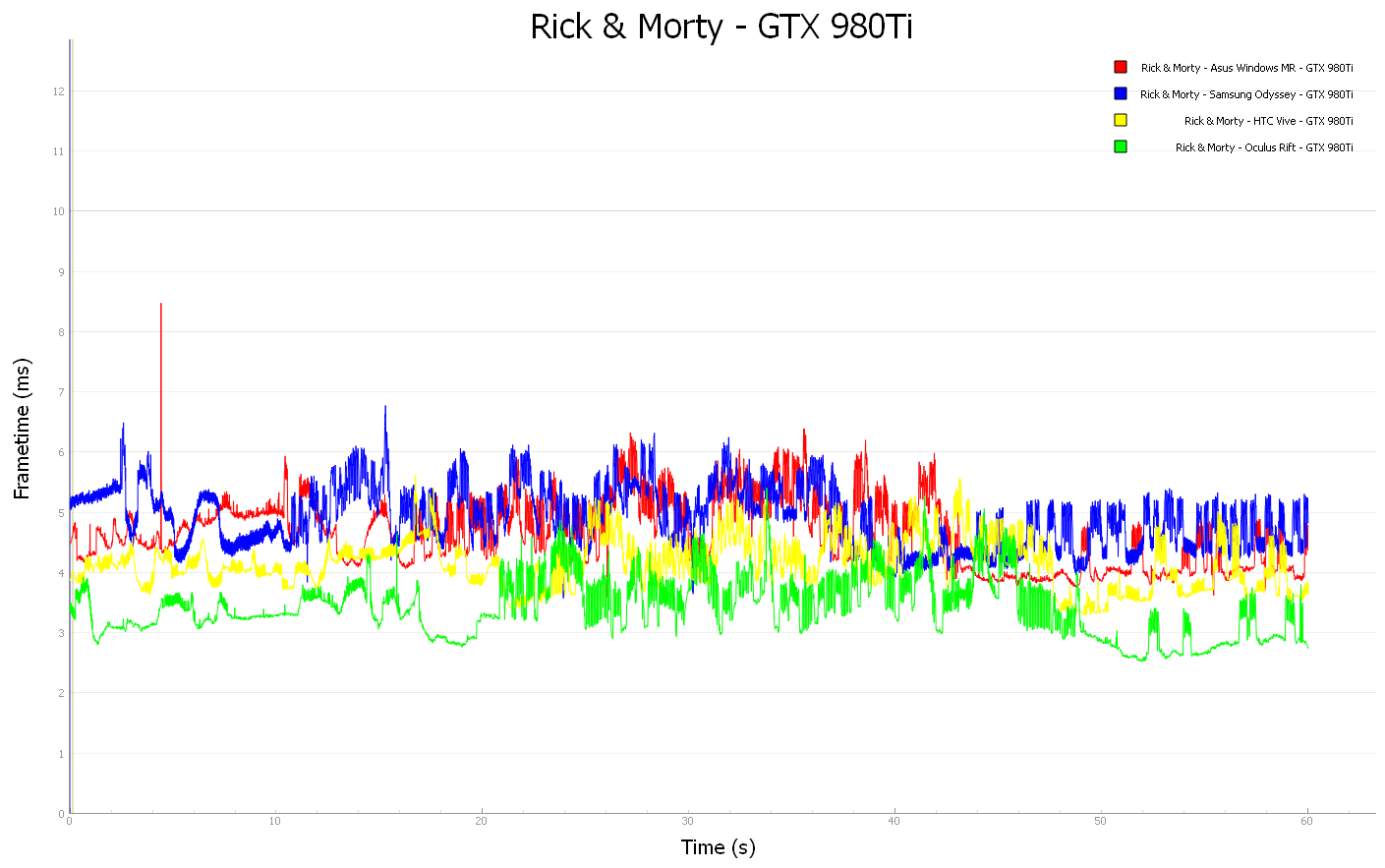
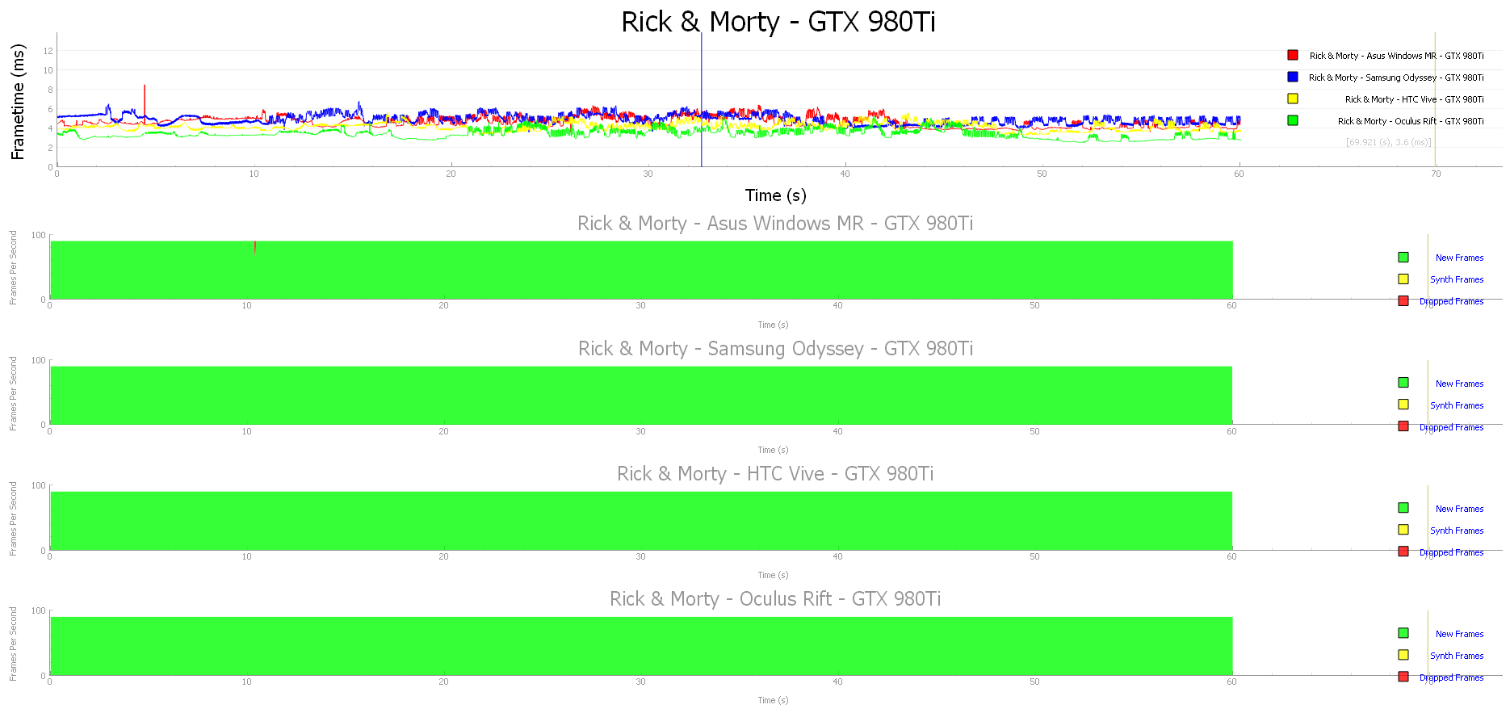
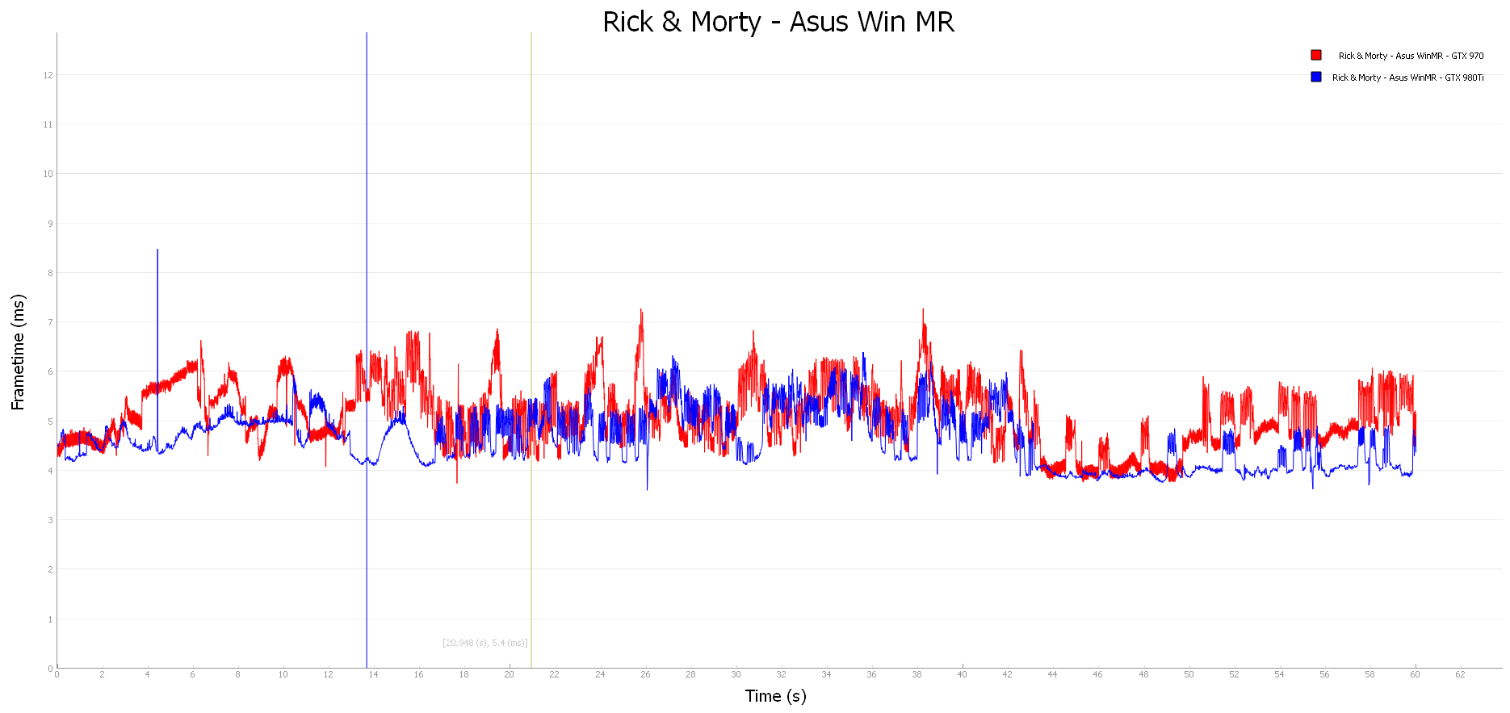
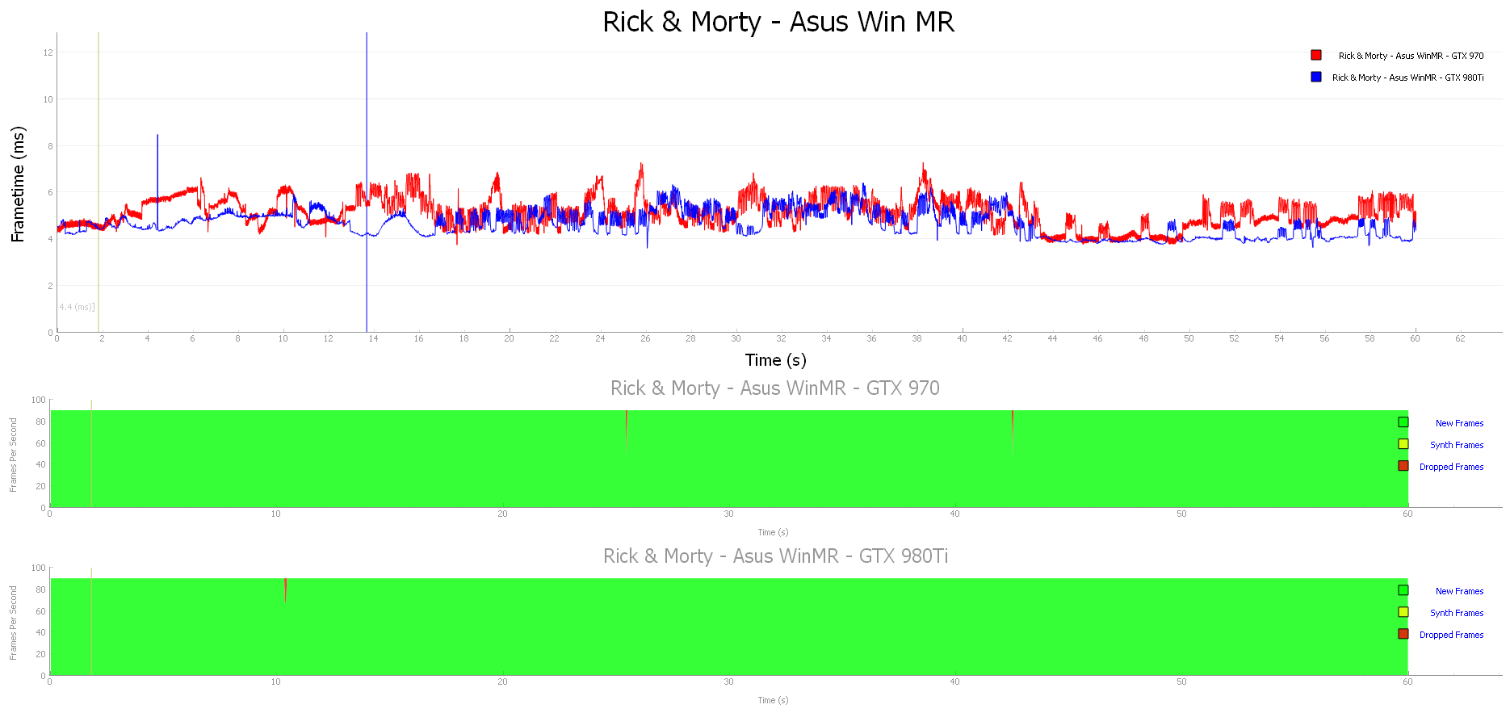
Again, if you have a GTX 970, you won't benefit from a GPU upgrade to play this game. In fact, we’re pretty confident you could get away with an even lower-end GPU and still achieve comfortable frame rates.
Arizona Sunshine
Arizona Sunshine is yet another Unity-based game, but it pushes the graphical limits of the Unity game engine. It also flirts with the limits of what a GTX 970 can handle in VR. Arizona Sunshine is well optimized for the HTC Vive, and it runs comparatively well on the Oculus Rift. However, it’s not as well optimized for Windows Mixed Reality devices.
Our experience in Arizona Sunshine with the Samsung Odyssey was somewhat rough, with the frame times spiking continuously between 8ms and 12ms. The performance with the Asus WinMR headset was significantly more stable than our Odyssey test. But about 45 seconds into our 60-second test with the GTX 970, the system started dropping a significant number of frames.
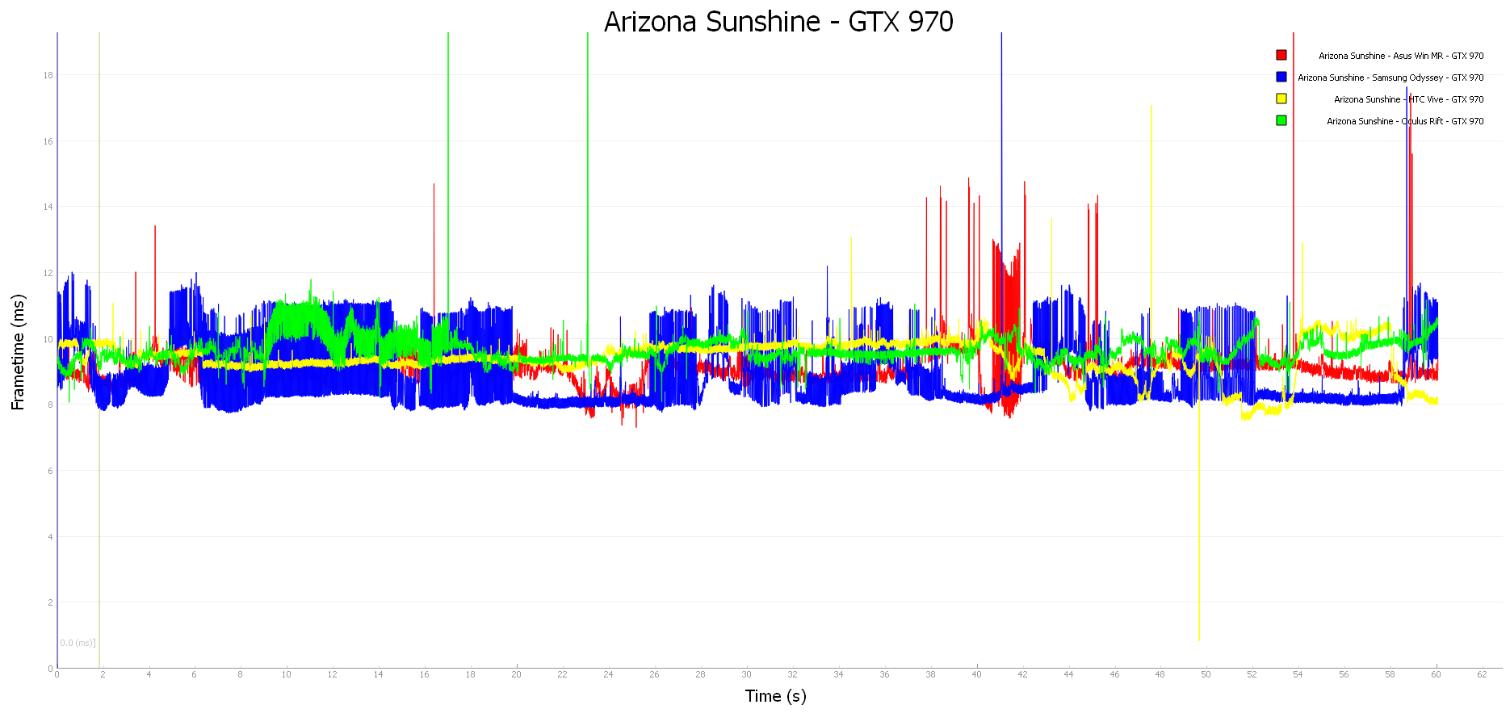
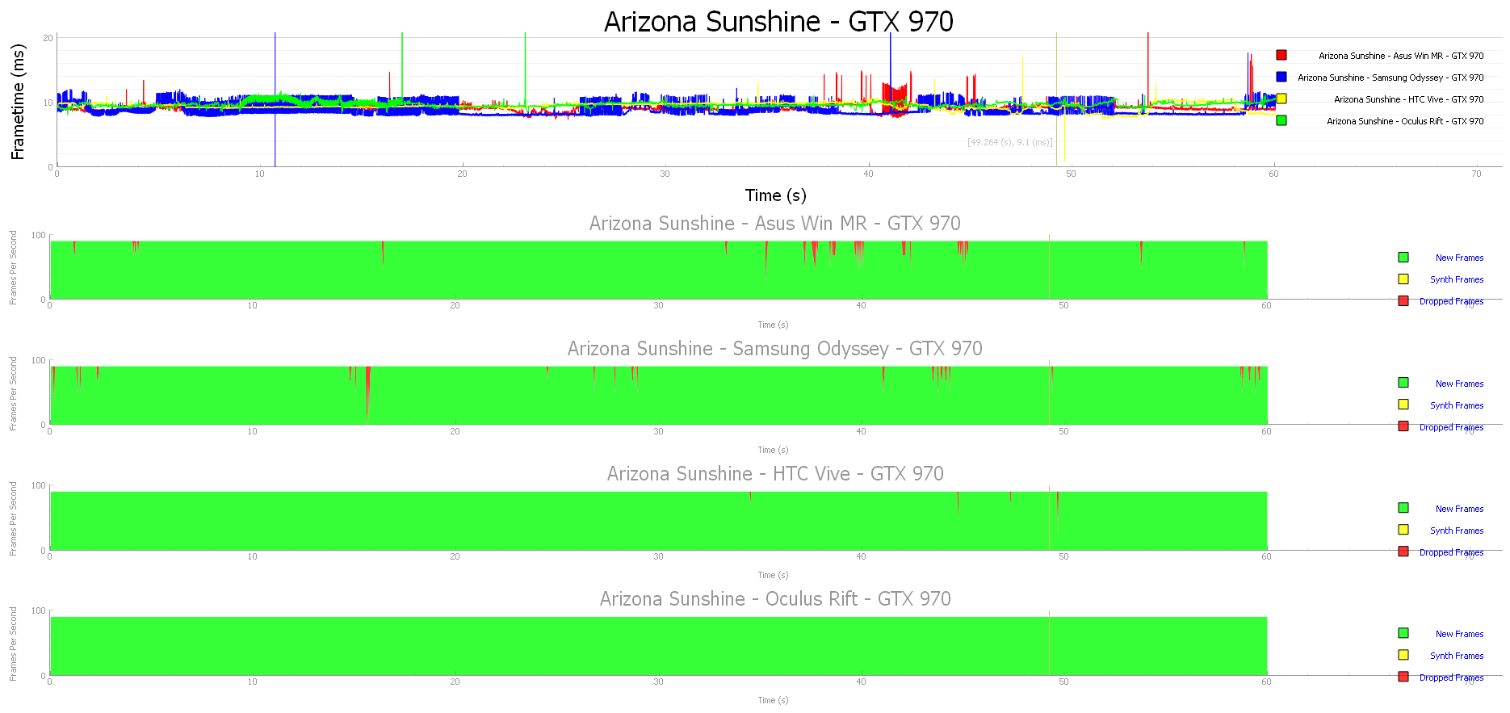
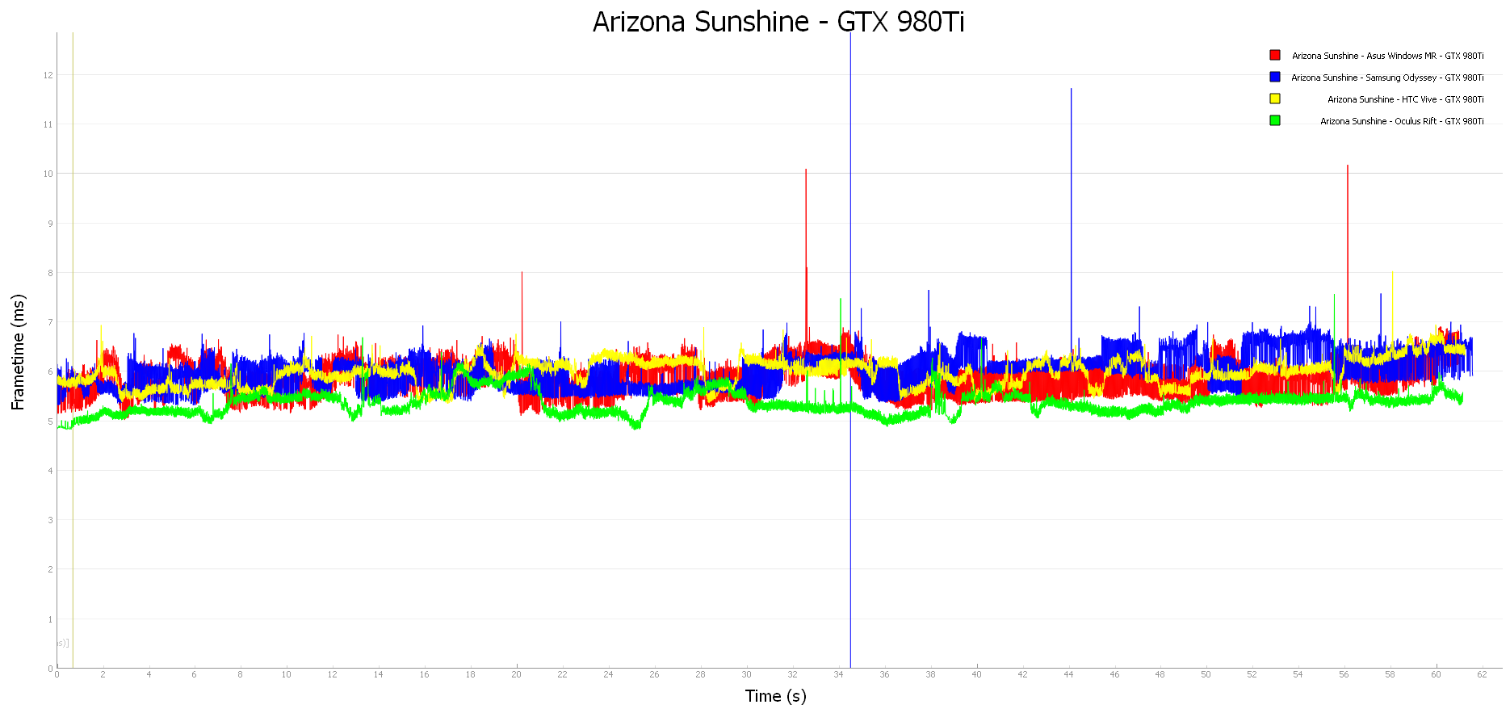
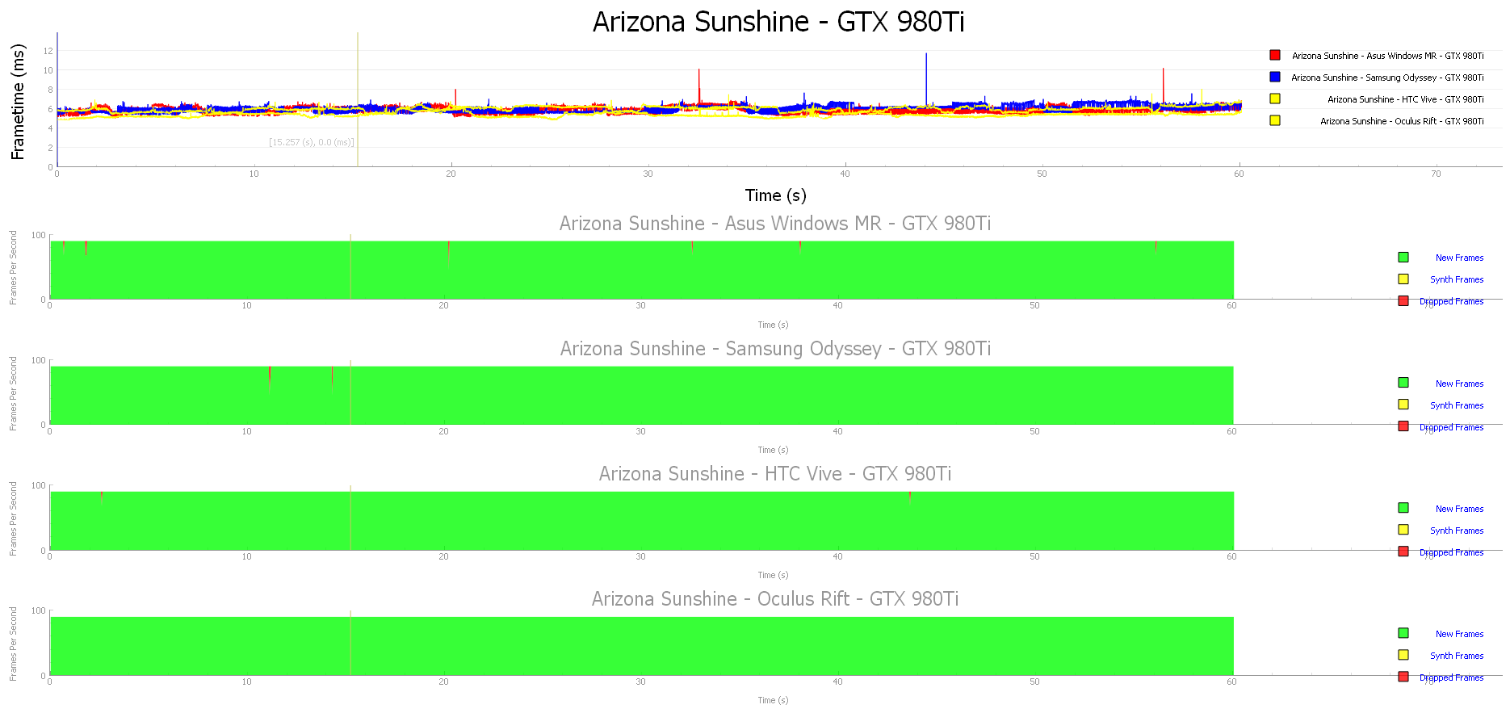
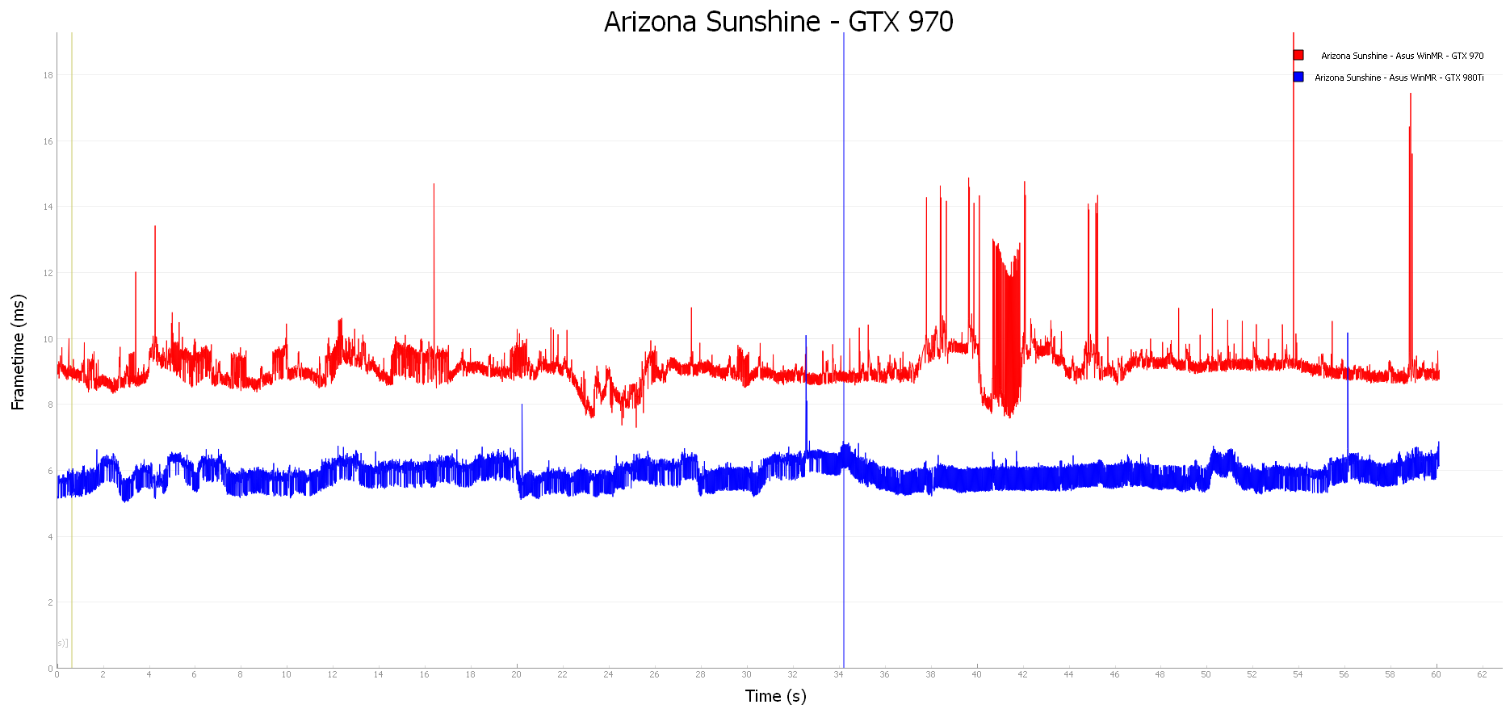
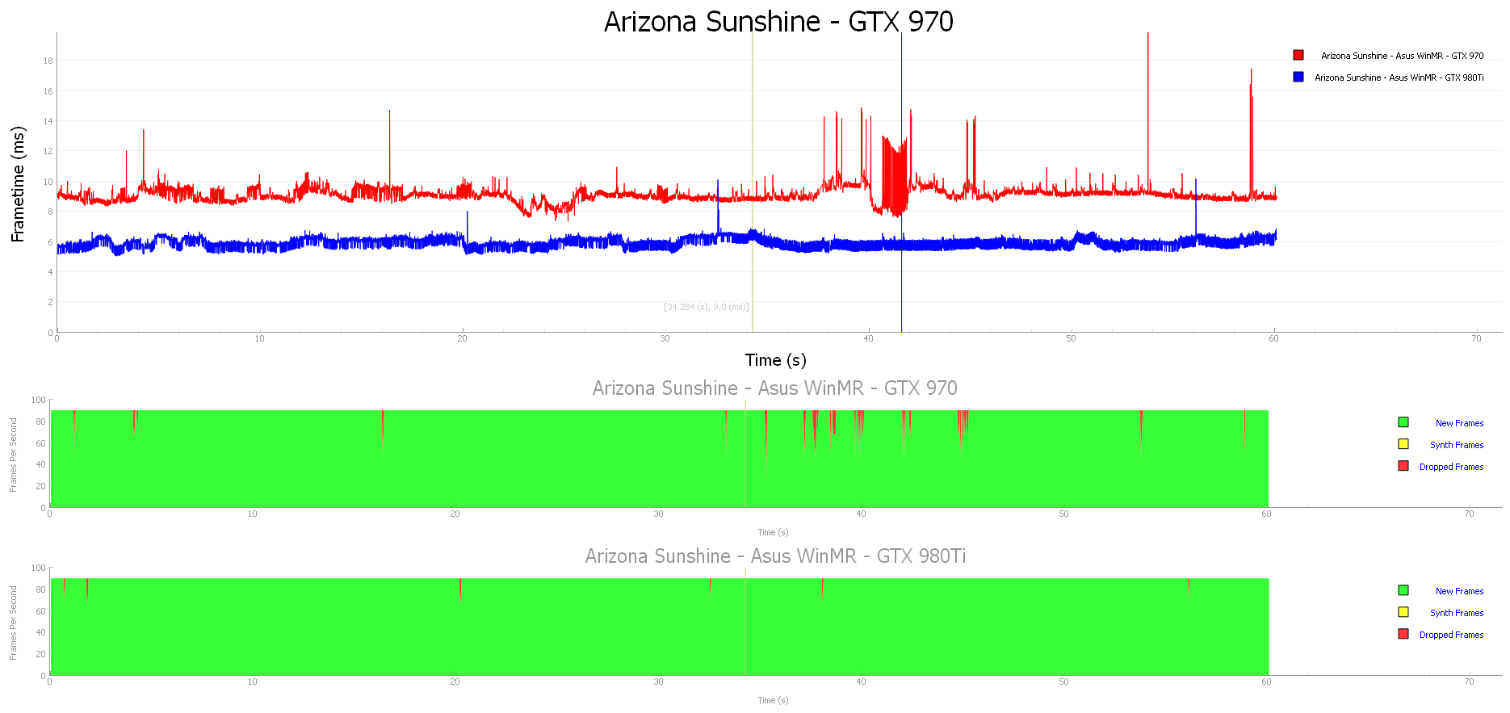
Arizona Sunshine is a title that clearly demonstrates the benefit of having a higher-end graphics card for VR. With the GTX 970, the frame times rarely dipped below 9ms and often hovered above 10ms, which doesn’t leave much headroom for performance dips. Our GTX 980 Ti kept the frame times below 7ms with few exceptions.
Serious Sam VR: The Last Hope
Serious Sam VR: The Last Hope is built with Croteam in-house-developed Serious Engine. The title is well optimized for the Vive and the Rift, and it offers official support for Windows MR devices. When we tested this game with the Samsung Odyssey headset, we found that our GTX 970 wasn’t quite up to the task of delivering smooth framerates. It wasn’t obvious while playing that the frame timing was jumping up and down, though we could tell something was up. The graphs indicated that it spiked by as much as 4ms per frame. Our results from the Asus Windows MR headset weren’t as dramatic as the Samsung Odyssey results, but we still found that the frame times were jumping around a lot.
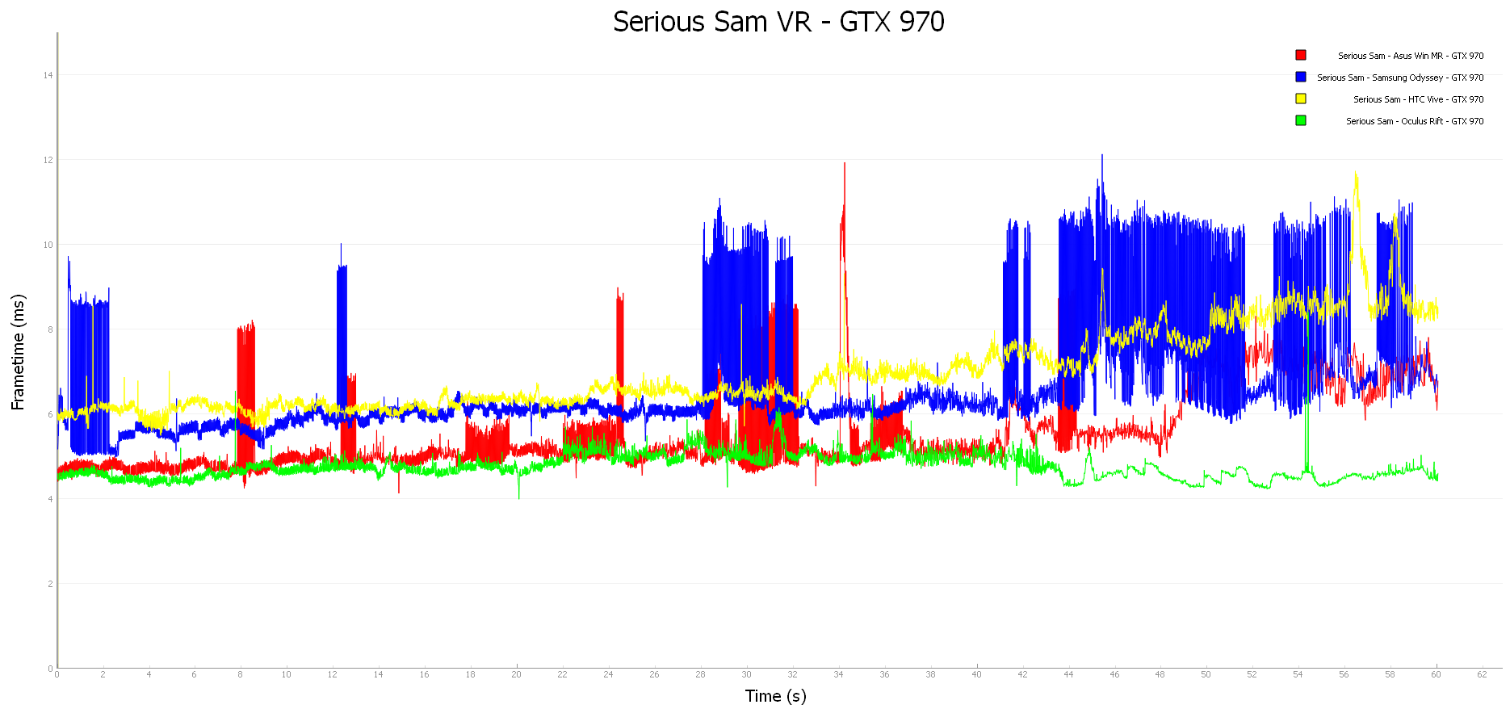

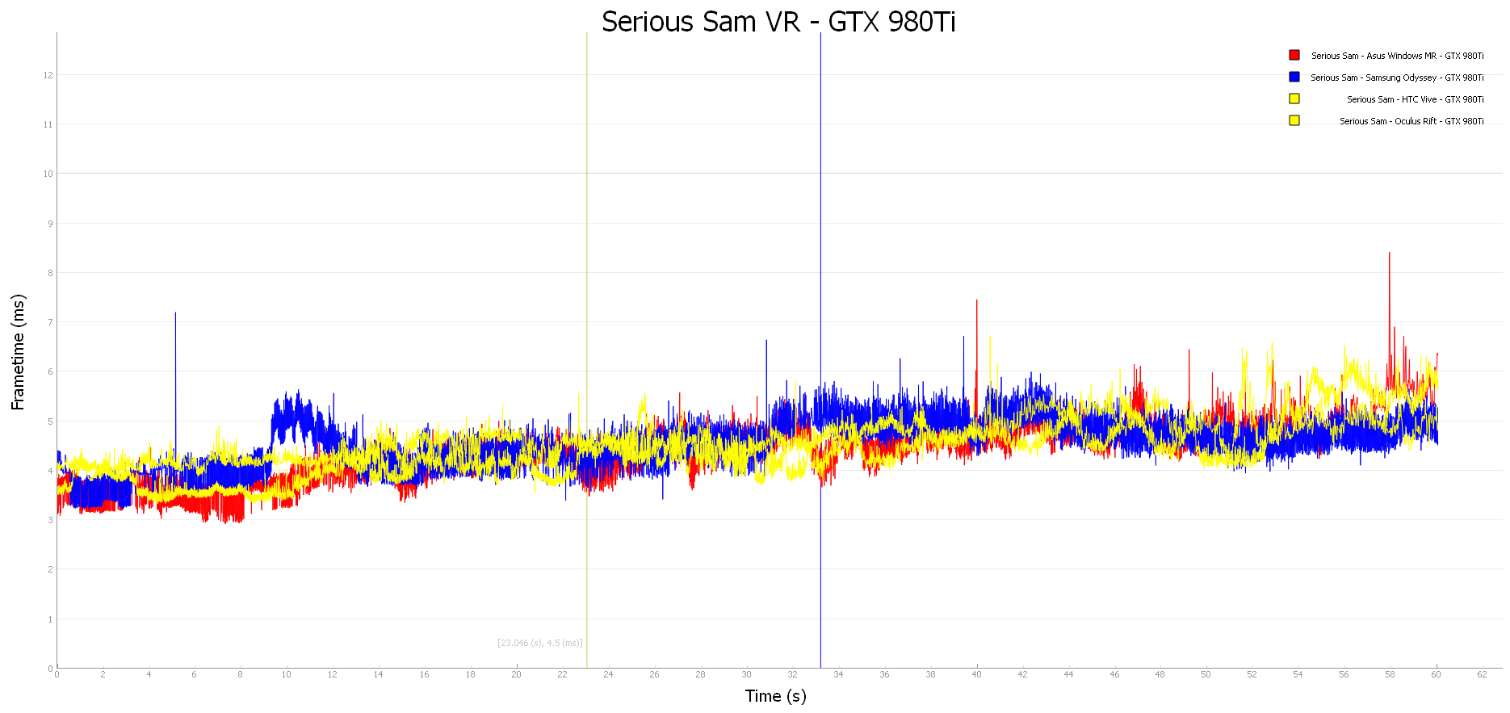

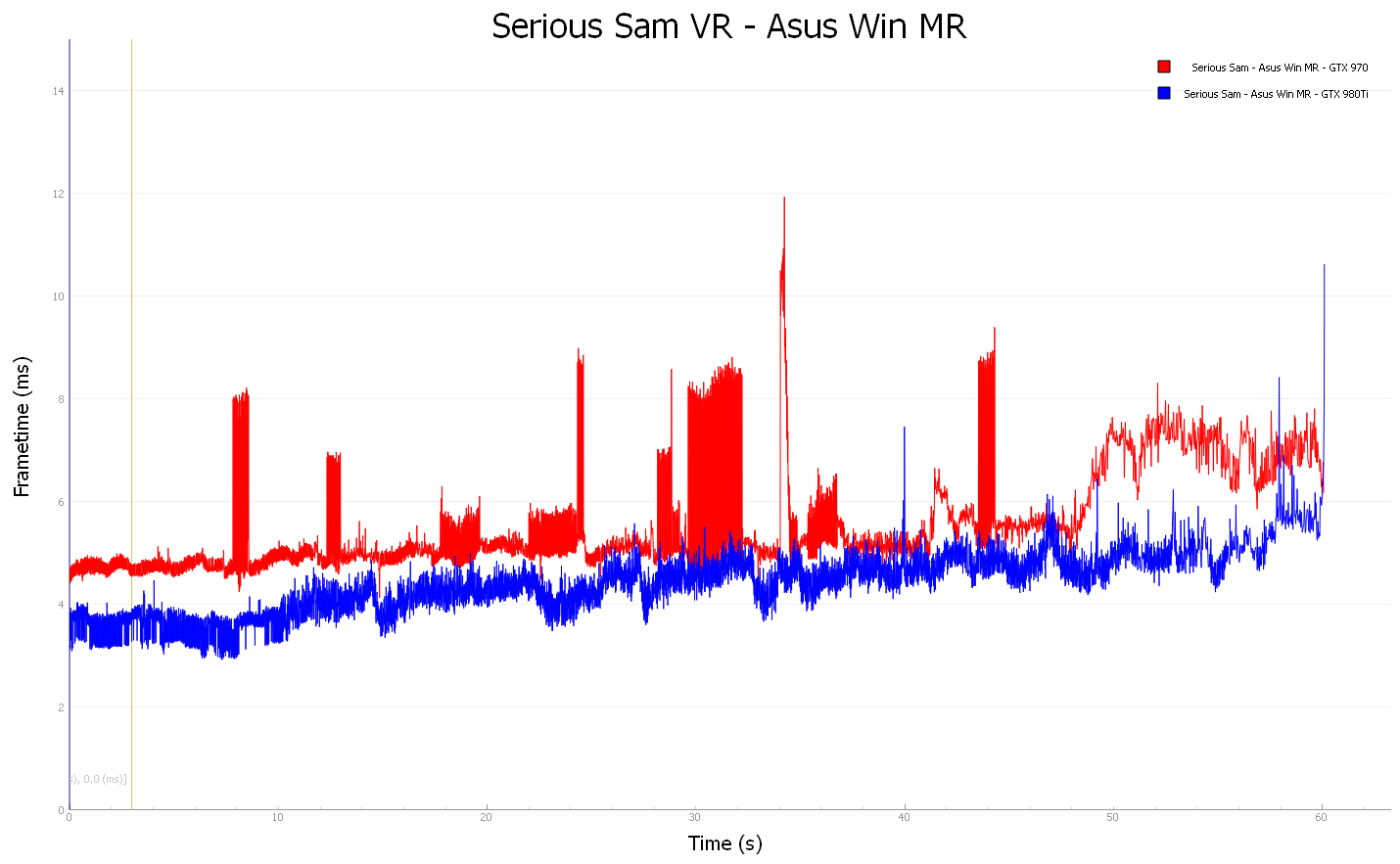
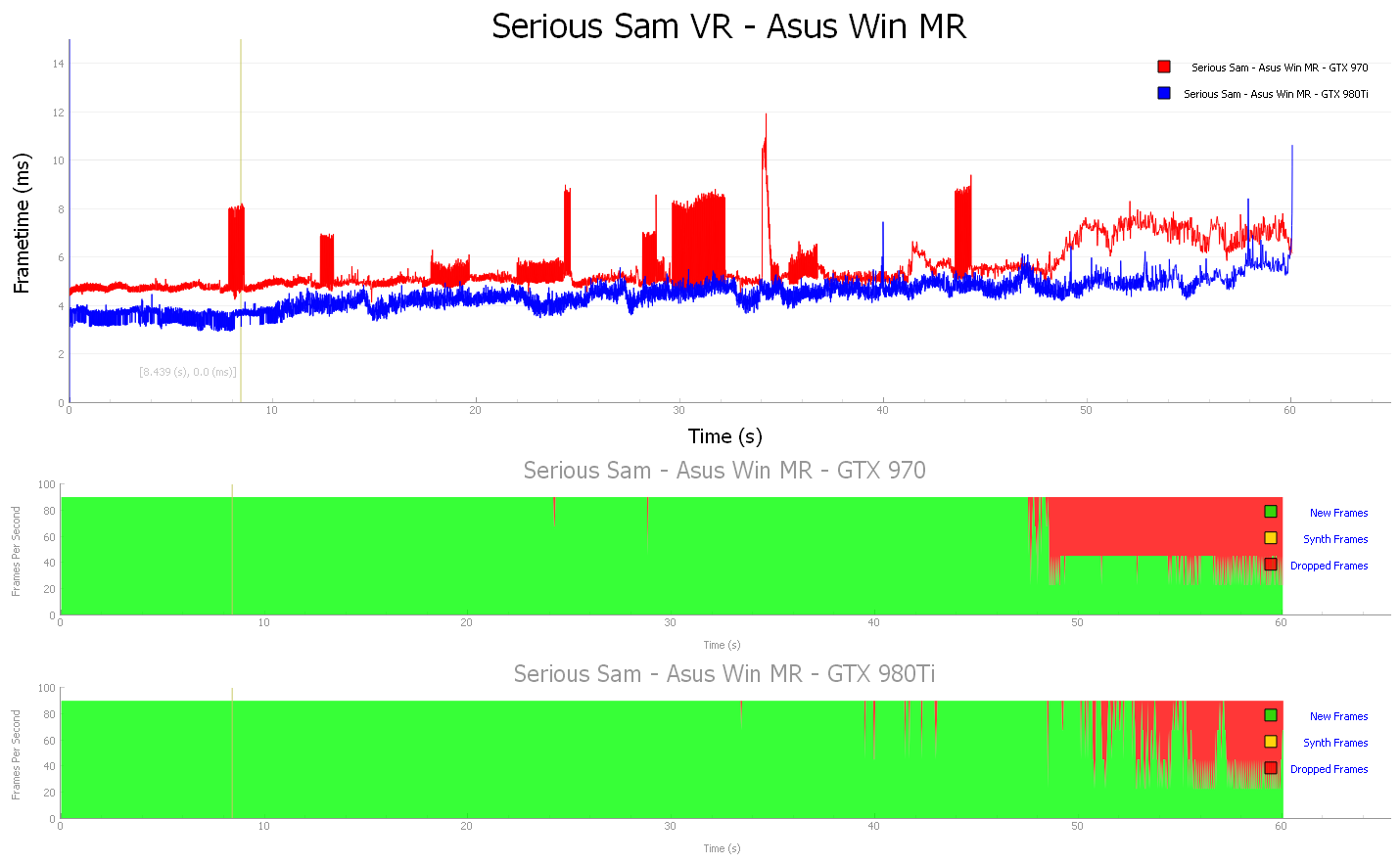
Serious Sam VR runs much better with a more powerful GPU. The spiking frame times stabilized to some degree after we switched to the GTX 980 Ti. Rather than a 4ms variance, the spikes calmed down to roughly a 1ms variance.
Island 359
Island 359 is the only Unreal Engine game in our test suite, and as such, it’s the most demanding title in the roundup. The game runs on a GTX 970, but we’ve never been impressed by the performance numbers that our minimum spec GPU pumps out in this title. With the HTC Vive, the GTX 970 just sneaks under the 13ms bar when the game is set to high settings. With any other headset, high-settings is a little bit too demanding for a GTX 970 GPU. Though the Asus Windows MR headset flirts the line, it spent too much time on the north side of 13ms for our liking.
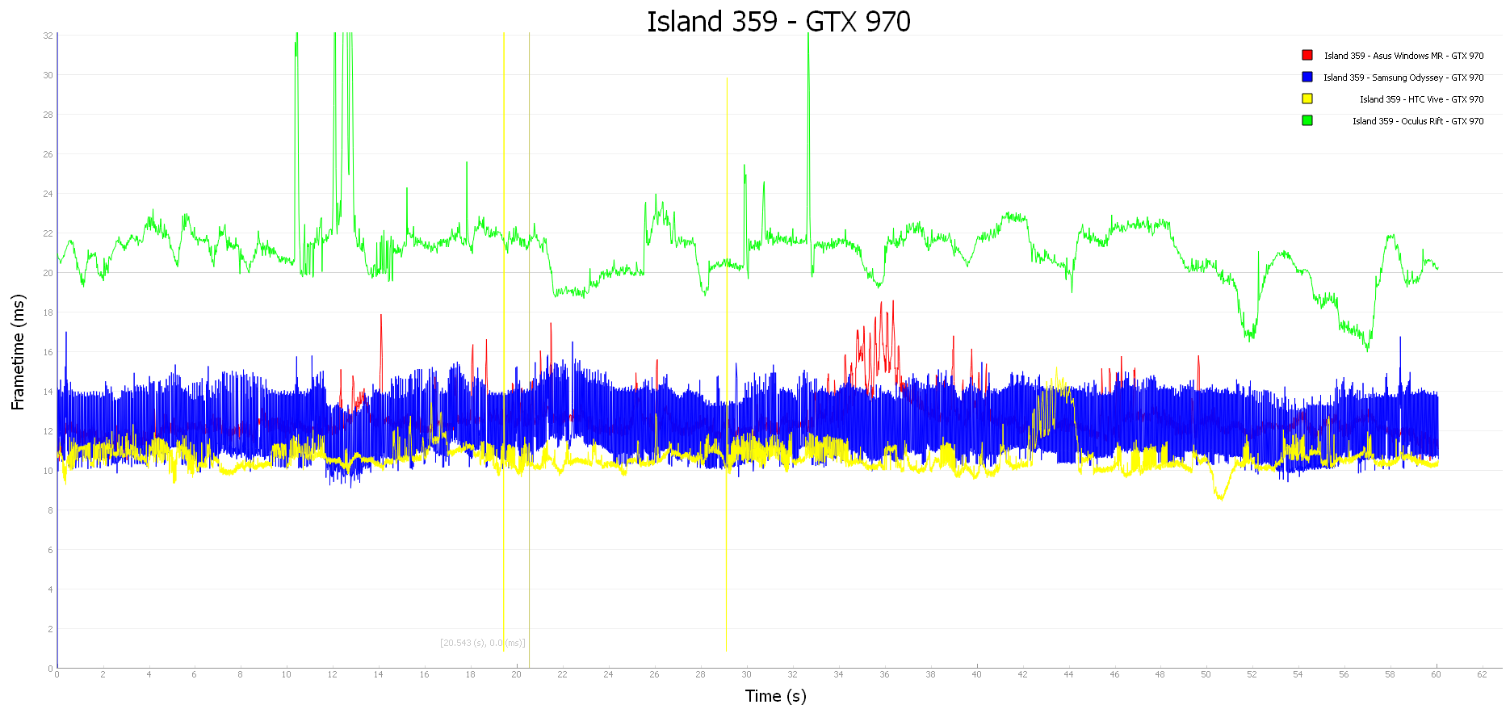

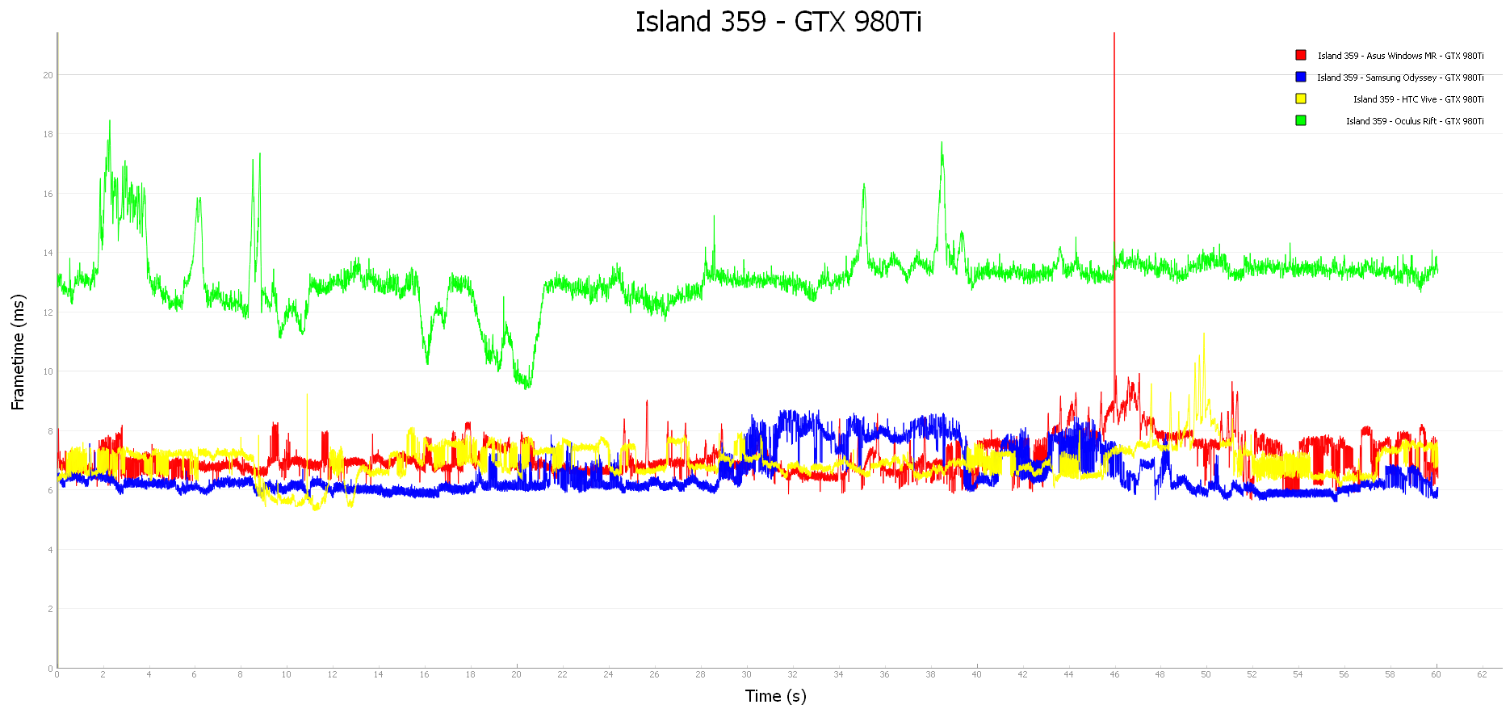
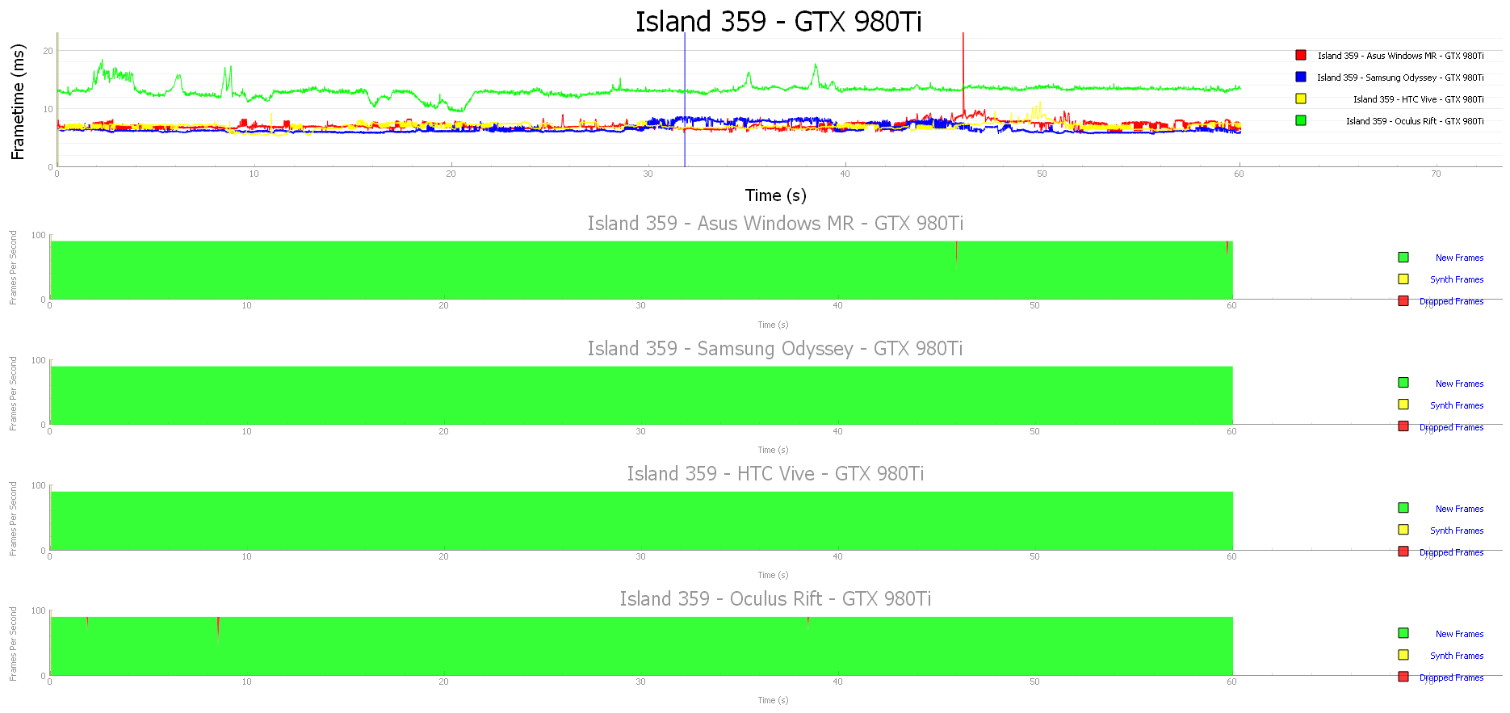
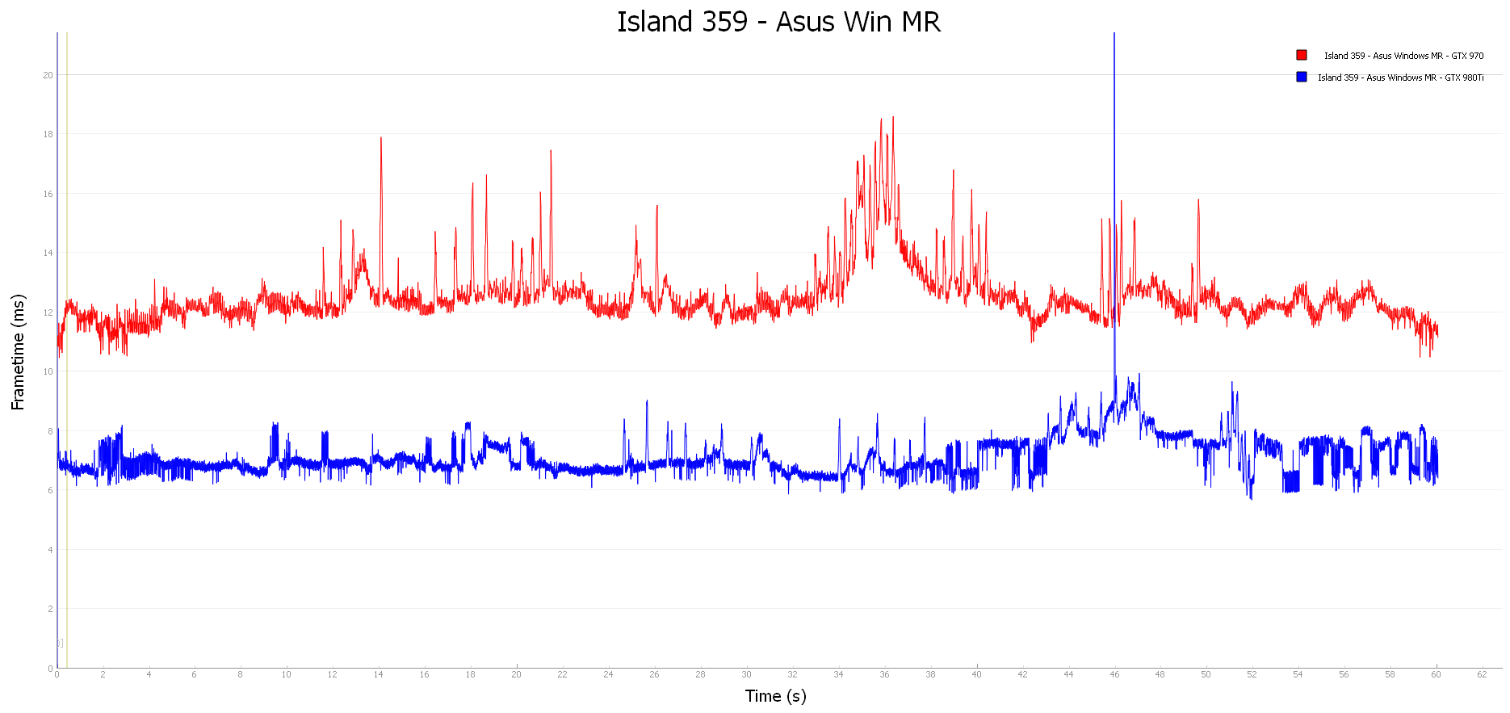
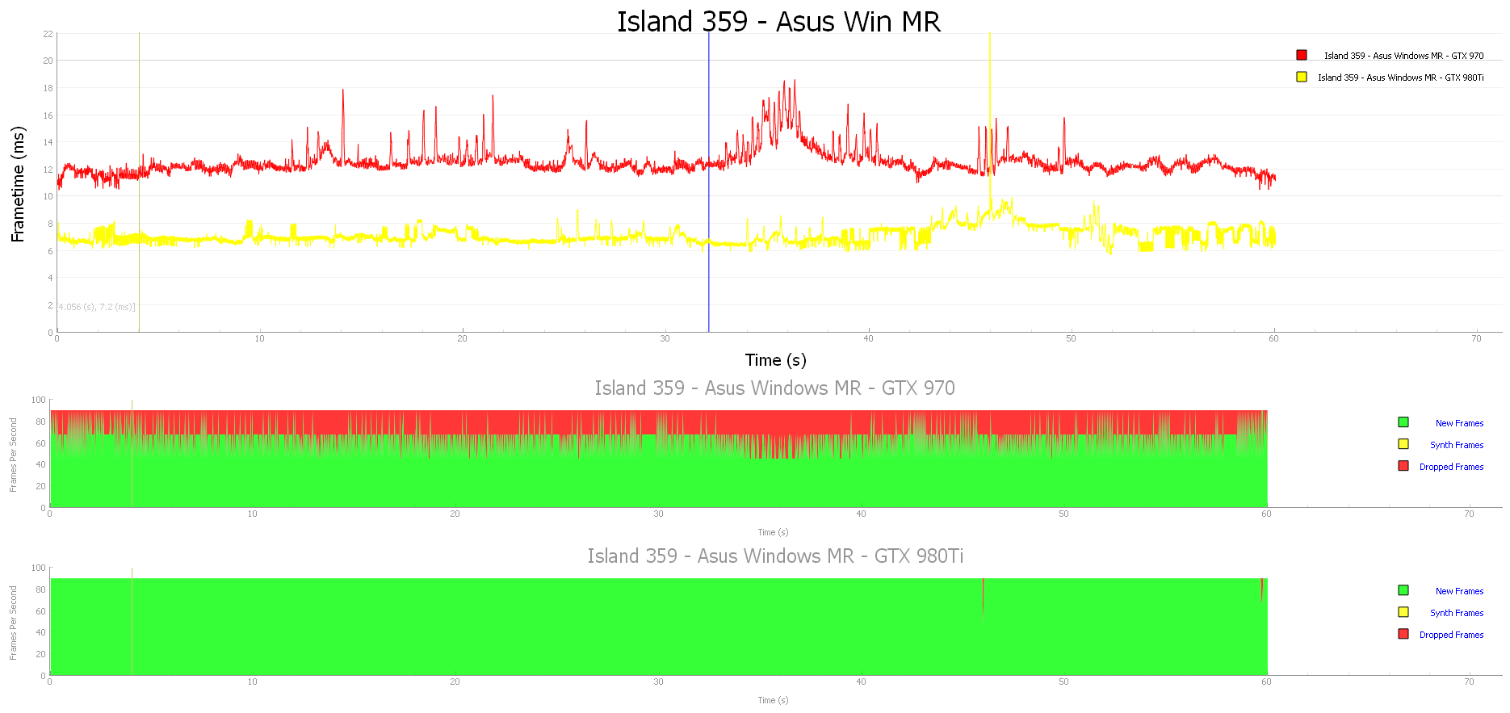
Island 359 is the type of game that desires more GPU power, and when we threw our GTX 980 Ti at the problem, we were much happier with the results. The GTX 980 Ti kept the frame times for the Asus headset well below 10ms, and often as low as 7ms. We observed an approximate 5ms improvement in frame delivery times with the higher-powered GPU.
Analysis & Conclusion
We have mixed feelings about the Asus Windows Mixed Reality headset. On one hand, it shares many features and components with the cheapest Windows MR headsets on the market, which suggests it should be about $130 less expensive. But on the other hand, it features cushions that we wish our more-pricey Vive Pro included.
If the Asus Win MR headset were available at a steep discount like the other headsets (which launched around the same price, but have since often dipped to $300 or less), we wouldn’t hesitate to recommend it. But at nearly twice the typical on-sale price of the entry level Windows MR headsets (which we've seen as low as $200), it's tough to recommend the Asus headset at its current price, hovering between $399 and $429. Sure, it’s better than the competing Acer and Lenovo devices, but not $200 better. For $300 or less, an Asus headset would be a much more compelling proposition.
MORE: Best Virtual Reality Headsets
MORE: All Virtual Reality Content
MORE: Virtual Reality Basics
Kevin Carbotte is a contributing writer for Tom's Hardware who primarily covers VR and AR hardware. He has been writing for us for more than four years.
-
LandoVash Great review Tom's on the ASUS WMR HMD, I like the new FOV Tool. I really wanted the Asus HMD when it launched, but equally dissappointed that it did not have more Samsung like features for the price level. I am currently a Lenovo Explorer (got for $200+tax during April sale) & prior Oculus Rift owner.Reply
After this review, I am curious about 2 things:
1.) Controller tracking seems on par now with the Rift IMO from the 3D frontal plane of the HMD cameras. I do wonder if Asus camera locations might have better fiew arcs than the Lenovo, as the Lenovo cameras are sunk in a little on the protruding camera bar.
2.) I agree in the review a comparison needs to be made with the lenses. The Lenovo lens viewing "sweet-spot" is a bit smaller compared to the RIFT, but from your image of the Asus blur section the "sweet-spot" does seem to be larger.
In Conclusion, I hope MS & Steam sticks to its word at continuing to support the WMR platform and it is encouraging to see WMR HMD numbers starting to increase on Steam charts. I also hope more tech publishers like Tom's keeps on breathing more life in the platform as well. Thanks again.
Short PC Specs: i5-6600K (oC'd to 4.5 Ghz, GTX 1070, 16GB's Ram) -
Dyseman I too wanted Asus' WMR back in October, but bought the Lenovo. Quite happy with it. I bought the PSVR and Oculus prior to the WMR. But I figure my bases are covered now. (Would really get the Samsung now if I got another)Reply -
alextheblue Samsung's unit is way better... if more companies offered a unit more competitive (maybe gen 2) Samsung would be forced to drop their price a bit.Reply -
cryoburner Reply
I think that line might need a couple corrections.21049995 said:The tether cable on the Asus headset in a single 14m cable with an HDMI 2.0 and USB 3.0 plug on one end.
I'm surprised there weren't more direct feature comparisons made to Samsung's Odyssey considering it was the most recent Windows Mixed Reality headset you reviewed, and has a similarly premium price compared to what the other Windows headsets are selling for. The Odyssey may have had a higher launch price, but sites like Amazon and Newegg are selling it for $399 now, making it arguably the better choice compared to this headset. Not only does it have the more ergonomic controllers, but also a mechanical IPD adjustment, integrated headphones and microphones, and AMOLED screens. Clearly Asus needs to drop this headset's price, and I expect it to join the other Windows headsets at a price under $300 within a few months or so. -
LandoVash FYI, the Lenovo Explorer is back to $199 todayReply
www.microsoft.com/en-us/p/lenovo-explorer-windows-mixed-reality-headset-with-motion-controllers/8n5sn73q2xvg/0j0z?activetab=pivot:overviewtab