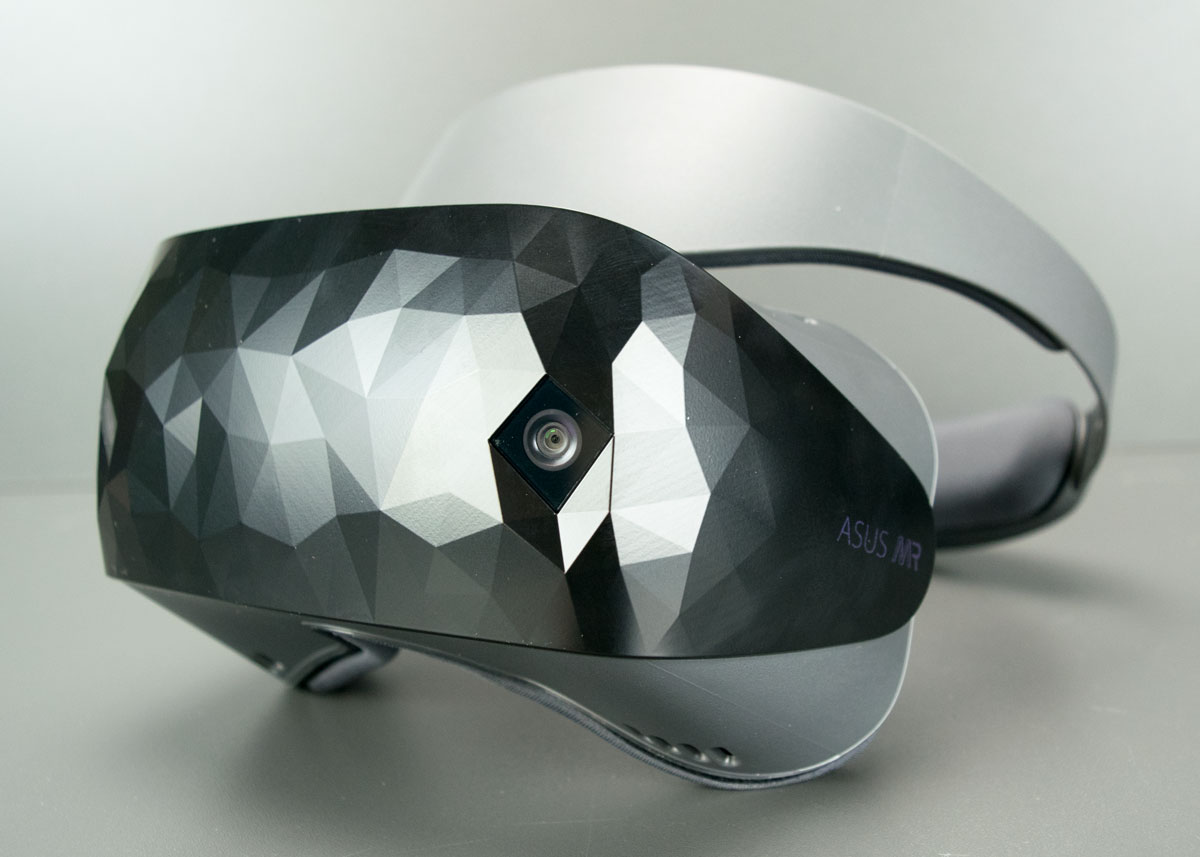Tom's Hardware Verdict
The Asus Windows Mixed Reality headset is a nice piece of equipment, but not nice enough for its roughly $400 asking price. We would sooner buy an Oculus Rift for $400 than this device.
Pros
- +
High-quality padding materials
- +
Light weight
- +
Easy to setup
- +
Portability
Cons
- -
Flimsy controllers
- -
Tether cable not replaceable
- -
No IPD adjustment
- -
Forehead cushion too small
Why you can trust Tom's Hardware
Meet The Asus Windows MR Headset
In the fall of 2016, Microsoft revealed its plans to bring the Windows operating system into the immersive technology age: Not only would Windows be a platform that supports VR and AR environments; it would become a VR and AR environment. Microsoft’s Windows Mixed Reality platform is the foundation for the company’s immersive computing aspirations. But an immersive computing platform isn’t worth much without hardware to complement it, and Microsoft turned to a handful of partners to bring the hardware to market while it works on the software side.
Six hardware partners adopted the Windows Mixed Reality (MR) platform, including Acer, Asus, Dell, HP, Lenovo, and Samsung. We’ve already looked at the Acer Windows Mixed Reality Headset, the Lenovo Explorer HMD, and the Samsung Odyssey HMD. Now we have Asus’ Windows Mixed Reality Headset on our test bench. And while we don't want to give it all way up front, it would be easy to recommend--if not for its current asking price of $429. With competing WMR devices now often priced below $300, and the original HTC Vive now priced at $500, Asus' headset is stuck in an awkward middle spot.
Design
Microsoft is taking a somewhat light approach to the hardware specifications for Windows Mixed Reality devices. The company gave its headset partners a rough set of guidelines which dictates minimum specifications in several categories, including display resolution, refresh rate, audio requirements, and connectivity options. Headsets must meet or surpass Microsoft’s bare minimum in all categories, but headset designers are free to introduce superior components to differentiate their products from the competition.
Oddly, despite the freedom to create unique hardware, most of the Windows MR headsets share the same primary specifications, and Asus’s headset is one of them. The Asus headset features a pair of 1440x1440 LCD screens, which have a native refresh rate of 90Hz, but they can operate at 60Hz for compatibility with systems lesser graphics muscle, even Intel's integrated graphics (iGP). Just don't expect to play demanding games with these headsets without a capable graphics card.
Specifications
| Display Type | LCD |
| Display Size | 2.89" x 2" |
| Pixel Density | 706 Pixel Per Inch |
| Per-Eye Resolution | 1440x1440 |
| Refresh Rate | 60Hz (integrated GPU) 90Hz (discrete GPU) |
| FOV (HxV) | 95 x unspecified |
| Lens Type | Fresnel |
| Lens Adjustment | 63mm Fixed IPD, Software Adjustment (+/- 8mm) |
| Sensors | Accelerometer, Gyro Sensor, Magnetometer, Proximity Sensor |
| Tracking Technology | 6 DOF Inside-out BW camera-based spatial tracking (stereo BW cameras) |
| Integrated Camera | Stereo Tracking Cameras - No Video Passthrough |
| Audio | Headset Jack (Stereo + Microphone) |
| Wireless | ✗ |
| HMD Ports | 1x Proprietary Cable (HDMI/USB 3.0) |
| HMD Cable Length | 4m (13.1ft) |
| Dimensions (WxHxD) | ~185 × ~94 x ~115 mm (visor) |
| Weight | <400g |
Inside The Box
The Asus Windows Mixed Reality headset comes packaged in a high-quality box with ample foam protection for the hardware inside. The package includes the Asus headset, two Windows MR controllers, and a set of batteries to power the controllers. It also includes a Quick Start guide and a warranty booklet. Like the rest of the Windows MR devices that we’ve tested, the Asus Windows MR headset does not include a Bluetooth receiver in the box for the controllers. So if your machine doesn't have a built-in Bluetooth radio, you'll have to buy a USB adapter or an add-in card.
The first thing that we noticed about the Asus Windows MR Headset is how much it resembles the Lenovo Explorer head-mounted display (HMD). Both headsets share many characteristics, despite the obvious differences in their appearance. The Asus headset is mostly grey aside from the black faceplate, which features a distinctive (if not exactly original) 3D polygonal design. The faceplate design is just an aesthetic feature, but it’s the first feature that Asus highlights about the headset on its website (a symptom of the otherwise similar nature of the Window MR headsets). Aside from the color scheme and physical shape, the Lenovo Explorer and Asus Windows MR HMDs appear quite the same. And Asus’ headset is also reasonable facsimile of the Acer Windows MR headset, despite the Acer headset’s flashy blue exterior.
The Asus headset features a balanced-crown head strap, which is also typical of the Windows MR headsets. The top of the headset features a cushion that’s designed to brace the weight of the HMD on your forehead. The rigid strap loops around the back of your head to hold against the base of your skull. The strap includes a cushion at the back for comfort, and a mechanical adjustment dial to secure it.
Get Tom's Hardware's best news and in-depth reviews, straight to your inbox.
Like the Acer and Lenovo headsets, the Asus headset also includes a flip up visor, which enables you to interact with the real world without taking the headset off. The flip visor is one of our favorite features of a VR headset--at least in theory. We’ve yet to see a flip-up visor that didn’t have obvious design flaws. Both the Acer and Lenovo headsets feature plastic hinges that didn’t fill us with confidence in their long-term lifespan--they feel like they could wear out prematurely. Asus’s mechanism feels slightly more robust, but only in that it seems to be built of stronger plastic. As far as we can tell, the design of the mechanism on Asus’s headset is the same as the mechanism on Lenovo and Acer’s headsets. We can't say for certain, though, as we don't still have those headsets available to confirm.
We’re also not fond of Asus’s choice of where the tether cable exits the body of the headset. It exits the right side of the lower half of the visor. When you flip the visor up, it pulls extra cable slack through the loop on the side of the head strap. Thankfully, Asus’s cable clip is stronger than Lenovo’s clip and didn’t pop off when we lifted the visor.
The tether cable on the Asus headset in a single 14m cable with an HDMI 2.0 and USB 3.0 plug on one end. Like the Acer, Lenovo, and Samsung Windows MR headsets, the tether cable is not replaceable unless you're willing to partially disassemble the headset. It attaches to the device on the inside of the visor.
As with all Windows Mixed Reality headsets, the Asus HMD features Microsoft’s inside-out tracking system, which it developed for the HoloLens. The HMD includes two cameras that face outward and somewhat towards the ground, which track the room around you. The cameras also provide tracking for the motion controllers. We don’t have the Acer and Lenovo headsets anymore to compare directly, but we believe the cameras on the Asus headset point somewhat inward compared to the competing headsets.
On the inside of the visor, we find two Fresnel-aspherical lenses, which resemble those of the Lenovo and Acer headsets. Like those other headsets, the Asus device does not include a mechanical IPD (lens spacing) adjustment. The lenses are fixed at 63mm apart.
Asus’ Windows MR headset does not include integrated headphones, and it doesn’t offer an integrated microphone. You must provide your own audio hardware, which you can connect to 3.5mm jack on the Asus headset.
Aside from its many similarities to competing headsets, the Asus Windows MR headset does offer unique features that separate it from the rest of the pack. For instance, all the cushions on the Asus headset offer cool-touch, quick-drying fabrics that are breathable to reduce sweating, and antibacterial surfaces to help keep the headset fresh. And unlike the other Windows MR headsets that we’ve tested, every cushion on the Asus headset is removable/replaceable.
Asus secures the cushions to the headset with strong Velcro. Each cushion is reinforced with plastic inserts, so they retain their shape when removed. The face cushion wraps around the entire visor, including the nose relief, which helps to seal off light bleed from the nose opening. As Windows MR headsets go, this is one of the more well-fitting models we've tested to date, but as we'll expand on later the balance of the headset affects overall comfort in a negative way.
Standard Windows MR Motion Controllers
Asus put some thought into redesigning the reference Windows MR headset, but the company doesn't seem to have spent any time with the motion controllers at all. The Asus headset includes a pair of generic Windows MR motion controllers, just like the ones that Acer and Lenovo include with their headsets. The controllers from each brand are identical, right down to the cheap AA batteries that come in the box. The only difference is the logo painted on the handle.
For a detailed explanation of our thoughts on Microsoft’s reference design motion controllers, refer to our Acer Windows MR headset review, in which we break down the merits and shortcomings of the controllers. Suffice to say that we’re disappointed Asus didn’t refine the controllers. Samsung's competing Odyssey package demonstrated that a few small changes, such as tougher plastic and better attention to ergonomics can go a long way in improving the controllers.
How We Tested The Asus Windows MR HMD
VR performance analysis is far from a defined science, and the tools that we use are always changing. When we’re evaluating a CPU or a GPU, we use procedures that are tried and true, and analysis software and equipment that we’re well accustomed to. Our VR testing procedure, on the other hand, is still a work in progress. We also often find ourselves in a position where we have to improvise, which means that our tests aren’t always as scientific as we would like.
When we looked at the Lenovo and Acer Windows MR headsets, we didn’t have a working evaluation tool for Windows MR. Basemark’s VRScore application doesn’t support the Windows MR platform, and Nvidia had pulled the FCAT VR frame analysis tool from it’s website in December. We’ve since received an unreleased copy of FCAT VR from Nvidia, which we used for the Samsung Odyssey and HTC Vive Pro reviews. But, the current iteration of FCAT VR doesn’t officially support Windows MR, so we can’t test applications in Microsoft’s native Windows MR environment. But FCAT VR does work for testing WMR headsets with Steam VR content.
Our test suite includes Gorn, Arizona Sunshine, Serious Sam VR: The Last Hope, Rick & Morty: Virtual Rick-ality, and Island 359. We take a 60-second benchmark of each game and compare the results with the data from our other headsets.
A New Tool
For the Asus Windows MR headset review, we also introduced a new evaluation tool called ROV Test FOV & Resolution, which helps us compare the field of view (FOV), lens glare, and image crispness and clarity. The ROV FOV tool (short for RealOVirtual) is a somewhat subjective test, but it gives us a base for objective analysis of our subjective experience.
The ROV Test provides a FOV rating for us, but that rating can’t be compared to the manufacturer's specifications because of the physiological differences of the shape of people’s heads. Everyone’s eyes sit at different distances from the lenses, which affects the perceived FOV. However, we can compare our personal results between headsets to determine which device offers the widest FOV for us. Your results may vary. The ROV tool includes tests for vertical and horizontal FOV ranges.
The ROV Test also offers a vision test like the type you would find at an Optometrist’s office. The test includes 11 lines of text that get smaller and smaller. We stand two meters from the poster (marked on the ground) and make a note of which lines we can’t read. This test is dependent on the tester’s eyesight, so you may find your results differ from ours, but again it gives us an easy comparison between devices.
The ROV Test also includes a glare analysis test, which features a 100% black room with the words GLARE TEST in big white letters in the center. This test lets us see if the lenses produce "god rays" in a controlled setting.
The Hardware We Used
For this evaluation, we used our standard VR test system, which features an Intel Core i7 5930K, 16GB of Crucial Balistix DDR4 2133 RAM, an MSI X99S Xpower motherboard, and a Gigabyte GTX 980Ti Xtreme Gaming graphics card. We also run our tests with an EVGA GTX 970 SC to get a sense of performance on lesser graphics hardware.
MORE: Best Virtual Reality Headsets
MORE: All Virtual Reality Content
MORE: Virtual Reality Basics
Kevin Carbotte is a contributing writer for Tom's Hardware who primarily covers VR and AR hardware. He has been writing for us for more than four years.
-
LandoVash Great review Tom's on the ASUS WMR HMD, I like the new FOV Tool. I really wanted the Asus HMD when it launched, but equally dissappointed that it did not have more Samsung like features for the price level. I am currently a Lenovo Explorer (got for $200+tax during April sale) & prior Oculus Rift owner.Reply
After this review, I am curious about 2 things:
1.) Controller tracking seems on par now with the Rift IMO from the 3D frontal plane of the HMD cameras. I do wonder if Asus camera locations might have better fiew arcs than the Lenovo, as the Lenovo cameras are sunk in a little on the protruding camera bar.
2.) I agree in the review a comparison needs to be made with the lenses. The Lenovo lens viewing "sweet-spot" is a bit smaller compared to the RIFT, but from your image of the Asus blur section the "sweet-spot" does seem to be larger.
In Conclusion, I hope MS & Steam sticks to its word at continuing to support the WMR platform and it is encouraging to see WMR HMD numbers starting to increase on Steam charts. I also hope more tech publishers like Tom's keeps on breathing more life in the platform as well. Thanks again.
Short PC Specs: i5-6600K (oC'd to 4.5 Ghz, GTX 1070, 16GB's Ram) -
Dyseman I too wanted Asus' WMR back in October, but bought the Lenovo. Quite happy with it. I bought the PSVR and Oculus prior to the WMR. But I figure my bases are covered now. (Would really get the Samsung now if I got another)Reply -
alextheblue Samsung's unit is way better... if more companies offered a unit more competitive (maybe gen 2) Samsung would be forced to drop their price a bit.Reply -
cryoburner Reply
I think that line might need a couple corrections.21049995 said:The tether cable on the Asus headset in a single 14m cable with an HDMI 2.0 and USB 3.0 plug on one end.
I'm surprised there weren't more direct feature comparisons made to Samsung's Odyssey considering it was the most recent Windows Mixed Reality headset you reviewed, and has a similarly premium price compared to what the other Windows headsets are selling for. The Odyssey may have had a higher launch price, but sites like Amazon and Newegg are selling it for $399 now, making it arguably the better choice compared to this headset. Not only does it have the more ergonomic controllers, but also a mechanical IPD adjustment, integrated headphones and microphones, and AMOLED screens. Clearly Asus needs to drop this headset's price, and I expect it to join the other Windows headsets at a price under $300 within a few months or so. -
LandoVash FYI, the Lenovo Explorer is back to $199 todayReply
www.microsoft.com/en-us/p/lenovo-explorer-windows-mixed-reality-headset-with-motion-controllers/8n5sn73q2xvg/0j0z?activetab=pivot:overviewtab