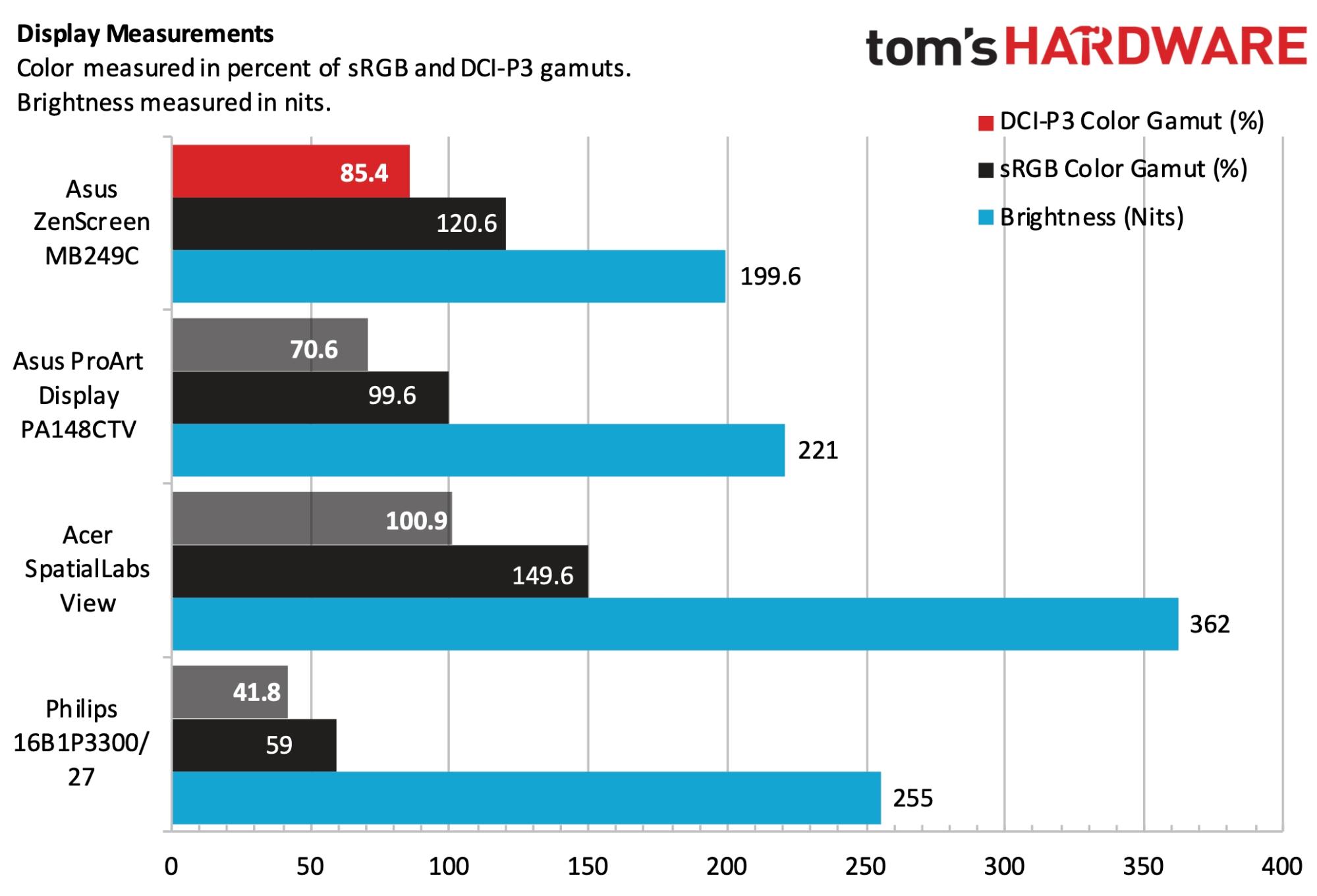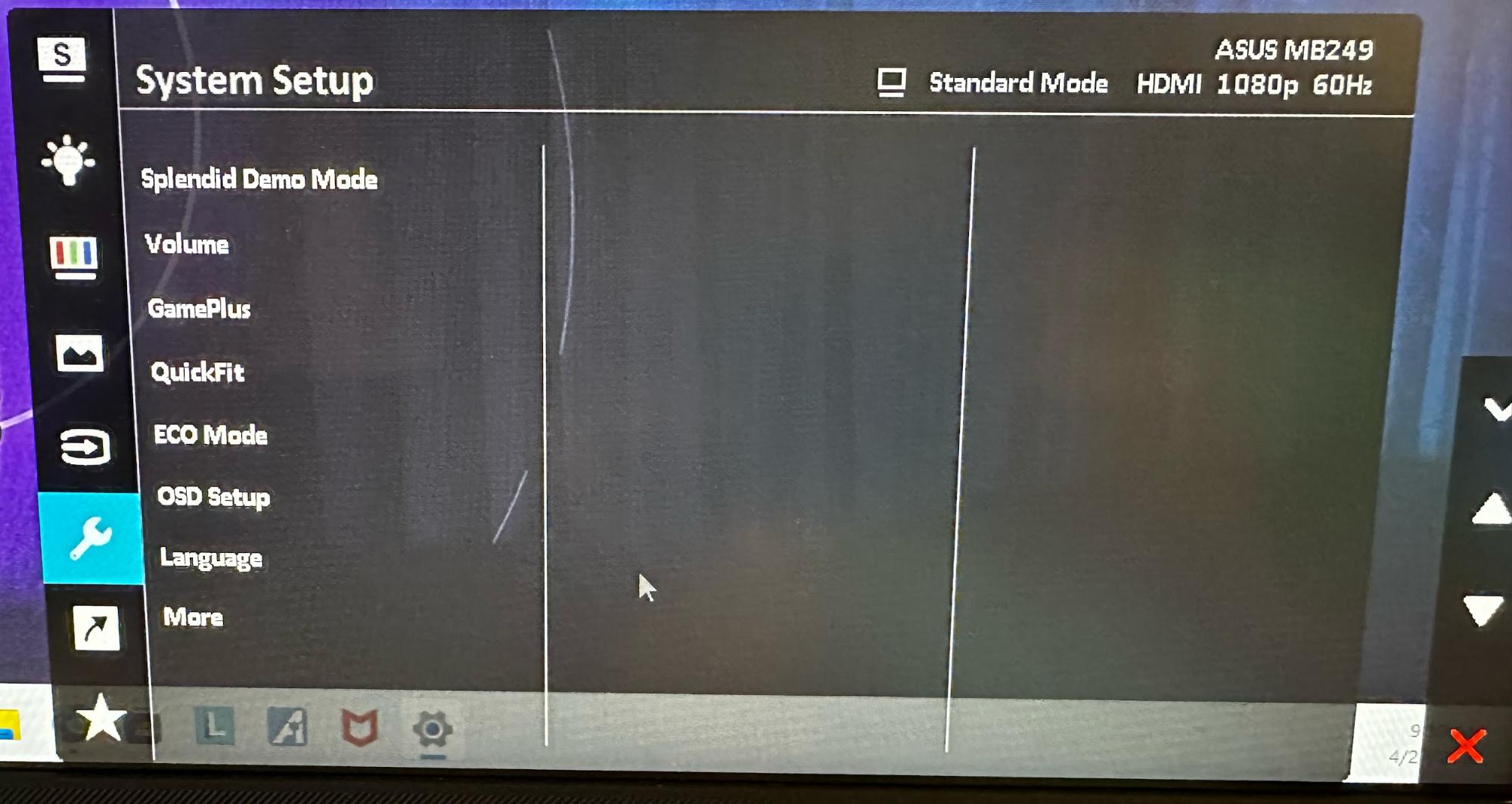Tom's Hardware Verdict
The ZenScreen MB249C is a versatile solution if you move it around a lot in an office setting.
Pros
- +
Integrated stand, multiple mounting methods
- +
Great build quality
- +
Attractive design
Cons
- -
Terrible speakers
- -
23.8 inches at 1080p resolution
- -
Average color and brightness performance
Why you can trust Tom's Hardware
When we think of the best portable monitors, we typically imagine products ranging in size from 12 to 17 inches. These monitors are reasonably mobile, squeezing into a decent-sized laptop bag with all accessories included. But a 24-inch portable monitor? That’s pushing the boundaries of portability, though Asus is still marketing the $349 ZenScreen MB249C as a screen you can carry around.
The ZenScreen MB249C measures 23.8 inches across with a resolution of 1920 x 1080. But what the MB249C lacks in compactness and display resolution, it makes up for in versatility, as the monitor can be used in various configurations. For example, you can prop it up on a desk using the integrated kickstand, mount it to a desk using an included vertical mount, or hang it on a cubicle wall.
Asus ZenScreen MB249C Specifications
| Panel Type / Backlight | IPS / WLED |
| Screen Size / Aspect Ratio | 23.8 inches / 16:9 |
| Max Resolution & Refresh Rate | 1920 x 1080 @ 60Hz |
| Color Depth | 8-bit |
| Max Brightness | 250 nits |
| Response Time | 5ms |
| Contrast | 1,000:1 |
| Ports | HDMI, DisplayPort (USB-C Alt Mode), 3.5 mm headphone jack |
| Touch | None |
| Dimensions | 21.2 x 13.6 x 0.92 inches |
| Weight | 6.28 pounds |
Design of the Asus ZenScreen MB249C
The MB249C shipped in a rather large box befitting its 23.8-inch panel size. The display itself is ensconced in form-fitting cardboard. The inner portions of the cardboard cradle the panel, while the outer parts have recesses to hold the various included accessories. In addition to the usual two-piece power brick, HDMI cable and USB-C cable (60-watt Power Delivery supported), you’ll also find the steel vertical mounting arm, aluminum partition hangers and all supporting hardware.
Pull the MB249C out of its protective plastic, and you’re greeted with a high-quality design. The chassis features high-quality plastic with nice texturing along the back panel. These vents serve as an outlet for the onboard stereo speakers.


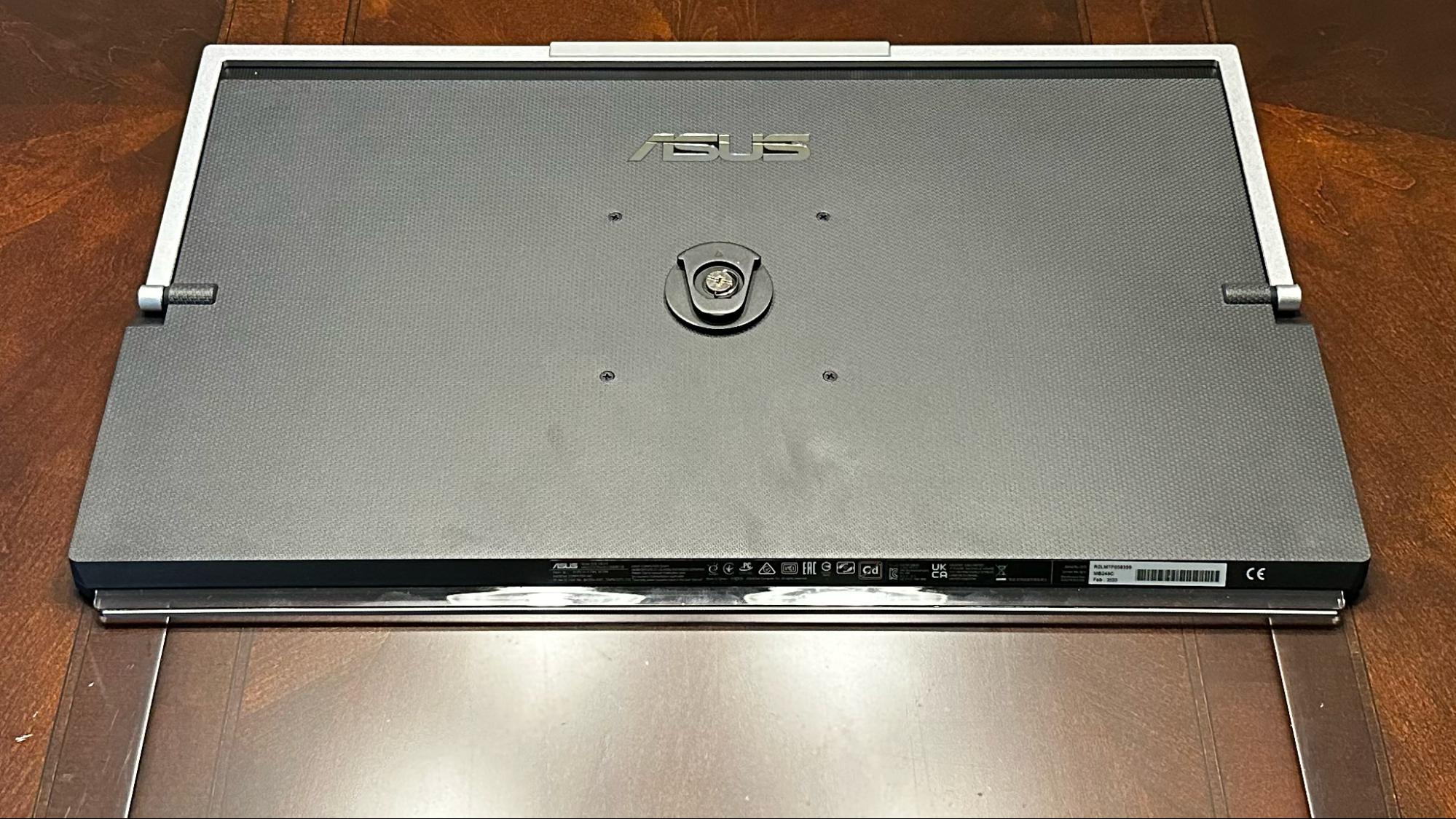




But wait, there’s more – a thick strip of transparent plastic with a rubber grip on the bottom is mounted below the vents. The rubber grip ensures the monitor doesn’t move around on your desk when using the kickstand. The transparency also gives the monitor the illusion of floating in the air above your desk, which is a nice touch.
A Kensington lock, power, up/down, and Menu buttons are located on the right panel of the MB249C. The left panel is occupied by a full-size HDMI port, USB-C (DisplayPort Alt-Mode, 60-watt Power Delivery), a 3.5 mm headphone jack, and a proprietary DC-in for power.
The back panel has a highly-adjustable metal kickstand that can position the MB249C at various angles (0 to 60 degrees). When not in use, the kickstand folds up against the back panel. An attachment point for mounting the MB249C on the desk arm sits in the middle of the rear panel. You can also use the kickstand as a carrying handle.
Get Tom's Hardware's best news and in-depth reviews, straight to your inbox.
Image Quality of the Asus ZenScreen MB249C
The MB249C uses a 23.8-inch IPS display with a resolution of 1920 x 1080 (Full HD). While 1080p resolution might be acceptable for a 14 or 15.6-inch laptop screen, it’s not quite as sharp with a larger display. A 14-inch, 1080p monitor has a pixel density of 157.35 ppi, but with the MB249C, we’re looking at just 92.56 ppi.
In practice, the monitor looks grainy up close, although the effect lessens the further back you sit. Jagged edges and stair stepping is noticeable on menu elements in apps and the mouse cursor when I sit at a comfortable distance from the MB249C.
With that said, the MB249C is reasonably bright, hitting just under 200 nits in our testing. However, that came in well below smaller portable monitors, which hit 221 nits at a minimum. The MB249C achieved 85.4 percent of the DCI-P3 color gamut, while it exceeded 120 percent sRGB.
To test out video quality, I fired up a recent Guardians of the Galaxy: Volume 3 trailer, where we discover the origin of Rocket’s name. The overall scene is dark and shadowy, with some warm light highlighting the furry friends' bodies lying on a metal floor. The MB249C did a good job with the darkened areas and captured the wispy fur of Rocket and even the detail in his ivory-colored teeth as he talked and enjoyed the company of his friends.
I also checked out the classic Lamborghini Miura detailed in Episode 19 of Jason Cammisa’s Revelations. The Miura is strikingly beautiful in its own right, and the MB249C did it justice as it basked in a bright shade of yellow.
But most people won’t use the MB249C for lounging around watching YouTube videos or binge-watching The Mandalorian on Disney Plus. Instead, they’ll be bombing around in Excel or putting the finishing touches on slides in PowerPoint. The MB249C is a fine companion for those tasks if you need a bigger display to present information. However, I wish the resolution was higher to leverage the nearly 24-inch display better.
On-Screen Display on the Asus ZenScreen MB249C
The MB249C’s on-screen display (OSD) is controlled using the four buttons on the monitor's bottom right side. The buttons can perform actions such as scrolling up/down, confirm, back, or exiting a menu. A corresponding icon to the left of the button represents the on-screen actions. In most instances, the Menu button is used to perform an action, the up/down buttons are used to navigate, and the power button is used to go back one menu or to exit the OSD completely.
Pressing the Menu button once gives you quick access to the brightness settings. Pressing it a second time invokes the full OSD. From there, you have access to picture modes, the blue light filter, color settings, image settings (including AMD FreeSync), input select, system setup, menu shortcuts, and a user-customizable favorites menu. The model of the monitor, the current picture mode, resolution, current input and refresh rate are always present at the top of the OSD.
I prefer a traditional joystick for navigating a monitor's OSD, but Asus' solution works well.
Speakers on the Asus ZenScreen MB249C
Asus includes two 1-watt speakers on the MB249C, mounted low in the chassis under the screen. However, these speakers are not powerful and don’t offer anything in the way of bass. As a result, the sound coming from the speakers is tinny, lifeless, and generally inferior to just about any speakers you’d find in a budget laptop.
Voices sound muffled, while music lacks any kind of dynamic range. Asus does the absolute bare minimum here with the speakers, and admittedly, they will work “OK” if you’re using it for video conferencing or just everyday work in Windows. But guess again, if you’re considering having an enjoyable audio experience with music, games or movies.
Bottom Line
The Asus ZenScreen MB249C doesn’t cut it when it comes to our definition of a portable monitor. This isn’t something that you’ll lug around while traveling (hopefully), as it weighs just over 6 pounds. Doing so is inconvenient, and Asus isn’t expecting that usage scenario.
However, the MB249C is portable in the sense that you can configure and carry it around easily in an office setting. You can hang the monitor from your cubicle wall to clear up space on your desk. You can use the included height-adjustable desk mount if you have a more open office with a desk. And if you need to take the monitor to a meeting room down the hall, you can easily unlatch it and use the integrated kickstand to prop it up on a desk. We also applaud Asus for including wall partition and desk mounts in the box along with USB-C and HDMI cables.
Just remember that you’ll need to carry both the power cord/brick and a USB-C/HDMI cable, as unlike a smaller portable monitor, the MB249C can’t be powered solely via USB-C due to its panel size and power requirements.
Once you get past the novelty of the MB249C’s multi-faceted usage scenarios, you’re left with a monitor that is just about average in every category. It doesn’t set itself apart with high brightness levels, color reproduction is in line with other portable monitors, and its speakers are terrible (which is a common refrain for portable monitors with built-in speakers).
The 1080p resolution is more problematic for such a relatively large screen (compared to other portable monitors). I prefer 2560 x 1440 at this screen size, which would reduce some of the graininess I witnessed with the MB249C.
With a $349 price tag and its special set of skills, the MB249C caters to a very specific audience: those that want a monitor that can adapt to various usage scenarios while being mobile enough to transport from room to room in an office setting easily. And it succeeds in that respect.
MORE: Best Portable Monitors
MORE: Best Budget 4K Monitors
MORE: Best Computer Monitors

Brandon Hill is a senior editor at Tom's Hardware. He has written about PC and Mac tech since the late 1990s with bylines at AnandTech, DailyTech, and Hot Hardware. When he is not consuming copious amounts of tech news, he can be found enjoying the NC mountains or the beach with his wife and two sons.