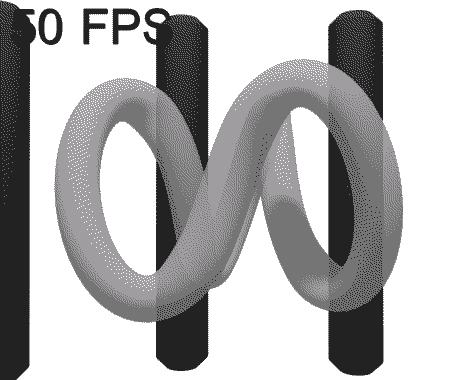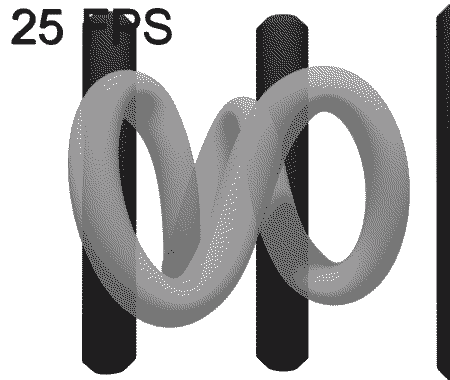Gamers: Do You Need More Than An Athlon II X3?
AMD's Athlon II X3 440 is such a capable little chip, and and it costs so little. Is there any real point in spending more money on your gaming machine’s CPU? We explore this question with a head-to-head challenge against Intel's venerable Core i7-920.
How Much Game Performance Can We Perceive?
We measure game performance by the speed at which frames of video are fed to our eyes. The preferred unit of measure is frames per second (FPS).
There is a common misconception that 24 or 30 FPS is enough for perfectly smooth video, or that the human eye can only perceive up to 30 FPS. This stems from the movie and television industries. Movie theaters show film at 24 FPS, and that appears perfectly smooth, doesn't it? The fact is that our eyes are tricked into experiencing smooth video from 24 FPS source material because of motion blur. Film and video cameras capture moving objects by blurring their edges and the brain interprets this as smooth movement.
If you've ever had the chance to see a demonstration of movie playback at your local home theater electronics outlet, you might have noticed that movies seem a lot smoother than they do in theaters on some of the displays. This is because many modern televisions can modify the video, smoothing it out with anti-judder technology, and play it back at 120 Hz (or 120 FPS). Most folks easily notice the visual difference when movies are played back at 120 FPS with anti-judder enabled, which goes to show the human eye can perceive a lot more than 24 FPS. In fact, research suggests that human beings can perceive more than 200 FPS.
The point is that when it comes to PC gaming, more than 30 FPS is noticeable. In addition, the PC is an interactive device and the camera view often responds to user input from the mouse. The frame rate has to be quick enough to respond instantly to this user input. Otherwise, the user can feel the lag. This is especially noticeable in twitch games like first-person shooters that require precise aim.
Most PC monitors today cap out at 60 Hz, which means that the screen can refresh 60 times a second (there are a few 120 MHz monitors available for 3D use, but these are far from mainstream). Now, the question becomes: what if your PC is rendering more than 60 FPS? If your machine is fast enough to deliver 100 FPS to a 60 Hz monitor, what happens?
Unfortunately, more performance doesn't always equal better visuals. If your PC is sending out more frames than your monitor can display, what's likely going to happen is that the screen will refresh before the previous frame has finished drawing. This visual artifact is called tearing, and it's not pleasant. This is why vertical synchronization (v-sync) was developed.
Without going into details, v-sync limits your frame rate so that is doesn't exceed the monitor's, therefore eliminating tearing. When we benchmark games, we're usually looking for the performance cap, so we turn v-sync off, but for actual gameplay, you're probably better off enabling triple-buffered v-sync if your title supports the option.
Get Tom's Hardware's best news and in-depth reviews, straight to your inbox.
We want to show you a visual difference between frame rates, but this turns out to be a lot more difficult than you'd think. Because of limitations in many popular browsers (Internet Explorer included), you probably see the following animated GIFs playing at the wrong frame rate right now. The result in Internet Explorer or Opera is particularly bad. Firefox and Safari do a better job, and will give you a passable idea of what 50 FPS versus 25 FPS looks like.
Current page: How Much Game Performance Can We Perceive?
Prev Page Why Pay More? Next Page Game Performance TargetsDon Woligroski was a former senior hardware editor for Tom's Hardware. He has covered a wide range of PC hardware topics, including CPUs, GPUs, system building, and emerging technologies.
-
welshmousepk good read, though unsurprising. certainly justifies these lower end processors in gaming rigs.Reply
the whole thing seems to slightly contradict the 'balanced PC' articles though. why put such a cheap CPU in a system with such a powerful GPU? is the budget really going to be THAT tight? -
sohei good point in this article....if you have money ....you have 1 solution for every application you run on your pc....(high end cpu) folks with money dont have to think...is simple ...but if you have less money to spend ...an AMD cpu is your (my) choiceReply -
Verkil Still no GTA4? I'm still having thoughts getting an Athlon II X3 because I'll be playing GTA4 and all your Athlon II X3 gaming benchmark does not include GTA4.Reply -
slinkoguy Looks like you guys got a Deneb core. Unlock that thing and let us see those results! :DReply -
haplo602 hmm ... I see an interesting pattern here. the latest Intel architecture is 3x as expensive yet an AMD cpu on a generation older architecture can still keep up reasonable.Reply
except very high end gaming, I realy do not see a reason to go after the i7.
what I am missing from the article is the X3 vs Intel cpus in the same price range. maybe a followup would do some good :-) -
tacoslave should have overclocked the 440 because thats what most will be doing when they use this processor for gamingReply -
Jarmo tacoslaveshould have overclocked the 440 because thats what most will be doing when they use this processor for gamingReply
I'd guess at least 90% of users never overclock anything.
To be fair though, probably 90% of Tom's readers do. -
Stardude82 Do it again with a 5750 or a GTS 250..or lower with a 5650 and a GT 240. You know something modern, but not in excess of the cost of the motherboard and CPU. This is my same problem with the G6950/720 article.. I don't think I've ever seen a good article showing differences with difference CPU's in the middle end. With more of a GPU is bottle neck, the CPU should matter even less.Reply -
HalfHuman nice comparison. seems that the triple core is quite strong enough for gaming. i believe that xfire is crazy technology though and only an almost negligible number of gamers use it. i also do not see the point of using such a strong(expensive) video card with a budget cpu. a money conscious gamer would get a 57xx or something in that zone.Reply
my thought is that for single card users (not necessarily 58xx type not because it's not good but is for sure not budget friendly) and normal monitors (1680x1050) a triple or even dual core amd is enough.