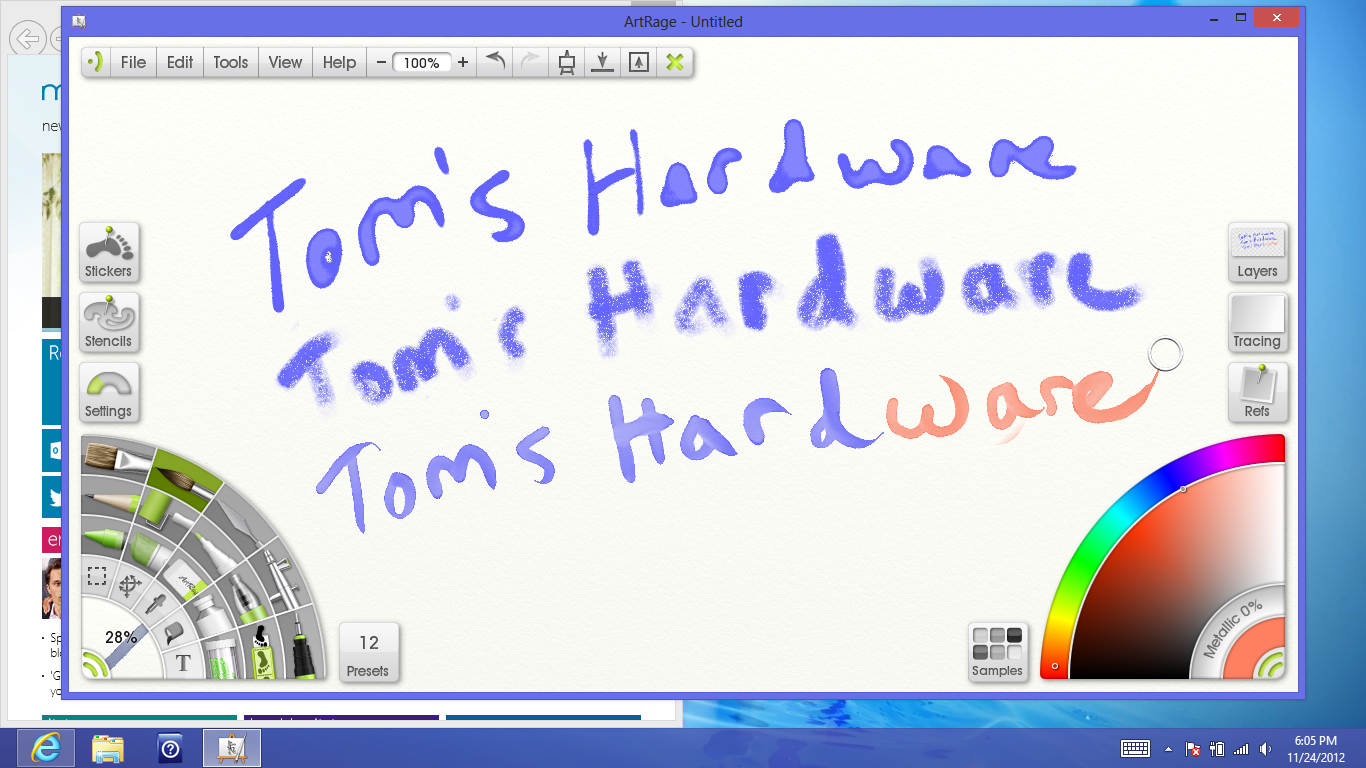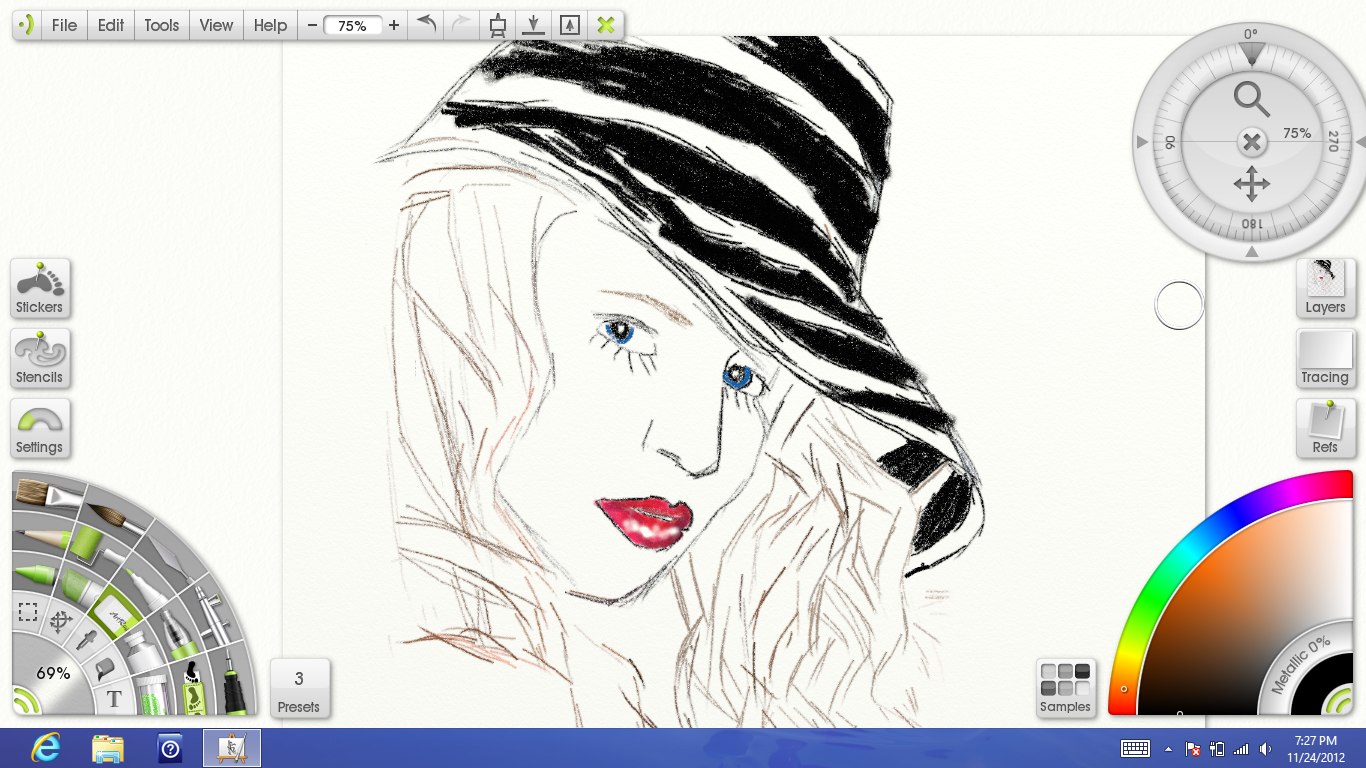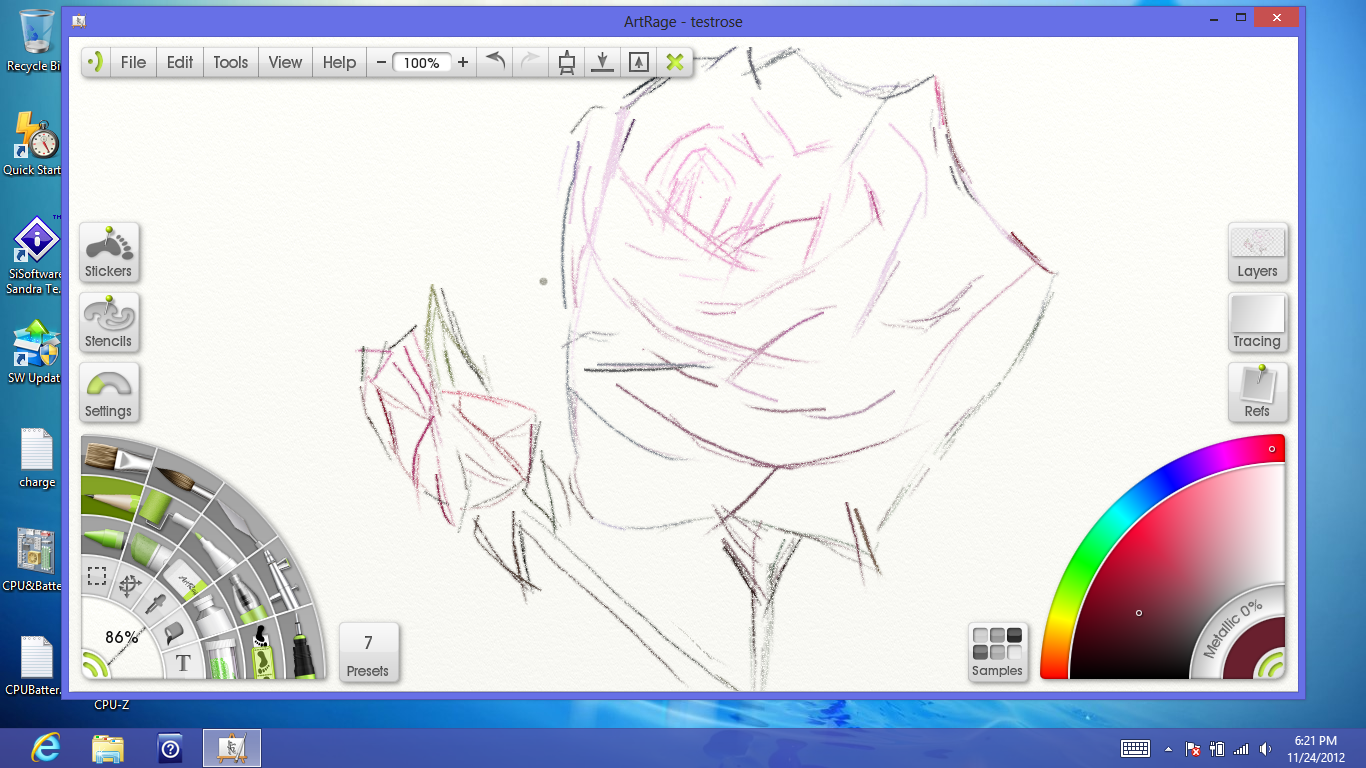Samsung's ATIV Smart PC 500T: An Atom-Based Windows 8 Tablet
Doodling With The 500T's Active Digitizer And S-Pen
Beyond simple handwriting recognition, the ATIV Smart PC 500T also features a Wacom active digitizer. That's something we've seen from higher-end slates, but typically not mainstream tablets (aside from Samsung's Galaxy Note). The digitizer allows you to use a pen on the device's screen as if you were writing or drawing on paper, and it registers different levels of pressure in kind.
The 500T's digitizer pen slides into the bottom-right side of the tablet; you simply catch it with your nail and tug to pull it out. Although it's smaller than some of the other pens we've used, it's still easy enough to control. Pressing it against the screen once registers a left-click. Holding down the button on the pen and tapping the screen is a right-click. Notably missing is an eraser end, though we've heard reports that other Wacom styli are compatible.
If you're an artist, this functionality is necessary. A great number of digitizers offer 256 levels of pressure sensitivity. However, Samsung confirms for us that the 500T supports 1,024 levels. With that said, we're not creating artwork that would demonstrate a more sensitive digitizer to be an advantage, nor do we expect professional artists to lean on an Atom-based tablet for their work.
The Intuos5 pen tablet I use yields superior results to the 500T, as it should. But it's also not a very portable solution, either. For what Samsung's ATIV Smart PC 500T sets out to do, its functionality is solid. Biology diagrams in OneNote are never going to be a problem (unless you start creating very large files, in which case the Atom is going to hurt performance).
Get Tom's Hardware's best news and in-depth reviews, straight to your inbox.
Current page: Doodling With The 500T's Active Digitizer And S-Pen
Prev Page Windows 8's On-Screen Keyboard And Handwriting Recognition Next Page The Atom Z2760: Specs And Theoretical Processor Performance-
tanjo ReplyToo bad tablets can't get drunk and hook up; we'd love to see what the kids of Samsung's ATIV Smart PC 500T and Microsoft's Surface would look like.
Don't know about the looks but they'd name it Samsoft. -
hp79 I got one of these from Staples for $600 when they first released it.Reply
The battery life is amazing for me. Probably due to that fact that I never blast the brightness because it'll hurt my eyes. I usually recharge the battery overnight, once in 1-3 days. It's like a cell phone (I actually charge my Galaxy Note every night), where it stays connected. Press the power button or standby in the Windows menu, and the screen turns off, but everything else is still going on in the background. I can listen to music and press the power button, and it's just like a smartphone. All this while sipping very little power.
I can play movies on my 1080p TV using cheap hdmi cable, and after watching 4 hours of movies, it still has 60% battery left.
I really like the digitizer too since I also use OneNote 2010 on my x230t, which gets synched on the xe500t's OneNote 2010.
Because I don't have to worry about the battery life at all, sometimes I just keep it on, running a movie or something while working on my desktop or laptop.
Now the bad things are obviously the slower CPU, and everywhere-glassy plastic feel.
There are also bugs in the drivers where the touch interface often stops working, especially in Skype. There were several updates on the drivers and bios, but I think they better keep working on it.
-
jonjonjon this is so ridiculous how bad ms screwed this up. windows 8 could not be more a disaster. why would you release a arm and intel x86 version of the same tablet? with that said why use arm at all. maybe i don't see ms's infinite wisdom. if i buy a windows tablet i'm expecting that i can run all my x86 programs on it. i would love to be in some ms management meetings i'm sure you could get some good laughs. poor ms i almost feel bad for them.Reply -
demirci "72% of Nvidia's Tegra 3, and 92% of Qualcomm's S4 Pro"Reply
This is not correct according to the graph. -
JOSHSKORN Talk to me when a tablet can run Crysis 3 on its highest settings. Then, I'll buy one. Then, the Desktop PC will be dead.Reply -
killerclick Windows Vista had 2.2% after two months on the market.Reply
Windows 8 market share after two months - 1.65%, meaning it gained only 0.6% Nov 26 - Dec 26
At the same time Windows 7 gained 0.4% to just over 45%.
Metro is dead, it should be obvious even to Microsoft now.
-
killerclick JOSHSKORNTalk to me when a tablet can run Crysis 3 on its highest settings. Then, I'll buy one. Then, the Desktop PC will be dead.Reply
No problem, they'll make Crysis 3 for Windows tablets, so it'll run exactly the same on the PC. It's what Microsoft is expecting devs to do with their apps.