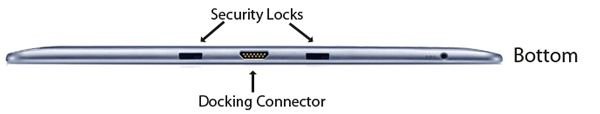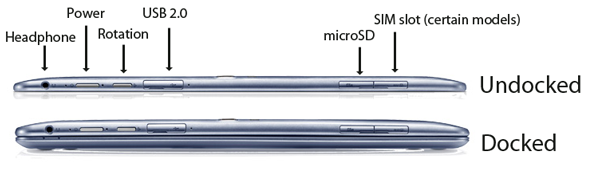Samsung's ATIV Smart PC 500T: An Atom-Based Windows 8 Tablet
Does Windows 8 + x86 + Tablet = Success?
As we made clear in Microsoft Surface Review, Part 1: Performance And Display Quality and Microsoft Surface Review, Part 2: Battery Life, Multi-Monitor, And More, there's a lot we like about the Surface tablet. Its integrated kickstand and Type Cover work well together. But the Surface isn't perfect.
Beyond the performance hiccups we managed to impose on it, Windows RT's restrictive software compatibility story is far from ideal. We had Word, Excel, PowerPoint, Skype, and a respectable-enough email client. What more could we want from a productivity-oriented tablet? Early on, we were forced to accept that everything we needed either came with the Surface or was available through the Windows Store.
Au contraire. Our CMS is optimized for Firefox and Chrome. Being forced to use IE10 made it painfully clear that playing in Microsoft's sandbox doesn't always work out (especially for Tom's Hardware editors who need to put stories into our system on the road).
What's the solution? We're not jumping back to iOS or Android. So, it looks like we're counting on Windows 8. The full version of it, which doesn't restrict what you're able to install. Microsoft's Surface Pro is coming soon, but extra thickness and a significant reduction in battery life (according to Microsoft itself) are going to have a fairly negative impact on our opinion, we're anticipating.
Besides, there are already other Windows 8-based touch-oriented tablets available, such as Samsung's ATIV Smart PC 500T, already available.
What does it mean to go from ARM-based hardware running Windows RT to an x86-based Atom processor able to support Windows 8? Well, to begin, we're looking at a significantly different form factor. Whereas the Surface set out to be a tablet, first and foremost, with a thin little screen cover that just so happened to serve as a keyboard, Samsung's ATIV Smart PC 500T is more of a netbook able to detach from its keyboard.
The docking station is an important part of this story, both for what it does and for what it takes away from the tablet itself. Whereas you can attach the Touch Cover to a Surface and add just 3 mm of thickness and almost no weight, Samsung's dock is a lot more substantial. It incorporates a keyboard, a touchpad, and two USB 2.0 ports. But it lacks a supplementary battery. Consequently, the tablet is heftier than the docking station, making the two pieces a top-heavy, somewhat unsteady combination resting on your lap.
Get Tom's Hardware's best news and in-depth reviews, straight to your inbox.
In our hands, the Surface's chassis feels much better-built, although its matte finish shows fingerprints very readily. Samsung employs tons of gloss, so you see nothing but shine when you look at the device itself. However, the more slippery body also feels cheaper.
| Specifications | Length | Width | Depth | Screen Size | Resolution | Aspect Ratio | Weight |
|---|---|---|---|---|---|---|---|
| Apple iPad 3 (3G) | 9.5" | 7.31" | .37" | 9.7" | 2048x1536 | 4:3 | 1.46 lb. |
| Asus Transformer Prime | 10.4" | 7.1" | 0.33" | 10.1" | 1280x800 | 16:10 | 1.39 lb. |
| Asus Transformer Prime +Docking Station | - | - | 0.71" | - | - | - | 3.0 lb. |
| Microsoft Surface | 10.8" | 6.8" | .37" | 10.6" | 1366x768 | 16:9 | 1.5 lb. |
| Microsoft Surface + Type Cover | - | - | .50 | - | - | - | 1.51 lb. |
| Samsung ATIV Smart PC 500T | 11.9" | 7.2" | 0.38" | 11.6" | 1366x768 | 16:9 | 1.65 lb. |
| Samsung ATIV Smart PC 500T + Docking Station | - | - | .87 | - | - | - | 3.2 lb. |
This is not helped by chintzy plastic port covers plugging up each of the ATIV Smart PC 500T's I/O options. An impressive complement of micro-HDMI, USB 2.0, and microSD connectivity grace the edges of Samsung's tablet and dock. But the fact that you have to pull those covers off and leave them dangling any time a peripheral or cable is attached bothers us.
With its Intel Atom Z2760 (Clover Trail) SoC, the 500T is a lot more portable than any of the slates we've reviewed in the past, which also leveraged desktop-class operating systems as a selling point. Of course, we can't expect it to perform like a Core-based platform, either. This could cause trouble in a flexible environment like Windows 8, where you're free to install any number of applications that simply won't run well on a tablet.
But it's that dual-core, Hyper-Threaded x86 processor that emancipates us from Windows RT. So, even if it means paying a hefty premium, needing to buy Office, and tolerating a thicker, heavier form factor, we're willing to give ATIV Smart PC 500T a shot. This is far from a sexy piece of hardware, but sometimes you need a workhorse to get the job done.
Although Samsung markets its ATIV Smart PC 500T as a 64 GB tablet, a little more than 51 GB is user-accessible. And, once Windows 8 is installed, you're only left with 39 GB. There's another potential problem. Ever tried to use a 60 GB SSD on your desktop? It's just not enough space. Our install was as minimalist as possible, too. Samsung gives you a long list of bundled extras that enthusiasts will want to uncheck (and we did). Some of the install processes crashed, though, and others were actually required before Windows' device manager would recognize all of the tablet's hardware.
| Specifications | Samsung ATIV Smart PC 500T |
|---|---|
| CPU | Atom Z2760 (Clover Trail), 1.8 GHz, 2C/4T, 1 MB L2 Cache, sub-2 W TDP, 32 nm high-k |
| Screen | 11.6" SuperBright Plus WXGA (1366x768) |
| Memory | 2 GB LPDDR2-800 Co-PoP (Package on Package), Dual-Channel 32-bit |
| System Drive | 64 GB eMMC |
| Graphics | Imagination Technologies PowerVR SGX545 @ 533 MHz |
| Operating System | Windows 8 (32-bit) |
| Wireless | 802.11b/g/n |
Current page: Does Windows 8 + x86 + Tablet = Success?
Next Page Windows 8's On-Screen Keyboard And Handwriting Recognition-
tanjo ReplyToo bad tablets can't get drunk and hook up; we'd love to see what the kids of Samsung's ATIV Smart PC 500T and Microsoft's Surface would look like.
Don't know about the looks but they'd name it Samsoft. -
hp79 I got one of these from Staples for $600 when they first released it.Reply
The battery life is amazing for me. Probably due to that fact that I never blast the brightness because it'll hurt my eyes. I usually recharge the battery overnight, once in 1-3 days. It's like a cell phone (I actually charge my Galaxy Note every night), where it stays connected. Press the power button or standby in the Windows menu, and the screen turns off, but everything else is still going on in the background. I can listen to music and press the power button, and it's just like a smartphone. All this while sipping very little power.
I can play movies on my 1080p TV using cheap hdmi cable, and after watching 4 hours of movies, it still has 60% battery left.
I really like the digitizer too since I also use OneNote 2010 on my x230t, which gets synched on the xe500t's OneNote 2010.
Because I don't have to worry about the battery life at all, sometimes I just keep it on, running a movie or something while working on my desktop or laptop.
Now the bad things are obviously the slower CPU, and everywhere-glassy plastic feel.
There are also bugs in the drivers where the touch interface often stops working, especially in Skype. There were several updates on the drivers and bios, but I think they better keep working on it.
-
jonjonjon this is so ridiculous how bad ms screwed this up. windows 8 could not be more a disaster. why would you release a arm and intel x86 version of the same tablet? with that said why use arm at all. maybe i don't see ms's infinite wisdom. if i buy a windows tablet i'm expecting that i can run all my x86 programs on it. i would love to be in some ms management meetings i'm sure you could get some good laughs. poor ms i almost feel bad for them.Reply -
demirci "72% of Nvidia's Tegra 3, and 92% of Qualcomm's S4 Pro"Reply
This is not correct according to the graph. -
JOSHSKORN Talk to me when a tablet can run Crysis 3 on its highest settings. Then, I'll buy one. Then, the Desktop PC will be dead.Reply -
killerclick Windows Vista had 2.2% after two months on the market.Reply
Windows 8 market share after two months - 1.65%, meaning it gained only 0.6% Nov 26 - Dec 26
At the same time Windows 7 gained 0.4% to just over 45%.
Metro is dead, it should be obvious even to Microsoft now.
-
killerclick JOSHSKORNTalk to me when a tablet can run Crysis 3 on its highest settings. Then, I'll buy one. Then, the Desktop PC will be dead.Reply
No problem, they'll make Crysis 3 for Windows tablets, so it'll run exactly the same on the PC. It's what Microsoft is expecting devs to do with their apps.