Tom's Hardware Verdict
The AverMedia PW310P falls behind industry leaders in image quality, but it’s still acceptable. It’s a shame that it costs as much as better webcams, though, and doesn’t offer any unique strengths to justify picking it instead.
Pros
- +
Detailed background capture
- +
Swivels 360 degrees
- +
Decent microphone
Cons
- -
Lackluster image quality
- -
As expensive as better alternatives
Why you can trust Tom's Hardware
AverMedia is known for its capture cards and streaming peripherals, but that hasn’t stopped the company from branching out into more mainstream products during the pandemic. While classic mainstays like the Logitech C920 are starting to come back into stock, the webcam market has exploded with new competitors during the telecommuting boom, making it an ideal time for companies like AverMedia to expand their audience to the casual crowd.
At $79.99, the new 1080p @ 30fps AverMedia PW310P costs as much as more well-known competitors. While it offers some extra utility through a free app and a slightly more adjustable physical build, its image quality is lacking compared to the best webcams.
Well-Lit Room
Logitech C920
AverMedia PW310 Webcam
I tested the AverMedia PW310P at midday in my home office with what I would consider my normal lighting arrangement. What I got was a slightly blurry image with harsh shadows that hid much of my shot’s detail. Colors were accurate enough, neither too cold nor too warm, although the sharp way that the webcam responded to my lighting hid much of them. However, while my face and body had less detail in shots taken with the AverMedia PW310, I noticed that certain background elements that appeared washed out in the Logitech C920 were more clear on AverMedia’s webcam. Take a look at my Charmander plush by the window.
The 78 degree viewing angle, meanwhile, accentuated my face but still showed enough of my background to get my nerd cred across.
Low Light Room
Logitech C920
Get Tom's Hardware's best news and in-depth reviews, straight to your inbox.
AverMedia PW310P Webcam
I also tested the AverMedia PW310P in a low light environment, where I lowered my curtain around midday, shut my door and turned off all light sources except for my computer monitor. Here, it looked to me like I lost quality and introduced more blur to my photos, but also gained a more consistently lit, less overly sharp image. My Logitech C920 compensated for the low light more than the PW310P, leaving the AverMedia photo looking dim by comparison. However, that true-to-life shot might be more preferable for some. Again, while my face had less detail, certain background elements looked less washed out on AverMedia’s webcam than on the Logitech.
Overexposed Room
Logitech C920 webcam
AverMedia PW310 Webcam
Finally, I tested the AverMedia webcam in overexposed conditions, where I pointed the webcam directly at my window. I don’t expect perfect accuracy from these shots, but it is a helpful way to see how a camera might adjust to heavy light saturation.
Unfortunately, the AverMedia’s shots were unusable here. While I was impressed by how much of the world outside my window I could see- many webcams simply display a sheet of white in these conditions, my face was completely bathed in shadow. Meanwhile, while the Logitech C920 didn’t perfectly preserve my facial details, you can still see more than the silhouettes of my facial features.
Build Quality of the AverMedia PW310
The AverMedia PW310P has a basic, unpretentious design that offers plenty of camera placement options despite feeling inexpensive in the hand. The camera can tilt up and down as well as swivel a complete 360 degrees. There’s a built-in sliding privacy shutter, plus a hole on the monitor mount so that you can place the webcam on either a monitor or a tripod. It will fit snugly on either.
The PW310P’s USB Type-A cord is longer than 60 inches, so you’ll also have plenty of length to connect it to just about any port on your device.
Like most webcams, the AverMedia PW310P also has an LED on its front that lights up to indicate when it’s recording. The webcam’s dual microphone also produces a loud and clear though somewhat echoey sound profile that should work just fine for casual meetings.
Special Features
Like its big brother, the $119 AverMedia PW315 webcam, the AverMedia PW310 can also access AverMedia’s free CamEngine software.
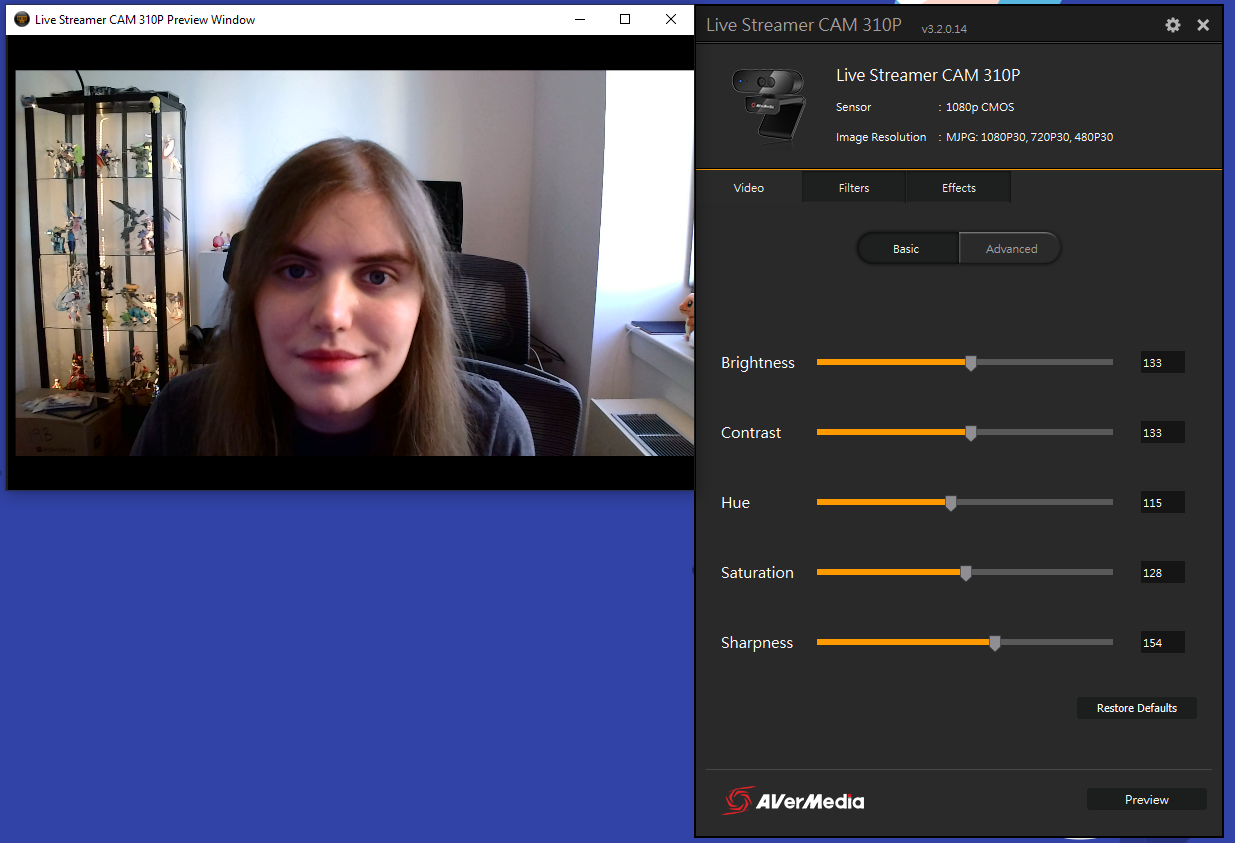
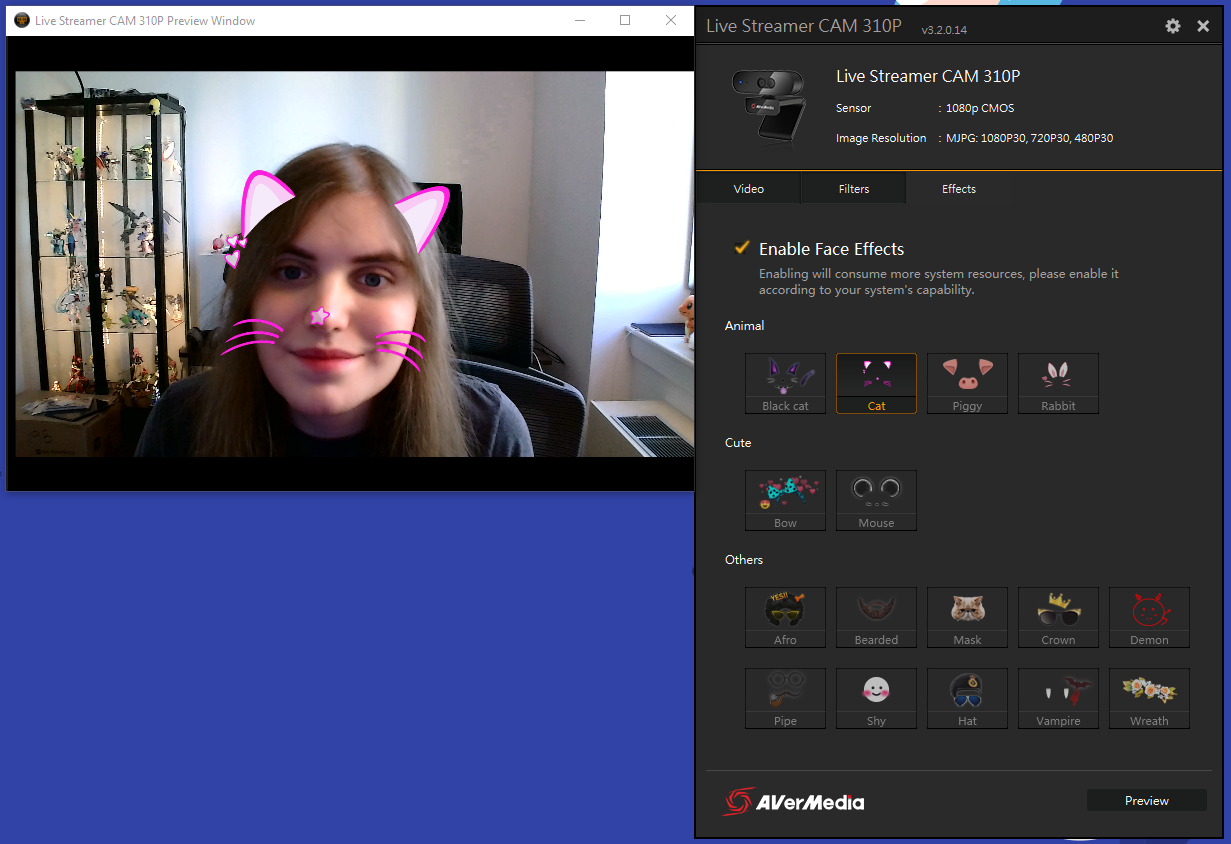
Here, you’ll find standard post processing effects that are available in other free programs like OBS and XSplit, such as adjusting the camera’s brightness and contrast. Unfortunately, unlike with the AverMedia PW315, the PW310P does not have an AI Framing feature here, which would have allowed it to automatically adjust your camera’s frame and zoom similar to Nvidia Broadcast. It does retain the cute, Snapchat-esque virtual masks that are also an option on the PW315. These followed my face well, even when I turned to the side, but the small selection has me wondering why I would use CamEngine over Snapchat’s more versatile and also free software.
Bottom Line
The AverMedia PW310P would make a perfect budget webcam, if it were actually priced to be budget. Its image quality isn’t quite up to that of long-time mainstays like the Logitech C920, but it’s also nothing to be embarrassed of in calls. Its ability to swivel 360 degrees also puts it above the C920 in maneuverability, and it even has a decent microphone, which is rare for a webcam.
It’s a shame, then, that it’s priced at $79.99. While it mostly stands up to the C920, that drop in image quality is still plenty noticeable. Certain background elements might look clearer on the PW310P, but the face is what matters in video calls, which is the priority use case for this camera’s casual audience. Meanwhile, the CamEngine software doesn’t give you anything on the PW310P that you won’t find (better) elsewhere.
If the PW310P were even $15 cheaper, it would be easier to recommend. I’ve certainly cautiously approved of worse cameras in that price range. But with C920 stock stabilizing as we get deeper into 2021, there’s little reason to buy a PW310P over Logitech’s more tried-and-true 1080p staple.
Michelle Ehrhardt is an editor at Tom's Hardware. She's been following tech since her family got a Gateway running Windows 95, and is now on her third custom-built system. Her work has been published in publications like Paste, The Atlantic, and Kill Screen, just to name a few. She also holds a master's degree in game design from NYU.
-
g-unit1111 I personally wouldn't buy anything but Logitech for this purpose. $99 for the C925e (which I have) and $129 for the C930e are both way better choices and not that much in price difference.Reply










