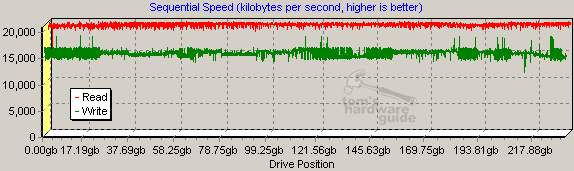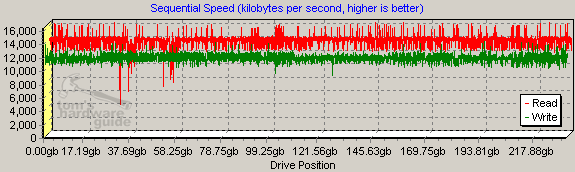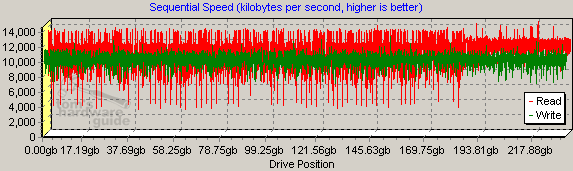Backup Master: Western Digital Media Center
Safe Shutdown Button
This button only represents a fancy name for the power switch. The first external hard drives from Western Digital had no power switches whatsoever and could only be deactivated by pulling the plug, literally - and so WD has done away with that annoyance.
Once turned on, the button glows blue and the system recognizes the hard drive. Push it again and the drive shuts off. If there are still backup jobs queued, you have to explicitly force a shutdown in order to avoid data loss - or simply deal with it.
One plus point is the fact that the USB card readers continue to work even if the hard drive is deactivated.
The USB 2.0 Hub
WD has decked out the unit with a 4 port USB hub, although two ports are already dedicated to the hard drive and the card reader. That leaves only two remaining external interfaces. The USB hub is a single-TT model that unfortunately slows down fast USB 2.0 devices used in conjunction with USB 1.1 peripherals. This means that using a USB 1.1 Webcam chokes the transfer rate down to 60% of the maximum performance level. Such "slow" devices should be disconnected before lining up any major backup job.
The Media Center's transfer speed is decent.
After we hooked up a USB 1.1 webcam, the transfer rate took an enormous dip.
The performance drop is even more marked if you're using two isochronously functioning USB devices such as webcams.
Get Tom's Hardware's best news and in-depth reviews, straight to your inbox.
Current page: Safe Shutdown Button
Prev Page Backup On Demand Button Next Page How Much Does "Mobility" Weigh?
Patrick Schmid was the editor-in-chief for Tom's Hardware from 2005 to 2006. He wrote numerous articles on a wide range of hardware topics, including storage, CPUs, and system builds.