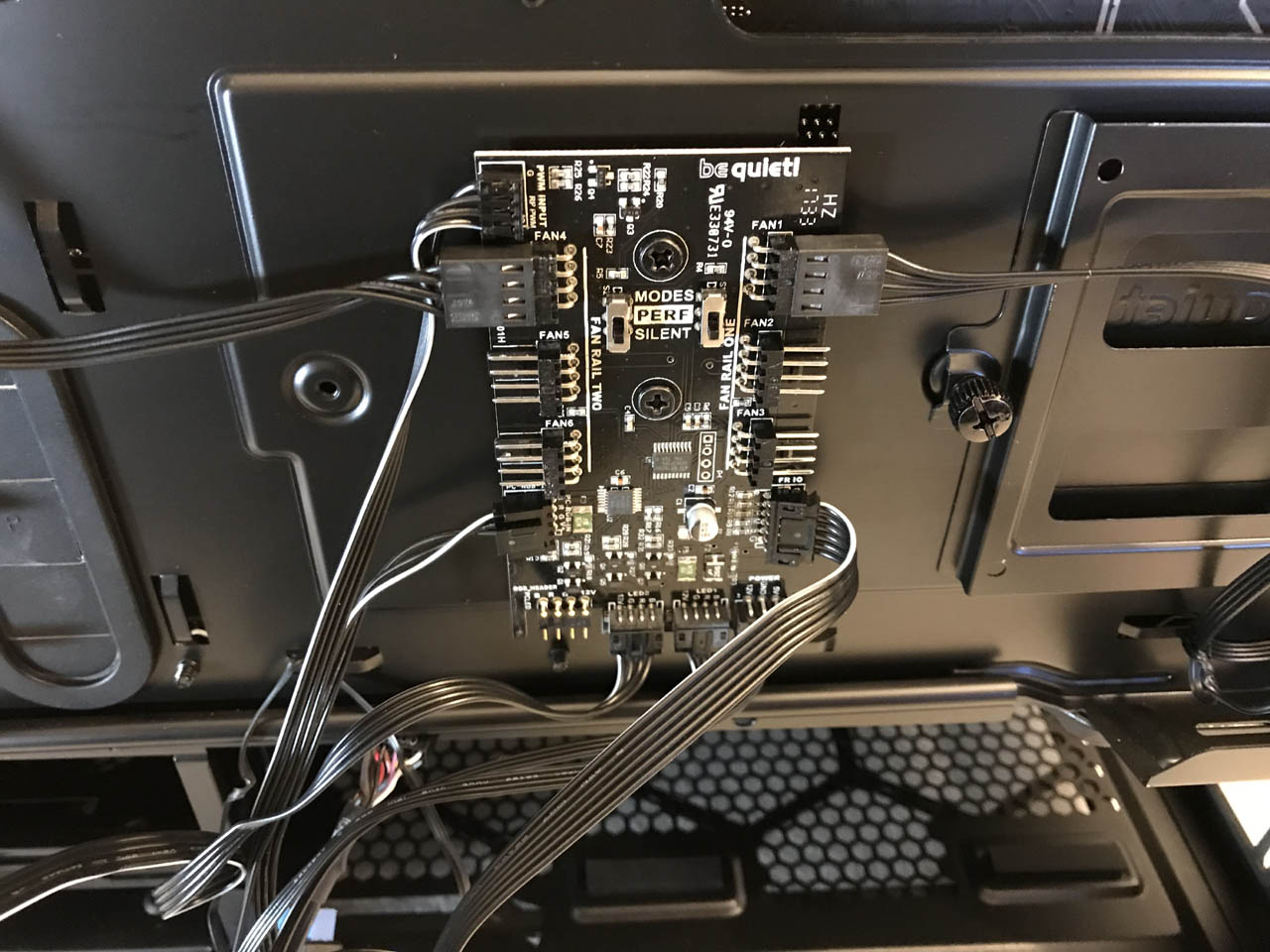be quiet! Dark Base 700 Mid-Tower ATX PC Case Review
Why you can trust Tom's Hardware
Hardware Installation & Test Configuration
Interior
Accessories for the be quiet! Dark Base 700 are located in a small box secured in the open power supply bay. The box contains various screws, Velcro cable straps, and an additional hard drive rack. The owners manual and installation guide was taped to the outside of the box.




The interior of this case is cavernous for a mid-tower ATX chassis. Sure, the lack of internal hard drive racks and optical drive bays contribute to the overall feeling of spaciousness, but the the main compartment is also very spacious, even with the large PSU tunnel in the base of the chassis. This case can accommodate motherboards up to EATX size, although true 13"-deep EATX boards will block the use of the cable pass-through holes.




The front, top, and right hand side panels are all lined with sound-damping material on the inside. Although this is great for keeping noise to a minimum, it remains to be seen if this will have an adverse effect on system temperatures, especially when combined with a tempered glass side panel.
The seven expansion slots make it possible to install up to three graphics cards in SLI and/or CrossFire. The chassis also features two expansion slots for vertically mounting a dual-slot GPU, though no PCI-e riser cable is included. Take note: those planning to use the modular hard drive racks in conjunction with a longer graphics cards (up to 430mm) will be limited to using the slots above or below the path of the GPU.
There are a total of three large cable pass-through holes with rubber grommets in the motherboard tray for cable management. The upper edge of the motherboard tray is designed in such a way as to allow the 12V motherboard power cable or fan wires to be routed through this area. The Dark Base 700 also has a large hole in the motherboard mounting plate behind the CPU socket area to facilitate heatsink changes without removing the motherboard. There is plenty of space and tie down points behind the motherboard tray for cable management.
There are mounting locations for a total of seven 3.5” hard drives and fourteen 2.5” drives but, because this chassis only ships with three modular drive racks (the rest are optional), only three 3.5” drive and nine 2.5” drives can be installed in this chassis as it ships from the factory. Two drive racks are mounted under the PSU tunnel. These removable drive racks can be relocated to one of the five located in the main compartment of this chassis. be quiet! also includes handy plastic slot covers that block off the holes in the motherboard tray when not in use. There are three dedicated 2.5” mounting locations behind the motherboard trays as well. All drive caddies are made of metal and come with rubber grommets for vibration dampening.

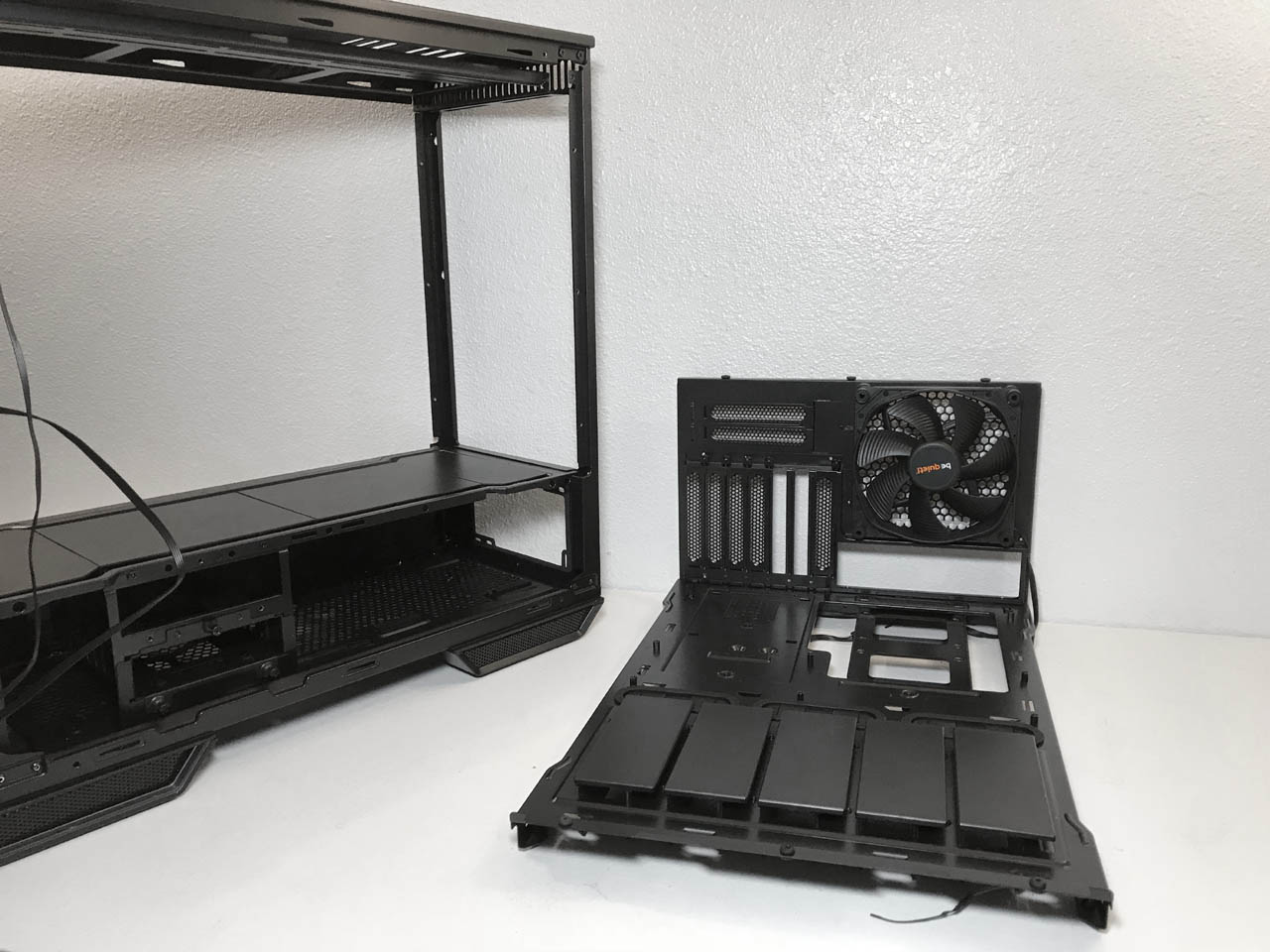


Now that we have detailed this chassis tech specs, we wanted to talk about one other nice customization feature. The motherboard tray in this chassis can be re-positioned so that your system components are inverted and accessible from the right hand side of the chassis instead of the left hand side. The rubber-coated locating pins are slotted so that, using only a standard screwdriver, they can be relocated to the other side of the chassis. The entire process of flipping the motherboard and moving components requires less than 30 minutes if you know your way around a computer.
Get Tom's Hardware's best news and in-depth reviews, straight to your inbox.
Cooling
As previously mentioned, the Dark Base 700 comes with a large SilentWings 3 140mm intake fan that feeds another SilentWings 3 140mm exhaust fan in the rear of the chassis over the CPU socket area. Because of the size and placement of these fans, airflow in this chassis is extremely efficient. The almost parallel placement of the fans coupled with an unobstructed flow path, allows the cool outside air to move from the front of the case to the rear exhaust fan with very little resistance. In total, this chassis can be equipped with up to nine 120/140mm fans.


The Dark Base 700 can accommodate power supplies up to 285mm in length, although some larger PSUs may require relocating the hard drive racks. This case can be equipped with coolers up to 180mm tall and can accommodate multiple graphics cards up to 430mm in length.
Radiators and all-in-one coolers can be mounted in the top, front, and rear of this chassis. The mounting locations in the front of the chassis supports radiators and liquid coolers up to 360mm. There is a total of 31.75mm clearance for radiators and coolers in the space above the motherboard and an additional 25.5mm for fans to be mounted above the slide-out bracket. It should be taken into account that even though most all-in-one coolers can be physically mounted in the front of this chassis, because of the fixed length of the tubing, some coolers might not be able to reach the CPU socket. But these locations are ideal for mounting radiators for water-cooled graphics cards.
Radiators and all-in-one liquid coolers up to 360mm can be mounted inside the main compartment of the chassis. The mounting location in the front of the chassis can easily support radiators and all-in-one coolers sandwiched between fans in a push-pull configuration. Though there is a good deal of space in the top of the chassis, some coolers may be limited to single fan configuration, depending on the size of your motherboard. The exhaust fan mounting location can be fitted with 120 and 140mm coolers in single and dual fan configurations.
The two 140mm SilentWings 3 fans included from the factory (one intake, one exhaust) did an admirable job keeping our system components cool under pressure. The intake fan is positioned so that it provides a stream of cool outside air directly to your graphics card and CPU air cooler before being swept out the rear of the chassis by the large 140mm SilentWings 3 exhaust fan. Although there really wasn’t a need for it with our test setup, those of you running a highly overclocked system and/or multiple GPUs would benefit from the addition of another 140mm intake fan. Considering the asking price, we would have liked to have seen that included.
Comparison Products
Test Configuration
| Cooling | Cooler Master Hyper T4 |
| CPU | Core i5-7500 @ 3.8GHz (38x 100MHz w/ 1.2V Core) |
| Graphics | Radeon RX 580 @ Max Fan Speed w/ AMD Radeon Crimson ReLive 17.9.1 |
| Memory | Patriot Viper DDR4 3000MHz (16GB) @ 16-17-17-36 |
| Motherboard | Z270 Gaming M5 w/ Firmware 7A78v17 (07/03/2017) & Intel INF 10.1.1.42 |
| PSU | Sparkle Magna Platinum (650W) |
| Software | Windows 10 Pro |
| Storage | Agility 4 (128GB) |
| Thermal Paste | MX-4 |
MORE: Best Cases
MORE: All Case Content
Current page: Hardware Installation & Test Configuration
Prev Page Features & Specifications Next Page Benchmarks & Final AnalysisSteven Lynch is a contributor for Tom’s Hardware, primarily covering case reviews and news.
-
AgentLozen I really like the aesthetic to this case. I would never use it's size or features, but it's pleasing to look at.Reply
It also seems to perform well in acoustics and temperatures. -
Rdslw Reply20377700 said:The Pure Base 600 is very similar and does include 2 5.25" external drive bays.
Almost perfect :) -
2Be_or_Not2Be Reply20377800 said:20377700 said:The Pure Base 600 is very similar and does include 2 5.25" external drive bays.
Almost perfect :)
Unless you wanted mini-ITX... -
2Be_or_Not2Be I really appreciates being able to access all of the filters from the front. I currently have a filter on the power supply intake, but sadly, it's only accessible from the back/bottom. Makes it a bit more difficult to remove & clean. Having it all accessible from the front really makes it easy.Reply
Also, would love to see this same design in mini-ITX! -
thundervore Both dust filters removed from the from of the case? no more reach around? Sign me up!!!Reply
Also to echo what said in the comments above. Its too big. need smaller please:) -
Wingback18 don't you guys think that all the cases look the same, don't you get the same feelingReply
wonder how long will it take for a motherboard in a horizontal stand rather than vertical.
the 5'25" bay is long gone lol
this is the first case I see with USB type c, it took long enough. -
10tacle Bigger = better airflow for those who are on air cooling for their CPUs and have GPU(s) that have fans blowing the hot air inside the case instead of blower type coolers. I also like the fact that the drive bays can be moved around/removed instead of an unremovable drive cage sitting there blocking the front intake fan airflow. It's one reason I am not happy with the thermal performance of my Zalman Z9 case for my old transplanted Sandy Bridge build from an Antec Nine Hundred - which houses my Devil's Canyon build. But since I no longer overclock it, it's not a big deal.Reply
With that said, I'd like a little more "flair" in design at this price range as I keep my PCs on top of a desk instead of under it and out of sight. This just looks too plain vanilla for me. And most certainly at $180 they need to provide TWO 140mm fans up front in addition to one on top. Seriously? We're talking a $3 part here wholesale. -
cryoburner ReplyYou'll be hard-pressed to find a more versatile, high-performance enclosure.
Unless you want external drive bays. Being such a large case, it really seems like they could have found room for a couple of them. If they wanted to maximize room for radiators or optimize airflow in general, why not make them removable, or place them at the bottom, under the PSU shroud? Plenty of people still use optical drives, and external bays also allow for things like card readers, fan controllers, and other additional ports to be added. Not having the ability to add those kind of things makes this case less versatile than many others. As someone already pointed out, be quiet!'s own Pure Base 600 features a pair of removable 5.25" bays, so I would have liked to have seen something like that here as well.
I do like the case's design overall, but I don't really get why they feel the need to remove front drive bays on a case that could easily fit them.
Also, I'm not entirely fond of having all the front panel connections at the very top. That might be convenient if you keep your computer on the floor, but it's undoubtedly a bit awkward on a desk. Want to plug in headphones, or a game controller, or an external drive, or maybe charge a portable device? You'll have cords hanging down from a couple feet above the surface of your desk, looking weird and potentially getting snagged on things. It would be nice if the case were designed so that the front panel connections could be reconfigured to the bottom edge, although they would need to redesign that sloped surface they are currently located on.