Why you can trust Tom's Hardware
The EX2710Q ships in its RPG picture mode. Though it locks out most picture adjustments, it is very accurate. In the Custom mode, you can tweak gamma and color temperature, but I was unable to make any improvement during my tests.
Grayscale and Gamma Tracking
Our grayscale and gamma tests use Calman calibration software from Portrait Displays. We describe our grayscale and gamma tests in detail here.
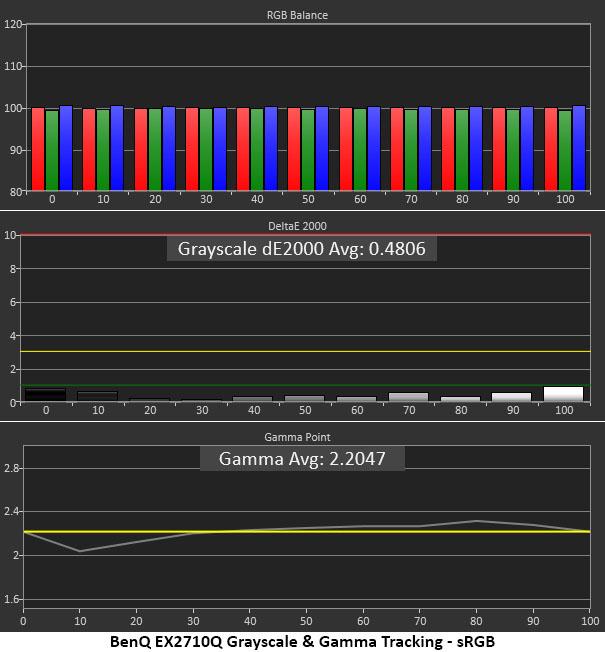
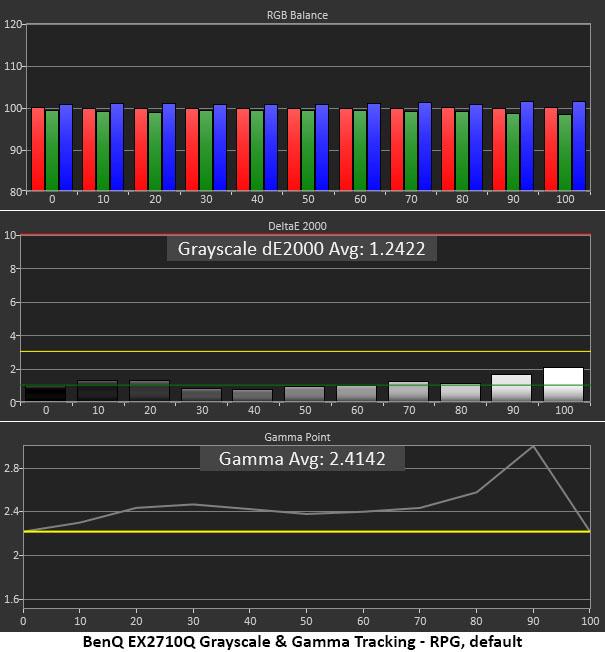
With all errors under 2dE, you can see that the EX2710Q delivers visually perfect grayscale tracking. The only flaw here is gamma which is obviously skewed. There are five presets, but none of them could straighten out the trace. It runs too dark with a major uptick (3.0 actual value) at 90% brightness. In practice, the picture looks OK, but some highlight details are muted. I was able to make a visual improvement by setting the Light Tuner to -3. It deepens the mid-tones and creates a little better balance.
If you select the sRGB mode, gamma is much better and grayscale tracking is reference level. Aside from a slight dip at 10%, the luminance tracking is right on spec. I suspect BenQ is going for a certain look by altering gamma this way. My only wish is for a choice. One of the gamma presets should create the correct flat tracking.
Comparisons
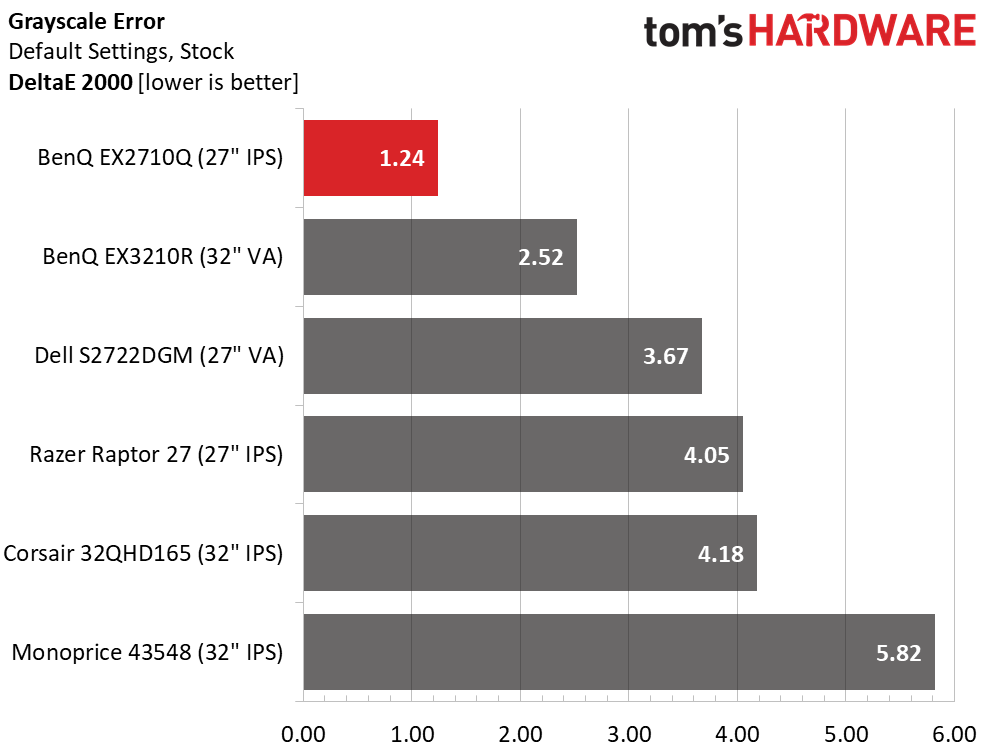
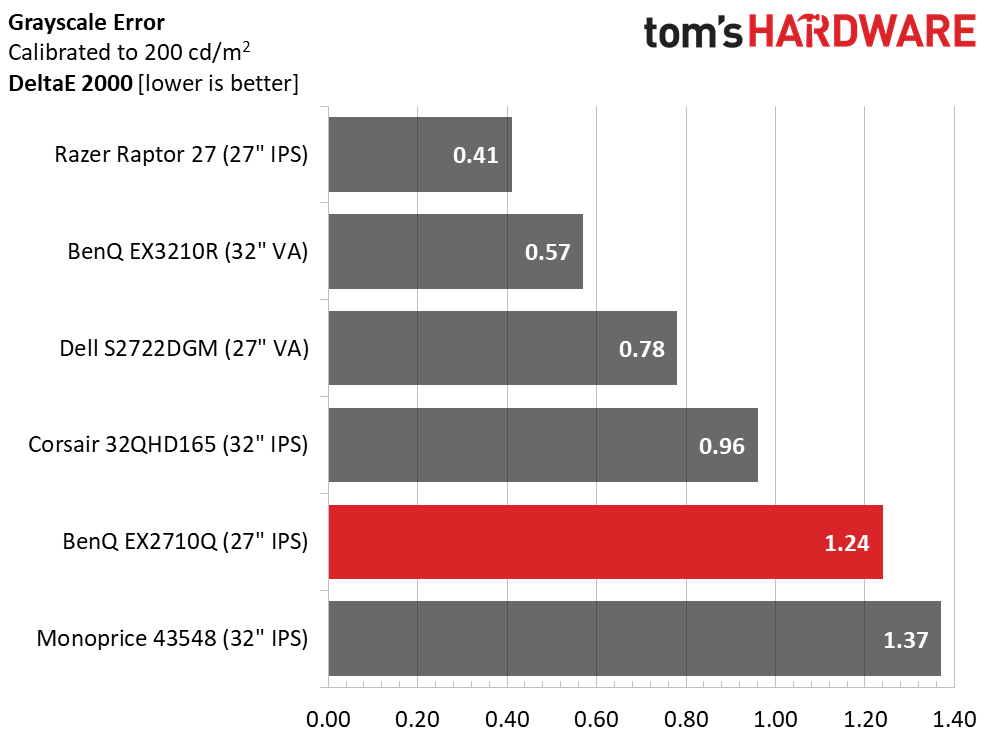
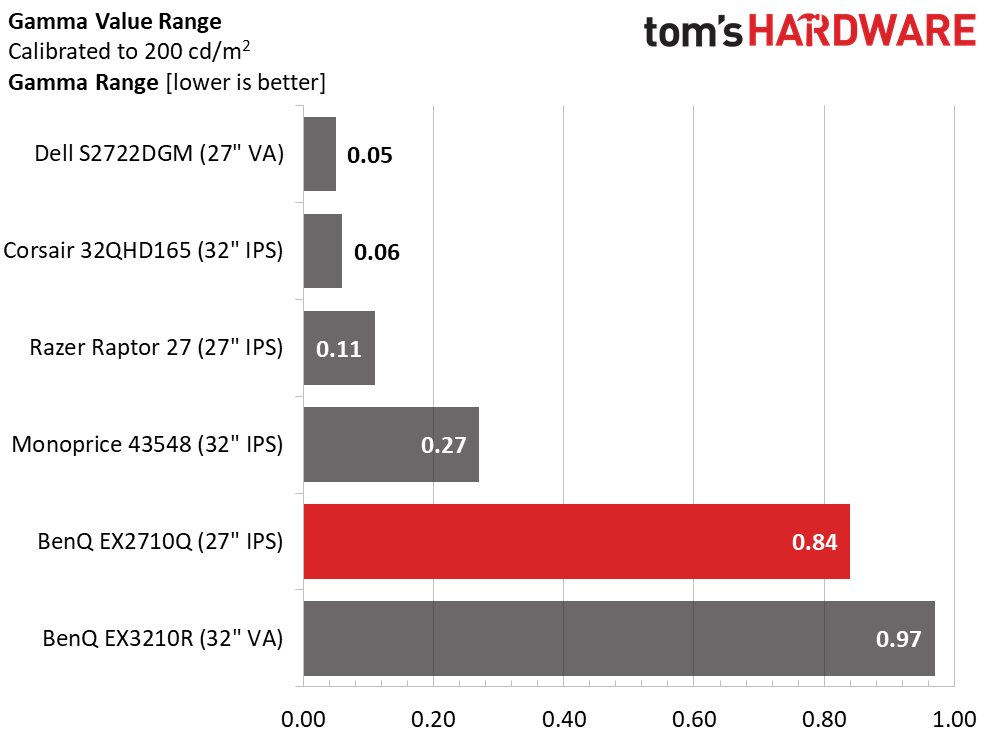
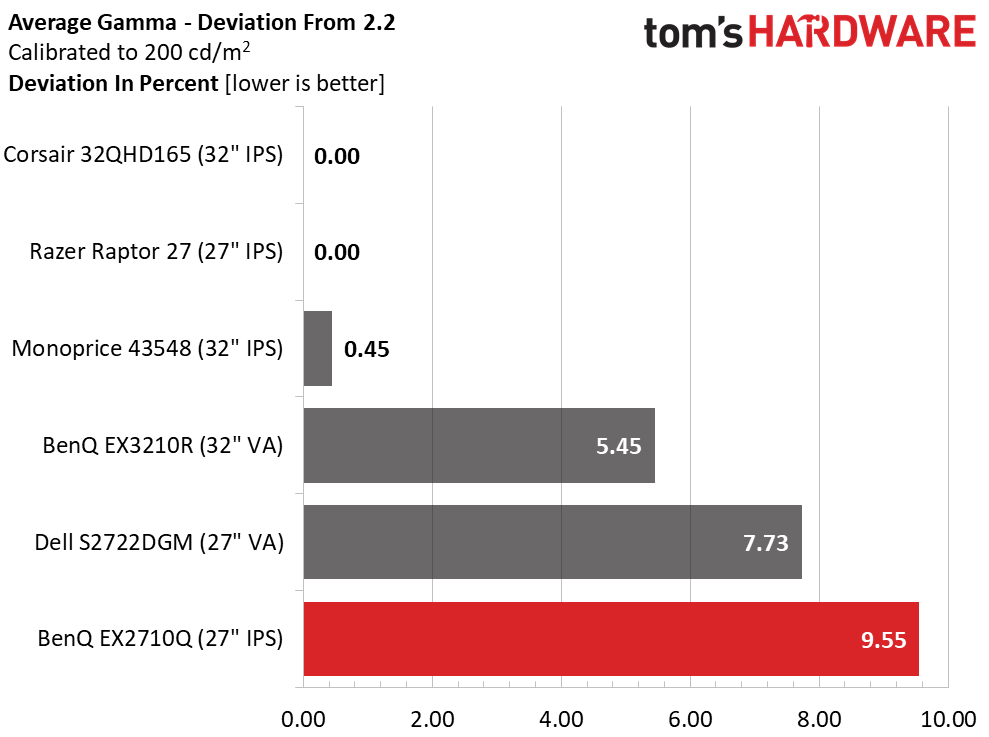
I charted the same grayscale error in the before and after comparisons. The EX2710Q leads the pack for out-of-box accuracy and places fifth when the other screens are calibrated. There isn’t a bad display in the bunch after looking at these numbers. All perform excellently.
The gamma comparison shows the EX2710Q’s issues which are shared by the EX3210R. The range of values is high at 0.84 and the deviation from 2.2 is 9.55% (the actual value is 2.41). In BenQ’s favor, I’d rather see gamma miss high. Though contrast is below average, high gamma keeps the image from washing out and maintains stronger color saturation. The downside is that some fine detail can be harder to see.
Color Gamut Accuracy
Our color gamut and volume testing use Portrait Displays’ Calman software. For details on our color gamut testing and volume calculations, click here.
Get Tom's Hardware's best news and in-depth reviews, straight to your inbox.
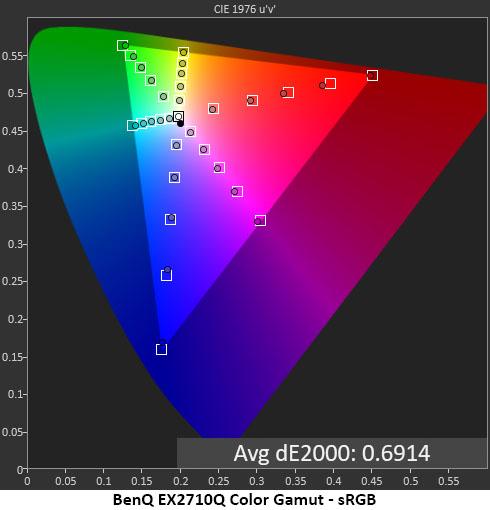
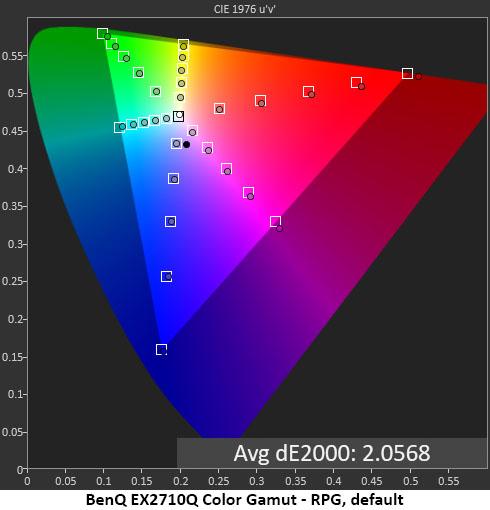
Given the gamma values, I expected the EX2710Q’s color to be off the mark, but it is actually quite good. This proves that BenQ is making these alterations on purpose to achieve a certain appearance to the image that isn’t necessarily to standard but still looks colorful and saturated. The gamut here is very large with some bonus red and only green coming up a tad short. With all values on or close to target, it doesn’t get much better. Remember that this is an out-of-box measurement.
sRGB is even more accurate, with no visible errors and no targets missing the 1dE box on the chart. If you want the correct color for SDR content, just select the sRGB mode and adjust the brightness to taste.
Comparisons
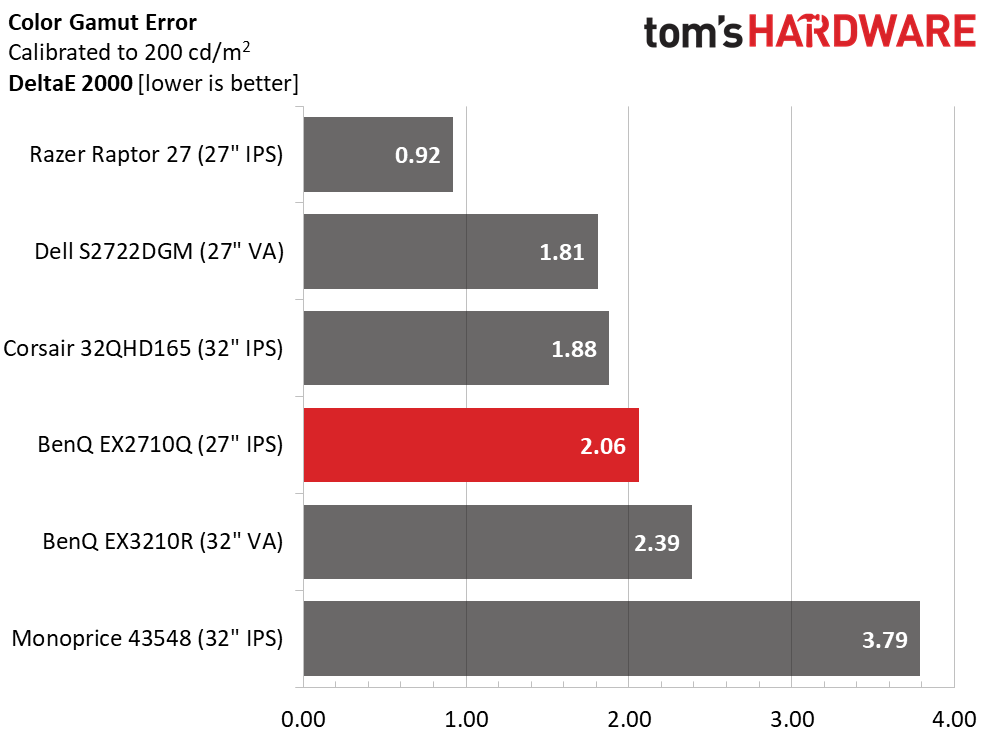
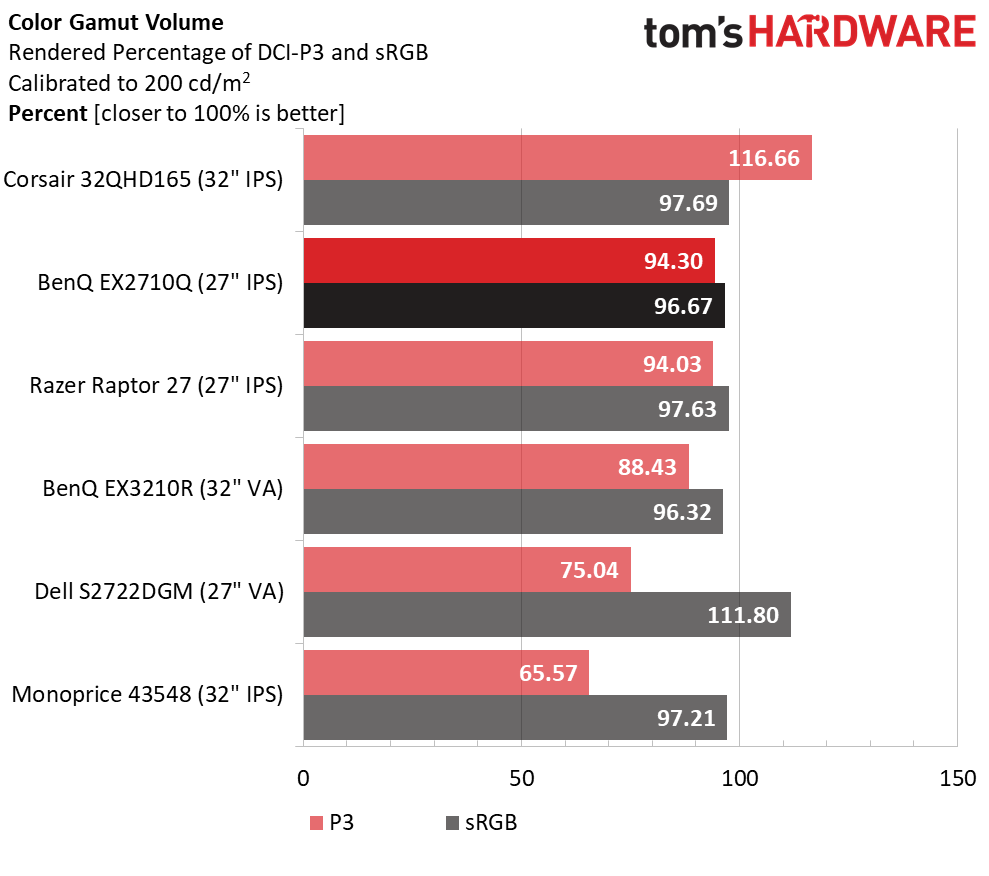
Though the EX2710Q sits in fourth place on the comparison chart, the other monitors’ values are post-calibration. There aren’t many displays that can boast a 2.06dE average color error in their default state. This goes a long way to making up for the low contrast I observed in the luminance tests. Accurate color saturation is the next most important element in image quality and this BenQ has it for sure.
With 94.3% coverage of DCI-P3, the EX2710Q is well above the norm for the extended color monitors I’ve tested. This is a difference that can easily be seen with the naked eye in a live comparison. The top three displays in this group are clearly more colorful and saturated. In sRGB mode, the coverage is 96.67%, also very close to perfect.
Current page: Grayscale, Gamma and Color
Prev Page Brightness and Contrast Next Page HDR Performance
Christian Eberle is a Contributing Editor for Tom's Hardware US. He's a veteran reviewer of A/V equipment, specializing in monitors. Christian began his obsession with tech when he built his first PC in 1991, a 286 running DOS 3.0 at a blazing 12MHz. In 2006, he undertook training from the Imaging Science Foundation in video calibration and testing and thus started a passion for precise imaging that persists to this day. He is also a professional musician with a degree from the New England Conservatory as a classical bassoonist which he used to good effect as a performer with the West Point Army Band from 1987 to 2013. He enjoys watching movies and listening to high-end audio in his custom-built home theater and can be seen riding trails near his home on a race-ready ICE VTX recumbent trike. Christian enjoys the endless summer in Florida where he lives with his wife and Chihuahua and plays with orchestras around the state.