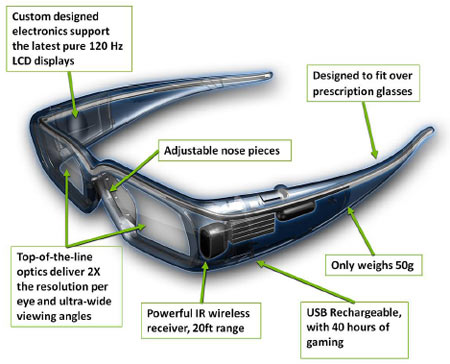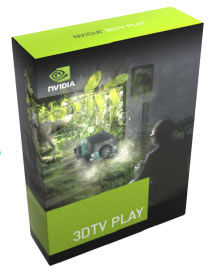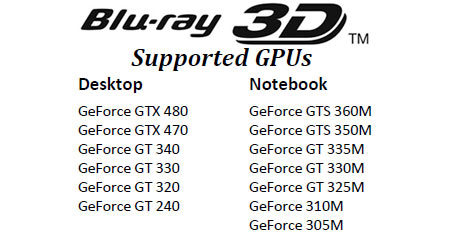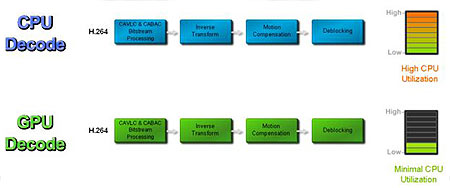Blu-ray 3D On The PC: The Tom's Hardware Review
Tom's Hardware has an exclusive first-look at Blu-ray 3D technology running on a notebook and HTPC leveraging Nvidia's 3D Vision technology, CyberLink's PowerDVD 10 Ultra Mark II software, and an Acer display. Might this setup be in your future, too?
Requirements For A Full-Resolution Blu-ray 3D PC
120 Hz LCD Shuttle Glasses:Nvidia 3D Vision Kit
As we've mentioned, Nvidia has a lock on the PC when it comes to full-resolution Blu-ray 3D playback, so you're going to need an Nvidia 3D Vision glasses kit. For about $200 online, the kit comes with a single pair of glasses and the IR emitter/controller to get you started. Additional glasses can be had for $150 from Nvidia’s Web site.
I should mention that the new 120 Hz LCD alternate-frame sequential TVs come with their own glasses and emitter infrastructure. These are not compatible with the 3D Vision system, but if you're looking to drive your LCD TV with a PC, Nvidia has another upcoming option for you: 3DTV Play.
Nvidia is targeting the August timeframe to support external TVs with the 3DTV Play software, using the TV's emitters and glasses through an HDMI 1.4 connection. 3DTV Play puts the PC into a “client mode” where the TV controls the timing of frames for its own glasses and emitter standard, while the PC adjusts output for its requirements. 3DTV Play will be available for a fee to people who want to use it to support their TVs' existing glasses/emitter, but will come as a free software bundle for folks who purchase a 3D Vision kit.
Blu-ray 3D Playback Software:CyberLink PowerDVD 10 Ultra Mark II
At this point, CyberLink's PowerDVD 10 Ultra Mark II software looks like the only ready-to-go choice for a PC-based Blu-ray 3D software player. While the software works great with Nvidia's 3D Vision hardware, it also outputs to all of the other important 3D formats, including DLP checkerboard, interlaced polarized, and even anaglyph.
As we've mentioned, the software comes with TruTheater 3D, a feature that enables the program to take 2D source material, such as a DVD video, and output it in real time with an extrapolated 3D effect. Finally, it's great that PowerDVD 10 Ultra buyers will get a free upgrade for the 3D capabilities of Mark II when it's released this summer. PowerDVD 10 Ultra can be purchased for about $95 from CyberLink’s Web site.
Get Tom's Hardware's best news and in-depth reviews, straight to your inbox.
Display:Any 120 Hz 1080p 3D Vision-ready PC display with an HDCP-compliant input
(or in the near future: a 3D-ready 120 Hz LCD TV with HDMI 1.4 input)
Let's talk about PC monitors, first. Any 3D Vision-ready PC display should work, but for the full HD Blu-ray 3D experience, you'll want a display with a native 1920x1080 resolution. The savvy buyer should make sure the display has an HDCP-compliant input. This input will allow playback of a protected Blu-ray 3D disc. If you're an early 3D Vision adopter with a monitor that isn't equipped with an HDCP-compliant input, you might be able to find a workaround using SlySoft's AnyDVD HD software.
What about the new 120 Hz 3D-ready LCD TVs? As mentioned above, Nvidia is still working on its 3DTV Play software, which will allow your PC to operate in a “client mode” with new 120 Hz LCD TVs that have their own glasses and emitters. If you're purchasing a 3D-ready TV for this purpose and are willing to wait a few months while Nvidia readies the software, you must find a 120 Hz model that has the new HDMI 1.4 input so that it can handle all of the data bandwidth required by Blu-ray 3D. Remember, 3D-ready DLP displays that have been selling for a while now aren't HDMI 1.4-compliant, and can't display a full-resolution 1080p signal.
There are a few important caveats to watch out for when purchasing a TV for 3D duty. First, there are a lot of 120 Hz TVs out there, but the vast majority of them are not suitable for use as a 3D display. This is because 3D use requires a display designed to accept a 120 Hz input signal. Most existing 120 Hz TVs can only accept a 60 Hz signal and convert it to 120 Hz to appear smoother using an anti-judder algorithm. TVs without a 120 Hz input cannot be used for 120 Hz frame-sequential 3D.
Keep in mind that not all 120 Hz 3D-ready LCD displays are created equal, either. Each manufacturer tends to do its own research and development to get a leg up, and you might notice a quality difference between different models and manufacturers. If at all possible, you should check out competing brands side-by-side before purchasing. The main features you should compare between 3D displays are brightness and the amount of ghosting artifacts you notice.
Graphics Card:Nvidia GeForce 3D Vision-Compatible Graphics Card
Here is Nvidia's list of graphics cards that officially support Blu-ray playback. Cards on this list can provide hardware-accelerated decoding of the Blu-ray 3D MVC codec, will be able to handle an HDMI 1.4 connection to new TVs once the 3DTV Play software is released in the mid-2010 time frame, and are 3D Vision-ready:
In reality, this is a very small sample of Nvidia's graphics cards, especially when you consider that the desktop GT 300 series cards are OEM-only at the moment. This means that there are only three Blu-ray 3D-compatible desktop cards you can buy at retail right now: the GeForce GT 240, GeForce GTX 470, and GeForce GTX 480.
What about folks with powerful GeForce cards that aren't on this list? Our testing shows us that other 3D Vision-ready GeForce cards may have the potential to handle the rigors of Blu-ray 3D playback, but with no decode acceleration for the MVC codec. Nvidia has confirmed that any 3D Vision-ready graphics card will have the ability to play the Blu-ray 3D format, but if the GeForce card is not on the supported GPU list above, the playback software must be equipped with a software decoding option.
In this case, the CPU will have to do a lot more work, and keep in mind that these older cards won't be able to handle the HDMI 1.4 specification. Therefore, GeForce cards not on the compatibility list above will only be able to work with 3D Vision-ready monitors. 3D-ready televisions require the new HDMI 1.4 input for full-resolution Blu-ray 3D playback, and will only work with the new GeForce cards.
BD-ROM Optical Drive:Any 2x or faster model Blu-ray Drive
The good news when it comes to the optical drive is that any 2x or faster BD-ROM handles the demands of Blu-ray 3D. This is because the Blu-ray 3D standard was designed to be backward-compatible with legacy players for 2D playback. The point is that any PC Blu-ray drive will work with 3D discs, unless it's a very old first-generation unit saddled with a 1x read speed.
Processor:Depends on the graphics card and the Blu-ray 3D playback software
The PC driving everything doesn't have to be a powerhouse, as long as you have a graphics card that can accelerate Blu-ray 3D's MVC codec. This means that if you're running one of the GeForce cards listed above, your PC will only require a modern dual-core CPU.
If you're going to try to use a GeForce card that's not on Nvidia's supported list (a card that isn't equipped with Blu-ray 3D MVC decode acceleration) you'll likely need a CPU with more power than a dual-core processor. As you will see in the benchmarks, a triple-core Athlon II at 3 GHz is highly stressed during Blu-ray 3D playback. We wouldn't recommend anything less than an Athlon II X3 440 for a software decoding solution.
Keep in mind that the option to support software decoding is in the hands of the software developers, not Nvidia. At this time we understand that CyberLink plans to support software-only decoding in PowerDVD 10 Ultra, but we're not yet sure how the other developers will proceed in this area.
Current page: Requirements For A Full-Resolution Blu-ray 3D PC
Prev Page Blu-ray 3D Playback Software Next Page The 3D Blu-ray User Experience: Installation And UseDon Woligroski was a former senior hardware editor for Tom's Hardware. He has covered a wide range of PC hardware topics, including CPUs, GPUs, system building, and emerging technologies.
-
Annisman The big issue I have with Blu-Ray on the PC is this: There is no free, or reasonably priced software to play Blu-Ray disks. I was pretty much forced to purchase Power DVD 10 Ultra for 110$, as there is no other application that I have found to watch Blu-Ray with. Of course you can 'screw the man' and go pirate Power DVD, but that's probably the main reason I have to shell out over a hundred bucks for the software in the first place. We need an integrated software solution for BD as it is becoming more mainstream. What happened to Blu-Ray playback being included with WMP for Windows 7 ? VLC doesn't even have a solution, what is the reason we don't have 3rd party BD software yet ? Until that is addressed, I can't see Blu-Ray on the PC being viable.Reply -
joytech22 I gotta say i own Nvidia's 3D vision kit + a BD drive + a GTX470 and i just cant wait until the 3D Blu-Ray's are released but first i need to replace my Samsung 2233RZ since the top 15-20% is no longer in 3D.Reply
So far i have had a Very positive experience with Nvidia's solution! -
ajy0903 And also we need to have bigger 3D monitor for PC then what they have currently!!!!!!!!!Reply -
jrazor247 seems most 3d movies are cg currently. probably the entire tool chain to edit and post process digital film has to be upgraded. adding stereoscopic cameras to production is probably the easiest. in a computer generated movie, all the processing can be converted to 3d almost natively in the rendering software. I went to a see the 3d vision setup at a blockbuster near my house. it showed games and animated movies in 3d. the real wow effect came watching footage of people skydiving in 3d. once 3d video production ramps up, its here to stay. i would be addicted to watching sports and performances in 3d. the next road block would be distribution, as the cable and sat providers would have to double bandwidth - artifacts from over compression would def ruin 3d.Reply -
johnb4467 If the hardware settles 7 stabilizes, this is something I would be interested in, whether it's for the PC or the upcoming PS3 firmware update.Reply
I do agree, however, that there needs to be more built-in support for software. I'm sure that will find its way into apps such as XBMC and Plex eventually.
This is going to be hardest for consumers to adopt who have sunk a lot of money into existing HDTV's...especially ones who 'claimed' 120hz refresh rates -- but won't work with 3D. My own TV is a low-end Westinghouse 1080p, so down the road I wouldn't mind upgrading...if the material and quality is there!
FYI: I had older shutter glasses on my old PC & CRT display -- with a fast enough refresh rate...no headaches; it's really not an issue (current demos have confirmed this). -
toxxel I wear glasses already, wearing another pair of glasses over my own is an annoyance. I've never really been a fan of 3D since my eyesight mostly keeps me from seeing anything 3D. I can see nearly perfect out of one eye but the other is another story. My first experience of a 3D polarized movie was Avatar. What I saw didn't impress, blurriness, strange effects from pronounced objects on the screen, felt distracted and ruined many scenes. I understand it's my eyesight that caused problems but I feel 3D won't become main stream simply because of the glasses, but if it were to I'd feel completely alienated seeing I don't have the same experience.Reply -
gti88 Unfortunately, I don't expect the 3d to come to Formula 1 soon. At least, until Ecclestone is no longer in charge.Reply -
jsm6746 this is mostly a rehash of the article you posted by cyberlink's tom vaughan yesterday... i must say i found his article much more informative... the benchmarks were all that was needed in this... the opinion piece was unnecessary... O_oReply
http://www.tomshardware.com/reviews/blu-ray-3d-3d-video-3d-tv,2632.html -
cleeve jsm6746this is mostly a rehash of the article you posted by cyberlink's tom vaughan yesterday...Reply
I disagree with you there. Tom's article is a great Blu-ray 3D white paper, but it's not a Blu-ray 3D review. We did have to duplicate some of the information briefly so this article could stand on its own, but the focus of either article is quite different.
-
cknobman 3d at home can suck it.Reply
New tv's, special glasses, limited viewing angles, new media, new monitors, special software to play them, new blue ray players, etc.., etc...
Not to mention the general discomfort associated with having to watch things in 3d, the fact that 3d is NOT suitable for all situations, many people in the general public have an impairment that wont allow them to enjoy 3d, etc.., etc...
Let this fad fade away and quickly!!! Im not reinvesting thousands and thousands of dollars into this new marketing gimmick. Its another way for the entertainment industry to make even more money off us. Now the push it to make all movies 3d and charge a mandatory 15-20 bucks per ticket to see it.
Its just sad there is such a large portion of the population that mindlessly follows anything presented to them and like zombies will pay what they are told without regard to the cost/benefit ratio.