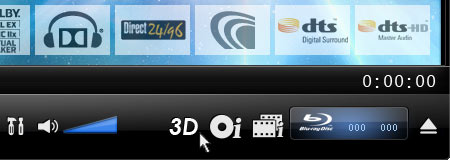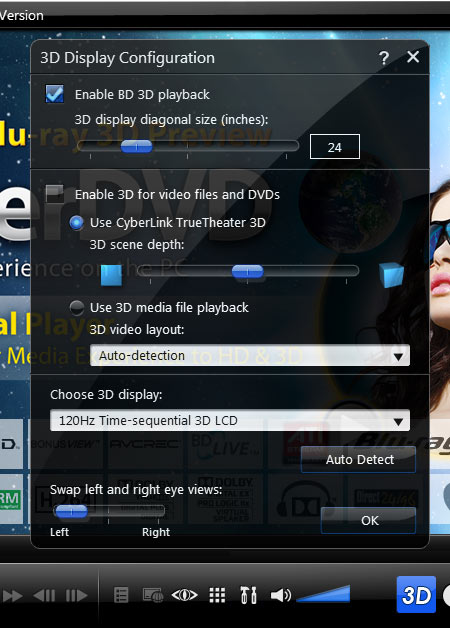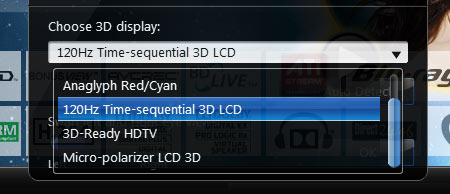Blu-ray 3D On The PC: The Tom's Hardware Review
Tom's Hardware has an exclusive first-look at Blu-ray 3D technology running on a notebook and HTPC leveraging Nvidia's 3D Vision technology, CyberLink's PowerDVD 10 Ultra Mark II software, and an Acer display. Might this setup be in your future, too?
Blu-ray 3D Playback Software
There are four major developers that have announced their intentions to produce Blu-ray 3D playback software: CyberLink, Sonic, ArcSoft, and Corel. CyberLink provided us with a pre-release copy of PowerDVD 10 Ultra Mark II for Blu-ray 3D testing.
Before continuing, we do think it's important to acknowledge the other potential Blu-ray 3D software player providers. We requested preview copies (on admittedly short notice) and ArcSoft responded with a preview copy of TotalMedia Theater 3, while Sonic gave us a preview copy of Roxio CinePlayer BD to try. While both of these builds worked in many respects, some show-stopping bugs indicated that these options are not quite ready for review. However, they do show some promise, and it's good to see they're well into development at this stage. We hope to compare all of the Blu-ray 3D playback options when they're all ready for primetime.
For now, CyberLink's solution appears to be notably ahead of the pack as far as stability is concerned. We will therefore use PowerDVD software to test Blu-ray 3D.
From the look of our preview build, PowerDVD 10 Ultra Mark II continues to use the same basic interface as its predecessors. The one obvious difference is a new button on the bottom-right of the screen labeled, appropriately, 3D. Clicking this brings up the 3D-display configuration:
In the first section of this window, you see the option to turn on Blu-ray 3D playback support. When this checkbox is selected, PowerDVD will allow Blu-ray 3D discs to be played in 3D mode, which is simple enough. The only variable here is the display's diagonal size, which the program seemed to set automatically.
The second section deals with PowerDVD's ability to play back media other than Blu-ray 3D. Most notable here is the option to use CyberLink's TruTheater 3D. When enabled, TruTheater 3D will take a standard 2D DVD or movie source file and extrapolate 3D output in real time. TruTheater 3D uses an in-house-developed algorithm that analyzes the color, position, and movement of objects in the video and renders a stereo 3D interpretation. You can adjust the apparent depth of the 3D effect with the 3D Scene Depth slider
Just to be clear, no 2D-to-3D algorithm is perfect, and the effect is not nearly as good as that of an actual 3D source file from a Blu-ray 3D disc. However, it is an option that some users might enjoy playing with.
Get Tom's Hardware's best news and in-depth reviews, straight to your inbox.
Compared to other 2D-to-3D algorithms we've seen, TruTheater 3D does a passable job. But it's not quite as good as DDD's version that comes with its TriDef Media Player. CyberLink's TruTheater 3D algorithm is still under development, though, so we're not sure how much the software will mature before it's released.
If you'd like to play back an actual 3D media file, you'll need to turn TruTheater 3D off and select “use 3D media file playback.” When left to auto-detect, the program will do its best to figure out the format of the source file (side-by-side, over/under, or anaglyph), or you can set it manually.
The third and final section deals with the display type you are using. For our testing, we'll choose a 120 Hz time-sequential 3D LCD, but there are other half-resolution display options available, such as 3D-Ready DLP (checkerboard), micro-polarizer 3D (interlaced polarized), and even anaglyph red/cyan. This section also holds the important “swap left and right eye view” option. If the 3D effect appears confusing and disorienting, you may need to swap the left and right video channels to set things right. This can be done with a simple slider.
Aside from all of this, the rest of what's needed for Blu-ray 3D playback in PowerDVD 10 Ultra Mark II is done under the hood. With the Enable BD 3D Playback checkbox selected, let's move on and discuss the requirements for a full-resolution Blu-ray 3D PC.
Current page: Blu-ray 3D Playback Software
Prev Page The Other Displays: Half-Resolution Or None At All Next Page Requirements For A Full-Resolution Blu-ray 3D PCDon Woligroski was a former senior hardware editor for Tom's Hardware. He has covered a wide range of PC hardware topics, including CPUs, GPUs, system building, and emerging technologies.
-
Annisman The big issue I have with Blu-Ray on the PC is this: There is no free, or reasonably priced software to play Blu-Ray disks. I was pretty much forced to purchase Power DVD 10 Ultra for 110$, as there is no other application that I have found to watch Blu-Ray with. Of course you can 'screw the man' and go pirate Power DVD, but that's probably the main reason I have to shell out over a hundred bucks for the software in the first place. We need an integrated software solution for BD as it is becoming more mainstream. What happened to Blu-Ray playback being included with WMP for Windows 7 ? VLC doesn't even have a solution, what is the reason we don't have 3rd party BD software yet ? Until that is addressed, I can't see Blu-Ray on the PC being viable.Reply -
joytech22 I gotta say i own Nvidia's 3D vision kit + a BD drive + a GTX470 and i just cant wait until the 3D Blu-Ray's are released but first i need to replace my Samsung 2233RZ since the top 15-20% is no longer in 3D.Reply
So far i have had a Very positive experience with Nvidia's solution! -
ajy0903 And also we need to have bigger 3D monitor for PC then what they have currently!!!!!!!!!Reply -
jrazor247 seems most 3d movies are cg currently. probably the entire tool chain to edit and post process digital film has to be upgraded. adding stereoscopic cameras to production is probably the easiest. in a computer generated movie, all the processing can be converted to 3d almost natively in the rendering software. I went to a see the 3d vision setup at a blockbuster near my house. it showed games and animated movies in 3d. the real wow effect came watching footage of people skydiving in 3d. once 3d video production ramps up, its here to stay. i would be addicted to watching sports and performances in 3d. the next road block would be distribution, as the cable and sat providers would have to double bandwidth - artifacts from over compression would def ruin 3d.Reply -
johnb4467 If the hardware settles 7 stabilizes, this is something I would be interested in, whether it's for the PC or the upcoming PS3 firmware update.Reply
I do agree, however, that there needs to be more built-in support for software. I'm sure that will find its way into apps such as XBMC and Plex eventually.
This is going to be hardest for consumers to adopt who have sunk a lot of money into existing HDTV's...especially ones who 'claimed' 120hz refresh rates -- but won't work with 3D. My own TV is a low-end Westinghouse 1080p, so down the road I wouldn't mind upgrading...if the material and quality is there!
FYI: I had older shutter glasses on my old PC & CRT display -- with a fast enough refresh rate...no headaches; it's really not an issue (current demos have confirmed this). -
toxxel I wear glasses already, wearing another pair of glasses over my own is an annoyance. I've never really been a fan of 3D since my eyesight mostly keeps me from seeing anything 3D. I can see nearly perfect out of one eye but the other is another story. My first experience of a 3D polarized movie was Avatar. What I saw didn't impress, blurriness, strange effects from pronounced objects on the screen, felt distracted and ruined many scenes. I understand it's my eyesight that caused problems but I feel 3D won't become main stream simply because of the glasses, but if it were to I'd feel completely alienated seeing I don't have the same experience.Reply -
gti88 Unfortunately, I don't expect the 3d to come to Formula 1 soon. At least, until Ecclestone is no longer in charge.Reply -
jsm6746 this is mostly a rehash of the article you posted by cyberlink's tom vaughan yesterday... i must say i found his article much more informative... the benchmarks were all that was needed in this... the opinion piece was unnecessary... O_oReply
http://www.tomshardware.com/reviews/blu-ray-3d-3d-video-3d-tv,2632.html -
cleeve jsm6746this is mostly a rehash of the article you posted by cyberlink's tom vaughan yesterday...Reply
I disagree with you there. Tom's article is a great Blu-ray 3D white paper, but it's not a Blu-ray 3D review. We did have to duplicate some of the information briefly so this article could stand on its own, but the focus of either article is quite different.
-
cknobman 3d at home can suck it.Reply
New tv's, special glasses, limited viewing angles, new media, new monitors, special software to play them, new blue ray players, etc.., etc...
Not to mention the general discomfort associated with having to watch things in 3d, the fact that 3d is NOT suitable for all situations, many people in the general public have an impairment that wont allow them to enjoy 3d, etc.., etc...
Let this fad fade away and quickly!!! Im not reinvesting thousands and thousands of dollars into this new marketing gimmick. Its another way for the entertainment industry to make even more money off us. Now the push it to make all movies 3d and charge a mandatory 15-20 bucks per ticket to see it.
Its just sad there is such a large portion of the population that mindlessly follows anything presented to them and like zombies will pay what they are told without regard to the cost/benefit ratio.