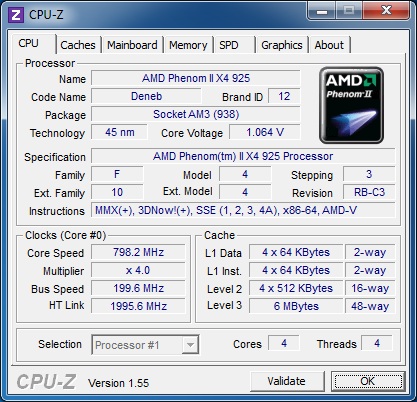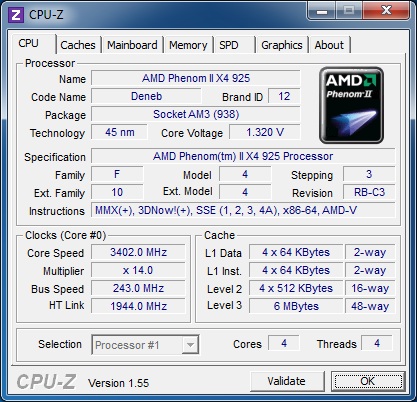System Builder Marathon, March 2011: $500 Gaming PC
Overclocking
Our Phenom II’s VID (Voltage ID) was 1.35 V. And, as we’ve come to expect, ASRock's M3A77DE overvolted a bit beyond that, reaching 1.40 V under load. Stock temperatures during Prime95 testing were already 52 degrees Celsius (core) and 54 degrees Celsius (socket). In order to allow a little breathing room for warm summer months, the goal was to maximize our overclock with very little temperature increase. To do this, the CPU needed to be undervolted.
A 0.05 V reduction in CPU voltage (to 1.300 V in the BIOS) was good for 3.4 GHz, resulting in the same load temperatures as the stock processor. Bumping up to 1.325 V increased our CPU temperature 2-3 degrees alone, leaving no room to explore higher speeds.
As we've seen in the past, there wasn't much to gain from overclocking our budget-oriented memory. Memtest 86+ flagged frequent errors at 1633 MT/s, despite bumping DIMM Voltage to 1.65 V and further loosening timings. At 1296 MT/s, the machine wouldn’t boot at CAS 7, so final timings were 8-8-8-24 1T at 1.59 V. Increasing memory bandwidth would require either swapping in more expensive RAM or leveraging the flexibility of a multiplier-unlocked Black Edition processor.
Overclocking Sapphire's Radeon HD 6850 can be summed up in just one word: disappointing.
I fully expected the card’s 850 MHz BIOS limit to prematurely cap our GPU core frequency when using AMD Overdrive. Instead, I ran into major shader artifacts appearing well below that limit. The maximum stable overclock was a paltry 820 MHz for the core, while the memory was good for 1130 MHz (4520 MT/s).
These figures were then lowered to 800 MHz and 1100 MHz to assure stability through the duration of testing. This is a rather insignificant overclock that pales in comparison to the Sparkle GeForce GTX 460 used back in December.
Get Tom's Hardware's best news and in-depth reviews, straight to your inbox.
-
LuckyDucky7 "I’ll certainly entertain the possibility of Intel’s newly-available Core i3-2100 for the next SBM."Reply
Have fun overclocking that rig!
I'd choose my O/C'd i3-530 @ 3.75 GHz (stock, air-cooled) over any of the new Sandy Bridge offerings any day.
The 2100 just cannot compete with that- it's marginally better than a first-gen i3, and it cannot be pushed harder.
*Hopes Bulldozer will be ready by that time* -
haplo602 now finaly a low SBM build I like.Reply
++ on the PSU (finaly not a 500W+ waste)
+ on the case (looks decent) -
lunyone Pretty good build for the $. I would've gone with the Athlon x4 or x3 to keep things under budget, but that is just me. There are plenty of GPU options in the ~$170 price range. I think you might've got one of "those" GPU's that you read about. This is why "expecting" OC'ing abilities with whatever part you buy, shouldn't be taken for granted. Buy what you can afford and if you get a good OC on your parts, feel blessed:)Reply -
lunyone I would've taken the savings on the CPU and bought better RAM or maybe even a different case, but that is just nit picking a bit :)Reply -
one-shot Would someone please explain the point of comparing the old SBM to the new one if there isn't a list of the parts from the SBM done in the past? These have always been annoying when the reader is forced to look back to December for a detailed list of parts. This has been practiced for years here. It makes no sense comparing to something the reader has no idea as to the parts being used in the past. Seriously....Reply
Edit: Why Did I get a Minus one the second after my post was submitted?