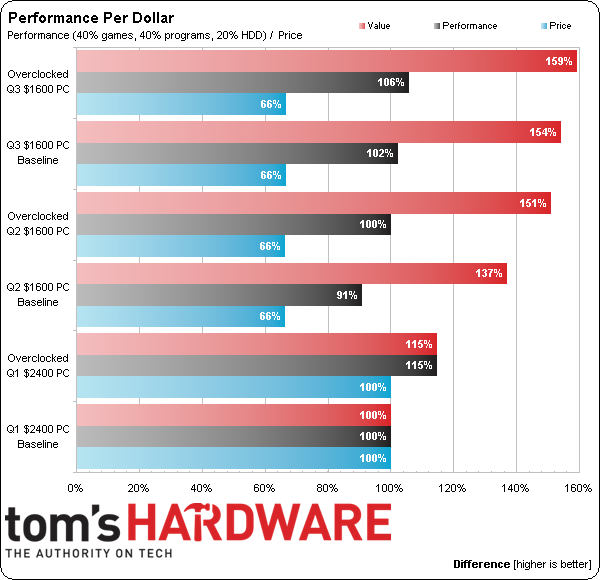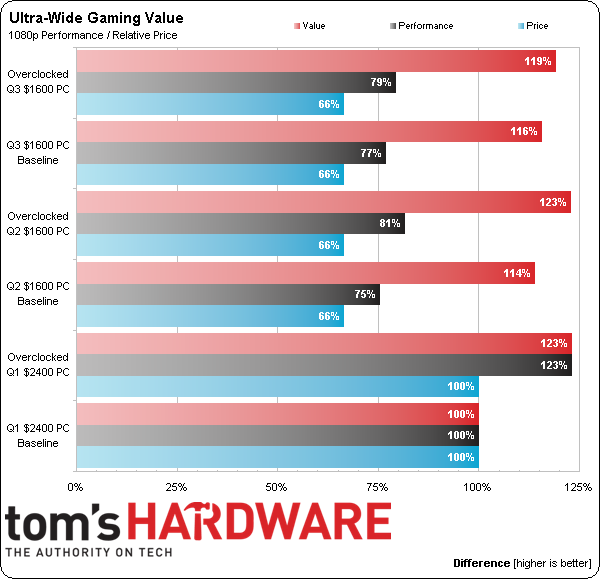System Builder Marathon Q3 2014: High-End Performance PC
Is There Such Thing As A Perfect $1600 PC?
We saw big performance gains from this quarter’s build compared to the previous machine, even though it was designed as a direct replacement with the same graphics and RAM. Intel’s higher-clocked Core i7-4790K was one of its key advantages, but we also remember that the previous build’s Core i7-4770K was from a bad batch, wouldn't overclock well at all, and served as a detriment in our final evaluation.
The chart above is one of the cleanest performance-per-dollar comparisons I've ever put together, and I can only hope that the gains made by today’s machine can help it in System Builder Marathon Day 4’s face-off between all three new systems.
Let’s not forget why I spent so much money on graphics way back in Q1, though. That machine was designed to address the complaints of gamers with money to spend. And if gaming is all you really care about, its extra cost might be money well-spent.
I personally find the $1600 machines fast enough to game at 5760x1080. I don’t use 3D displays, I don’t own a pair of 3D glasses, and I doubt that experiments with 4k displays will happen for me this year. In the end, today’s $1600 machine is the first SBM build in recent history that I can recommend almost universally to performance enthusiasts. It’s cheap enough to catch the top of the mainstream market and still fast enough to serve the needs of most high-end users. That applies to both games and applications. It’s too bad I’m forced to give this one away.
That’s not to say I wouldn’t reconsider my purchase of a giant CPU cooler though. I might not have been able to find a reasonably-priced closed-loop cooler when I spec’d this machine, but Newegg now carries several models for less than I paid for big air. Corsair’s reputable H60 is now only $65, for example, achieving a $10 savings in a cooler that will also make the system easier to move around and less likely to damage the motherboard if mishandled.
But how do I know I won’t need a bigger cooler to handle more voltage on a different CPU sample? Rated at 4.4 GHz with a single core active via Turbo Boost, the Core i7-4790K only need a 200 MHz bump to reach the 4.60 GHz clock I achieved today. My somewhat facetious experience with Haswell cores suggests that your chances of reaching 4.8 GHz at safe voltage levels are lower than your chances of meeting your own doppelganger. With so little room to play, the best reason to get a big cooler is to reduce the system’s acoustic footprint. By the way, that was 35 decibels maximum at full GPU / CPU combined load in this build. Now that you know why I’m completely happy with my Q3 effort, let’s get ready for tomorrow’s value rumble!
Get Tom's Hardware's best news and in-depth reviews, straight to your inbox.
Current page: Is There Such Thing As A Perfect $1600 PC?
Prev Page Power, Heat And Efficiency-
Onus Alternate builds, regardless of other merits, which do not conform to SBM rules (e.g. parts from sources other than Newegg) will be deleted as off-topic to the SBM discussion.Reply
-
SuckRaven I love the SBM articles that Tom's publishes, and read them regularly. However with respect to the self-limiting / self imposed (or perhaps not self) budget constraints, I feel that often the various builds end up feeling somewhat dated. I understand this is a result of the criteria that are set, and well explained, but I also think Tom's should do a somewhat more price-no-object oriented build as well. Of course, I am aware of the difficulties here. But a build with current motherboards with X99 chipsets, the newest Haswell-E processors, the latest in NVIDIA / AMD multi-GPUs, DDR4 RAM, the fastest/most durable SSDs, and liquid and air cooling might be of interest to a lot of readers as well (including myself). Efficiency and performance value/dollar aside, I would love to see a machine like this go head to head with the current high-end build, just for the sake of curiosity, if not necessarily practicality.Reply -
Onus I thoroughly enjoyed the writeup of this PC. I've often found selections in the high-priced build way more than I need myself, but this is the first time I can recall not also thinking "what a waste" about one part or another. This one was good.Reply -
mavikt I won't get excited for a new build until both CPU and GPU have gotten their die shrink.Reply
These quarterly builds usually only show miniscule improvements unless something disruptive happens to the market like a tick or tock. These articles could as well be bi-annual. Good though that the price point that you're at shifts from time to time. -
bmyton 4790k -> 4690k = -$100Reply
290x -> SLI 770 = +$100
Same budget, theoretically a 10-15% performance boost, and new topic of discussion as part of the article.
These SBM builds have taken very few risks in the last few quarters... -
Crashman Reply
I was actually thinking of using two of the cards Don used in his build, before I found out that Don had one. That would only be +$20 without downgrading the CPU.14249729 said:4790k -> 4690k = -$100
290x -> SLI 770 = +$100
Same budget, theoretically a 10-15% performance boost, and new topic of discussion as part of the article.
These SBM builds have taken very few risks in the last few quarters...
-
Mac266 PCPartPicker part list / Price breakdown by merchantReply
CPU: Intel Core i5-4690K 3.5GHz Quad-Core Processor ($239.99 @ Newegg)
CPU Cooler: Cooler Master Hyper 212 EVO 82.9 CFM Sleeve Bearing CPU Cooler ($34.99 @ Newegg)
Motherboard: ASRock Z97 EXTREME4 ATX LGA1150 Motherboard ($143.79 @ Newegg)
Memory: Team Vulcan 8GB (2 x 4GB) DDR3-1600 Memory ($76.99 @ Newegg)
Storage: Crucial MX100 256GB 2.5" Solid State Drive ($115.98 @ Newegg)
Storage: Western Digital Caviar Blue 1TB 3.5" 7200RPM Internal Hard Drive ($59.99 @ Newegg)
Video Card: Asus GeForce GTX 780 3GB DirectCU II Video Card (2-Way SLI) ($329.99 @ Newegg)
Video Card: Asus GeForce GTX 780 3GB DirectCU II Video Card (2-Way SLI) ($329.99 @ Newegg)
Power Supply: Corsair Professional 850W 80+ Gold Certified Semi-Modular ATX Power Supply ($129.99 @ Newegg)
Total: $1461.70
Prices include shipping, taxes, and discounts when availableGenerated by PCPartPicker 2014-09-25 18:14 EDT-0400
What about this? Might be cheating, given the price drops from the GTX 900 series release. Also add $10 from a promo on the PSU. -
DynamoNED This is one of my favorite High-End Builds in recent memory, because it is very balanced, without some of the excesses from previous builds. It's very nearly what I would build myself on that budget. Bravo, Thomas!Reply -
10tacle This is like the third SBM article I've seen that just missed the latest GPU release, and hence, it wasn't included. Surely it was known the GTX 980 release was around the corner when this build was thought up. Is there a reason why these SMBs can't be held off if it is known a new GPU series is coming out (and will actually be available in stock) within a matter of a couple of weeks or even a month?Reply
With that said, I do find these SBM articles most interesting of all.