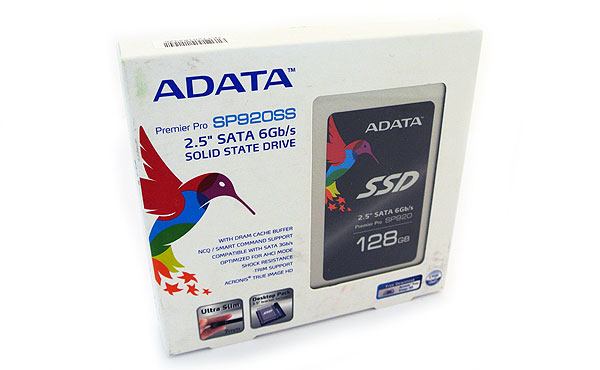System Builder Marathon Q3 2014: Mainstream Enthusiast PC
Memory, Hard Drives And Optical Storage
Memory: G.Skill Trident DDR3-2400 8 GB Memory Kit
It doesn't make much sense to chase after the highest overclock on an unlocked processor with cheap RAM. So, I splurged on G.Skill's Trident 8 GB DDR3-2400 kit. At $87, the two 4 GB modules aren't exactly extravagant, though they cost considerably more than the DDR3-1600 kit I bought last time. Sporting 10-12-12-31 timings at 1.65 V, this little upgrade should help me get the most out of my Core i5-4690K overclock.
Read Customer Reviews of G.Skill's Trident DDR3-2400 8 GB Kit
System Drive: Adata Premier Pro SP920 128 GB SATA 6Gb/s SSD
I'm running short on cash, but you made it clear last quarter that you consider solid-state storage a necessity. Therefore, I picked Adata's SP920 for its relatively low $75 price tag combined with a respectable 128 GB of space. It serves this system well and provides quick boot-up and application launching.
Read Customer Reviews of Adata's Premier Pro SP920 128 GB SSD
Hard Drive: Western Digital Blue 1 TB Hard Drive
Get Tom's Hardware's best news and in-depth reviews, straight to your inbox.
Armed with a small boot SSD, I needed to add capacity elsewhere for user information. Western Digital's Blue 1 TB drive is the answer when all you need is affordable space. One terabyte should be ample for movies, music, documents, and pictures once you get everything else onto the 120 GB solid-state repository. You can't beat that $60 price tag either, particularly from a 7200 RPM disk.
Read Customer Reviews of Western Digital's Blue 1 TB Hard Drive
Optical Drive: Asus DRW-24B1ST DVD-Burner
As usual, I went with the cheapest DVD burner option on Newegg. This quarter's lucky winner is Asus' DRW-24B1ST, an OEM model with a 24x write speed and a miserly $20 price tag.
Current page: Memory, Hard Drives And Optical Storage
Prev Page Graphics Card, Power Supply And Case Next Page Building And OverclockingDon Woligroski was a former senior hardware editor for Tom's Hardware. He has covered a wide range of PC hardware topics, including CPUs, GPUs, system building, and emerging technologies.
-
gamebrigada Not sure why you would go with AsRock... I've seen so many failed motherboards from them after a few months of use... Friend of mine is on his 4th swap from them, and is beyond tired of swapping with them, the current one at least has issues that he can work around... with a usb to ethernet adapter....Reply -
mlga91 Personally, i'd get a cheaper case and put a 970 on there, looks for the cost of performance doesn't seems too wise for me.Reply -
DynamoNED Reply14242198 said:Personally, i'd get a cheaper case and put a 970 on there, looks for the cost of performance doesn't seems too wise for me.
While I'd agree on the cheaper case, the 970 wasn't an option since they hadn't been released when they were buying parts for this quarter's SBM.
From Page 3 of the article: "The GeForce GTX 970 launched last week wasn't available (or even public information) back when we ordered the pieces for this build. So, I needed something cheaper than the Radeon R9 290 that wouldn't sacrifice gaming performance. Under $300, the best option was Nvidia's GeForce GTX 770."
Obviously, today the 970 would be a much better choice, but that option didn't exist when this build was purchased. -
realibrad @ mlga91Reply
Good job. There is always that guy who does not read the article when it explains why the brand new card was not used, because it was not an option at the time of the review.
So congrats on being that guy this time. It only took 3 posts to get there. -
de5_Roy an ssd and a cm haf case in this build. that should prevent the rages, gasps and disapproving gazes from the last quarter. ;) really though, a o.c. oriented pc should have parts built for speed and this pc has them.Reply
on the last page:
When price vs. performance is compared, the new build doesn't look as attractive as the Q3 enthusiast system.
may be you meant the Q2 enthusiast system. imo, yea, the q3 build doesn't seem as attractive as the q2 one. i think that one could add the ssd from this build and still be the better pc.
i wonder if you guys would build an fx8350/8320 pc as an alternative build at this price range for the ongoing overclocking theme. -
Onus The PSU received a Golden Award at HardwareSecrets, and it did mostly well on other sites as well, although at least three noted the presence of Samxon capacitors. They don't appear to be "GF" series though, which supposedly are the really bad ones.Reply
I'd like to know more about the thickness / flexibility of the ASRock mobo. Otherwise, I don't think I have any niggles over performance-related parts. -
g-unit1111 Reply14242123 said:Not sure why you would go with AsRock... I've seen so many failed motherboards from them after a few months of use... Friend of mine is on his 4th swap from them, and is beyond tired of swapping with them, the current one at least has issues that he can work around... with a usb to ethernet adapter....
I've never had any problems with Asrock and I'm on my second Asrock board. -
Onus Although some of them are thin and uncomfortably flexible, I've also not had any ASRock mobos die on me, except one likely killed by heat. I have read mixed comments on them, although most reviews tend to be positive.Reply