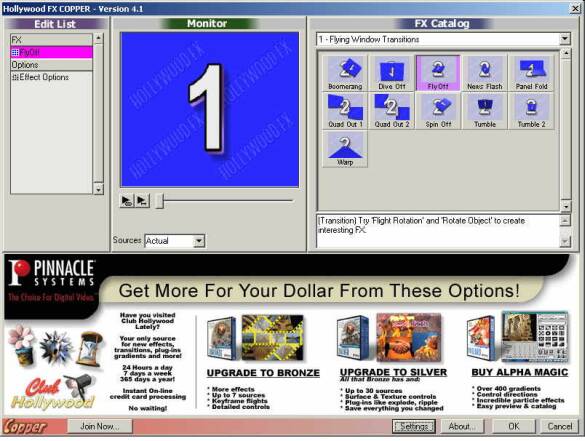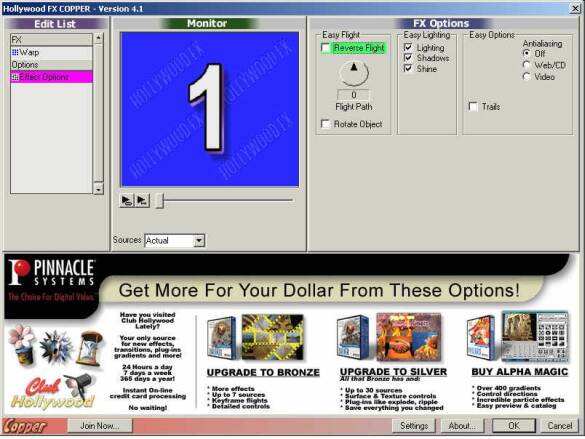Building a Digital Video Capture System - Part II
Evaluation, Continued
Now I ain't stupid when it comes to installing hardware and software - I've been doing this sort of thing for years - but if I have trouble with something then the odds are pretty good that most other people out there are going to have worse problems. When I investigated this a bit further I uncovered a snake-pit of installation problems not unique to me.
A friend of mine - a DV expert and professional video producer (who has also been doing this sort of thing for years) ran into similar installation headaches and never got the board running properly on his PC either. Finally Pinnacle had to send him a complete system with the board and software pre-installed by the company. Only by comparing notes - what I could get working for my tests and what he experienced with a completely functioning system - could I give the Pinnacle DV500 Plus any kind of fair evaluation.
To be fair, I've heard that other people had no problems whatsoever and that the DV500 Plus works flawlessly on a wide range of systems and configurations. Hey, if no one could get them to work, they probably would have pulled them off the market long ago.
Hollywood FX Copper transitions main screen.
On to the good news. The software bundle is impressive and the capture quality near perfect. The Pinnacle DV500 Plus is about as tightly integrated with Premier 6 as you can get, putting the system squarely in the realm of a near-professional system. Along with the full version of Premiere 6, you also get Hollywood FX Copper and Alpha Magic, Cleaner EZ, DVTools, TitleDeko RT, Smart Sound Quicktracks, and a Total Training Introduction to Premiere 6. The Alpha Magic package offers hundreds more effects than the old Spice Rack bundled software and Hollywood FX Copper is a fine collection of transitions that mix 3D objects with transitions. TitleDeko RT is easy to use, flexible, powerful and comes with lots of canned text styles and it works in real time.
Hollywood FX Copper transitions options screen.
But that lead to one of the weakness in the DV500 Plus. If you want to do real time 3D effects, it's not going to happen with the DV500. If you're going back to DV tape you'll have to wait while the system renders any effects that are in your timeline. But only the effects need to render, and on my friend's lowly Pentium II 550 machine, the rendering took about 4 seconds for every second of effects. If you're going to analog tape directly from the timeline, however, you're in luck.
Get Tom's Hardware's best news and in-depth reviews, straight to your inbox.