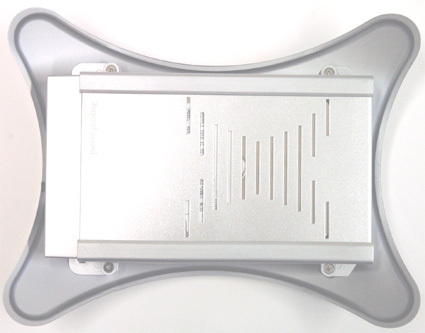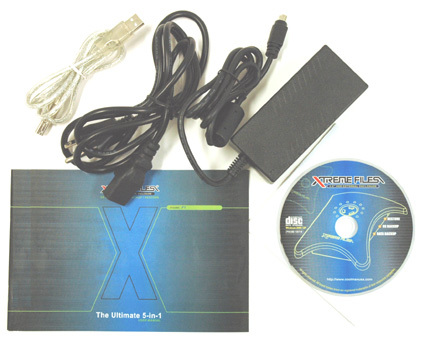Cheaper, Faster and More Versatile: External Hard Drives from CoolMax, Maxtor and Seagate
CoolMax XtremeFiles F1-B
The XtremeFiles F1-B is designed to stand out clearly from the chocolate-box designs favored by most manufacturers. Whether you think the design looks good or is just bizarre is a matter of taste. On the bottom of the device is an empty metal cage for your UltraATA-hard drive. CoolMax does not place any capacity limits, so that drives with up to 400 GB of capacity are no problem. We used a 250 GB DeskStar 7K250 from Hitachi.
The hard drive is installed in 5-10 minutes. At one end of the drive cage is the power switch, the mains plug and the USB 2.0 port. The test model did not have Firewire. A control with three buttons is on the curved top of the device for data backup, OS backup and restore functions.
CoolMax has undoubtedly placed its XtremeFiles F1 among the backup devices. The software supplied means you can either write a mirror of the operating system to the XtremeFiles or select data and folders for backup at the push of a button. The restore also has its own button. If the operating system is irreparably damaged, you just have to insert the CoolMax CD. This starts a DR-DOS with all the necessary drivers to restore an operating system backup to the system hard drive.
Get Tom's Hardware's best news and in-depth reviews, straight to your inbox.
Current page: CoolMax XtremeFiles F1-B
Prev Page External Hard Drives Get Smarter Next Page Maxtor OneTouch II
Patrick Schmid was the editor-in-chief for Tom's Hardware from 2005 to 2006. He wrote numerous articles on a wide range of hardware topics, including storage, CPUs, and system builds.