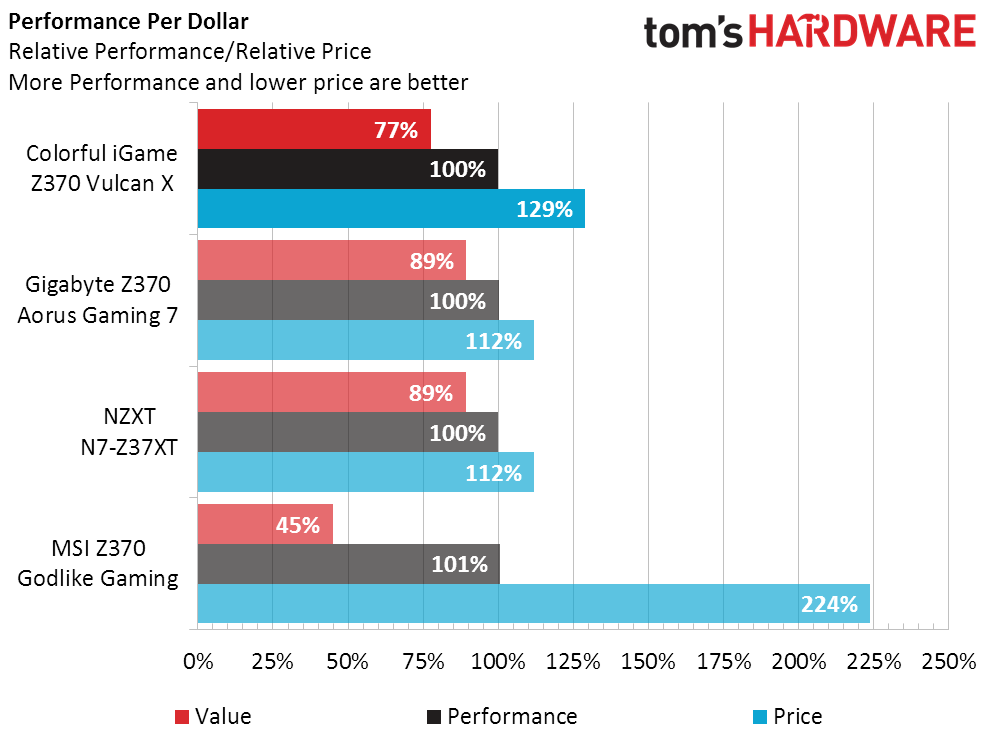Colorful iGame Z370 Vulcan X V20 Review: A New Face in Mobos
Why you can trust Tom's Hardware
Benchmark Results & Final Analysis
Our basic benchmark set uses baseline frequencies, including SPD-based memory settings. We enable the CPU’s default power-savings features, disable any manufacturer-programmed overclocks in firmware, and disable sleep/suspend/hibernate modes in Windows.
Synthetic Benchmarks
Close results might not be exciting, but they prove that nothing is “wrong” when focusing on individual component benchmarks while using the same CPU, graphics, and DRAM. Colorful matches Gigabyte and NZXT in 3DMark, with MSI’s lead too small for us to seriously question its clocks.
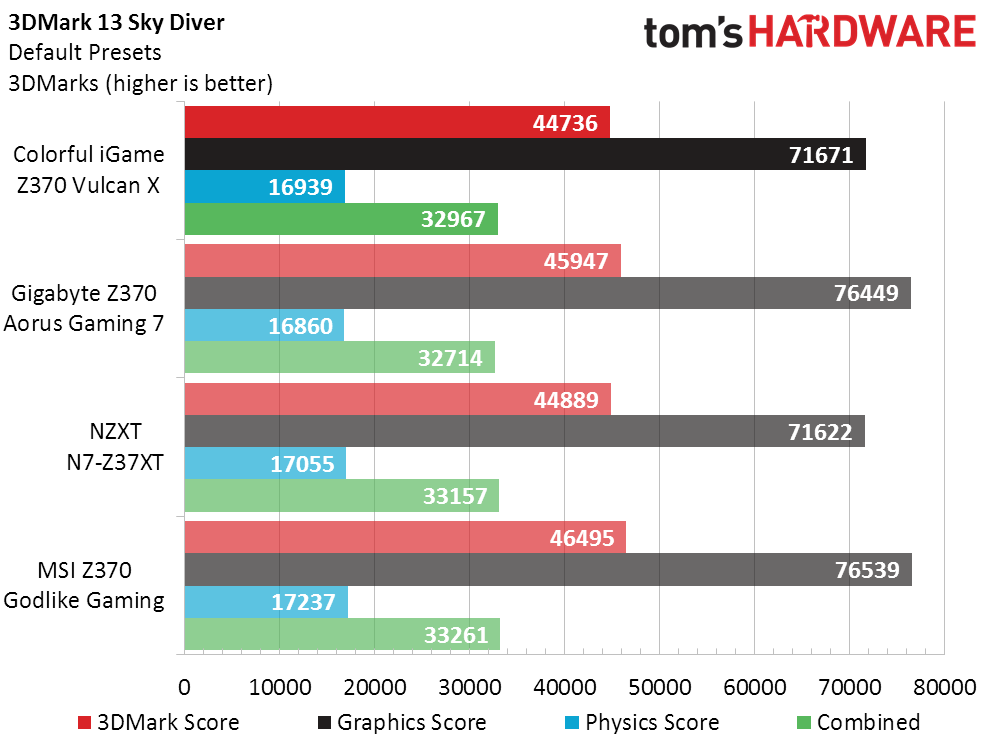
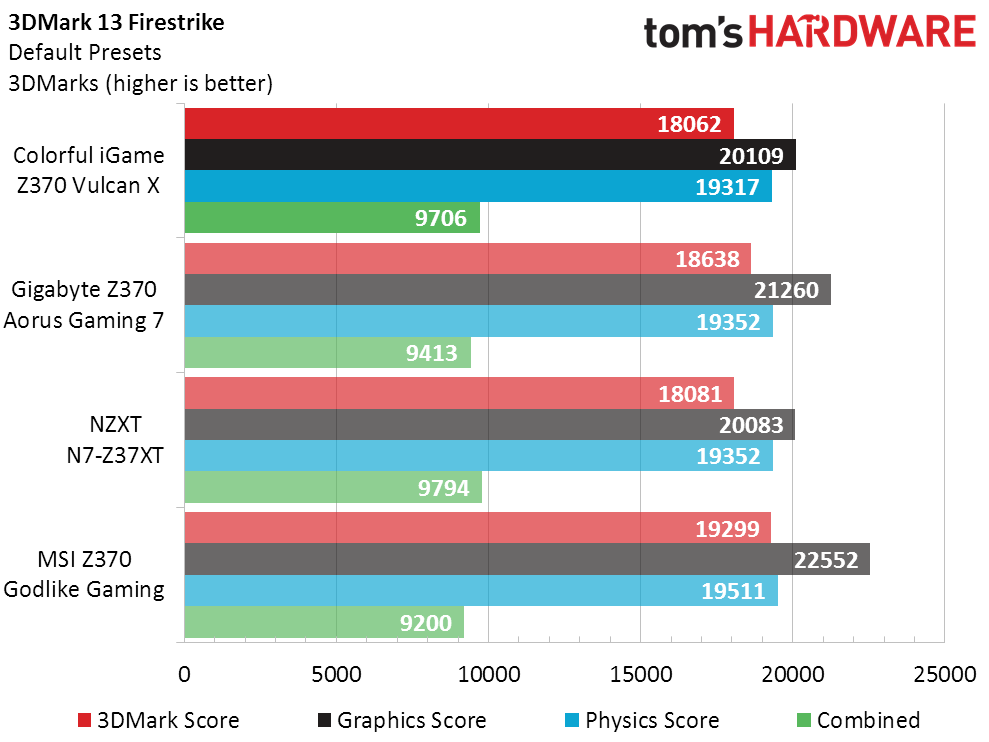
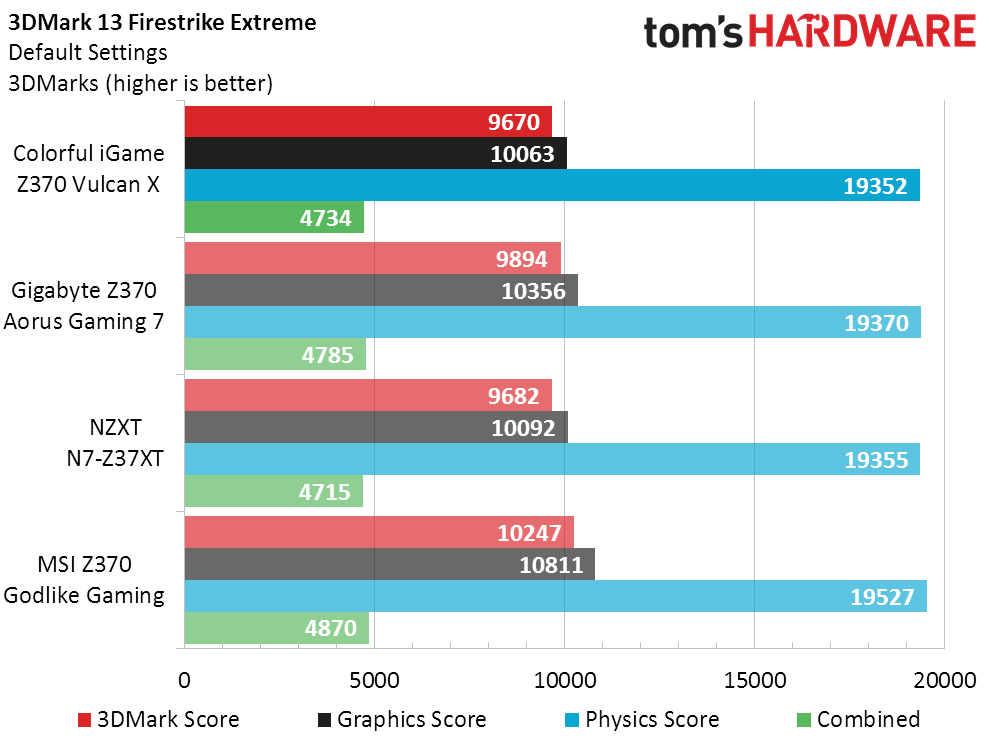
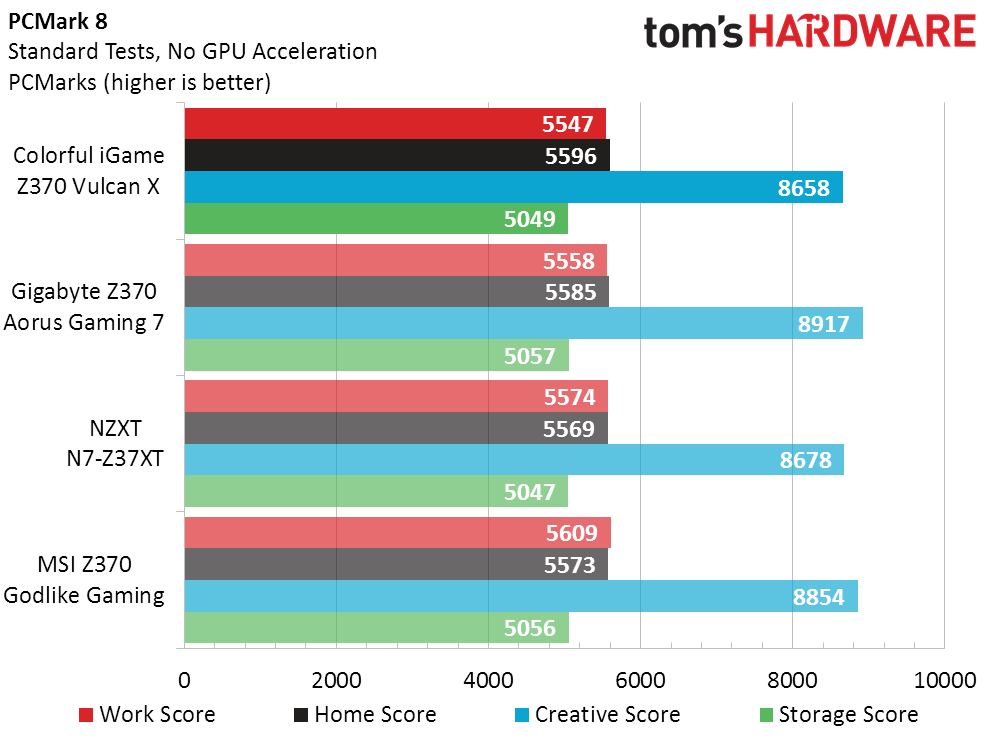
Sandra Arithmetic and Multimedia indicate a minuscule unsanctioned overclock on the MSI board, while once again the Colorful sample matches the performance of the majority.
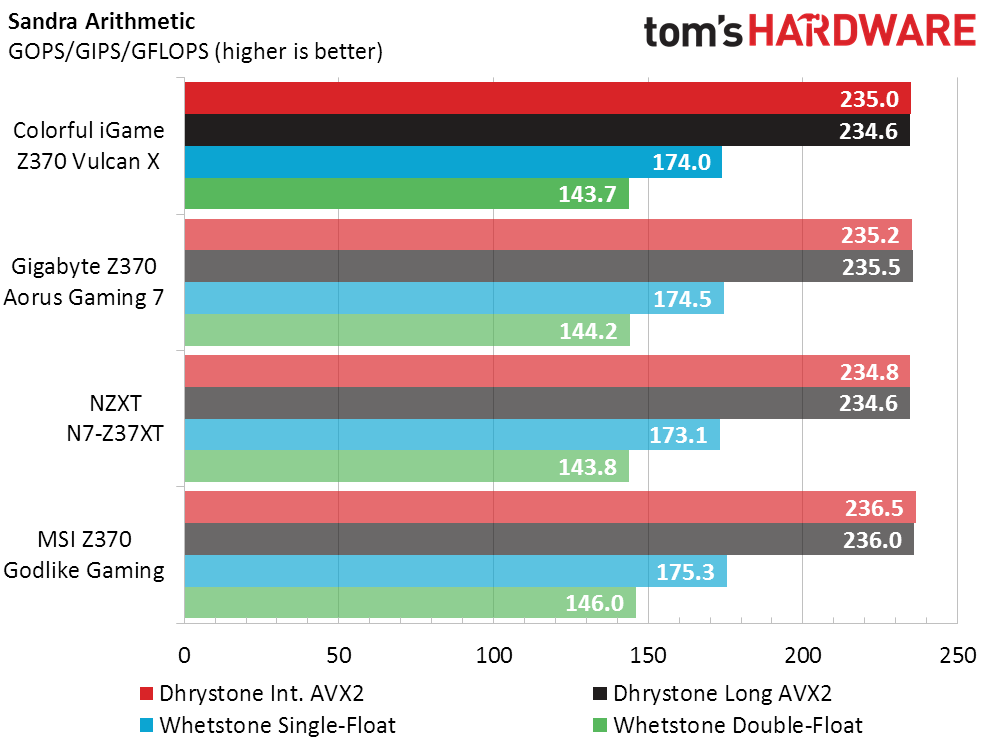
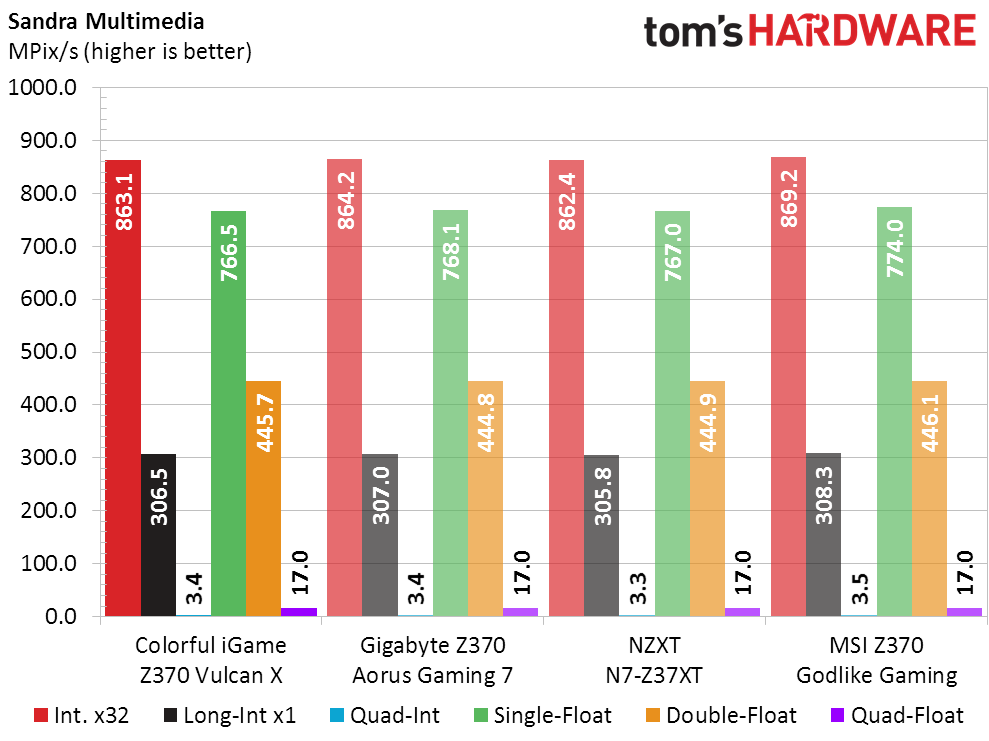
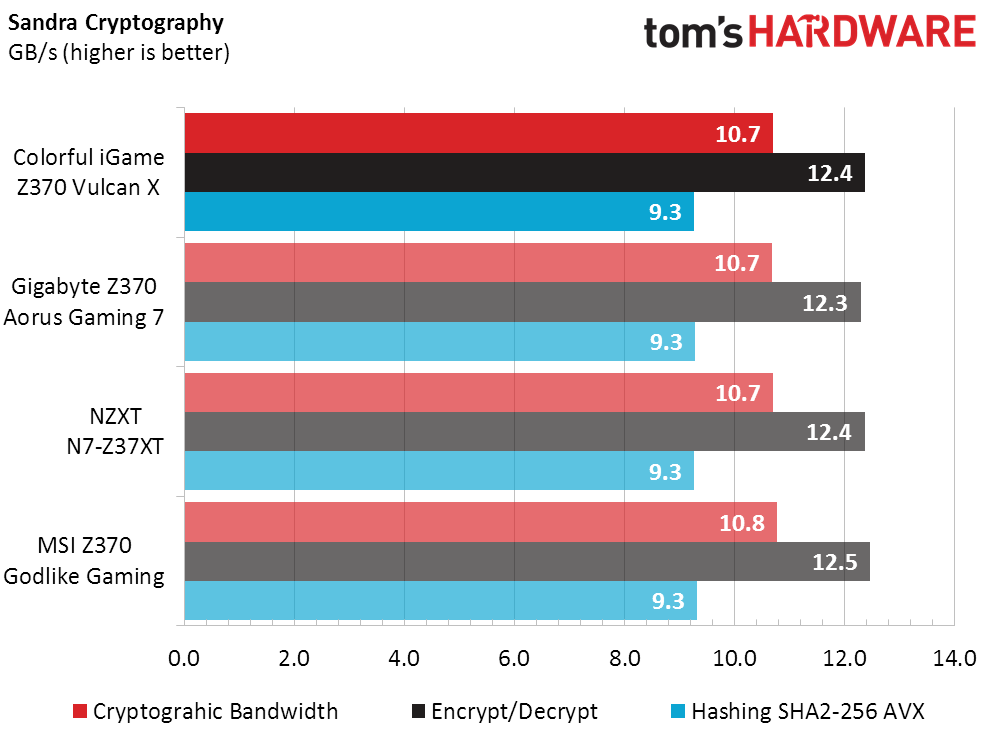
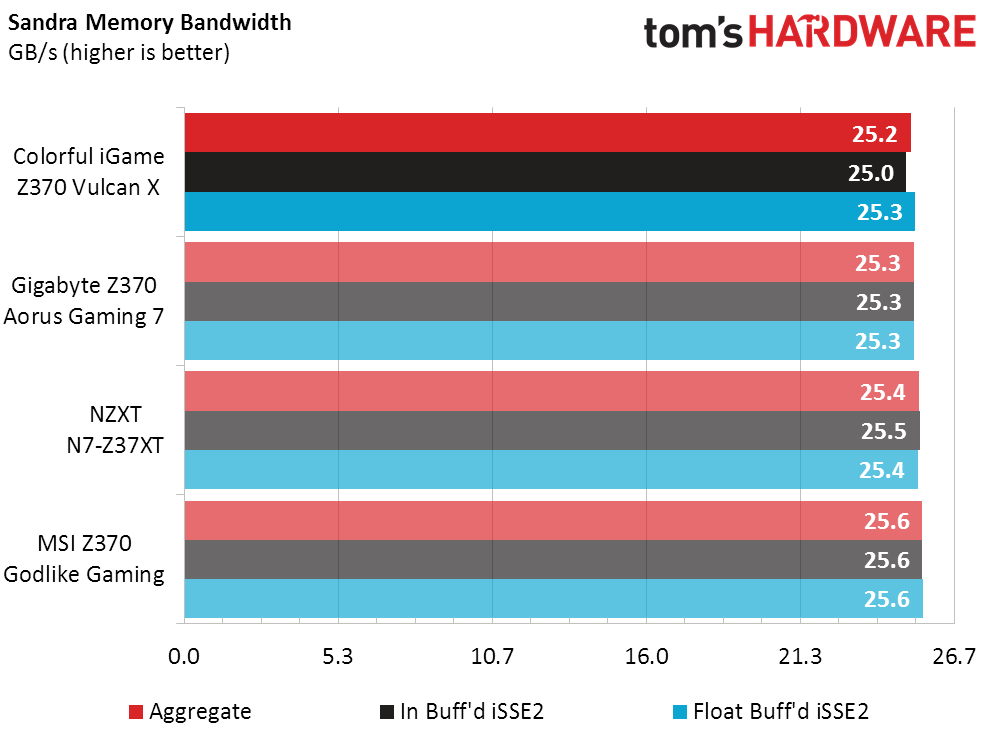
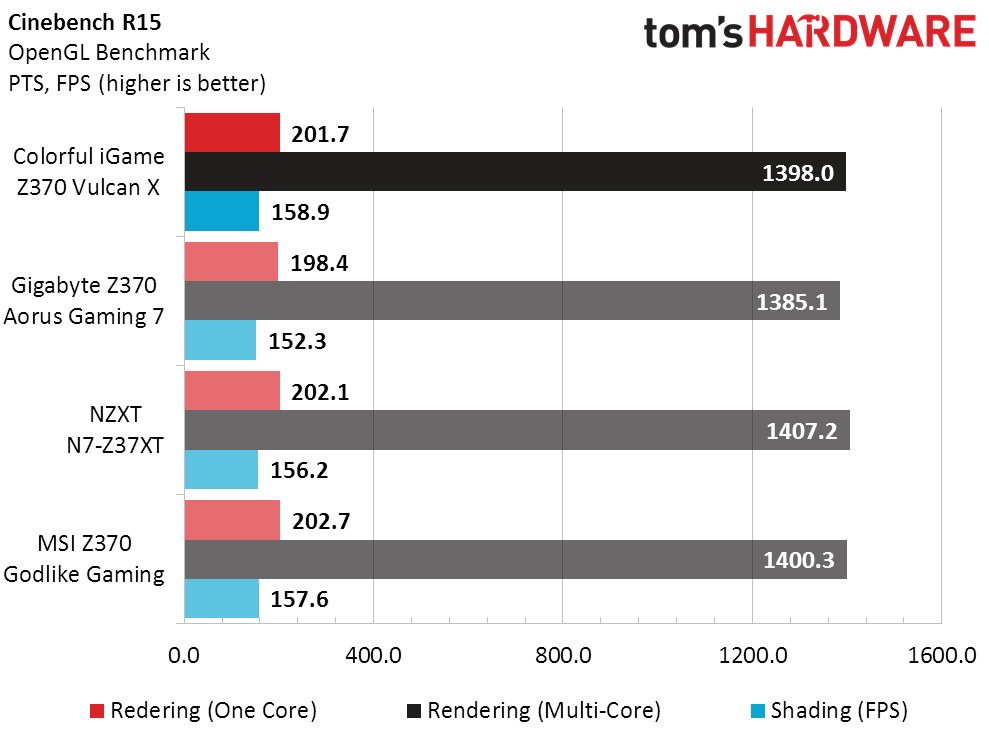
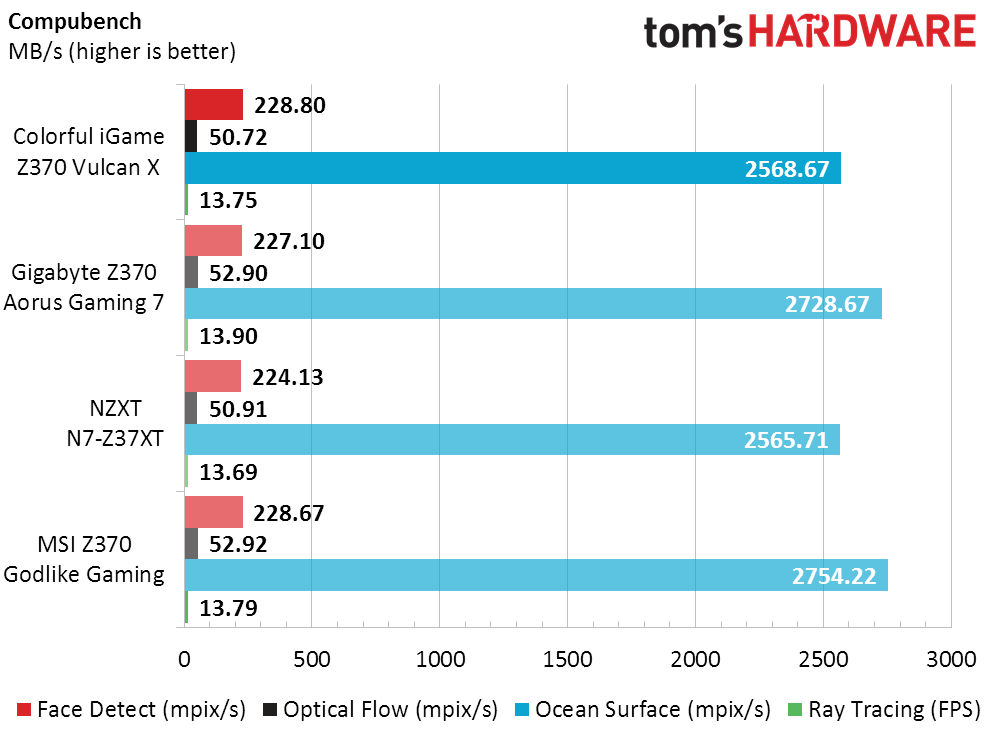
The Colorful and NZXT boards fall slightly behind in the FFT ocean render test of Compubench, but the Z370 Vulcan X V20 is roughly average across other tests.
3D Games
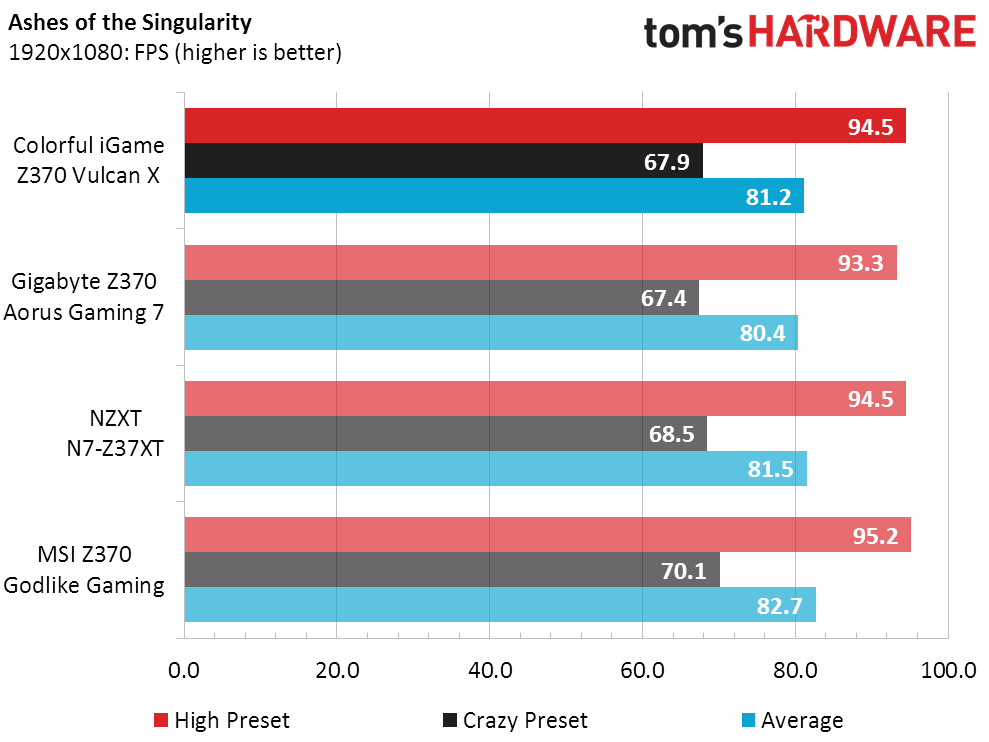
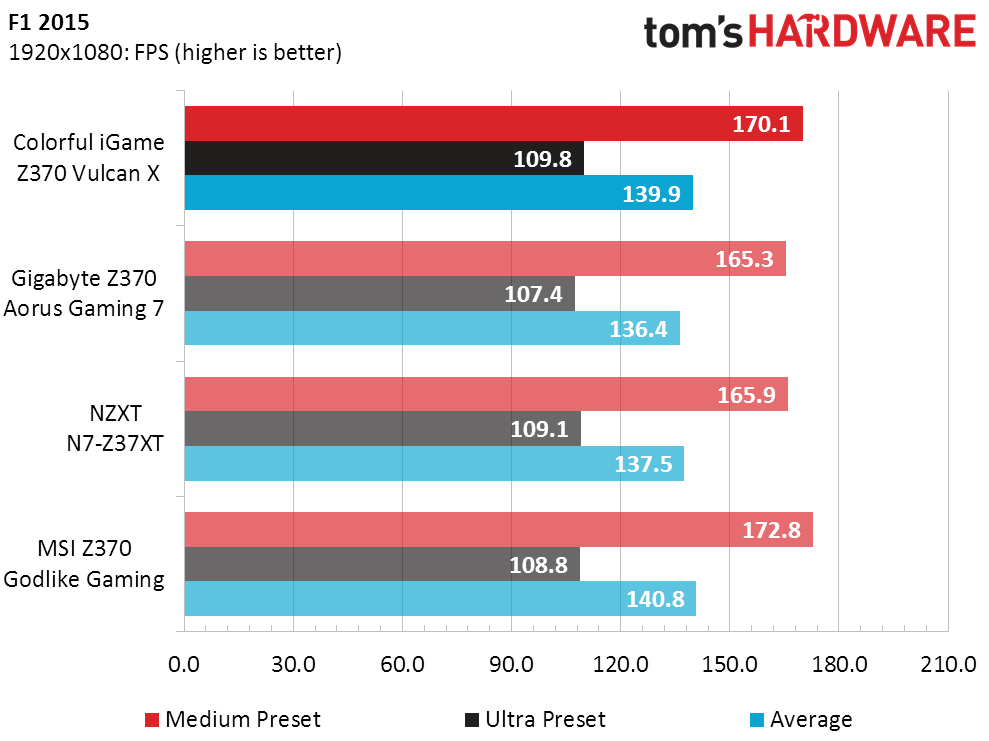
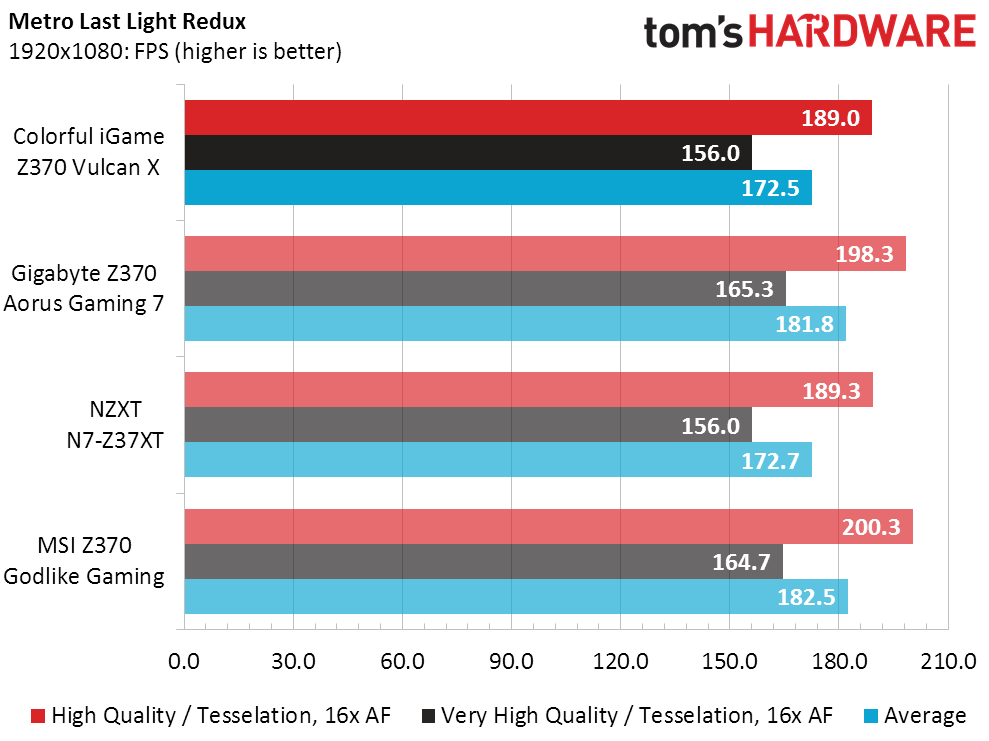
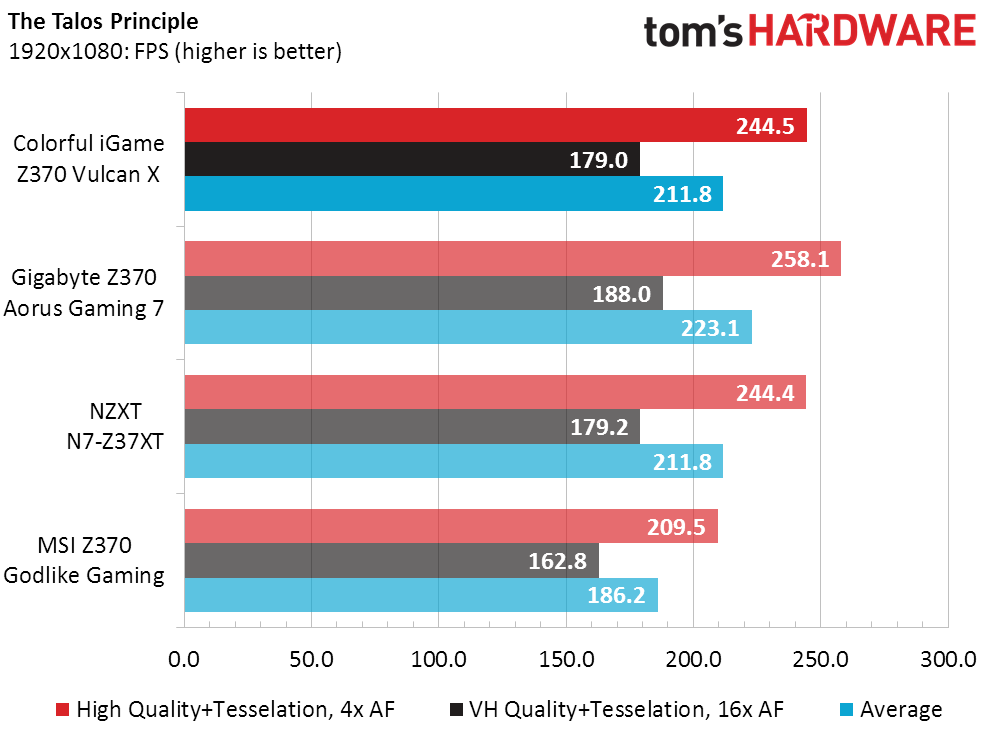
The Colorful and NZXT boards lose around 5% to other samples in our Metro and Talos benchmarks, with one notable exception: The Z370 Godlike Gaming results are shown with its Nahimic 3D positional audio software enabled. In its review, disabling that software allowed it to reach chart-topping FPS, though at the cost of giving up an MSI-exclusive feature that some users would willingly sacrifice a few FPS to enable.
Timed Applications
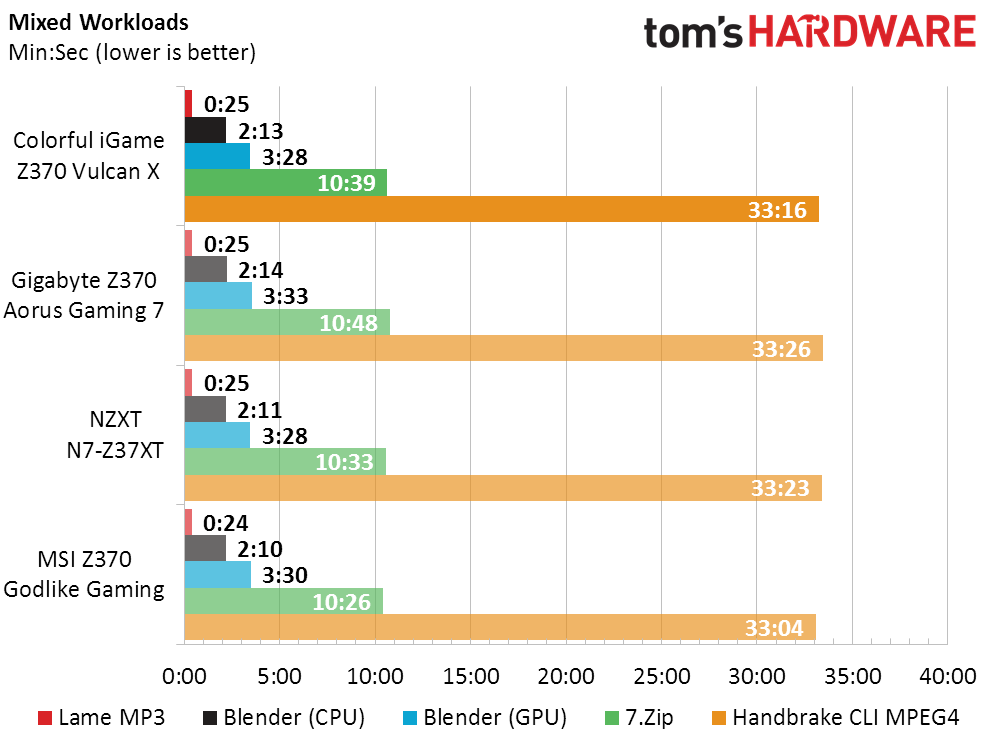
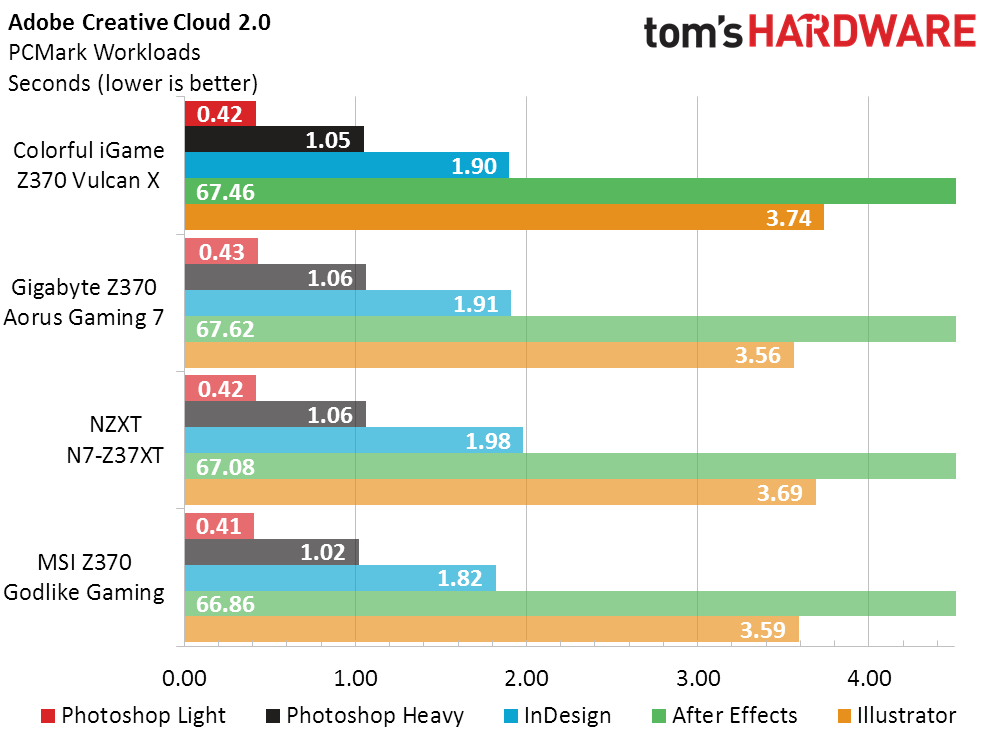
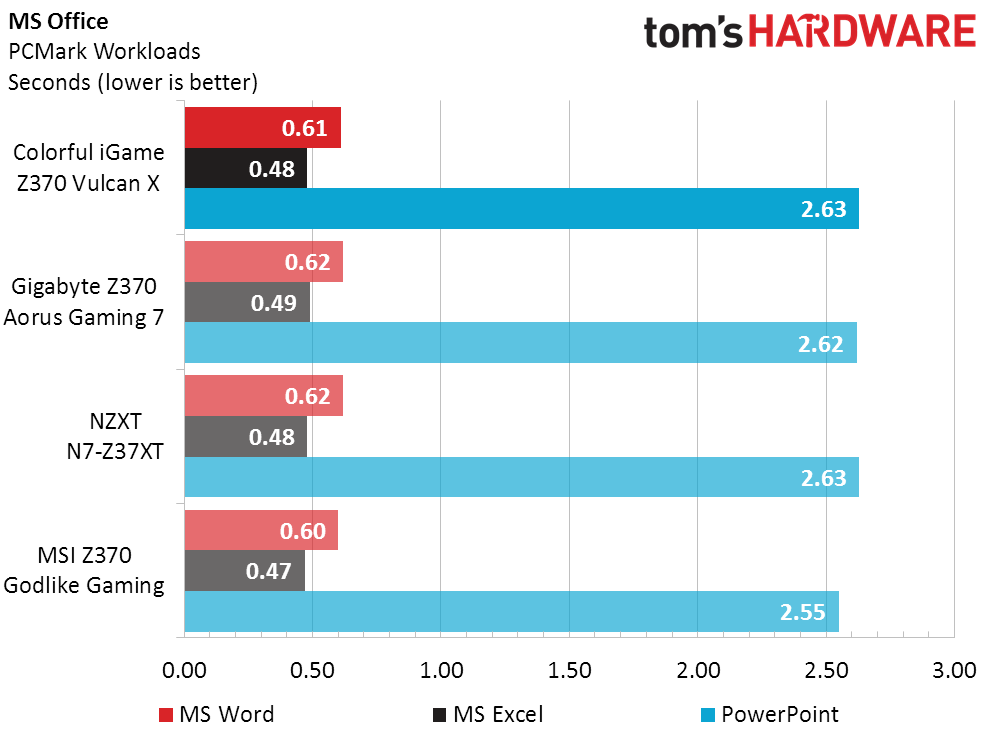
Less time means more performance in our office, creativity and productivity suites, but there are no performance deviations large enough to warrant discussion. Moving on…
Power, Heat & Efficiency
As discussed on page 2 of this review, it was impossible to get the iGame Z370 Vulcan X V20 to pull over 188W of total system power consistently, due to CPU over-current protection that could not be disabled. We’d see the wattage spike to around 224W for less than a second before settling in at 188W (occasionally bumping to 189W), after which the CPU frequency would fluctuate between 3.0GHz and 4.3GHz.
Get Tom's Hardware's best news and in-depth reviews, straight to your inbox.
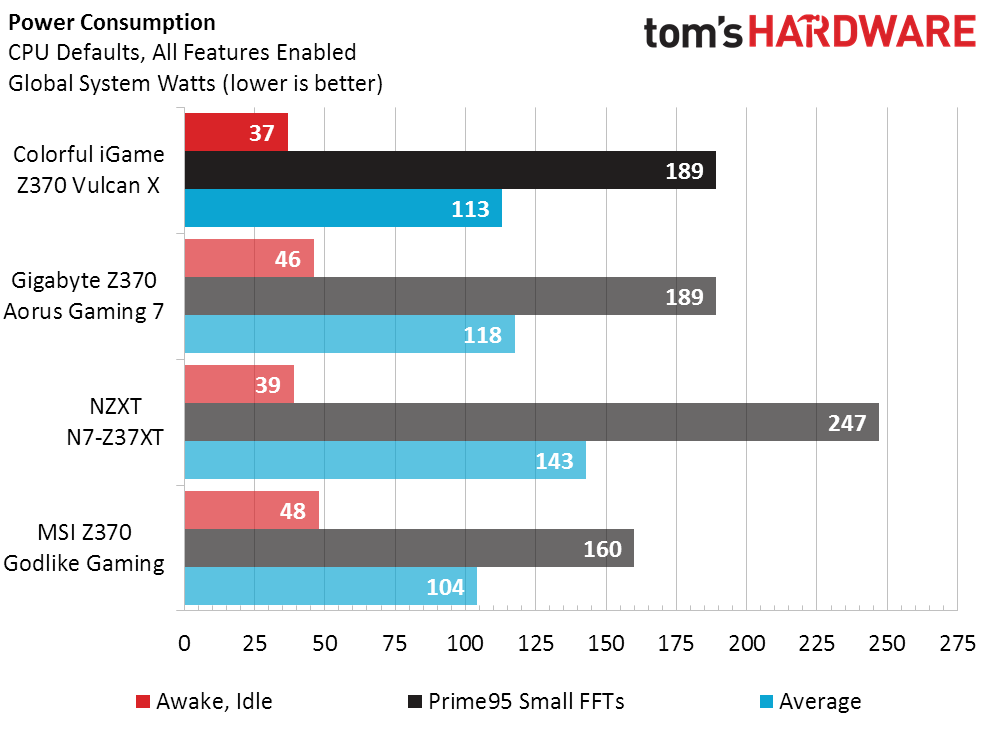
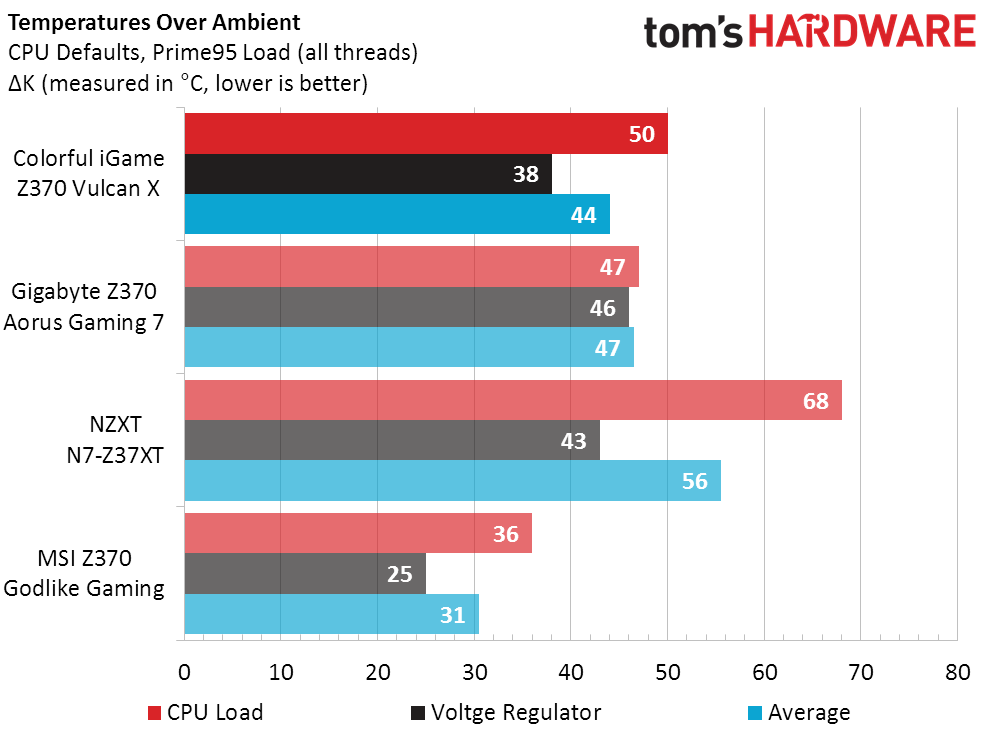
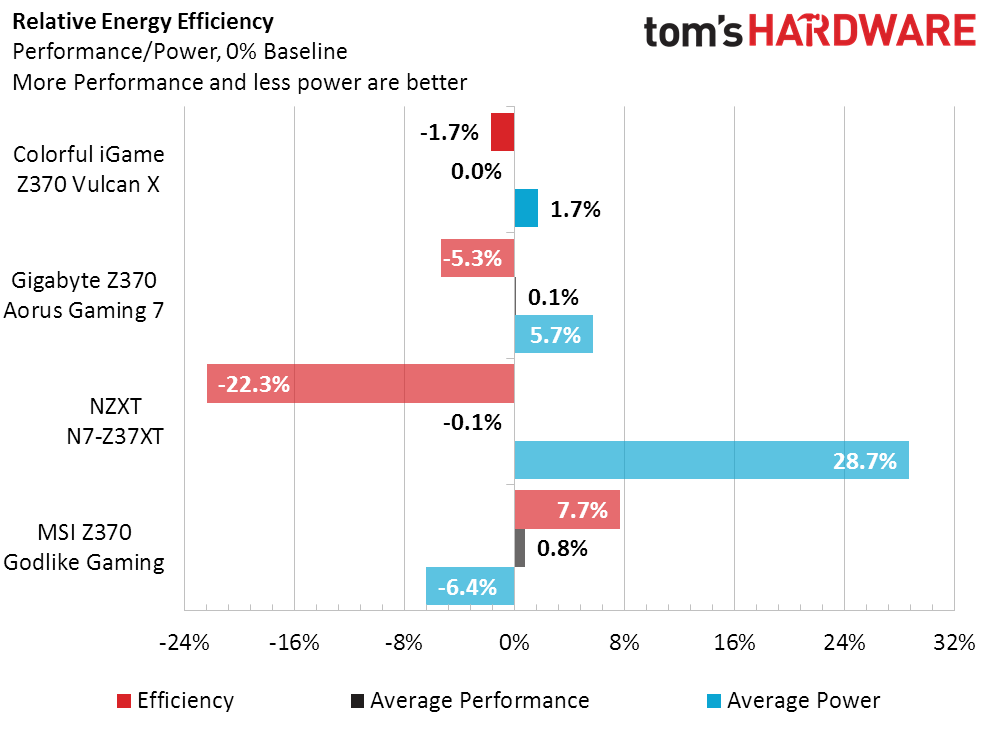
We’d discuss how the inability of the board to support the same power tests as other samples invalidates its efficiency score, but we’d rather look at its impact on overclocking capability.
Overclocking
We had to lower the CPU’s core voltage to break out of the 3.GHz-to-4.3GHz cycle set by the iGame Z370 Vulcan X V20’s overcurrent protection system. It’s nice to see the system continuously running at 4.50GHz at such low voltage, but we’re still a little offended that we couldn’t shoot for more. The power ceiling may be adequate for overclocking CPUs with fewer cores, but this is supposed to be a high-end board.
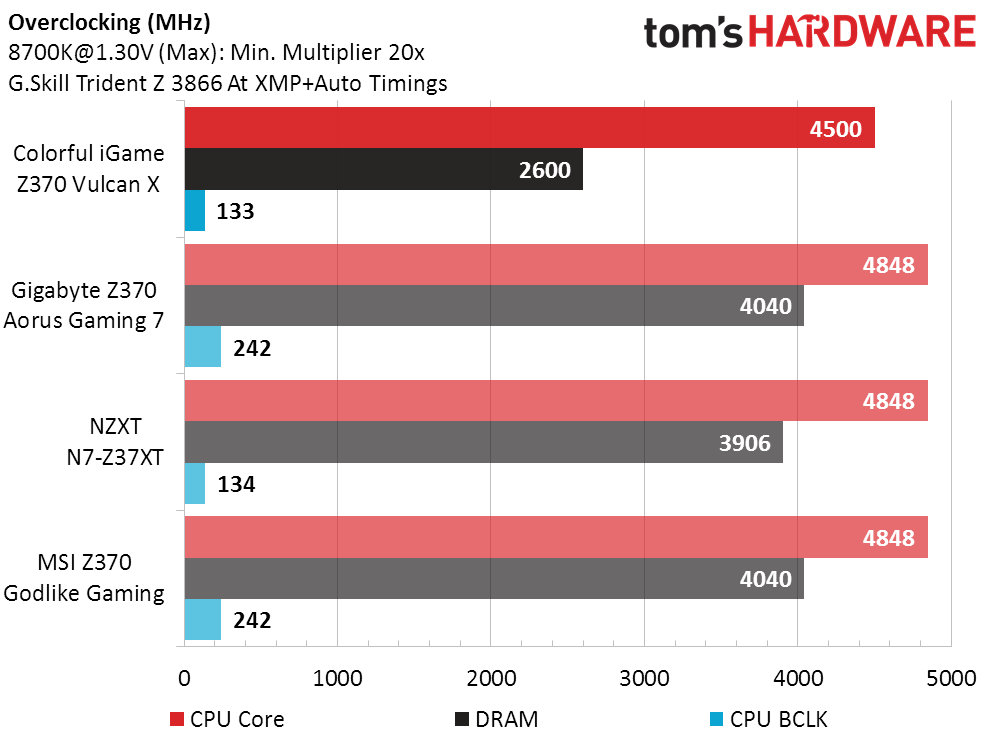
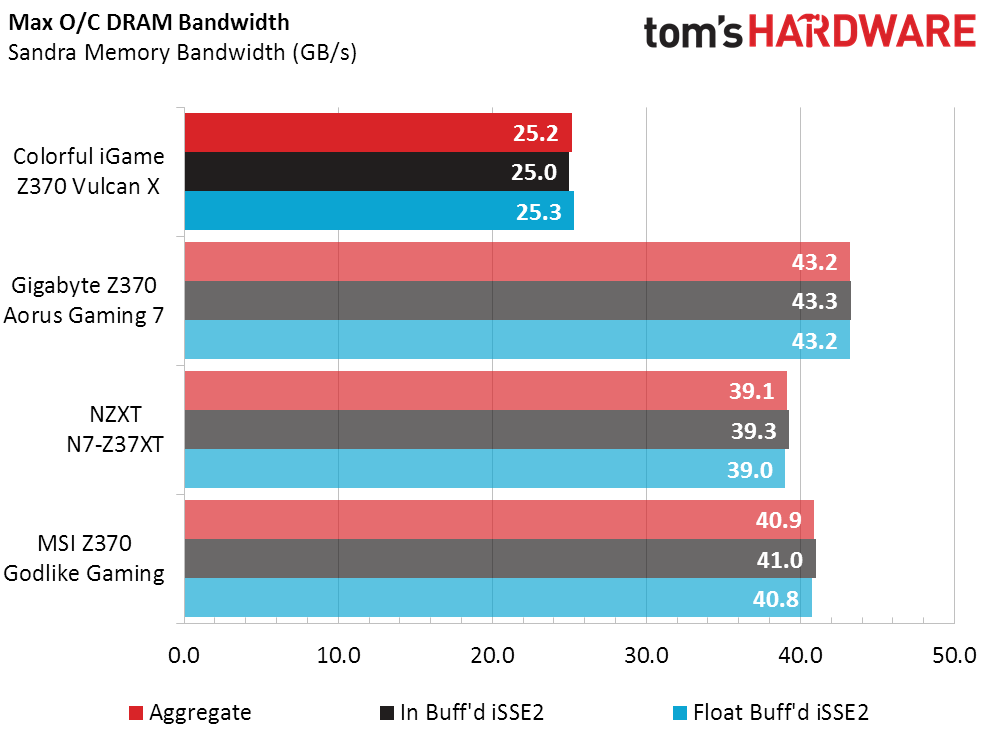
The iGame Z370 Vulcan X V20 was also unstable at our DDR4-3866’s XMP settings, and its highest bandwidth was with four modules at DDR4-2133 (rather than two modules at DDR4-2600).
Final Thoughts
We looked carefully over the Colorful iGame Z370 Vulcan X V20 and found no serious flaws, yet firmware quirks prevented us from doing many of the things we wanted. That makes it a tough sell for the $250-to-$300 high-end market, yet doesn’t impact its “price to performance” ratio. Scoring perfectly average in our performance metric, only its price is reflected in this calculation.
Since there’s nothing noticeably wrong with the board’s hardware, I’m going to retain this iGame Z370 Vulcan X V20 sample for a while and see if Colorful ever offers a new firmware with better overclocking capability and broader high-end memory compatibility. Given its use of previous-generation controllers, a price drop would also work in the board’s favor. Perhaps Colorful will do both! After all, we’re always looking for more buying and building options.
MORE: Best Motherboards
MORE: How To Choose A Motherboard
MORE: All Motherboard Content
-
g-unit1111 I'll pass. That board is an eye sore compared to what you can get from Gigabyte, Asus, Asrock, or MSI. At least NZXT made their board presentable.Reply -
Crashman Reply
Great find, thanks for the help!20890647 said:Typo in the first paragraph. "help the do just that" -
desuemery No way am I going to trust a motherboard from Colorful. All they do is make bootlegged versions of more popular products... just look at their GPUs. They blatantly copy the cooler design of MSI and other AIB's. That, and this motherboard has that super ugly "GAMER" smack in the middle. Pass.Reply -
pmayojr Pass...Gigabyte, Asus, Asrock, Msi, etc... All have far superior boards in terms of looks and overall functionality...these guys are no more than rip-off artists anyway.....not to mention no reinforced PCIe ports.. and price.Reply -
g-unit1111 Reply20890871 said:No way am I going to trust a motherboard from Colorful. All they do is make bootlegged versions of more popular products... just look at their GPUs. They blatantly copy the cooler design of MSI and other AIB's. That, and this motherboard has that super ugly "GAMER" smack in the middle. Pass.
Yeah this looks like a board that some guy near the airport would sell you off the back of his truck. For a "discount". :lol: -
Loadedaxe This wont compete at $369. MSI, Asus and Gigabyte are the best in that price range. Plus is it a eye sore.Reply
Back to the drawing board Colorful, fire the 16 year old that designed this and hire a real engineer. -
justin.m.beauvais So... high on features, low on substance? Yup. That's Colorful for ya. Virtually any other manufacturer will sell you a better board right now, but compared to the MSIs and Gigabytes of the world, Colorful is just starting out. Like with Korean cars, there were some quality issues and growing pains, but they turned out alright-ish (still trying to get there in some aspects). I think Colorful is going to be the same way. Eventually they will get better... so, we wait.Reply -
jr9 This reminds me so much of that car that Homer Simpson designed in terms of looks and price.Reply