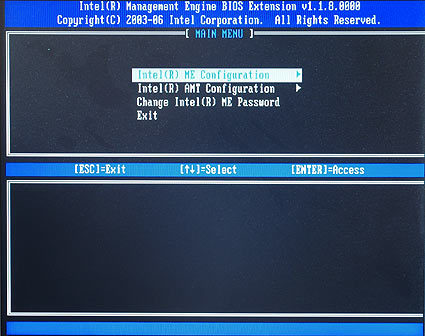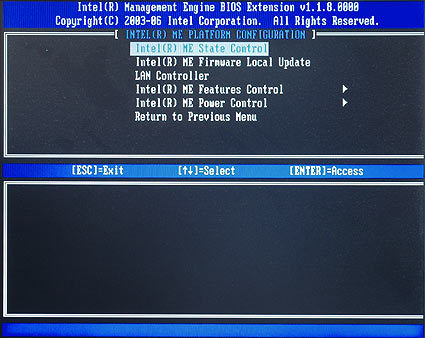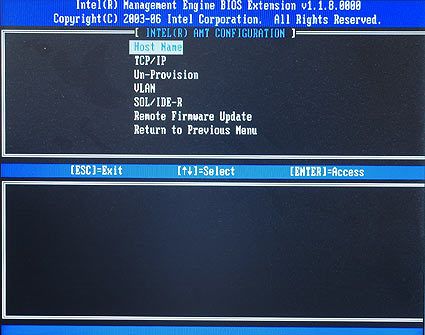Remote PC Management with Intel's vPro
Get Tom's Hardware's best news and in-depth reviews, straight to your inbox.
You are now subscribed
Your newsletter sign-up was successful
Where Does AMT Fit In?
vPro is largely based on Intel's Active Management Technology, typically referred to as AMT. AMT is a combination of platform features and software; the latter is normally provided by third-party software vendors. Most of the features and functions I describe are part of AMT.
Do You Need VPro?
Of course vPro doesn't come for free, and vPro-enabled platforms are not sold at a premium. I would tend to recommend the product for larger enterprises, but making a purchasing decision is more difficult for small businesses or networks. vPro requires Intel's Q965 chipset, but motherboards based on this business-class chipsets typically are not suitable for enthusiasts, as they don't carry sophisticated features or many overclocking capabilities. So, selecting a vPro-enabled solution will most likely give you the ability to remote control your computers at a completely new level, but you will have to drop individuality.
Setting Up A System For AMT/vPro
Getting started with AMT/vPro is fairly simple. You need to enter the management BIOS, which can typically be done with CTRL+P after POST (power-on self test), where a few basic settings have to be made. Don't forget to enable the AMT capabilities.
Intel Management Engine BIOS Extension
This is the main menu of Intel's Management Engine BIOS Extension. You can enter it by pressing CTRL+P right after the power-on self test.
We felt somewhat abandoned when we first tried to get AMT up and running. We received a vPro-enabled motherboard by MSI and a Vpro PC by Acer, but neither came with documentation. To login to the management BIOS extension on the MSI motherboard, we had to guess the pre-set password (which was "admin"). It was the same default password on Acer's PC.
Before we could move on, the BIOS requires the user to change the password. But again we found it to be little intuitive, as the password conventions are very strict and less experienced users probably won't know why the changed password is rejected unless you use lower case and capital letters, numbers and symbols. And there was another piece of information missing: You do need a host name before AMT/vPro will work - configuring an IP address (static or DHCP) is not enough. But once it is entered, it can be altered, but not changed any more.
Our Intel contact sent us a couple of pages of information, which didn't include the information an average user would require to get started. Later on we obtained the vPro Deployment Guide, which is a 190-page document. This clearly is too much for a quick introduction, although it includes the information we initially missed.
Get Tom's Hardware's best news and in-depth reviews, straight to your inbox.
The AMT configuration menu offers several important setup items.
Current page: Where Does AMT Fit In?
Prev Page VPro Brings Remote Management To Your Business Next Page VPro For Enterprises: With SCS
Patrick Schmid was the editor-in-chief for Tom's Hardware from 2005 to 2006. He wrote numerous articles on a wide range of hardware topics, including storage, CPUs, and system builds.
-
Does anybody provision it through SCCM R2 successfully .I did not get right AMT Software ..I really appreciate for the postReply