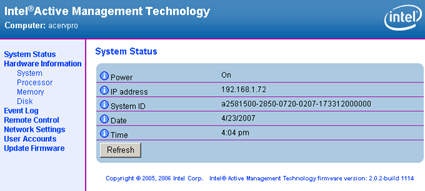Remote PC Management with Intel's vPro
Get Tom's Hardware's best news and in-depth reviews, straight to your inbox.
You are now subscribed
Your newsletter sign-up was successful
Zero-Touch Setup
If a PC vendor pre-installs the software keys required for the enterprise provisioning mode of AMT, the first contact of a vPro client with a provisioning server will trigger the so-called zero-touch setup, which basically is a fully automated setup of AMT services.
IAMT Web Interface
The AMT Web interface probably is the simplest tool to manage vPro computers, because it is easily accessible as soon as AMT services are turned on and properly configured. Different from third-party management solutions, each vPro/AMT computer can be managed using the built-in Webserver. You can access the Web interface via the target systems' IP addresses or the host name, which you have to define before AMT can work at all. The Remote Control feature looks especially helpful, because you can turn the system off, turn it on, boot from various drive options or simply reset the machine. The difference to let's say a Remote Desktop connection under Windows is the way you turn it on and off: While shutting down Windows is a soft process, driven by the operating system, AMT shutdown is almost like turning the power button off.
Get Tom's Hardware's best news and in-depth reviews, straight to your inbox.

Patrick Schmid was the editor-in-chief for Tom's Hardware from 2005 to 2006. He wrote numerous articles on a wide range of hardware topics, including storage, CPUs, and system builds.
-
Does anybody provision it through SCCM R2 successfully .I did not get right AMT Software ..I really appreciate for the postReply