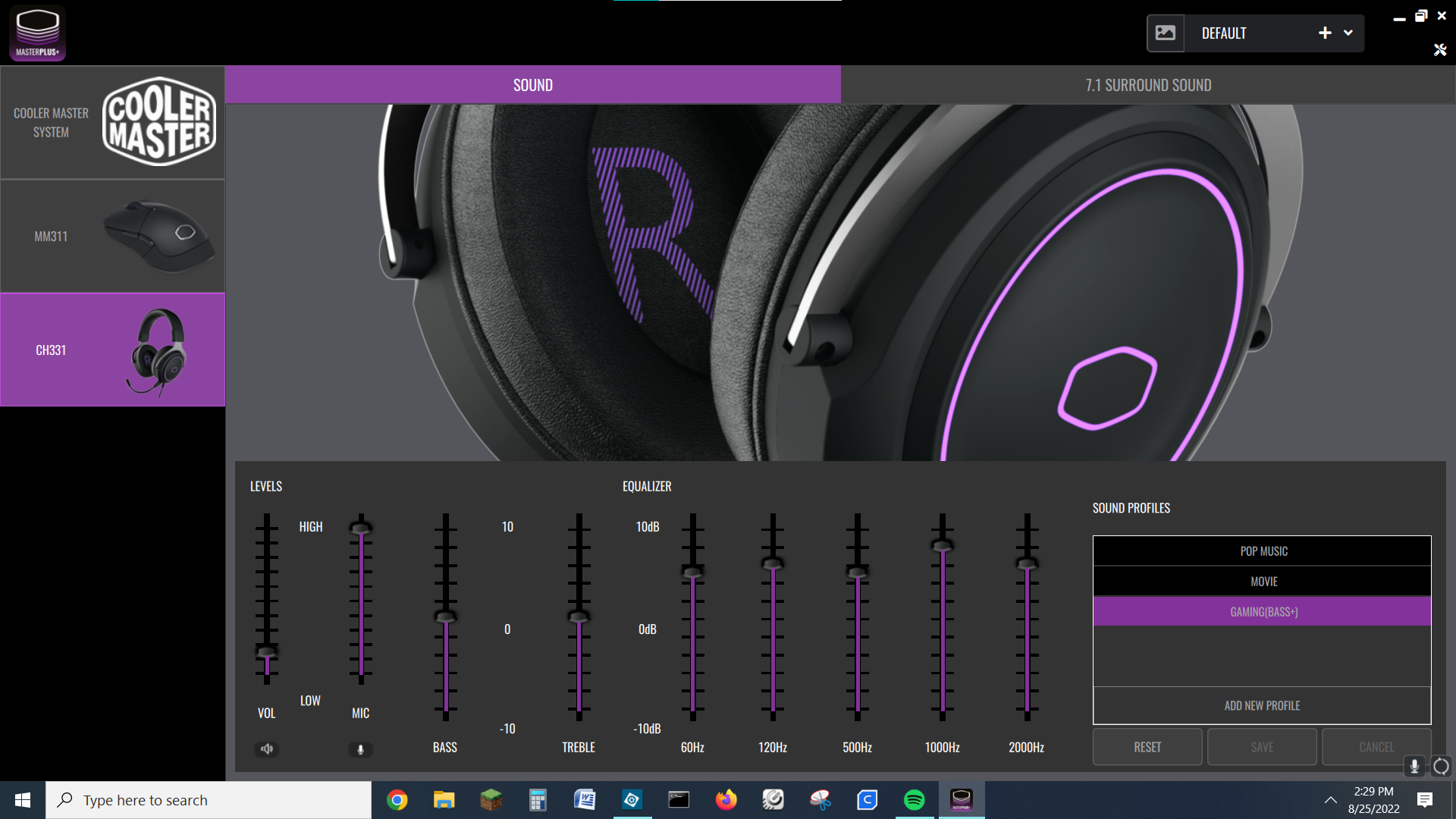Tom's Hardware Verdict
The Cooler Master CH331 is a little heavy on the head, but delivers impressive, bass-heavy, surround sound with a subtle black on black aesthetic.
Pros
- +
Comfortable faux leather earpieces
- +
Clear sound
- +
Virtual 7.1 surround sound
- +
Thundering bass
Cons
- -
Clunky inline control
- -
No control RGB lights
- -
A little heavy
Why you can trust Tom's Hardware
The Cooler Master CH331 gaming headset is directed toward budget-minded gamers and beginning streamers who want understated RGB style at an affordable price. The CH331 delivers when it comes to surround sound quality and comfort.
Designed to compete with the best gaming headsets in its price range, the $49 CH331 will most definitely rock you with epic explosions. But it can also tickle your periphery senses with the crackle of a campfire behind you…or the slurping munching of a monster just behind that tree line.
The headset works great right from the box, but you’ll need Cool Master’s Master Plus software to unlock an equalizer and virtual speaker placement app.
Cooler Master CH331 Specs
| Driver Type | 50mm |
| Impedance | 16Ω |
| Frequency Response | 20-20,000Hz |
| Design Style | Circumaural (over-ear) |
| Microphone Type | Omni-Directional, 100 - 8,000 Hz |
| Connectivity | USB Type A |
| Weight | 13 oz/371 grams |
| Cord Length | 7 feet/2.2 meters |
| Battery Life | NA |
| Lighting | RGB |
| Software | Cooler Master, Master Plus |
Design and Comfort of the Cooler Master CH331
The CH331 is a basic corded headset that comes in a single color, black. The Y yoke frame is made of dark gray aluminum, while the headband is steel wrapped in buttery soft PU leather. The black on black vibe is accented with a subtle pulsing RGB light on the earpiece which is switched on from the cord.
The earpieces are quite squishy and covered in more PU leather, with oval shaped cups that completely cover the ear. The earpieces pivot outward on the Y yoke, but are otherwise stuck in place. The headband is adjustable, giving you an extra inch of length on either side.
A fabric wrapped cord is permanently attached to the left earpiece, and a chonky 3 inch long inline control panel sits about 20 inches down the cord. This put the inline control in my lap while seated, but on a taller person it might dangle about the navel. The inline control is extremely light plastic, so it doesn’t seem to add any weight.
There’s another 61 inches of cord from the inline control panel to your USB type A plug for a total of 84 inches (7 feet) between your left ear and your PC. Since my PC sits on the right-hand side of my desk, I can remain at arm's length from my tower without stretching the cord.
Get Tom's Hardware's best news and in-depth reviews, straight to your inbox.
The headset is 13 oz, which is extremely close to a pound of extra weight strapped to your head. It’s pretty comfortable, but you will notice it. Since the headband is wrapped in smooth pleather, it's slick and will slide around a bit, especially while chair dancing.
The inline control panel is a beefy 3.25 x 1.25 x .5 inches and has volume and mute buttons for mic and audio, plus a simple on/off for the lights. The lights are not programmable.
Between the USB cord and the giant inline control panel, this is strictly a set of headphones for your computer desk, not for walking around.
Performance of the Cooler Master CH331
The CH331 headset performs exceptionally well for such a reasonably priced accessory. It delivers a virtual 7.1 surround sound that really puts you in the game. For example, while playing The Outer Worlds, I stopped to liberate a campsite, complete with a tiny cooking fire. I slowly spun my character and could hear the quiet crackle of the fire move from my left side, to behind me, then on to the right ear. At another spot along the trail, raptidons were lurking on a cliff above and to the left. I could hear them way before I could see them.
Not surprisingly, the CH331 put a lot of emphasis on bass for those bone rattling explosions. But there’s a good bit of range and separation, allowing me to clearly hear footsteps and bird chirping while the game’s soundtrack floated somewhere above my head.
When I switched to streaming music, I had the same experience. Bass was impressive and loud, but I could still hear Billie Eilish breathing in my ear during Bad Guy, something I don’t get from the Bluetooth earbuds I use around the house.
These are not noise-canceling headphones and you can still hear muffled background noise in the room, especially if you’re listening to conversation. If you have rock music pounding away, people will definitely be able to sneak up on you.
Microphone on the Cooler Master CH331
The CH331 has a detachable omnidirectional microphone that plugs into the left earpiece with a standard 3.5mm stereo jack. It’s mounted on a long flexible wire so you can place it in just the right spot. The mic can be muted with the inline control.
Features and Software of the Cooler Master CH331
Cooler Master CH331 headphones are designed to be plug and play. You can tap into an equalizer and adjust the surround sound if you download the optional Master Plus software from the Cooler Master website, free for Windows 10 and 11.
The equalizer didn't do much for midrange tweaking, and the sound profiles for Pop Music, Movie and Gaming all seemed remarkably similar and bass heavy.
The software doesn’t have options for the RGB lights, so you’re stuck with the default pattern that cycles through a rainbow of soft colors.
Bottom Line
All in all, the CH331 is comfortable enough to wear for long gaming sessions and the black on black color scheme wouldn’t be distracting for a streamer to wear. However, the giant control panel and USB cord is keeping this pair of headphones at your desk, not outside in the real world.
This headset has very decent quality for an entry level device, even if it’s rather bass heavy. Retailing at $49.99, the CH331 would make a good budget friendly purchase for a new streamer or gamer wanting inexpensive surround sound.

Denise Bertacchi is a Contributing Writer for Tom’s Hardware US, covering 3D printing. Denise has been crafting with PCs since she discovered Print Shop had clip art on her Apple IIe. She loves reviewing 3D printers because she can mix all her passions: printing, photography, and writing.