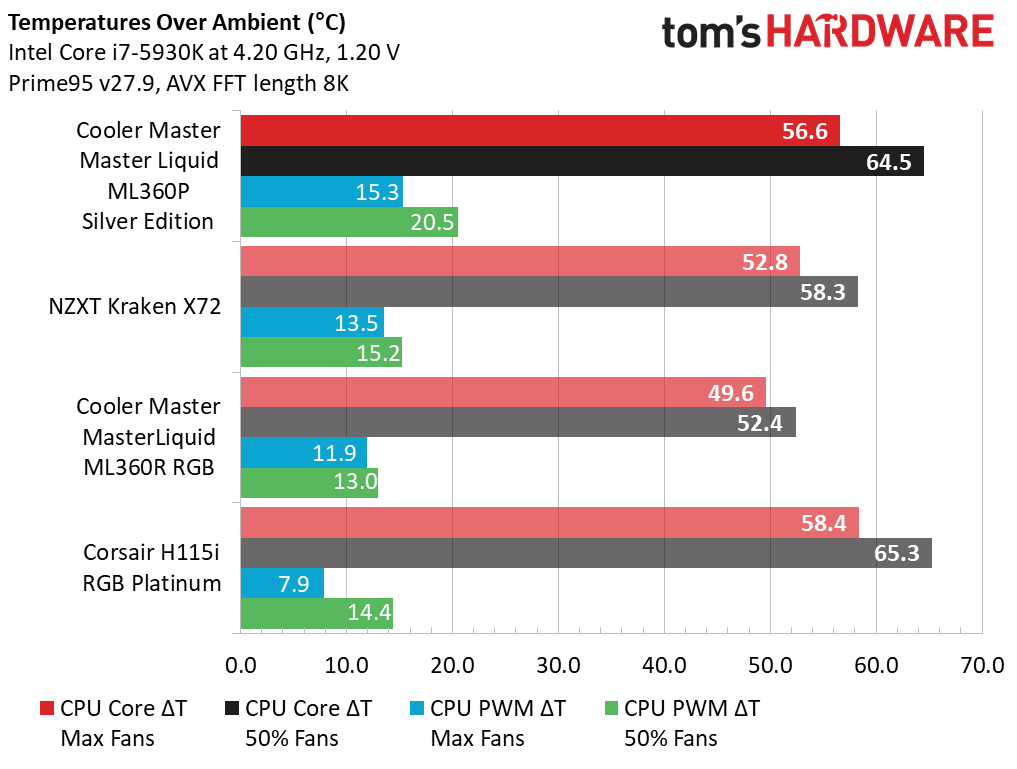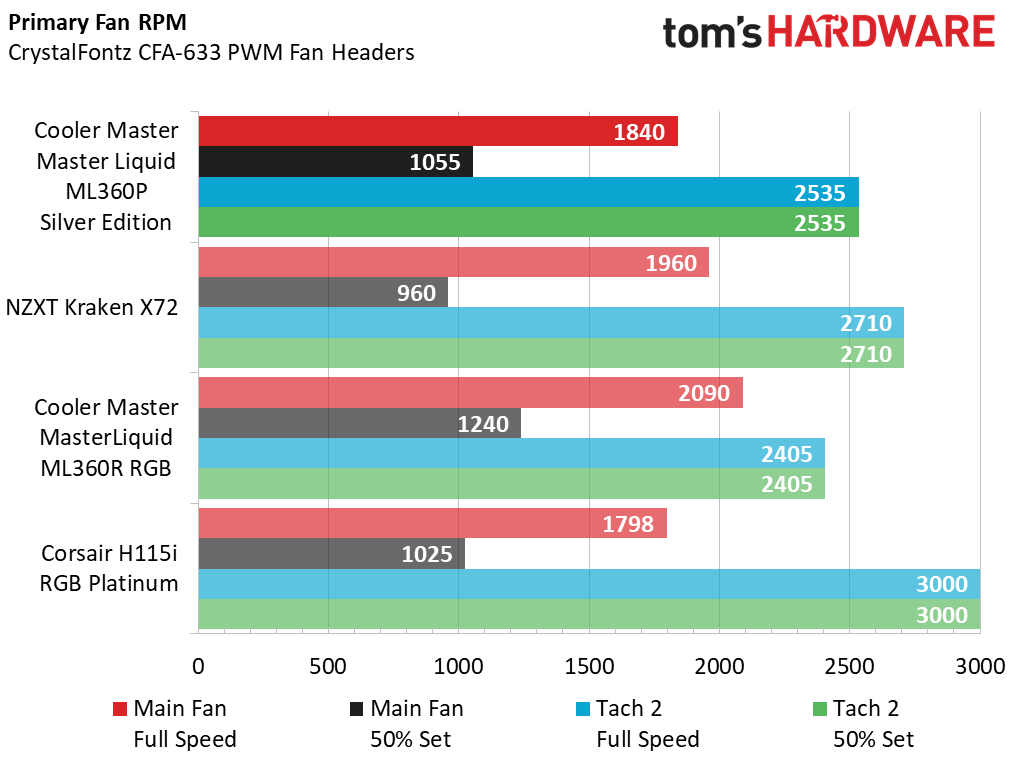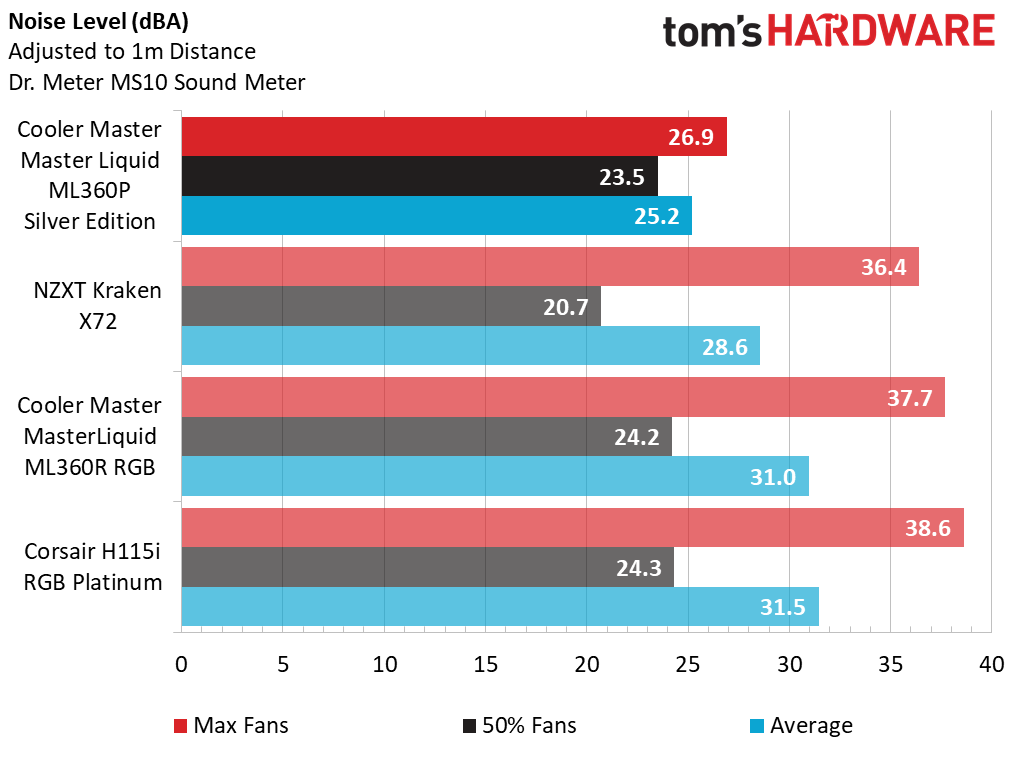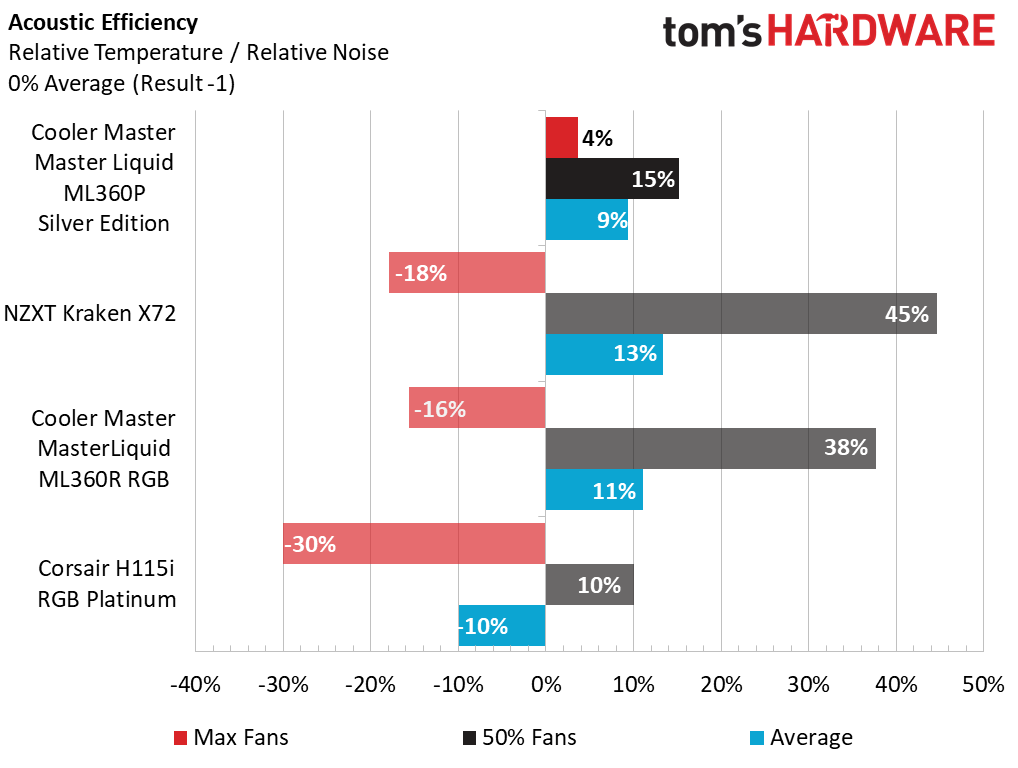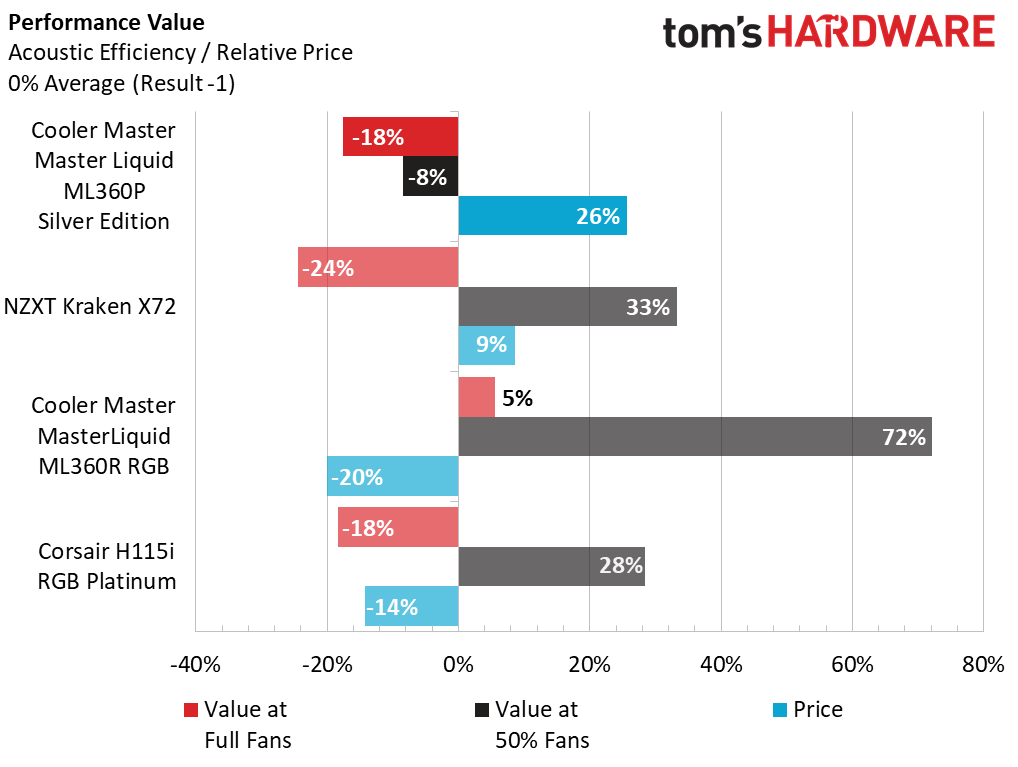Cooler Master MasterLiquid ML360P Silver Edition Review: Fuzed-Fan Style
Why you can trust Tom's Hardware
Testing Results and Conclusion
We evaluate the performance of the Cooler Master ML360P Silver Edition against similar coolers available on the market using tests we’ve conducted from multiple products. We’ve chosen the NZXT Kraken X72 and Cooler Master Master Liquid ML360R RGB to round out the 360mm AIO grouping while including the Corsair H115i RGB Platinum as a 280mm AIO for comparison as well. All tests are run on our trusty Intel Core i7-5930k and clocked to 4.20 Ghz at 1.20v.
At load, the Cooler Master ML360P Silver Edition sits closely behind both the NZXT Kraken X72 and the Cooler Master ML360R RGB. Overall, the thermal grouping is relatively well-rounded and offers a competitive slice of cooling solutions in this range.
Interestingly enough, the steps in the measured fan speeds closely mimic the thermal load performance graphs, indicating that the coolers in the comparison perform so similarly for their reported fan speed that we could likely begin to scale performance of each cooler equally based on these values. Higher fan speeds often indicate higher rated airflow and static pressure through the paired radiator, which results in lower thermal load scores.
Much like higher fan speeds indicate higher airflow volumes, it also indicates higher decibel readings as well. Interestingly enough, the ML360P Silver Edition sneaks by the test grouping with the lowest relative sound measurements here. Perhaps the single large housing helps here in some way.
Evaluating thermal performance and relative noise levels, the Cooler Master ML360P Silver Edition is the only cooler that manages to post a positive range for both 50% and 100% of our evaluation group, while the others see sharp contrasts between full- and half-speed fan settings, in relation.
At release, the Cooler Master Master Liquid ML360P Silver Edition is the most-expensive cooler of our evaluation group, priced at $220, making it a difficult choice based on our previous thermal performance and acoustic efficiency tests due to cost offset. By comparison, the Silver Edition’s sibling, the Cooler Master Master Liquid ML360R RGB, presents itself as an excellent performance value with a price more than 36% lower than the Silver Edition.


Thermal load imaging from our FLIR One PRO shows an indication of heat soak at 50% fan speeds across the length of the radiator, as well as along the coolant tubing between the pump housing and radiator. Since we observed some impressively low noise levels even while fans were running at 100% PWM, an intelligent fan curve would likely benefit users of the Cooler Master Master Liquid ML360P Silver Edition quite well, assuming you have the patience to adjust that curve to meet your needs.
Get Tom's Hardware's best news and in-depth reviews, straight to your inbox.
Conclusion
Cooler Master impressed us with the overall presentation on the ML360P Silver Edition, providing some color in a marketplace filled with the same matte black AIOs we often find drenched in the glow of excessive RGB abuse. Paint finish, trim accents and selectively-placed lighting are well balanced to provide a tasteful approach on the aRGB liquid cooler design that frankly offers a certain distinction and premium appeal while unfortunately also brandishing a price tag that confirms the same.
Perhaps real-world pricing will settle a little lower once the cooler has been on the market for a few months. But even at its current pricing, this cooler will find appeal among builders who value simplicity and style over the lowest possible price. If you’re looking for a powerful, quiet cooler that’s easy to install and saves you some cable-routing frustration, look no further. Just know that you’ll have to pay extra for that privilege, and should one of the three fans start to get noisy or stop working altogether, you’ll either need to somehow secure a replacement from Cooler Master, or install three new fans to take the place of the monolithic three-spinner housing the company includes in the box.
Image Credits: Tom's Hardware
MORE: Best Motherboards
MORE: How To Choose A Motherboard
MORE: All Motherboard Content

Garrett Carver is a contributor for Tom’s Hardware, primarily covering thermal compound comparisons and CPU cooling reviews; both air and liquid, including multiple variations of each.
-
rubix_1011 Just for curiosity's sake, what do you want to see in a review like that?Reply
The reason I ask is that I am going to begin doing fan reviews as well, coming soon. Some of these will include Cooler Master 2x120 and 3x120 fan modules like this one. -
JohnBonhamsGhost Reply
things that would matter with a design like this.rubix_1011 said:Just for curiosity's sake, what do you want to see in a review like that?
fan replace-ablility:
how the warranty works, will they be replacing single bad fans or only whole units? will regular 120mm fans fit inside?
what versions will they have:
quiet, balanced, aggressive? non-RGB? colors?
what sizes are planned:
2/3x140mm?
are any other companies mentioning also producing? -
rubix_1011 The fan units are a single object; there is not consumer-replacement parts with the fan module. The entire triple fan unit would need to be replaced.Reply
Warranty should cover any part of the cooler, including the fans.
The fans themselves are variants of the ML120 RGB fans that you can find on nearly all Cooler Master cooling products. Fan curves are managed by motherboard PWM, fan controller or any other controls you might have. There is not a method for managing PWM fan curves with the boxed cooler.
RGB color is managed by the included RGB control module, or can be integrated into your motherboard or other 4-pin RGB controls. Cooler Master does not include a software suite that manages this.
Current fan modules that I am aware of are 2x120mm and 3x120mm. There could easily be potential for 2x140mm modules for 280mm coolers, but uncertain whether these will be available or not. -
USAFJedi I just finished a high performance rig and bought the CM ML360P Silver for the cpu. I fired up the system yesterday and it posted and is running cool, now for the OS. My question is how long will the cooler bubble? It bubbled more at first than any other AIO I have owned and it has slowed over about 12 hours...But it still occasionally bubbles and it is annoying. Should I be concerned or give it more time? BTW, I set the ASUS overclocking on auto and the i7 10700k went to 39% OC at 5.3GHz and idle temp was 36C...WOW!!!Reply