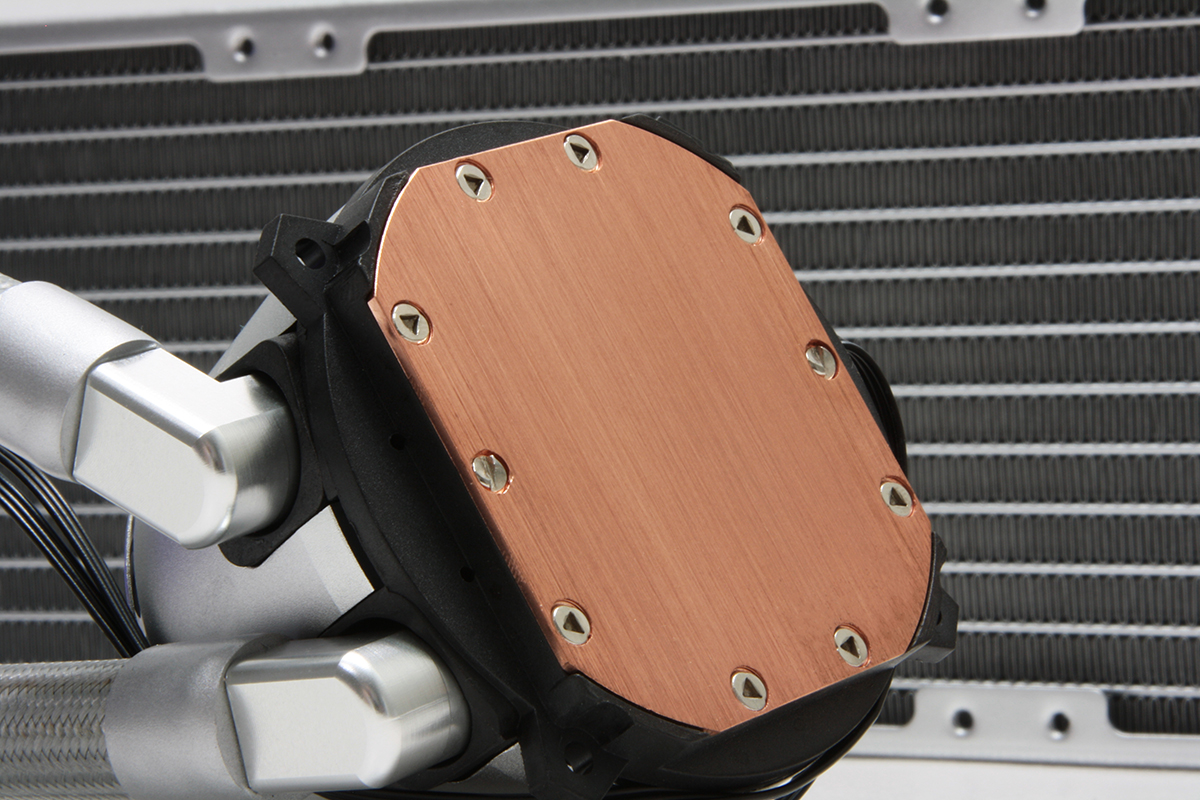Tom's Hardware Verdict
Available today for $220, the ML360P Silver Edition may be the best-looking closed-loop cooler available, while delivering very good performance. But it costs more than several of its less-stylish peers, which will make it a tough sell for those on a tight build budget.
Pros
- +
Elegant silver color scheme contrasts well with aRGB lighting
- +
Unified triple fan module simplifies installation and minimizes wires
- +
Supports all recent Intel and AMD desktop CPU sockets
Cons
- -
Expensive
- -
Software could be better
- -
Single housing for three-fans means if one fails (or just gets noisy), you’ll need to replace them all
Why you can trust Tom's Hardware
Features and Specifications
It’s a story as old as time itself: An eager system builder settles in for a long evening of building their new enthusiast-grade PC, only to spend the better part of the process wrangling a spaghettified-mess of tangled fan and RGB cables. Cooler Master is leading the charge of simplifying this nightmare with the introduction of its new Master Liquid ML360P Silver Edition liquid cooler. It comes equipped with a rather clever 3x120mm unified fan module, making use of only a single PWM and aRGB cable. Yes, this is a three-fan cooler that requires but one fan cable and one RGB cable. We’ll wait while you catch your breath and dry the tears of happiness.
Cooler Master has poured forth a new liquid cooler direct from their forges and polished up the face of their flagship 360 AIO lineup with a handsome, silver-flake finish appropriately named the ML360P Silver Edition. While the ML360P Silver Edition isn’t at the pinnacle of our AIO thermal cooling charts, it runs just behind the current Tom’s Hardware 360 AIO champ (and its sibling), the Cooler Master Master Liquid ML360R all while wearing that sleek, silver shine.
Specifications
| Thickness | 1.125" / 28.6mm (2.25" / 57.15mm w/fans) |
| Width | 4.75" / 120.7mm |
| Depth | 15.5" / 393.7mm |
| Pump Height | 2.125" / 54.0mm |
| Speed Controller | BIOS |
| Cooling Fans | (1) 360 x 25mm |
| Connectors | (1) 4-pin PWM(1) 3-pin PWM(2) 4-pin aRGB |
| Weight | 52.3 oz / 1483g |
| Intel Sockets | 2066, 2011x, 1366, 115x, 775 |
| AMD Sockets | AM2(+), AM3(+) AM4, FM1, FM2(+), TR4 |
| Warranty | 5 years |
Cooler Master includes a wide assortment of accessories and features with the ML360P Silver Edition, most notably mounting brackets and support hardware for all Intel and AMD desktop CPUs, including Threadripper. With options to meet the needs of pretty much any desktop build, and including standard 4-pin RGB compatibility, Cooler Master has seemingly covered all the bases here. The company even includes a syringe of thermal compound so you can get up and chilling immediately.
The ML360P Silver Edition is covered by Cooler Master’s 5 year standard liquid cooler warranty.
The real stand-out feature of the ML360P Silver Edition most certainly has to be the singular 3x120mm fan module that uses only a single set of PWM and aRGB connections for managing the trio of cooling fans. Rather than the traditional setup of needing to install 120mm fans individually, the triple fan module covers the same radiator surface area with spec-identical fans, drastically reducing installation frustration and time, while also addressing cable management woes.
The fan module comes equipped with rubber isolation pads to reduce vibration noise, as well as knurled Pillips-head thumb screws, making mounting to the radiator simple, fast and effective. The 360mm aluminum radiator carries over from other models and is brandished with an impressively consistent covering of silver metal flake paint.
The top of the CPU pump and block unit gets a minimal artistic Cooler Master logo in reflective plating and a matching dressing of the same silver paint backed up by accent trim aRGB lighting. Coolant tubing enters and exits the housing via a pair of 90° swivel fittings and braided lengths of matching silver nylon sleeve, making adjustment during setup and mounting a bit more manageable.
Get Tom's Hardware's best news and in-depth reviews, straight to your inbox.
The base of the Cooler Master Master Liquid ML360P Silver Edition features the same Cooler Master AIO copper cold plate design we’ve grown accustomed to. With lateral milling and a relatively matte finish, optimal mating of the copper block base to the CPU IHS top is achieved with nominal thermal compound and secure mount directly over the CPU cores below.
The included aRGB lighting and control module includes several programmed modes, and also allows linking to your RGB-capable motherboard using standard 4-pin RGB cabling. USB connectivity suggests that software UI might be coming to allow management of lighting features and some control of the overall system, but as of this writing, the ability to control fan and pump speeds through this control module is not included, as it lacks the 3 or 4-pin PWM connectivity to do so.
Mounting and installation of the Cooler Master Master Liquid ML360P Silver Edition is straightforward and uneventful, aided in large part by the simplicity of the single housing and cabling for the three fans. Of course, finding adequate space and simply having support for a 360 AIO should be confirmed, but other than these considerations, setting up the ML360P Silver Edition is much simpler than other AIOs, since we only have to account for a single fan and PWM cable for all three cooling fans.
MORE: Best Motherboards
MORE: How To Choose A Motherboard
MORE: All Motherboard Content

Garrett Carver is a contributor for Tom’s Hardware, primarily covering thermal compound comparisons and CPU cooling reviews; both air and liquid, including multiple variations of each.
-
rubix_1011 Just for curiosity's sake, what do you want to see in a review like that?Reply
The reason I ask is that I am going to begin doing fan reviews as well, coming soon. Some of these will include Cooler Master 2x120 and 3x120 fan modules like this one. -
JohnBonhamsGhost Reply
things that would matter with a design like this.rubix_1011 said:Just for curiosity's sake, what do you want to see in a review like that?
fan replace-ablility:
how the warranty works, will they be replacing single bad fans or only whole units? will regular 120mm fans fit inside?
what versions will they have:
quiet, balanced, aggressive? non-RGB? colors?
what sizes are planned:
2/3x140mm?
are any other companies mentioning also producing? -
rubix_1011 The fan units are a single object; there is not consumer-replacement parts with the fan module. The entire triple fan unit would need to be replaced.Reply
Warranty should cover any part of the cooler, including the fans.
The fans themselves are variants of the ML120 RGB fans that you can find on nearly all Cooler Master cooling products. Fan curves are managed by motherboard PWM, fan controller or any other controls you might have. There is not a method for managing PWM fan curves with the boxed cooler.
RGB color is managed by the included RGB control module, or can be integrated into your motherboard or other 4-pin RGB controls. Cooler Master does not include a software suite that manages this.
Current fan modules that I am aware of are 2x120mm and 3x120mm. There could easily be potential for 2x140mm modules for 280mm coolers, but uncertain whether these will be available or not. -
USAFJedi I just finished a high performance rig and bought the CM ML360P Silver for the cpu. I fired up the system yesterday and it posted and is running cool, now for the OS. My question is how long will the cooler bubble? It bubbled more at first than any other AIO I have owned and it has slowed over about 12 hours...But it still occasionally bubbles and it is annoying. Should I be concerned or give it more time? BTW, I set the ASUS overclocking on auto and the i7 10700k went to 39% OC at 5.3GHz and idle temp was 36C...WOW!!!Reply