Tom's Hardware Verdict
A great chassis for the money, the Cooler Master MasterBox Q500L has everything a gaming enthusiast on a budget needs, at a great price. Shortcomings such as the lack of an intake fan can easily be remedied by installing one yourself. Given the case’s low price, that shouldn’t be a problem.
Pros
- +
Low price
- +
Quiet
- +
Multiple layout options
- +
Versatile I/O panel
- +
Support for high end components
- +
Good filtration system
Cons
- -
Only one fan
- -
Thermal performance in default configuration isn’t great
Why you can trust Tom's Hardware
Features and Specifications
In the world of compact PC cases, sacrifices are often made in an attempt to save space. More often than not, downsizing comes with added heat, cramped conditions and limited component selection. Enter Cooler Master with its highly compact MasterBox Q500L ATX chassis, which manages to (more or less) deliver everything a budget-conscious gaming enthusiast needs, including a low $60 (£46.46) admission price.
Specifications
| Type | Compact ATX |
| Motherboard Support | Mini-ITX, Micro-ATX, ATX |
| Dimensions (HxWxD) | 15.19 x 9.05 x 15 inches (386 x 230 x 381mm) |
| Space Above Motherboard | .5 inches (12.7mm) |
| Card Length | 14.17 inches (360mm) |
| CPU Cooler Height | 6.23 inches (160mm) |
| Power Supply Format | ATX |
| Weight | 8.4 lbs (3.81 kg) |
| External Bays | ✗ |
| Internal Bays | 1x 3.5" / 2x 2.5” |
| Card Slots | 7x |
| Ports/Jacks | 2x USB 3.0, audio/mic jacks |
| Other | I/O panel, rubber coated thumbscrews that double as feet |
| Front Fans | ✗ |
| Rear Fans | 1x 120mm |
| Top Fans | ✗ (2x120mm / 2x140mm Max) |
| Bottom Fans | ✗ (2x120mm / 2x140mm Max) |
| Side Fans | ✗ |
| Damping | ✗ |
| Warranty | 2 Years Limited |
The Cooler Master MasterBox Q500L measures 15.19" x 9.05" x 15 inches (386 x 230 x 381mm) and weighs just 8.4 lbs (3.81 kg). Painted black inside and out, it features steel and plastic construction with ventilation holes on three of the six sides. A perforated metal panel with a large magnetic filter covers the entire top of the chassis, and provides mounting locations for two 120mm or 140mm fans underneath. The front and bottom panels are virtually identical to the top panel.




The movable I/O panel features two USB 3.0 ports, headphone and microphone jacks, a hard drive activity LED and a power and reset button. The panel can be relocated to multiple positions (top, side and bottom) depending on the needs of the end user.



The lightly tinted edge-to-edge acrylic side panel (sorry, no tempered glass at this price) is held in place by metal thumbscrews. The opposite side panel is of the stamped steel variety and attaches to the case via large rubber-coated metal thumbscrews.

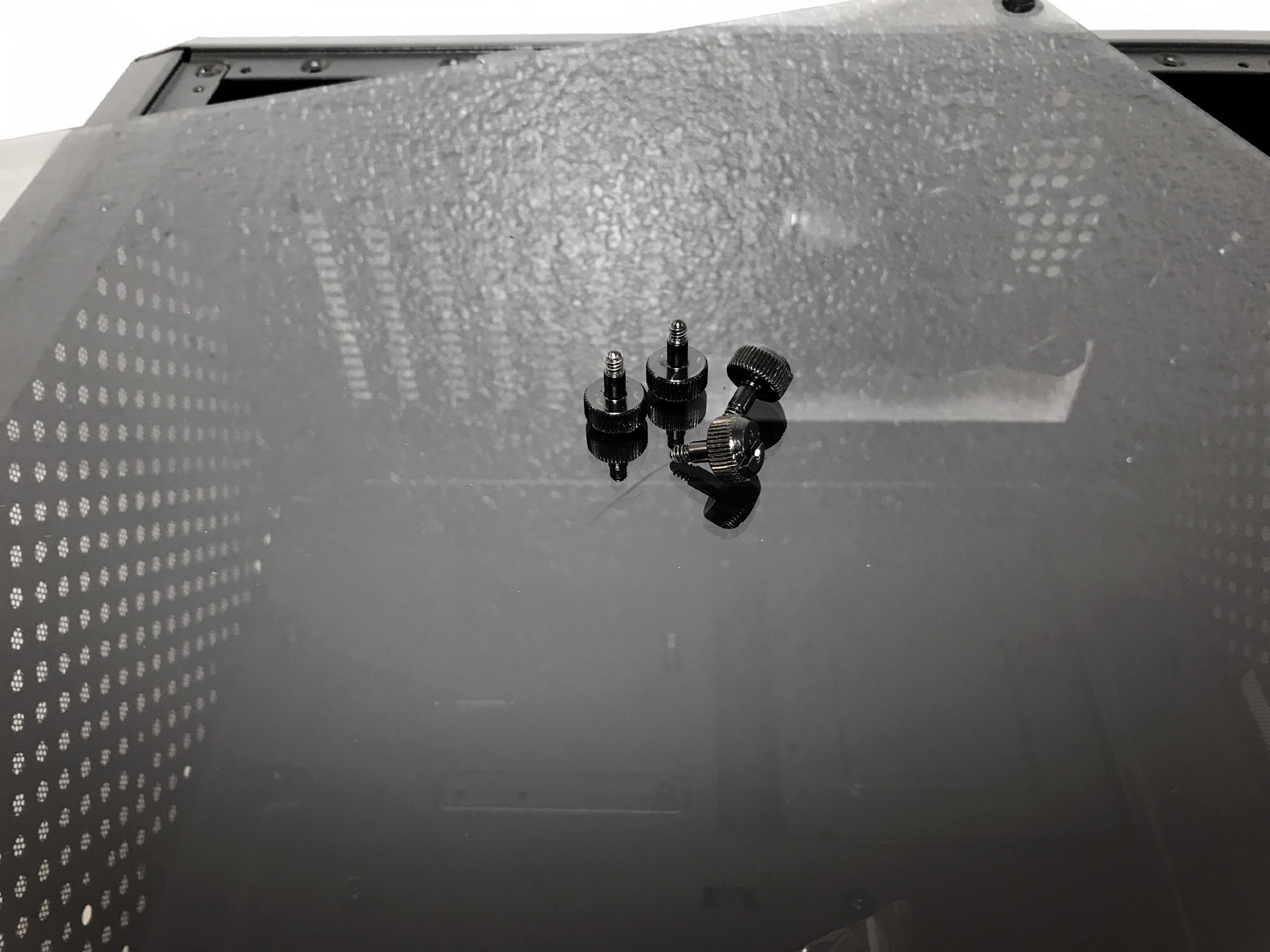

The 120mm rear exhaust-fan gets mounted on slotted screw holes that let you make minor adjustments to the position of the fan to fine-tune airflow or make room for system components. Across from it, a plug feeds an extension cable for the power supply that’s been relocated to the front of the chassis to save space.
Using the same perforated metal design as the top and front, four rectangular rubber-coated feet that elevate the chassis approximately a quarter of an inch off the floor visibly differentiates the bottom panel.
The MasterBox Q500L is designed to be used in either horizontal or vertical orientation. The rubber-coated thumbscrews act as feet with the chassis is placed on its side, and the reconfigurable I/O panel can be placed in multiple positions to best suit your needs, regardless how the chassis is set up.
Get Tom's Hardware's best news and in-depth reviews, straight to your inbox.
The fan filtration system on the MasterBox Q500L is very effective at preventing dirt and dust particles from entering your system. Magnetic seals surround the edges of top and bottom filters.


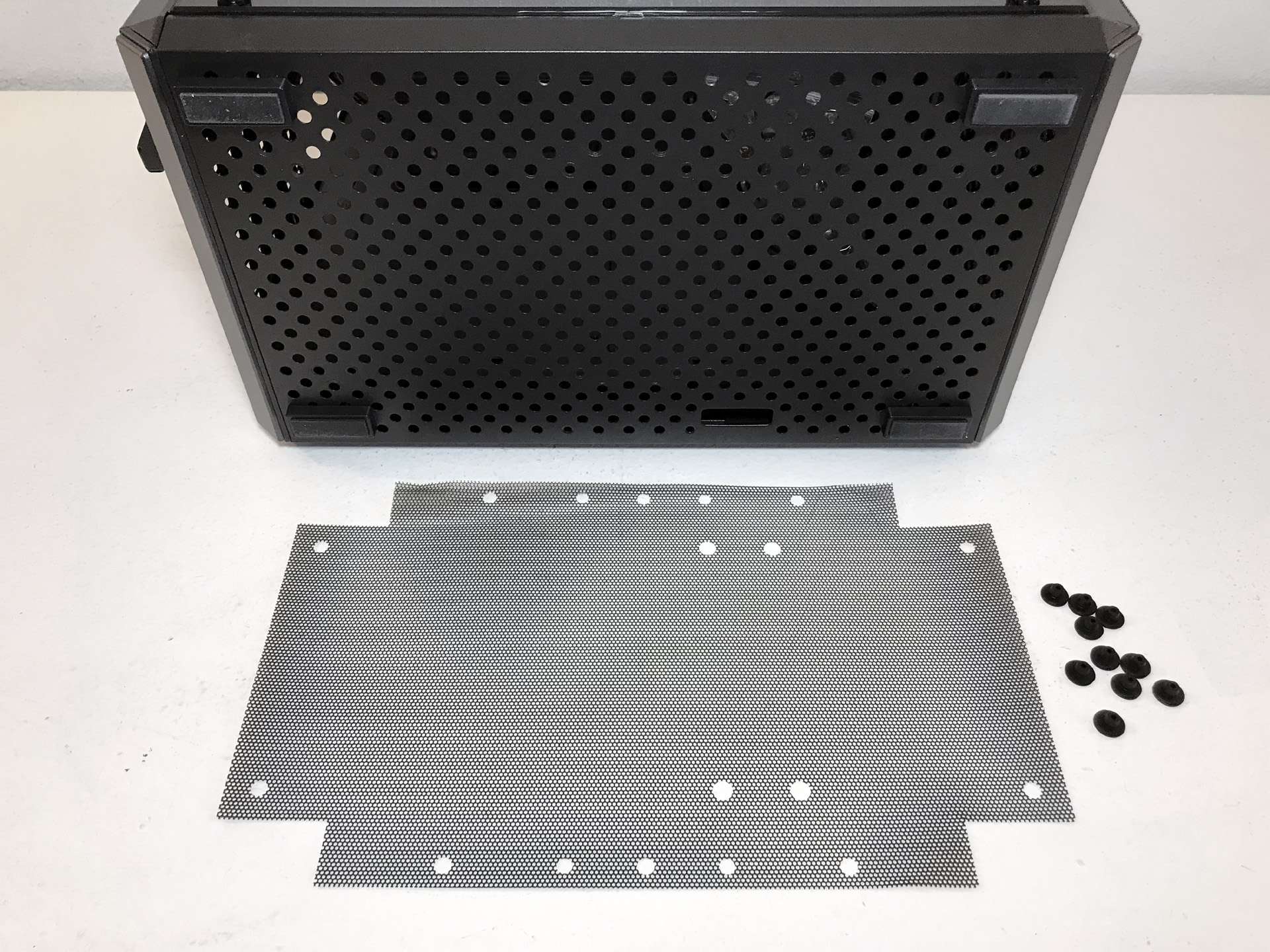
The large filter covering the bottom of the case is held in place by ten rubber plugs around the edge of the filter. This method of attachment is less than ideal when it comes to cleaning and maintenance, especially when the case is positioned vertically. This is less of an issue when the case is placed in a horizontal position. Ideally, we’d see magnetic filters on all sides, including the bottom. But again, given this case’s $60 price point, we’re willing to live with some inconvenience.
MORE: Best Cases
MORE: All Case Content
Current page: Features and Specifications
Next Page Hardware Installation and Test ConfigurationSteven Lynch is a contributor for Tom’s Hardware, primarily covering case reviews and news.



