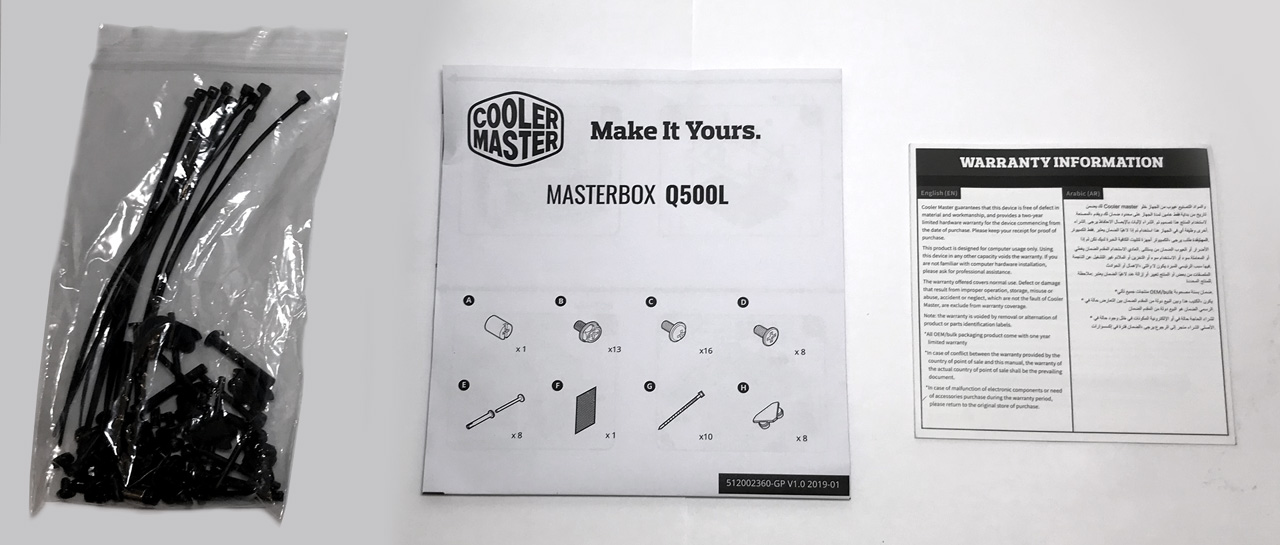Cooler Master MasterBox Q500L ATX Mini-Tower Review
Why you can trust Tom's Hardware
Hardware Installation and Test Configuration
A small ziplock bag contains most of the case’s accessories: a system speaker, zip ties and a variety of screws, all of which is located in one of the open 3.5-inch drive bays. The case manual and the warranty information paperwork can be found in the main component compartment.
Test Configuration
Drivers and Settings
| Chipset | Intel INF 10.1.1.42 |
| CPU | 4GHz (40x 100MHz) @ 1.1V core |
| Motherboard | Firmware 1.10 3/2/2018 |
| RAM | 14-14-14-34 |
| Graphics | Maximum Fan for Thermal Tests | NVIDIA GeForce 398.36 WHQL Game Ready Driver |
Interior
There are four pass-through holes with rolled metal edges in the motherboard tray for cable management. Depending on the size and position of the PSU, two of the four cable management holes can potentially be blocked by the power supply. The hole at the upper-left edge of the motherboard tray is specifically designed for routing fan cables and the ATX12V/EPS12V power cable.


Considering this is a compact ATX chassis, the main component compartment is surprisingly clean and spacious. The MasterBox Q500L features more than enough room for a variety of different system builds. This chassis can be equipped with coolers as tall as 160mm.


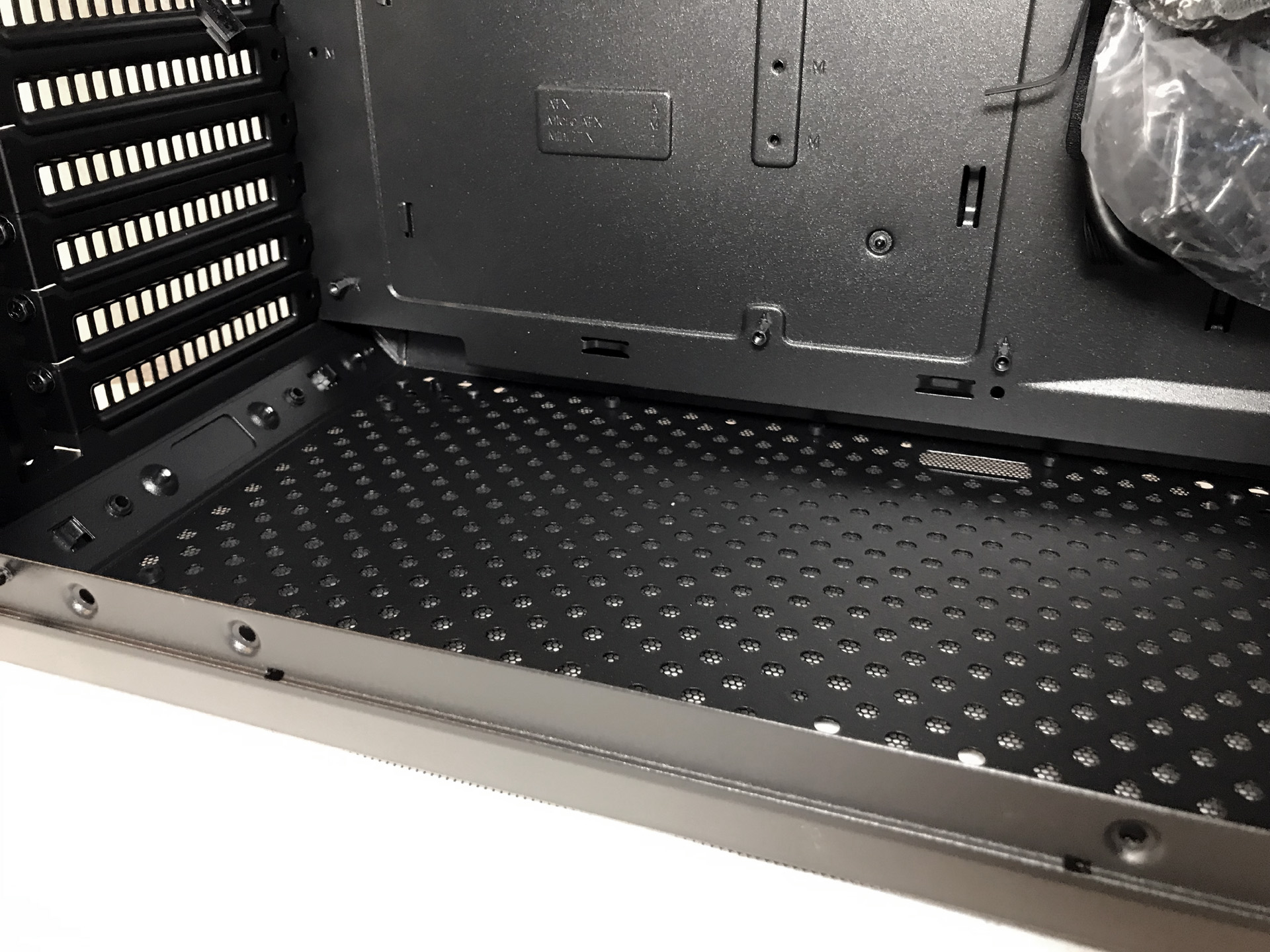


A large hole behind the CPU socket facilitates heatsink changes without removing the motherboard. The chassis has a total of seven expansion slots and can accommodate multi-GPU setups up to 360mm (14.2 inches) in length.



Each stamped-steel removable hard drive tray has holes for two SSDs or a single 3.5" hard drive, for a total of two 3.5-inch hard drives or four 2.50-inch SSDs in the secondary compartment behind the motherboard tray. Though the storage options may seem limited, this configuration still allows for a pair of SSD in RAID for your operating system and a large 3.5-inch spinning disk for storage.


The MasterBox Q500L supports up to five 120mm fans: two in the top, two in the bottom and one in the rear, and can also can be outfitted with up to two 140mm fans in the top. The case ships with only a single 120mm exhaust fan in the rear. We recommend installing at least one intake fan in any chassis that’s equipped with a single 120mm exhaust fan, as the single factory-installed exhaust fan that ships with this case just doesn’t provide enough airflow to keep the components in our test system cool. But the cases' low MSRP should allow enough wiggle room in your build budget to add an extra fan (or even two).
Radiators and all-in-one coolers can only be mounted in the top and rear of this chassis. The rear mounting location supports 120mm fans while the top supports radiators and AIO coolers up to 240mm.
Get Tom's Hardware's best news and in-depth reviews, straight to your inbox.


Although the company states that power supplies up to 180mm are supported, we found that this chassis easily supported power supplies up to 200mm in length without issue. The power supply can be installed in a number of different locations in the front of the chassis, as well as the bottom when used with a mini-ITX system.




MORE: Best Cases
MORE: All Case Content
Current page: Hardware Installation and Test Configuration
Prev Page Features and Specifications Next Page Benchmark Results and ConclusionSteven Lynch is a contributor for Tom’s Hardware, primarily covering case reviews and news.