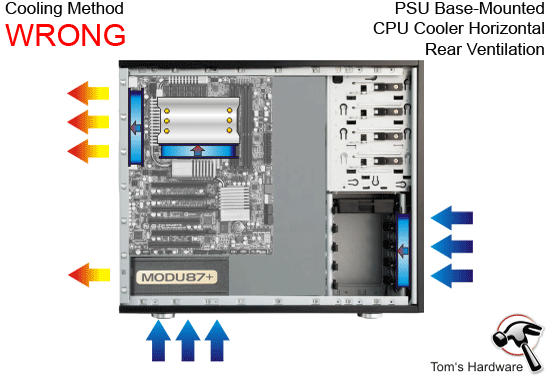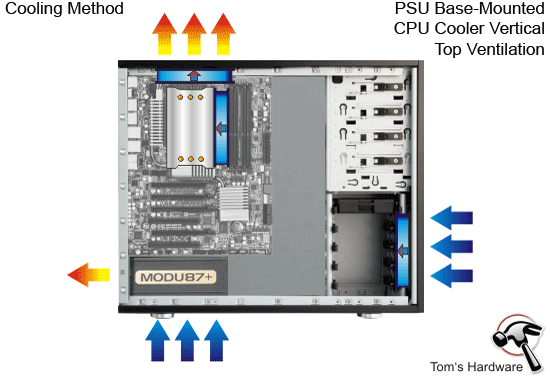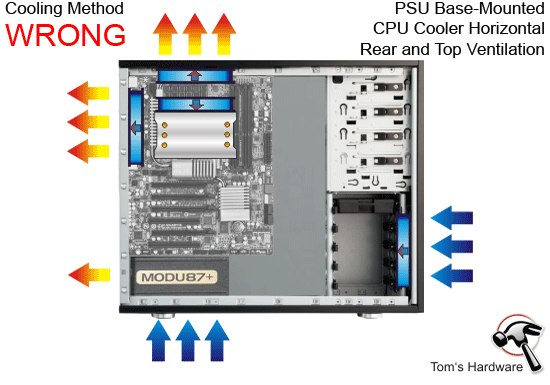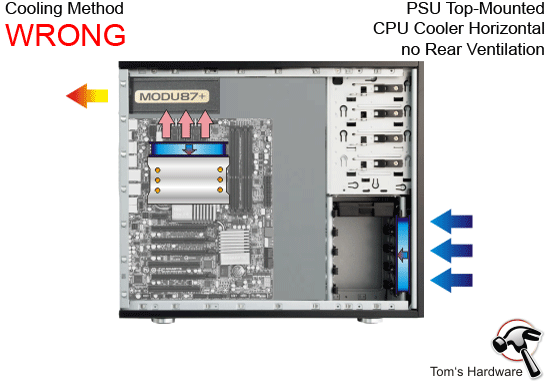How To: Properly Plan And Pick Parts For An Air-Cooled PC, Part 1
What better way to wrap up a scorching summer than with a last word on cooling? We explain the most important rules for creating ideal airflow, address the potential effectiveness of side fans, and discuss the finer points of graphics card cooling.
Airflow: Common Installation Errors
Possible Installation and Planning Errors
Planning all of this seems simply enough, but with so many different socket types and unique cooler configurations, it's easy to innocently make mistakes that negatively affect cooling performance.
In our first example, the cooler is mounted horizontally. However, with no top ventilation, heat builds up and gets fed back to the CPU.
In this scenario, the case does feature ventilation up top, but lacks supporting ventilation around back. The air has to take a detour and ends up accumulating behind the cooler.
We recently saw this example on our forum: cool air blows against the influences of convection (and the exhaust fans working futilely). Epic fail, unfortunately.
Get Tom's Hardware's best news and in-depth reviews, straight to your inbox.
Current page: Airflow: Common Installation Errors
Prev Page Airflow: Horizontally-Mounted Tower Cooler Next Page Airflow: Unique To Downward-Facing Blowers
Igor Wallossek wrote a wide variety of hardware articles for Tom's Hardware, with a strong focus on technical analysis and in-depth reviews. His contributions have spanned a broad spectrum of PC components, including GPUs, CPUs, workstations, and PC builds. His insightful articles provide readers with detailed knowledge to make informed decisions in the ever-evolving tech landscape
-
compton After reading the charts of PSU placement and the GPU cooling diagrams, I'm even more convinced that my Lian Li PCA05-NB is a great solution. The motherboard is upside down, so that GPUs (In my case an axial fan gpu) faces towards the top. The CPU is now at the bottom back of the case and with the rear fan acting as an intake and not exhaust, you get great CPU cooling. The PSU mounts in the bottome front as well. The great part of this design is all the heat ends up in the top. As an option, you can vent the top to release the heat rising from the GPUs, but I like the case because it has very little venting. Through unusual case design and careful component selection I have an almost silent system - but with overclocked CPU and GPUs. The front fan is the exhaust, but has a bezel over it. With a few bucks worth of acoustic dampening material I can even hear myself think sometimes. I regard low temps and low noise output to be two sides of the same coin, but I know that many seem to not mind loud systems and mainly just care about temps. It's never been easier to build a near-silent system, even with high performance gear.Reply
If you plan ahead of time, you can make a super quiet and cool running system. It's easier to build a cool and quiet system from the start than retroactively go back and try to make a noisy (and/or hot) system quiet with great temps.
I'll be waiting for article 2. -
Mark Heath Good timing as the Australian summer approaches. You guys in the US think you have it hot :SReply -
JOSHSKORN I want my next PC to be able to play Crysis AND make me hot dogs and Iced Frappuccinos.Reply
All kidding aside...curious though, the test setup is on AMD CPUs. What about Intel CPUs? I would assume many of the concepts are similar. -
frostmachine Great guide. I live in a perpetually hot n dusty place. This will come in handy.Reply
Would be better if there's some tips on dust management. -
beetlejuicegr heh i am just showing you a pic from my pc that the airflow is totally different because there is a watercooling system on the cpu, i hope that the picture is self explanatory for all.Reply
-
amirp Hey I have a question... for the PSU you say to not put it in upside down (ie. with it's opening facing up into the chassis..) but this is how I have mine in my ANTEC300 case since there is little room between bottom of case and the PSU if mounted right-side up. So what should I do?!!Reply -
BulkZerker amirpHey I have a question... for the PSU you say to not put it in upside down (ie. with it's opening facing up into the chassis..) but this is how I have mine in my ANTEC300 case since there is little room between bottom of case and the PSU if mounted right-side up. So what should I do?!!Reply
PSU's don't pull that much air, normally. So unless your Unit kicks it's fan speed way up there then don't royy abotu it and do as suggested. If it doesn't work then you can always just flip it back to where it was.